In partnership with the World Health Organization, WhatsApp launched a free sticker pack to help you celebrate and share information about vaccination in a fun way.
While vaccinations have proven to protect people from the effects of the novel coronavirus, many governments worldwide find it hard to convince people to get their shots. With so many people unconvinced, it could take much longer for the world to reach the coveted herd immunity.
So, if you’re getting the prick soon and want to encourage others to do the same, here’s how to get the WhatsApp sticker set...
How to Download the WhatsApp “Vaccines for All Pack”
To download the WhatsApp “Vaccine for All Pack,” go to any WhatsApp chat and press the Stickers button next to the text entry field. Then, tap the “+” button to open the WhatsApp Sticker store.
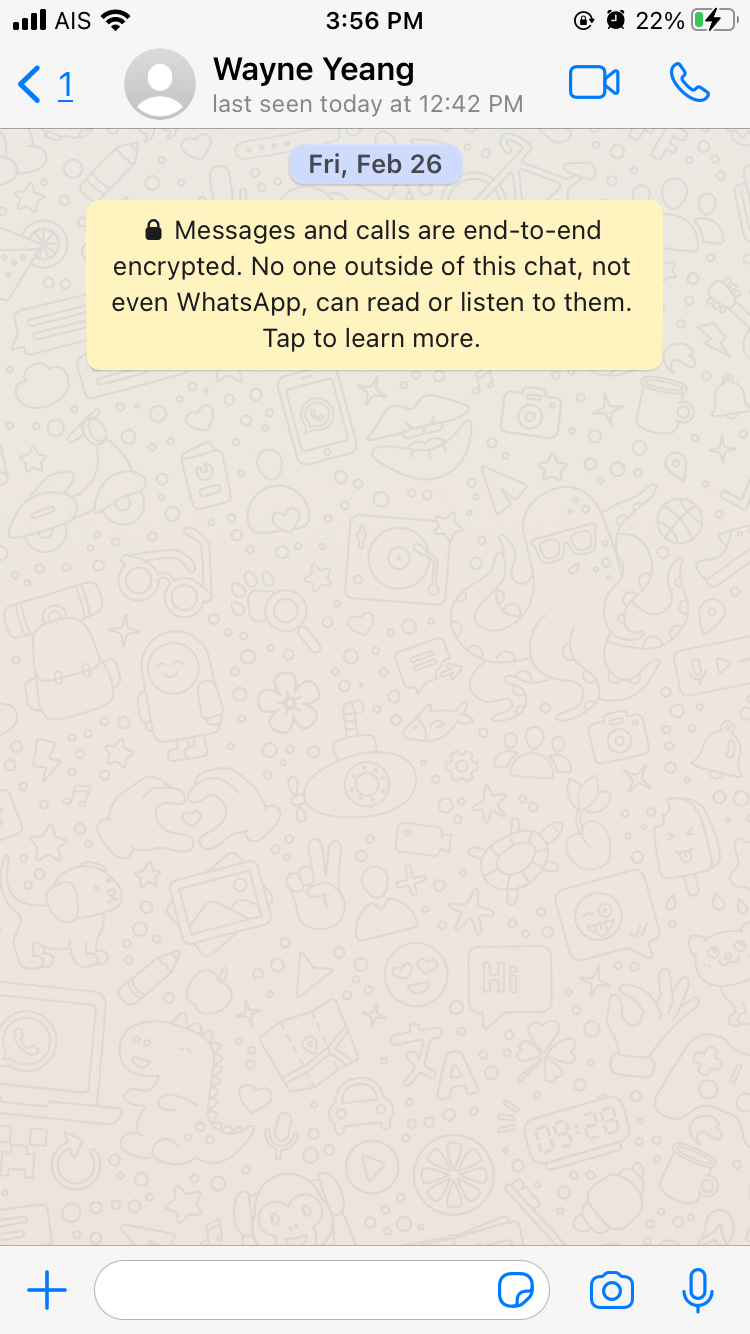
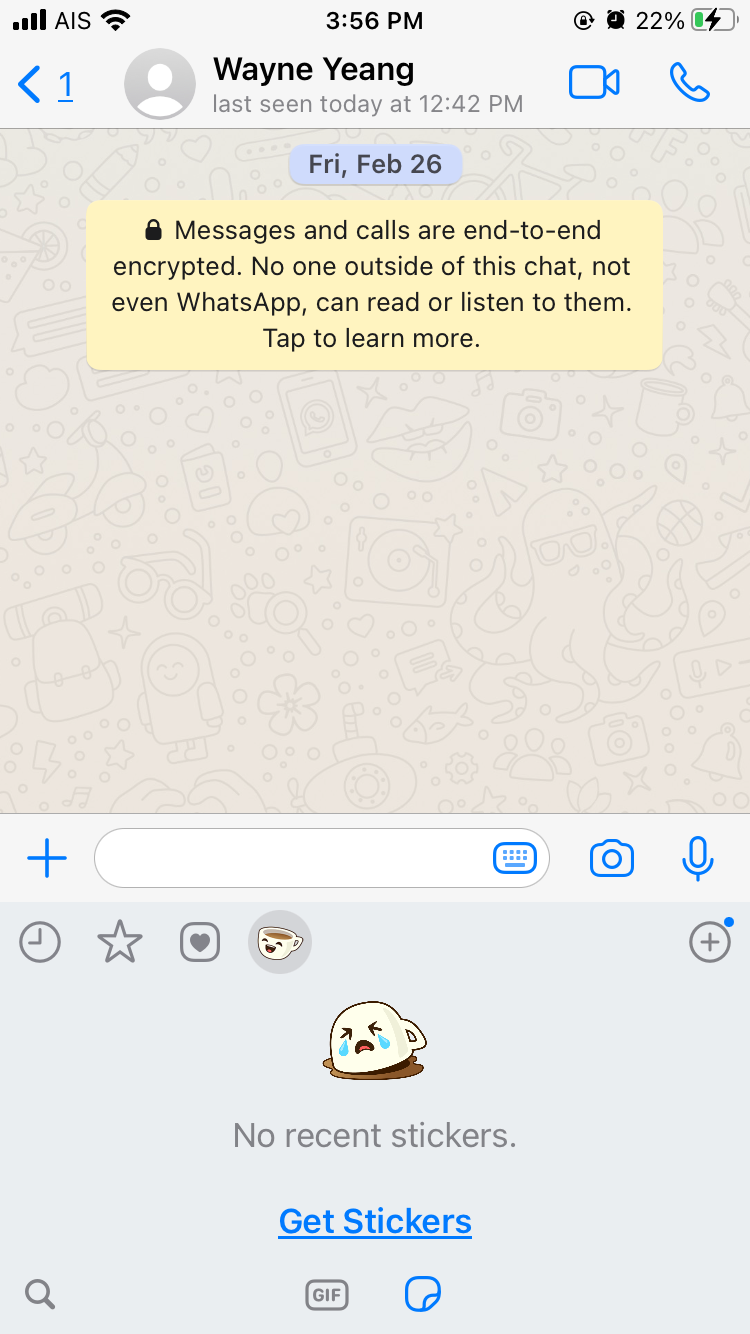
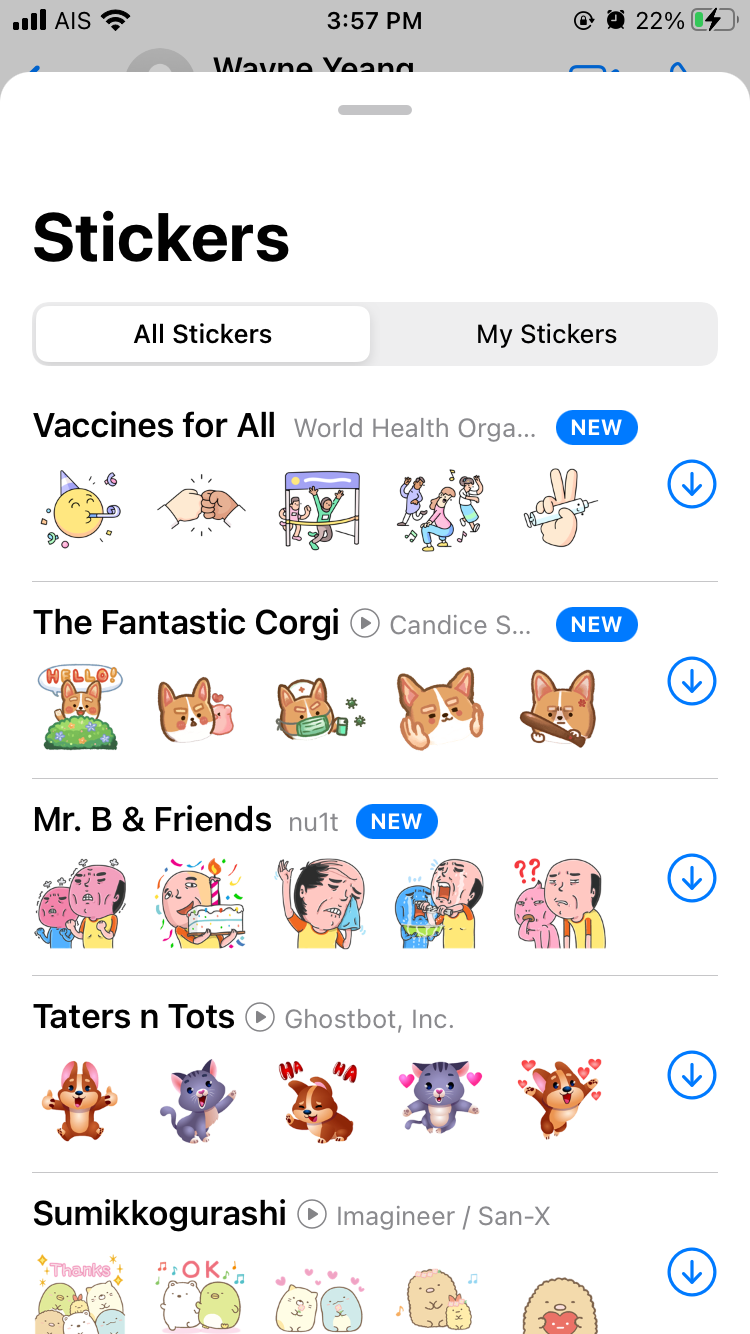
Scroll down a little to find the “Vaccine for All Pack”. Then, click the down arrow button to download the sticker pack to your device.
Once the download completes, the sticker pack will automatically appear in your Stickers.
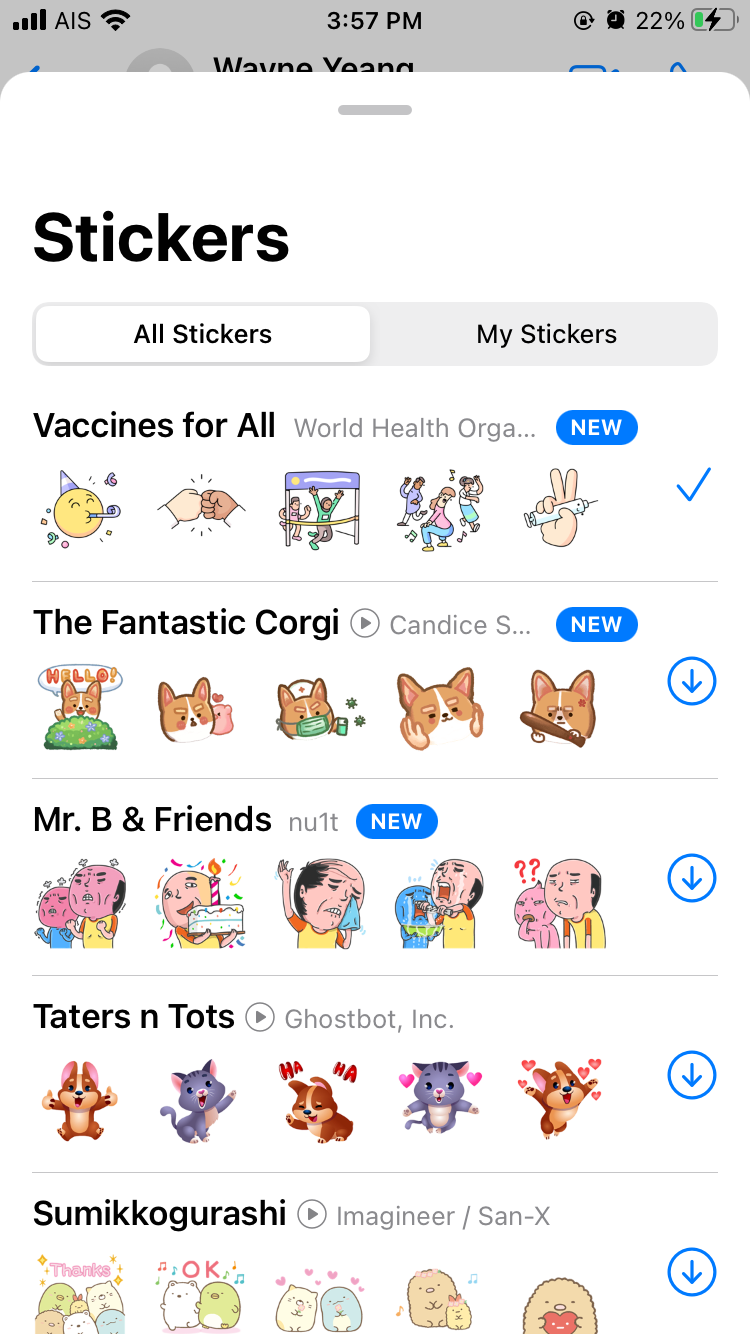
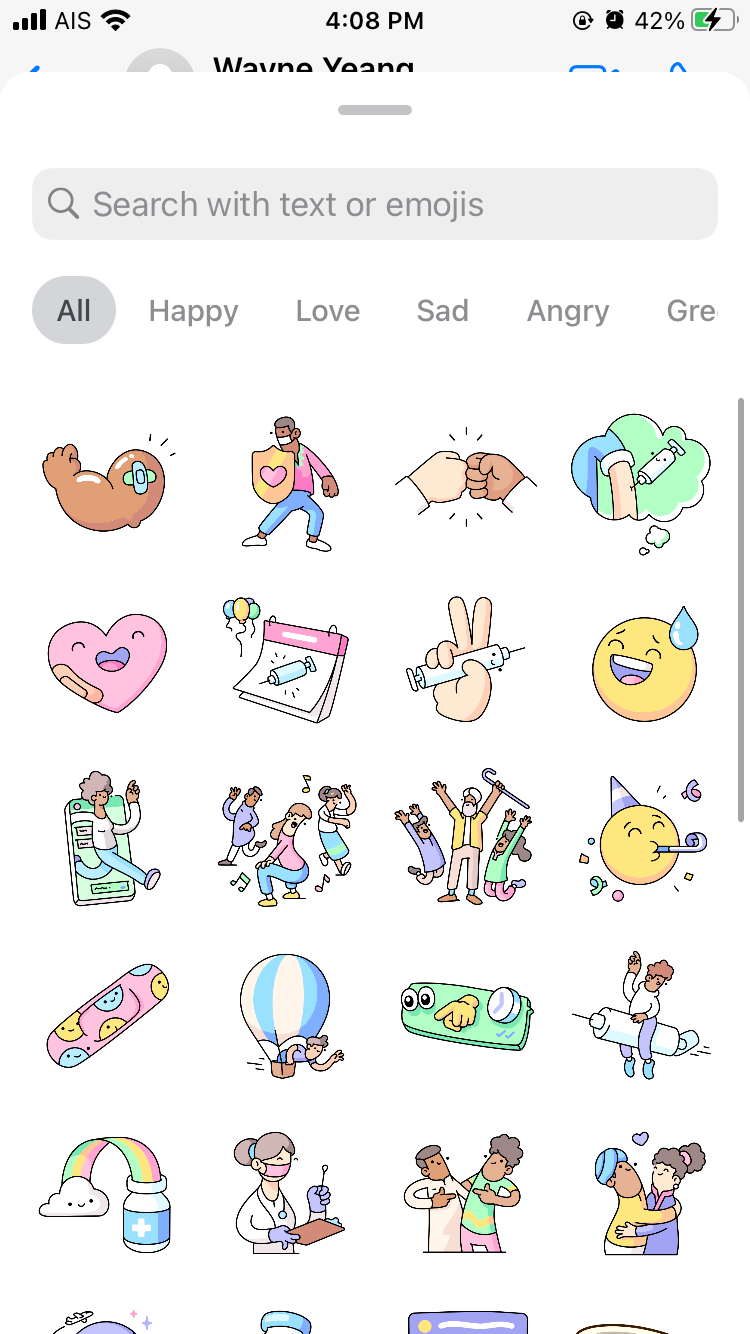
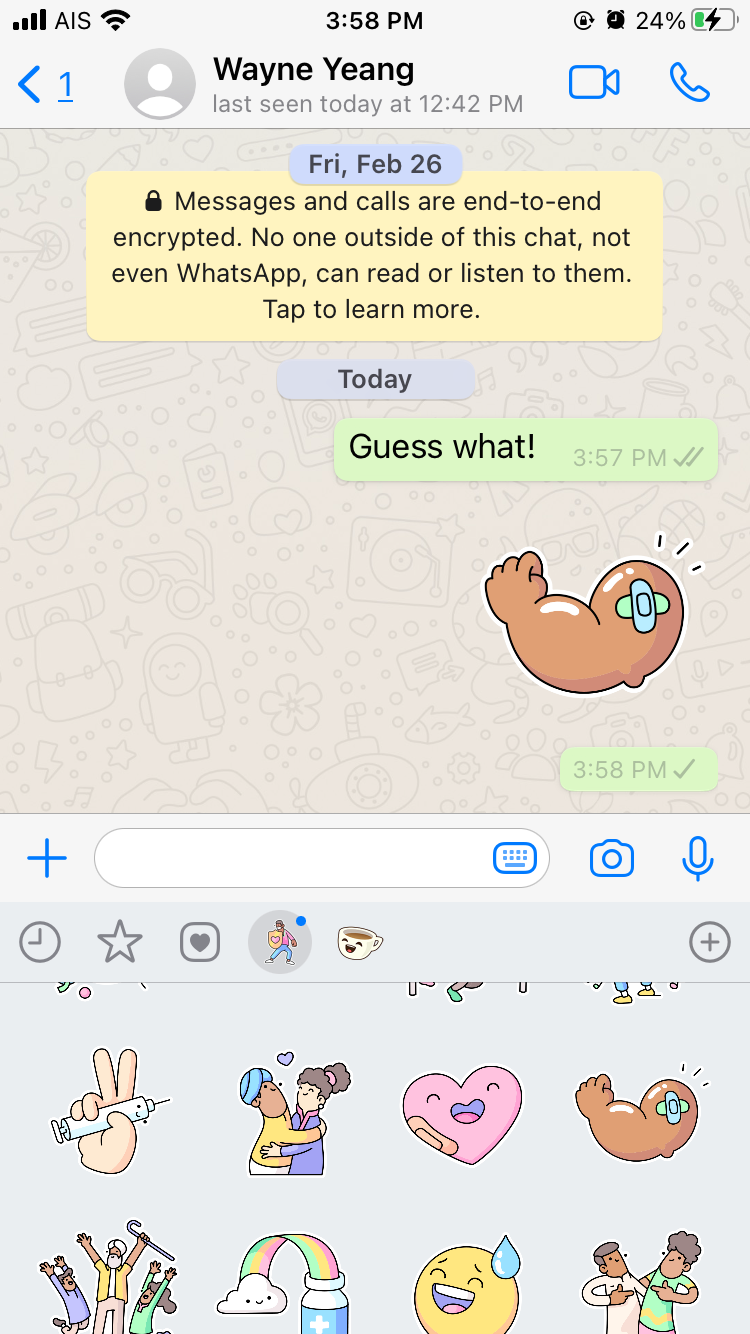
To use the sticker pack, simply open your Stickers tab. Find the best one for your current mood and tap on it to send it to your contact or group chat.
There are a variety of stickers to choose from, some celebrating healthcare workers, while others expressing relief over receiving a vaccine.
Why You Should Use the WhatsApp “Vaccines for All Pack”
Now that you have your WHO vaccine stickers, you can use them to remind friends to register for a vaccine, get people excited about vaccination, and share when you have had your shots.
With the global pandemic still ongoing, talking to your friends and family about the vaccine can help address their concerns. When everyone is vaccinated, you can finally stop using WhatsApp as much and see your friends in person.

