If you’re on Twitter, you probably know that conversations are at the heart of the platform. Spaces take Twitter conversations to a whole new level—that's why the social media company is improving the feature for its users.Twitter launched an analytics tool to help you get the most out of Spaces. This article will guide you on how to use Space analytics to get the insights you need into your Twitter Space sessions.
Twitter Launches Analytics Tool for Spaces
Twitter has launched an analytics tool for Spaces, which is available from May 4, 2022. Coming nearly a year and a half after the platform launched the Spaces feature, analytics give both hosts and co-hosts on Android and iOS access to data about their Space after it ends.
Unlike Twitter Fleets, which flopped, Spaces have really taken off. They're Twitter’s rival to Clubhouse. Since launching the feature, Twitter has expanded it to the web and even added the ability for hosts to record a Space so that listeners can replay it later.
How to Use Twitter’s Space Analytics Tool
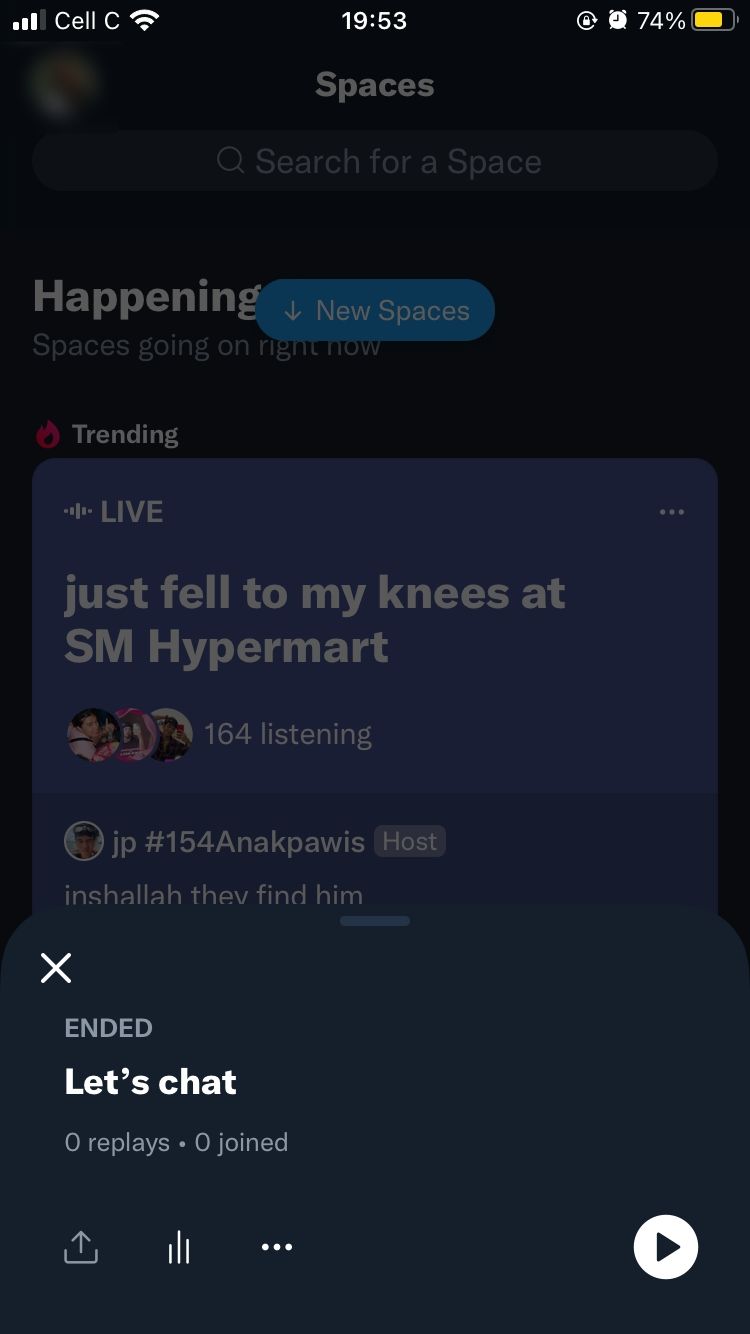
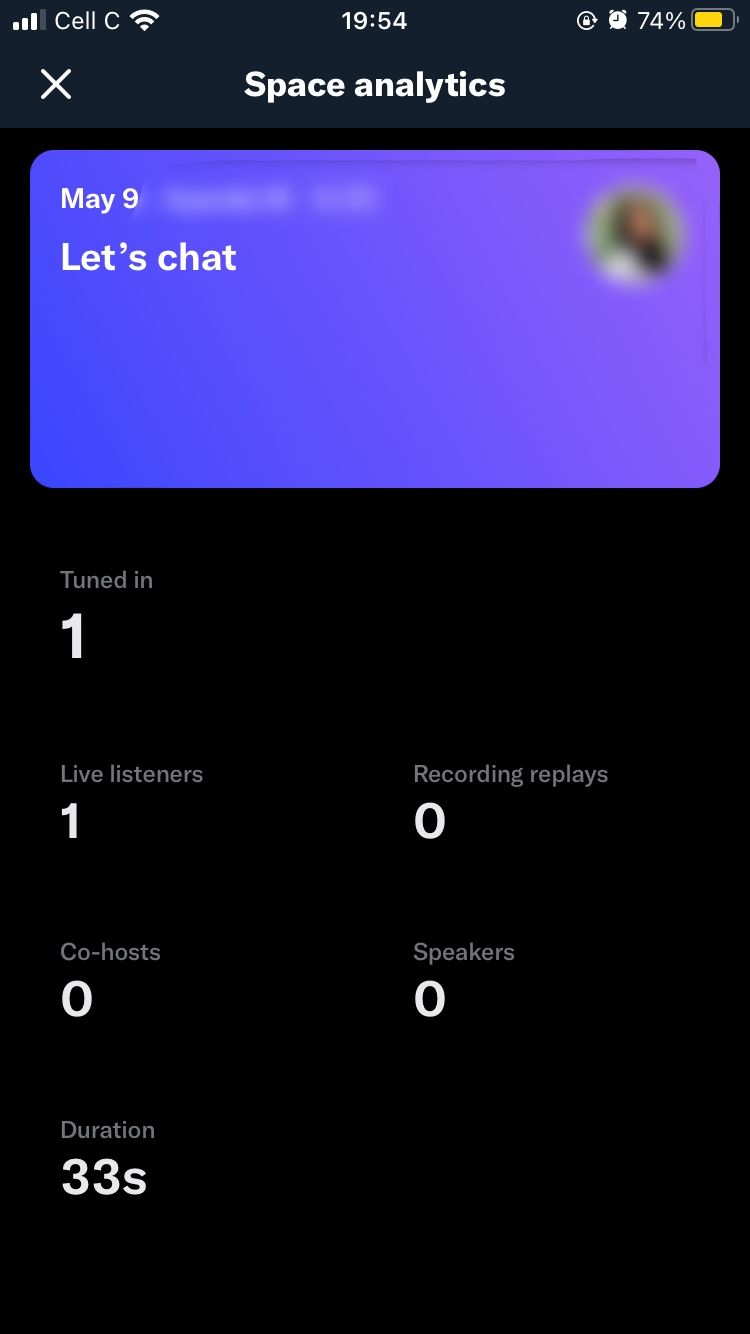
Twitter's Space analytics tool gives you categorized insights into your session. If it's been a while, you can jog your memory of how Twitter Spaces work before using the tool.
When you're comfortable using Spaces, you can delve deeper into analytics. To access your Space analytics, tap the Insights icon at the bottom of the screen, under your Space information, after ending a Space.
On the Space analytics page, you will find several categories of insights for you to browse through. Tuned in and Live listeners show you how many people joined and stayed in your Space, respectively.
If you allow Twitter to record your Space, Recording replays will show how many people have continued to engage with your content since the Space ended. Twitter keeps copies of Space recordings for 30 days to review if there were any violations of its rules.
This category is valuable as it can indicate how memorable, useful, or entertaining your content was. Over time, it can help you determine what type of content people tend to go back to, so you can focus on creating similar content in the future.
Co-hosts shows the number of hosts that collaborated on the Space. Likewise, Speakers shows how many people took part in the conversation.
You can use speaker insights along with replay insights to gauge how Spaces with more speakers fair against those with fewer speakers. Do your listeners typically replay recordings of Spaces with multiple speakers, or are they only interested in replaying recordings of Spaces where only you led a conversation?
You can also get an idea of whether your audience replays Spaces in which anyone from the audience was able to speak or if they typically replay content where you had set, trusted speakers, like an expert.
Finally, Duration shows you how long the Space lasted. Again, over time, you can use this information and other insights to learn if your audience prefers longer or shorter Spaces. Of course, the duration of your Space will depend on how many speakers there are and how long it takes for people to join.
Unless you have a massive following on Twitter that joins your Space almost immediately, it typically takes a few minutes for people to join and the Space to start officially.
That's something you may have to consider when going through this part of your analytics. You'll also get a feel of how long your Spaces should last to keep your audience engaged.
Something else you can do is play around with the titles of your Spaces to see if that affects your insights, like whether adding emojis attracts more listeners, for instance.
Likewise, you can host Spaces at different times of the day and the week to see if that affects how many listeners tune in. The idea is to play around to get the insights you need from Space analytics.
In summary, you can use Twitter's Space analytics tool to help you improve your Spaces. After reviewing your Space analytics regularly, you may notice trends, which you can use to inform your upcoming Spaces.
Who Should Use Twitter's Spaces Analytics Tool?
Twitter's analytics tool for Spaces can benefit content creators and public figures on Twitter. However, anyone who enjoys using Spaces and wants to improve their Twitter Space experience for their listeners can benefit from it.
When used consistently and its insights are applied, Spaces analytics can be an essential tool in Twitter users establishing themselves as high-quality creators on the platform.


