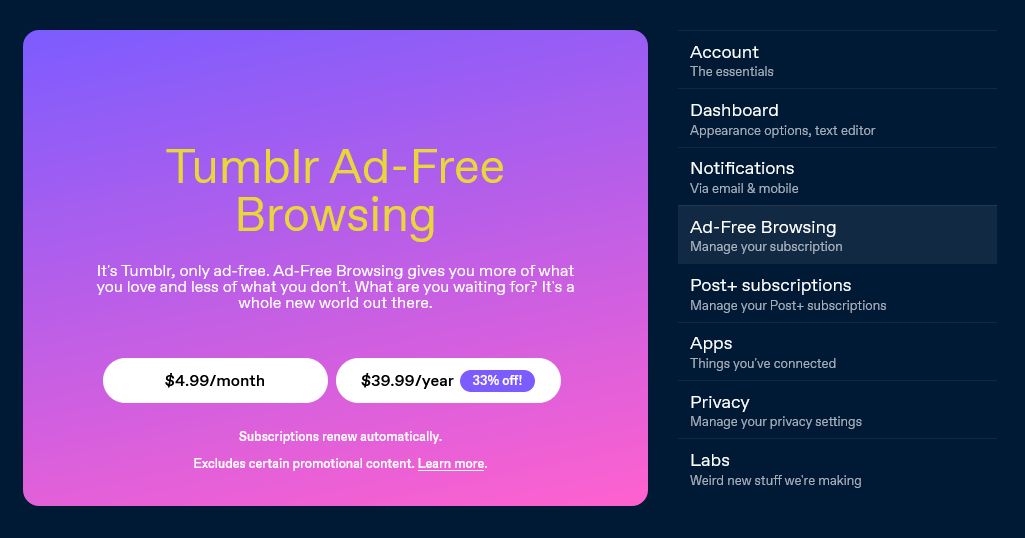Once upon a time, Tumblr had no ads. In 2010, then-CEO David Karp said Tumblr was "pretty opposed to advertising". Since then, a lot has changed. Tumblr has changed owners multiple times and introduced features to monetize the platform.
Tumblr also displays ads nowadays, some of which are pretty weird. There are blogs dedicated to highlighting strange Tumblr ads. But if you don't want to see them, you don't have to. Tumblr offers an ad-free browsing experience—here's how you use it.
What Is Tumblr's Ad-Free Browsing?
As announced on the Tumblr staff blog in February 2022, Tumblr offers a paid subscription which removes ads from the desktop and mobile versions of the site.
It costs $4.99/month or $39.99/year, the latter representing a 33% saving (aka four months free).
While Tumblr's ad-free subscription removes all third-party advertisements, you will still see user's sponsored posts and special features like editorials.
How to Subscribe to Tumblr's Ad-Free Browsing
You need to use a desktop to enable Tumblr's ad-free browsing, though it will remove ads from mobile too. Here's how:
- Log in to Tumblr on desktop.
- In the top-right, click the account icon.
- Click Go Ad-Free.
- Choose a monthly or annual subscription.
- Enter your billing details, then click Pay now.
Take note that your subscription will renew automatically.
Once complete, the Tumblr ad-free settings page is where you go to manage your subscription. Here you can change your payment method and cancel your subscription. If you cancel, you can continue to benefit from an ad-free experience until your billing date.
Is Tumblr's Ad-Free Browsing Worth It?
If you use Tumblr every day, want to support the platform, and tire of seeing weird adverts, then it makes sense to sign up to the ad-free browsing experience.
However, if you only browse Tumblr occasionally, the asking price is probably not worth it, especially considering some Tumblr posts are locked behind the TumblrPost+ pay wall feature anyway.