In place of the TikTok Discover page, TikTok has created a Friends tab. This tab contains TikTok videos from other users on TikTok who both follow you, and you follow back.
Here is how you can access and enjoy the Friends tab feature.
Who Are My Friends on TikTok?
Friends on TikTok are the people you have a mutual connection with. This means that they follow your account, and you follow theirs. Accounts that you are simply following aren't considered your friends, the same way accounts that just follow you are not considered your TikTok friends.
Before the Friends tab, you would often see TikTok refer to these users as "mutuals", because they mutually follow each other. Mutual connections, or friends, are a good way to get more engagement on your TikTok, even if you're not famous.
Where Can I Find My Friends on TikTok?
While your TikTok friends still might pop up on your For You Page and Following Page from time to time, the easiest place to access your friends' content is with the Friends tab.
The Friends tab can be found at the bottom of the screen in between the For You Page button and the Post button. If you don't have any friends on TikTok, or your friends on TikTok don't post videos, this tab will be black and explain why there are no videos.

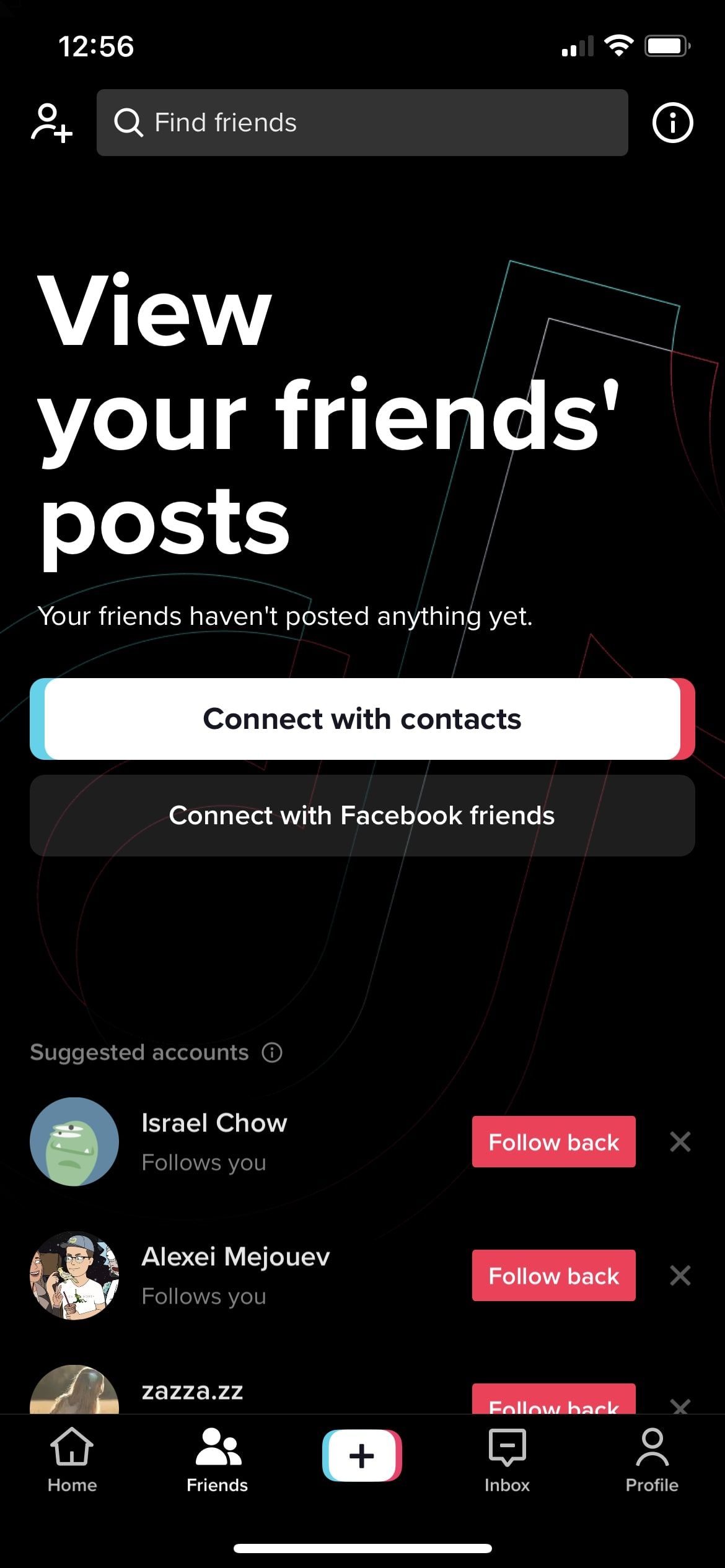
If you have TikTok friends who have posted videos, they will all appear within this tab. The Friends tab is a good way to not miss your friends' videos since you can't count on them all making it to your For You Page, and they could get lost in the mix of your Following page.
How Can I Make More Friends on TikTok?
If you would like to make more friends on TikTok to fill up your Friends tab, you can do a few different things...
Follow back some of your followers. If you like one of your follower's content, give them a follow. You will automatically become friends since they already follow you.
Make sure to check out the accounts TikTok recommends to you as friends. You can do so by tapping the Find Friends icon (not the search bar) in the top-left corner of the Friends tab. TikTok suggests accounts in a variety of ways, including some more sneaky methods users may not be aware of.

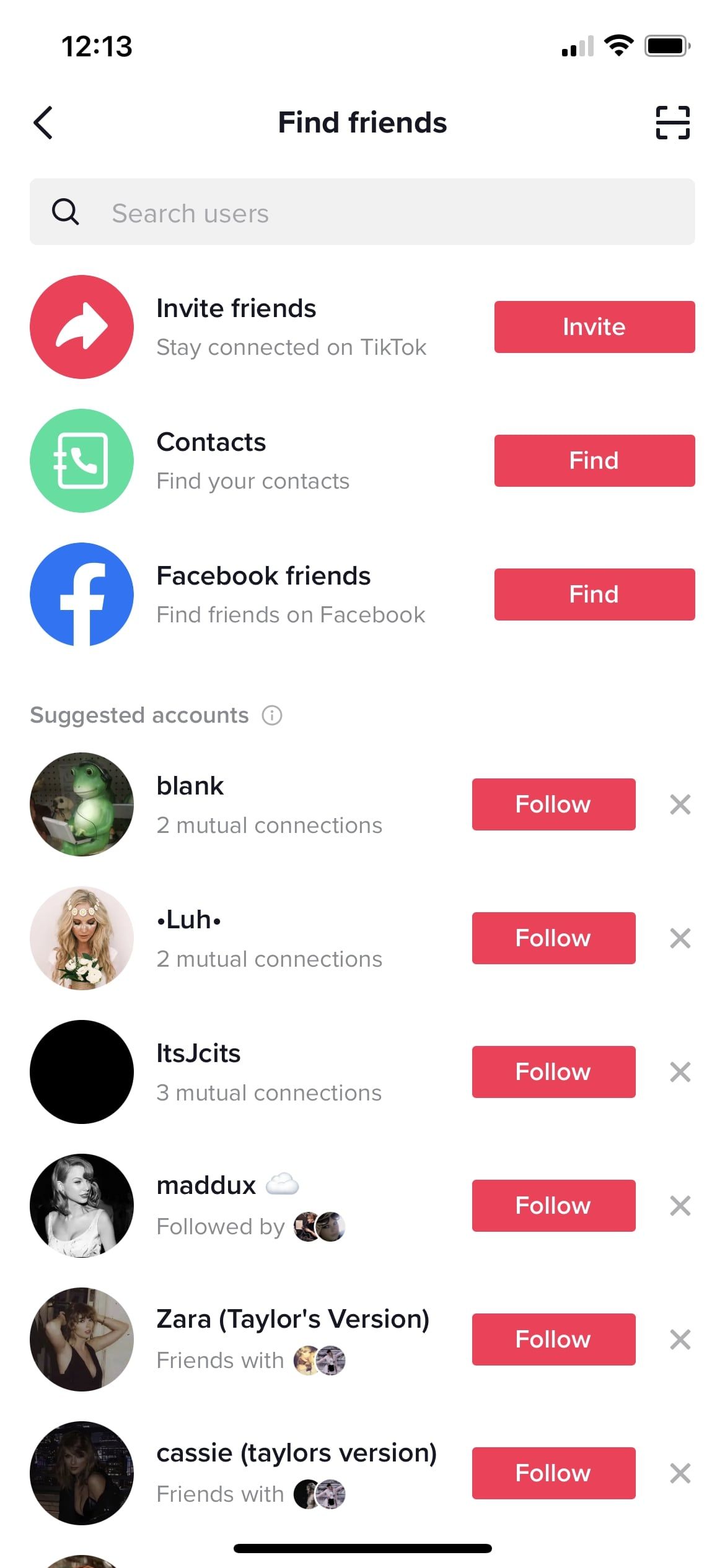
You can also invite friends. On the same Find Friends page, you can choose to invite friends by reaching out personally. This method is used to invite those who are not already on TikTok
Additionally, find your friends using your Facebook and contacts. TikTok also allows you to find your Facebook friends as well as your contacts who have already joined TikTok. You can find these options on the Find Friends page.
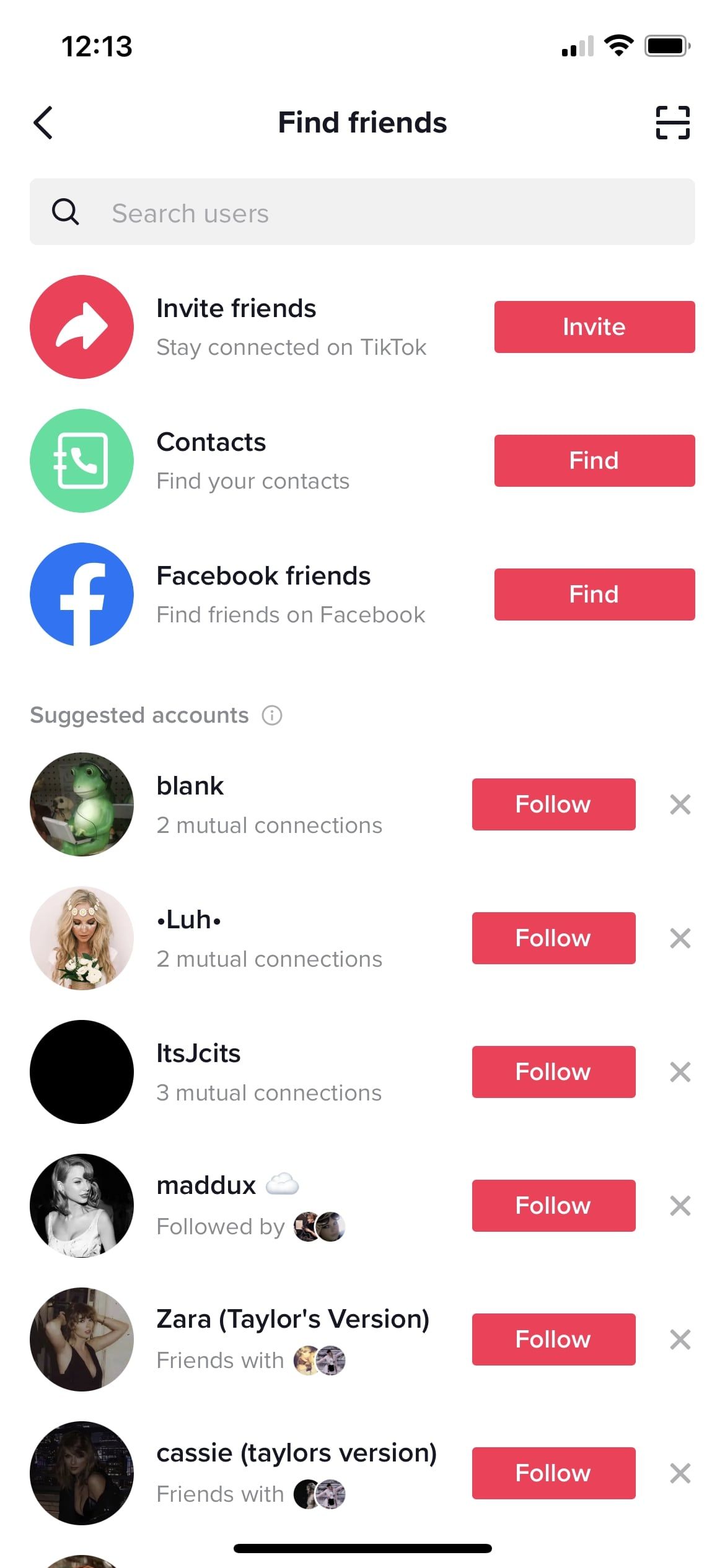
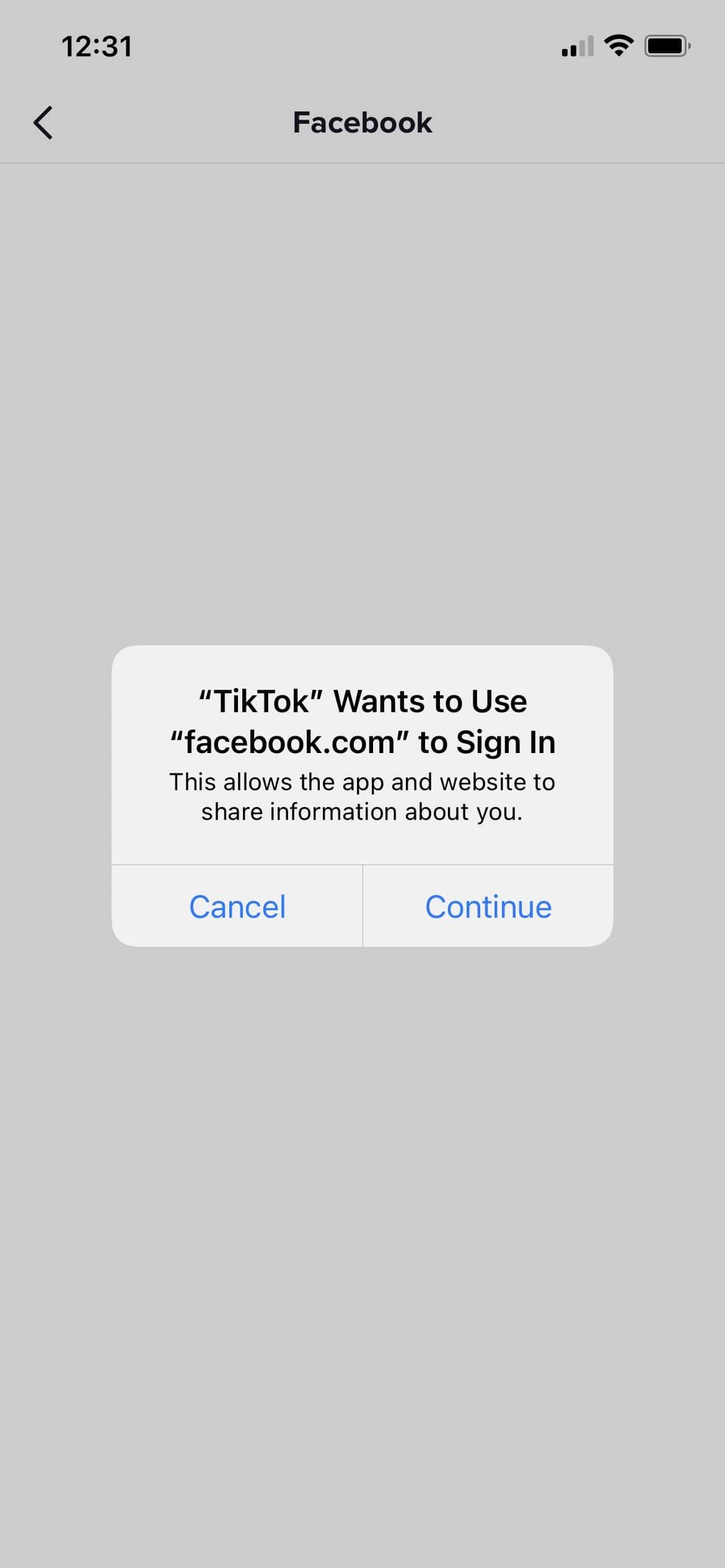
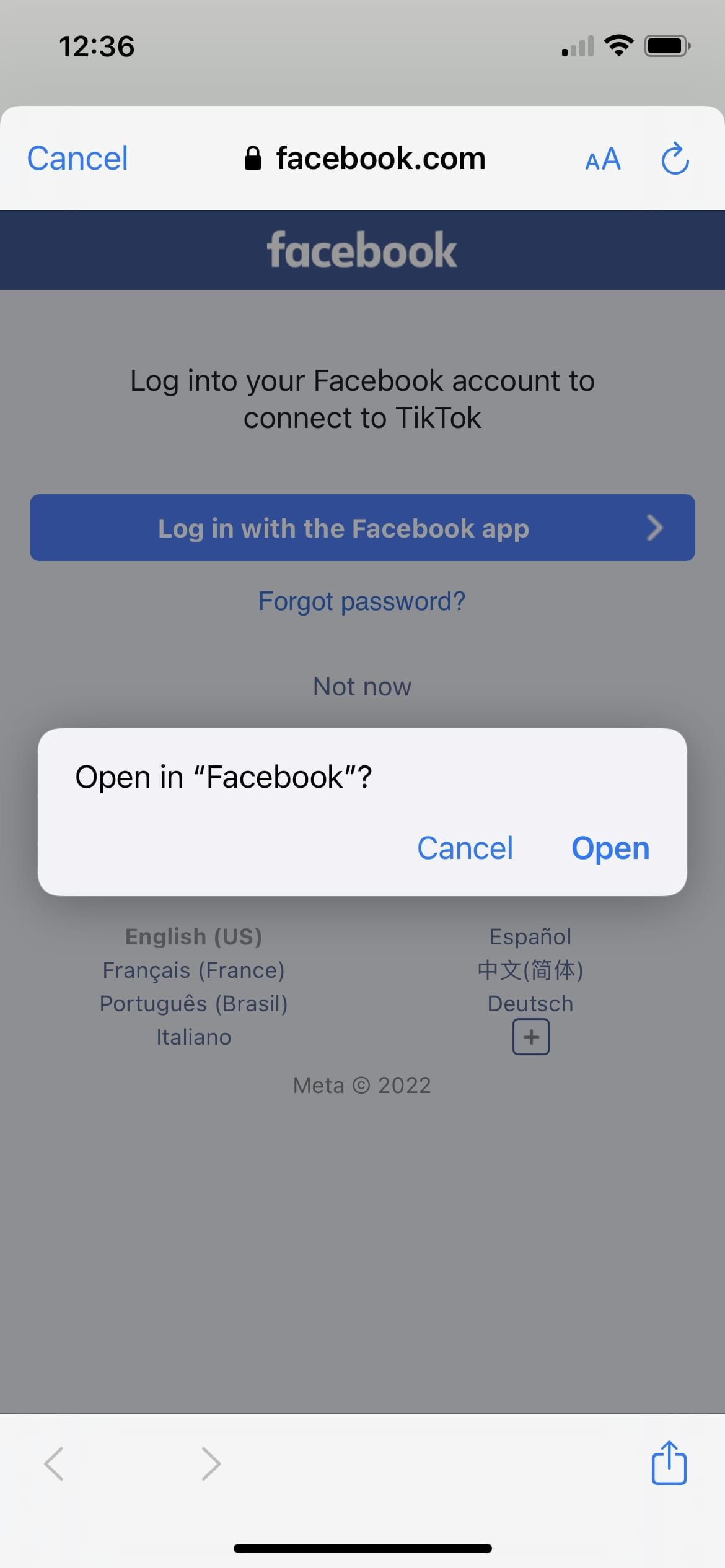
You can also share and scan a QR code. If you have a friend in real life that you would like to connect with on TikTok, tap the square frame icon in the top-right corner of the Find Friends page. This will take you to a page where you can either scan someone else's QR code, or you can allow them to scan yours. This will take you directly to their account to follow.
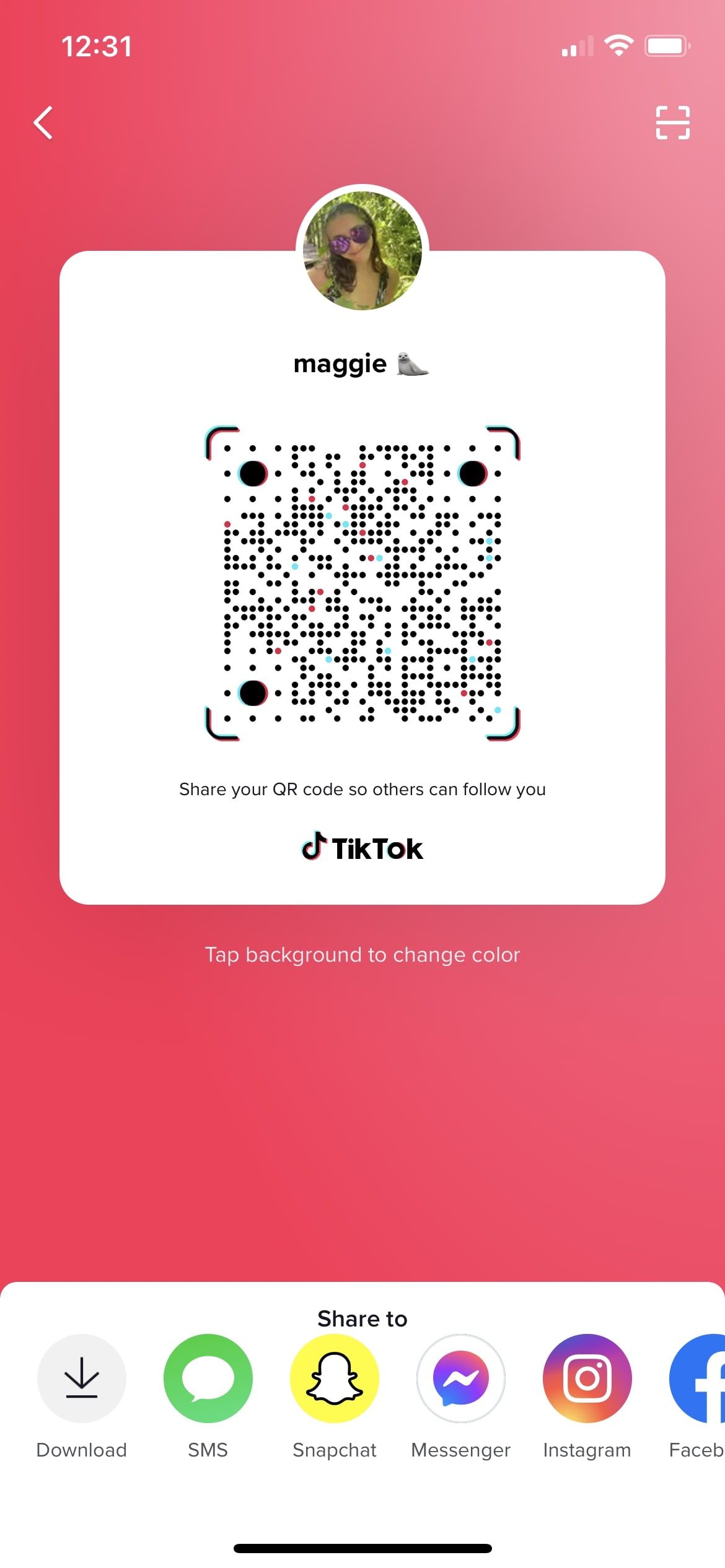
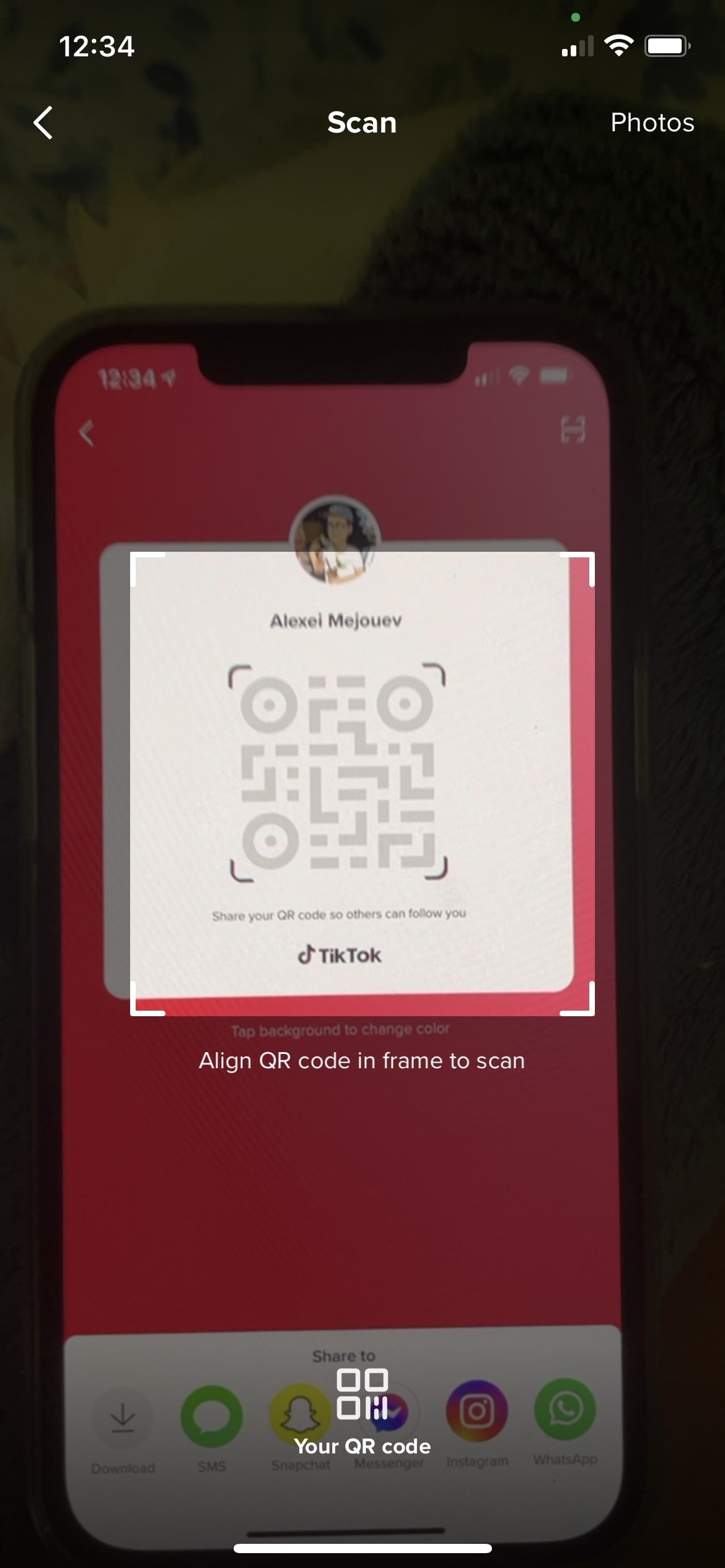
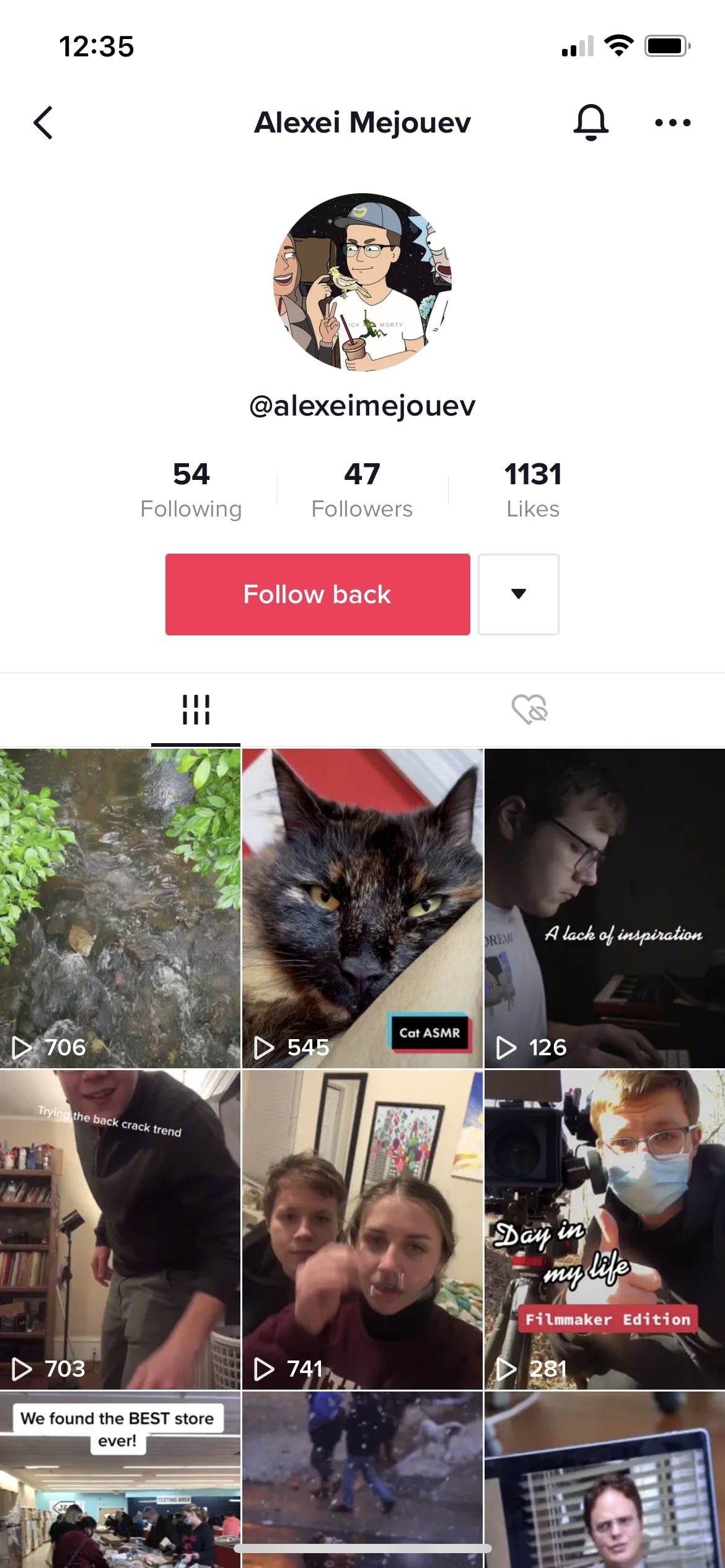
Why Should You Use the Friends Tab on TikTok?
The Friends tab is a great place to build community on TikTok. The Friends tab allows you to cultivate more of a relationship with your followers turned friends.
Not only will you get content from users you're interested in, but you might get more engagement.

