Since iOS 14 was released, iPhone users have been able to add an, "Ask Alexa" widget to their iPhone home screen. A widget is a light version of an app, they vary in functionality, but most of them display information and let you interact with the app, directly from your iPhone's home screen.
How the "Ask Alexa" iPhone Widget Works
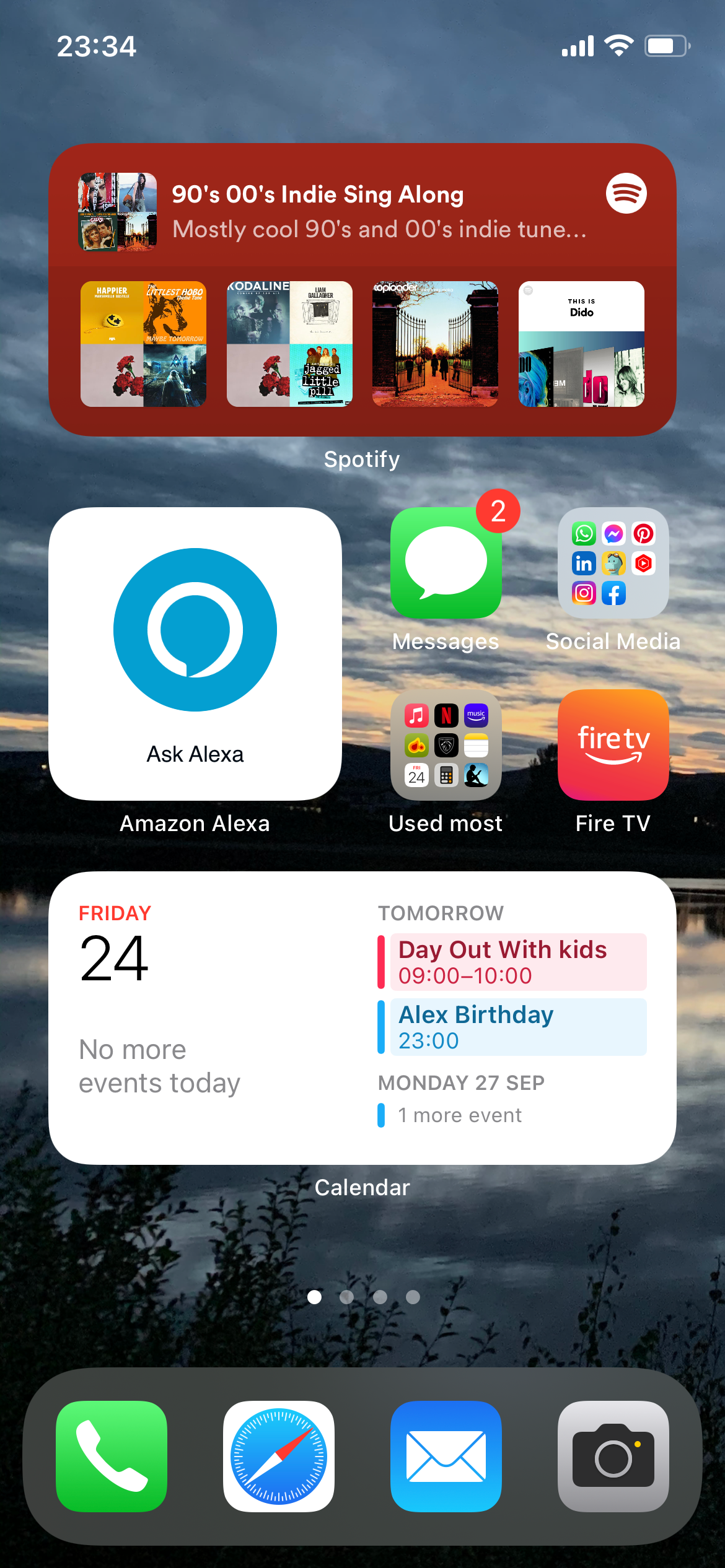
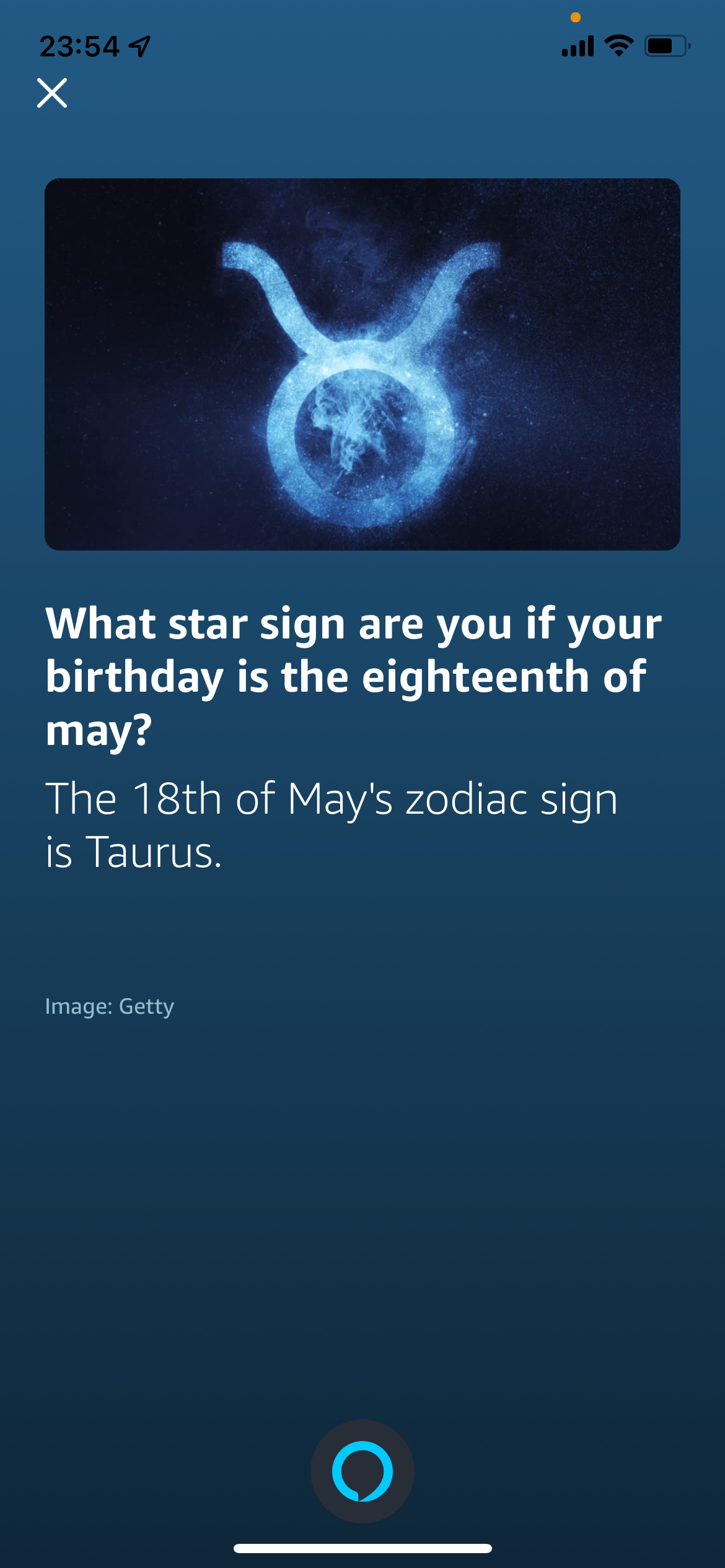
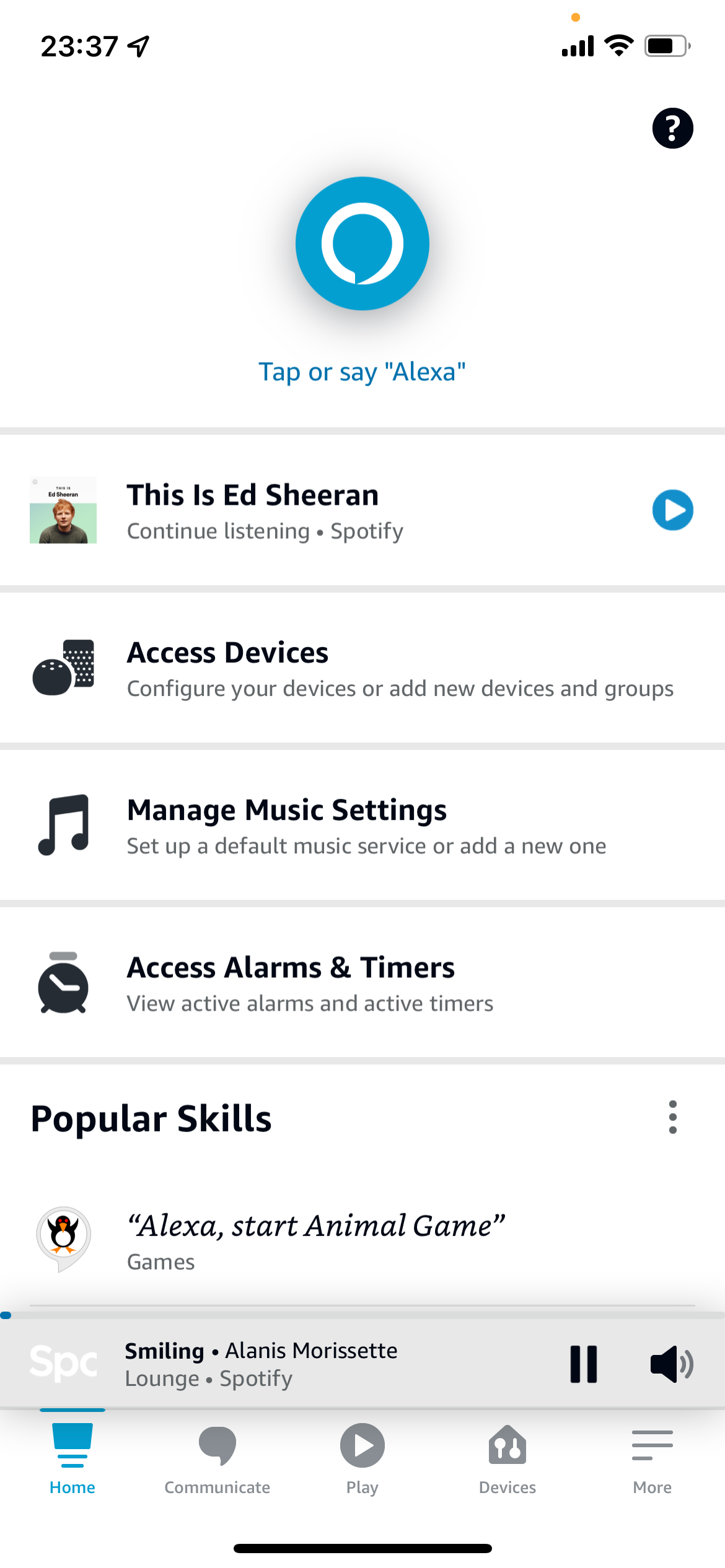
Once you've added the widget to your Home Screen, which we'll tell you how to do below, just tap on it whenever you want to ask Alexa something. The Ask Alexa app opens, and Alexa is already awake and ready for you to ask her a question.
Once she's found the answer, she will both speak the answer and display it on your iPhone screen. For example, if you ask her "What star sign you are if your birthday is the 18th May?" she will say, "The 18th of May's zodiac sign is Taurus". The same answer is displayed on the screen as well.
To add the Ask Alexa widget, just tap and hold on your Home Screen, then hit the plus icon, select Ask Alexa from the list of available apps, and tap Add Widget.
This one-touch access to Ask Alexa makes it really convenient to use. It's easy to use if you're out and about and don't want to have to type questions into Google. Asking a question like, "What day is Christmas Day this year?" gets you the answer in under three seconds.
It would definitely take most people longer to open Google and type the question out on their iPhone.
Accessing Your Alexa Account From the iPhone Widget
If you don't want to ask Alexa a question, you can tap the X to access your Alexa profile from the iPhone widget. From there, you can continue listening to whatever you last played via Alexa, access your Alexa devices, set up smart devices, manage your music settings, browse Alexa skills, or access your alarms and timers.
It's a great way to keep up with your favorite Spotify podcasts, and you can play them either directly from your iPhone, or your Alexa Speaker (if you have one).
Boredom Buster
Having the Ask Alexa widget on your iPhone means you never need to be bored again. There are plenty of questions you can ask Alexa. Whether you're into facts, jokes, or inspirational quotes. Try asking Alexa for something you'll find fun. If you're not familiar with all of Alexa's voice commands, it's worth familiarizing yourself with them, as it'll take your Alexa experience from good to great.

