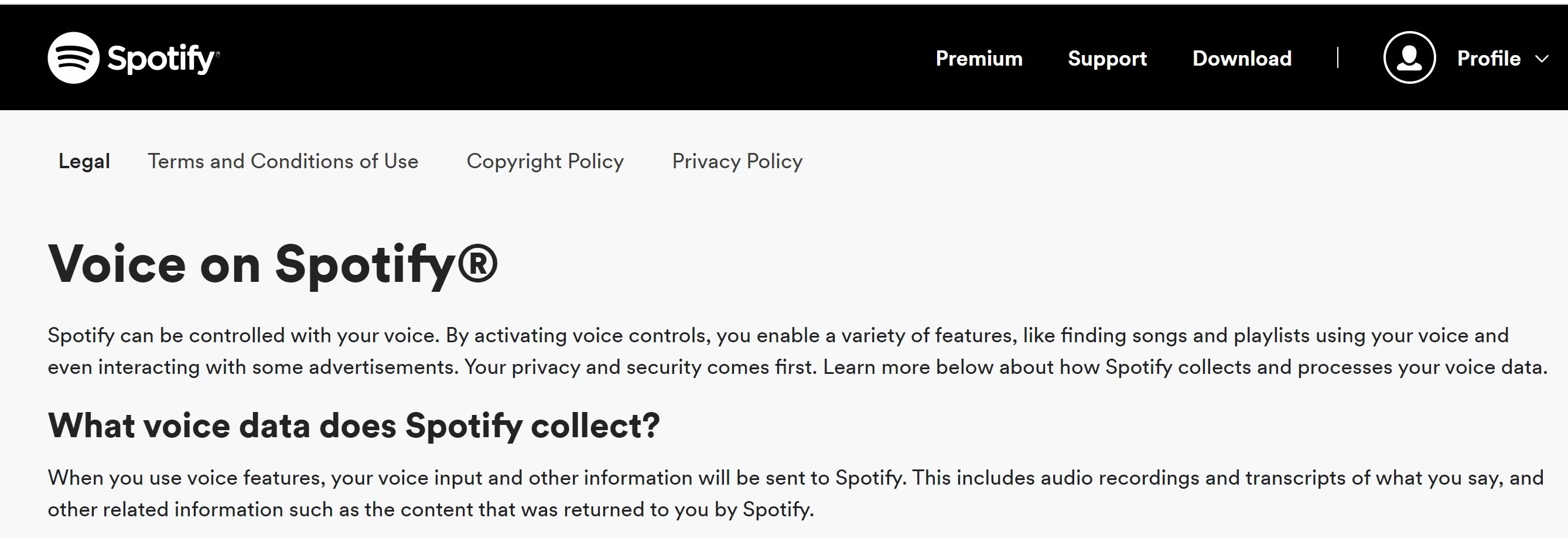Siri and Google Assistant aren't the only voice-controlled apps worth using any more thanks to Hey Spotify. The feature allows you to play your favorite artists, albums, and playlists on Spotify by using only your voice.
Here's how to turn on Hey Spotify, how to turn it off, and what the company is doing about your privacy.
How to Enable Spotify Voice Controls
Voice commands have been available on Spotify since 2019 in a limited capacity, but now everyone has access. It's just one Spotify trick that makes the platform easier to use.
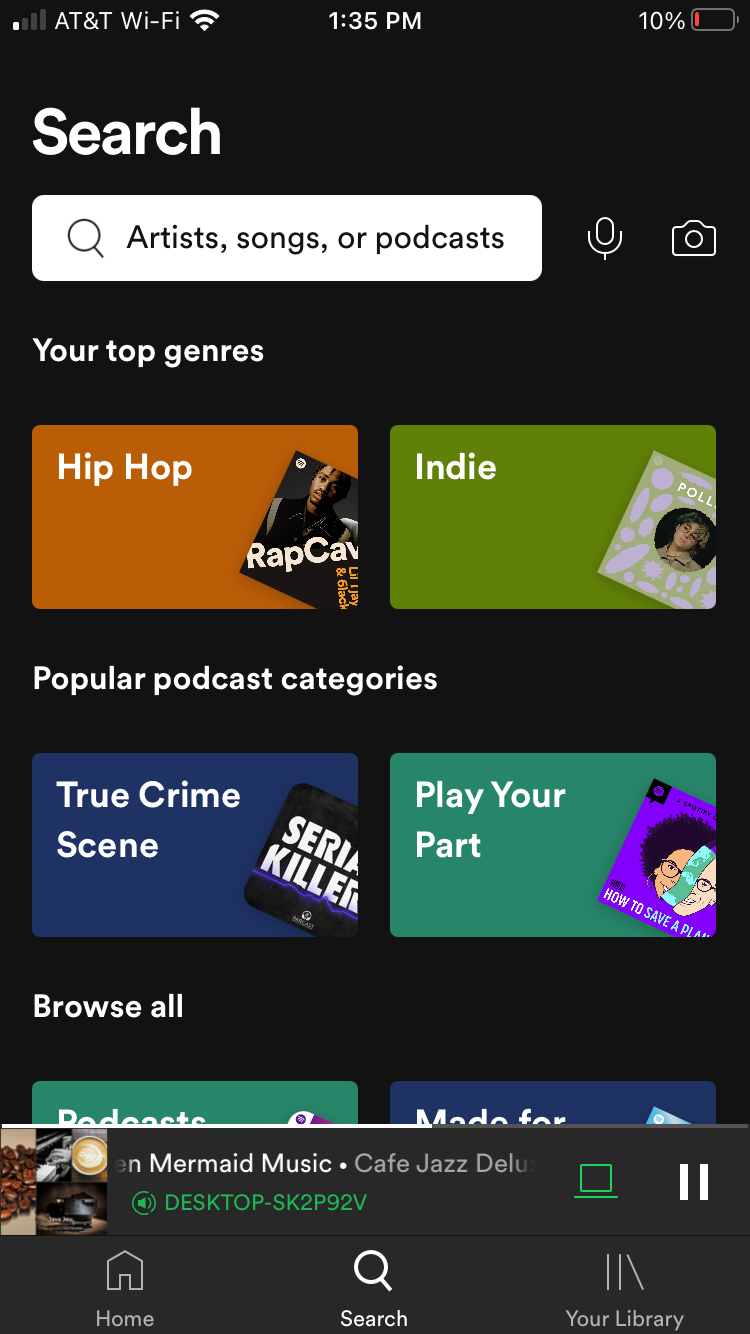
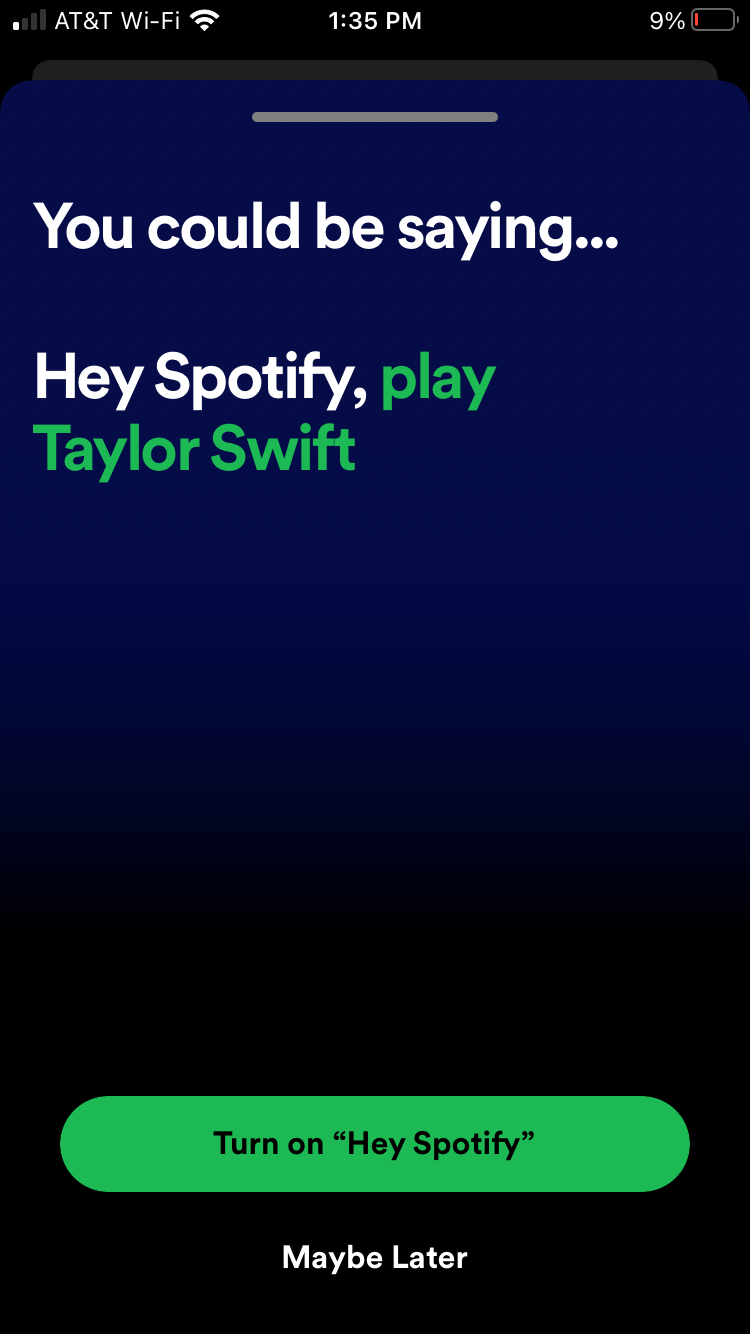
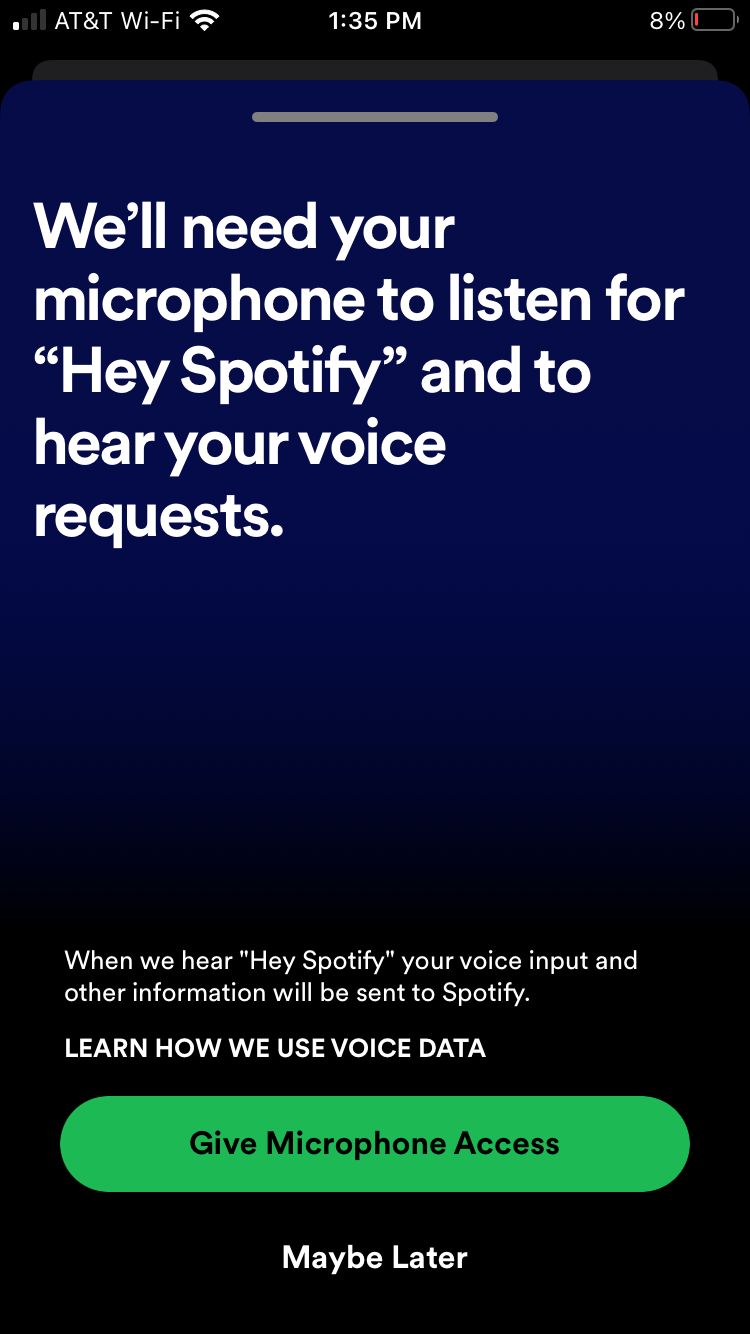
Turning on the feature is easy to do:
- Open Spotify
- Select the search icon
- Select the microphone icon
- Select Turn On "Hey Spotify"
- Select Give Microphone Access
Once you've given Spotify access, you will have immediate use of the voice-activated commands.
The device will always notify you when it recognizes the "Hey Spotify" phrase and is listening to your voice.
How to Disable Spotify Voice Controls
If you want to disable the voice commands, you can't do this within Spotify. Instead, you will have to turn the feature off manually through the phone's settings. The method is slightly different on iOS and Android.
How to Turn Spotify Voice Off (iPhone)
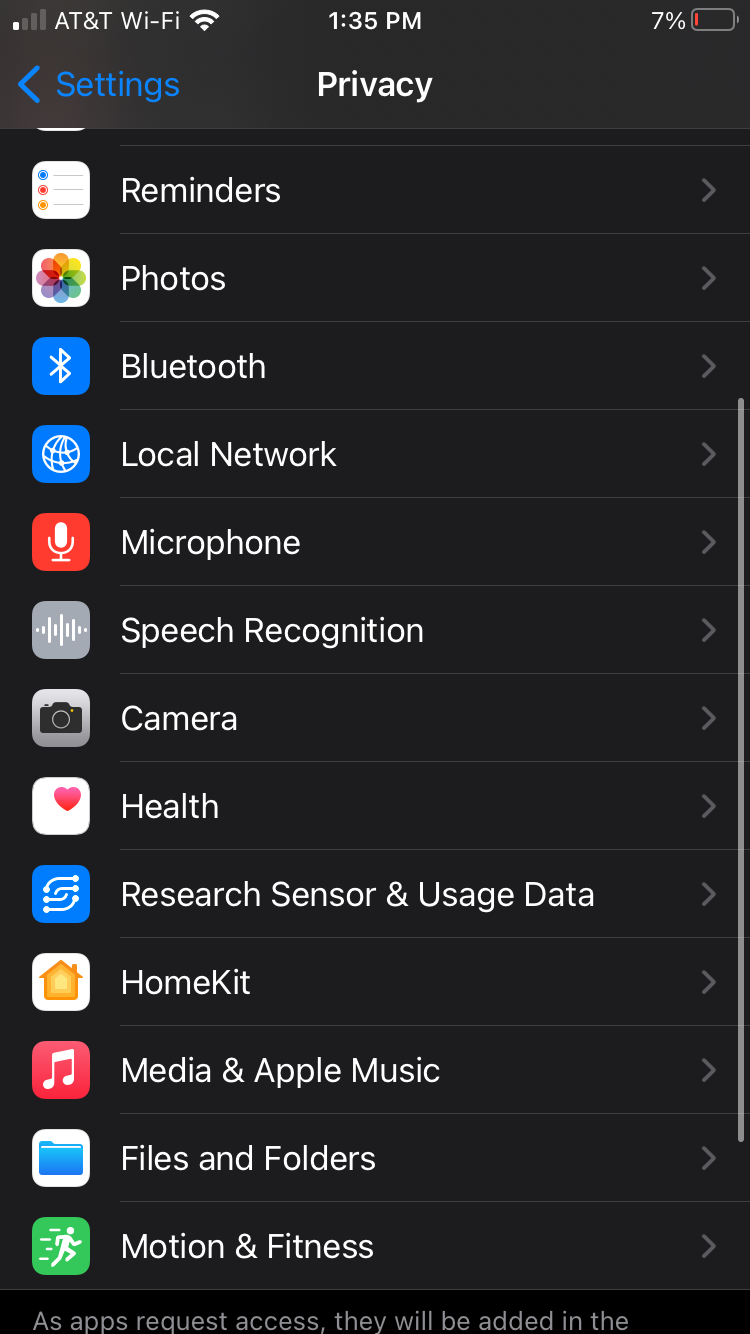
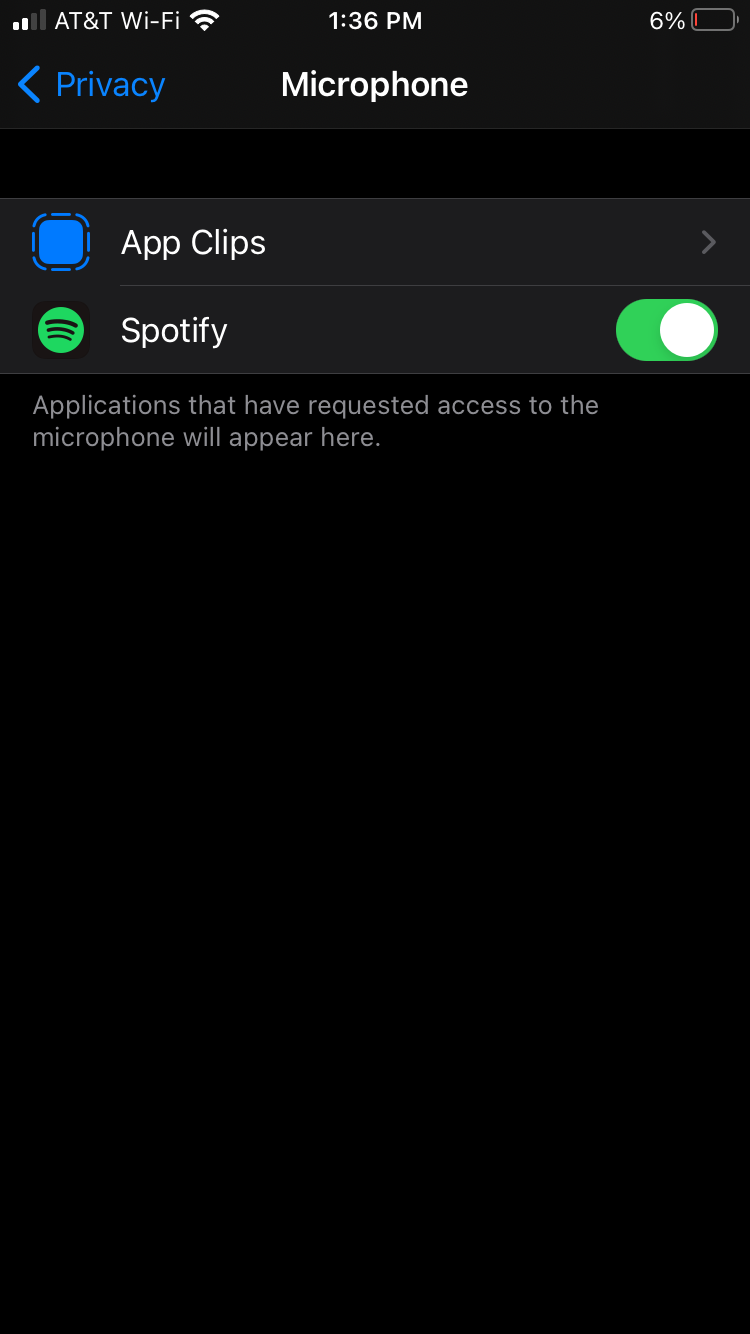
- Open Settings
- Select Privacy
- Select Microphone
- Toggle Spotify access to Off
How to Turn Spotify Voice Off (Android)
- Open Settings
- Select Apps, then Spotify
- Select Permissions
- Toggle Spotify access to Off
At this point, Spotify will no longer be able to access your phone's microphone and the Hey Spotify feature will be disabled.
How to Use Voice Commands on Spotify
In order to take advantage of the voice commands, you'll need to have the Spotify app running. It doesn't work like Siri or Google Assistant where you say the wake phrase and the app will respond from any screen.
Also, the feature is currently only available for mobile devices and Premium subscribers. You won't be able to use the desktop app or the lesser-used Spotify web player to take advantage of voice commands.
Once Spotify is open, say the wake phrase ("Hey Spotify") and then you can state your command.
You can say things like:
- Play something I like
- Play Cardi B's latest release
- Play my Discover Weekly
- Recommend me something
- Play some jazz
If Spotify doesn't recognize your phrases, you may need to move to a quieter space or rephrase your original request.
Although there are a lot of commands you can use, Spotify is continually updating the feature to include more popular requests.
You can also respond to ads that play within Spotify after turning on your voice commands. For example, an ad that is promoting a new album by your favorite artist might ask you to say "Play now" in order to hear the album.
Spotify Voice Commands and Your Privacy
Like many other voice assistants, Spotify constantly records audio in short intervals in order to listen for the wake phrase of "Hey Spotify."
If the recordings don't include the wake phrase, Spotify has said it immediately deletes them to provide more privacy.
If you do say the phrase, Spotify not only records your interaction, but will also upload the conversation to its cloud storage.
From there, the company does a number of things with your recorded conversation like improve the feature for future use, develop new features based on voice control, provide more relevant advertisements, and shares it with other service providers.
Use Voice Commands for Everything on Spotify
Now, you can search through Spotify's library of artists, playlists, and albums using only your voice thanks to the new "Hey Spotify" feature. You don't even need your hands for listening to your favorite songs! Try using the voice commands to download songs straight to your phone from Spotify.