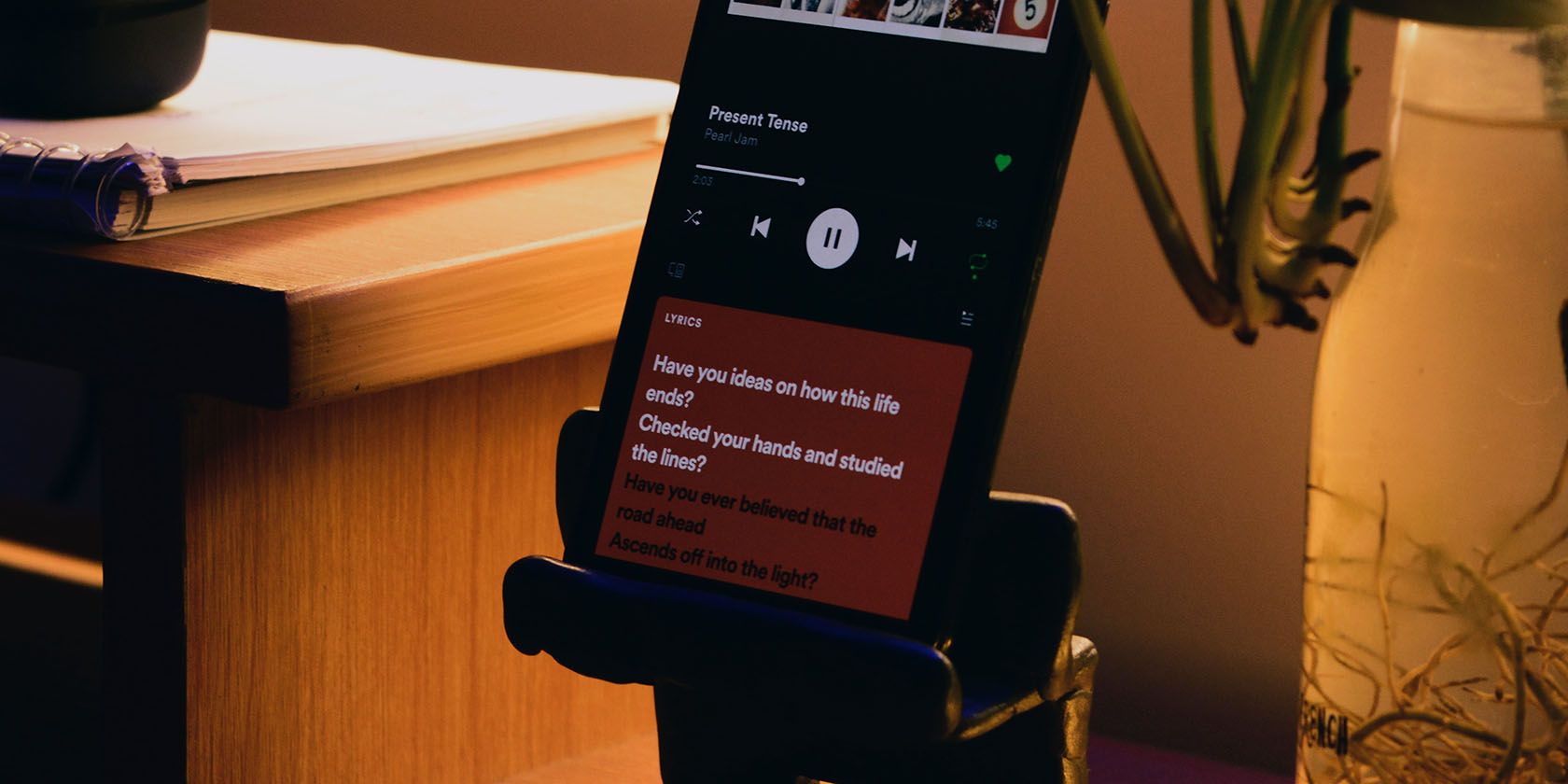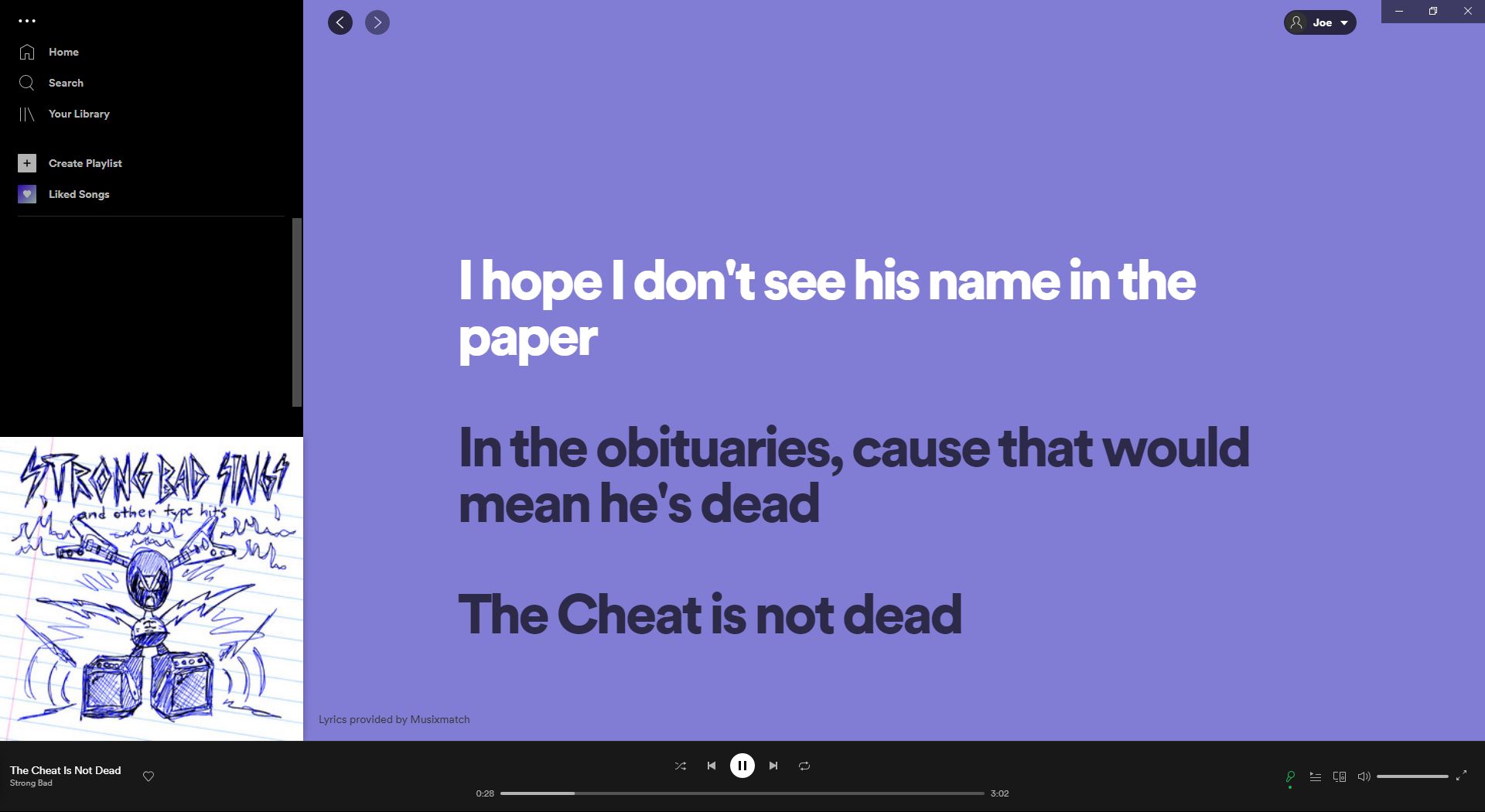If you like playing the latest tunes on Spotify, it's long been a nuisance that you had to Google the song to find out the lyrics. Thankfully, since late 2021, Spotify has offered live lyrics within the app.
You can enjoy live lyrics wherever you use Spotify, like desktop, mobile, or TV. The lyrics play in time to the music, so you can follow along—whether that's memorizing the words or singing them at the top of your lungs.
We're going to tell you everything you need to know about lyrics on Spotify, including how to activate them across different devices.
The History of Lyrics on Spotify
Spotify has a confusing history with lyrics. If you're a long-term user, you might remember that Spotify offered lyrics in 2015. It partnered with Musixmatch to integrate them on its desktop app—partly due to the popularity of Musixmatch's app, back when Spotify supported third-party apps.
For what was only cited as different business strategies, Spotify and Musixmatch parted ways a year later in 2016. It wasn't due to lack of user demand. In fact, many were confused as to why this excellent feature suddenly vanished.
Spotify partnered with Genius to offer the Behind the Lyrics feature, which gave small insight into the construction of the song. While it was fun, only popular songs supported it, it was only available on mobile, and it was no replacement for lyrics.
Years later, in 2019, live lyrics finally returned to Spotify, again thanks to a partnership with Musixmatch. However, only users in select locations like India and Latin America had access. Some users in the US got the feature in early 2021, but the rollout was slow. It didn't help that competitors like Apple Music offered live lyrics for everyone.
Now, Spotify has got its act together. Live lyrics are available for everyone. However, this does mean that Spotify has retired the Behind the Lyrics feature.
How to Use Lyrics on Spotify
Lyrics are accessible to all Spotify users worldwide, free and Premium. Essentially every platform that Spotify is available on supports lyrics, including iOS and Android devices, desktop, games consoles, and smart TVs.
All the lyrics are provided by Musixmatch, a music data company. It claims to have over eight million lyrics in its catalog ("the world's largest living lyrics catalog"), so it should be rare to discover a Spotify song that doesn't have lyrics.
The lyrics feature on Spotify rolled out on November 18, 2021, so you may need to update your app or wait a little if you can't see the feature.
Here's how to use it on different devices.
How to Use Lyrics on Spotify Desktop
- Play a song.
- In the bottom menu, on the right, click the microphone icon.
- The lyrics will display in real-time in the main Spotify pane.
How to Use Lyrics on Spotify Mobile

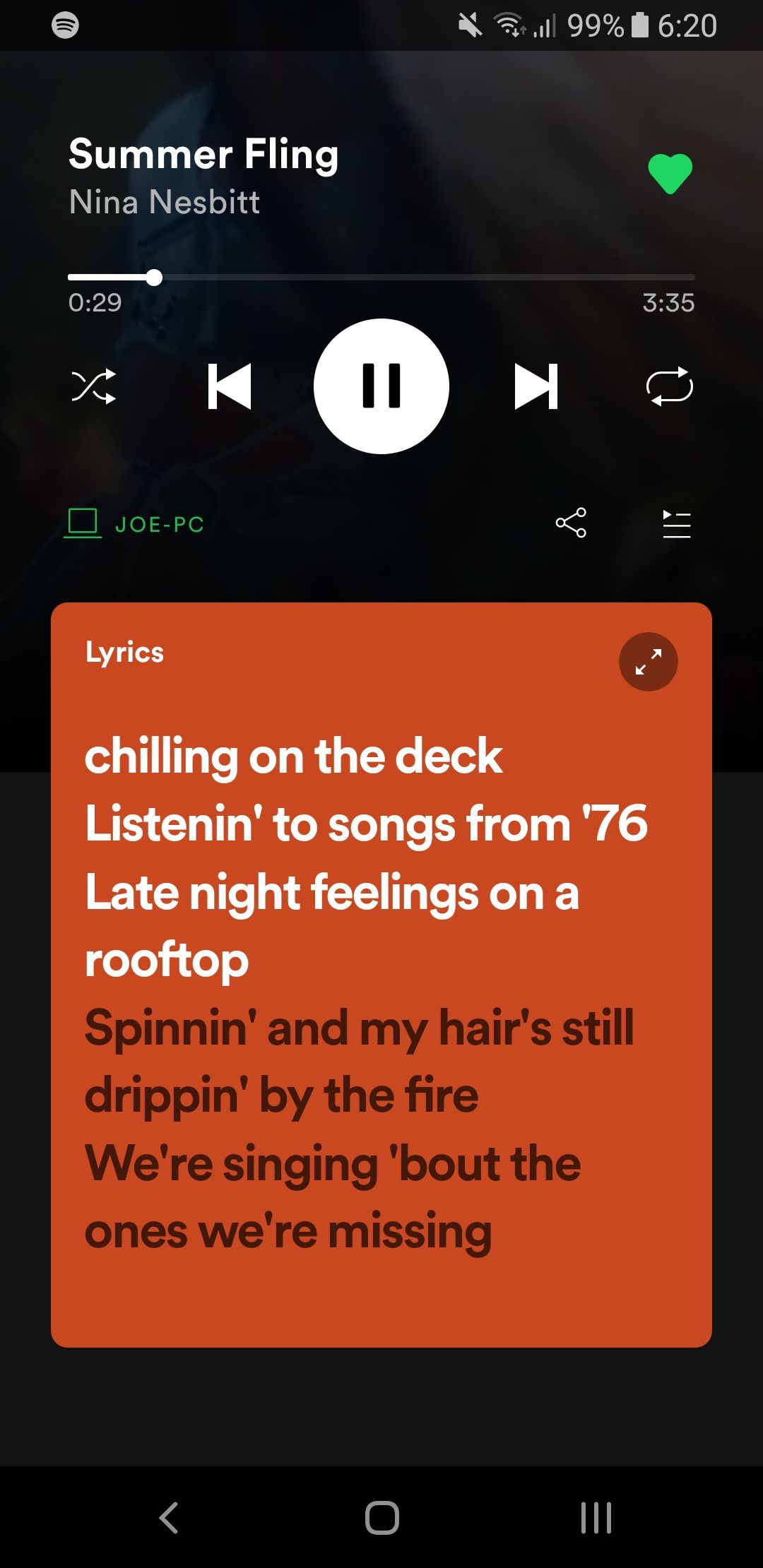
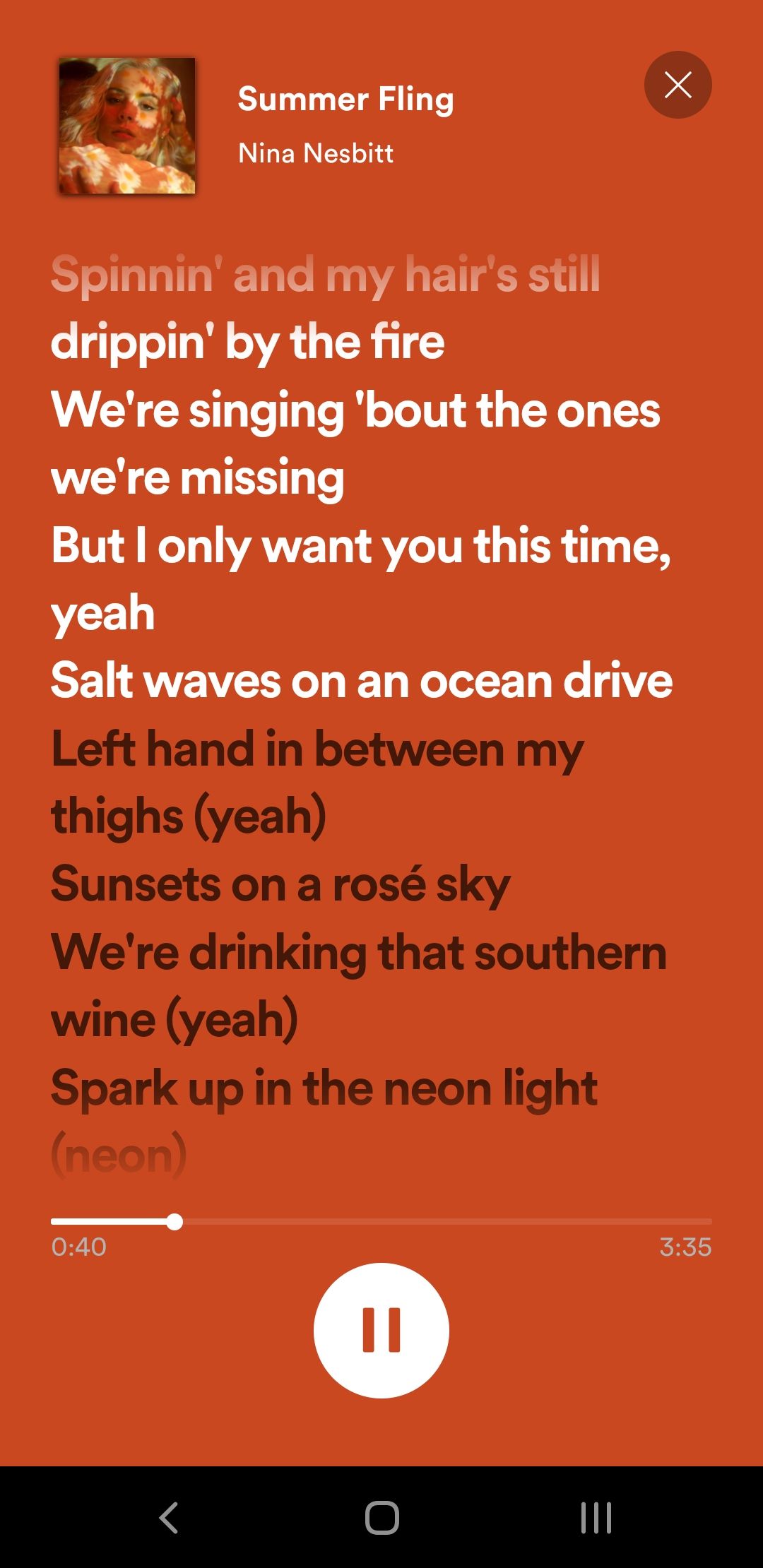
- Play a song.
- Swipe up from the bottom of the screen to see the lyrics in real-time.
- Tap the lyrics to open them in full screen.
- When you're done, tap the X in the top-right.
How to Use Lyrics on Spotify TV
- Play a song.
- Open the Now Playing view.
- Select the lyrics button in the bottom-right.
- The lyrics will display in real-time on the Now Playing view.
Karaoke to Your Heart's Content
With live lyrics on Spotify, you can blast your favorite tunes and sing along at the top of your voice. Whether you just want to nail the words alone in your room, or want to host a wild karaoke party, Spotify has got you covered. Fingers crossed the feature is here to stay.