With life getting busier and busier by the second, it's only natural that you forget a few things like calling your mom back or buying a birthday gift for your neighbor's kid. But while this is natural, it can still cause a negative impact on you.
Fortunately, a Google Home or Google Nest speaker is here to lend you a hand. With its reminder feature, you simply need to tell it what you want to remember, and it will notify you on the said date and time.
We will cover how to use reminders on your Google Home device.
Reminders vs. Alarms on Your Google Smart Speaker
Reminders and alarms are two of the most useful Google Home commands. However, you shouldn't mistake one for the other.
An alarm is typically used as a wake-up call, so it is generally louder and longer. It will continue ringing for ten minutes until you stop or snooze it. Although you can't name an alarm, you can do other customizations like changing the alarm sounds on your Google Home or Nest speaker.
On the other hand, a reminder has a softer sound that will only ring twice. The smart speaker will then leave a single light on until you open the reminder.
Making Reminders
The Google Assistant makes creating reminders easy and quick. However, before you can set any reminders, you need to have Voice Match turned on in the Google Home app on your Android or iOS device. To do so, follow these steps:
- Open your Google Home app and tap your profile picture in the top-right corner of the screen.
- Select Assistant settings > Hey Google & Voice Match > Other devices.
- Choose the home you want to set up your Voice Match on. Then, tap Get started.
- On the new screen, select Continue.
- Agree to setting up Voice Match by clicking on I agree.
- Turn on personal results by selecting Turn on.
- Say the on-screen instructions to train Google Assistant to recognize your voice.
- Select Not Now for making purchases with your voice.
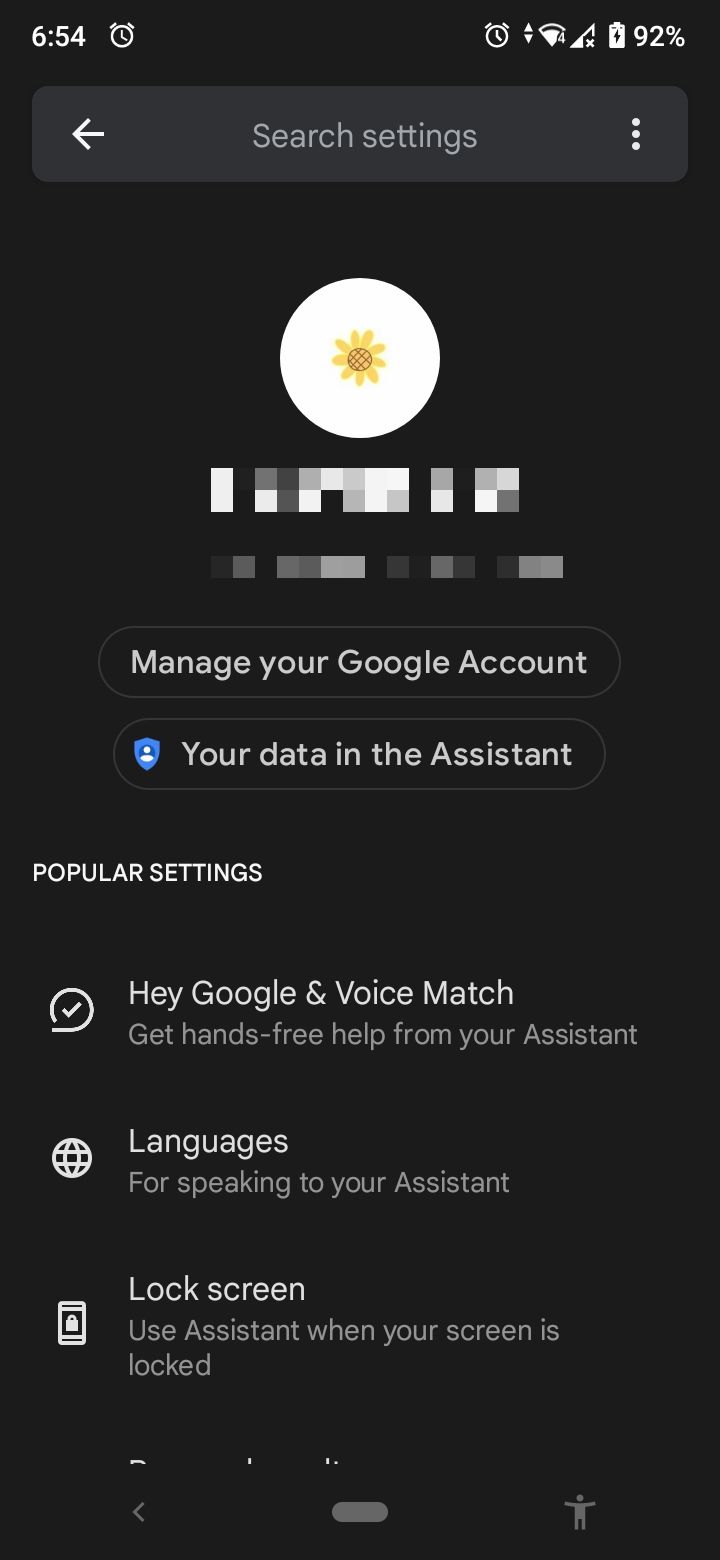
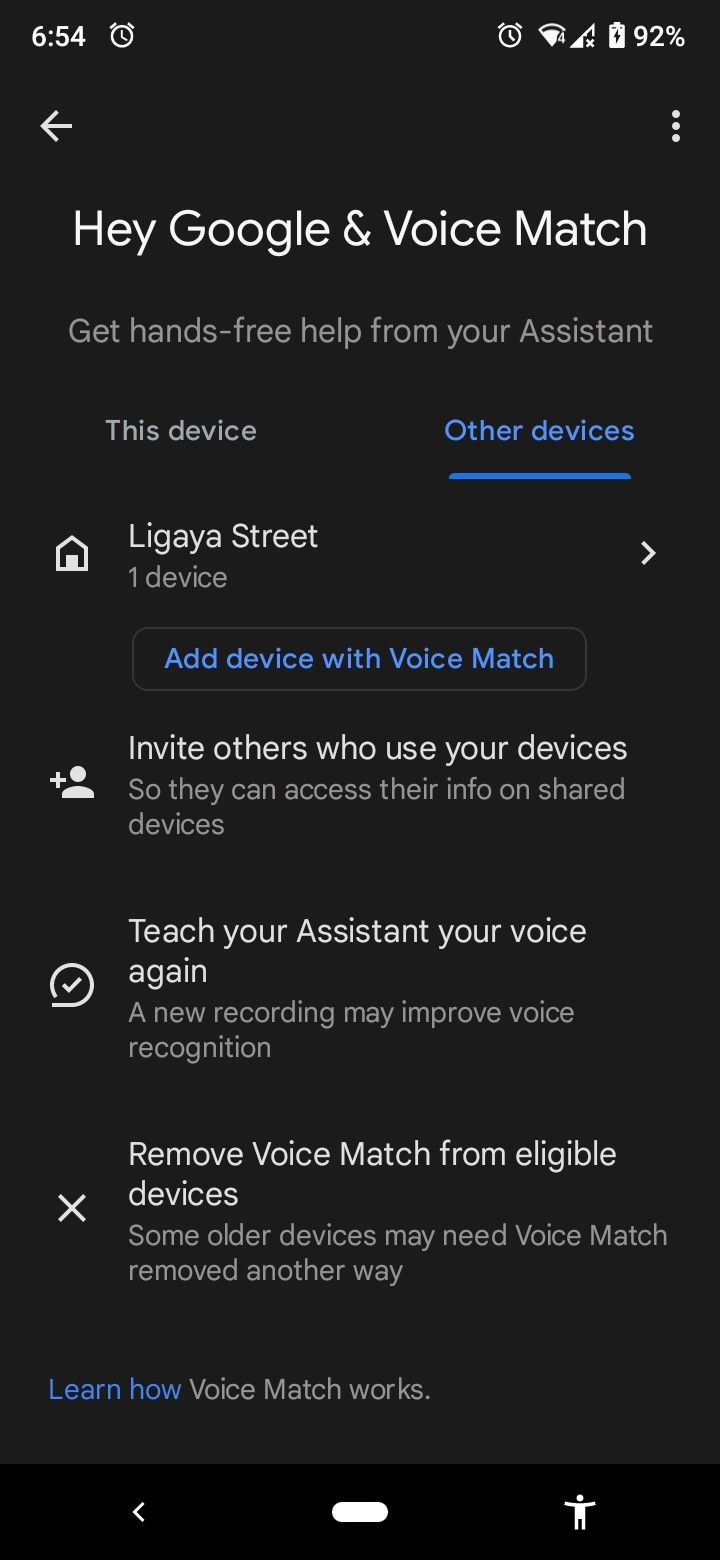
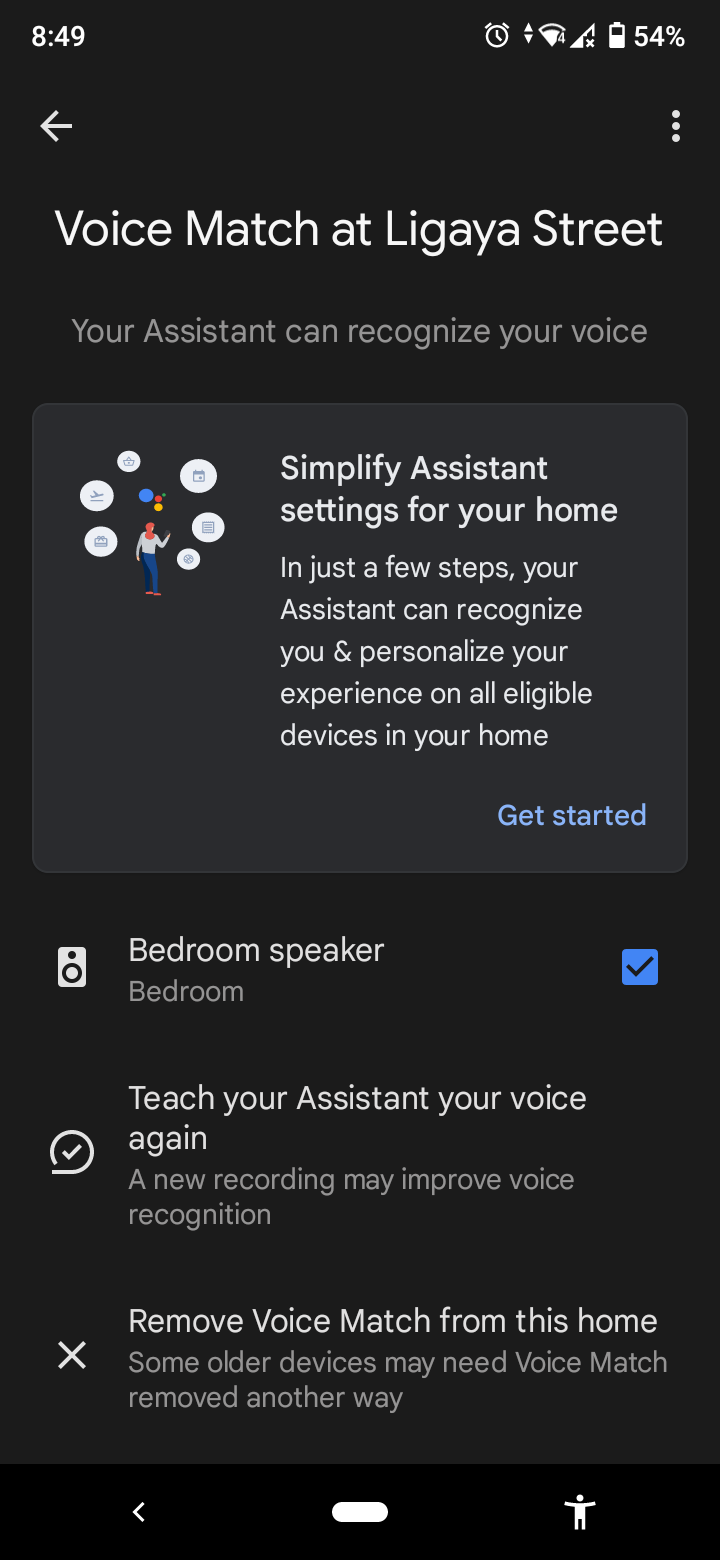
After setting up Voice Match, all you need to do now is say, "Hey Google, set a reminder." The Assistant will then ask you what the reminder is and when you want to be reminded. You can also set recurring reminders for tasks you need to do regularly. Here are some examples of how to do this:
- Hey Google, set a reminder "take out the trash" every day at 10 p.m.
- OK Google, remind me to hang the laundry every Tuesday at 6 a.m.
- Hey Google, set a reminder every third of the month at 2 p.m. called "return the book."
Receiving Reminders on Google Home
On the date and time of your reminder, your smart speaker will light up, make a soft ringing sound, and tell you that you have a reminder. However, it will not specify the name of the reminder. To hear what the reminder is, you can ask any of the following:
- OK Google, what's up?
- Hey Google, what is my reminder?
- OK Google, what is my notification?
If you don't hear a ringing sound on the date and time of your reminder, double check if you have any Digital Wellbeing tools like the Night Mode and Do Not Disturb on. Both of these features can block reminder sounds, among other things.
Managing Reminders on Google Home
After creating a reminder, you can go back to it any time using either your voice or the Google Home app. To manage your reminders via voice commands, you can say:
- "What are my reminders" or "Open reminders" to hear all the upcoming reminders you've previously set.
- "Edit/Change (name of reminder) reminder" to change the details of the reminder like name and time.
- "Cancel/Delete my reminder called (name of reminder)" to delete a past or upcoming reminder.
If you want a more visual way of managing your reminders, use the Google Home app. Upon launching the app, click your profile photo in the top-right corner. Then, go to Assistant settings > Reminders.
This will open a list of all your reminders. You can tap on one to change the title, date, time, and whether you want it to repeat or not. You can also mark the reminder as done.
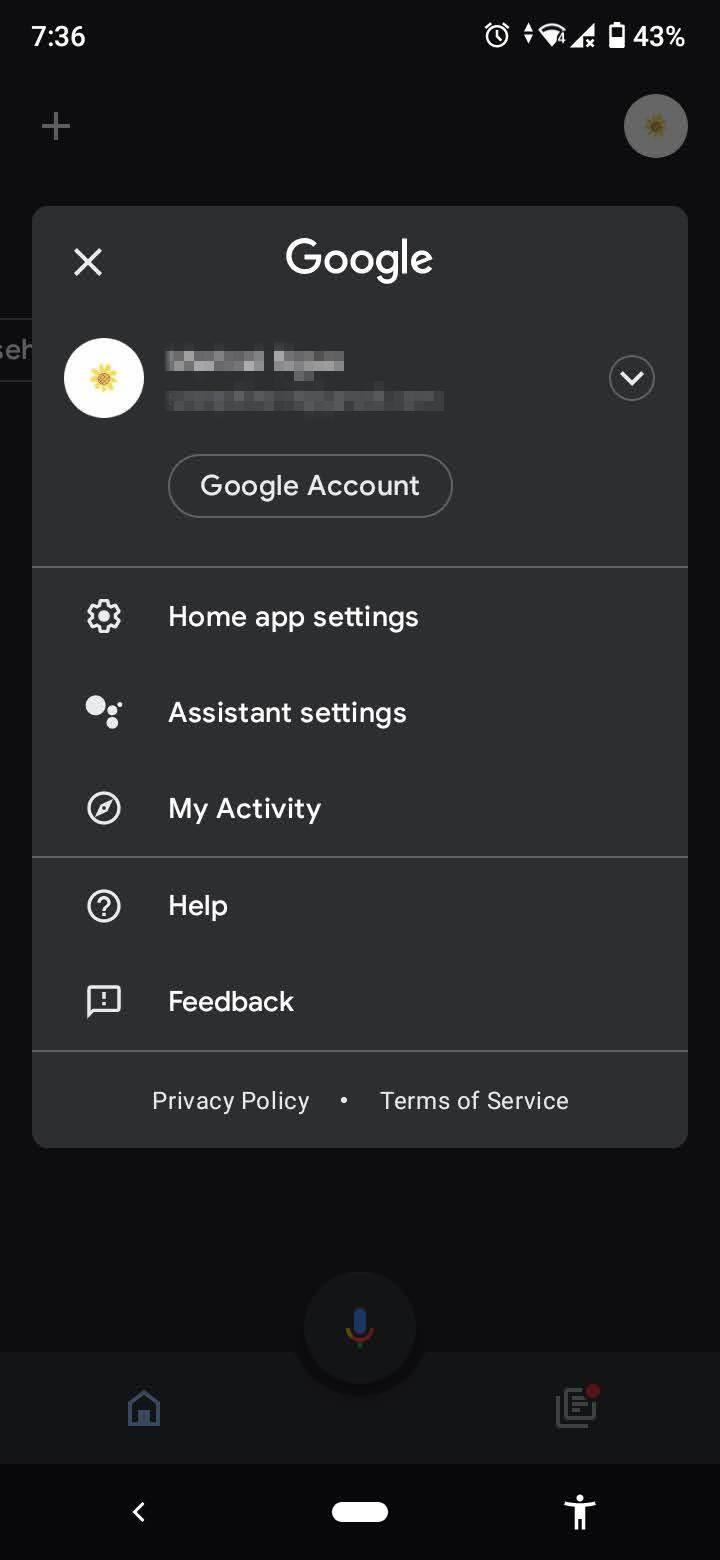
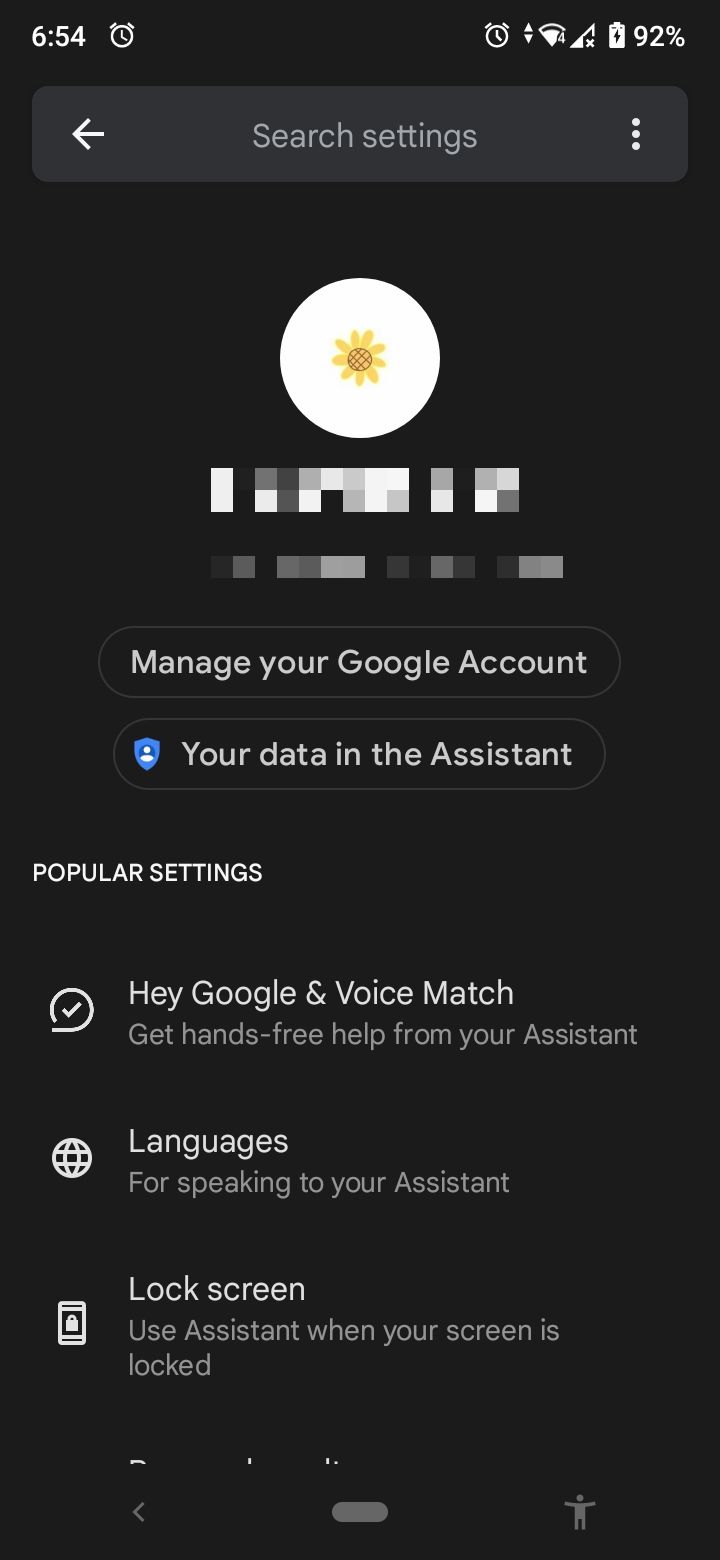

Get Reminded With Google Home or Google Nest
The Google Home reminder is a powerful tool that helps you avoid forgetting important things. It's fairly straightforward to set up and requires minimal effort to use.
If you're still using the sticky note method to remember things, it's time to upgrade


