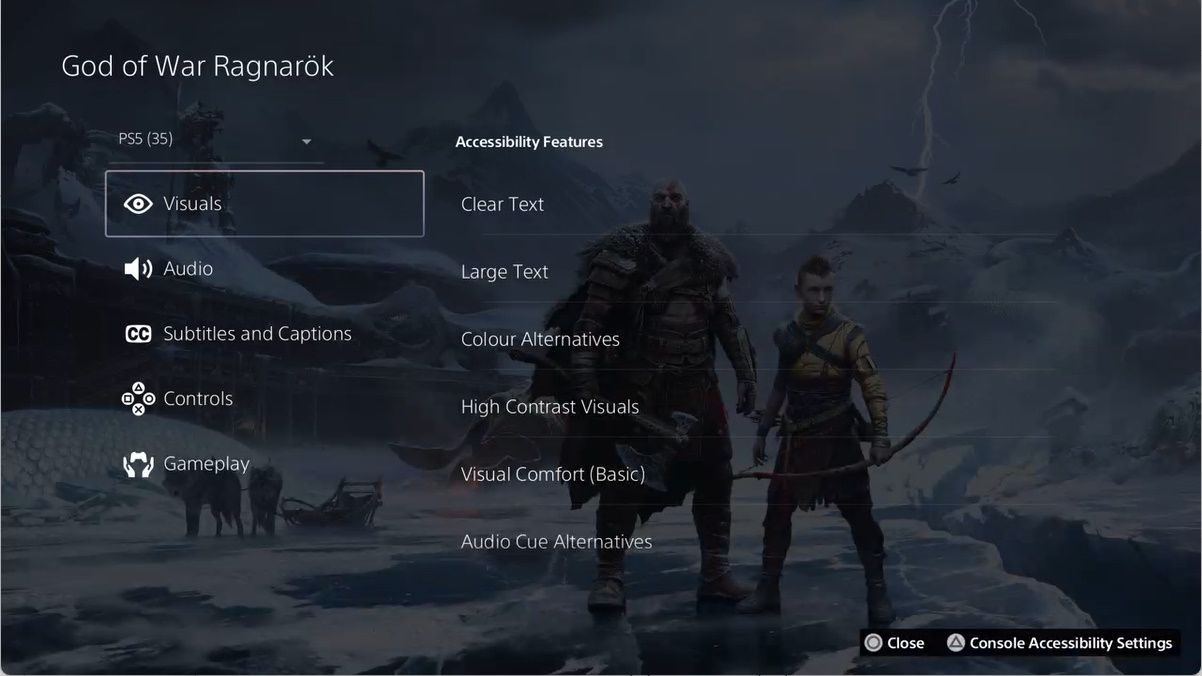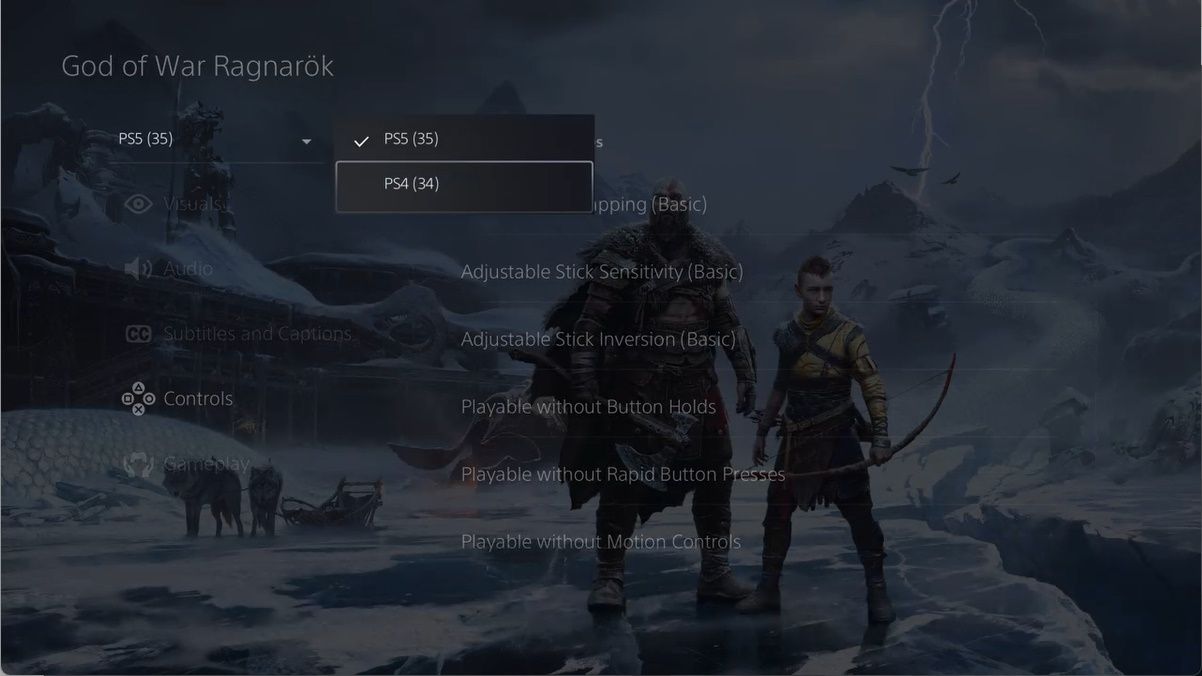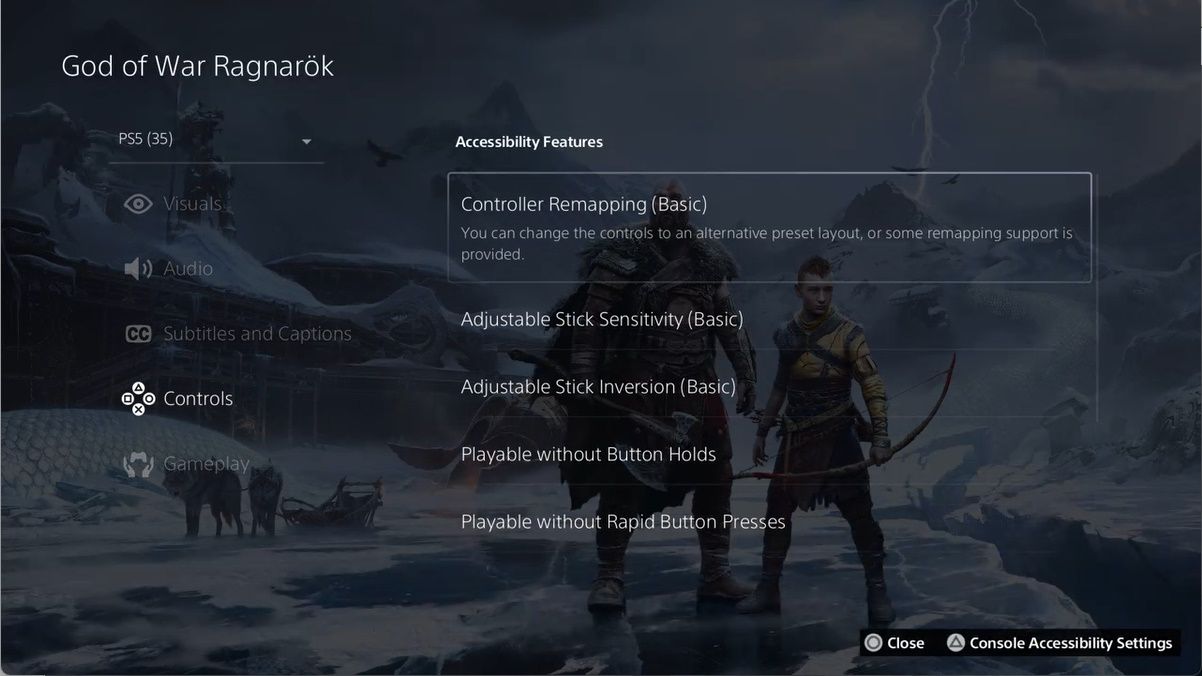From the visually to the physically impaired, accessibility features aim to make gaming enjoyable for people with various impairments. Without them, playing video games can be a struggle for these players, which is why accessibility is slowly becoming the norm in the industry.
If you are a PlayStation 5 user, you can use Accessibility Tags on the PlayStation store to check out what accessibility features a game has before making a purchase. And we’re going to show you how.
What Are Accessibility Tags on the Play Store?
Accessibility features improve video games, and Sony has taken note. Accessibility Tags are a way for game developers to list the accessibility features their game has from the PlayStation Store. The tags are available for PS5 users and can help them choose a PS5 or PS4 game that best matches their accessibility needs.
More than 50 tags are available for developers, and they are neatly grouped into the following six categories: Visuals, Audio, Subtitles and Captions, Controls, Gameplay, and Online Competition. For example, the Visual category includes Clear Text, Large Text, High Contrast Visuals, Audio Cue Alternatives, and Directional Audio Indicators tags.
How to Filter Games on the PlayStation Store Using Accessibility Tags
To check a game’s Accessibility Tags, start by opening the PS Store on your PlayStation 5 and going to the game’s product page. While there, press the Triangle button on your DualSense controller, and you will see the categories and tags.
If the game has both a PS4 and PS5 version, select the down arrow at the top of the left side menu and select the version you want.
Then, use the analog stick or D-pad to select different categories and tags. When you highlight an Accessibility Tag on the right side of a category, you will get a short description of what it does.
Based on the accessibility features you see and your needs, you can make a more informed decision on the game. And by pressing Triangle again, you can access the console’s accessibility features, which are just one of the many ways to improve your PS5 experience.
Find Games Worth Buying Using Accessibility Tags
So there you have it—an easy way to find a game with the accessibility features you want on the PS Store. No need to ask people who have already bought the game or search the online forums for this information.
Sony has made it easy to do without leaving the PlayStation ecosystem through Accessibility Tags, and the world of gaming is better for it. Hopefully, we'll see more and more developers use them, making Accessibility Tags a staple in the PlayStation experience.