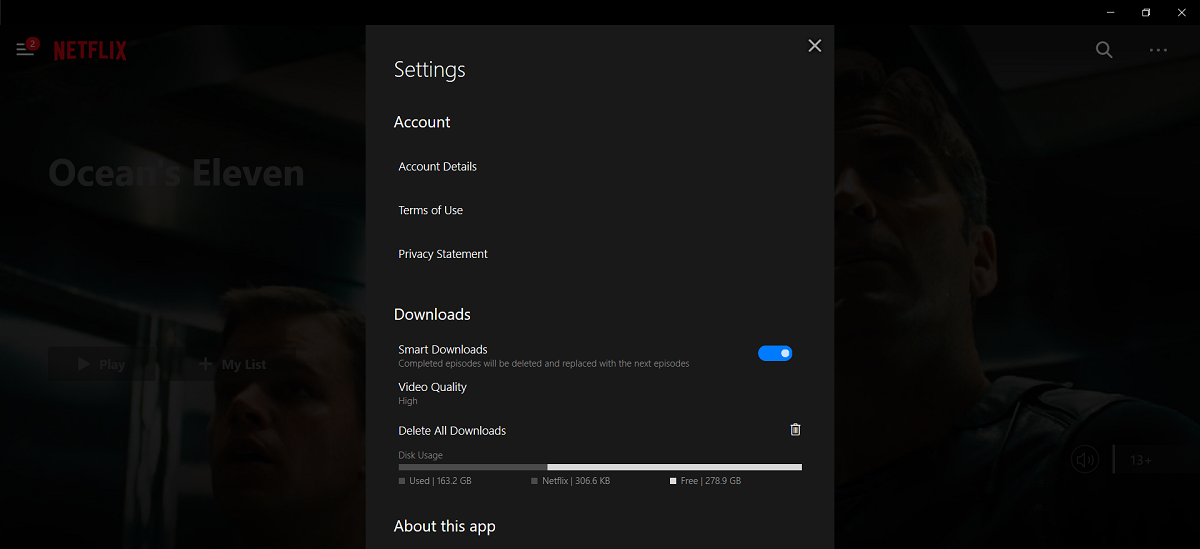If you live in an area with expensive data plans or a patchy internet connection, downloading movies and TV shows for later is imperative. For Netflix, the streaming platform has a Smart Downloads feature that makes downloading new episodes and deleting old ones quite easy.
This article will explain what Netflix’s Smart Downloads feature is and how to use it.
What Is Smart Downloads on Netflix?
Smart Downloads is a handy feature available on Netflix that will automatically delete downloaded episodes that you’ve finished watching, then download the next episode. If the episode you watched is the last one in a season, it won’t be deleted.
On Android, this feature is called Download Next Episode.
It’s an additional touch of convenience available on Netflix, alongside the Downloads For You feature that automatically downloads new TV shows and movies based on your interests.
How to Enable Smart Downloads on Netflix
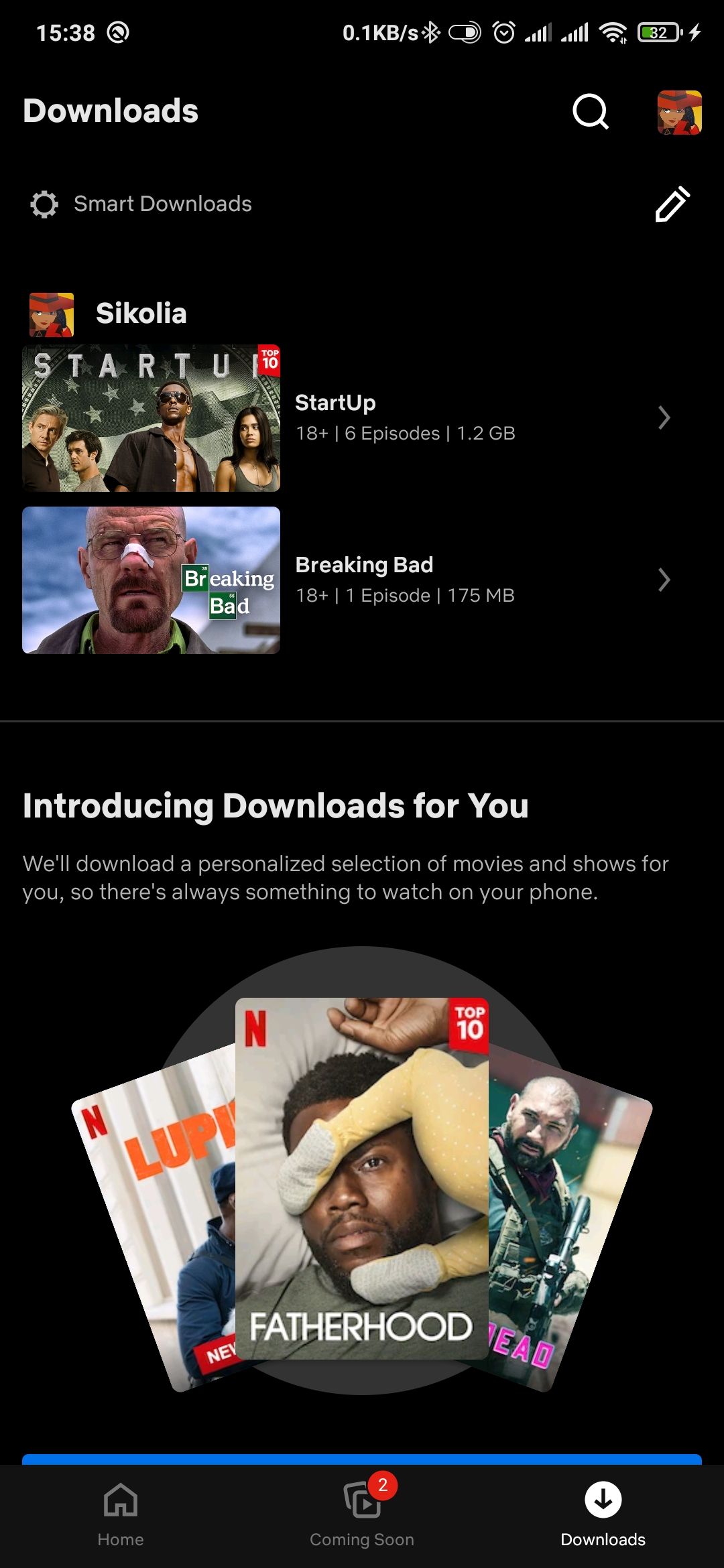
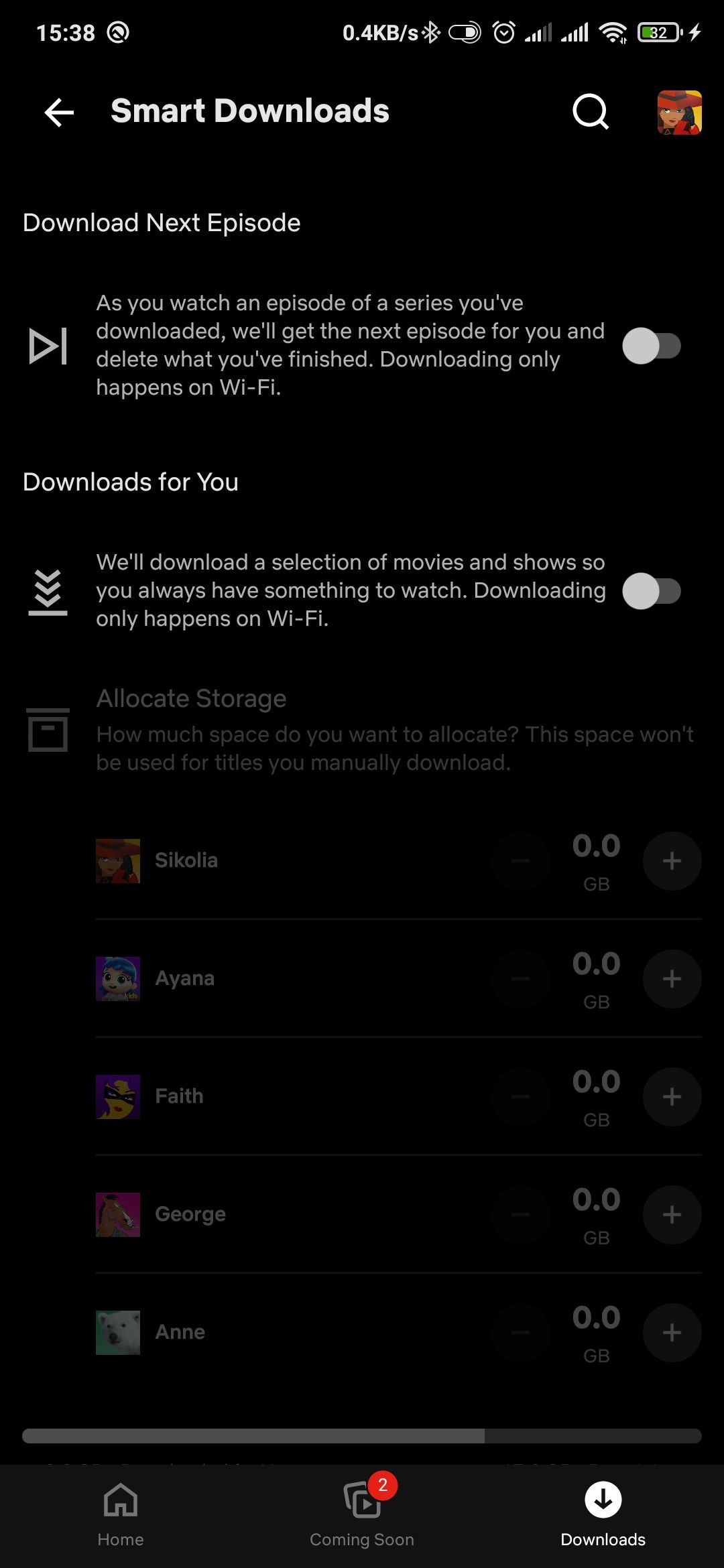
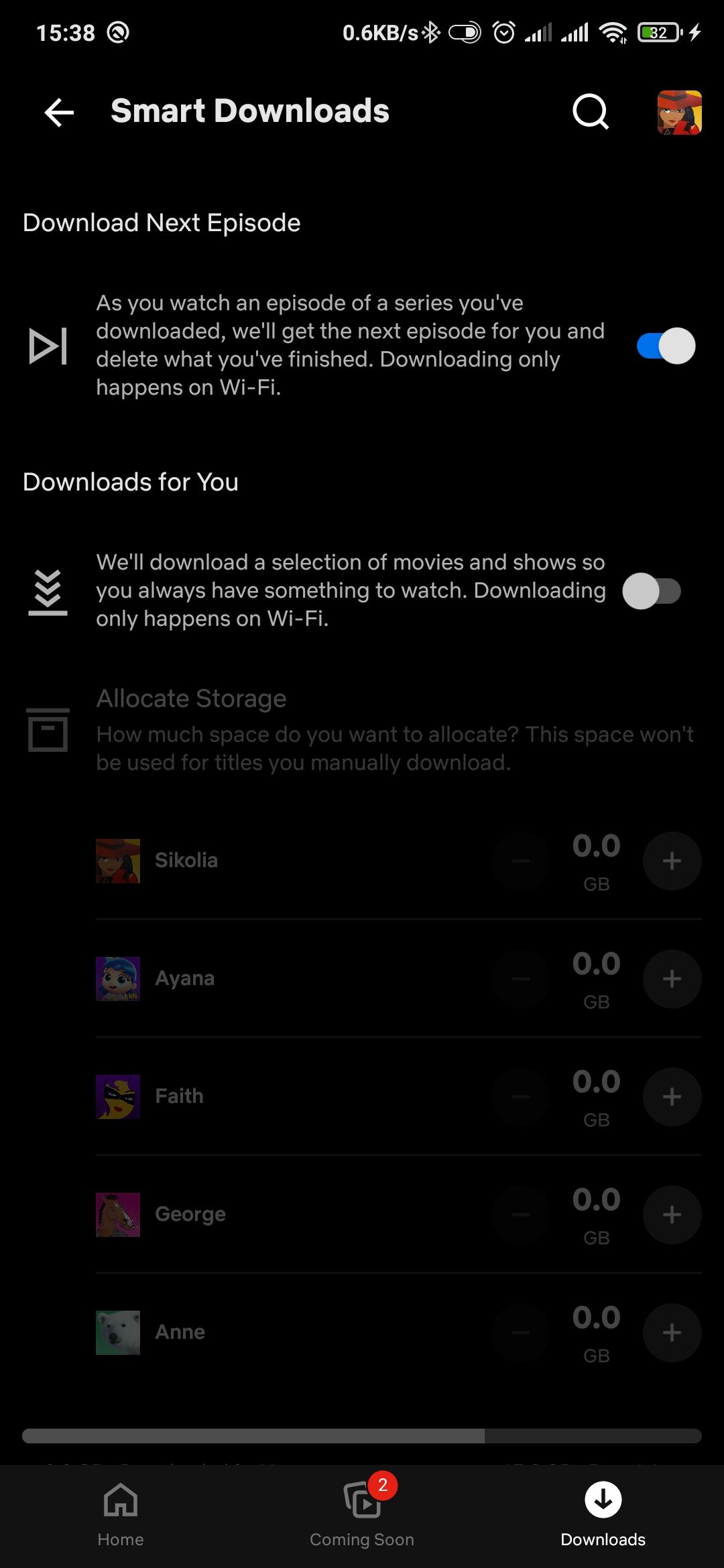
If you use Netflix’s mobile app, you can enable the feature by following these steps:
- Open the Netflix app.
- On the bottom menu, tap Downloads.
- At the top, tap Smart Downloads.
- Tap the slider adjacent to Download Next Episode to enable the feature.
If you want to disable Smart Downloads, simply toggle off the feature.
If you're using the Netflix app on Windows 10, the instructions are slightly different:
- Open the Netflix app.
- Click the three dots in the top right and select Settings.
- Toggle on Smart Downloads under the Settings page.
How to Set Episode Download Quality
If you want more control over the quality of episodes downloaded, Netflix allows you to do so. You can choose between standard and high video quality. The latter is clearer, but uses more storage.
On mobile, open the Netflix app and tap your profile icon in the top-right. Tap App Settings > Download Video Quality and select Standard or High.
On PC, tap the three dots in the top-right, choose Settings, click Video quality under Downloads, and select your preferred quality.
What Devices Support Smart Downloads?
Smart Downloads is available on all devices that support offline downloads on Netflix. On mobile devices, you can use Smart Downloads on iOS/iPadOS devices running version 9.0 or later, while on Android smartphones or tablets, support begins with Android 4.4.2.
It's also available on Amazon Fire tablet (Fire OS 4.0 or later), Windows 10 devices (Version 1607 or later), and on select Chromebook and Chromebox models.
Let Netflix Make Your Life Easier
Downloading the next episode and deleting the last one you watched can be tedious. But with Smart Downloads, Netflix does all the heavy lifting for you. Smart Downloads also helps you save storage space, and you can be sure you have the next episode of your favorite TV show is available just when you need to watch it.