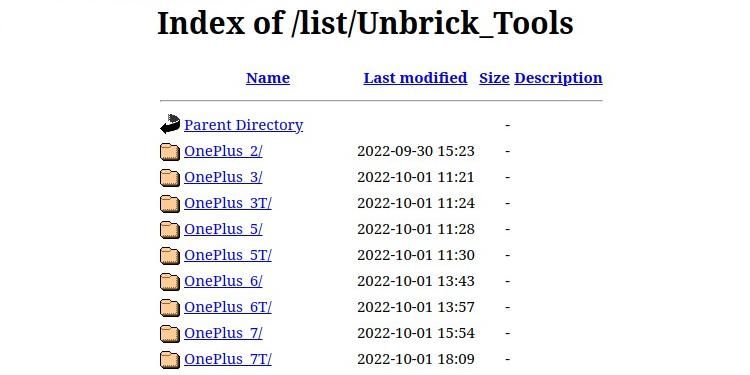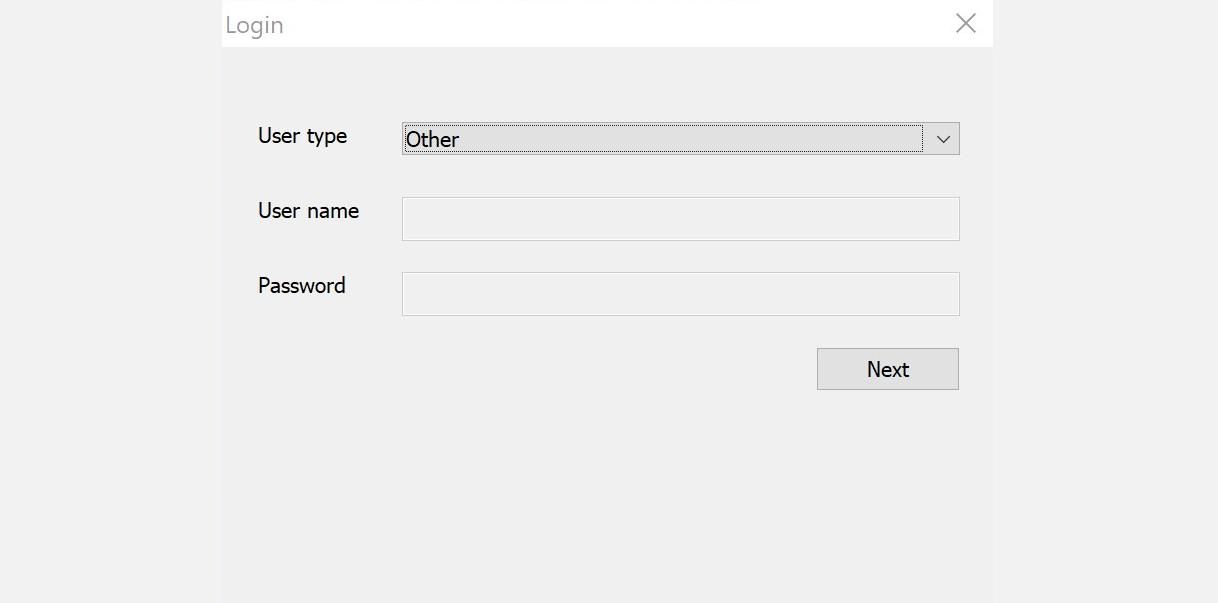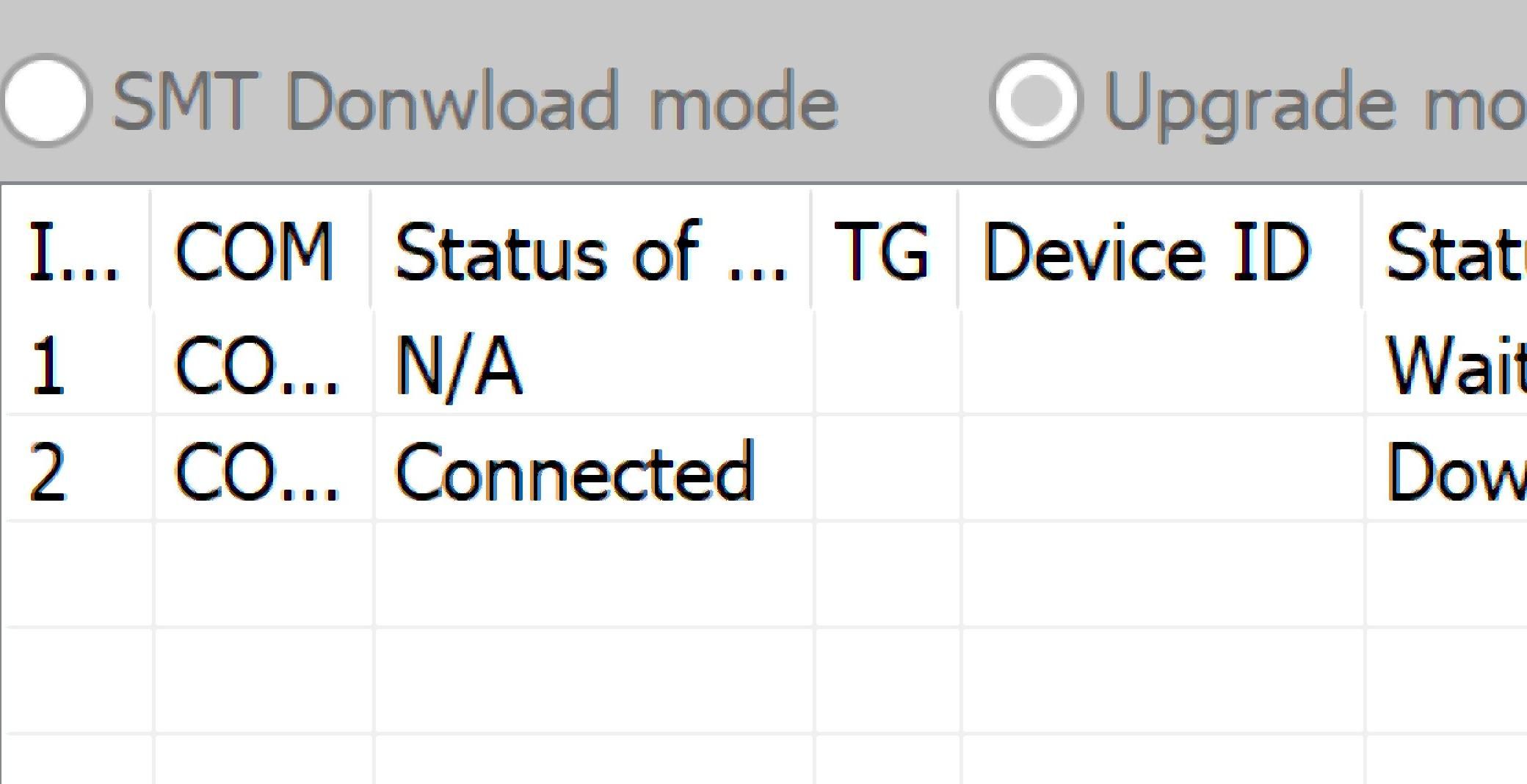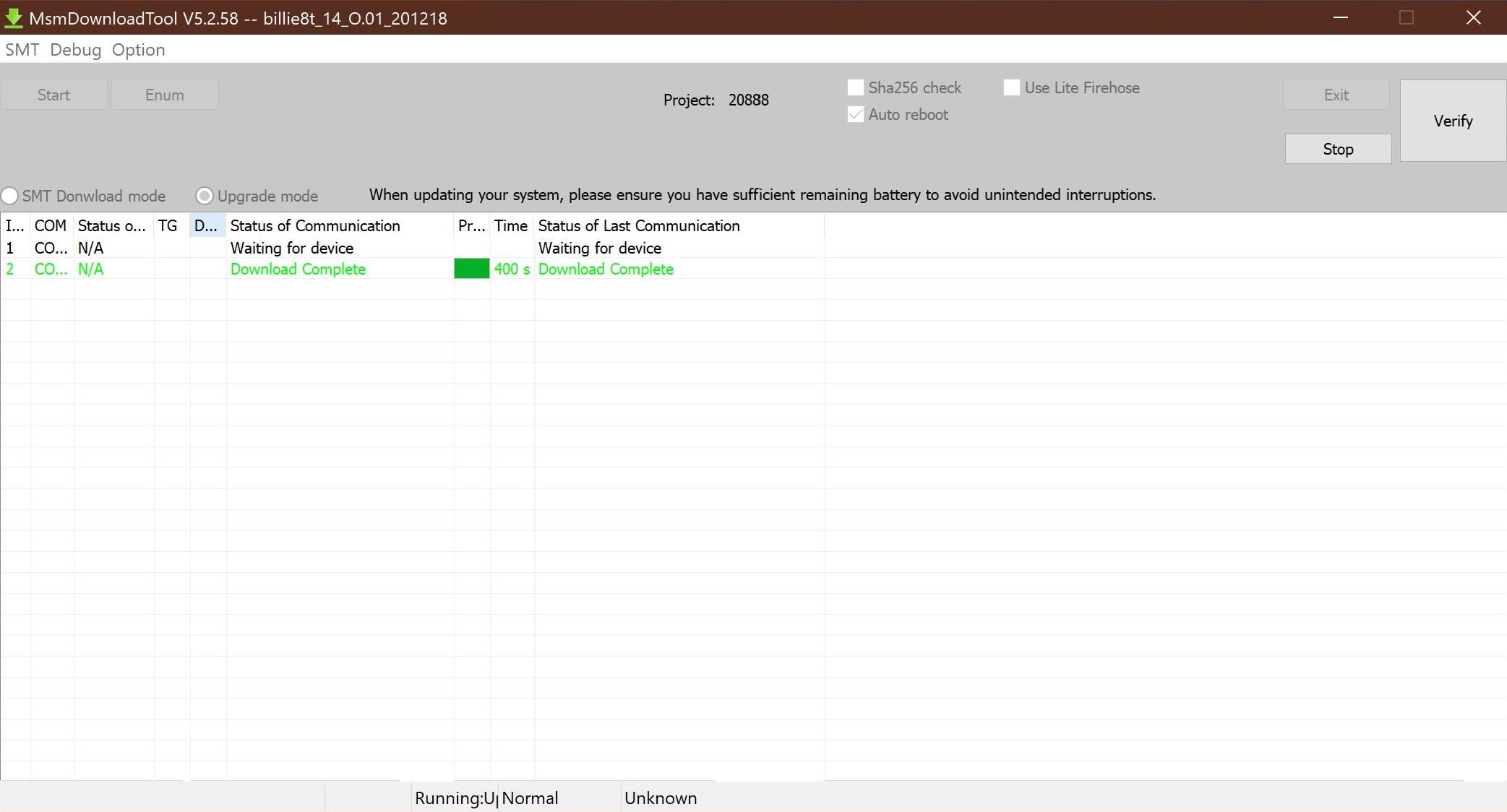Your Android phone may be bricked for any number of reasons—from failing to install a new operating system to falling at the feet of a new software bug. But whatever the cause was, if you have an Oppo, Realme, Vivo, or OnePlus device then you can fix it for free with the MSMDownloadTool.
So if your phone doesn't power on, shows a blank screen, or is bricked in any other way, just follow this guide to fix it.
What Is the MSMDownloadTool?
MSMDownloadTool is a Windows program that lets you reinstall the stock operating system on your devices, also known as flashing the device. The beauty of this system is how simple the process is once you have the correct OS to use.
Once MSMDownloadTool is running on your computer, all it takes to bring your phone back to life is holding the volume buttons down, plugging it in, and waiting for approximately five minutes. There are no Android developer tools to download besides this one—you don't need ADB and Fastboot—and are no terminal commands to cut and paste.
If you're new to modifying Android, check out our overview of advanced Android lingo to familiarize yourself.
Which Phones Does MSMDownloadTool Work With?
Different versions of the MSMDownloadTool are available for inexpensive Chinese phones made by BBK Electronics. These include OnePlus, Oppo, Realme, and Vivo phones. For the purposes of this tutorial, we'll be using a OnePlus Nord N10 5G.
How to Install and Use MSMDownloadTool
Follow each of the steps below to install MSMDownloadTool and use it to revive your bricked phone.
Step 1: Download the USB Drivers for Your Phone
If you have rooted or flashed another ROM on your phone, odds are you already have these drivers installed. If not, you'll need to install the appropriate USB drivers to let your computer speak to your phone. Follow our guide to installing Windows drivers for Android to find out where to get them.
Step 2: Charge Your Phone
This is an important and often-overlooked step. In order to avoid complications such as a boot loop, make sure your phone is fully charged. Of course, you can't check the battery percentage if your phone is bricked, so we suggest leaving it plugged in overnight to make sure it's fully charged.
Step 3: Find Your Phone's Version of the MSMDownloadTool
Depending on your phone, you'll need to grab a different version of the MSMDownloadTool:
- For OnePlus phones: Find the right tool for each model on the OnePlusCommunityServer Unbrick Tools page.
- For Realme phones: Find the official tools on FirmwareX's Realme Firmware page.
- For Oppo and Vivo phones: Search the XDA Developers forums for your device's tool.
Once you find the appropriate MSMDownloadTool for your phone, download it.
Step 4: Launch the MSMDownloadTool
Once the program is downloaded, unzip and open it. You will see a login screen. Under Login, select Other for the User type.
Then click Target. If applicable, choose the correct region for your device (EU, India, or O2 for Global). Now press Start.
Step 5: Put Your Phone in EDL mode
EDL stands for Emergency DownLoad. It's a boot mode specific to Android devices with Qualcomm chips inside them. This mode is what allows the MSMDownloadTool to gain access and flash your device.
To enter EDL mode:
- Make sure the phone is turned off (you may have to hold both volume buttons with the power button down if the phone is stuck on a boot loop).
- Hold down the Volume Up and Volume Down buttons.
- Plug the device into your Windows PC using a USB cable.
You shouldn't see anything on the phone screen when putting it into EDL mode, but you'll notice the device is listed as Connected in MSMDownloadTool's main window.
Now, you just need to wait. Give the process at least five minutes to finish flashing the stock firmware.
After several minutes, you should see the downloading text go green and say Download Complete. The process is over at that point. Your phone might also start the factory setup screen.
Your Phone Is Saved!
With a simple setup, MSMDownloadTool lets you enjoy a fresh-from-the-store experience with your phone again. If you ever decide to root your phone or flash another ROM, you'll have the confidence knowing you can bring your device back from the dead with just a few clicks using it.