While the Breathe app has been part of the Apple Watch experience for years, Apple is making some big changes to it in watchOS 8.
We'll look at the new app, now called Mindfulness, and the additional Reflect feature.
A Time for Reflection
The new Reflect session type is accessible at the top of the Mindfulness app. To begin, you'll see a thoughtful phrase to help put you into a positive state of mind. For example, one of the prompts is "Think about a challenge you're facing and how it will help you grow."
Select Begin to see a beautiful animation while thinking about the prompt.
At the end of the session, a screen will show the time and your heart rate. That information will also be accessible in the Apple Health and Fitness app.
To cancel a session at any time, just swipe to the right on the animation screen and select End.
Each Reflect session, by default, is 1 minute long. You can change that by hitting the three dots in the Reflect tile. Choose Duration and select 1, 2, 3, 4, or 5 minutes for each session. You can also view some tips to enhance each session.
A New Look for the Breathe App
Just like previous versions, the Breathe app for Apple Watch allows you to simply relax and focus on your breathing.
The session also features improved visuals, much like in the Reflect portion of Mindfulness.
To customize the Breathe session length, select the three dots in the Breathe tile. You can choose from 1 to 5 minutes. For quick access to the Mindfulness app, you can add a complication to almost any watch face.
Using Mindfulness Reminders
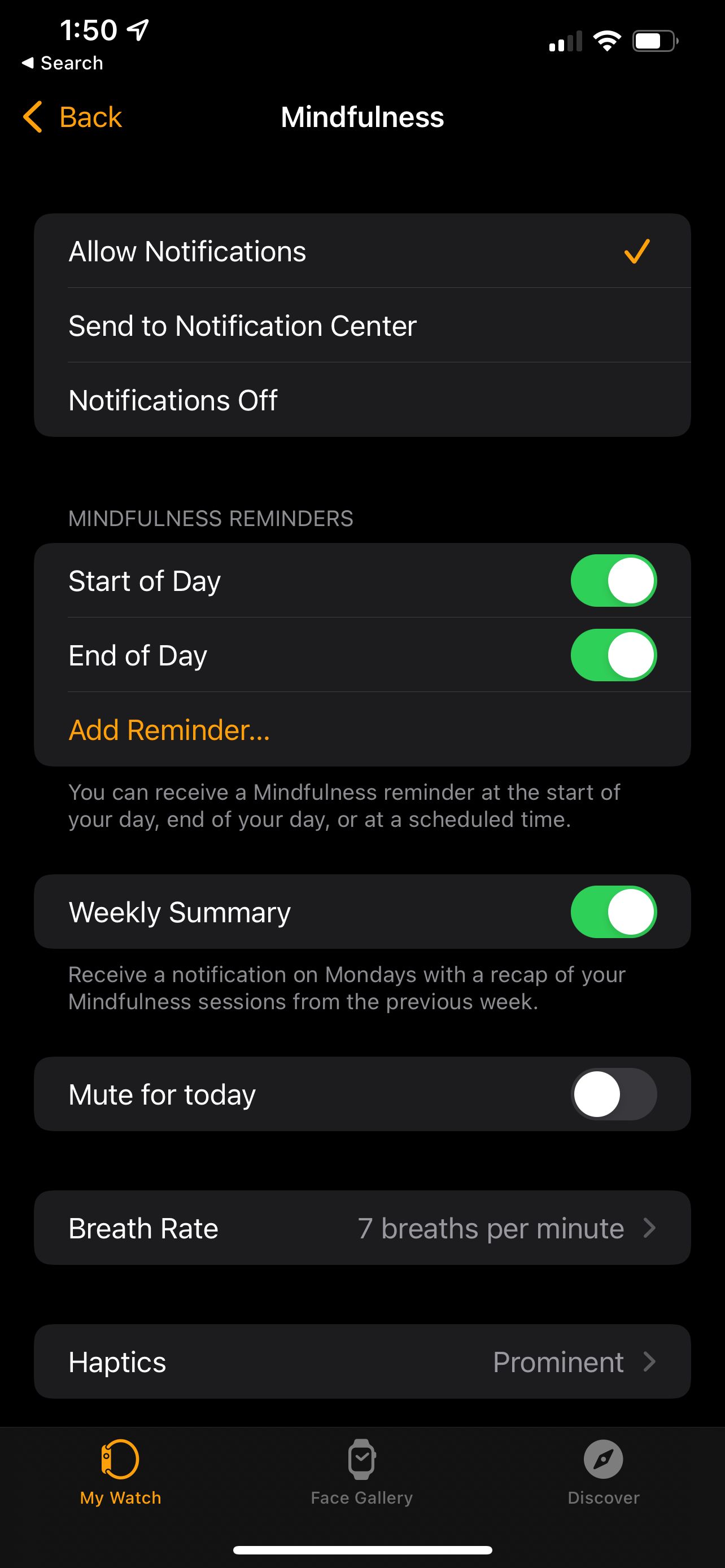
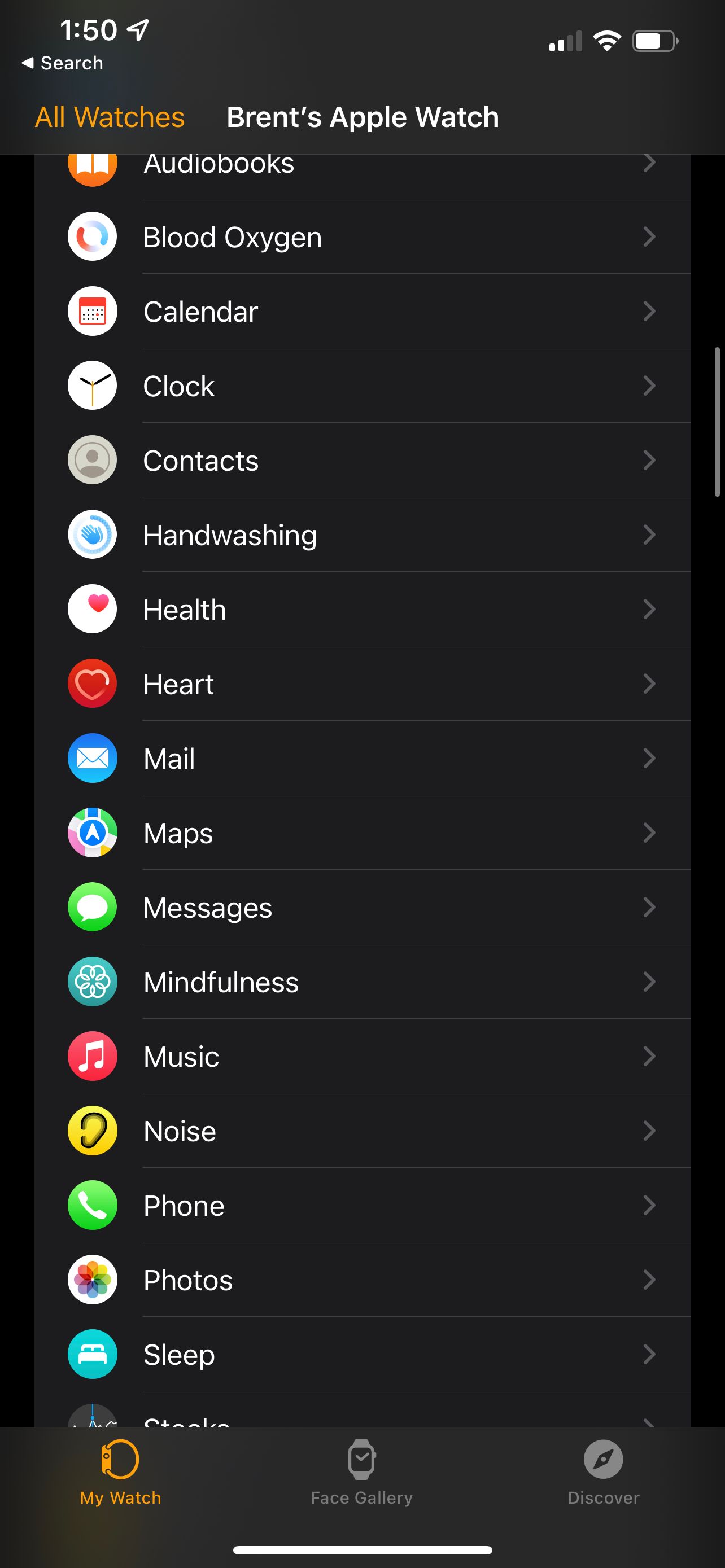
To help you better make use of the Mindfulness app, you'll receive a notification at the start and end of the day.
To customize when you receive a notification, or to completely turn them off, open up the companion Watch app on your iPhone. In the My Watch tab select Mindfulness.
You can customize the notification and also choose whether to receive a weekly recap, on Monday, that highlights your Mindfulness sessions from the previous week.
Focus on Better Mental Health With Mindfulness
With the new addition of the Reflect feature, the Mindfulness app is a great way for Apple Watch users to take a few moments to focus on their mental health.
And Apple isn't just adding health and wellness options to Apple Watch. A number of great new features are arriving in iOS 15.



