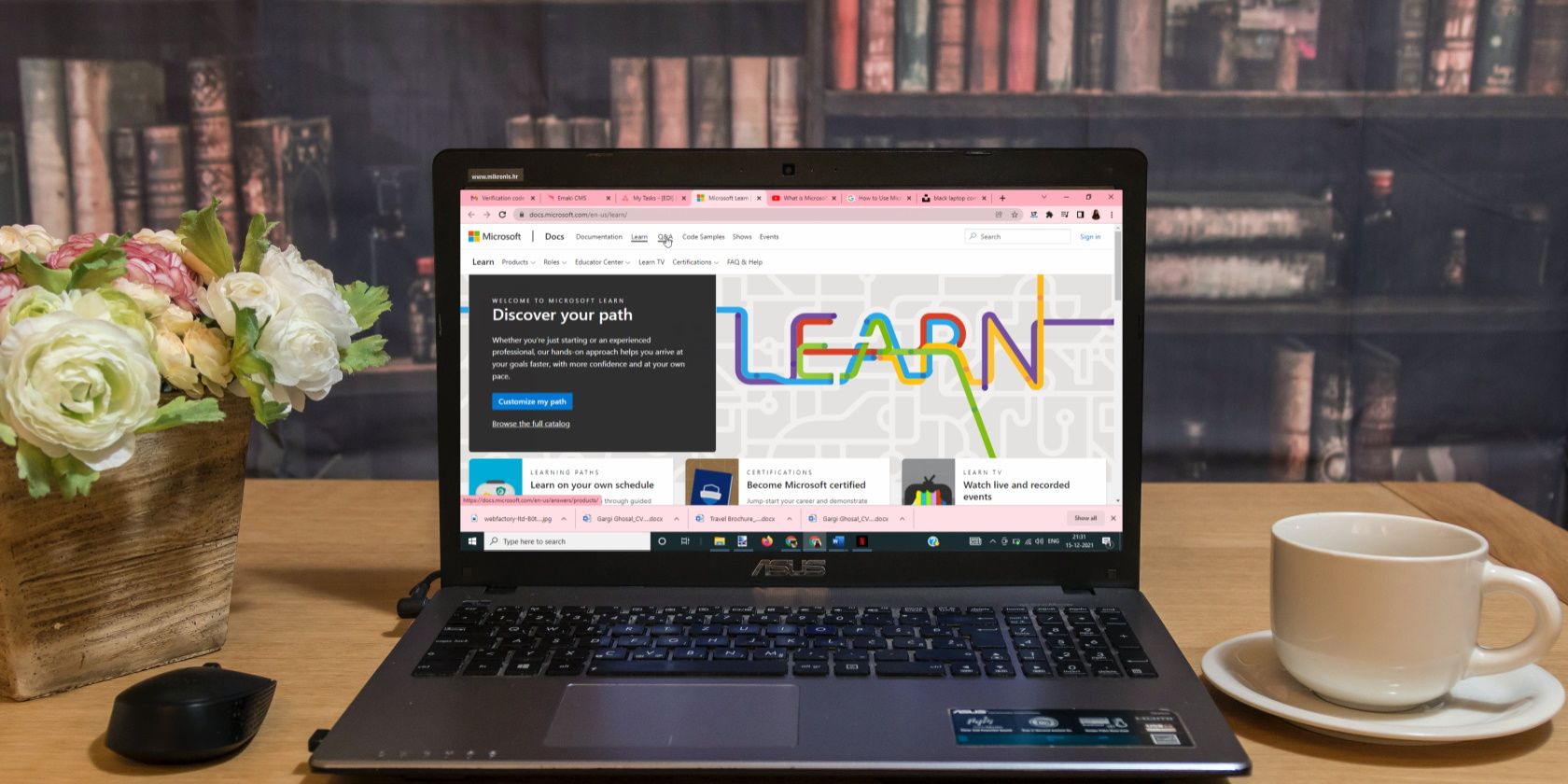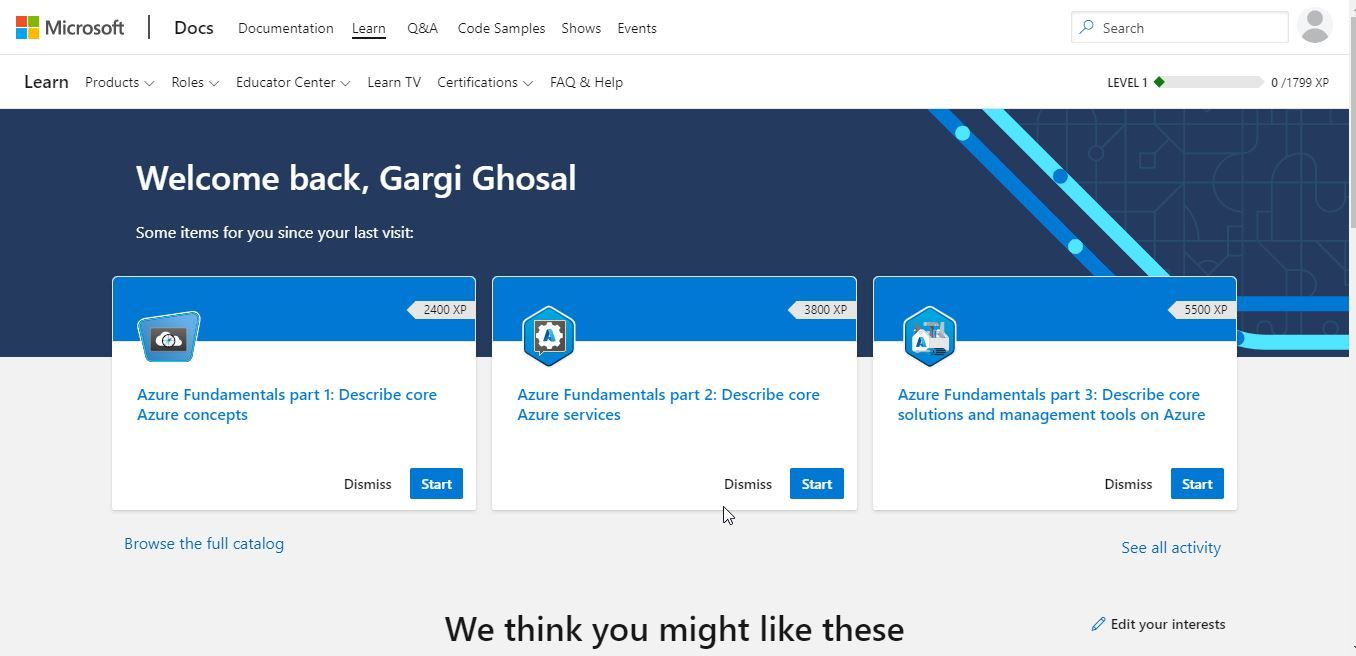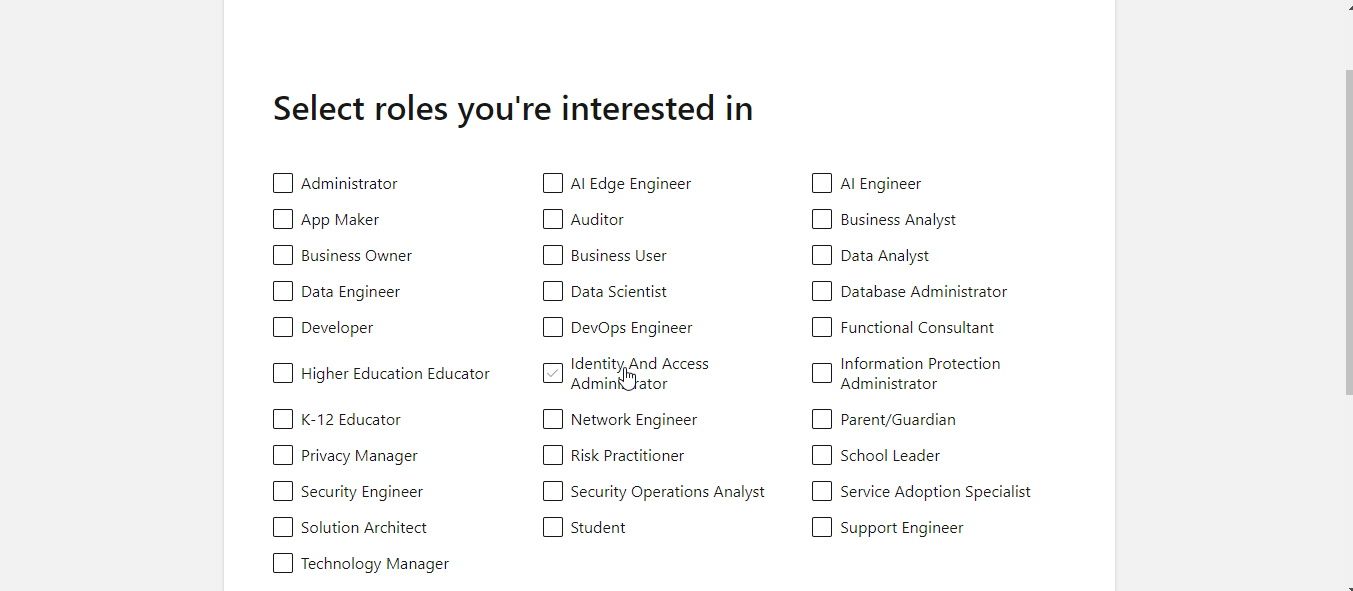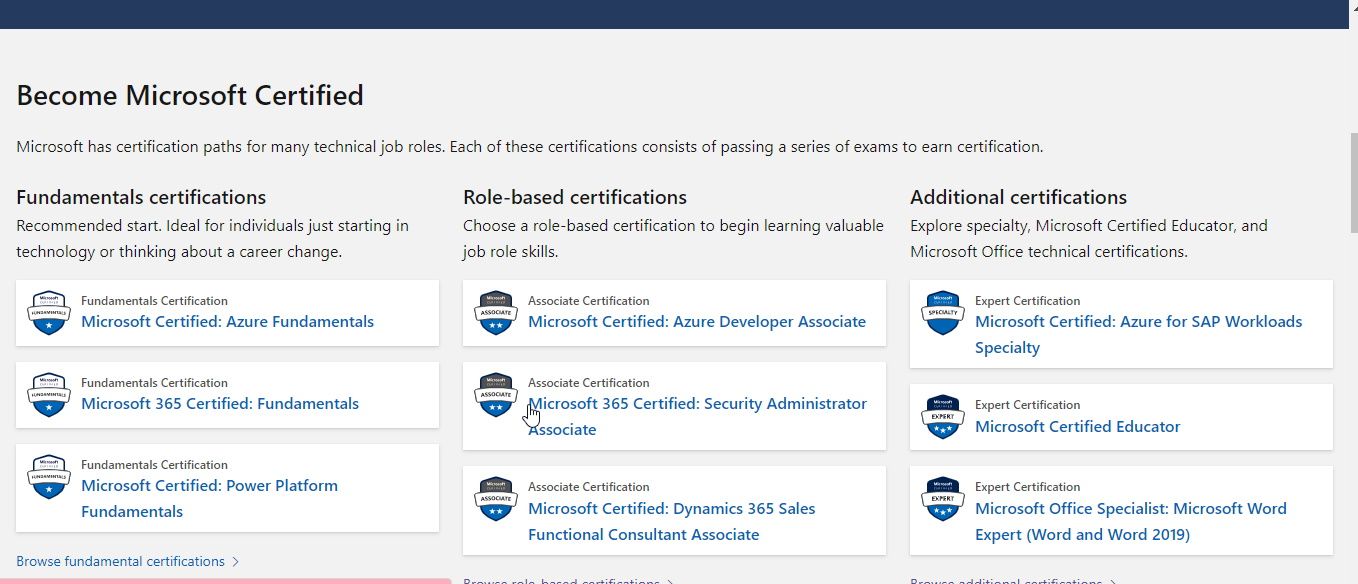Whether you're getting ready to jumpstart your career or you're an experienced professional, Microsoft Learn can help you validate your knowledge and skills to stay ahead of the curve.
With a hands-on approach to learning, it gives you a great way to keep up with the latest technologies. However, the best part is its industry-recognized certifications. So, here's everything you need to know about Microsoft Learn.
What Is Microsoft Learn and Is It Free?
Microsoft Learn is an open and interactive training platform that helps you take your skills to the next level.
Being an online educational center, it provides guided and hands-on training on Microsoft products and more to help you become proficient in the use of specific technologies that are in demand today.
With 3,658 individual modules and detailed learning paths, Microsoft Learn is mostly free unless you opt for instructor-led training and technical certifications. To earn certifications, all you have to do is a pass a series of examinations and pay a small fee.
To prepare for these certifications, you can pick self-paced learning paths that are free, or instructor-led training options that are paid. There's always the option to take free practice tests and hire a Microsoft Certified trainer to help you succeed.
While you don't need to create a profile to consume all the learning content on Microsoft, you need a Microsoft Learn profile to earn certifications.
How to Create a Microsoft Learn Profile
Making a Microsoft Learn profile is simple, just follow these steps:
- To get started, click on Sign In on the top right of your screen on the Microsoft Learn page.
- Select a Microsoft Outlook email ID to register.
- Proceed to create your profile by selecting a Display Name.
- Next, pick an email ID to stay connected to the latest news, your country, and read the Privacy Statement.
-
On the next step, Select roles you're interested in. If you're a student, and you've no specific job role in mind, you can select Student or School leader to get started. If you can't decide on a job role, you can always select I'm not sure yet to explore options.
- Next, you select your level from Beginner, Intermediate, and, Advanced.
- On the next page, select Products that are relevant to your work or field of interest. You can again choose I'm not sure yet if you're uncertain.
That's everything you need to do. Now, your profile is all set, and you're ready to begin taking the courses.
What Are Microsoft Learn Certifications?
Microsoft Learn certifications are an industry-endorsed evidence to show that you are proficient in your area of competence. Certifications are of three kinds, namely, Fundamentals, Role-based, and Additional.
While Fundamentals certifications are ideal for ones just starting out or seeking a career change, Role-based certifications are more suited to ones looking to learn valuable job skills.
Additional certifications are mostly about expert certifications that boost your productivity and help you drive innovation in your chosen field. When you get a certification, remember to renew it by completing an online assessment, to stay on the top.
How to Get a Microsoft Learn Certification
Earning certifications is straightforward on Microsoft Learn, and you can find them from the Browse Certifications page.
When you have decided what certification you want, you can go to the certification page and look through the Details page to understand what exams you need to take, and how to prepare.
Once you're ready, you can schedule an exam, online or proctored, from the same Details page. The fee applicable depends on your region.
When you decide to schedule a test, you'll have to fill in the details of your Certification Profile, and then you're all set to appear for the exam.
Can Microsoft Certifications Get You a Job?
The simple answer is yes. Microsoft Certifications give you a professional advantage over other candidates, and help you demonstrate your skills to recruiters better.
The certifications are globally recognized and industry endorsed, which seems to work well in your favor. We recommend adding them to your LinkedIn profile or resume for employers to see.
Learn at Your Own Pace, in Your Own Place
With self-paced individual modules and learning paths, Microsoft Learn gives you the incredible opportunity to learn from the comfort of your own home at times that are convenient to you.
You can also make use of the Microsoft Press resources to prepare, get certified, and always stay on the top of your career.