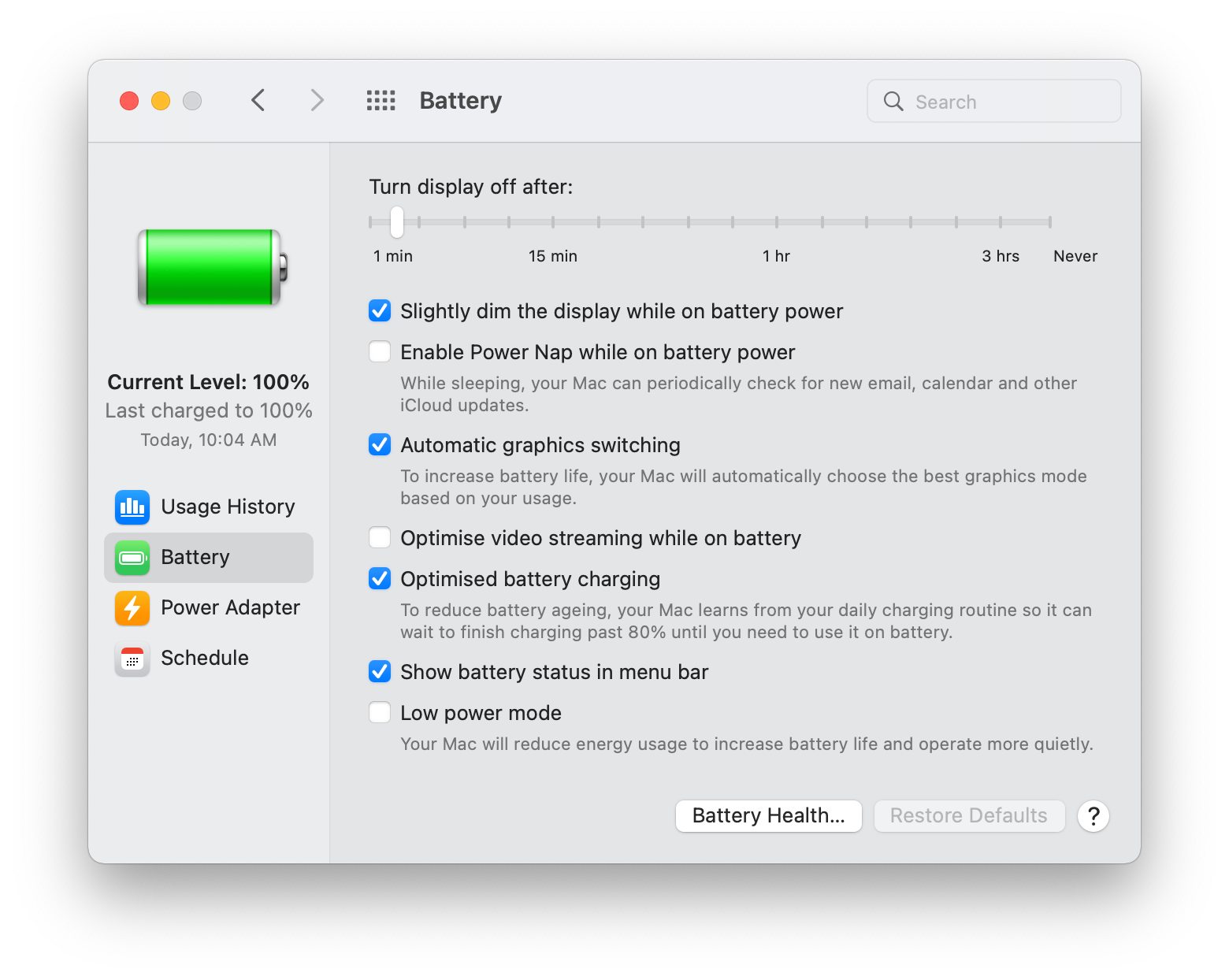Apple has long offered a Low Power Mode on iPhones as a way to extend the battery life of the device when you are out and about and don't have access to a charger or power bank. With macOS Monterey, Apple is bringing the same Low Power Mode to MacBooks.
If you frequently find yourself in a position where your MacBook is running low on power with your work still unfinished, you can use the Low Power Mode to extend its battery life.
What Is Low Power Mode in macOS?
Low Power Mode is only available in MacBooks from 2016 or later and MacBook models running macOS Monterey. It aims to reduce the energy consumption of your MacBook to help increase its battery life. It does this by lowering the screen brightness and CPU speed and turning off some background tasks.
As a bonus side effect, your MacBook will also run quieter when Low Power Mode is enabled due to the reduced CPU speed and power load. Low Power Mode on Macs is very similar to the iPhone's Low Power Mode.
The feature is not available on Macs that are always connected to a wall outlet, like the iMacs, Mac mini, and Mac Pro.
How to Enable Low Power Mode on a MacBook
Follow these simple steps to turn on Low Power Mode on your Mac:
- Open System Preferences and click on the Battery option.
- Go to the Battery pane and enable the Low power mode option by clicking on the checkbox next to it.
This will only enable Low Power Mode when your MacBook is running on battery power. To run Low Power Mode on your MacBook while connected to a power adapter, you need to head over to the Power Adapter pane and enable the Low Power Mode option from there.
Unlike iOS, Apple does not offer a toggle to enable or disable Low Power Mode in the Control Center. You can use the Cooldown app for this, which adds a toggle in your MacBook's menu bar to control Low Power Mode quickly.
Low Power Mode Reduces Your MacBook's Performance
While Low Power Mode will help extend the battery life of your MacBook, it will come at the expense of performance. If you use your MacBook for some basic tasks, this should not be an issue, but you will see a drop in performance during heavy workloads like rendering video or graphics.