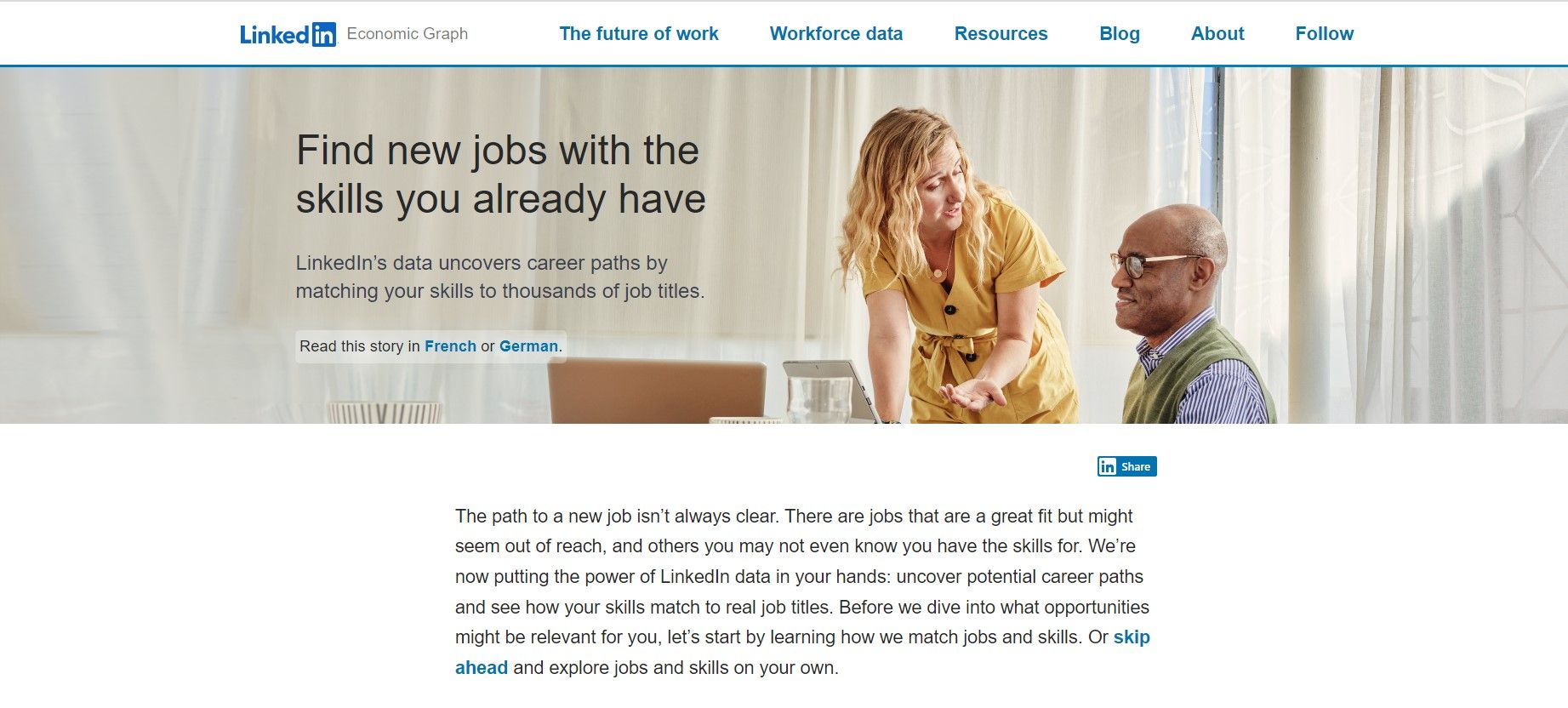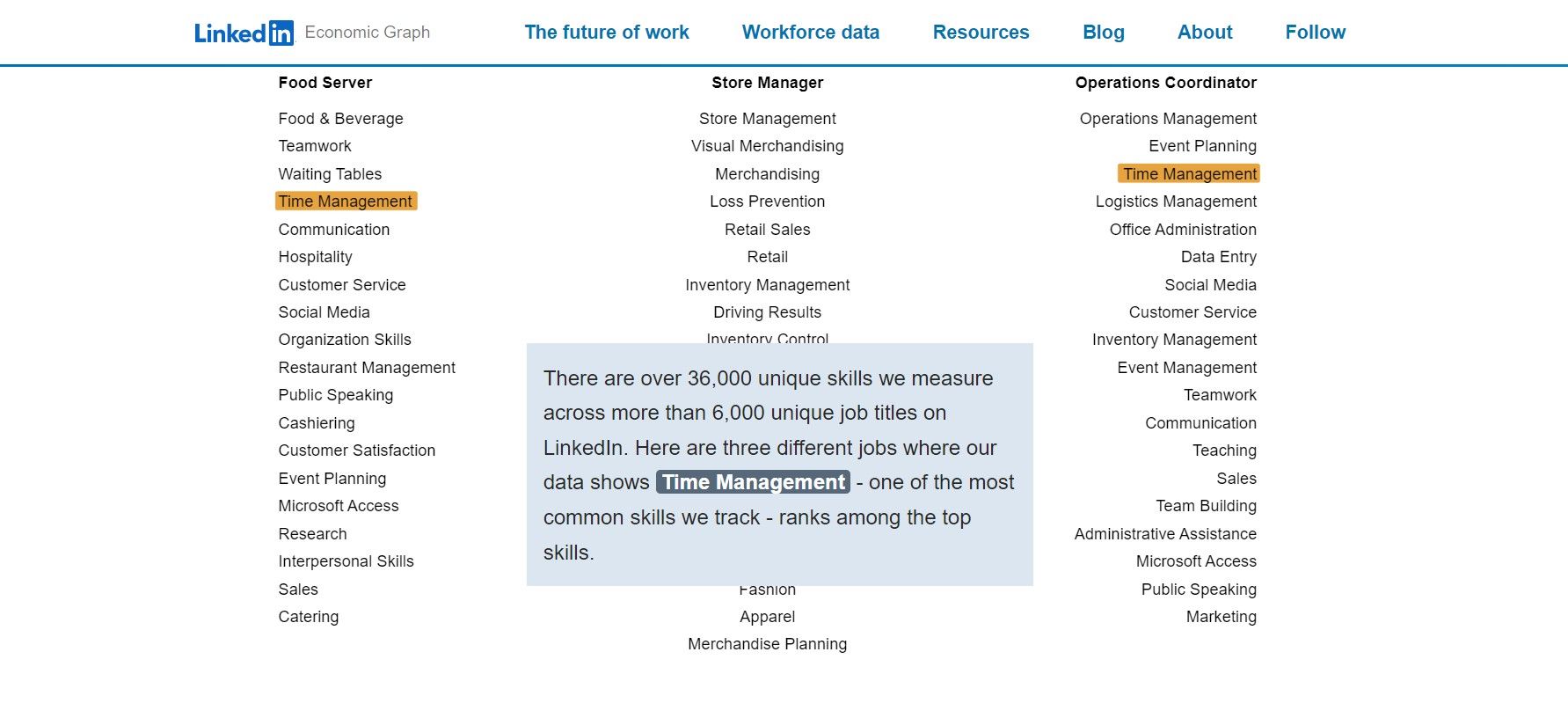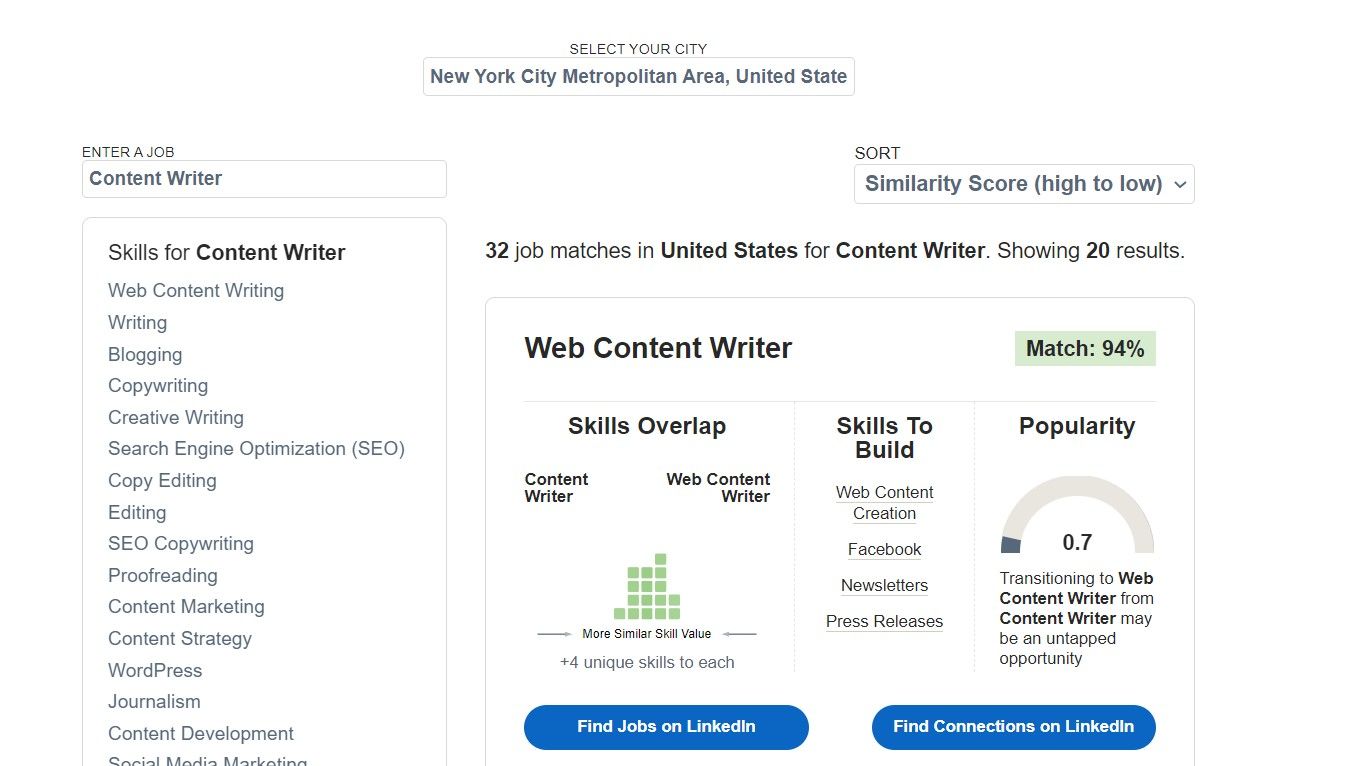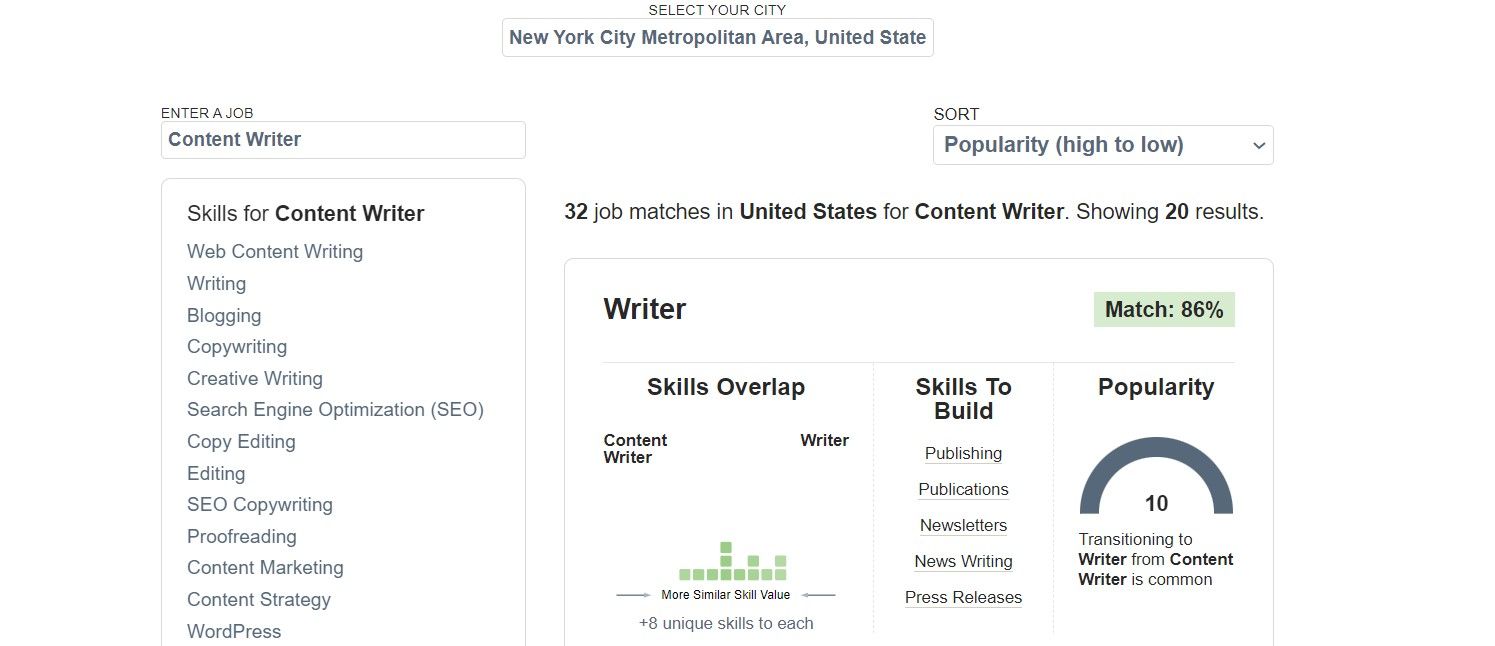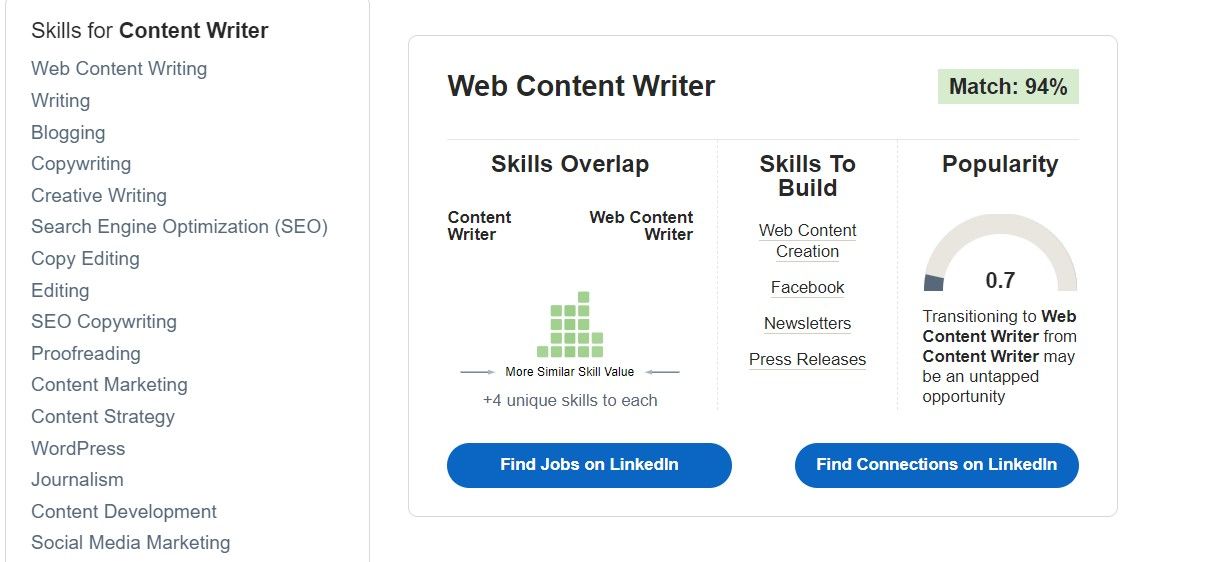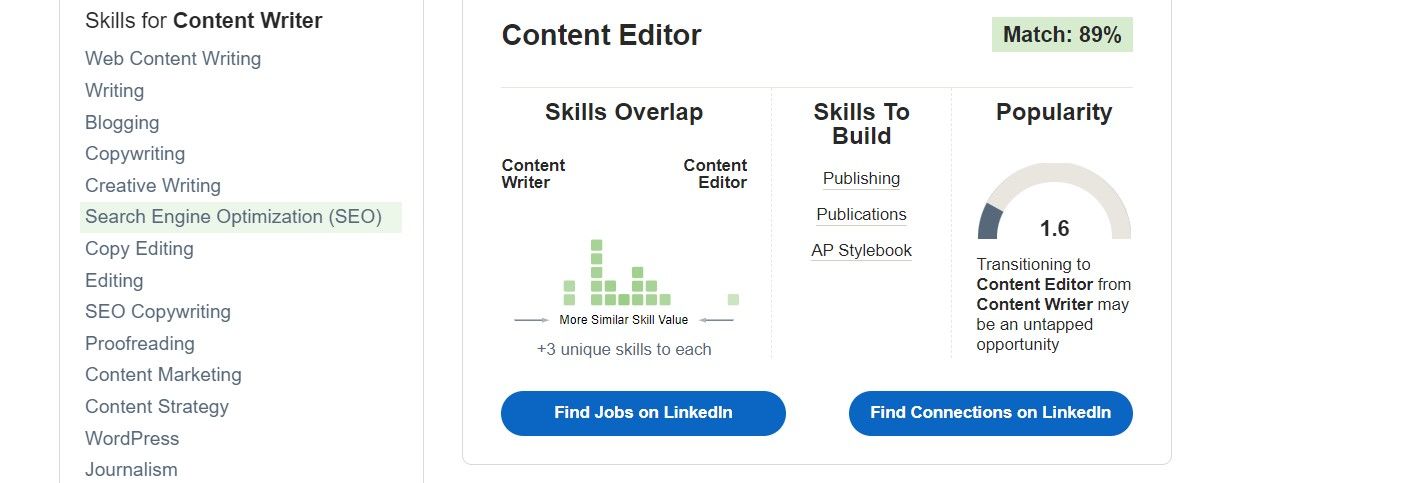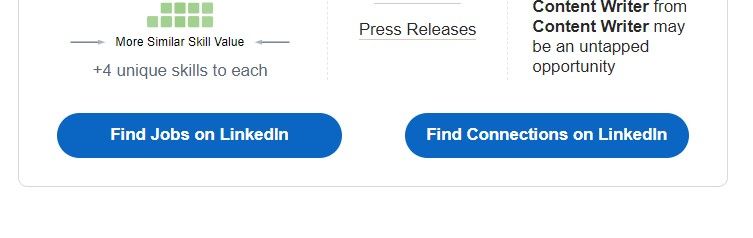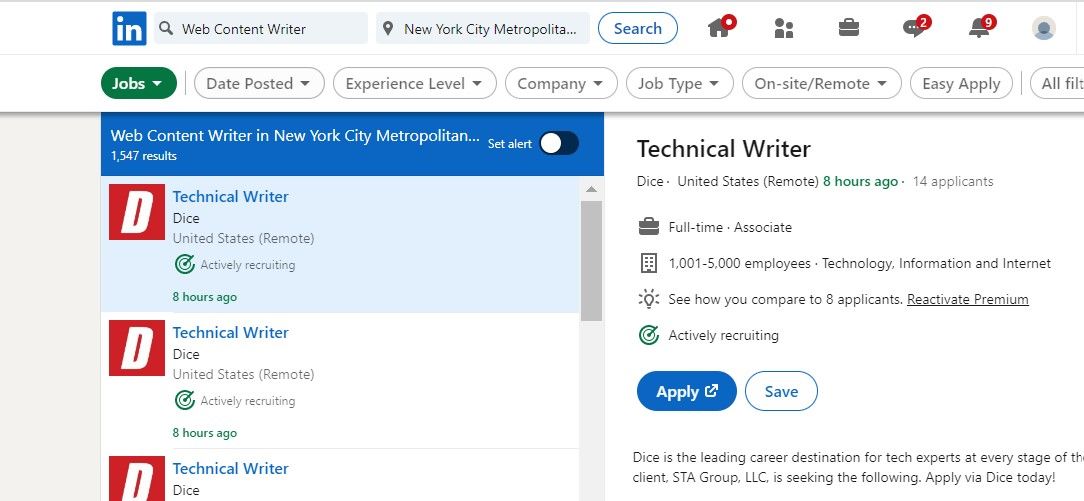Whether you’re a beginner starting your career or a professional with years of experience looking for a transition, LinkedIn Career Explorer can help you.
With LinkedIn Career Explorer, you can assess your current career path and find new possible ones most suited for you. In this article, we guide you through the platform to use it efficiently and discover potential career opportunities for you.
Why Should You Use LinkedIn Career Explorer?
LinkedIn Career Explorer is a useful free tool by LinkedIn to help job-seekers explore their existing and new job roles for their career advancement. The tool uses real-time LinkedIn data to put the most relevant opportunities before you based on the job role and location you enter.
Depending on the similarity in skills and popularity, LinkedIn Career Explorer compares the job role you enter with those of similar roles. Based on the results, you can choose the career that aligns the most with your current job role skills.
It also gives you an insight into which skills you need to develop to make a successful career change. Moreover, the tool allows you to find jobs in the same sector and connections to build your network.
How to Use the LinkedIn Career Explorer
To get the most out of LinkedIn Career Explorer, you must understand how to use it to find the best career opportunities. Here are the steps to help you get started with the platform:
1. Go to LinkedIn Career Explorer
You don’t have to sign up or log in to your LinkedIn account to access this tool. The tool is hosted on GitHub, and you can easily access it by going to LinkedIn Career Explorer. You’ll find a brief overview of the tool and how it matches the jobs and skills that display your results as you enter the website.
2. Select Your Location and Job
After learning about the tool, you can scroll down to enter your existing job role and the city you’re looking for a job in. If you’re a beginner, you can enter your desired job role. Once you enter these two fields, you’ll see the results displayed on the platform.
You’ll see several job matches compared to the job role you have entered based on similarity and popularity score. For example, the job here entered is Content Writer—and the roles you see relate to the description.
3. Sort Your Results According to Similarity or Popularity
You can sort the job matches displayed in your results according to similarity or popularity score. Tap on Sort to select your preferred choice from the dropdown.
Sorting by Similarity Score will display jobs matching similar skills to the job role you had entered. On the other hand, by sorting by Popularity Score, you’ll see job matches that show the frequency of the people transitioning into that job role from the role you had entered. You'll see a scale ranging from one to 10; the higher the score, the more frequently people transition into that role.
Further, if the similarity score for the matched job role is higher and the popularity score is lower, this indicates an unexplored career path which could be a great opportunity for you with lower competition.
4. Analyze Your Results Graph
Once you have selected your preferred options to display your results, you can analyze your results graph to see how the job matches compare against the job role you had searched for.
Explore the Skills to Find the Similarity Match
You can see a similarity score displaying Match: on each job match on the top right side of the result. The higher the score, the more overlapping skills the job has in common with the entered job. Further, you can tap and analyze each skill on the left. These essential skills are populated according to the job role and matches found.
Look for Skills Overlap and Skills to Build Section in the Graph
Look for Skills Overlap to find the skills that align with both job roles. The skills at the center of the two job roles are closer to them the most. On the other hand, some skills are away from the center and are shown closer to that specific role of the two. These skills are the ones that the jobs don’t share in common.
For example, comparing Content Writer and Content Editor shows common skills like content development and web content writing. While skills like SEO and content marketing are unique to the job role of Content Writer, skills like Content Management are more relevant to the role of Content Editor.
Further, you can check the Skills to Build section next to Skills Overlap to know which ones you need to develop for transitioning into the role. By selecting the skills, you will be redirected to the courses on the LinkedIn Learning platform, where you can learn and gain an in-depth knowledge of the skills.
Analyze the Popularity Score for Each Job Result
Next, analyze the popularity score for each job result. As mentioned before, the popularity score shows how frequently people have transitioned into the job role. While a higher popularity score can also mean the most common or the easiest career choice to shift into, a lower popularity score with a higher similarity match shows an untapped career opportunity to explore.
For example, with a popularity score of 8.2, transitioning from Content Writer to a Copywriter is more common in New York City than transitioning from a Content Writer to a Content Manager—which has a score of 4.1.
5. Find Jobs and Connections on LinkedIn
Next, after analyzing your results, the tool allows you to find jobs on the LinkedIn platform in the job match you wish to apply. Tap on Find Jobs and it’ll show you all the jobs based on the location you have entered. You can also select and apply to the one according to your preferences. You can also learn to use free LinkedIn features to help you improve your job search before applying to the roles.
Furthermore, the LinkedIn Career Explorer also helps you find the best connections in the field to help you build your network and grow your reach on LinkedIn. You can tap on Find Connections to get started.
Find Your Best Career Path With LinkedIn Career Explorer
With the above-mentioned steps, you’ll be able to use LinkedIn Career Explorer effectively and explore potential career opportunities. Analyze every job match to find the most suitable role to begin your career in or transition into for career advancement.