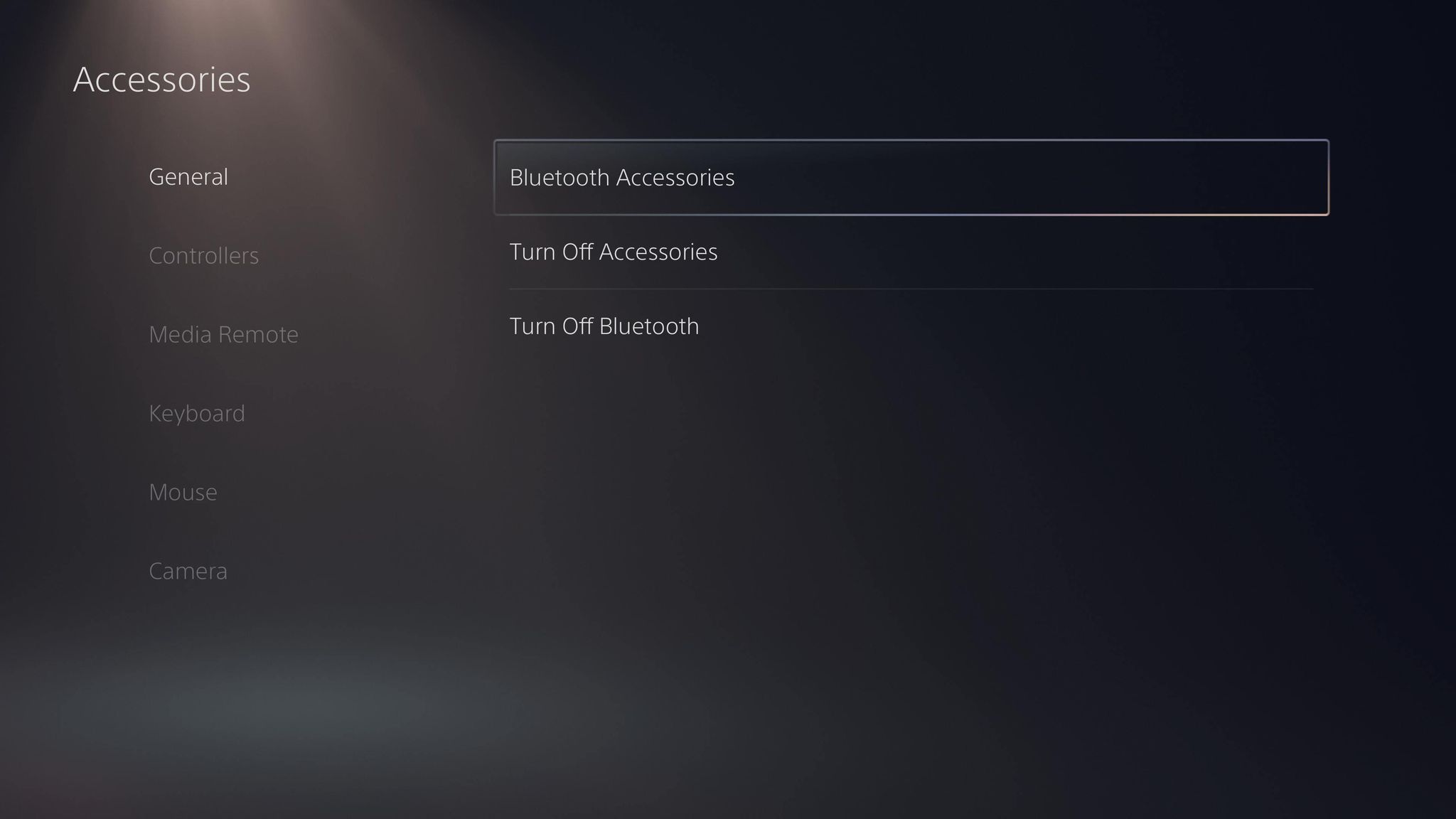Game consoles like the PS5 ship, by default, with a controller. In fact, console gaming versus PC gaming can almost be defined on the basis that most PC gamers use a keyboard and mouse, while consoles mainly use a controller.
However, if you would prefer to sit on your couch and enjoy your favorite games, or you find it easier to type to your friends, there is a way that you can use your keyboard and mouse with your PS5.
What Can You Use a Keyboard and Mouse on PS5 For?
While the thought of using a PS5-compatible keyboard and mouse may seem out of the ordinary, it can be a useful addition for PS5 owners.
If you've ever tried typing a message to a friend using the PS5's DualSense controller, you'll know how cumbersome it can be. It's far easier to type a response or enter a search query using a keyboard.
Similarly, there are several types of games that benefit from the accuracy a keyboard and mouse for your PS5 can offer. First-person shooters like Call of Duty: Warzone and Fortnite welcome the precise movements these peripherals can add, as well as RPGs like Final Fantasy XIV.
However, it's worth noting that if the game you're playing does support these devices, the PS5 will detect whether you're using a controller or keyboard/mouse and matchmake you with relevant players. If you've plugged in a keyboard and/or mouse, you will be paired with PC players in multiplayer matches rather than PS5 players.
Do All PS5 Games Support a Keyboard and Mouse?
Not all PS5 games support a keyboard and mouse. It's actually up to the game developers as to whether they include compatibility or support for a keyboard and mouse, resulting in very few options.
The selection of games that do officially support a keyboard and mouse on the PS5 is mostly PS4 games that are backward compatible on PS5 consoles.
Are All Keyboards and Mice Compatible With the PS5?
Pretty much all wired, wireless, and Bluetooth keyboards and mice are compatible with the PS5. The only issue you might run into is if a keyboard and mouse both share a single wireless transmitter; there could be problems detecting both peripherals.
However, if you have individual devices that both have their own wireless transmitter, there shouldn't be any issues.
How to Connect a Keyboard and Mouse to PS5
The PS5 has four USB ports; two on the front (USB-C and USB-A), and two on the back (USB-A Superspeed). And, since the console also has Bluetooth, you can connect a variety of wired, wireless, or Bluetooth keyboards and mice to your PS5 console.
To connect a wired keyboard or mouse to your PS5 via USB, you simply need to plug the cable into a free USB port on your console. A popup will appear in the top-right-hand corner of your screen displaying a keyboard and/or mouse icon, depending on what you've plugged in.
However, if you don't have any free USB ports or you want a cleaner look, you can connect your mouse or keyboard via Bluetooth. Here's how.
- From the PS5's main screen, navigate to Settings which is depicted by a gear-shaped icon.
- Select Accessories from the Settings menu.
- Under the General tab, select Bluetooth Accessories.
- Initiate pairing mode on your keyboard and mouse then select it from the list of available accessories.
If you have a wireless keyboard or mouse and would prefer not to use Bluetooth, you can plug in the USB dongle that came with them and connect your peripherals to your PS5 in the same way you would a wired keyboard or mouse.
Using a Keyboard and Mouse With PS5
Having the option to connect your keyboard or mouse with your PS5 is definitely a perk.
While console owners will often use the included DualSense controller with their PS5 to play games, an evening chilling with Netflix or flicking through your favorite YouTube videos can definitely be more enjoyable when you have the freedom to type on a physical keyboard.