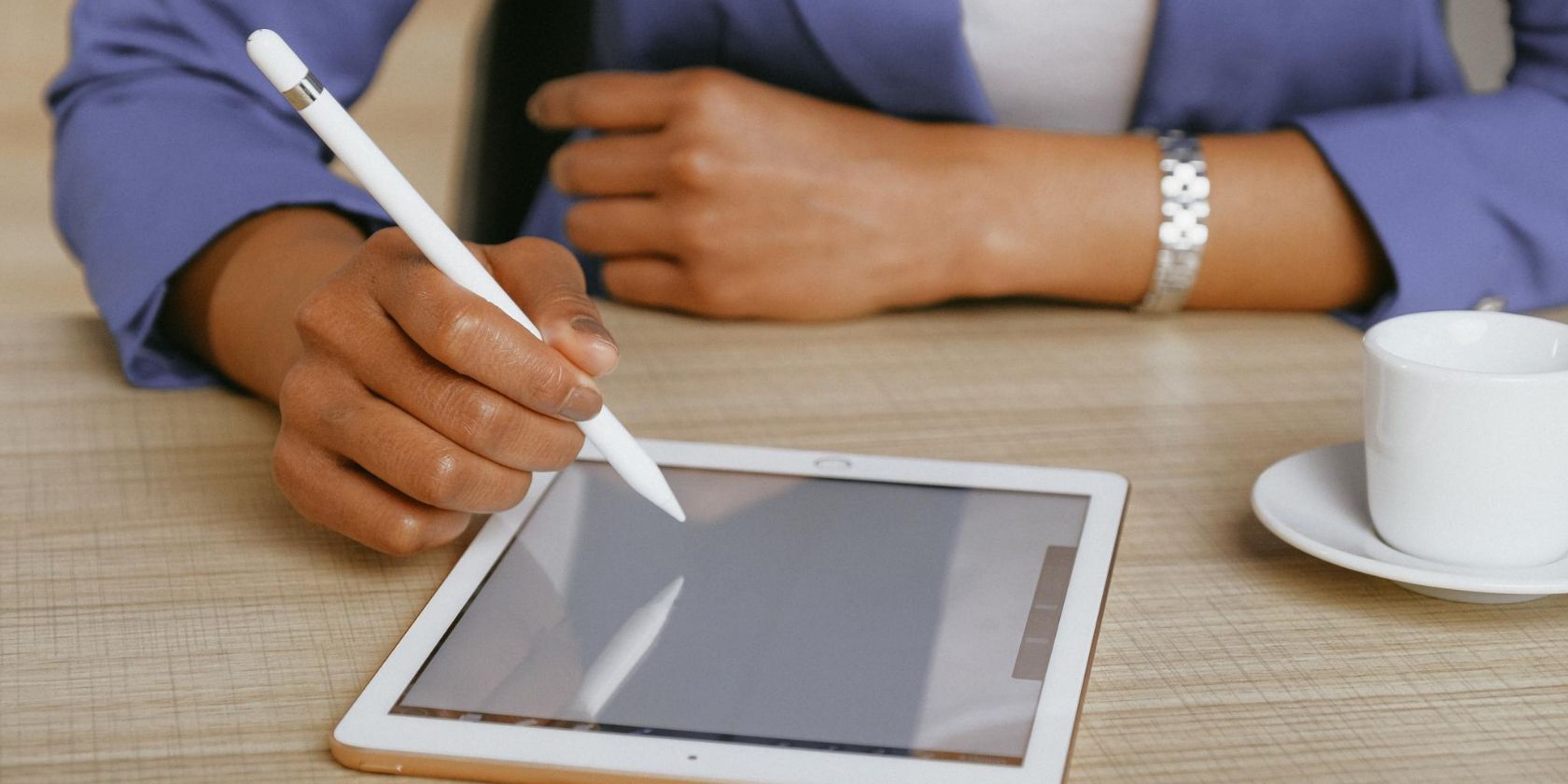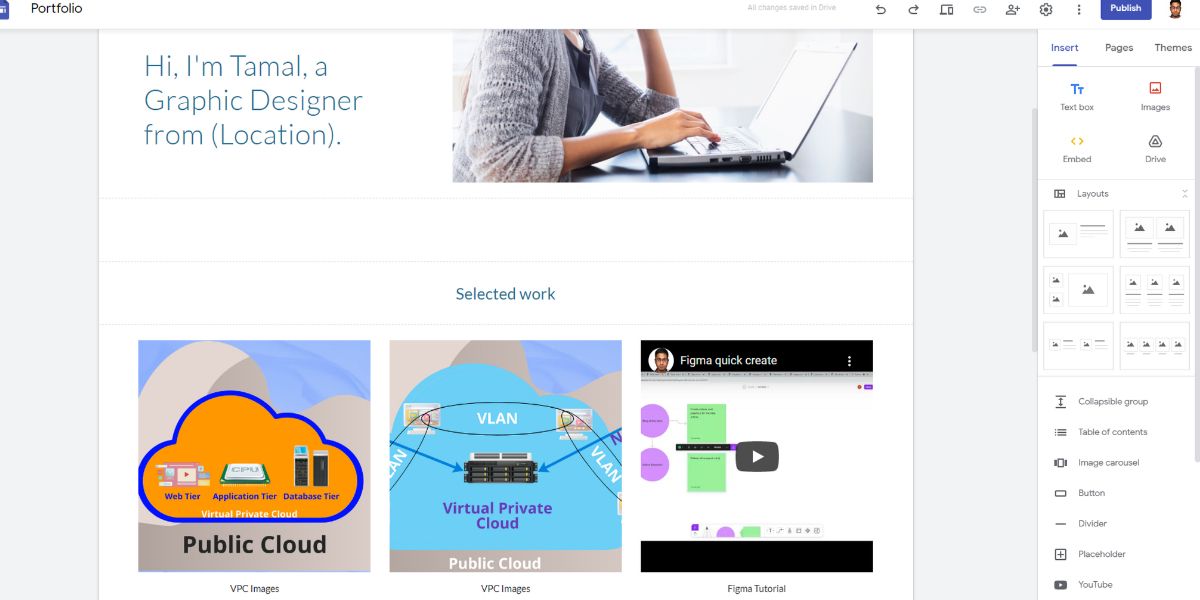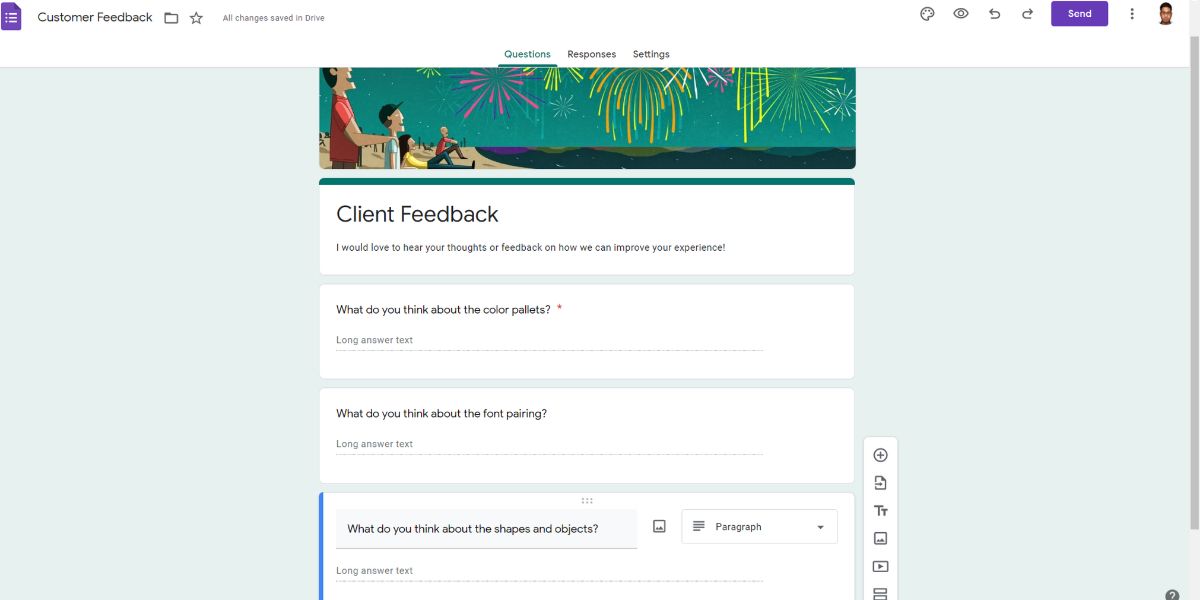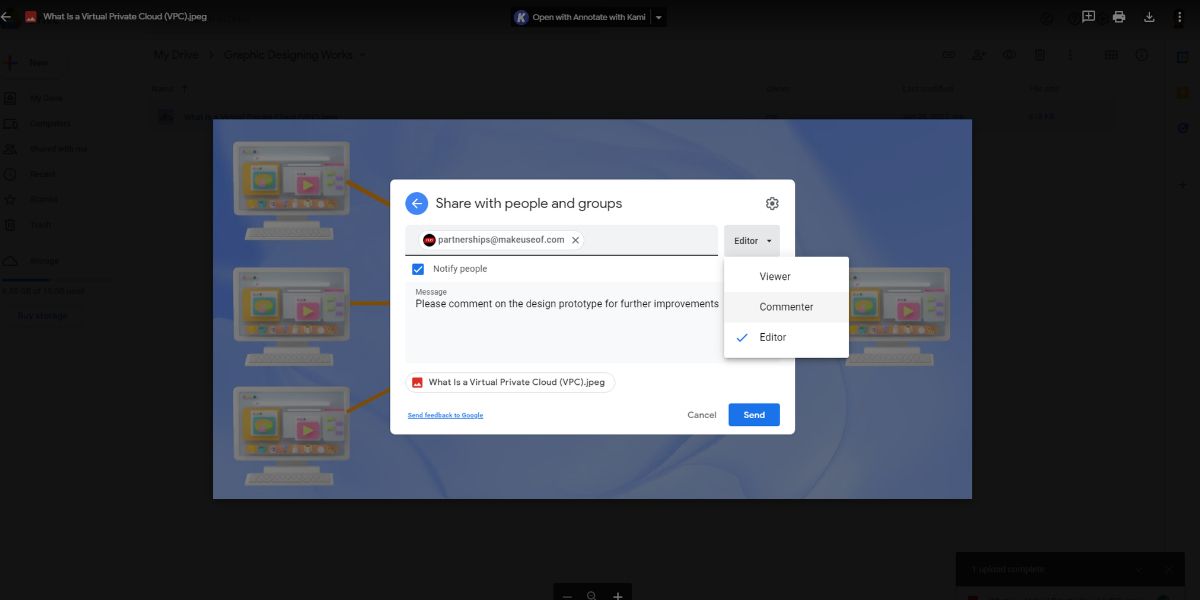Designers can utilize the Google Workspace apps in various ways for their designing projects.
If you’re a visual designer working on a designing project for your company, or a freelance graphic designer looking to bag some new projects, designing tools are not enough for you.
Designing works are often part of a project, and you constantly need to stay in touch with the clients. You also need to save the files securely and share them with others for collaboration and approval. You can do all of this effortlessly with Google Workspace tools.
1. Create an Online Portfolio to Showcase Your Work
If you work for clients, you must have a portfolio of previous works to impress them. Even companies that cater to the designing needs of others should have an online portfolio that contains their best work examples.
You can create a Google Sites website to showcase your design works, along with design patterns, templates, and brand guidelines according to which you’ve created them. All the changes you make to the files will be automatically visible on the site.
Such portfolios keep all your works in one place, so you don’t have to search for each design you did. It’s also easy to share the website with your potential clients.
2. Present Your Pitches or Work Progress
The presentation is a crucial part of presenting your ideas to the client. You may present to brief them about your work progress or to describe your strategy before starting a project.
With Google Workspace, there is no need to use any additional presentation app since you have the Google Slides tool. Using this app, you can easily create an impactful presentation and easily get your message across using images, videos, graphs, and other creative elements.
This presentation tool is web-based, so you can access it from different devices to share ideas and receive feedback.
3. Collect Feedback
Unless you’re making a design for yourself, feedback remains an important part of the process. Whether you need feedback from your clients or colleagues, Google Workspace tools are here to help.
If you want to know what your teammates think of your new idea, share it with the Currents community to start a conversation with them. To get feedback from your client, you can ask them to send an email. For multiple clients, create a form and ask them to fill it with feedback.
4. Assign, Track, and Update Tasks
If you’re looking for a Google Workspace app for task assignment and tracking, you should use Sheets. As the creator, you can assign tasks to your teammates and lock the cells so that others can’t edit them.
Once the task is complete, they can mark them as done in the open cells. When you share a file on Drive or Shared Drive, you can check the activity stream to see who edited a file or commented on it.
5. Organize and Store Files
While working on multiple projects, organizing the files is key to efficiency. Thus, you don't have to spend time searching for the right file. Google Drive is here to keep your design files organized and categorized.
You can save all the works you did for a client in a folder and add color to it, so you can easily find it. You can also organize your tasks based on year or subject.
6. Share Large Design Files
Every designer knows that resized design files can hamper the quality, but sharing large design files can be a hassle for many. Get rid of this problem easily by utilizing Google Drive. Forget attaching design files to your emails, and simply share the drive link in the email.
The recipients can click on that link and access that file. You can access Google Drive links even if you don't have Google Workspace or a Google Account.
7. Keep Track of Schedules for Meetings and Tasks
As a designer, you need to keep track of your task deadlines. However, you also have to participate in the meetings with your clients or managers. Don’t let this affect your work, let Google Calendar handle it for you.
Add all the important tasks and meetings in the calendar and turn on the notification. Thus, you won't miss any meetings or deadlines. Also, when someone is about to schedule a team meeting, they can check when all the members are unoccupied.
8. Communicate With a Remote Team
Any collaborative design work requires instant and transparent communication among the involved designers. You can chat with your team instantly using the Chat feature. The tool is particularly helpful when you can’t talk.
You can use Google Meet which allows a remote team to connect for a virtual meeting. The screen sharing feature of this meeting app lets you show your designs to your teammates.
For real-time collaboration on a digital whiteboard, Google Jamboard is an ideal solution. You can also note down the important takeaways of a meeting with Google Keep.
9. Documented Communication for Transparency
While working with a client, make sure to properly document your communications to avoid any conflict or discrepancies in the future. After every audio or video conference, write down the meeting minutes and get approval from the client via email.
If you’re working on Google Workspace, use Gmail for an easy email experience. Using Google Chat is another way to keep the communication documented. Written correspondences are helpful for all situations, so you can use them for internal communication as well.
10. Keep Your Files Secure
While sharing sensitive files with your clients, you need to ensure complete security. Being a Google Workspace user, you can choose secured storage like Google Drive to store design files. You can apply any necessary permissions to prevent others from copying, printing, or downloading the files.
It’s also possible to set an expiration date to access the files, so the clients can’t check these files once the bidding period or the project deadline is over.
Google Workspace Tools Can Make Your Life Easier
Apart from designing, a visual designer has a lot to do as a team member or freelancer. The Google Workspace tools we’ve discussed here will help you with all these additional tasks.
There are also many other popular graphic designing tools for design work that you might want to check out.