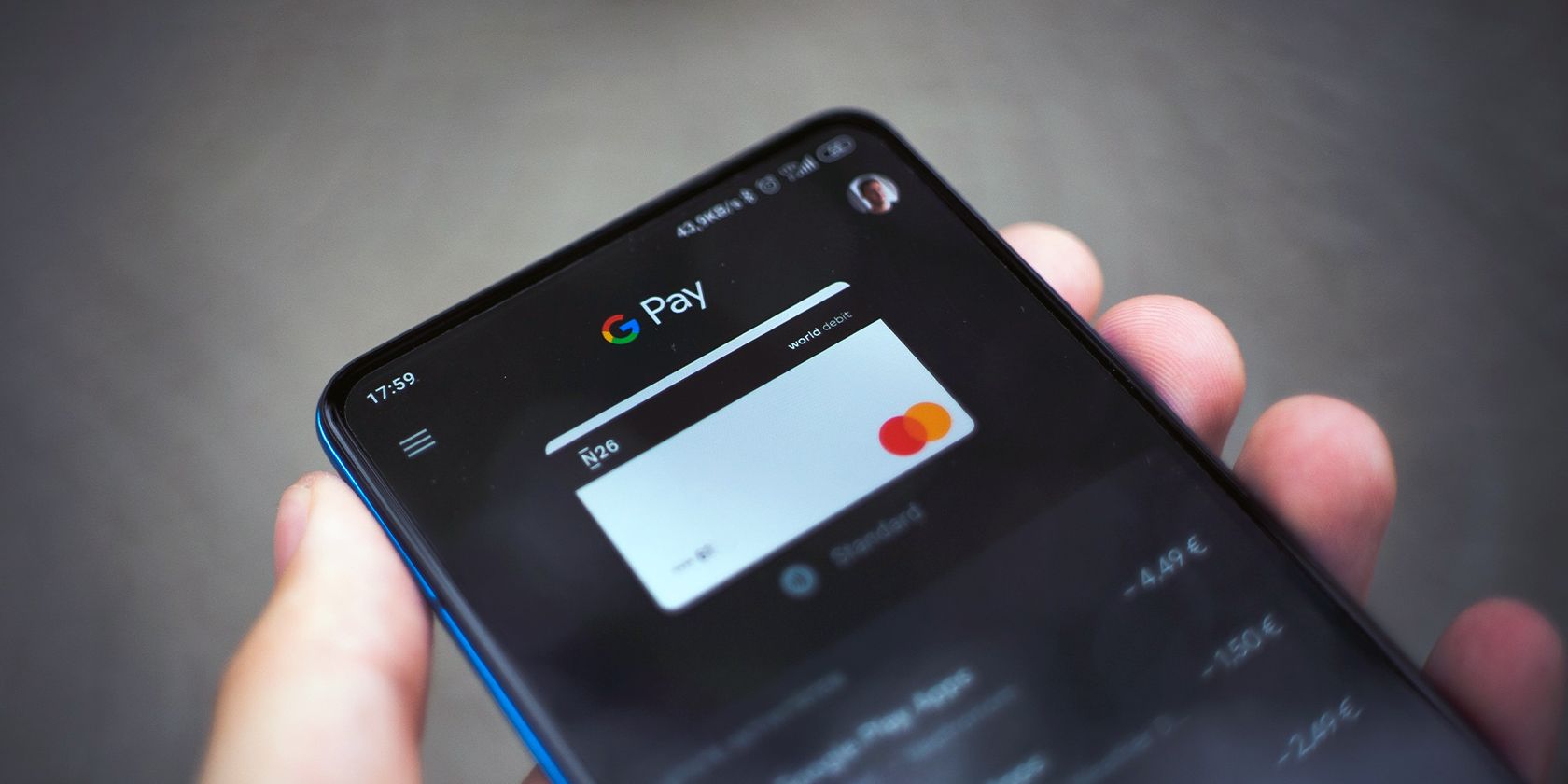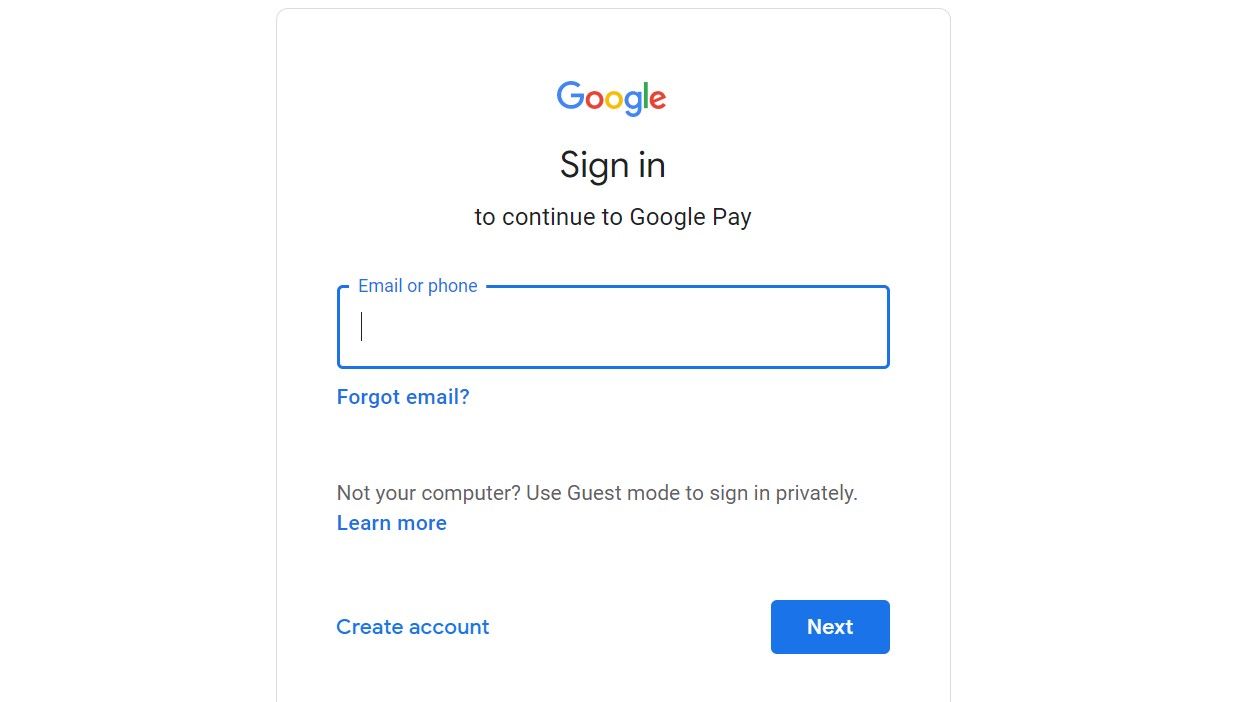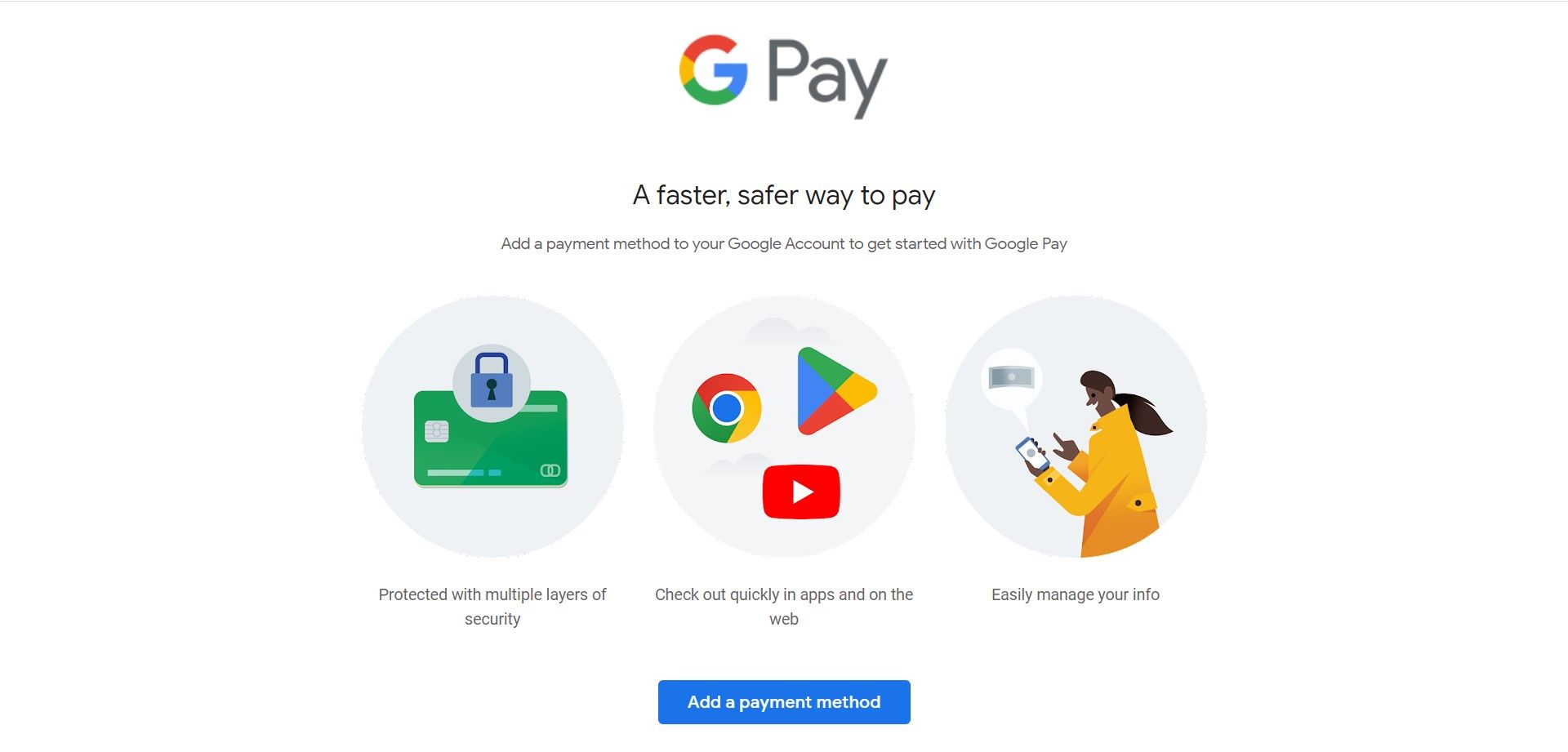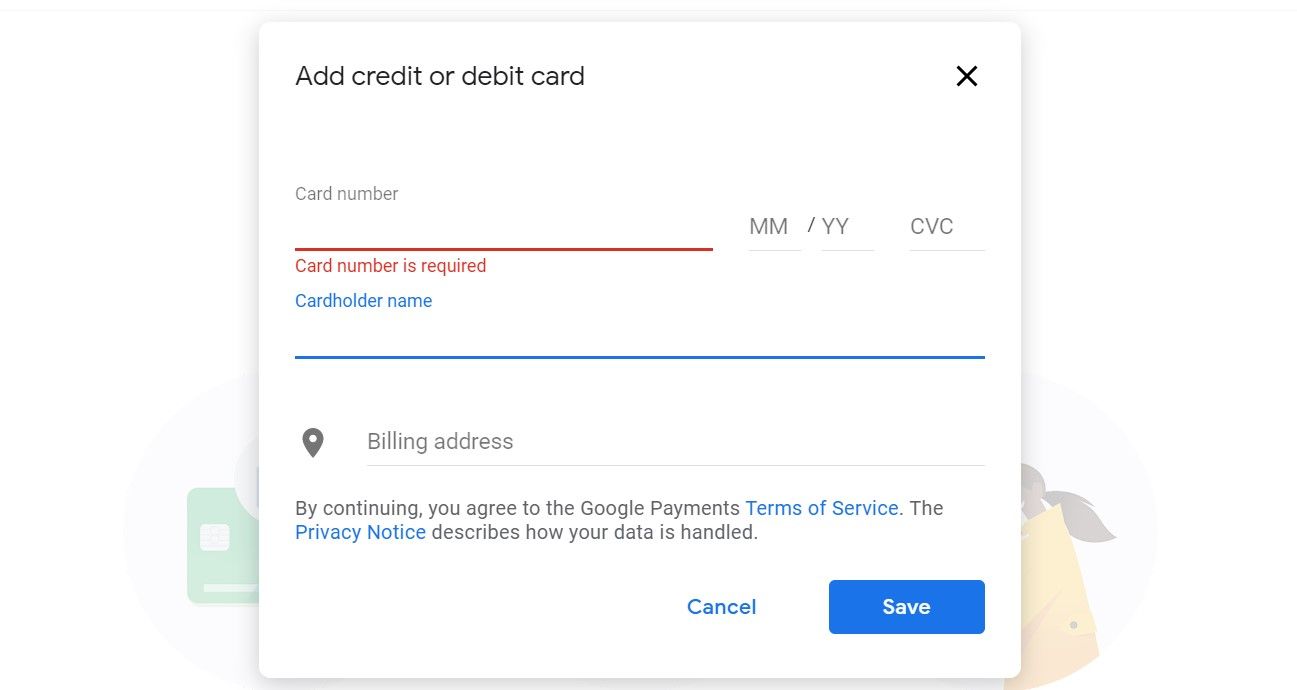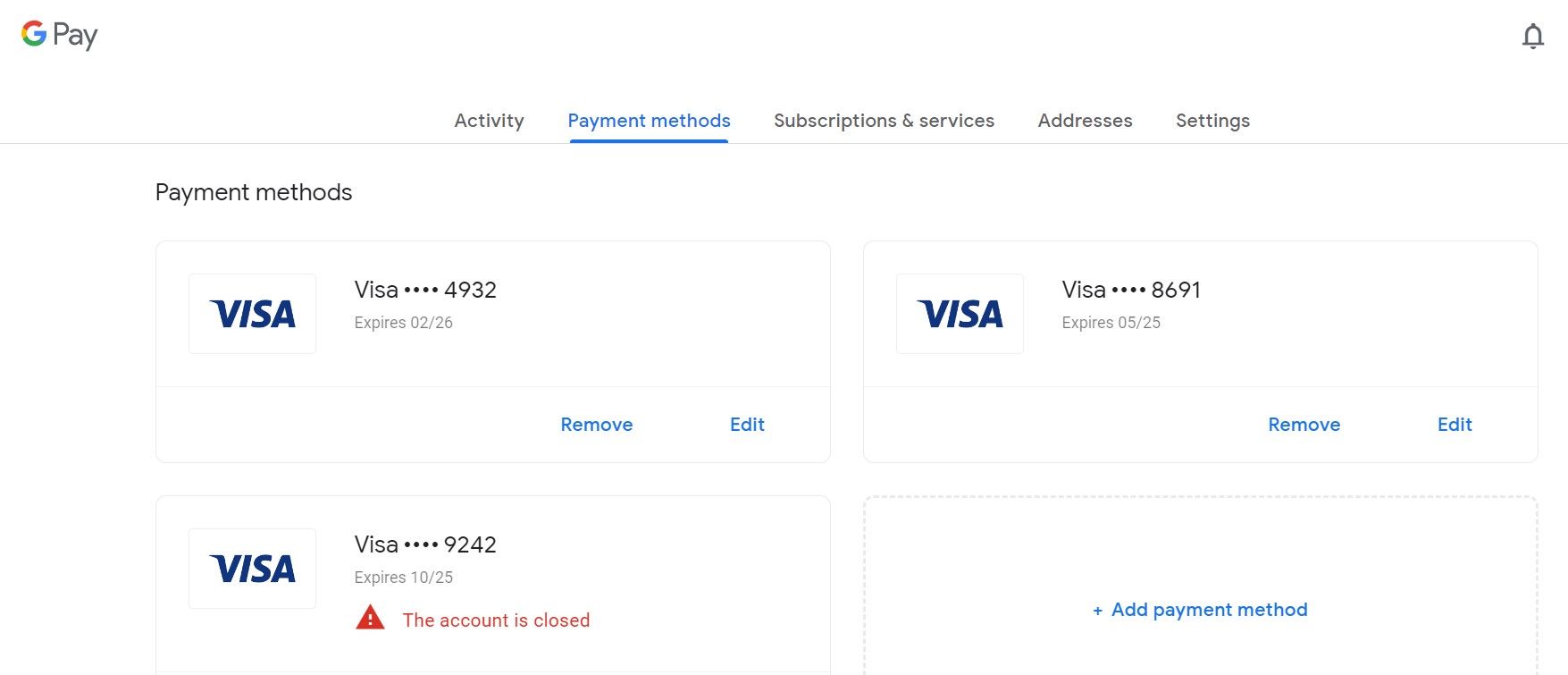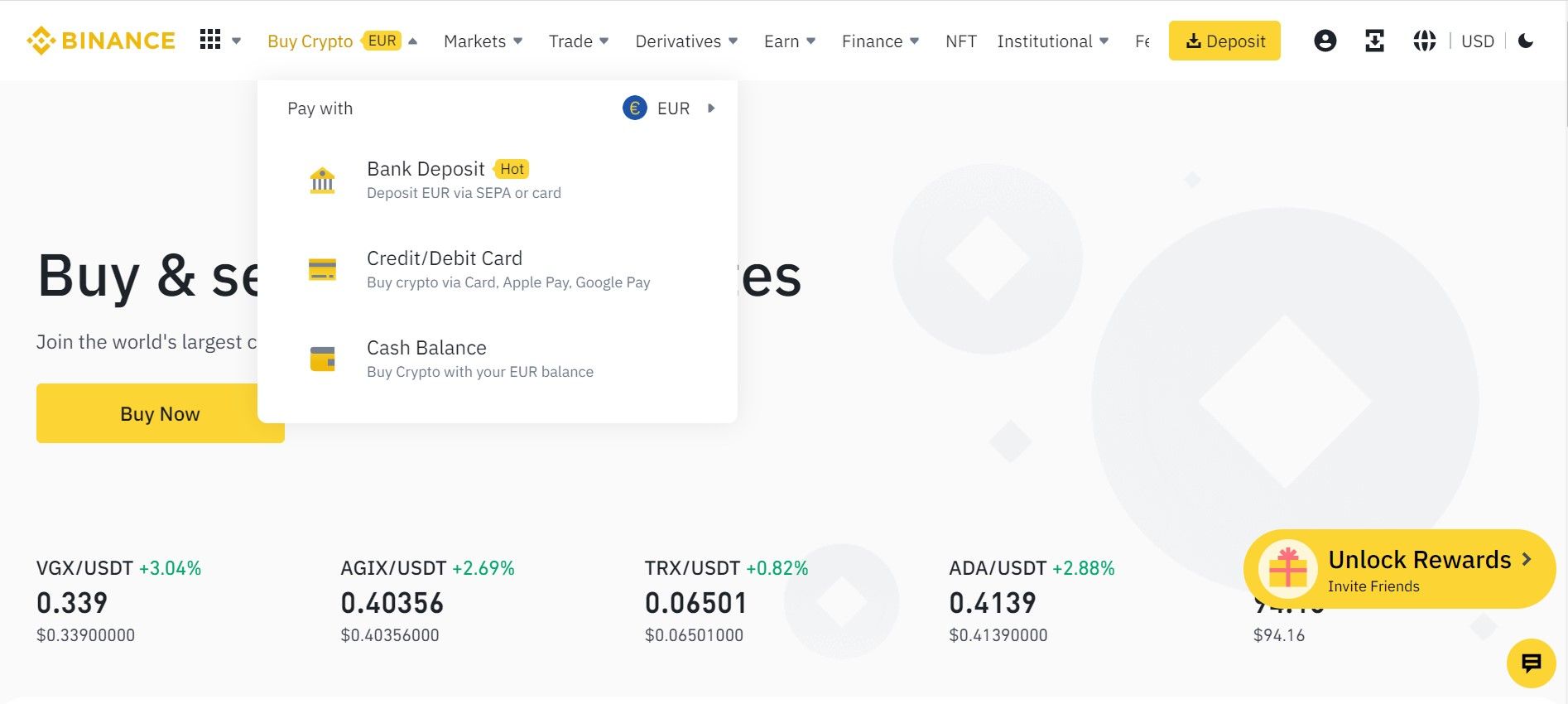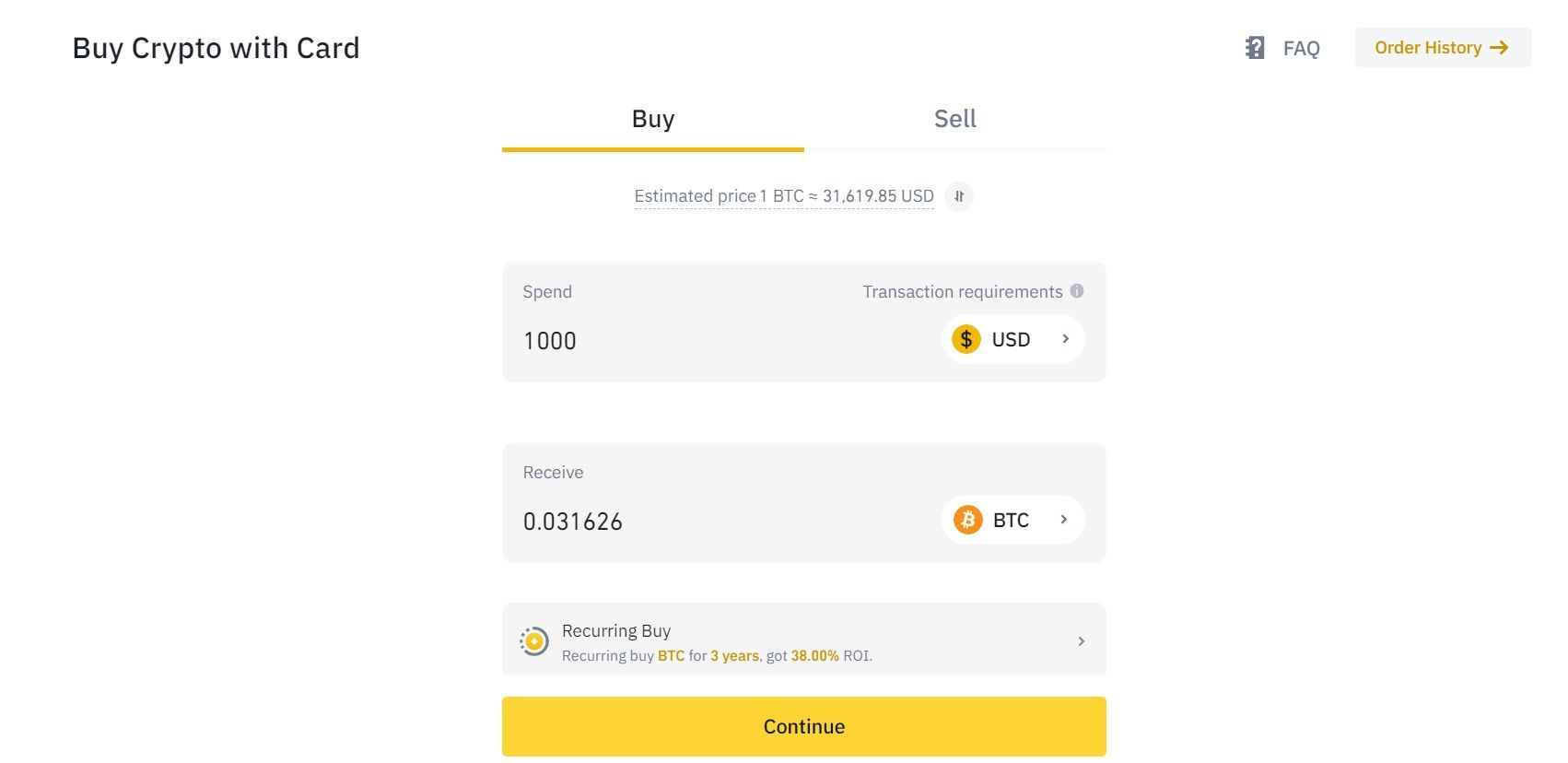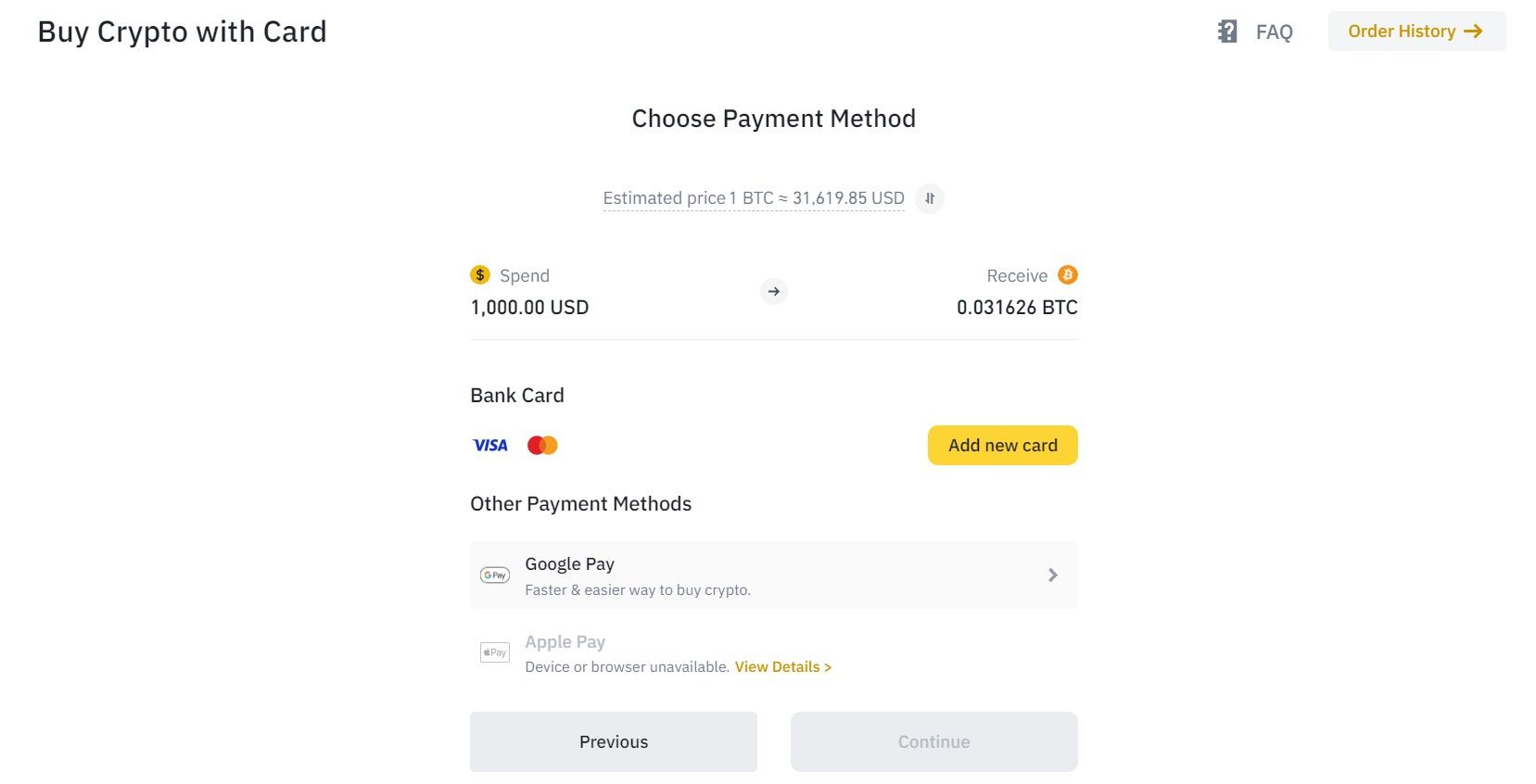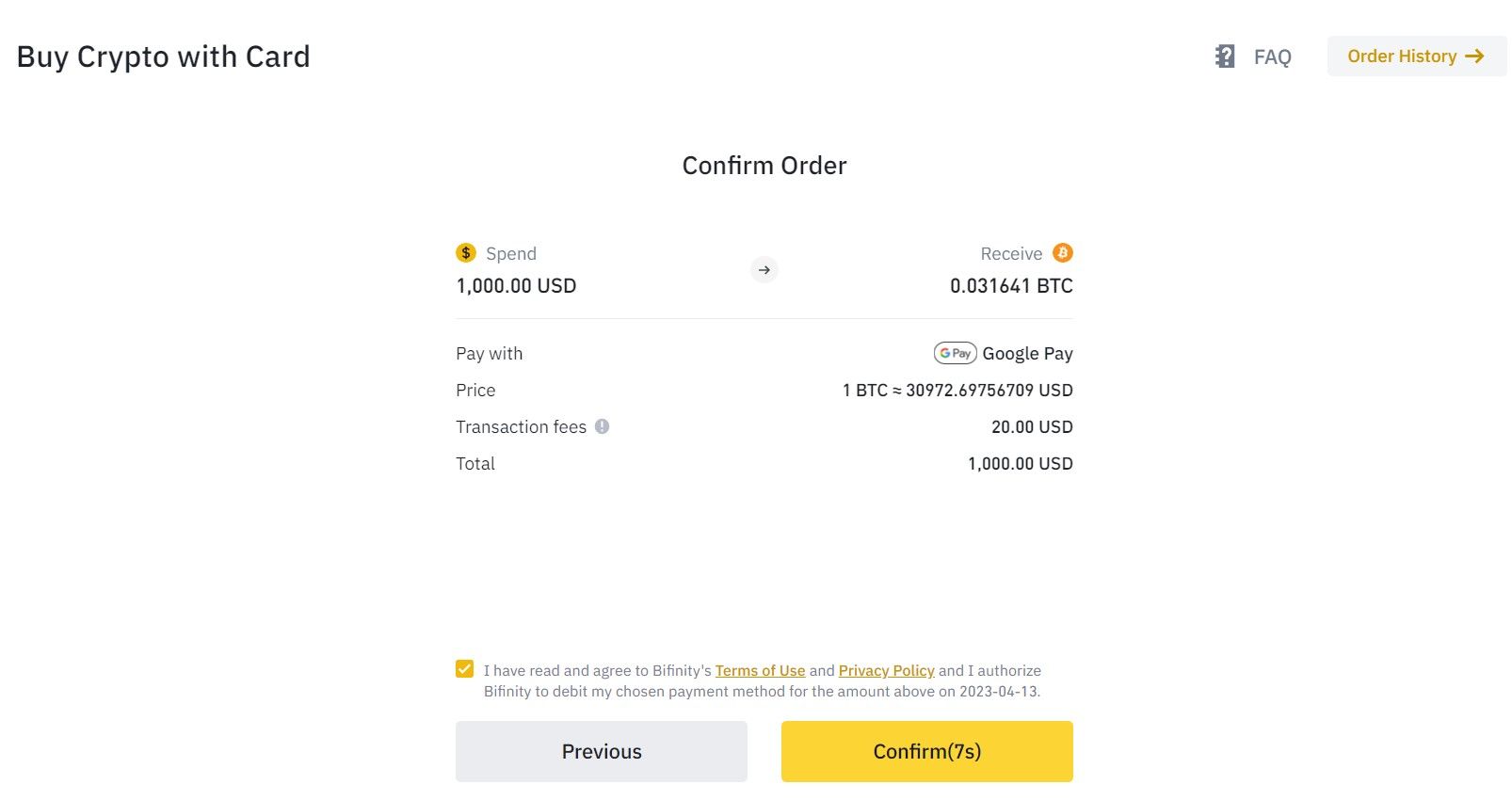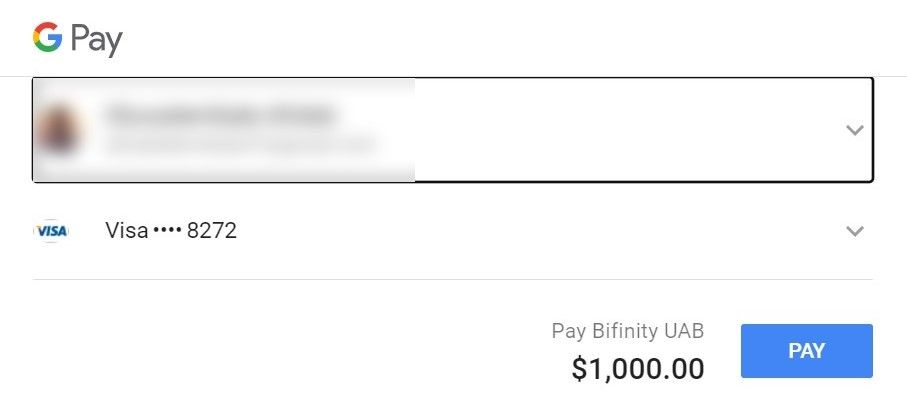It’s common knowledge that you can use Google Pay (G-Pay) to buy goods and services in several stores, physically and online. But did you know you can use this mobile payment service to purchase crypto?
While Google Pay is not the most secure payment method for buying crypto assets, it’s one of the fastest, easiest, and most convenient. So how can you use G-Pay to purchase digital assets?
Which Cryptos Can You Buy Using Google Pay?
Because Google Pay is just a payment service, you can’t use it to buy cryptos directly. You’d have to purchase these digital assets through a cryptocurrency wallet or trading platform that supports G-Pay.
The cryptos you can buy using this payment method would depend on your selected wallet or crypto platform. For instance, Binance supports crypto purchases using Google Pay and offers over 300 coins. You can buy Bitcoin, Ethereum, Binance Coin, TetherUS, and over 300 other cryptos with G-Pay on Binance.
Similarly, you can use Google Pay on Metamask to purchase numerous cryptos across many blockchain networks, including Ethereum, Binance Smart Chain, and Polygon.
You’ll typically be able to buy high-profile cryptos, like Bitcoin, Ethereum, Bitcoin Cash, and Litecoin, on all exchanges and wallets that support G-Pay digital asset purchases.
Which Crypto Exchanges Support Google Pay?
Several reputable and safe cryptocurrency trading platforms enable crypto purchases using Google Pay, including the following:
These exchanges allow you to make fiat deposits using G-Pay to fund your crypto purchases. They also support G-Pay for direct crypto purchases—using fiat to buy crypto. Some platforms, like Binance.US, even allow you to set up recurring crypto purchases using Google Pay.
Alternatively, you can use a self-custodial wallet like Metamask to purchase cryptos using Google Pay. This would prove helpful if you use decentralized crypto trading platforms like Uniswap and PancakeSwap and want to avoid buying digital assets from centralized exchanges.
When choosing an exchange, take note of its specifications and fees. For instance, Binance.US only supports G-Pay purchases funded by a debit card. And each platform determines its prices.
Note that Google Pay doesn’t charge fees for using its payment service.
How to Buy Crypto With Google Pay
To use this payment method, you’d need a Google Pay account. Here’s how to create one.
-
Visit pay.google.com and sign in with a Google account. Alternatively, you can click Create Account if you don’t have an account.
-
After signing in, you’ll be redirected to the G Pay homepage, where you’ll be asked to Add a Payment Method.
-
Insert the details of your credit or debit card and click Save.
-
You can add as many payment cards as you want. This way, you can conveniently use the applicable one—credit or debit.
If you already have a Google account signed in on your mobile device, visit the Manage Your Google Account Tab. Here, you can manage your G-Pay account, linking and removing cards. Alternatively, if you’re in a supported region (check Google’s list of supported areas), you can use the Google Wallet app to manage your G-Pay account.
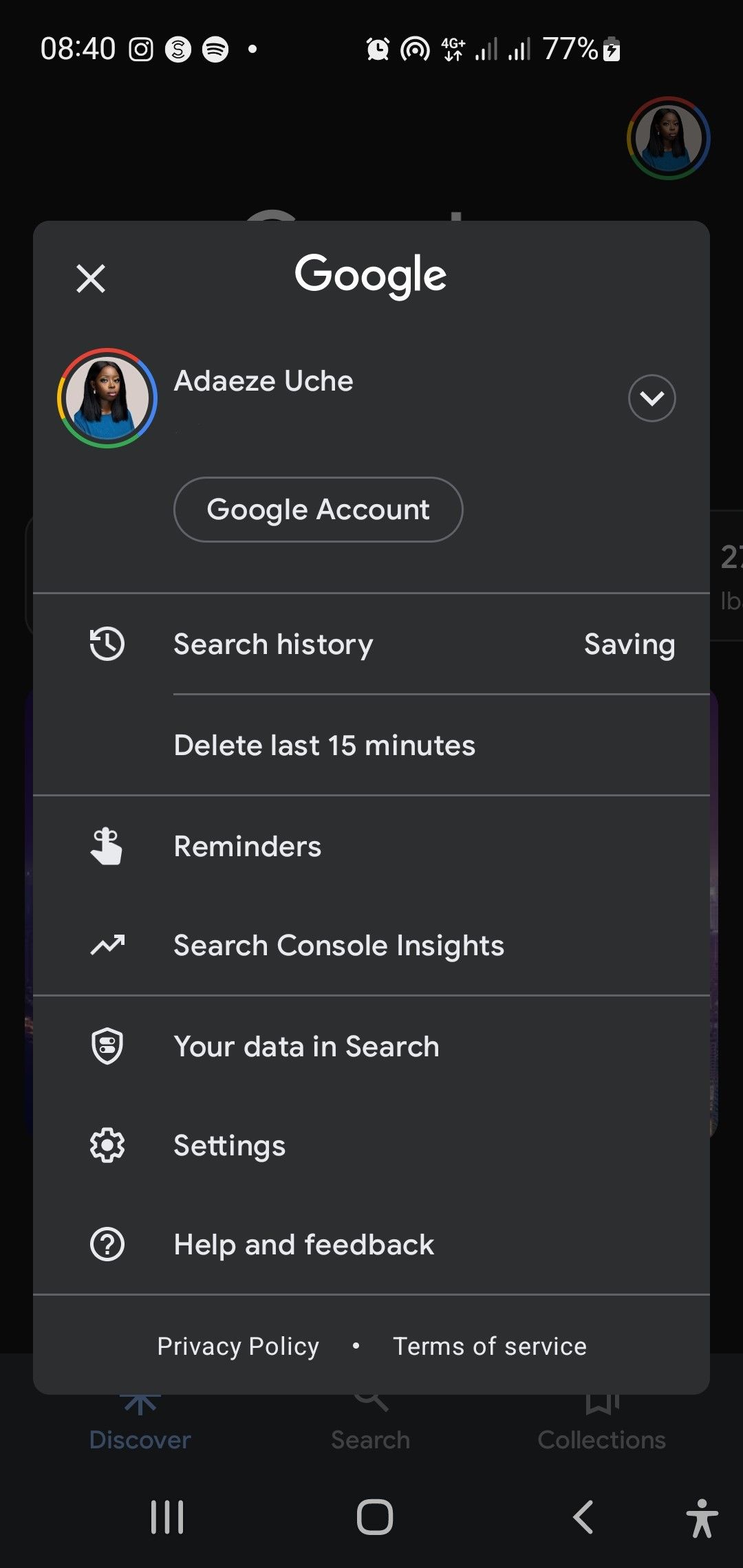
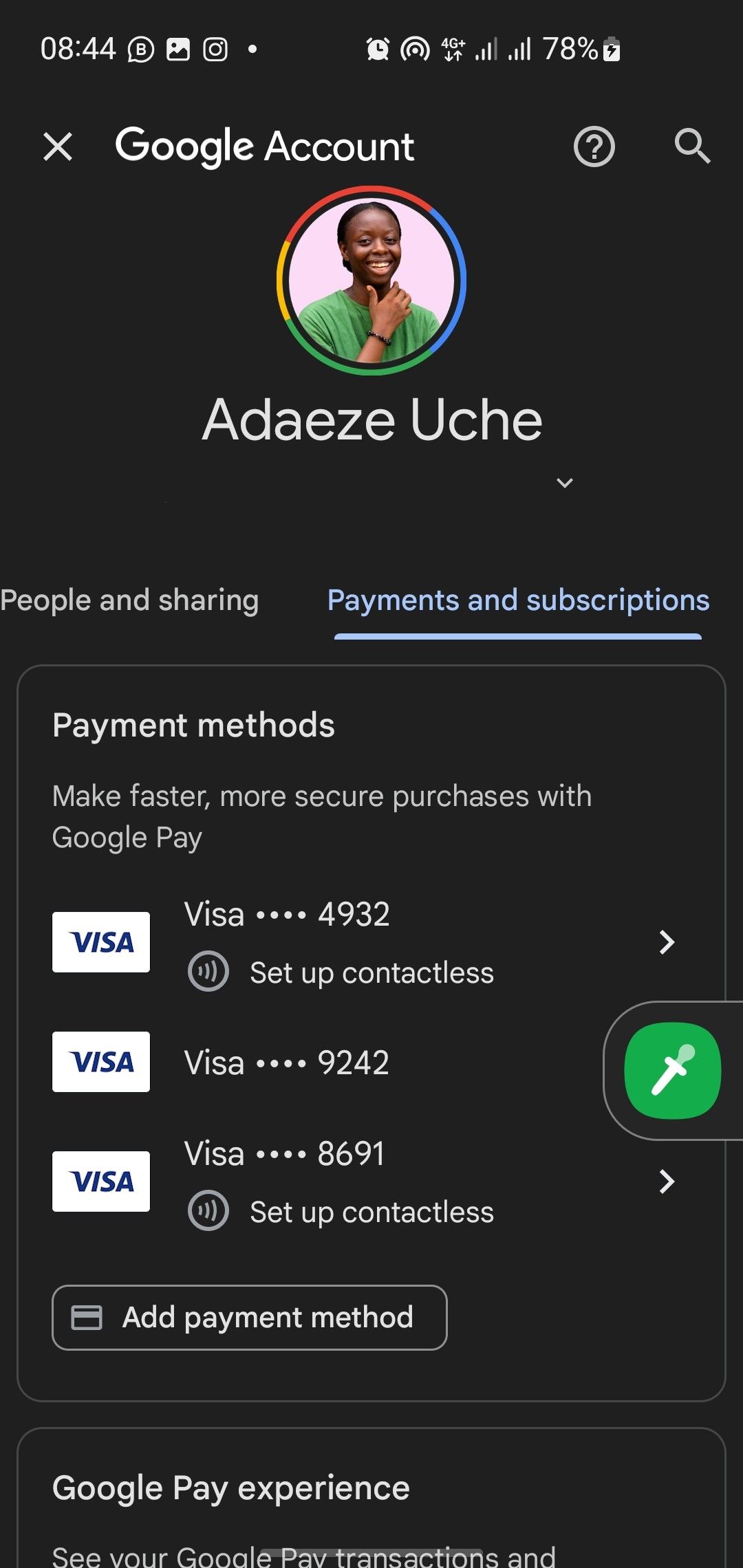
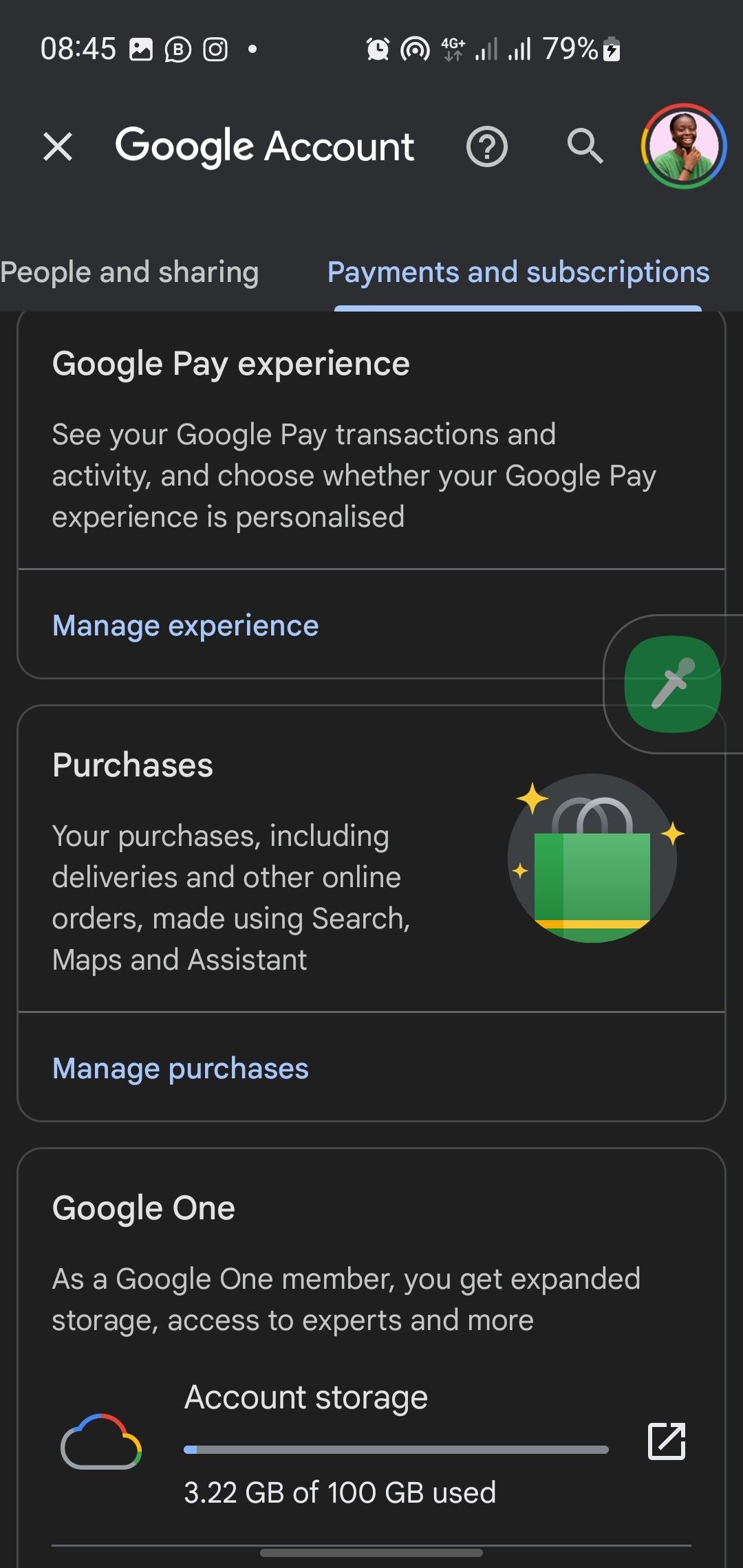
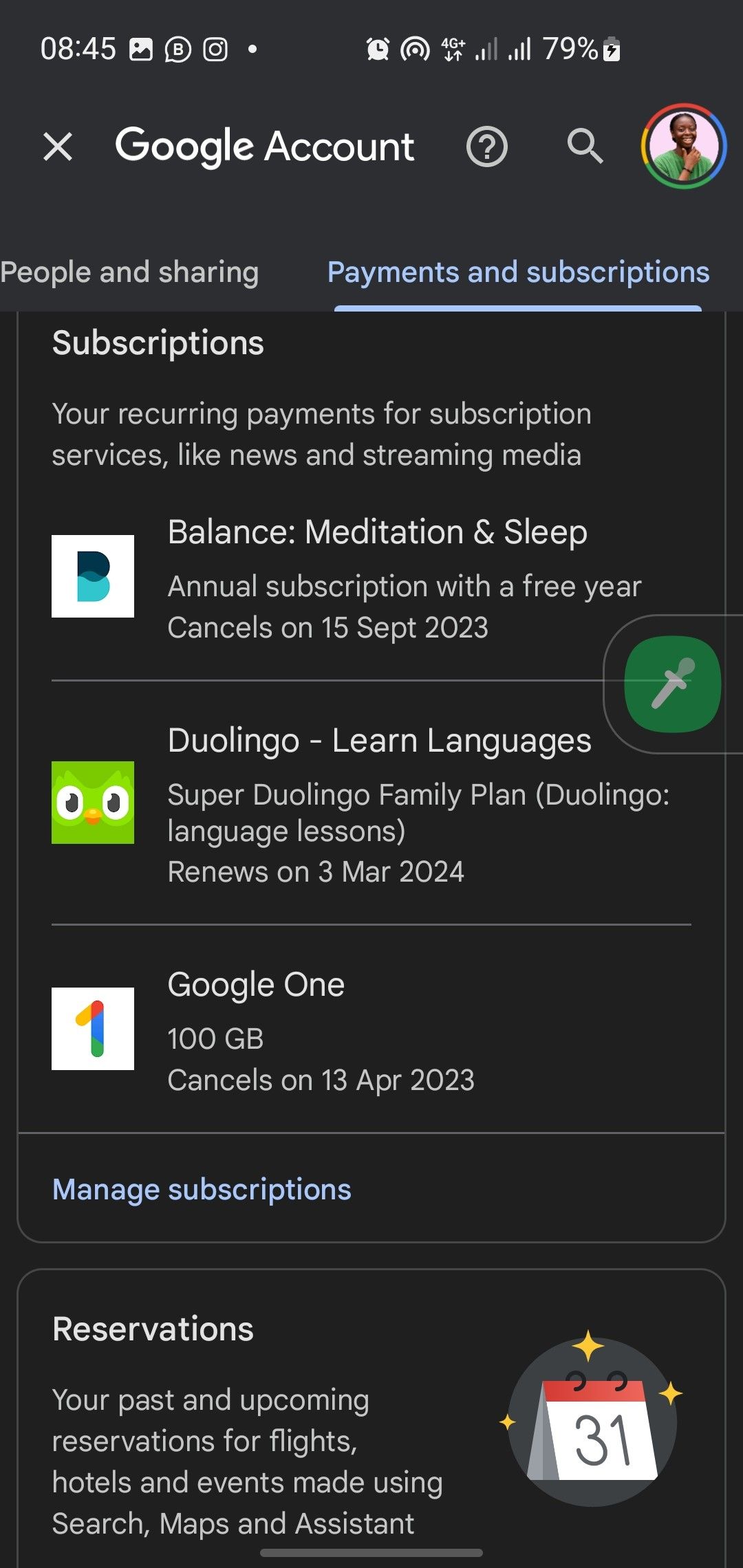
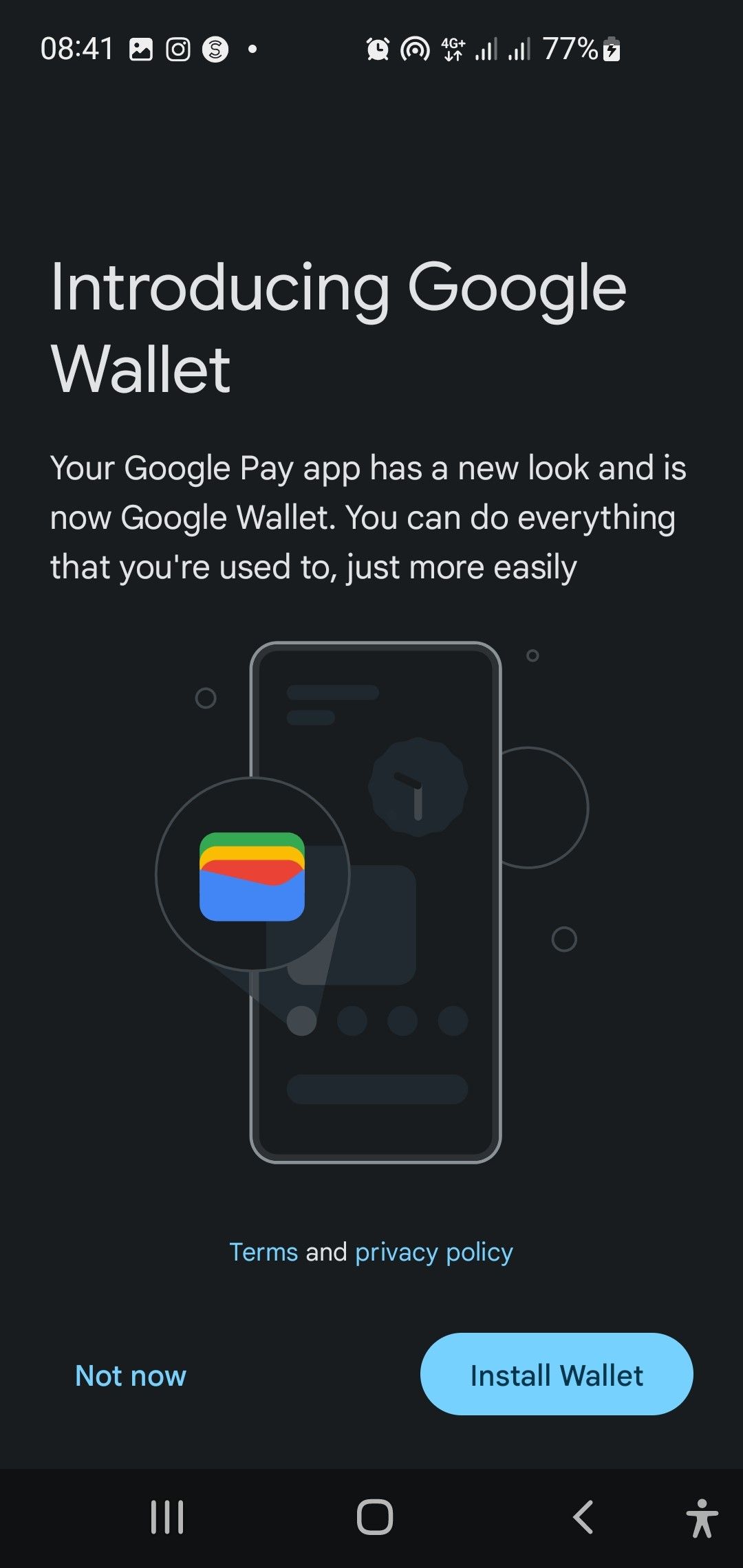
After setting up your G-Pay account, you can now use this payment method when buying crypto with an exchange or wallet supporting Google Pay. We’ll be using Binance to demonstrate the required steps:
-
After logging into your Binance account, click Buy Crypto and select Credit/Debit Card.
-
Select the crypto you want to buy and the fiat currency you’ll use to pay, and insert your purchase amount. Then, click Continue.
-
Choose Google Pay as your payment method, and click Continue.
-
On the next page, check all the details and click Confirm if everything is okay. Make sure you’re signed into your Google account before confirming.
-
In the next window, when Google Pay displays the card options available, select one, and complete the payment.
- After processing the payment, you’d have successfully purchased crypto using Google Pay!
Buy Crypto Conveniently Using Google Pay
With Google Pay, you can pay for digital assets on several crypto trading platforms and wallets. The payment service securely stores your credit and debit cards, offering a convenient purchase experience. And G-Pay does not charge you any additional fees beyond what you incur from your service provider.
Still, don’t forget to check your exchange’s specifications for using Google Pay to purchase Bitcoin and other cryptocurrencies.