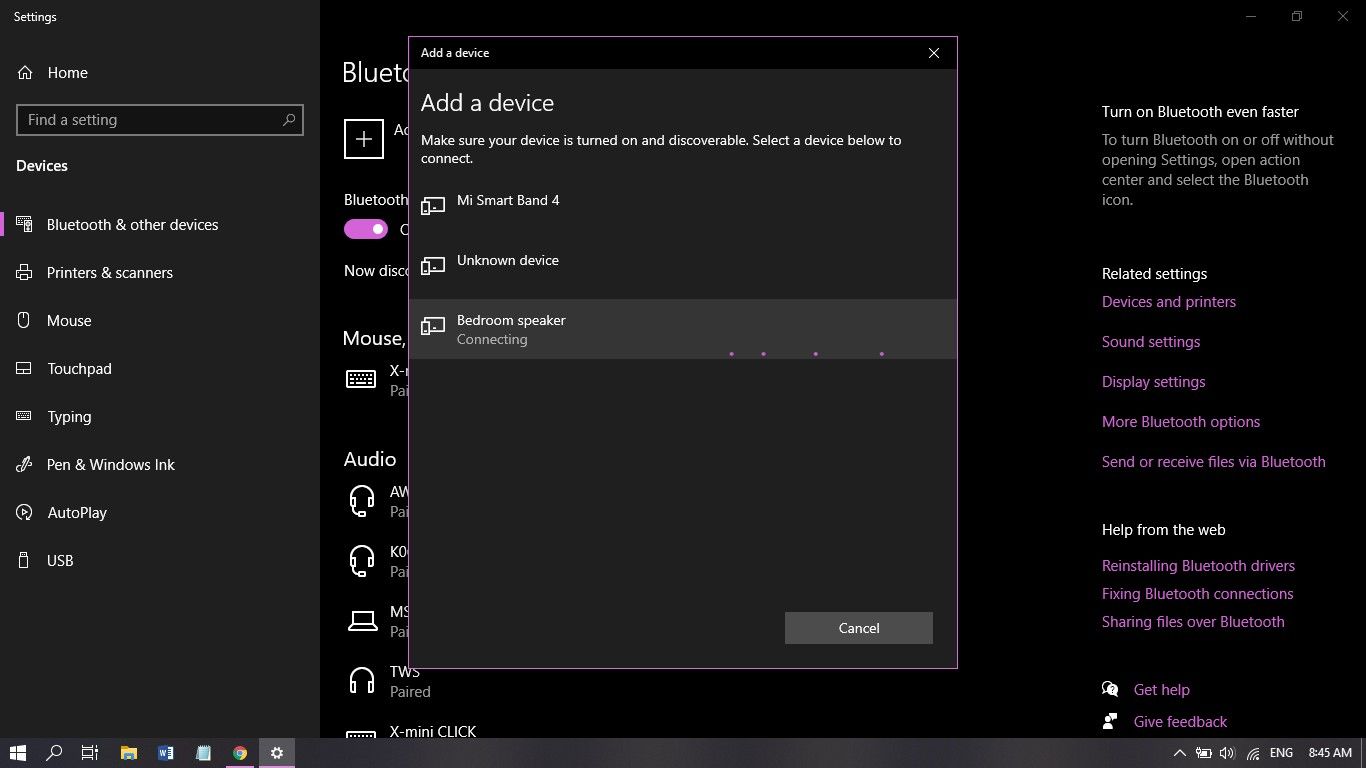Like any other Google Home or Google Nest user, you probably see the smart speaker as your personal assistant who readily helps manage your household and answers the silliest questions. But did you know it can also serve as a basic external speaker?
This is thanks to its Bluetooth capability, allowing you to crank out basically any audio from your phone or laptop. If you’d like to turn your Google Home or Google Nest from a smart speaker to a plain Bluetooth speaker, here’s how to do it.
How to Connect Google Home to Phone via Bluetooth
To use your Google Home as a Bluetooth speaker, the first step you need to do is to put it into pairing mode to make it discoverable. This can be done in two different ways.
You can simply ask Google Assistant, "Hey Google, Bluetooth pairing." The assistant will respond, advising you that the speaker can be found under the name you initially gave it.
The second approach is via the Google Home app on your Android or iOS device.
- Launch the Google Home app.
- Select the speaker you want to use.
- Tap the gear icon on the top-right corner.
- Navigate to Audio > Paired Bluetooth devices and then tap on Enable Pairing Mode at the bottom of the screen.
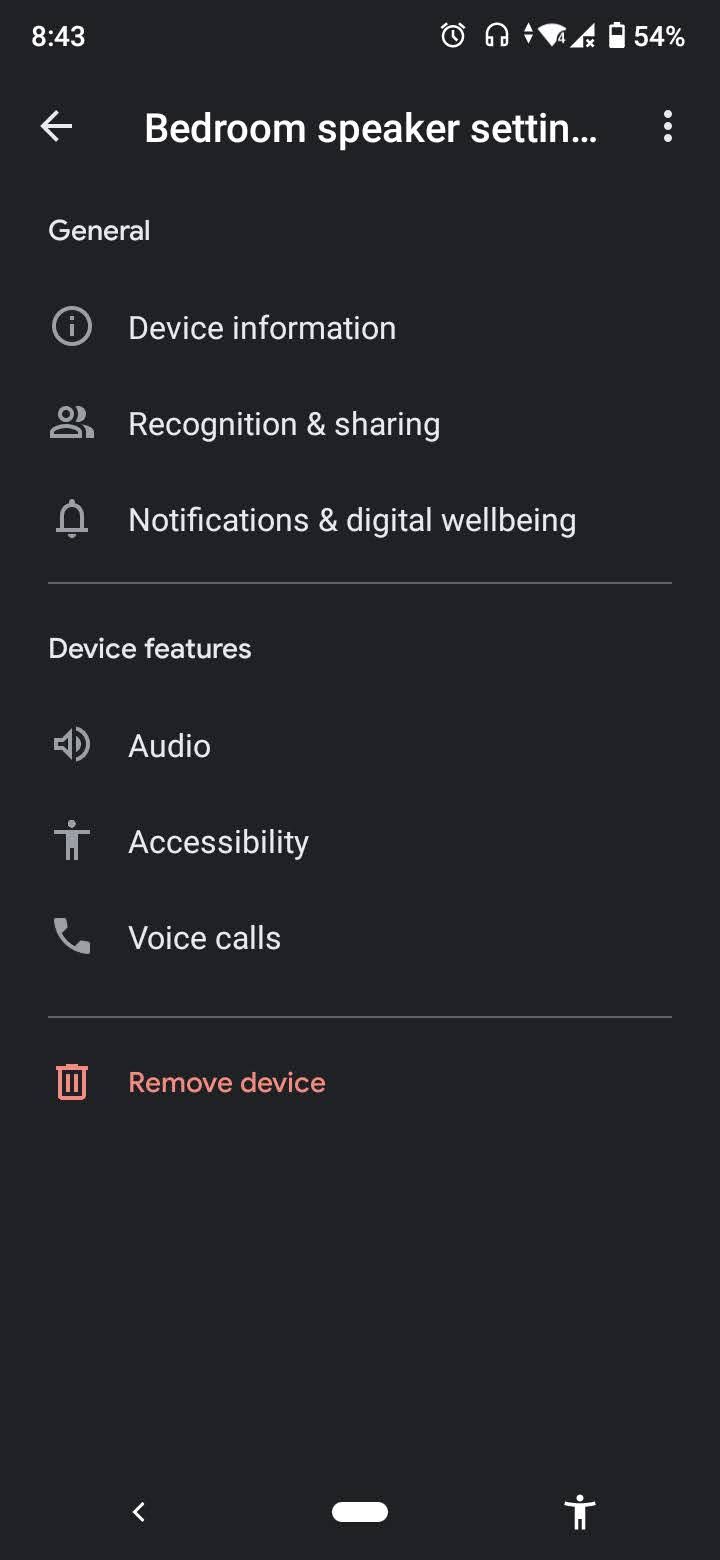
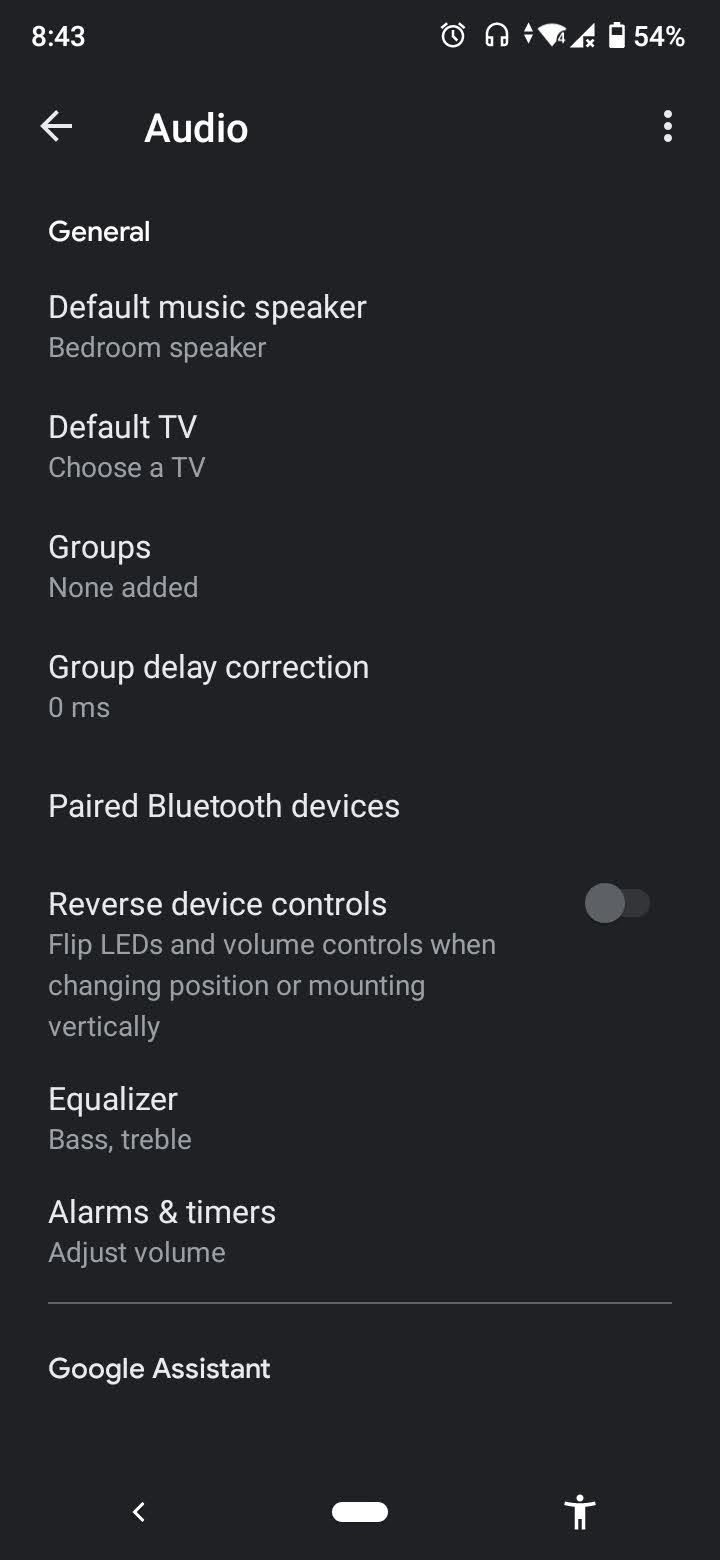
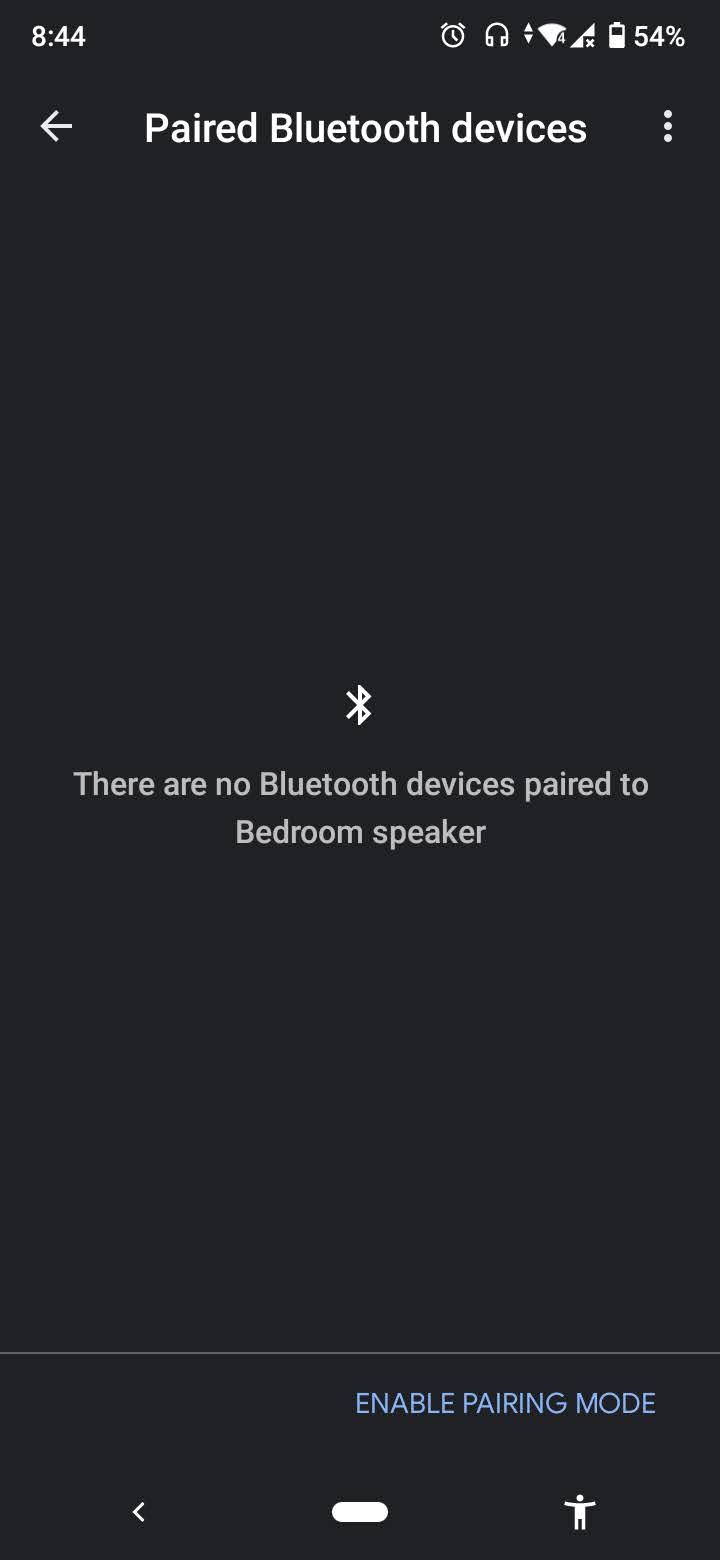
After enabling the pairing mode using either of these methods, you can then connect the speaker to your smartphone just as you would with any other Bluetooth device. Simply look for the speaker in your device’s Bluetooth settings and pair it.
How to Connect Google Home to a Laptop via Bluetooth
Pairing your device to your Mac or Windows laptop via Bluetooth is similar to how you connected the speaker to your phone.
First, make sure to turn on the speaker’s pairing mode using either voice commands or your phone’s Google Home app.
Once you see your speaker light up, head to your laptop’s Bluetooth settings. Then, add the name of the speaker you’d like to pair it with.
Play Anything With Google Home’s Bluetooth Feature
Once your device is paired up with your Google Home, you can start using it just like any ordinary Bluetooth speaker.
You can listen to audio files you've saved locally or from apps that Google Home isn't supporting. You can even stream movies on your phone or laptop and use the speaker for the audio to get that multimedia room feel.