If you don't know yet, cryptocurrency is digital currency you can use to purchase items and services online. While cryptocurrency may not be a conventional form of payment yet, it is beginning to gain traction. Over 100 million people currently use cryptocurrency globally.
There are many types of cryptocurrency available, with Bitcoin leading the way as the number one option and others like Ethereum and Binance Coin close behind.
And now you can even use cryptocurrency with Apple Pay.
Which Cryptocurrency Has Come to Apple Pay?
The cryptocurrency that Apple Pay users can now use is Bitcoin, using Bitcoin's payment service called BitPay. However, BitPay also supports other cryptocurrencies like Ethereum, Bitcoin Cash, Binance, USD Coin, and Pax Standard.
People in the US with BitPay cards and the latest version of the BitPay Wallet App can add these cryptocurrencies to their Apple Wallet and use them through Apple Pay.
How Can You Become a BitPay User?

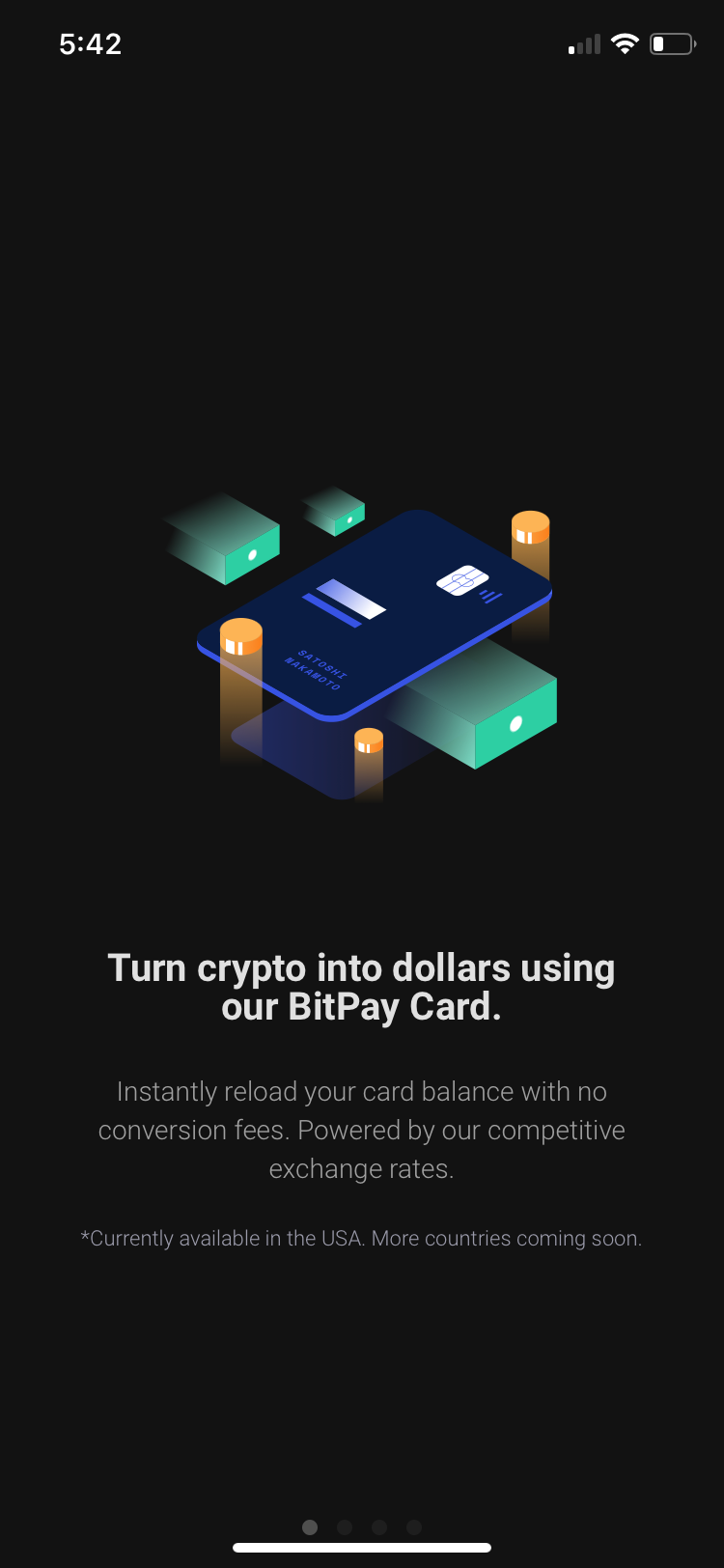
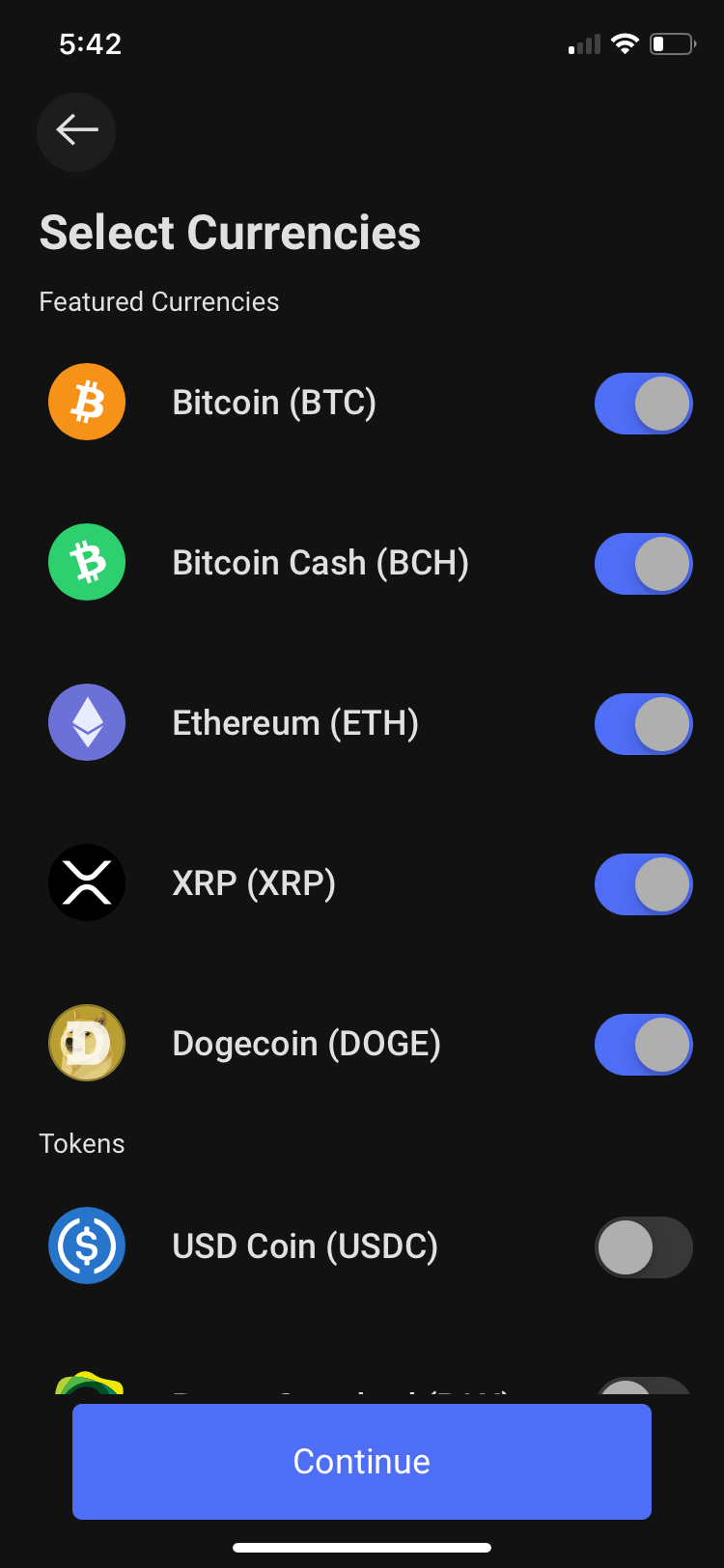
Becoming a BitPay user is a relatively straightforward process with the BitPay Wallet App. Follow these steps to get your very own BitPay card:
- Download the latest version of the BitPay Wallet App (Free) on your Apple device.
- Tap on Get the BitPay Card on the app's home screen.
- Fill in all your personal details. This will include details like contact number, address, social security number, and a picture of a government-issued ID card.
- Once all your details are verified and approved, place your order. The card currently has a $10 fee upon ordering.
Along with order confirmation, the app will tell you that you should expect your physical card to arrive in up to 10 business days. Fortunately, you do not need to wait for your physical card to arrive to use it with Apple Pay. You can begin using your virtual card immediately.
How Do You Add BitPay to Apple Pay?
Follow these steps to add BitPay to your Apple Pay:
- Open the Wallet app.
- On the top-right corner, tap on the plus (+) sign.
- Press Continue.
- Either scan your BitPay card or add your card manually by tapping Enter Card Details Manually.
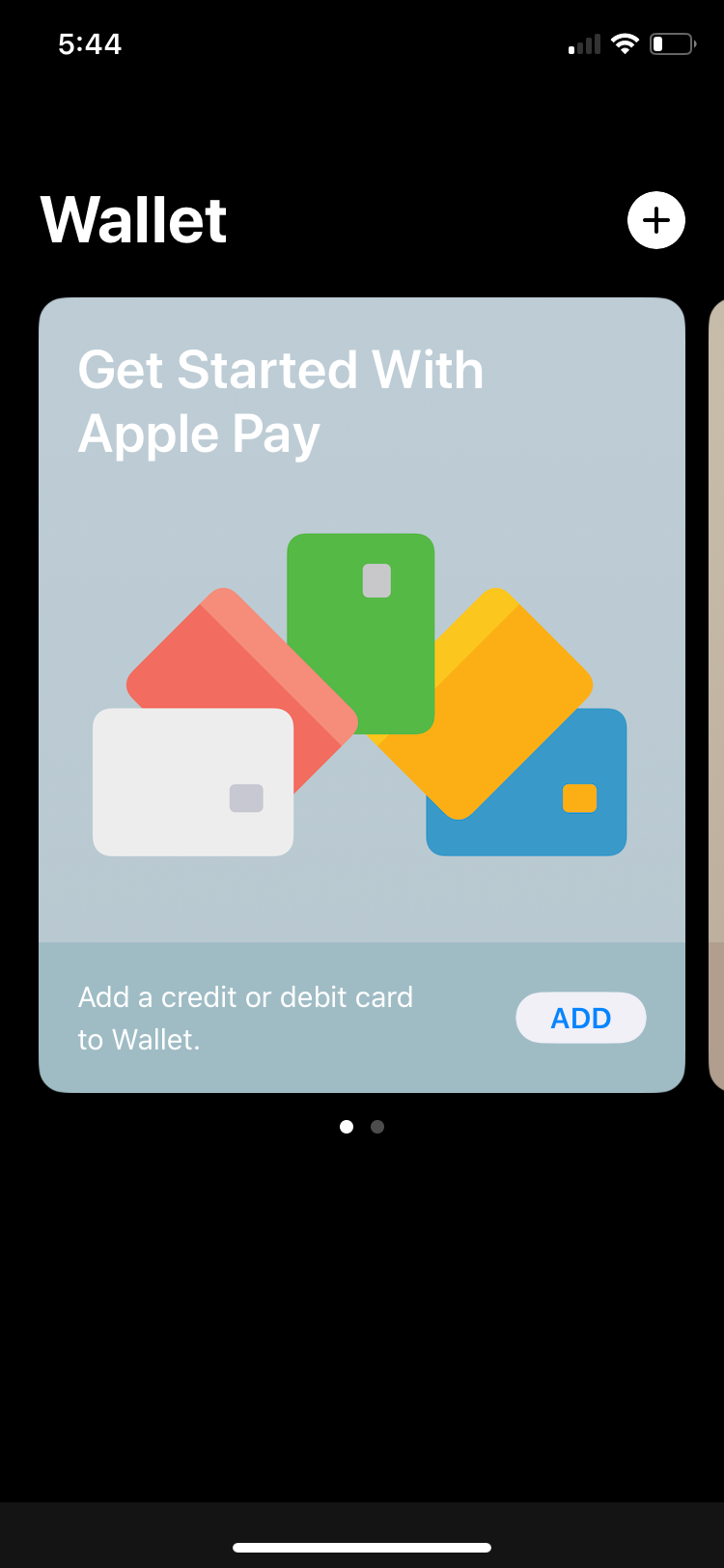

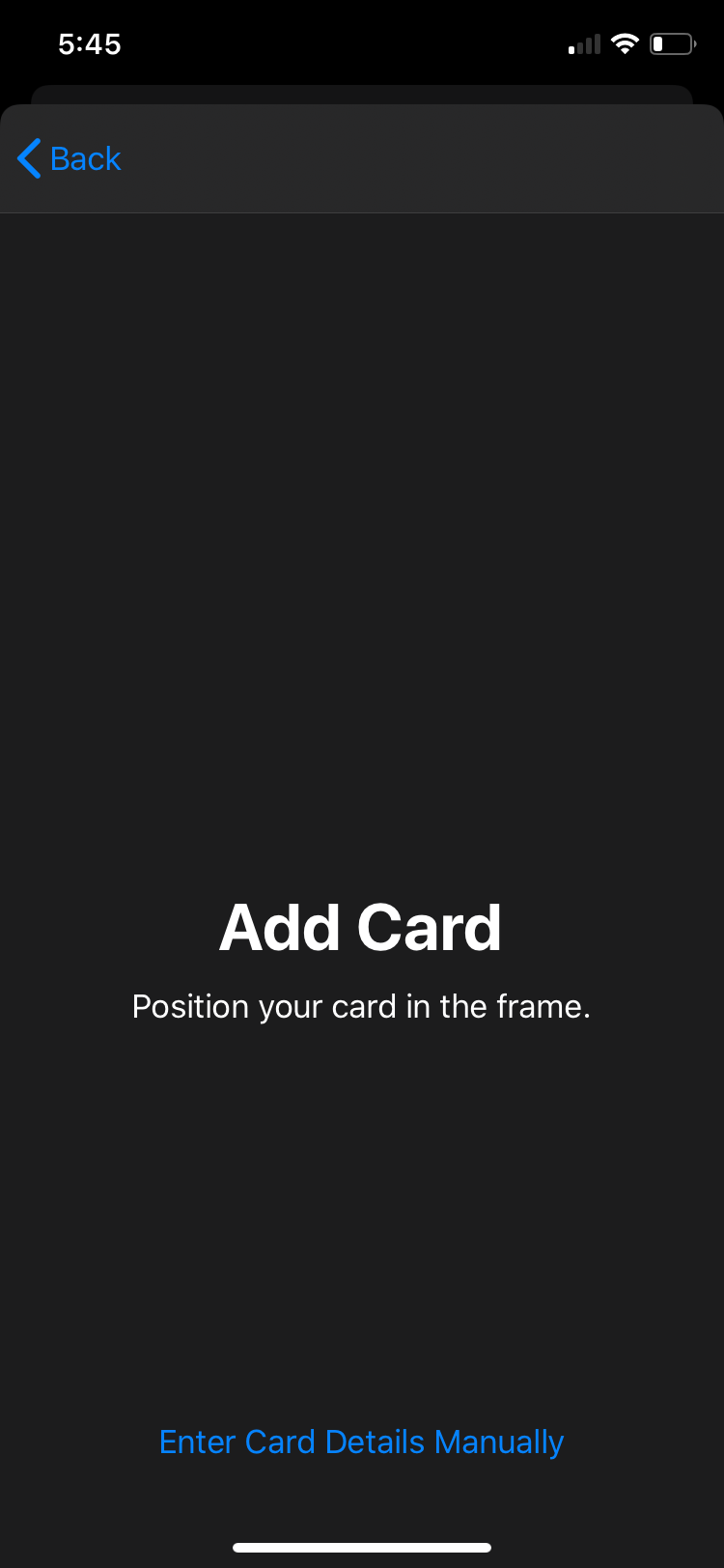
Where Can You Use BitPay?
In short, you can use BitPay wherever you can use Apple Pay.
One of the main reasons people hesitate to invest in cryptocurrency is the restrictions placed upon its usage. Cryptocurrency is not accepted as a form of payment method everywhere, limiting its users.
However, with the introduction of BitPay to Apple Pay, this is not a significant drawback for Apple users anymore.
You can use Apple Pay for many things; from purchasing small day-to-day items to expensive and luxurious ones. Retailers, groceries, fast-food chains, hardware stores, trains, taxis, and high-end stores like Sephora are all on the list of places that accept Apple Pay.
You can use Apple Pay in retail stores by holding your Apple device near contactless readers.
You can also use Apple Pay for virtual purchases. Apps and websites on all your Apple devices support Apple Pay. If you're unsure whether an entity accepts Apple Pay or not, look out for the Apple Pay or contactless sign.
Can You Buy Cryptocurrency Using Apple Pay?
You can buy cryptocurrency using Apple Pay through cryptocurrency exchanges like Paxful and Coinmama or through digital cryptocurrency wallets like Exodus Wallet and Lumi Wallet.
You need to ensure your Apple Pay is completely set up and that the version of iOS on your Apple device is compatible with the apps for the entities listed above. Note that each of these is available in a different set of regions and has various unique assets to its name.
Using Cryptocurrency With Apple Pay
With BitPay bringing Bitcoin to Apple Pay, it is now extremely convenient for Apple users in the US to use Bitcoin and other cryptocurrencies in the form of physical currency. If you're an Android user, don't worry. BitPay will soon come to Samsung Pay and Google Pay as well.
Getting your BitPay card requires the latest version of the BitPay app. The best part is that you can use it as soon as your personal details are approved without waiting for a physical card to arrive. Adding it to your Apple Wallet is even easier than applying for the card.
The onset of this feature is an enormous step in normalizing cryptocurrency. Apple Pay is accepted abundantly, making your cryptocurrency investment worth more.



