With ChatGPT being all the rage today, Apple users are likely wondering how to access it on their iPhones. For those of you who aren't aware, ChatGPT is an AI-powered chatbot that allows you to have human-like conversations.
Although ChatGPT doesn't have an official mobile app, you can access its capabilities on your iPhone via Siri. So, if you're already interested, read on as we'll teach you how to use ChatGPT with Siri on your iPhone.
How Can You Get ChatGPT on Your iPhone?
It's not as simple as downloading an app from the App Store, but it's definitely not too hard either. If you want to get ChatGPT on your iPhone, you'll have to download a shortcut in the Shortcuts app and paste an API key into it. Sounds complex? Don't worry; we'll walk you through it step by step.
Getting the OpenAI API Key for ChatGPT
First and foremost, you will need an OpenAI API key. Follow these steps to get one:
- Open platform.openai.com and register. If you already have an account, log in.
- Tap on the icon with three horizontal lines at the top-right corner of your screen. A list of options will appear.
- Scroll down and tap on your profile icon.
- From the dropdown menu, select View API keys.
- Tap + Create new secret key, and an API key will be generated.
- Tap on the Copy icon in green and press OK to finish.
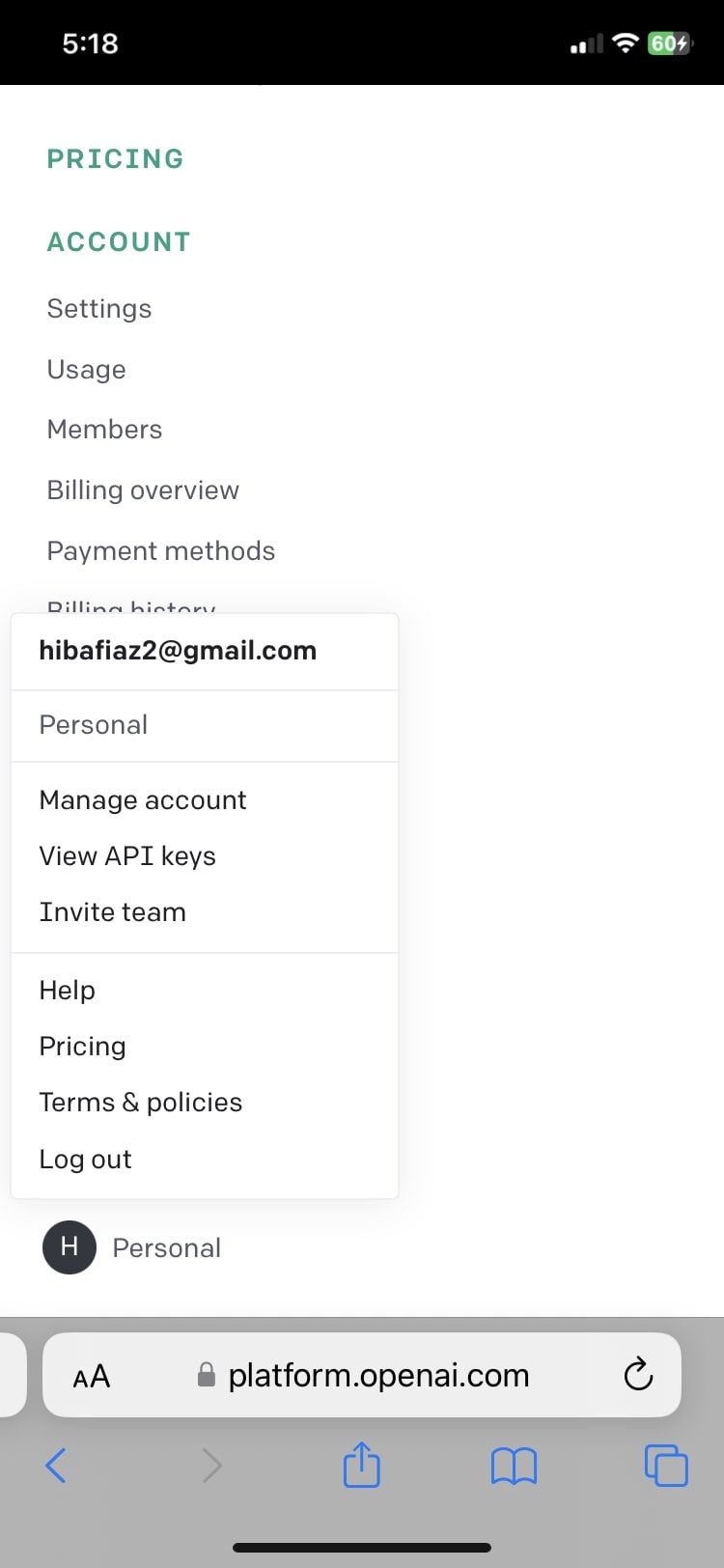
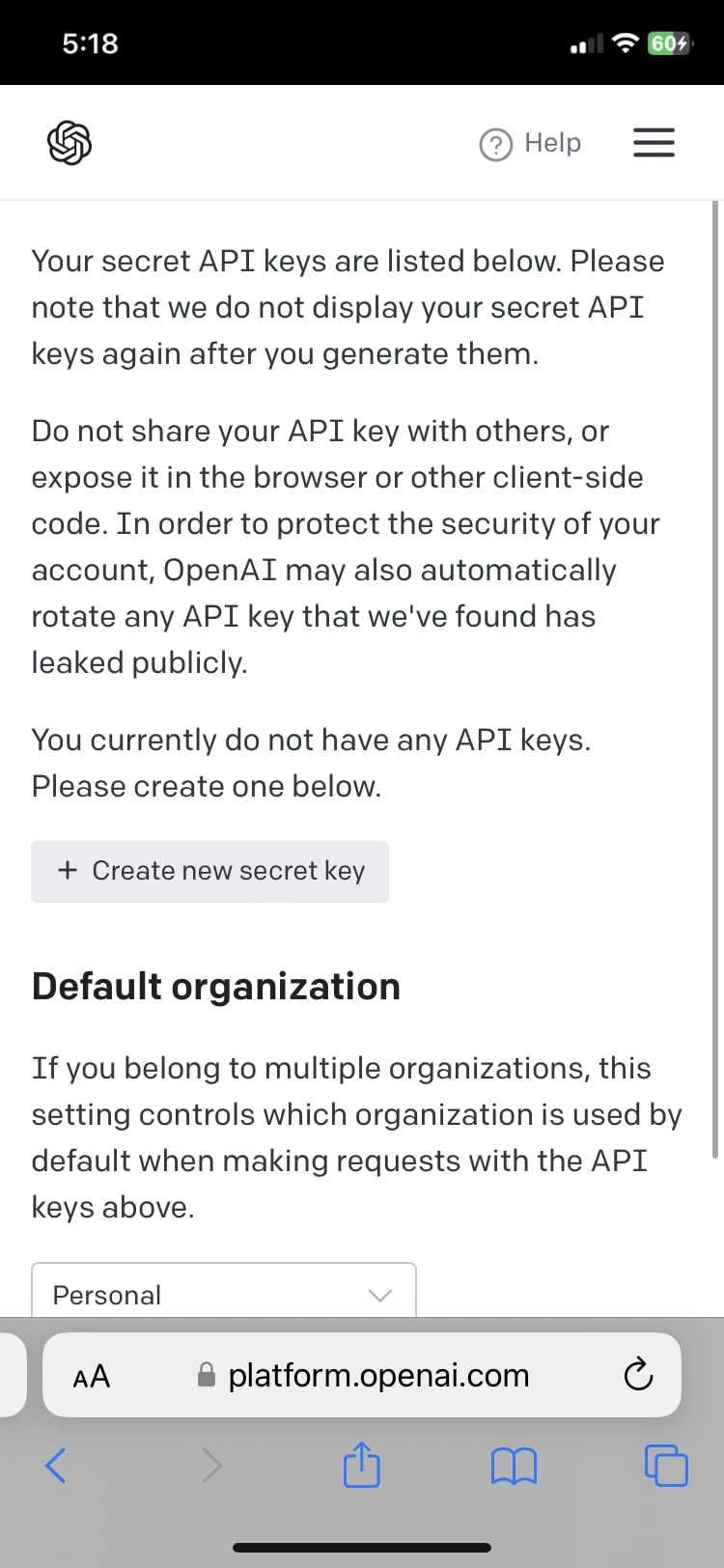
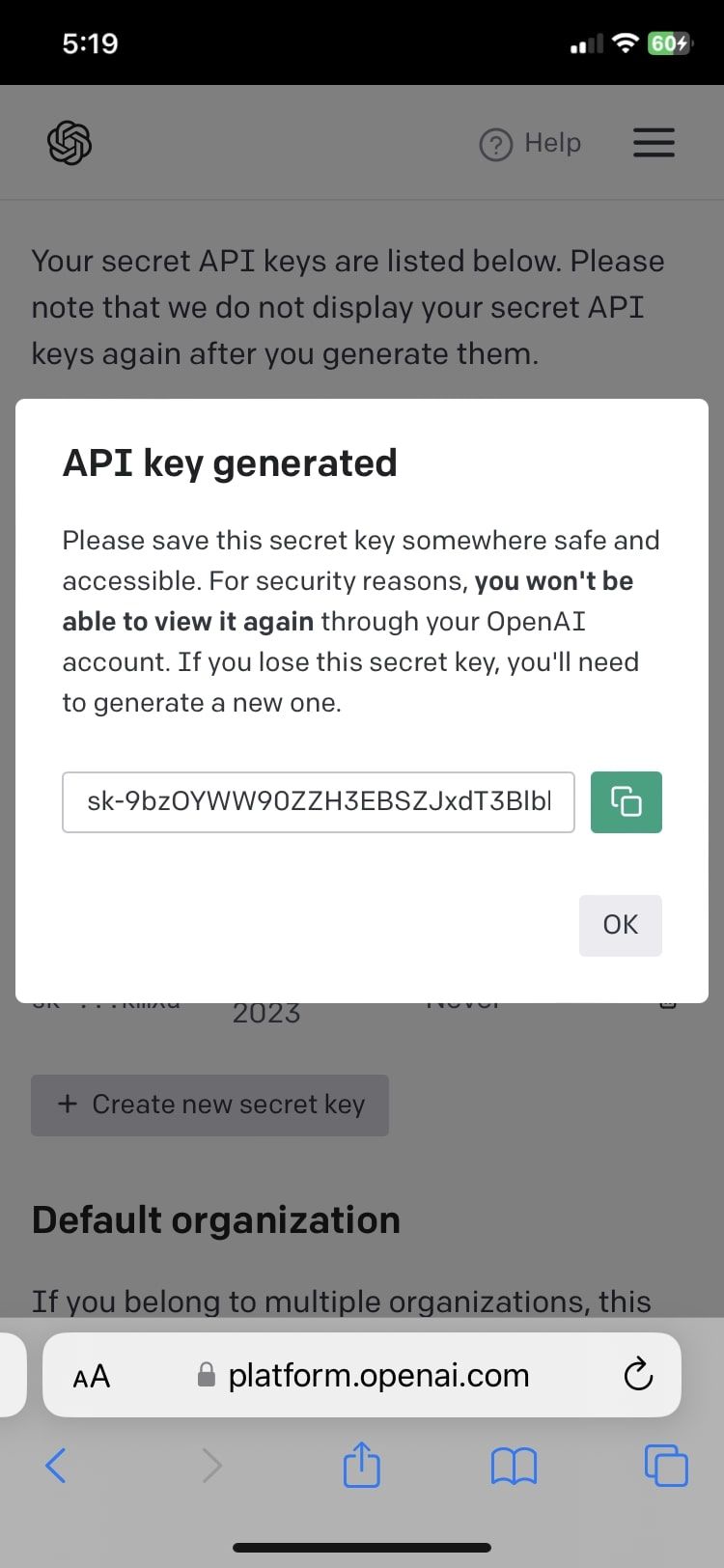
Now that you've obtained your API key, it's time to put it to use in the Shortcuts app. Make sure you don't copy anything else to the clipboard during this process. And if you're wondering, here are some other things you can do with the OpenAI API key.
Setting Up the ChatGPT Shortcut on Your iPhone
There are several shortcuts you can paste your OpenAI API key into, and we'll cover them separately below so you can easily choose your preferred option. If you're not sure how to navigate through the Shortcuts app, you can check out this beginner's guide to the Shortcuts app. Here's what you need to do to set up the ChatGPT shortcut sourced from GitHub :
- Open Yue-Yang's GitHub and select the English version of the latest ChatGPT Siri update available.
- The shortcut will now open in your Shortcuts app. Tap Set Up Shortcut to continue.
- Paste your copied API key in the Text box and select Next twice.
- Tap Add Shortcut at the end, and it will appear on the Shortcuts page of your app.
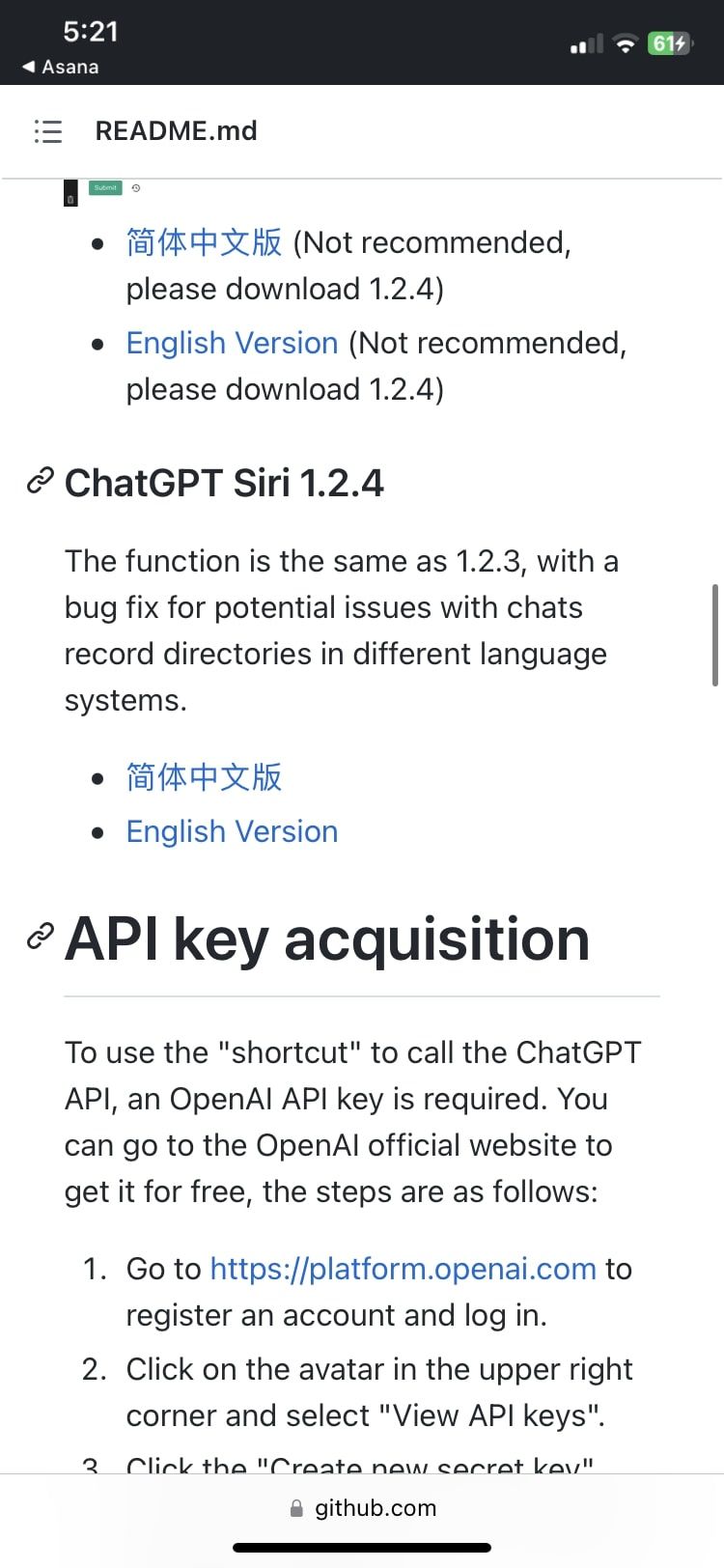
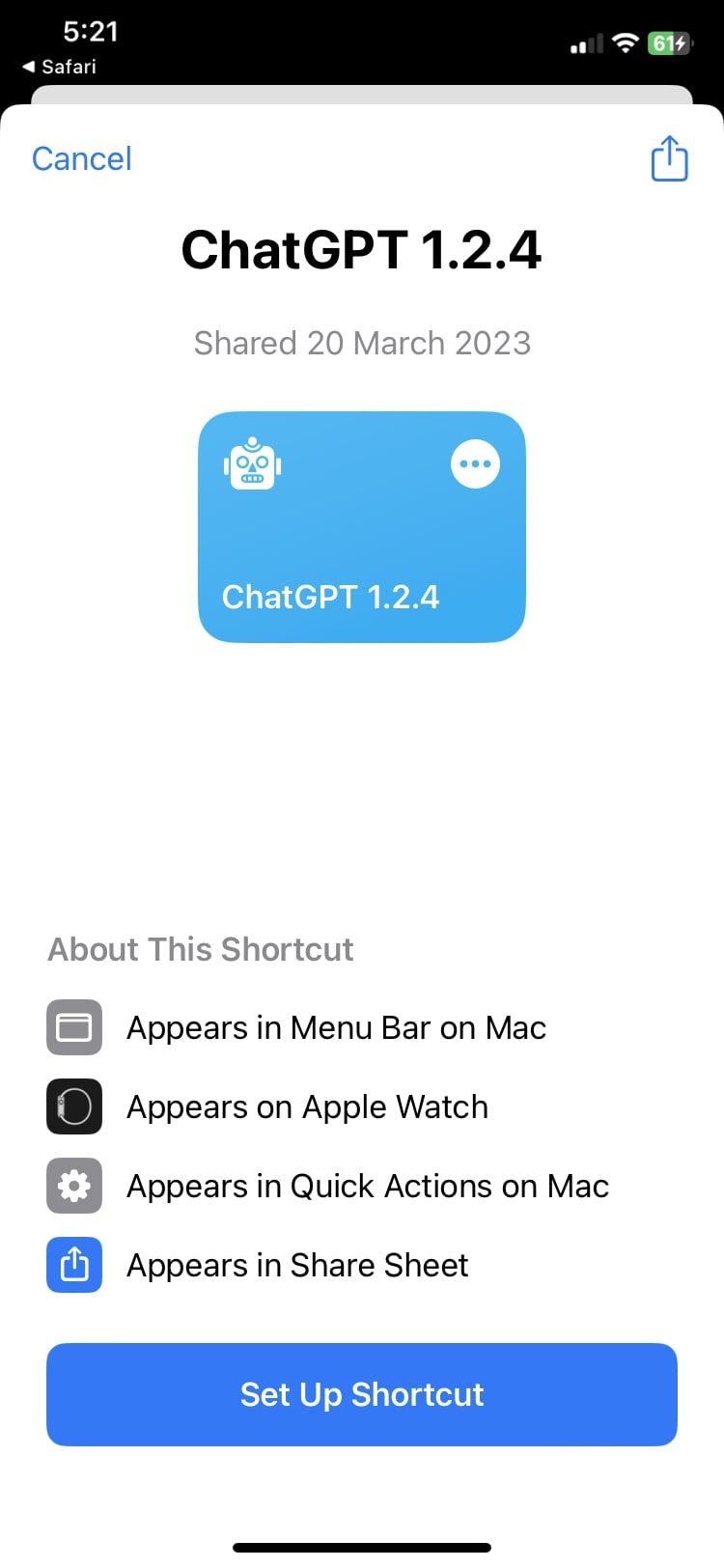
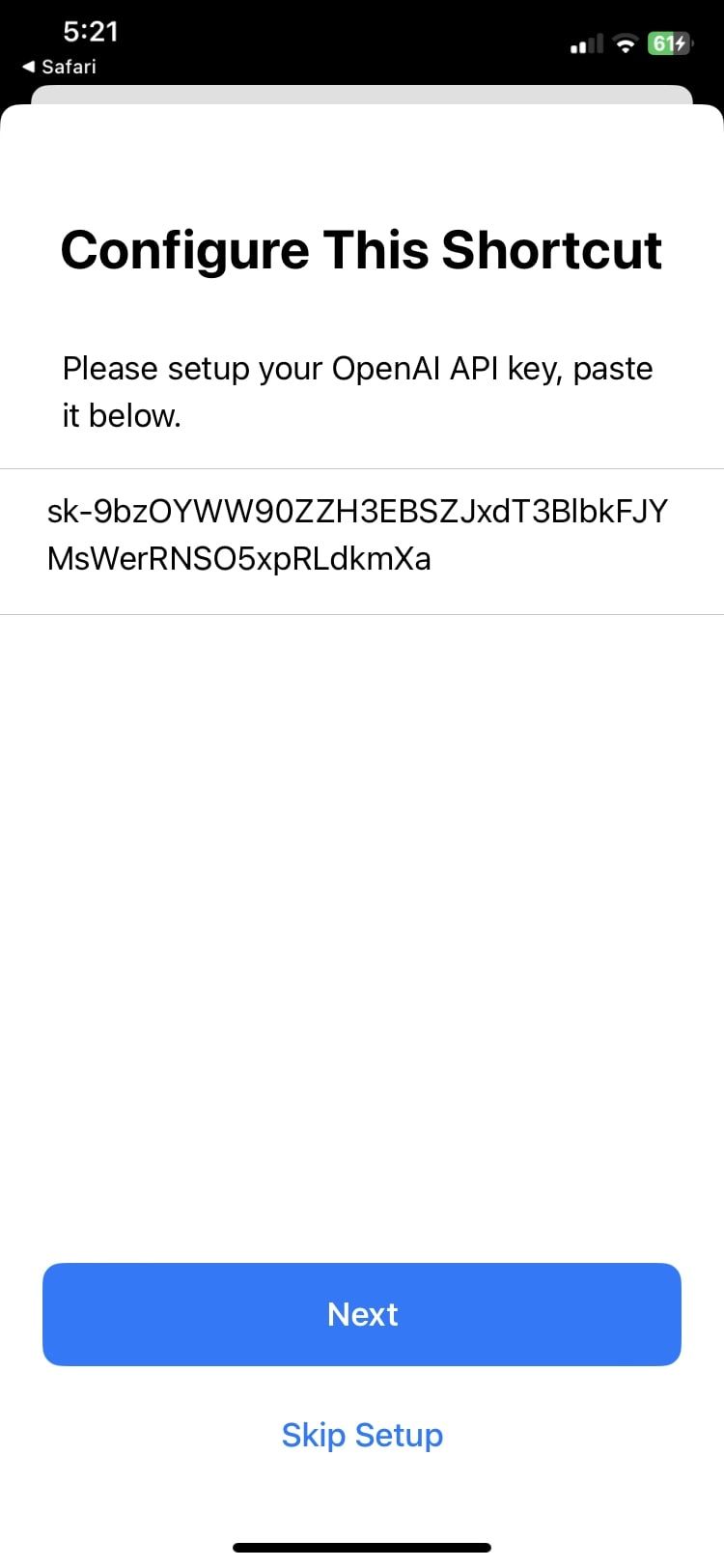
Alternatively, you can download shortcuts such as SiriGPT or SiriPro instead. Follow these steps to do so:
- Open the link for SiriPro or SiriGPT, and it will automatically open in your Shortcuts app.
- Tap Add Shortcut, and it will appear on the Shortcuts page.
- Now, long-press on the shortcut you installed and choose Edit from the context menu.
- Under the Text section, you'll see a prompt to add your API key. Paste your API key here after you delete the text for the prompt.
- Tap Done in the top right corner.
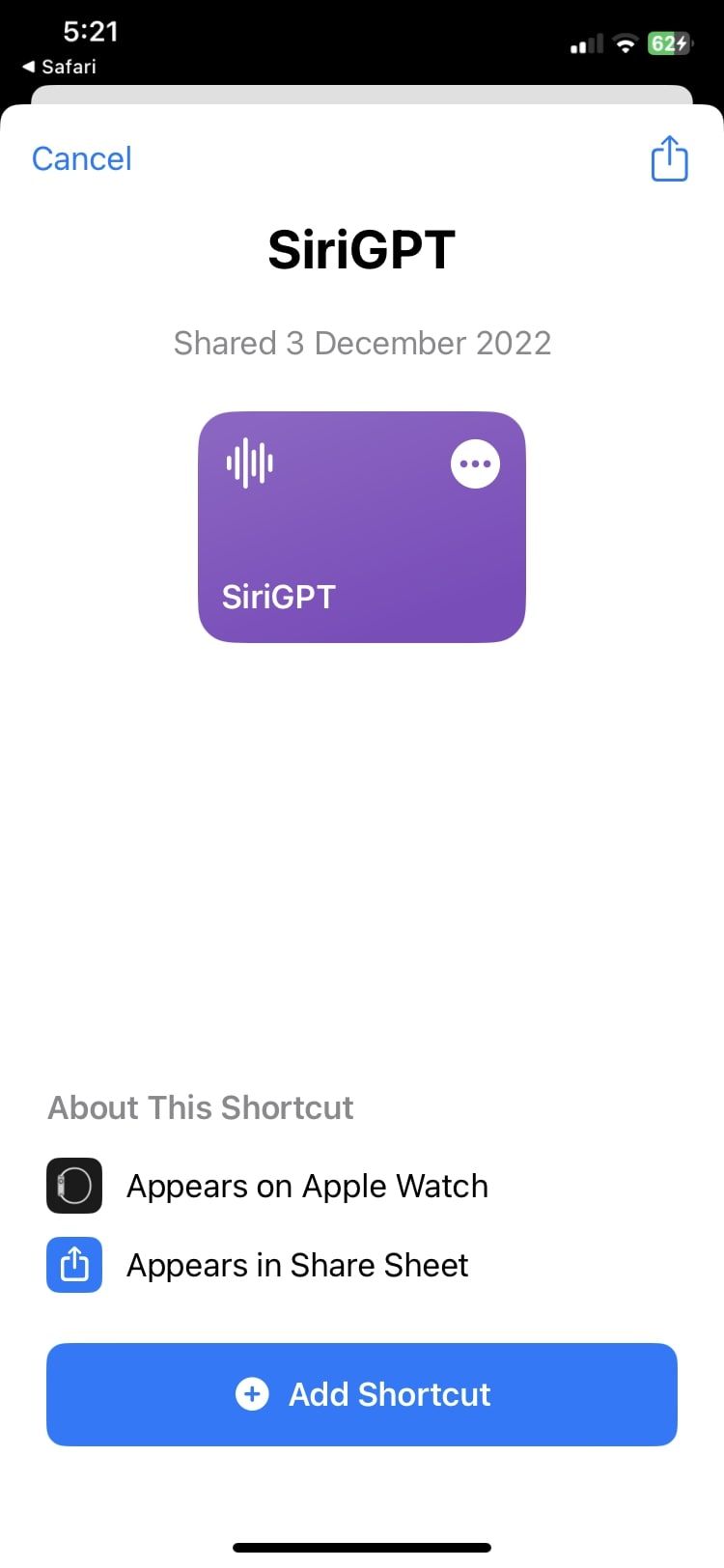
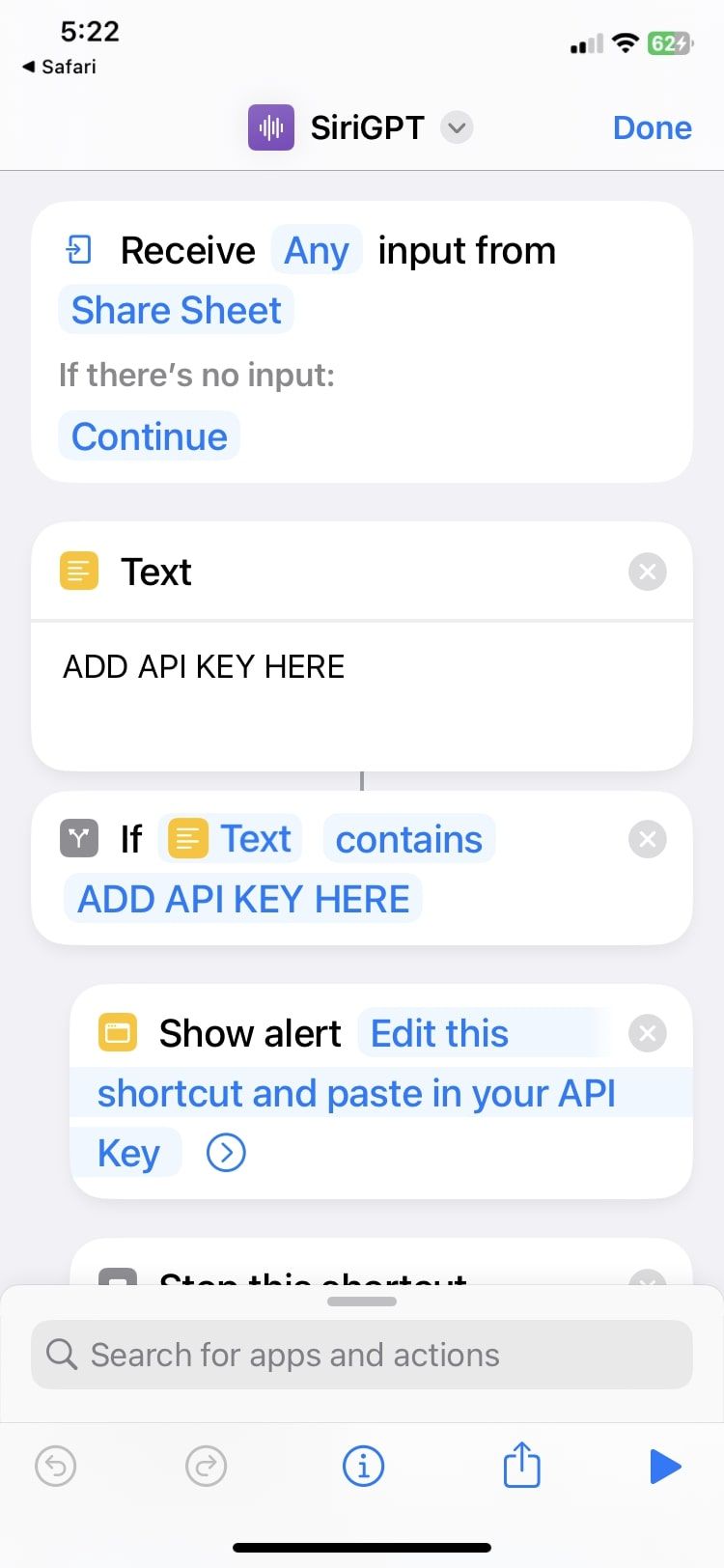
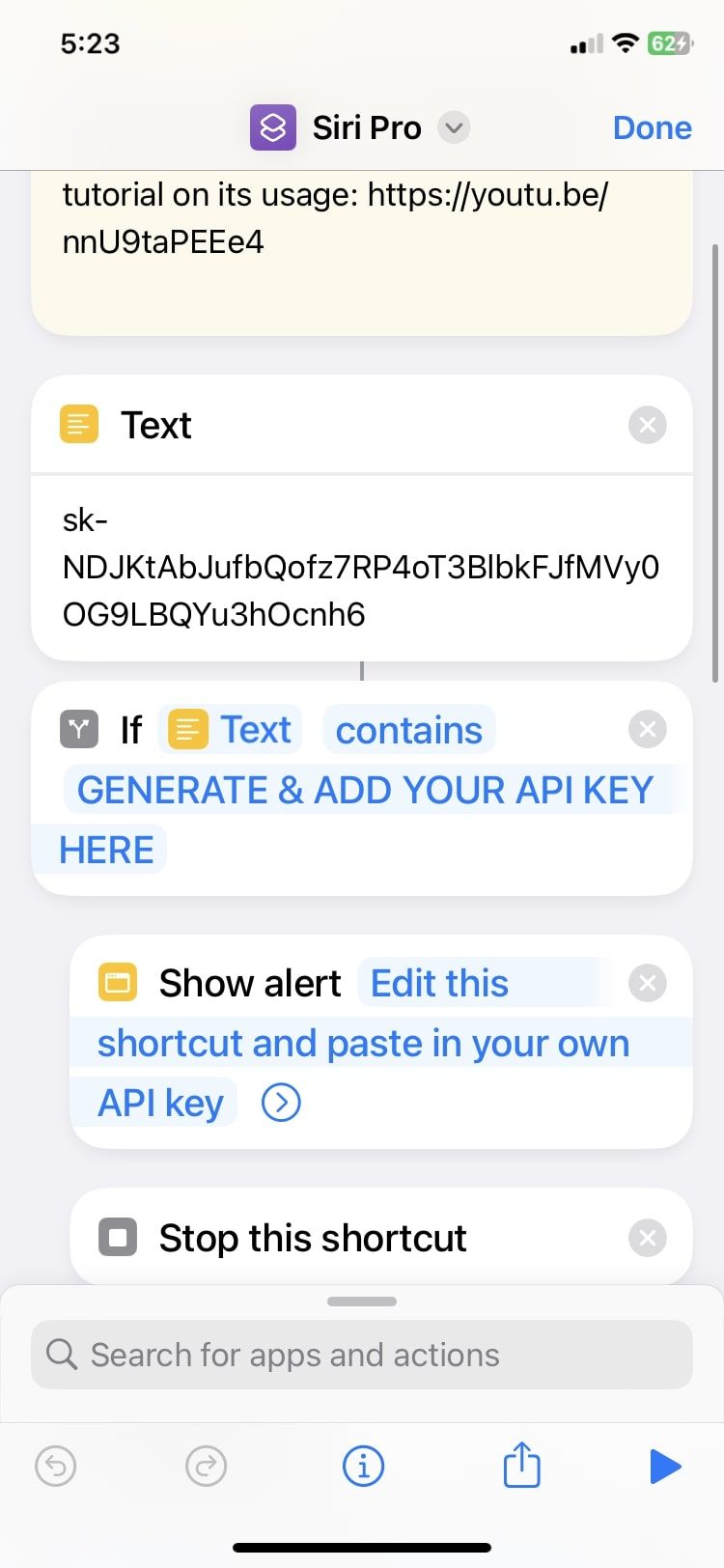
Congratulations, you now have your very own ChatGPT shortcut set up on your iPhone. Now for the million-dollar question: how do you use the shortcut with Siri on your iPhone?
Using the ChatGPT Shortcut With Siri on Your iPhone
Before we can use Siri to launch the ChatGPT shortcut, we need to ensure the shortcut has permission to function correctly. Tap on your shortcut, and you will be prompted to allow the shortcut to connect to OpenAI. Press Allow to give it the necessary permissions. If any of the shortcuts give you additional prompts, like asking you to allow access to Speech Recognition or Enable Diction, make sure you tap Allow.
Once this is done, you are free to use your shortcuts with Siri, and it's just as easy as giving Siri any other command. All you have to do is say, "Hey Siri, launch SiriGPT" or "Hey Siri, launch ChatGPT 1.2.4," depending on what shortcut you've downloaded, and the chatbot will instantly be at your service. However, if Siri doesn't respond, you can try these fixes if Hey Siri isn't working on your iPhone.
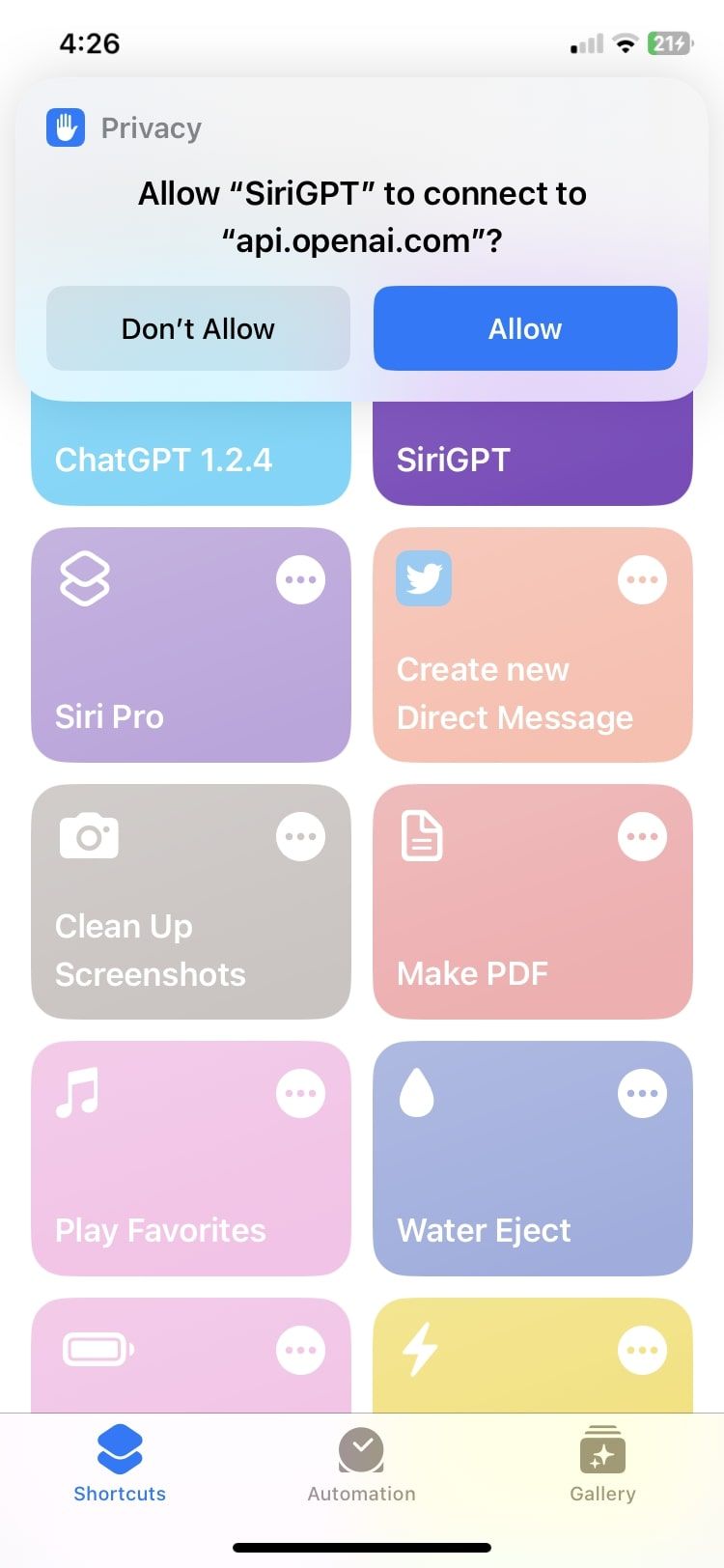
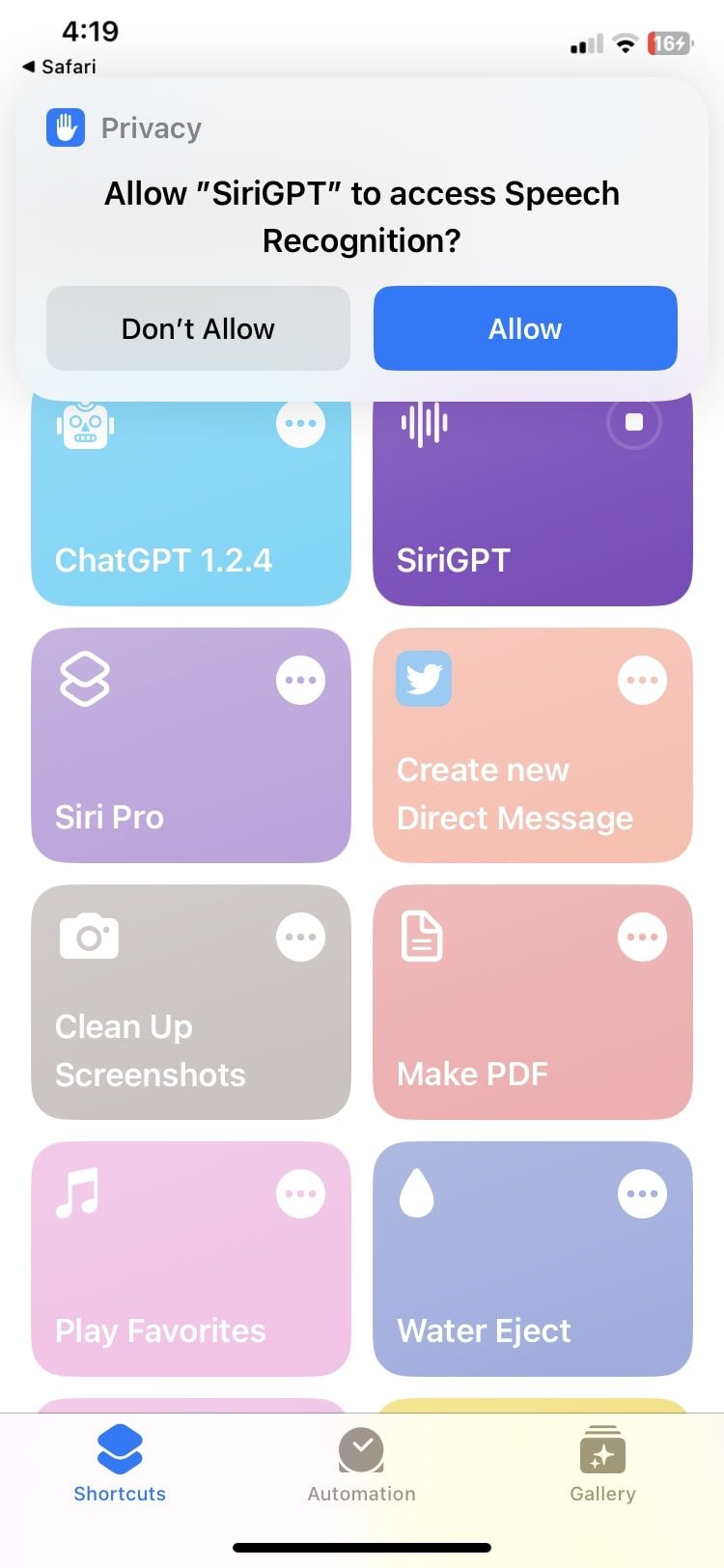
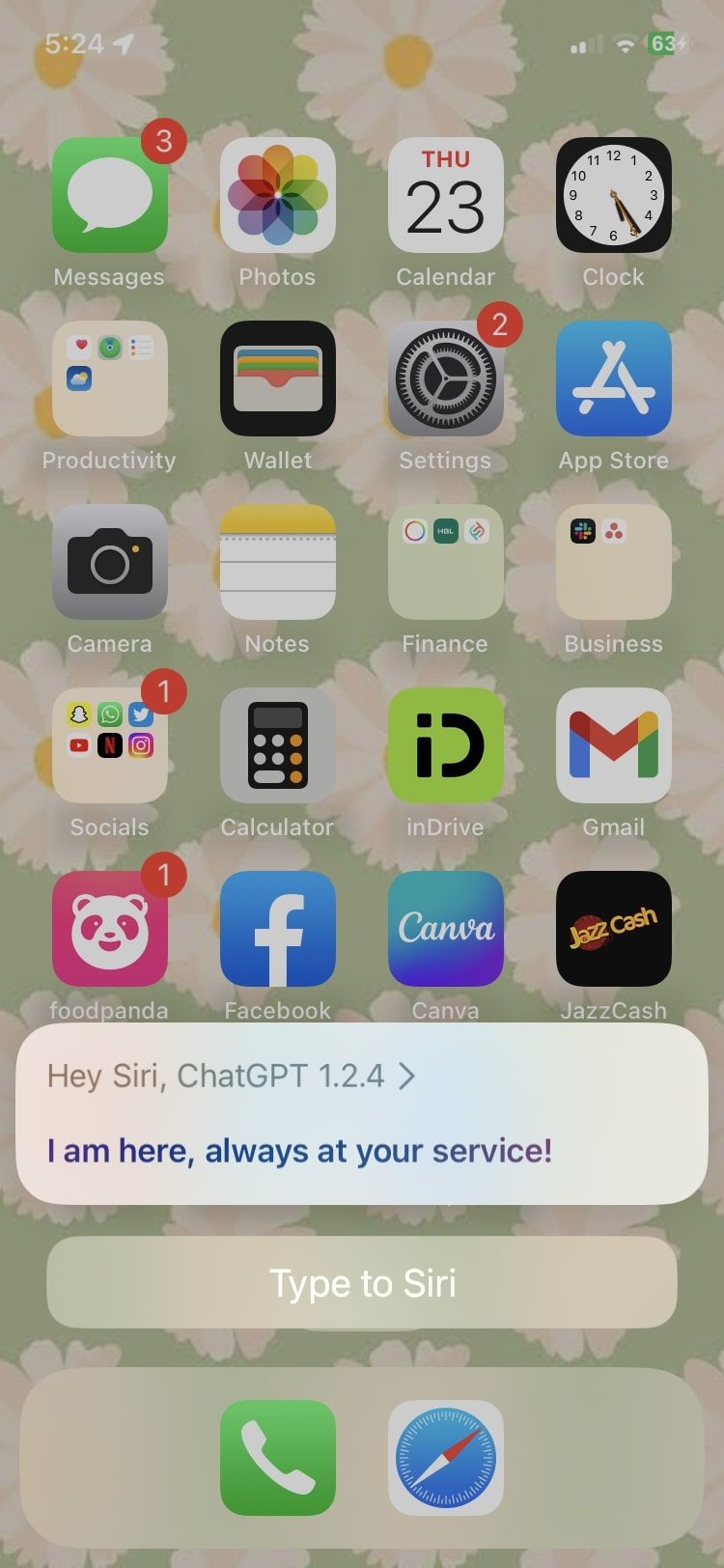
If you want to change the name of your shortcut, you can always long-press on it and select Rename to call it whatever you want.
ChatGPT Is More Accessible Than We Thought
There's a quick and easy way to get ChatGPT right at your fingertips on your iPhone, and we're all for it. AI is advancing at an alarming rate, and having it so easily accessible will do us all favors in the long run.
To get ChatGPT on your iPhone, all you need to do is copy an API key from Open AI's website and paste it into a shortcut of your choice. There are several ways you can launch it, with Siri being one of the easiest.

