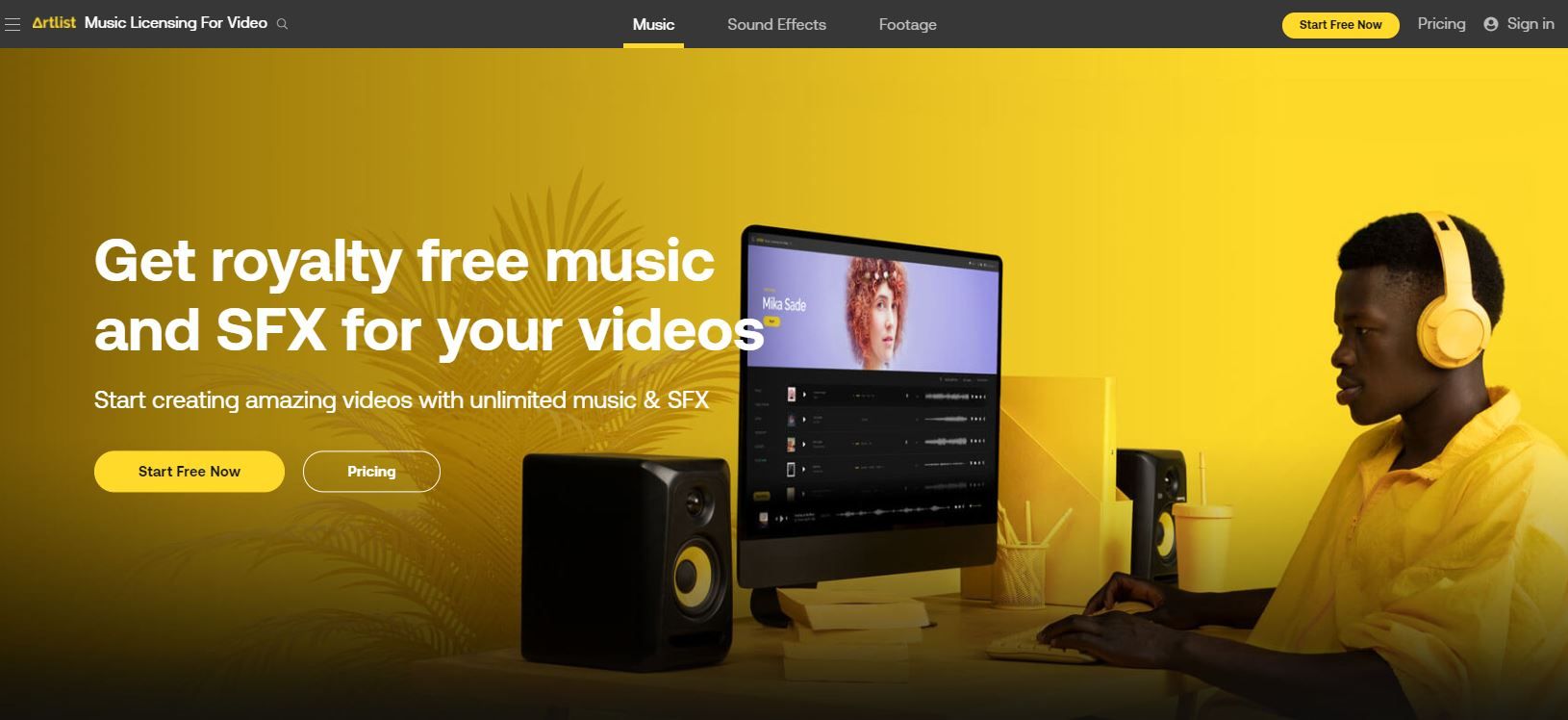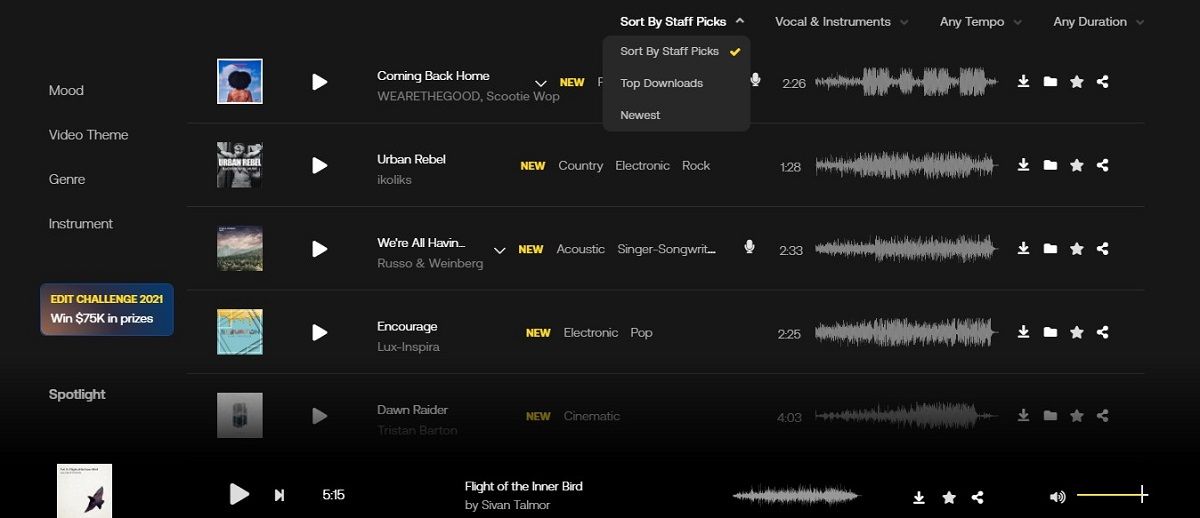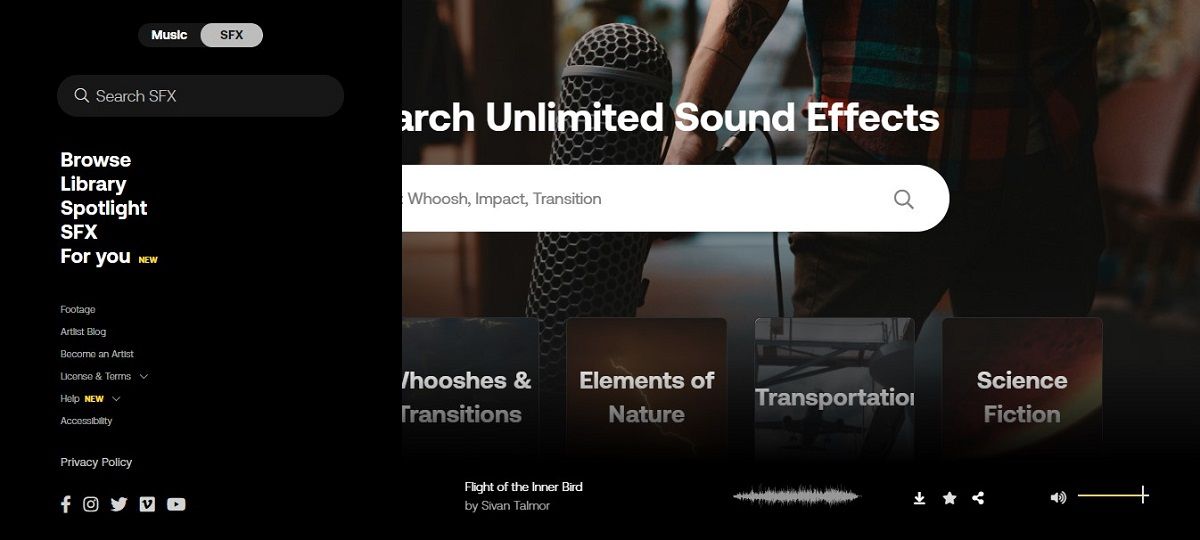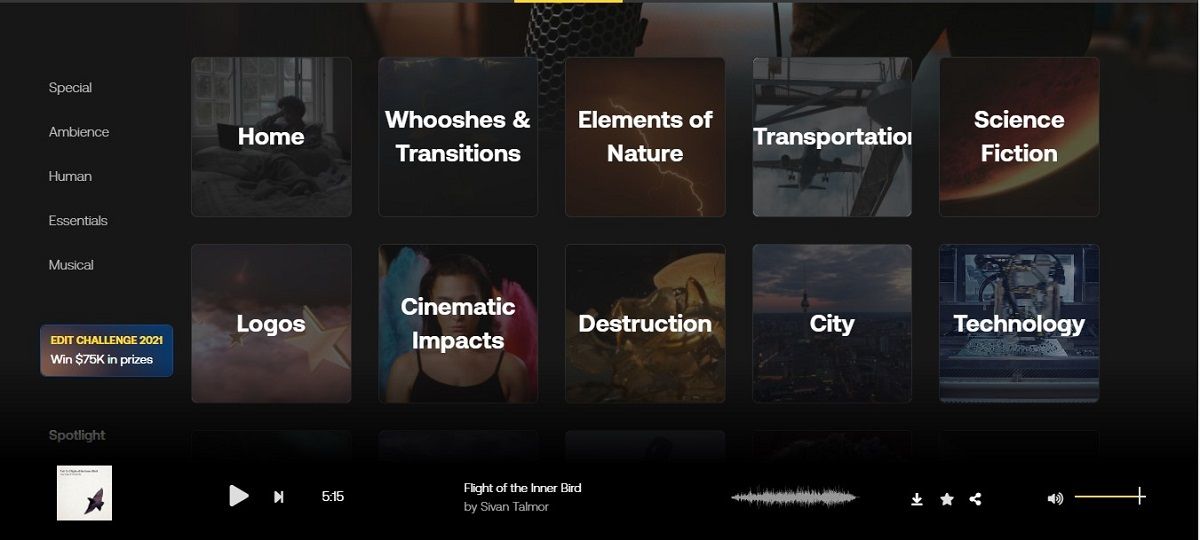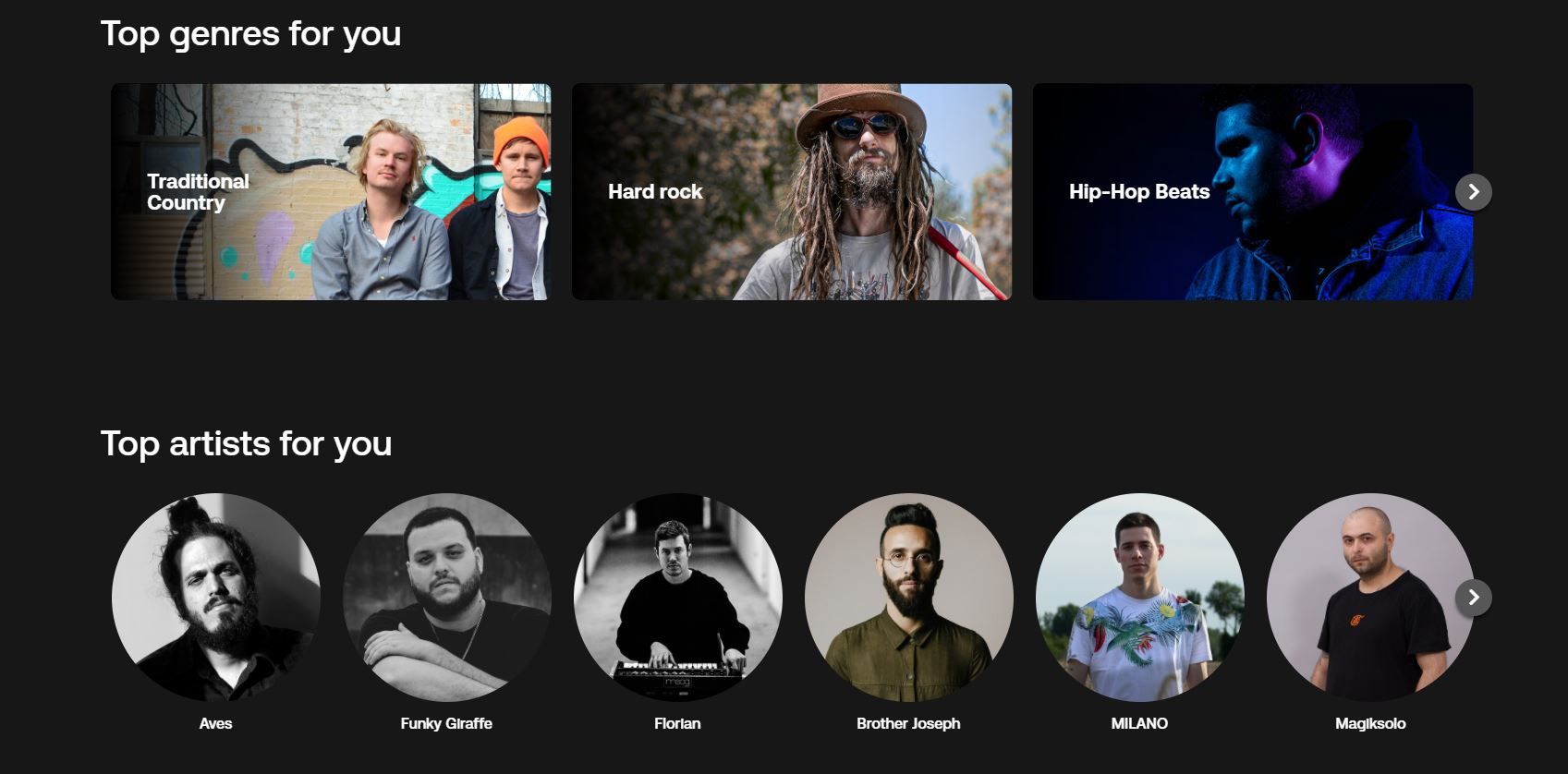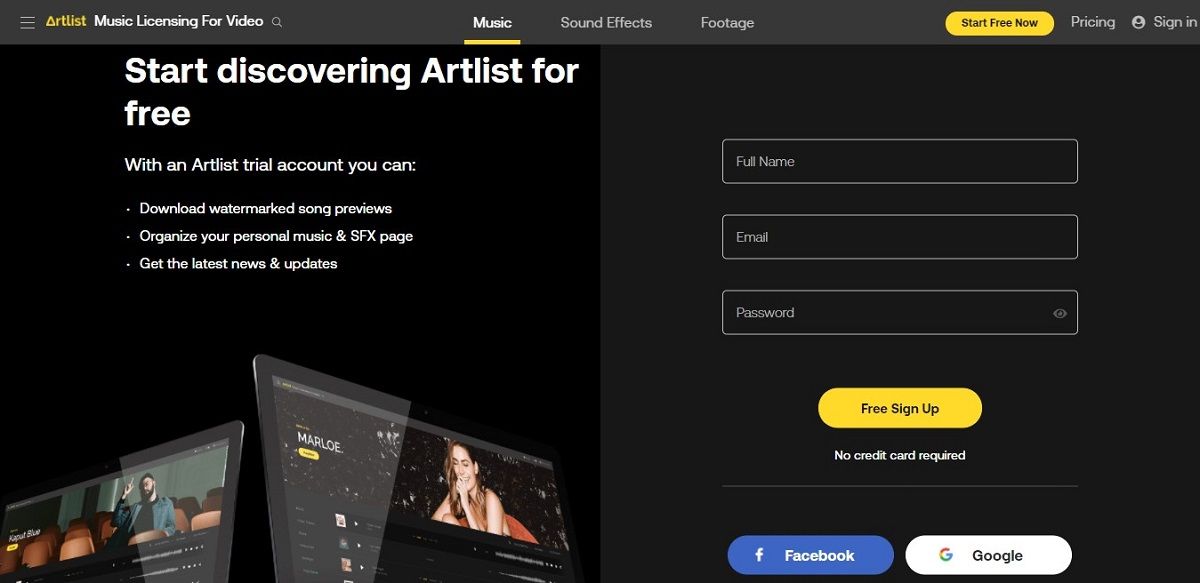If you're a content creator, you obviously want to create content. But, sometimes, you need to borrow content. Looking for content that you can legally use can really cut into how much time you spend working on your own projects.
There are loads of websites and services for finding stock images, but sounds can be a bit trickier. Luckily, Artlist helps content creators find free-to-use music and sound effects to add a little spice to their own productions.
What Is Artlist?
Artlist.io is a website for finding royalty-free music and sound effects to use in videos. That even goes for monetized videos on platforms like YouTube. There's also an Artgrid.io for finding free-to-use video clips. Both platforms let you dip your toes into the community with free trial accounts, but also have pricing tiers for more complete features.
In addition to the advertised features of the Artlist platform, the community has regular challenges and events, as well as a blog. Not only does the blog includes guides and tips for using the site, but it also provides updates and interviews with artists.
How to Find Free Music on Artlist
There are a number of ways to find the right music and sound effects. Whether you know what you're looking for or not, Artlist can help you find something suitable for your project.
Browsing and Filtering Libraries
If you know roughly what you're looking for, you can filter the Artlist library by mood, theme, or genre. You can also filter for vocal or instrumental music, or by specific instruments. The Artlist staff also puts together playlists, and you can sort music by newest or most popular content.
The Mood, Video Theme, Genre, and Instrument filters are in a toolbar on the left side of the window. The Sort By Staff Picks, Vocal & Instruments, and Tempo and Duration filters are in a toolbar above the library selection. Scroll down far enough and you'll see the Spotlight button on the left. Click this for more curated playlists, selections, and collections.
If you don't know what you're looking for, that's fine too. There's an ever-shuffling setlist on the homepage, and you can even listen to music while you browse.
Using the Search Function
The Artlist search function is accessed through the pancake menu in the upper left corner of the window. This is also where you access other features of the website, like the blog, the help page, legal information, and instructions on how you can contribute your own audio to Artlist.
While most of the library and filter tools discussed above are dedicated to music, the Search function is where the sound effects can really shine. Just toggle the SFX button above the search bar. This offers a faster way to conduct your own searches, and find the sound effect you're looking for.
Alternatively, you can also select SFX from the options below the search menu. This takes you to a page dedicated to sound effects, all sorted by category. This makes it easier to find sound effects if you don't know what you're looking for, or if you're less familiar with the platform.
Using Recommended Lists
Whenever you listen to music or watch videos, the platform that you're using typically recommends future content based on your watching and listening history. As a content creator, you rely on these same algorithms to guide people to your content. So, it only makes sense to find music and sound effects for your content using a similar system.
Artlist uses AI to recommend songs and sounds for you based on your previous picks and searches. That means the more you use Artlist, the more fruitful its results can be. To access your recommended items, select For you from the items beneath the search bar.
Should You Subscribe to Artlist?
You can sign up for a trial Artlist account for free, without any personal information beyond an email address. With a trial account, you can listen to music, access music previews, organize your own lists, and get the same Artlist news and updates as full subscribers.
If you do decide to subscribe, there are three pricing tiers:
- SFX: $149/year
- Music: $199/year
- Music + SFX: $299/year
While the SFX plan comes with licensing for sound effects only, the Music plan comes with music only. If you want access to both music and sound effects, the Music + SFX subscription is your best bet. Ultimately, the plan you choose depends on how you want to use the platform. Keep in mind that all packages are billed annually.
Get Creative With Artlist
Artlist offers an ever-growing media collection and is continually introducing tools to make library navigation simpler and more effective. Give it a glance if you get the chance—you might just find exactly what you're looking for.