Getting to work in the morning can be a stressful activity, especially if you live in a busy city. But your favorite voice assistant can make things a little easier by telling you the quickest route without needing to look at your phone.
We’ll show you just how Alexa can make your commute a little smoother.
Get Traffic Updates From Alexa
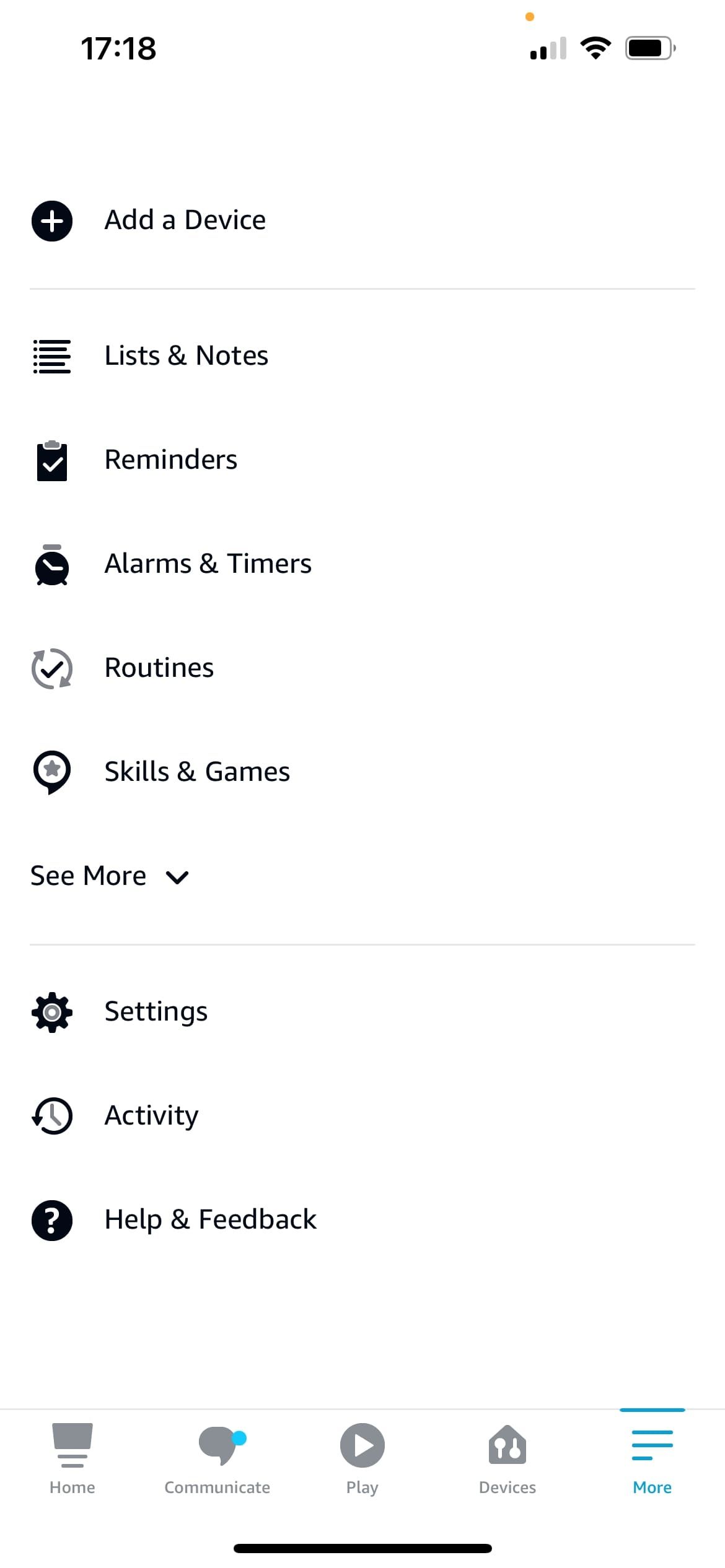

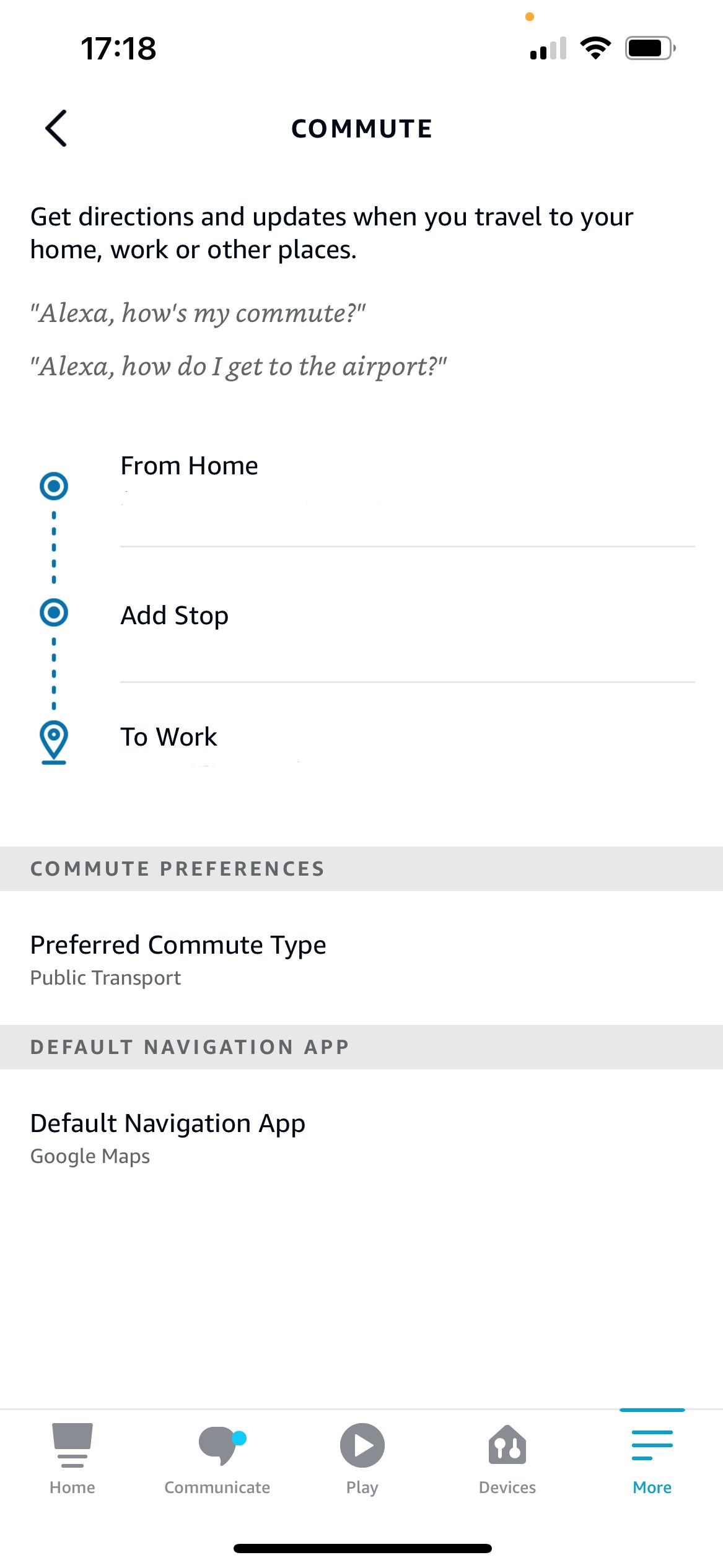
If you’re commuting to work, chances are you don’t want to add critical minutes to your journey by looking up the latest traffic news. Instead, by using Alexa, you can hear a personalized traffic report while you prepare for the day ahead.
After setting your home and work address in the Alexa app, all you need to do is ask, “Alexa, how’s the traffic?” or “Alexa, what’s my commute like?” to hear any delays you’re likely to encounter on your journey. To set your home and work address, just open the Alexa app (available for iOS and Android) and navigate to the More tab, then Settings. Scroll down and tap Commute, then enter your home and work address.
Here, you can also set whether you’d like to use Apple Maps or Google Maps as your default navigation app. Now, when you ask, “Alexa, how's my commute?” it’ll give you an overview of the traffic conditions and the fastest route alongside an ETA.
Incorporate Traffic Updates Into a Routine
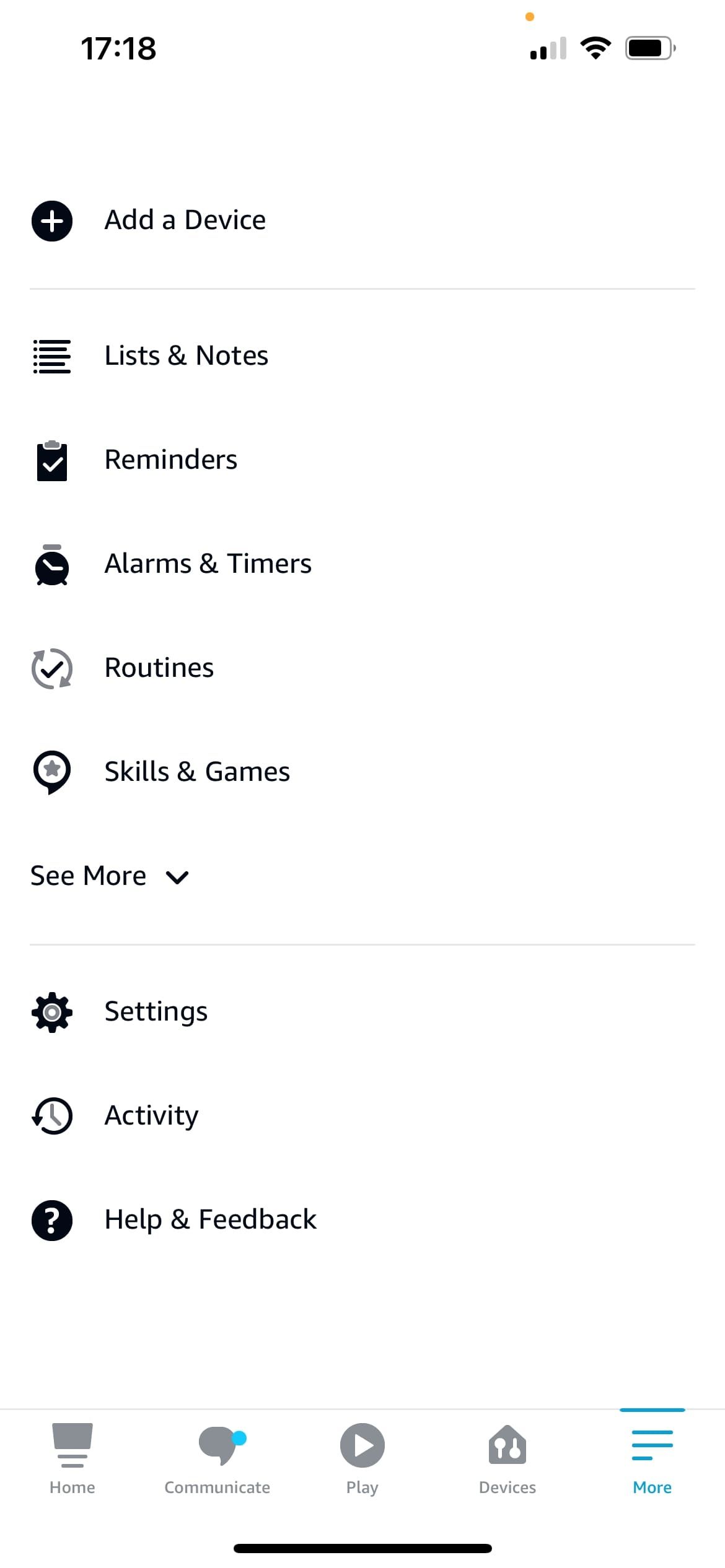

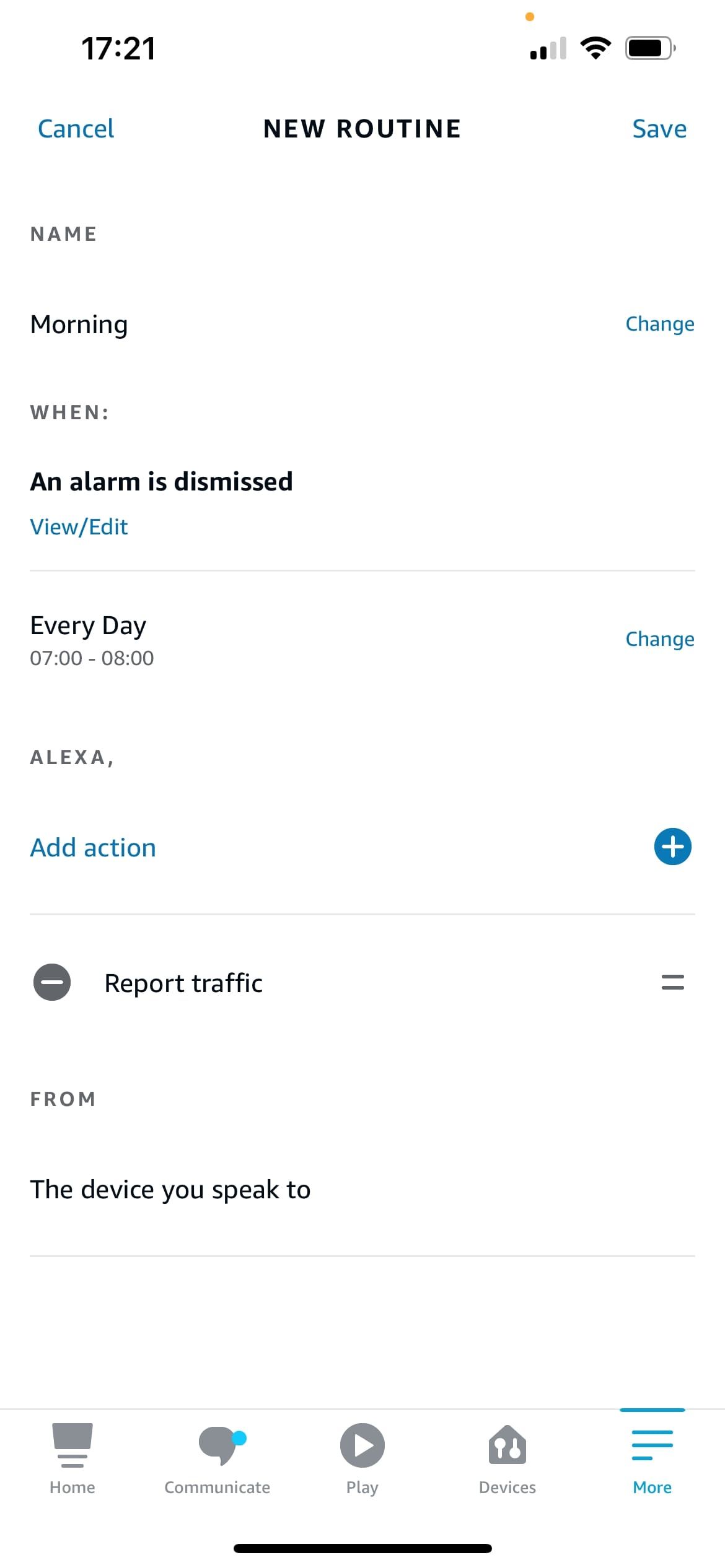
One of Alexa’s most powerful aspects is the ability to create Routines in the Alexa app. Creating a morning Routine is particularly useful, as you can set an alarm, turn lights on, hear the latest updates and play music without needing to lift a finger.
But you can also include traffic updates in your Routine to make your mornings even smoother. To get started with creating a routine, open the Alexa app and tap More, then Routines. Press the + symbol in the top right, and customize your trigger. You could use when an alarm is dismissed between 7 a.m. and 8 a.m., or when you say “Alexa, good morning,” for example.
Tap Add action below, then include whatever you’d like Alexa to do. To add traffic updates, scroll down and select Traffic. Once you’re done, press Save. Now, when your Routine is triggered, Alexa will tell you what your commute looks like without you needing to ask.
Find Out How to Get There With Public Transportation
You might’ve noticed that, under the Commute settings, you can set your Preferred Commute Type. If you’re traveling to work via public transport, then you’ll need to set this to Public Transport.
Now, instead of Alexa telling you the quickest route to drive, you’ll hear what bus or train you need to get, when the next one is, and how long it's likely to take, including walking time.
Use an Echo Auto
The Echo Auto is a nifty bit of technology if you don’t have a car with a voice assistant built-in. It can do practically anything a home-based Echo can do, including adding items to your to-do list, making phone calls, and turning your living room lights on—and you can do each without touching your phone.
It comes with an air vent mount and a 3.5mm audio jack, so even if your car doesn’t support Bluetooth, you can still hook up the Echo Auto to your stereo system. You just need a USB port to power it.
For example, if you want to get directions, you can ask Alexa, and it’ll open up the default app from your Commute on your phone. Or, if you want to hear your Flash Briefing (here's how to create one) on the way to work, you can just say, “Alexa, play my Flash Briefing,” like you would at home.
Install Commuting Skills
There is also a selection of third-party skills that you can use to make the morning (or evening) commute a little easier. Let’s take a look at three of them.
Uber
If you usually commute via Uber to work or frequently face unreliable public transportation, you might want to consider the Uber skill. While you’ll still need to give the driver your destination address, you can order an Uber to come and pick you up without needing your phone. You can also check how far away the driver is and cancel the ride if necessary.
NYC Subway Status & Arrival Times
If you live in New York, commuting to work via subway is usually preferable to getting a cab or driving through congested streets. With the NYC Subway Status & Arrival Times skill, you can hear detailed information on the status of your regular line or the next arrivals at a given station. It uses real-time data to gauge delays and estimated departure times from any subway station in New York.
Public Transit Departure Alert
With the Public Transit Departure Alert skill, you can take finding the best train or bus with Alexa to the next level. Instead of just finding the next train or bus, this skill also considers the time you want to get there.
So, if you open Public Transit Departure Alert and say, “I want to arrive at Venice Boulevard in Los Angeles, California by 7:30 p.m.,” Alexa will return the optimal service, its location, and departure time.
Simplify Your Mornings With Alexa
Getting to work on time and avoiding traffic becomes much easier when you use Alexa to give you a hand. Unsure where to start? Try adding your work address in the Alexa app and asking Alexa how your commute is the next time you’re getting ready for work.


