Like other social media platforms, Instagram allows you to tag other users in the photos and videos you post. But what if you're tagged in pictures that you don't want?
With this feature also comes the ability for you to remove the tag from the post. Here's how you can untag yourself from posts on Instagram and choose which tagged posts show up on your profile.
How Do You Untag Yourself From an Instagram Post?
Sometimes your friend picks to post the best photo of them, which happens to be the worst photo of you. Meanwhile, some Instagram users tag others in photos as a way of inflating the reach of the post—essentially using the tag feature to spam others.
If you're tagged in a post you no longer want to have your username appear on, here is how you can untag yourself:
- Navigate to the post you would like to untag yourself from.
- Tap on the post once, so that the tags appear on the post.
- Tap your username.
- Tap Remove Me From Post.


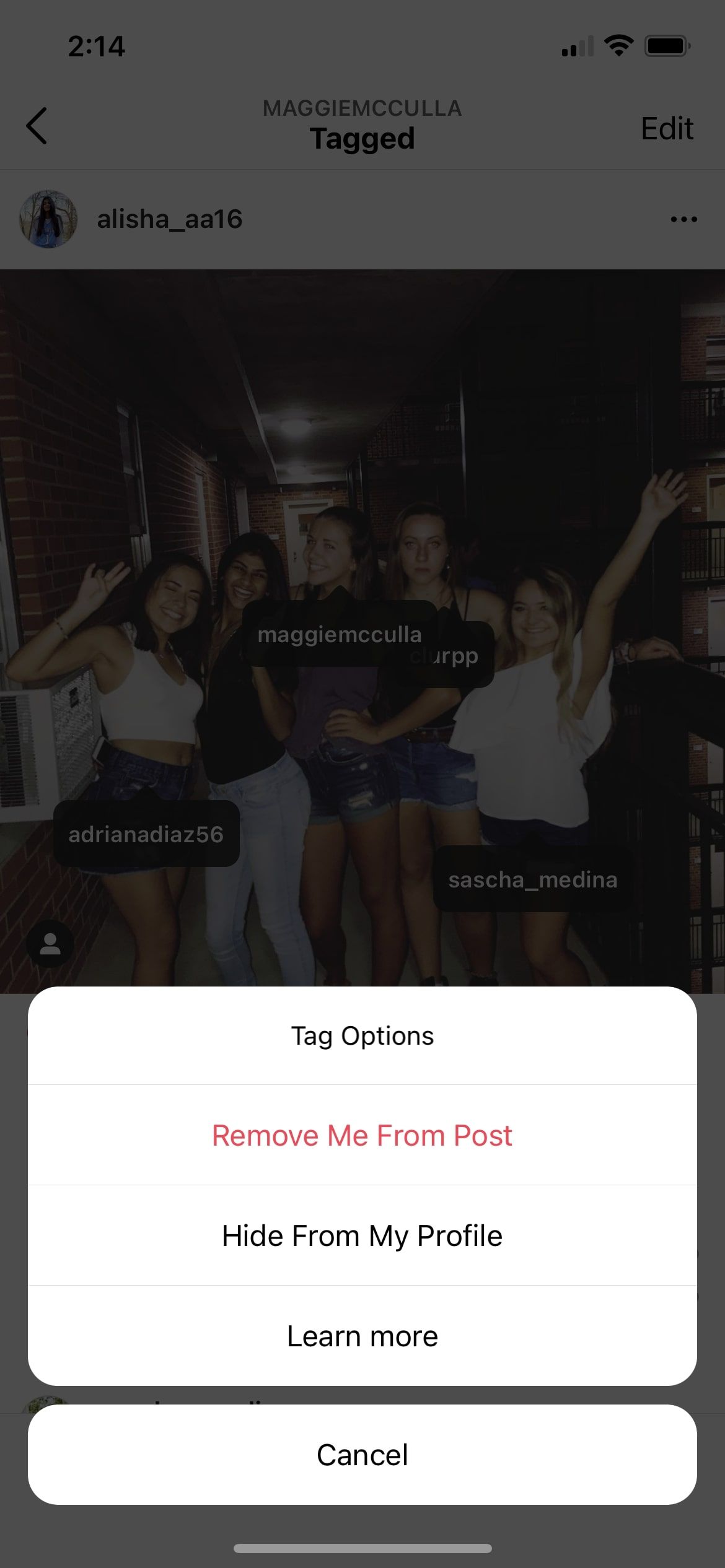
This will remove your tag from the photo altogether. This also removes the ability for people to navigate directly to your account from the post.
How to Hide a Tagged Post From Your Instagram Profile
If you would still like people to be able to navigate to your account from a tagged post, but you don't want that post showing up in your own tagged photos section on your profile, here is how you can hide a post from your profile.
- Navigate to the post you would like to hide from your profile.
- Tap on the post once, to reveal the tags on the post.
- Tap your username.
- Tap Hide From My Profile.


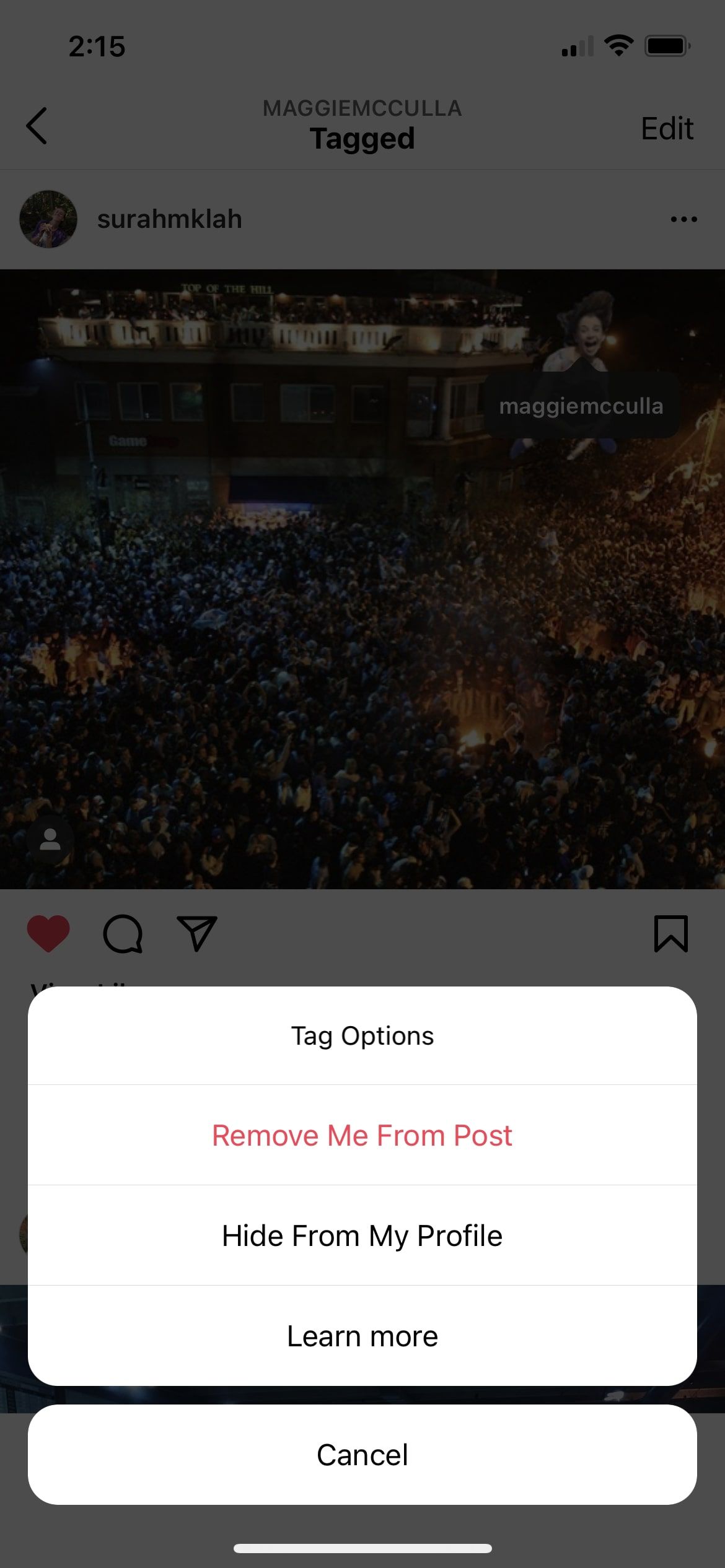
Once you have completed these steps, the post will no longer appear on your profile under tagged posts. However, your account will still be tagged on the post, allowing other Instagram users to find your account.
Why Can't My Friends See All the Posts I'm Tagged In?
You may have noticed that when one of your friends navigates to your tagged posts on your profile from their account, a few of your tagged posts are missing. This would be due to some of your tagged posts coming from private accounts.
Private Instagram accounts can still tag others the same way everyone else can, but that tagged post is only going to be visible for those who personally follow that private account.
We also have a guide on how you can make your Instagram account more private if you'd like to limit who can see your posts.
How to Manually Approve Each Post You're Tagged In
If you would like for no tagged posts to appear on your profile until after you have manually approved them, you can change your settings to do so.
Simply follow these steps. Navigate to your Instagram profile and tap the three lines in the top-right corner. Then tap Settings.
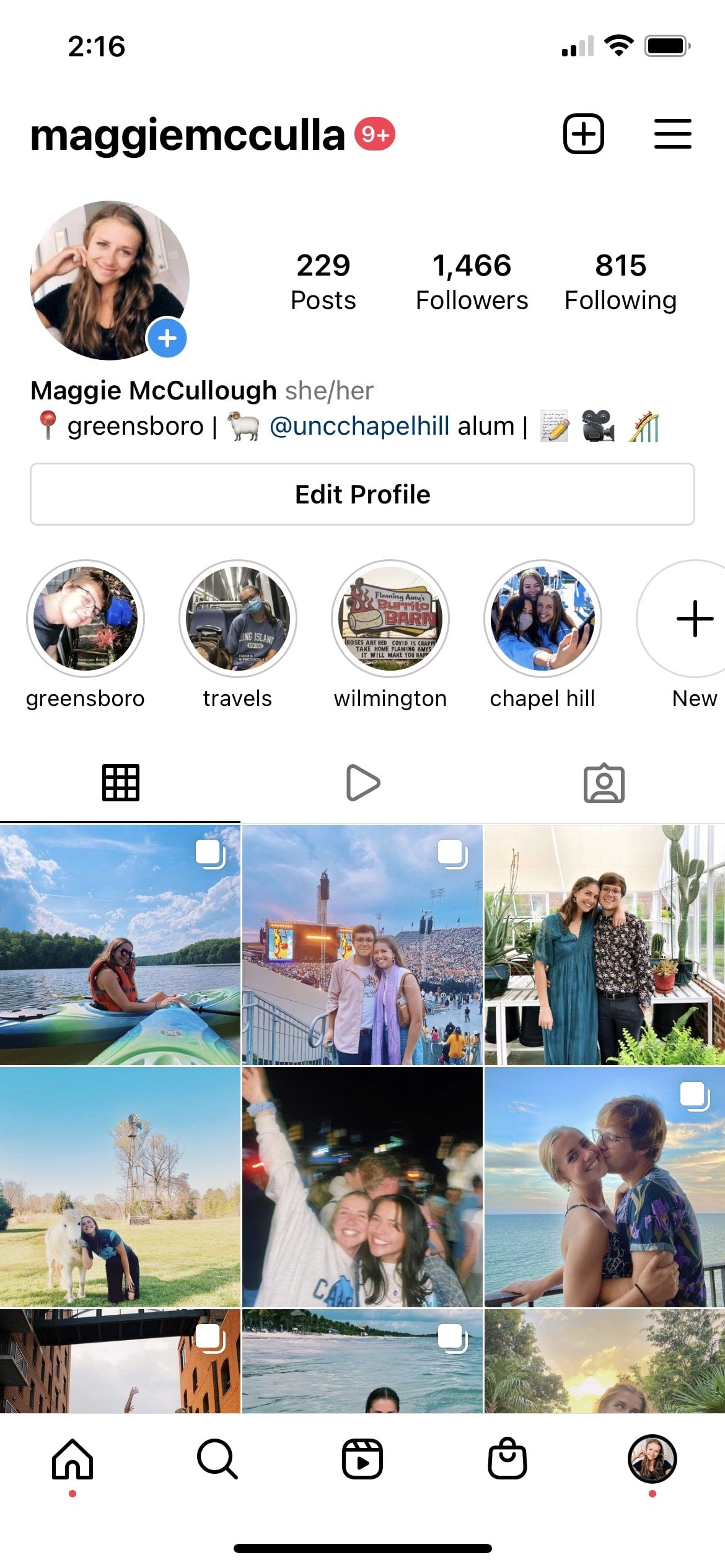
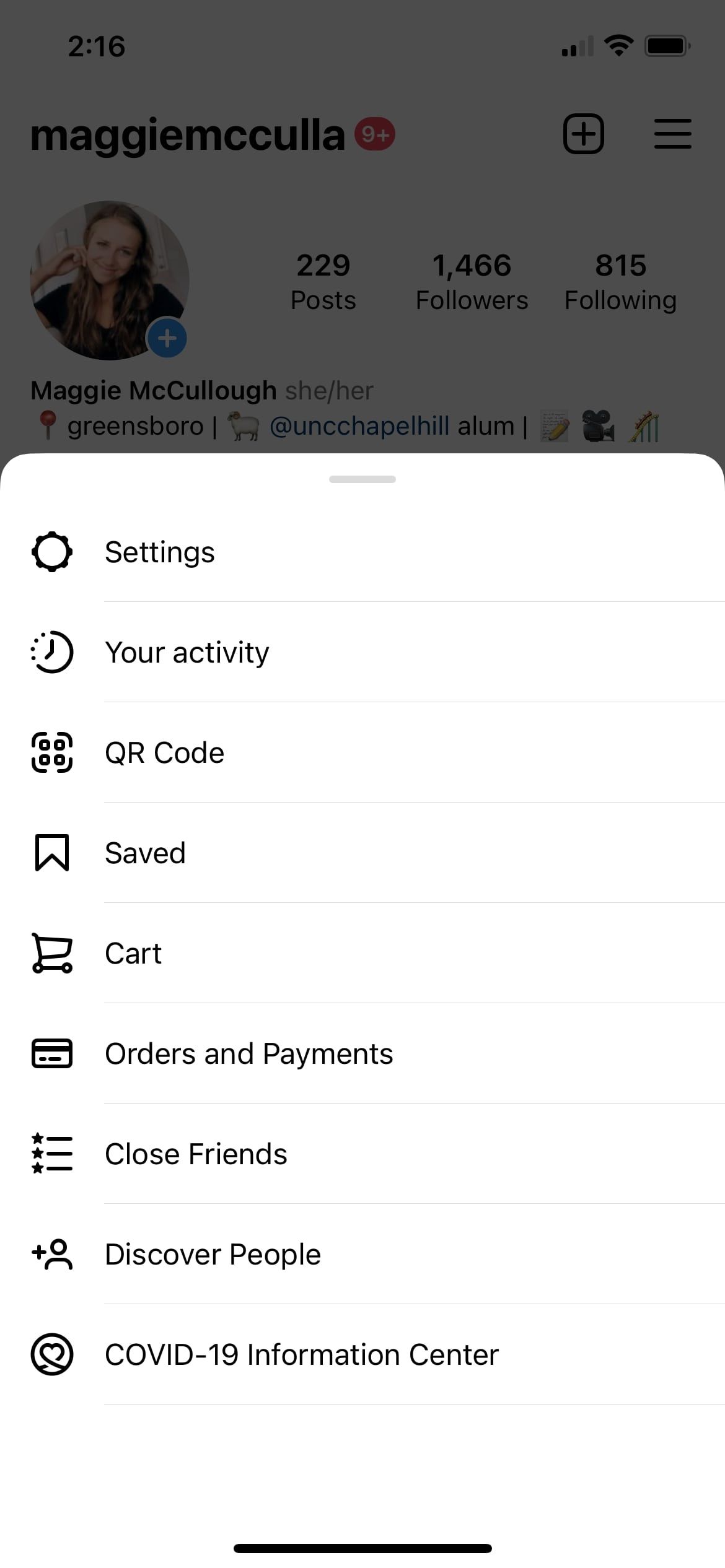
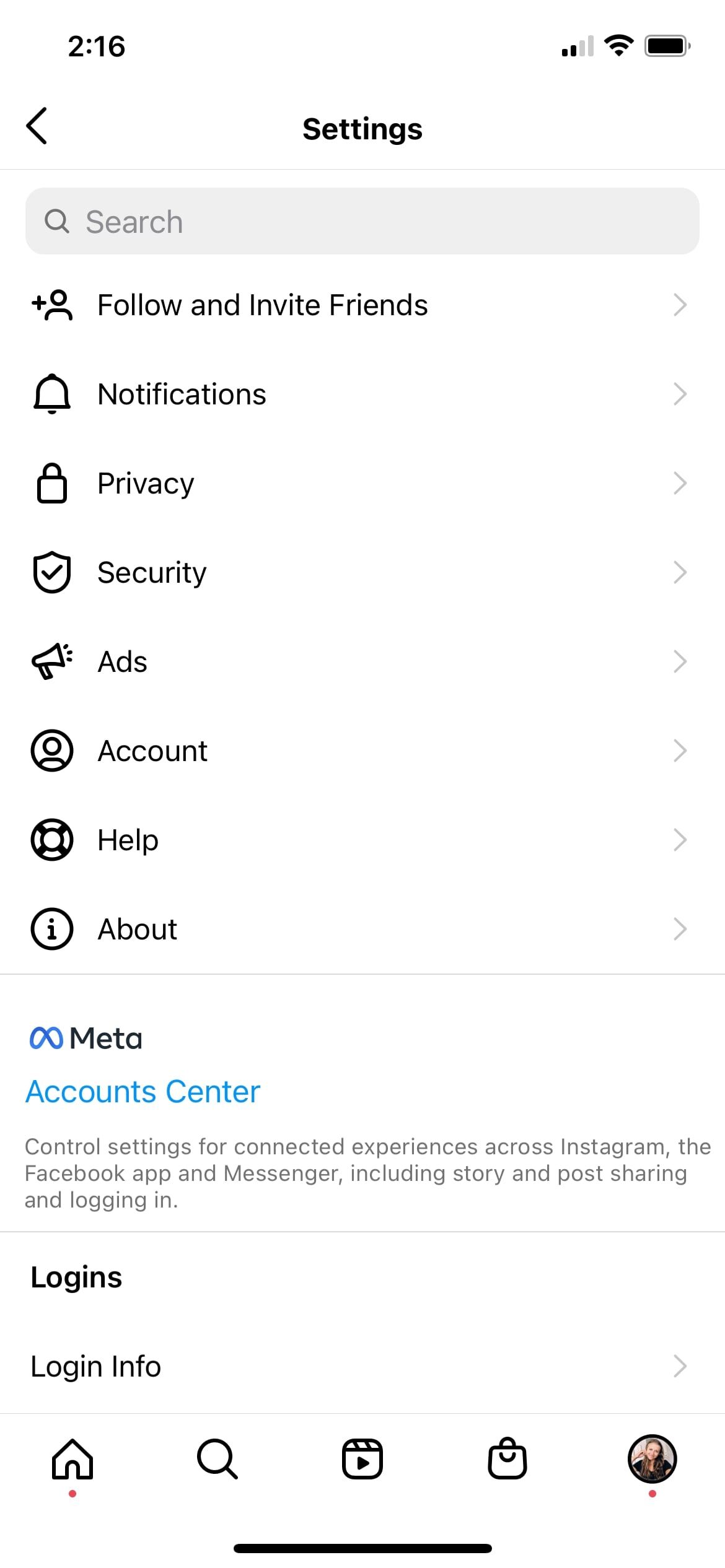
Go to Privacy > Posts > Manually Approve Tags. Switch your tag controls to On.
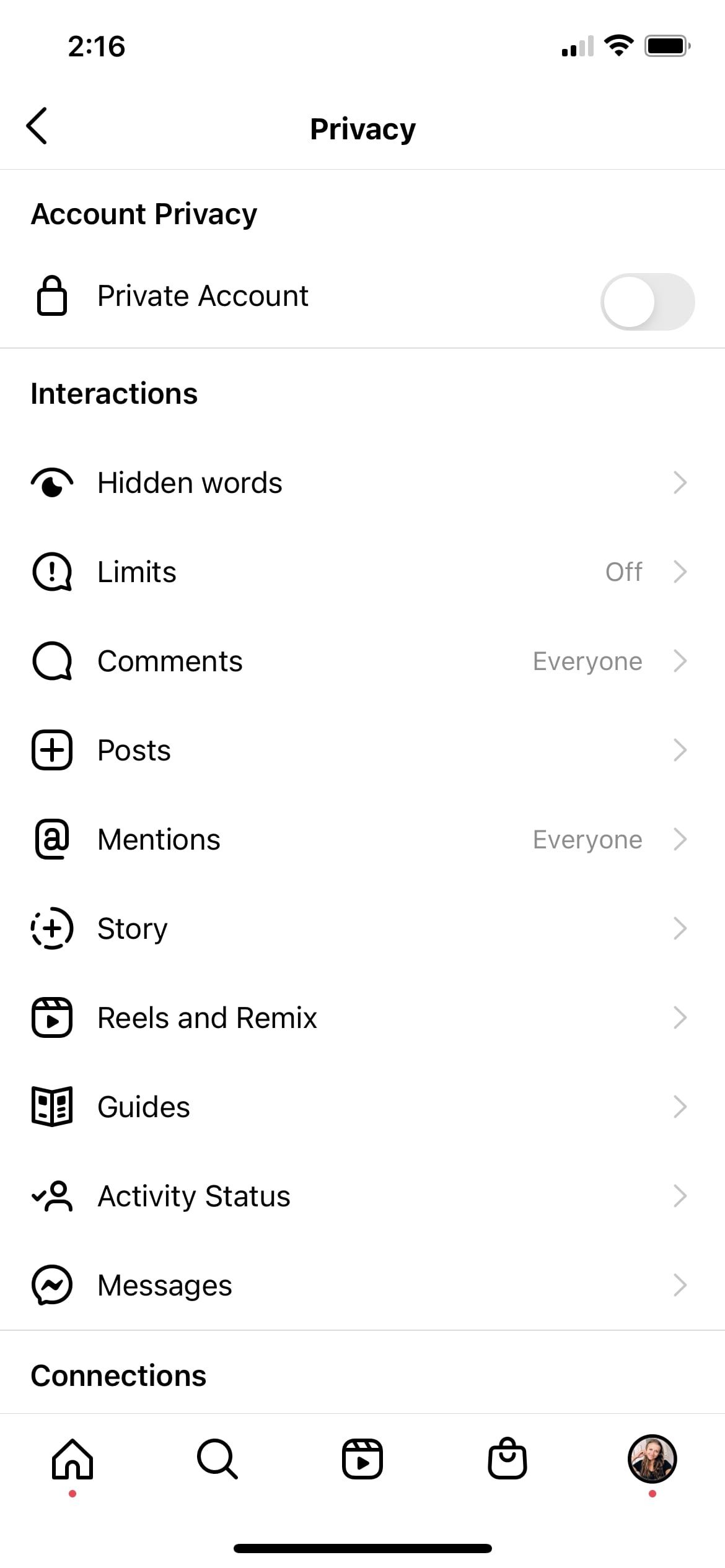
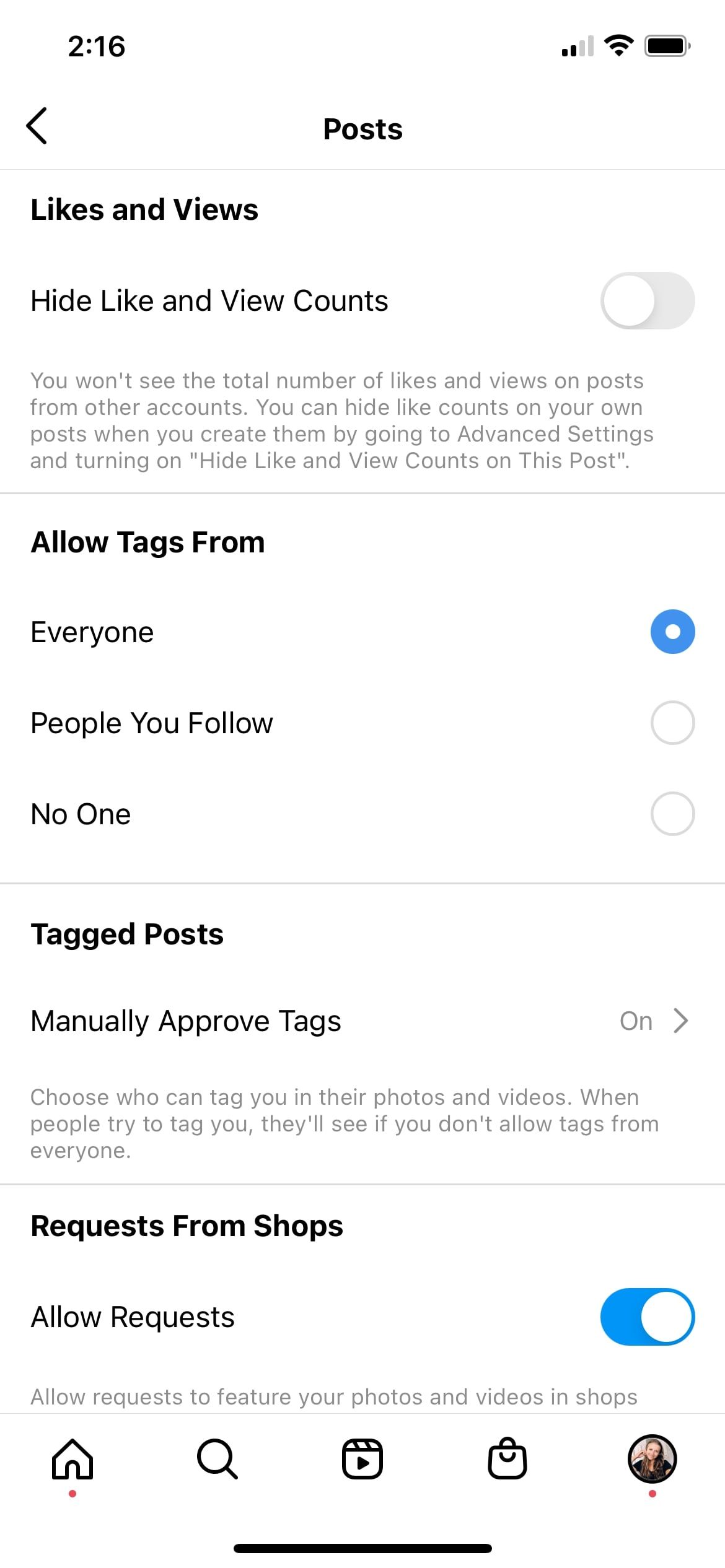
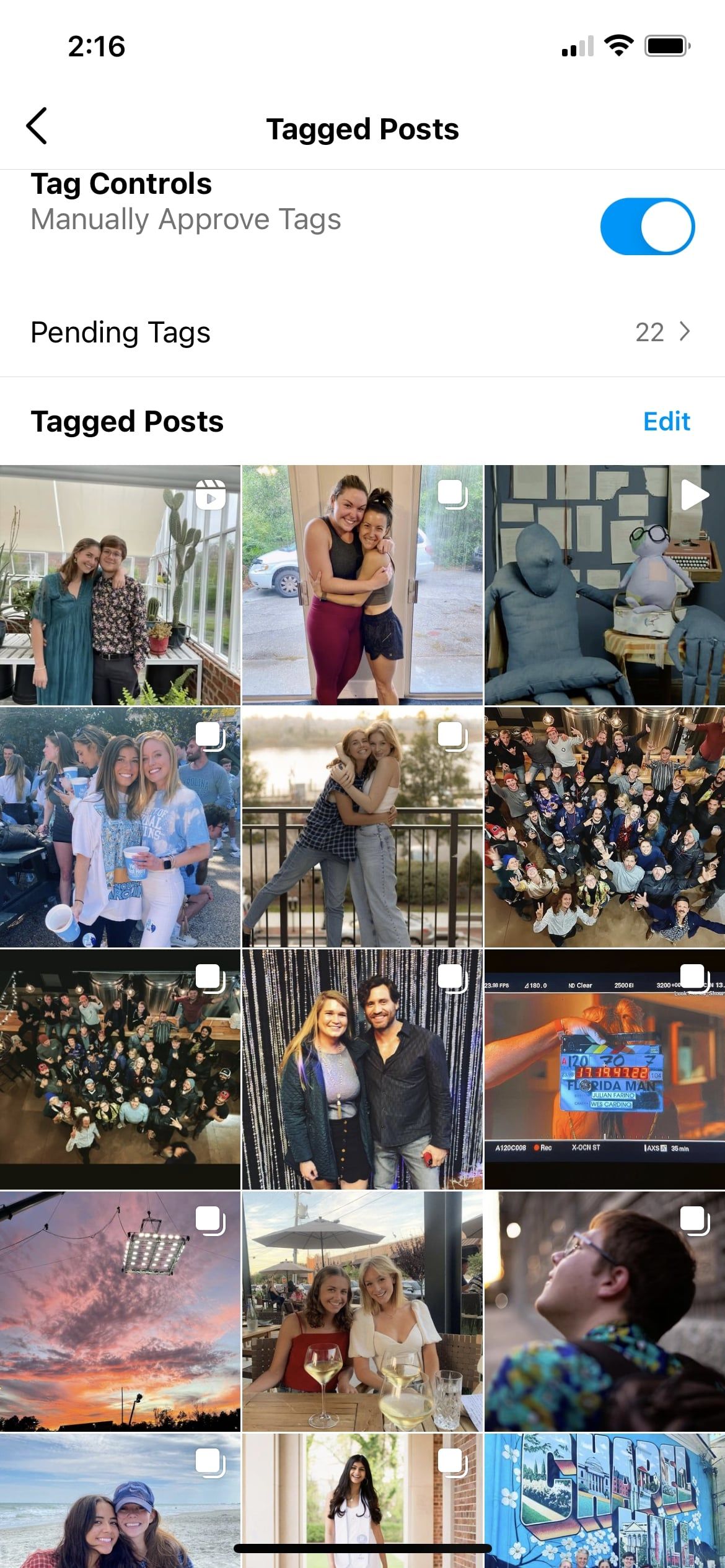
Now whenever you get tagged in a post, the post will not automatically appear in your tagged posts on your profile. Instead, you will have to manually approve it by clicking on your own tag.
Will the Other Instagram Account Be Notified if You Untag Yourself?
The person who posted the photo you are untagging yourself from will not be notified when you do so. They will also not get notified if you choose to hide the post from your profile.
However, completely removing your tag from the photo could be something they notice eventually on their own.
You should also note that post tags and collaborations are different. A tagged post is used for tagging other accounts who appear in a post, while a collaboration can be used for more project-oriented things that you have worked on together, and share ownership of.
A tagged Instagram post simply links another Instagram account within the post. An Instagram Collaboration, however, creates a post for both accounts that are collaborating. This means that instead of having one person post and the other person be tagged, both accounts become authors of the post.
Posting an Instagram collaboration will post to both your feed, and once your collaborator accepts, it will also appear on their feed as a regular post.
Appear Only in the Posts You Want
Keeping track of the posts you have been tagged in can help you catch the photos you don't particularly want showing up on your own profile. You can act as your own quality control when it comes to what you get tagged in on Instagram.
And if you miss a tag, you can always remove it at a later date or adjust your settings so that you can't be tagged without approval.

