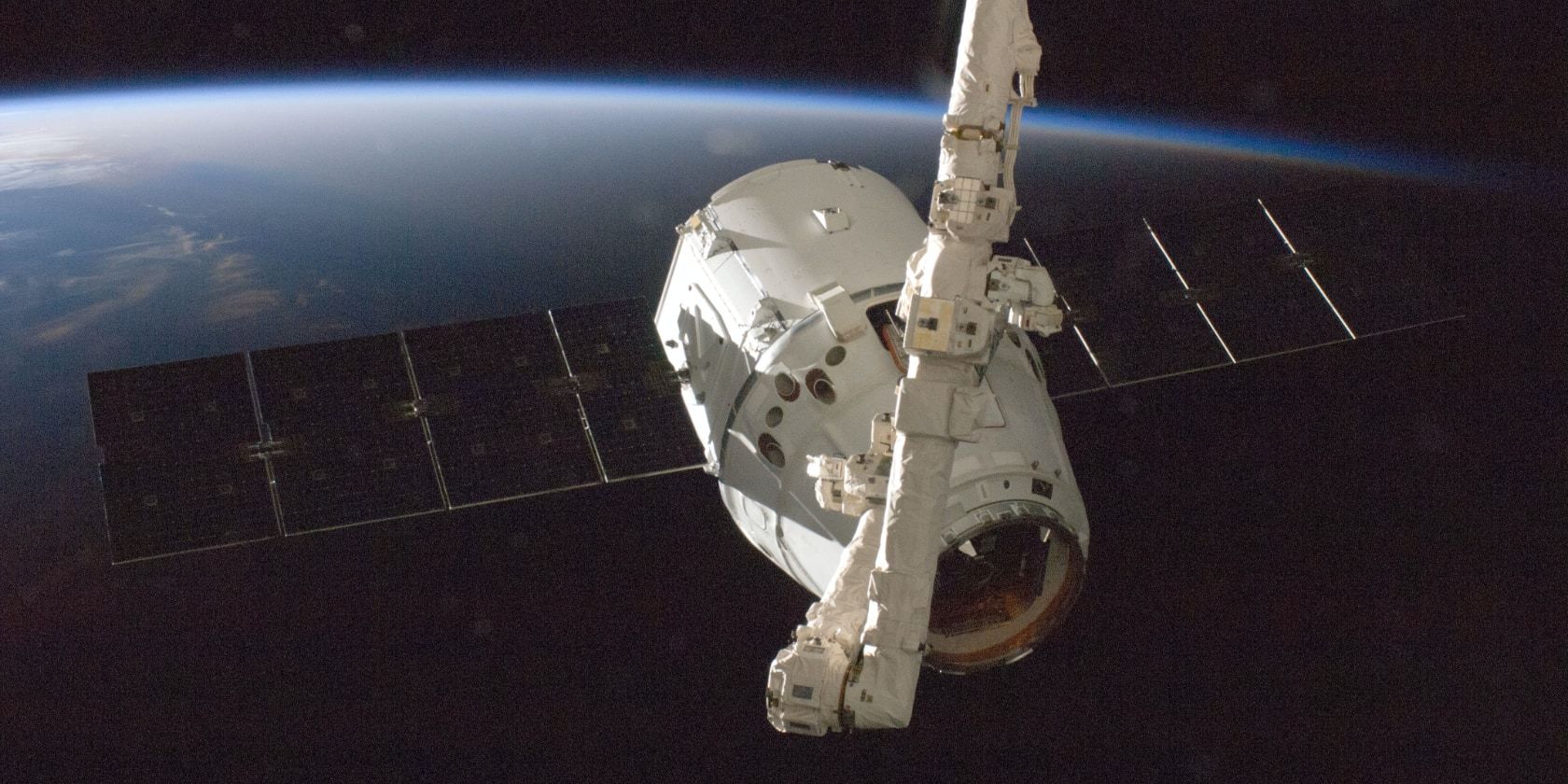Your modern smartphone is a powerful tool. Besides the typical applications you can achieve with your device, it can do much more than you can imagine. One of the most exciting use cases is to use your phone to receive and monitor satellite data.
Using European Space Agency's (ESA) Camaliot app, you can easily collect satellite data from the Global Navigation Satellite System (GNSS). Here's how to use the Camaliot app to turn your phone into a space monitoring device.
What is Camaliot, and How Does it Work?
Camaliot is an app that helps gather raw data from the GNSS. The GNSS itself is a group of satellites that orbit the earth and help provide different critical data like positioning and navigation. To put it into context, one of the most prevalent GNSS is GPS, whose use has become ubiquitous in our everyday lives.
Due to the advancements in mobile technology, many phones can receive satellite data from the GNSS, all thanks to their dual-frequency satellite navigation receivers. The Camaliot app leverages these satellite navigation receivers in your phone to help gather the data.
According to the ESA, more than 50 phone models have these receivers. The primary purpose of the Camaliot app is to help gather satellite data from GNSS that scientists can use in their research to help "create new Earth and space weather forecasting models" through machine learning.
"By using crowdsourced GNSS data from many mobile phones around the world, we hope to create better inputs to weather prediction models so that local rainfall events are forecast more accurately," the Camaliot website reads. If you're a space buff, you can also download this data and use it in your projects. While it doesn't help you track Starlink's satellites, Camaliot is a handy app.
Unfortunately, the app is only available on Android. However, all is not lost as there exist different apps for space enthusiasts on iPhone.
Download: Camaliot (Free)
How to Use the Camaliot App to Monitor Space
The Camaliot app is available on select Android phones and is free to download from Google Play Store.
- First, ensure GPS is turned on, then launch the app. If you're opening the app for the first time, follow the initial prompts.
- Next, tap the hamburger menu in the bottom right and select Register/Login to create an account or sign in.
- Go to the home tab and tap Start Logging to collect raw satellite data. Optionally, enable Continuous Mode before hitting the Start Logging button to allow the app to automate the logging and upload process.
- Once logging has started, you can tap Log in Background to enable the app to continue working in the background.
- Tap Stop Logging to stop collecting satellite data. If you didn't enable Continuous Mode, the app will ask when you want to upload the collected data. You can choose Now or Later.
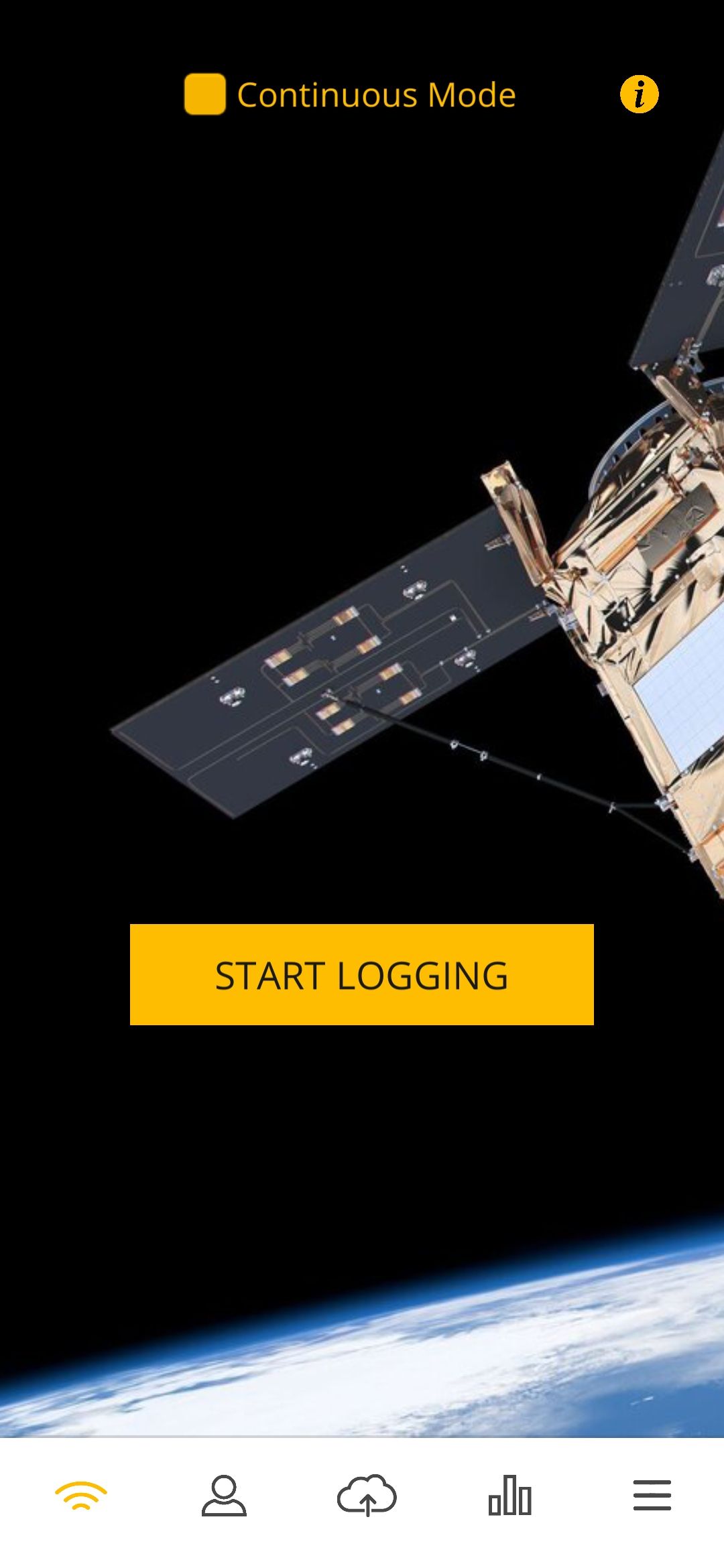
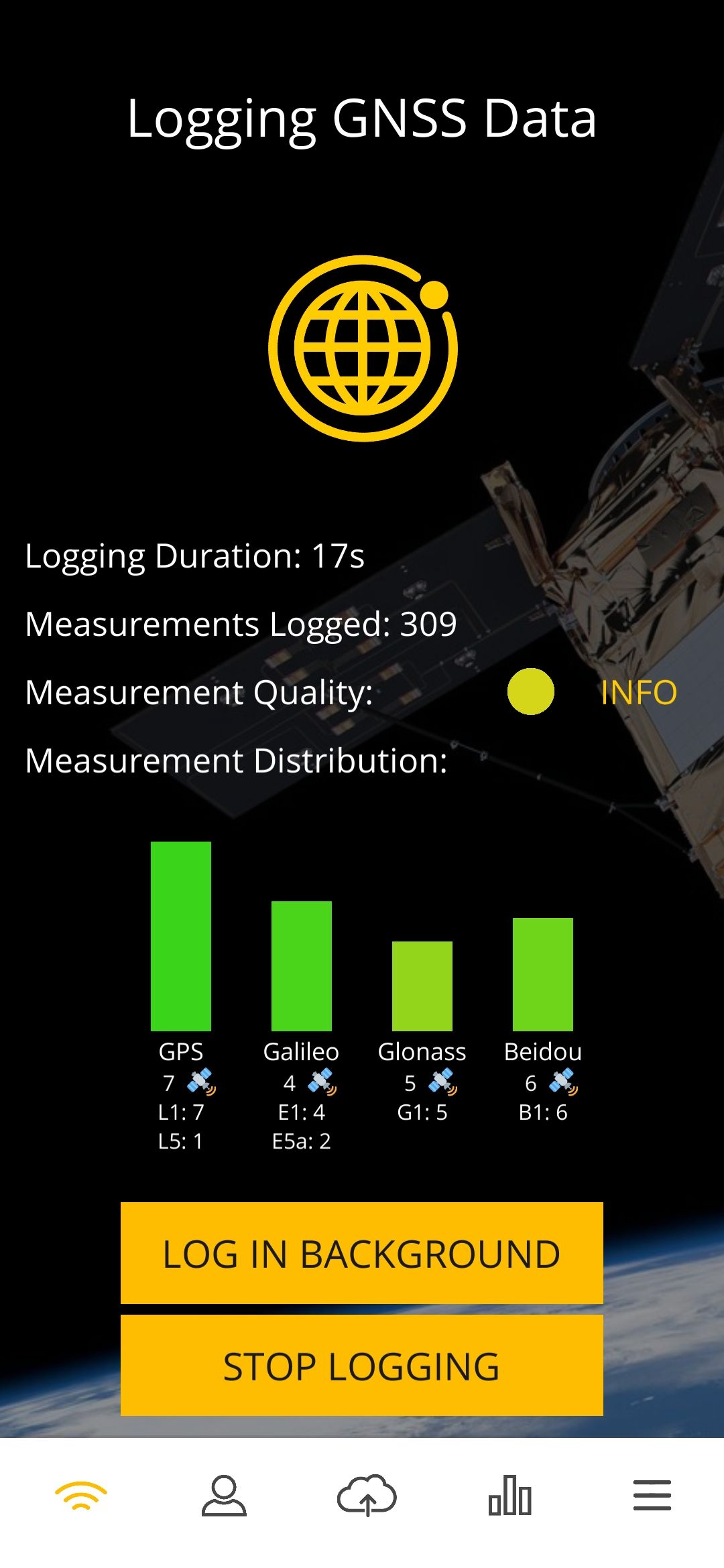
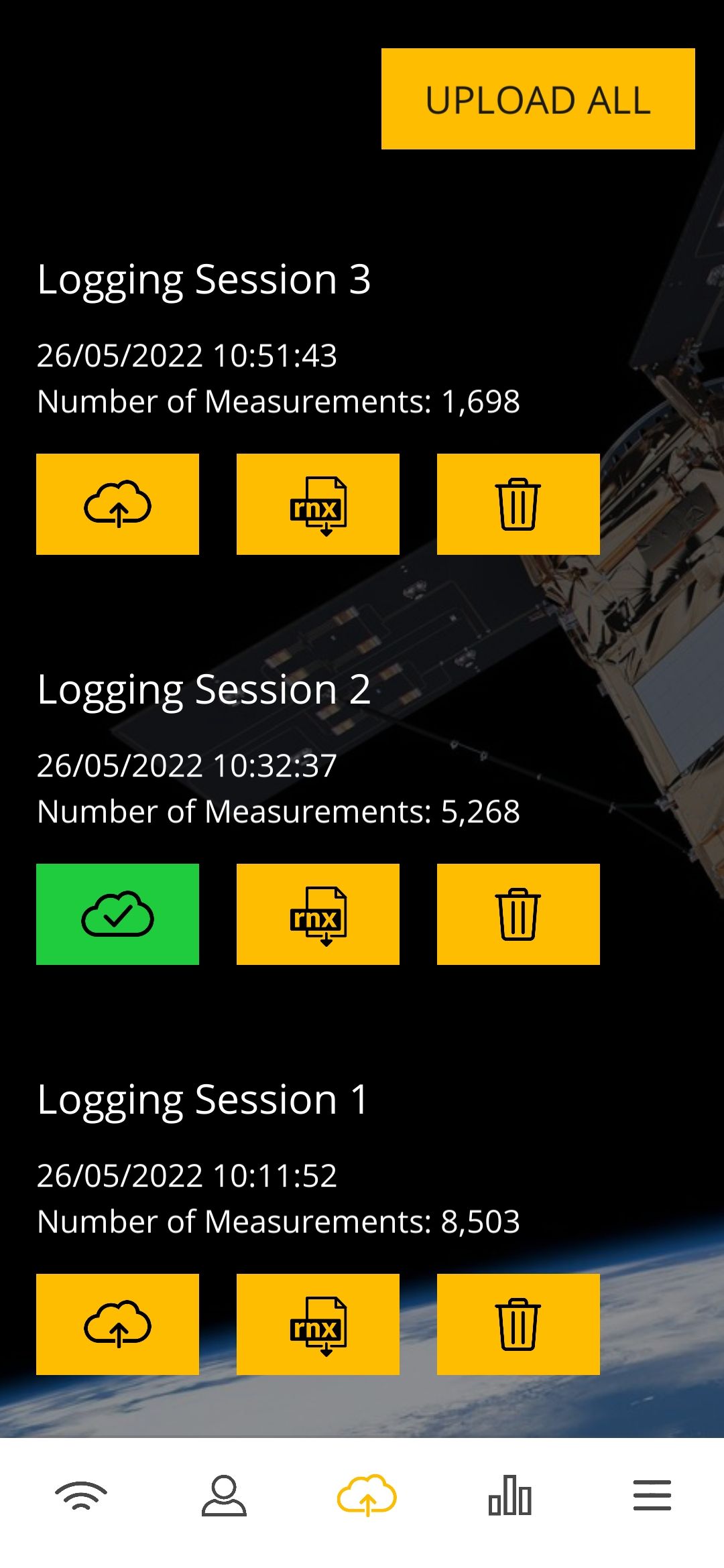
Choosing Now will take you to the Upload icon tab, and the data will be automatically uploaded. A Log file upload succeeded prompt will confirm that the process has finished. If you select Later, you will have to navigate to the Upload tab and manually hit the Upload icon next to the log file to initiate the process at your convenience.
Use the Upload All button in the top right of the Upload tab to upload all of your local log files. Remember, you must connect your phone to the internet to upload files. If you wish to use these logs, you can download them as .rnx files by hitting the file icon with the RNX inscription.
How to Ensure Optimal Measurements
For better results, the app recommends you place your device where the sky is visible. Additionally, don't move it while gathering data. The measurement quality indicator should guide you if you need more accuracy. Aim for a green indicator icon, as it means you're collecting measurements well. Any other indicator means something's amiss.
Different issues might lead to a less-than-ideal measurement quality indicator. You may be collecting observations from a low number of GNSS satellites, your device may be having issues recording the data due to its positioning, your phone might constantly be moving, or you have not enabled your GPS.
Monitor Space Using Your Phone
The Camaliot app is a powerful app that enables you to collect satellite data using your device. Although the app is mainly created to help crowdsourced science, you can also benefit by using the collected data in your own projects. The app makes your device a powerful tool and a force for good by helping scientists predict weather patterns more accurately.