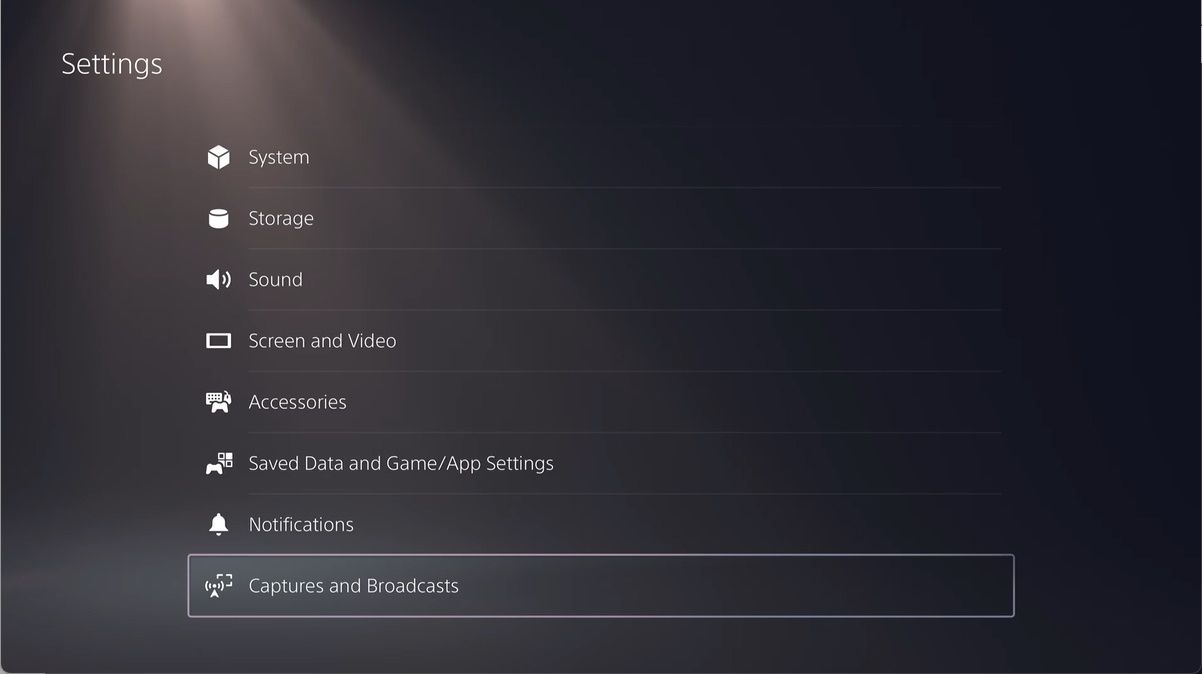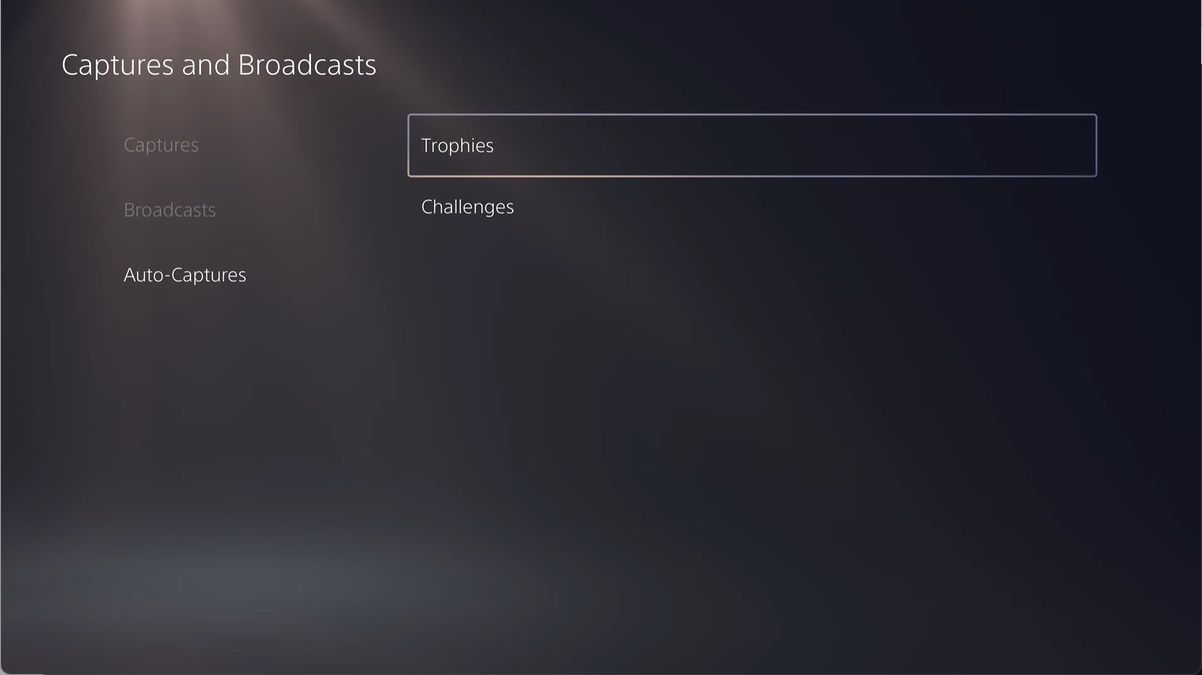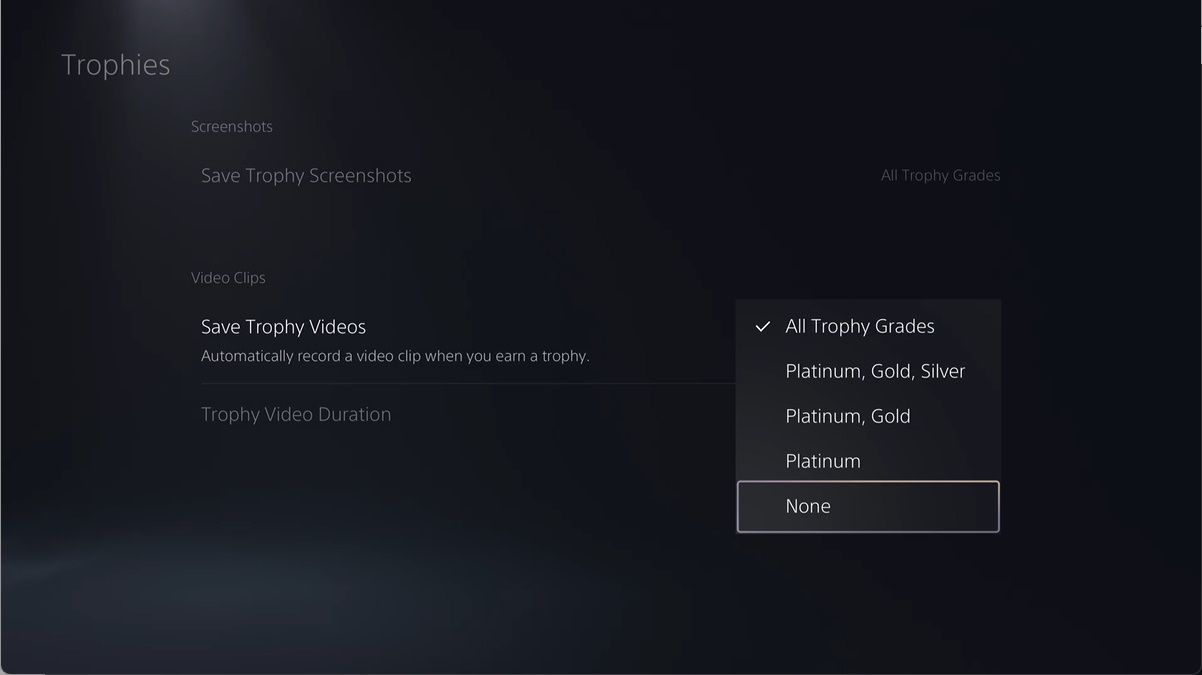Seeing a Trophy notification pop up in the top-right corner of your screen when playing a game on your PS5 can be greatly satisfying. The rarer the Trophy, the greater the feeling of pride and accomplishment. And when you view the achievement on the PS5 Trophies screen, you get to see a Trophy recording, a video snippet of the moment you earned it.
While reliving the moment of glory and sharing them with friends is great, you might not always want these short clips saved onto your PlayStation 5. Here’s how to turn off the PS5 recording Trophies.
Should I Turn Off Trophy Recordings on PlayStation 5?
A good reason to turn off gameplay recording on PS5 when it comes to PlayStation Trophies is to save space on your SSD. These Trophy recordings are saved as video clips, which can take up considerable storage space when they pile up. You are more likely to run into this problem if you’re a Trophy hunter, a person who doesn’t put down a PlayStation game until they’ve earned all the trophies.
Speaking of Trophy hunting, you can check out our list of PlayStation games that are easy to platinum.
So once you turn off Trophy recording, the PlayStation 5 will now save your Trophies as static images. These don’t take up as much space as the video snippets.
How Do I Turn Off Trophy Recording on PS5?
Turning off the Trophy recordings feature is simple. Just follow the steps below:
- From your PlayStation 5’s dashboard, head to Settings.
-
Scroll down and select Captures and Broadcasts.
-
On the left side menu, select Auto-Captures, and then select Trophies on the right.
-
In the Video Clips section, you’ll see an option called Save Trophy Videos – it will be set to All Trophy Grades by default. Select it and set it to None.
That will stop the PS5 from saving Trophies as video clips.
Now Your PlayStation Trophies Will Be Saved as Images
If you were wondering how to stop gameplay recording on PS5 for your Trophies, now you know how.
While the video snippets of Trophy recordings make your achievements exciting to watch and share, your storage space doesn’t need to take a hit because of it. And you can always turn them back on in the future if you decide you want to see the clips after all.