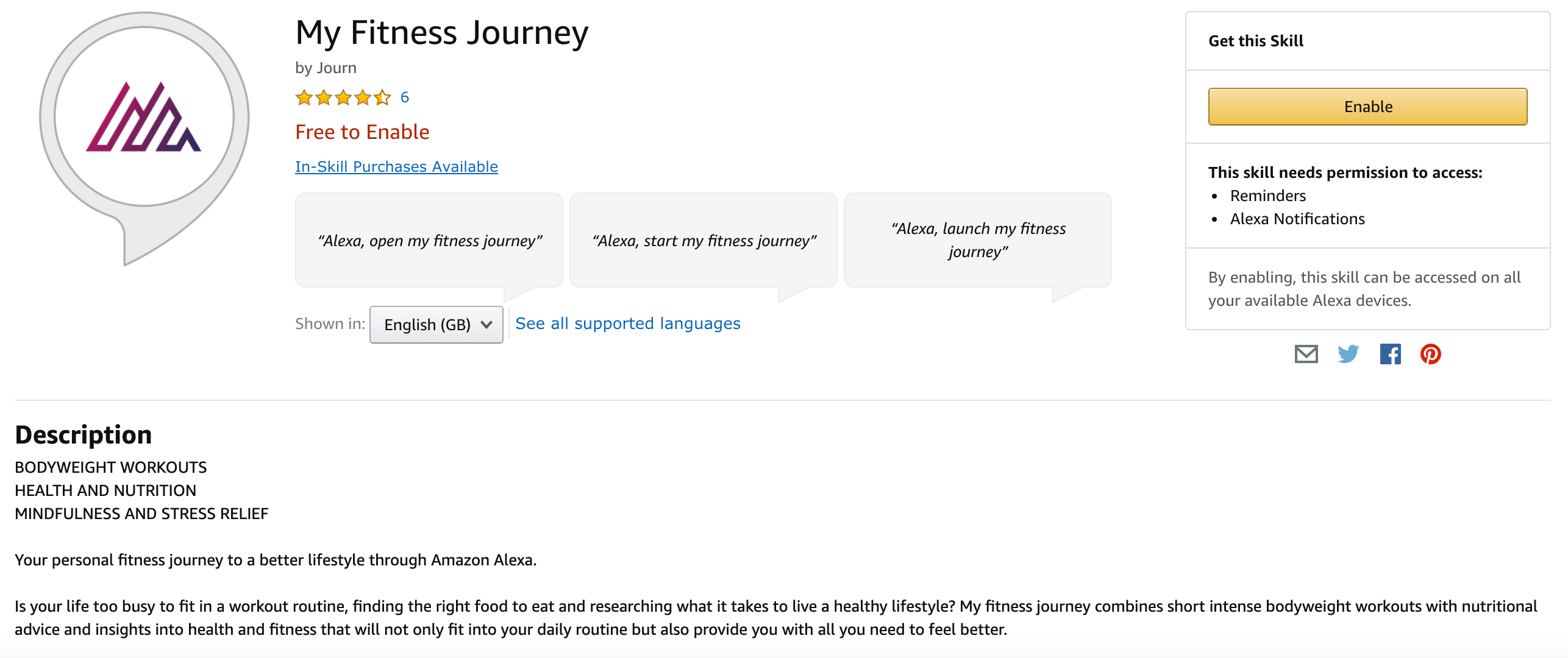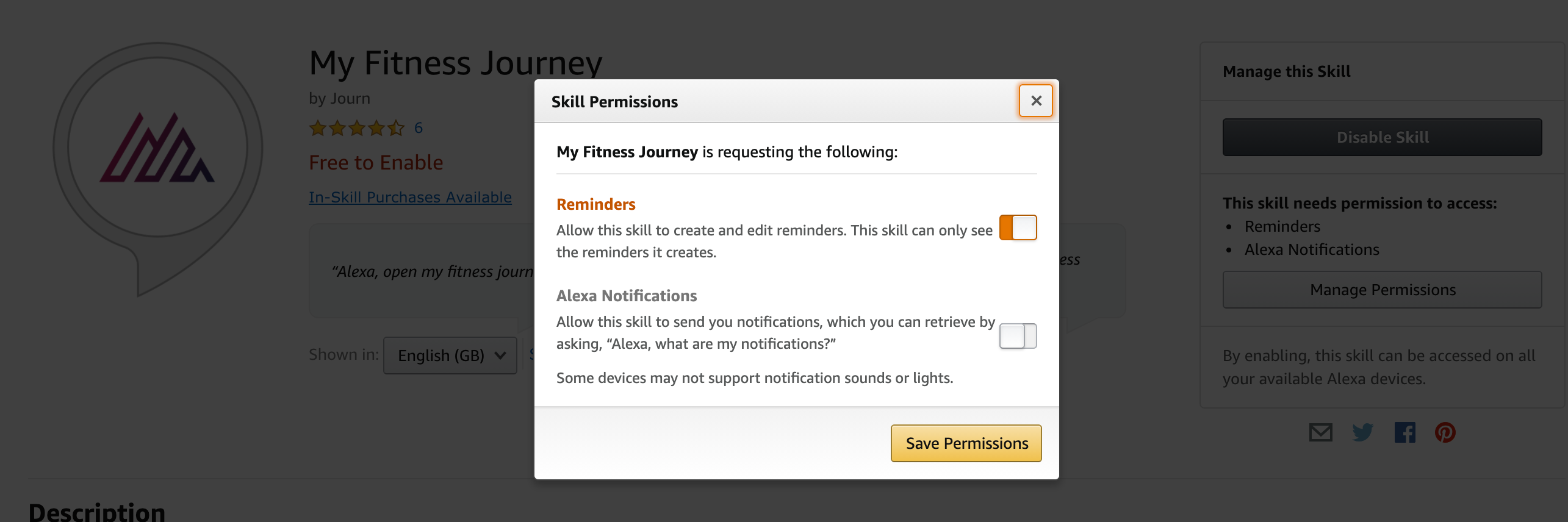We all have those moments of guilt when we think we should be doing more to stay physically active. Sometimes though, the cost of a gym membership, a yoga subscription, or even a new bike is simply not in the budget.
Don’t worry though, as Amazon’s Echo devices can use Alexa to help you on your way to a healthier lifestyle. Simply follow our steps below to turn Alexa into your own personal trainer. And she's a lot cheaper than the real thing.
Make a Motivational Playlist to Work Out With
There are many ways you can play music using your Amazon Echo, and it is one of the best sources of motivation to help you take on the challenge of a pulsating workout.
Whether it's to get your blood pumping, your mind focused, or your body ready to shred those pounds, Alexa can play the music to set the tone for you to get your sweat on.
To start, say, "Alexa, create a new music playlist". In response, Alexa will ask you what you would like to call your playlist. Reply with a strong motivational theme, such as, "Epic Gym Tunes" and Alexa will save it for you.
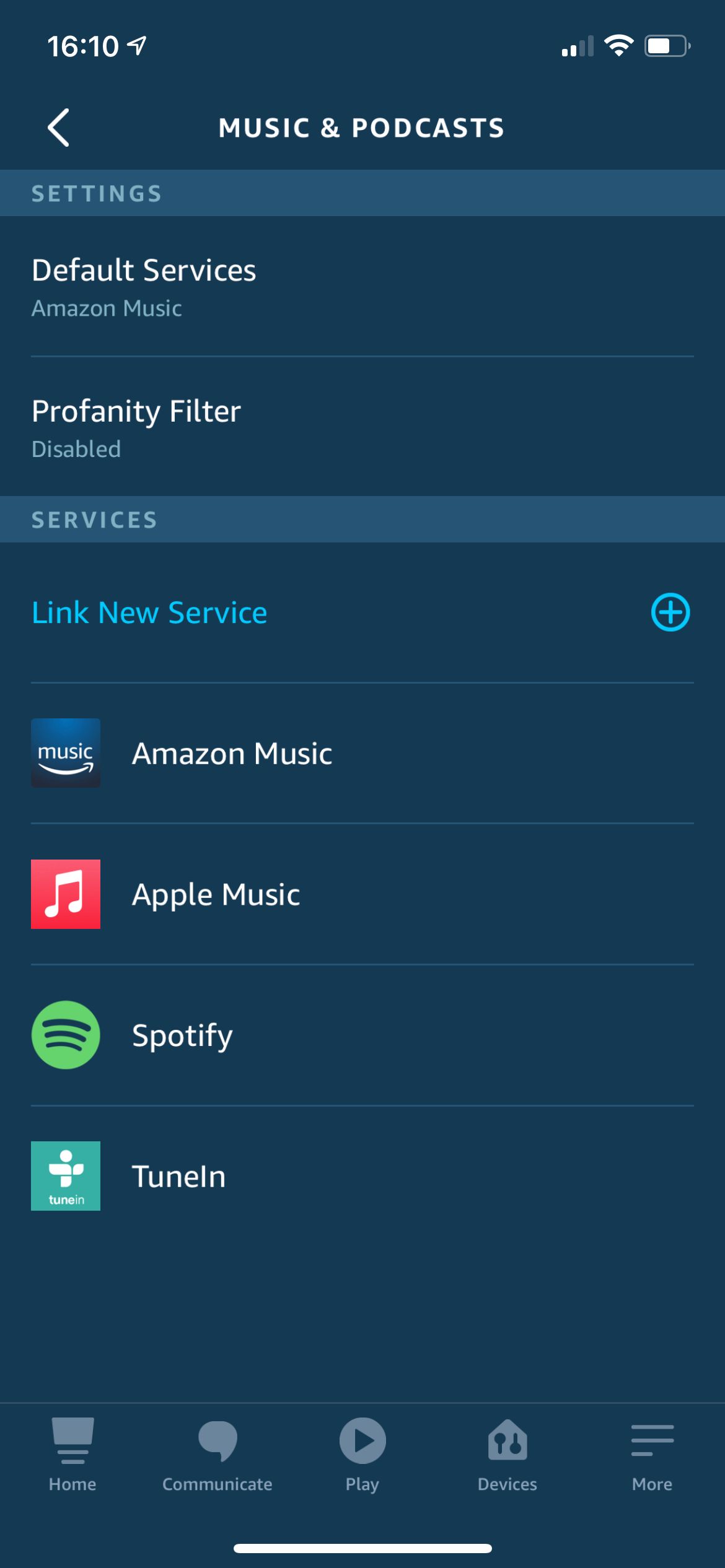
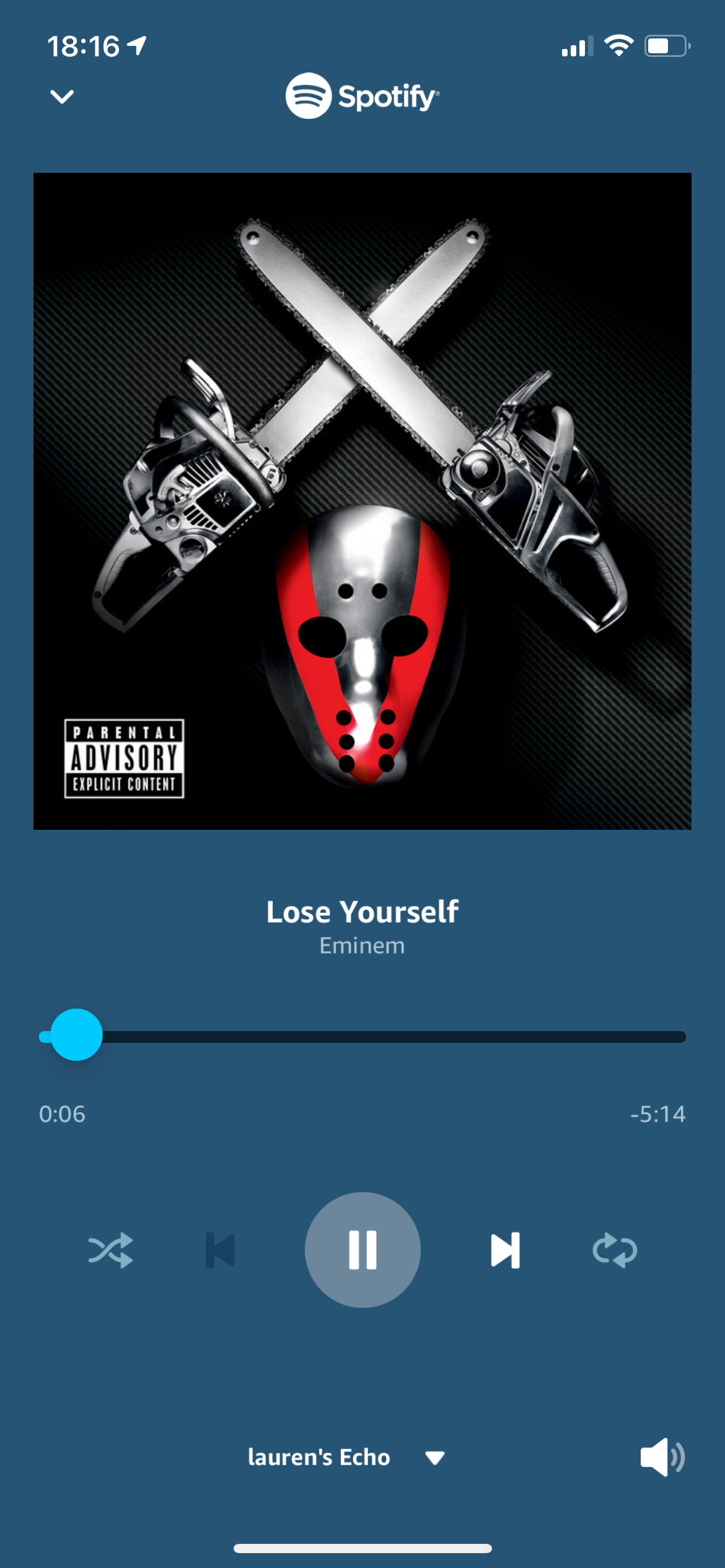
The next step is adding specific songs to your playlist. Once you have chosen your favorite motivational beat, add a song by saying something like, "Alexa, add Lose Yourself by Eminem to Epic Gym Tunes Playlist". Alexa will confirm it has added your song before you can then include as many as you want.
Alternatively, you can also ask Alexa to put the songs together for you. If you have an idea of the theme or genre you want to workout to, ask, "Alexa, play disco workout music".
Or, if you really aren’t sure, but you just want to get the body moving, simply say, "Alexa, play motivational music". Alexa will play the music that will get you pumped for your fitness program ahead.
If you have already linked your Apple Music or Spotify account, then say, "Alexa, play my gym mix on Spotify".
Set a Timer for Stretching
Now that you've got your music set up, it's time to get ready with a quick warm-up. Ask Alexa, "Alexa, set a 10-minute timer for stretching." Alexa will start a timer for 10 minutes, which allows you to get your body fully ready for the main event.
Train With an Alexa Skill
Now you are motivated and you are ready to work out. You just need to make sure Alexa is armed with the skills to be your personal trainer. On Amazon's Alexa Skills page there are plenty of different workouts for you to choose from.
Or you can take a look at our list of Alexa skills to help you exercise at home. Setting up your Echo with a fitness skill only takes a couple of minutes.
Once you have navigated to the health and fitness skills page choose the type of workout skill you think will help you achieve your goals the best. Using the Amazon Alexa skill, My Fitness Journey, as an example, you can see how easy it is to set up.
Click the Enable button to start the process of downloading your chosen skill. You will most likely see a page asking for permissions to send notifications or send reminders to your device. Depending on how involved you want Alexa to be in encouraging you to work out, you set the preferences that suit you best.
Next, say, "Alexa, open My Fitness Journey". The skill will then shortly start and interact with you via your device to help understand your current level of fitness and how best to improve you. All you have to do is make sure you answer back.
If you are unsure of any of the exercises in terms of technique, many of the skills come with visual aids through the Alexa App that you can see on the screen of your smart device. However, if you want to avoid looking at a screen, most of the skills are really good at explaining exactly what they want you to do anyway.
Once you have done with your skill simply say, "Alexa, switch off My Fitness Journey".
Easy.
There are many different fitness skills depending on what your specific needs are, so make sure you have a proper browse to find the one that is right for you.
Ask Alexa to Give You Words of Encouragement
For some, self-motivation doesn’t come naturally. Most of the skills you can download onto your Alexa come with a personal trainer voice, which on the whole are extremely inspiring. But if you need a little extra push, you can set reminders throughout your workout.
Simply say, "Alexa, remind me to work harder in five minutes". Or "Alexa, remind me I am doing great in 10 minutes time".
Alexa may not have the same army sergeant call or soft caring voice you were expecting to get your adrenaline pumping, but it can act as a little guide to how far you are through your workout.
Include Your Workout as Part of Your Alexa Routine
You’ve found the skill that suits you and you’ve got the music to get you motivated every single day. All you have to do now is add your fitness session to your daily routines. You can do this by speaking to Alexa, or you can set it up via the Alexa App on another device.
On the home page, click on More and then Routines. Then create a routine for your workout session and follow the easy steps of adding your skill and for what time. Alexa will remind you and get you prepared for the training session ahead.
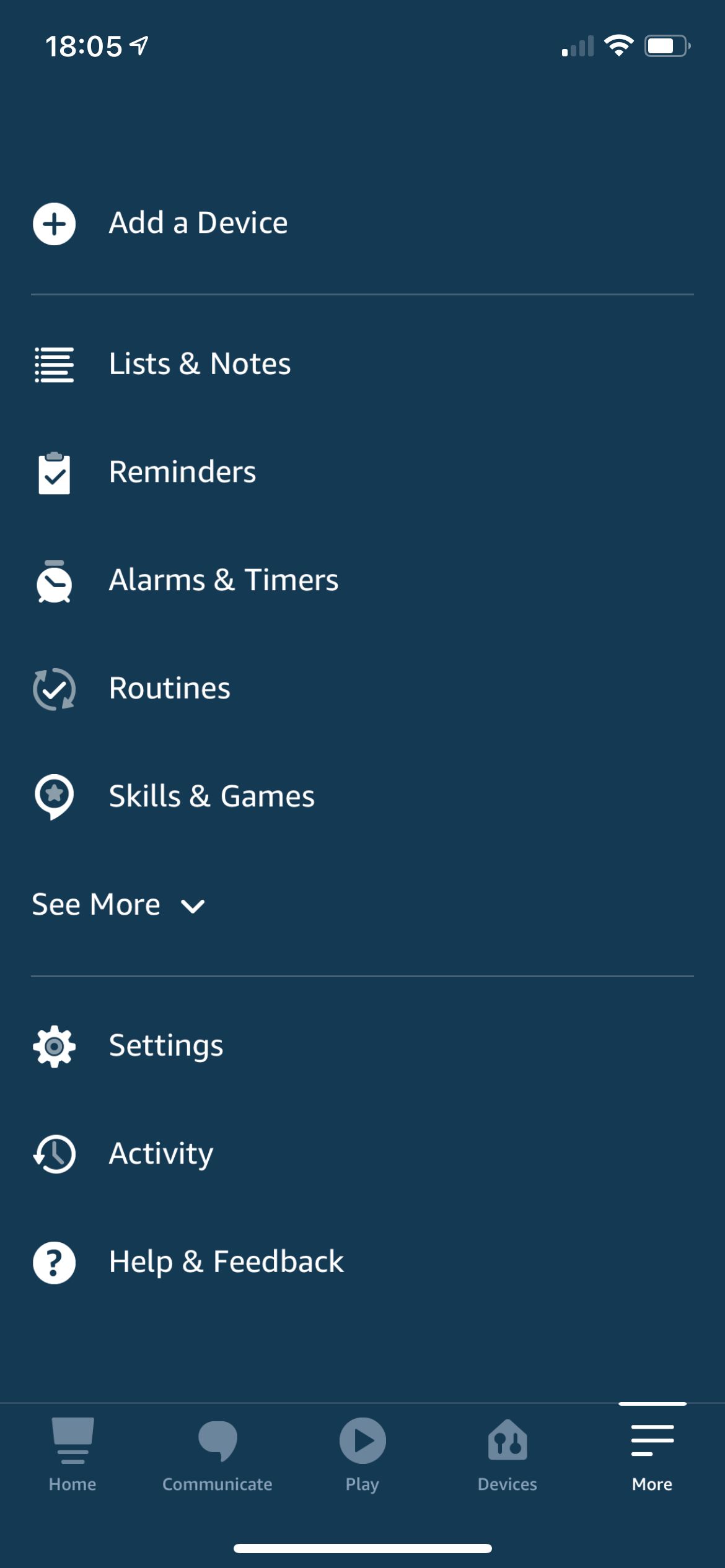
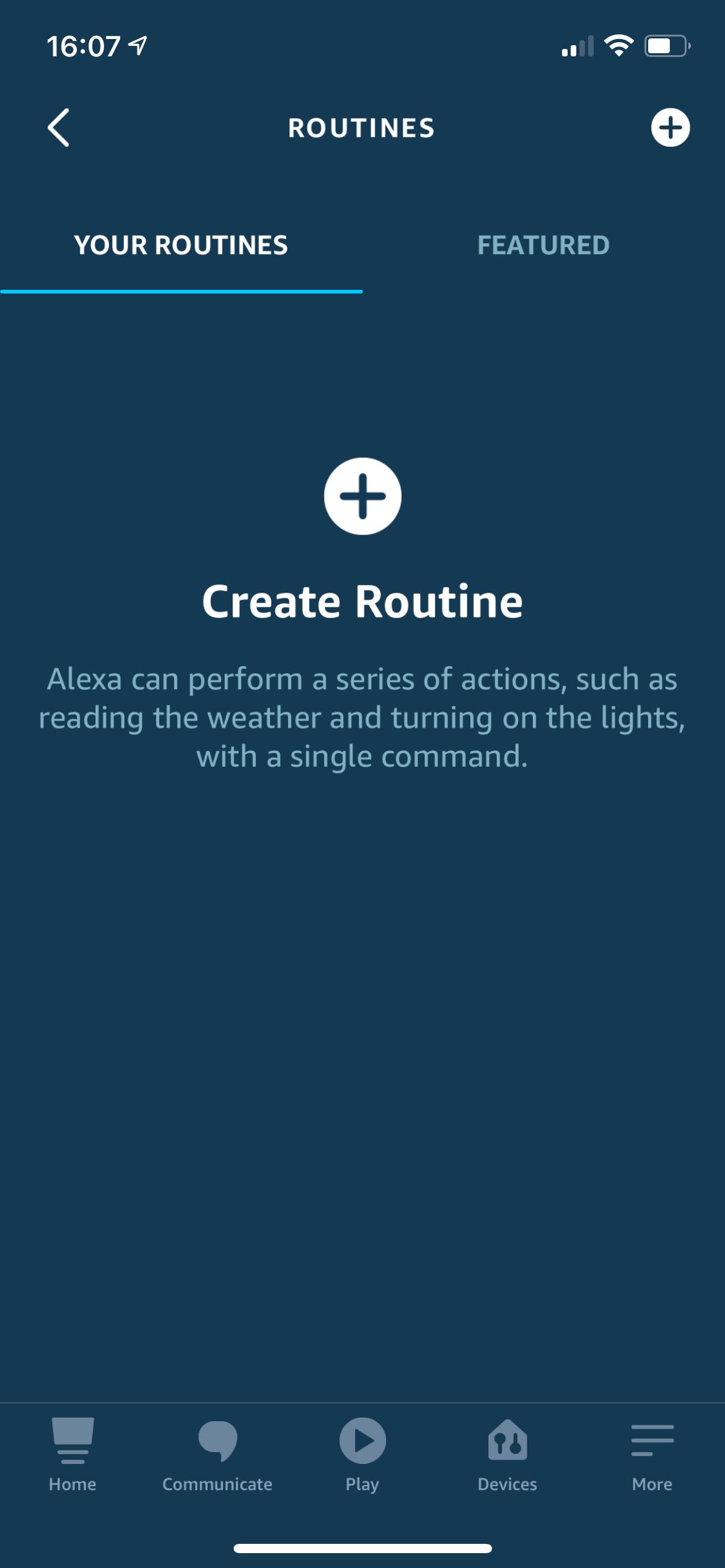
Amazon’s Echo Buds Can Track Your Workout
If you want that little bit extra from Alexa and are happy to spend the money, you can now use fitness tracking tools in your Amazon Echo Buds. The new feature is voice-activated by saying, "Alexa, start a workout." The statistics such as calories burnt, distance traveled, and your pace can all be found in the Alexa App.
Make Alexa Your Own Personal Trainer
As Amazon starts to make waves in the fitness industry, Alexa is part of that revolution as your at-home personal trainer.
Whether it's playing music, setting timers for your workouts, or even downloading a skill to take you through thousands of already made workouts. Alexa will have you reaching your targets in no time.