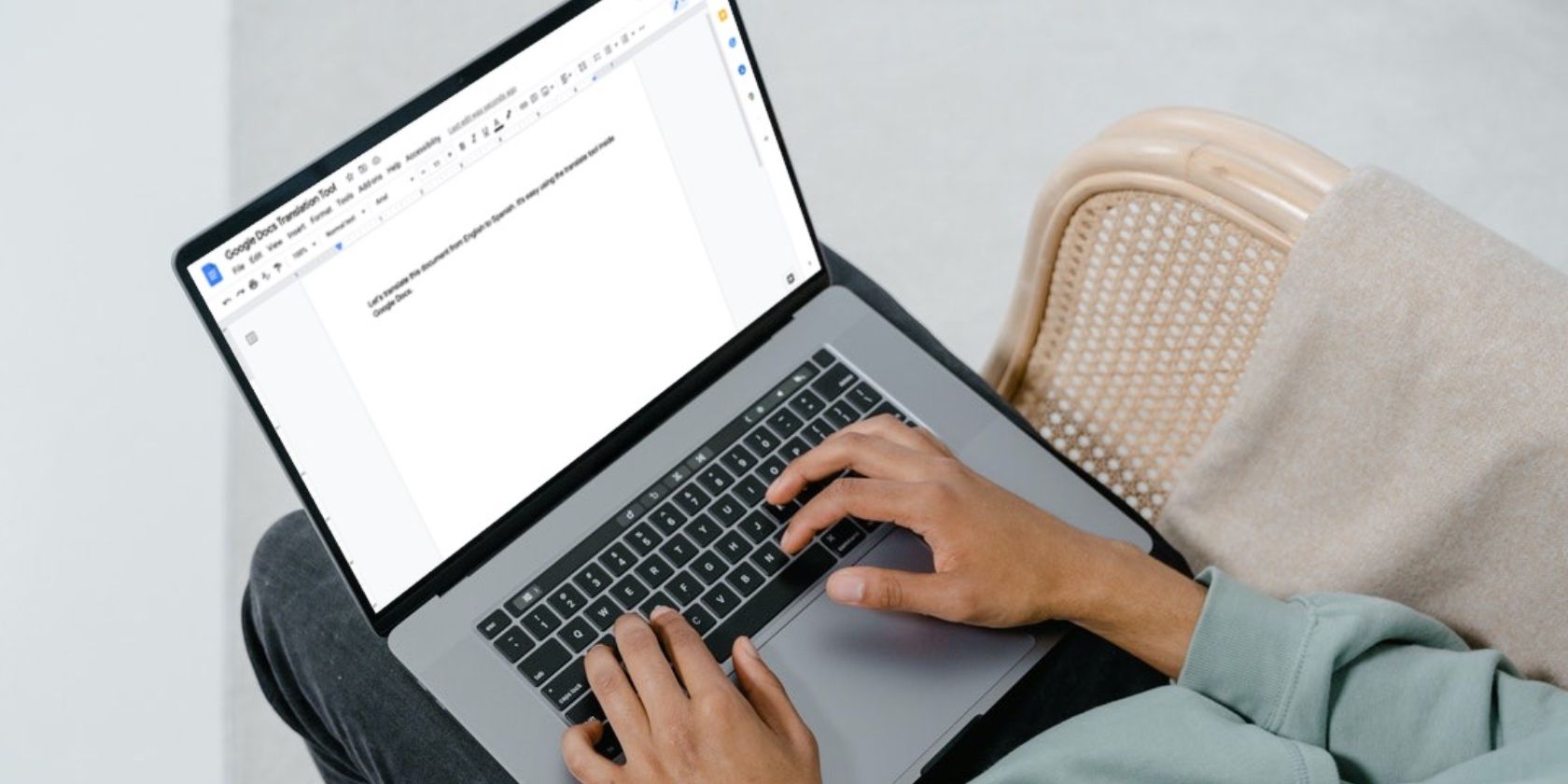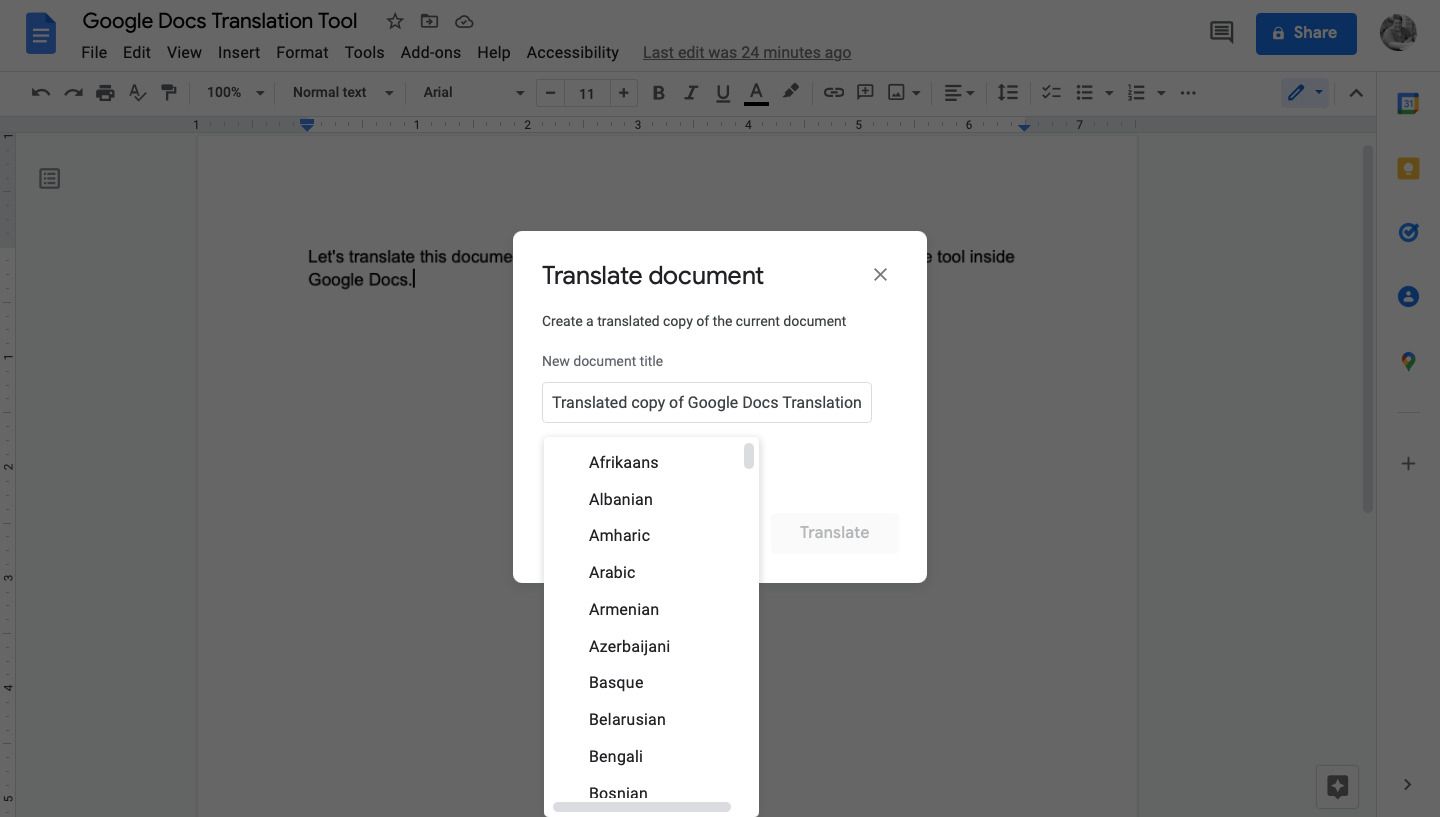Whether you're writing a contract or a blog post, translating from one language to another is often required. However, translation can take some serious time without a tech tool.
Luckily, Google Docs features a built-in translator to help you translate your text quickly and in just a few clicks. Need something more robust than this simple tool? You'll find other Google Docs add-ons below, too.
How to Quickly Translate a Document in Google Docs
To get started, simply open the Google Docs document you want to translate. Then, you can follow these steps:
- From the toolbar, select Tools and then select Translate document.
- Next, you'll want to rename your newly translated document and then select the language you want to translate the document to.
- Next, select Translate.
The newly translated document will open in a new window. If you want to view your translated document at a later time, you'll also find it inside your Google Drive.
Translation Add-Ons to Improve Your Translations
That's all you have to do to translate your Google Docs documents quickly. However, if you find that you need a more robust tool, you can try some of the best Google Docs add-ons.
These add-ons are additional tools you can use inside Google Docs. And currently, there are a couple of translation tools that may work better for you:
- Docs Paragraph Translate: Docs Paragraph Translate offers translation in many languages. Plus, it's simple to use, and it's built specifically for Google Docs.
- Translate All: Translate All offers over 100 languages, and it works with Google Docs, Google Sheets, and Google Slides.
Translate Your Documents With Ease With Other Online Tools
If you're not feeling the Google Docs translate tool or any of the add-ons, there are plenty of other simple online translation tools available. Simply search via Google for translator tools to see what's out there and test until you find one you love.