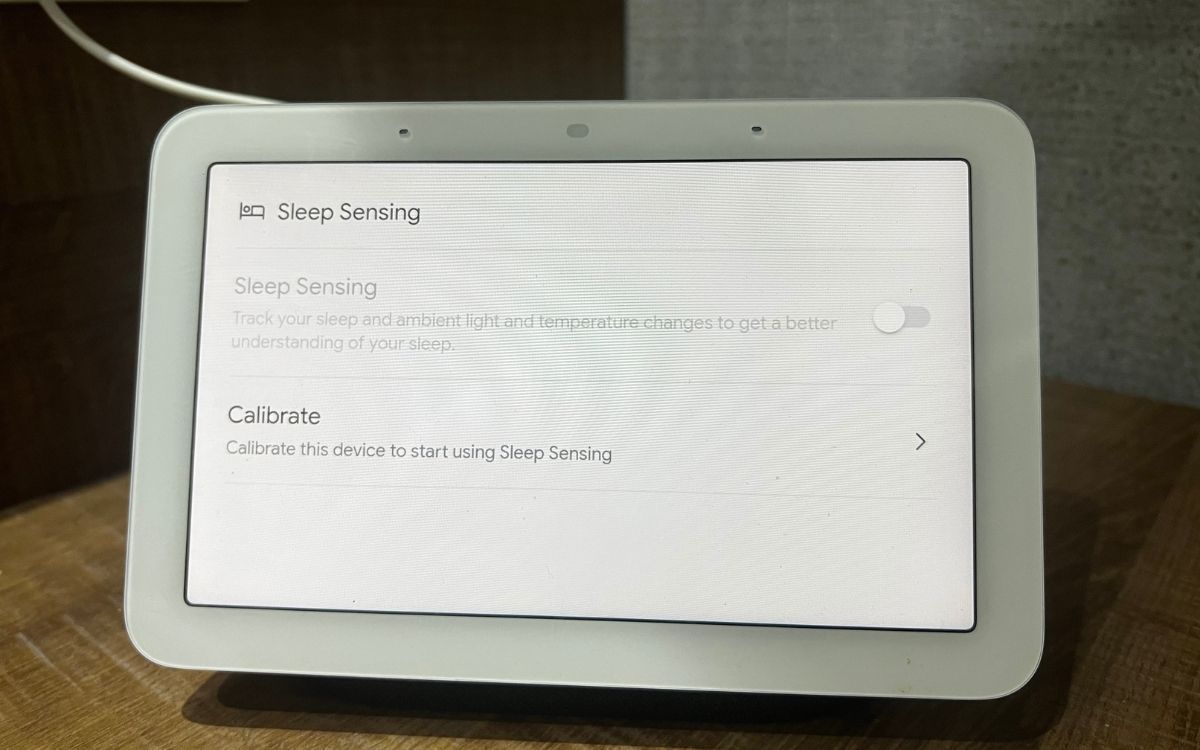Google's second-generation Nest Hub smart display is an excellent alternative to wearables and other sleep trackers. It tracks your sleep without being too invasive, but it still offers some of the benefits that come along with those types of devices, like convenience or accuracy in tracking movements while sleeping.
The feature is called Sleep Sensing, and it does exactly what you would expect. The Nest Hub can monitor your movements and use those to track periods of light and deep sleep. But how does it actually work?
What Is Sleep Sensing?
Sleep Sensing is a new feature Google has built into its latest Nest Hub and Nest Hub Max. The company claims that it can track your sleep patterns, including how much time you spend in bed. It does this by using Motion Sense powered by Soli low-energy radar technology, which scans for movement in order to find out who's closest to the display at any given time.
It also acts as a smart alarm by gently nudging you to wake up during light sleep which is said to be the most refreshing way to wake up.
Sleep Sensing tracks your sleep, measures your breathing, and detects what could be disturbing you at night, like coughing or snoring. As Sleep Sensing gets to know your sleep patterns, you'll receive personalized insights and tips to improve your sleep.
How to Track Your Sleep With Google Nest Hub
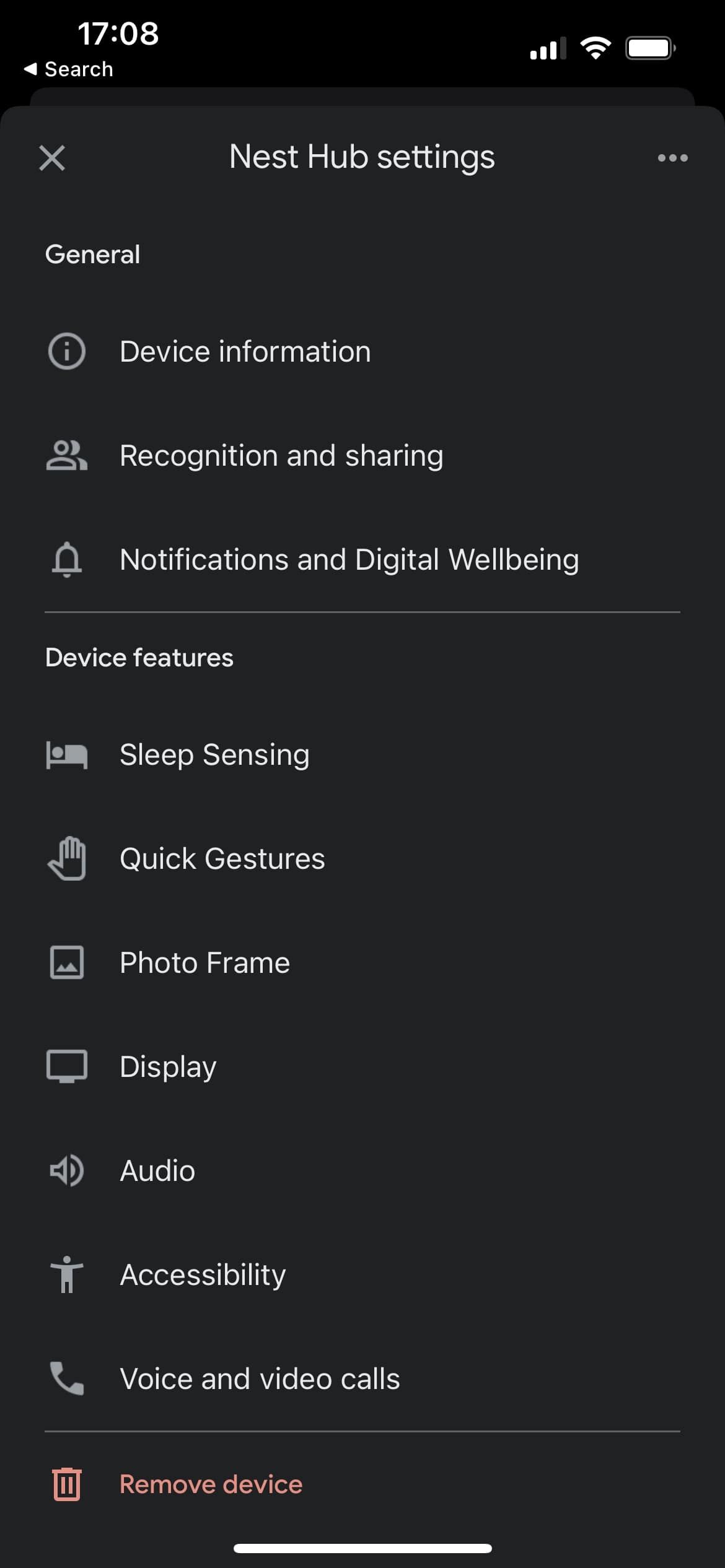
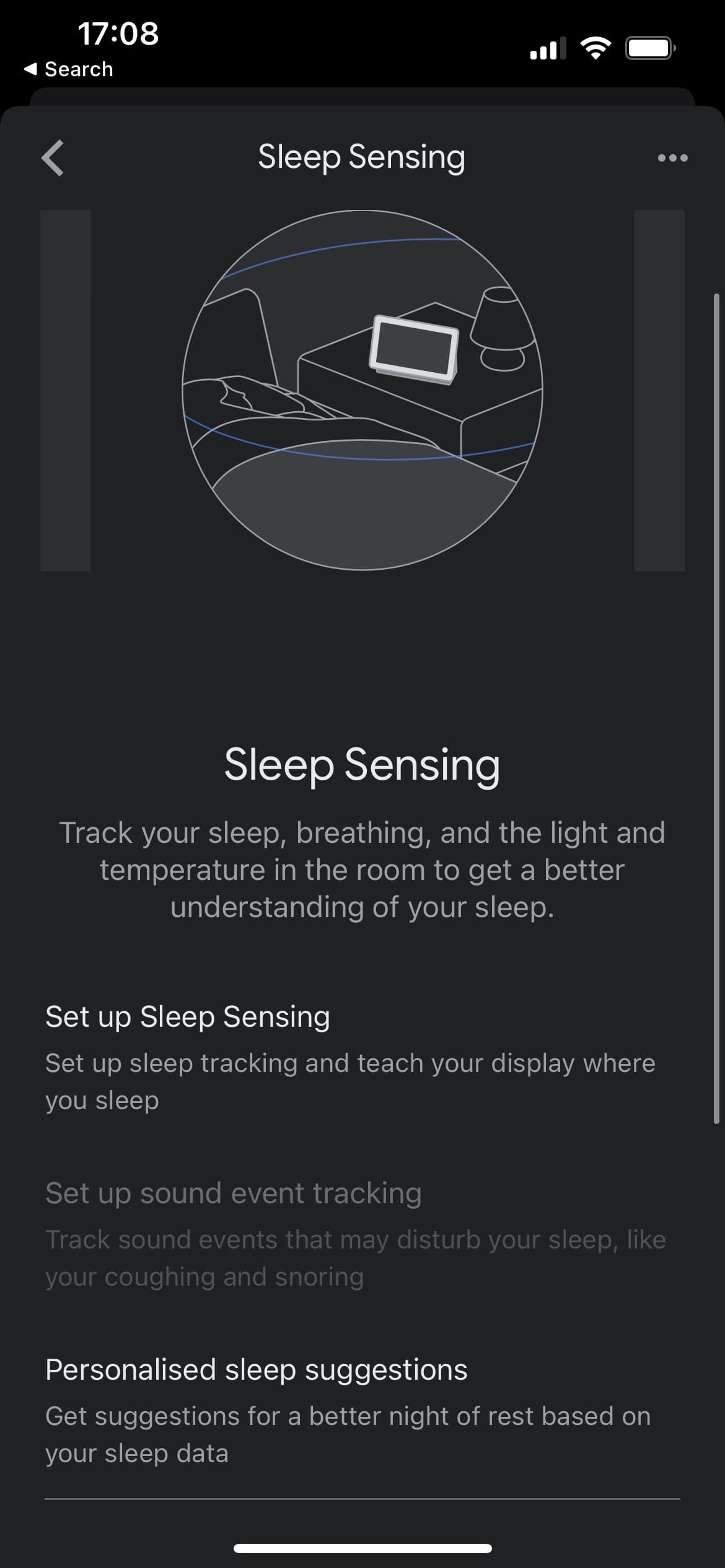
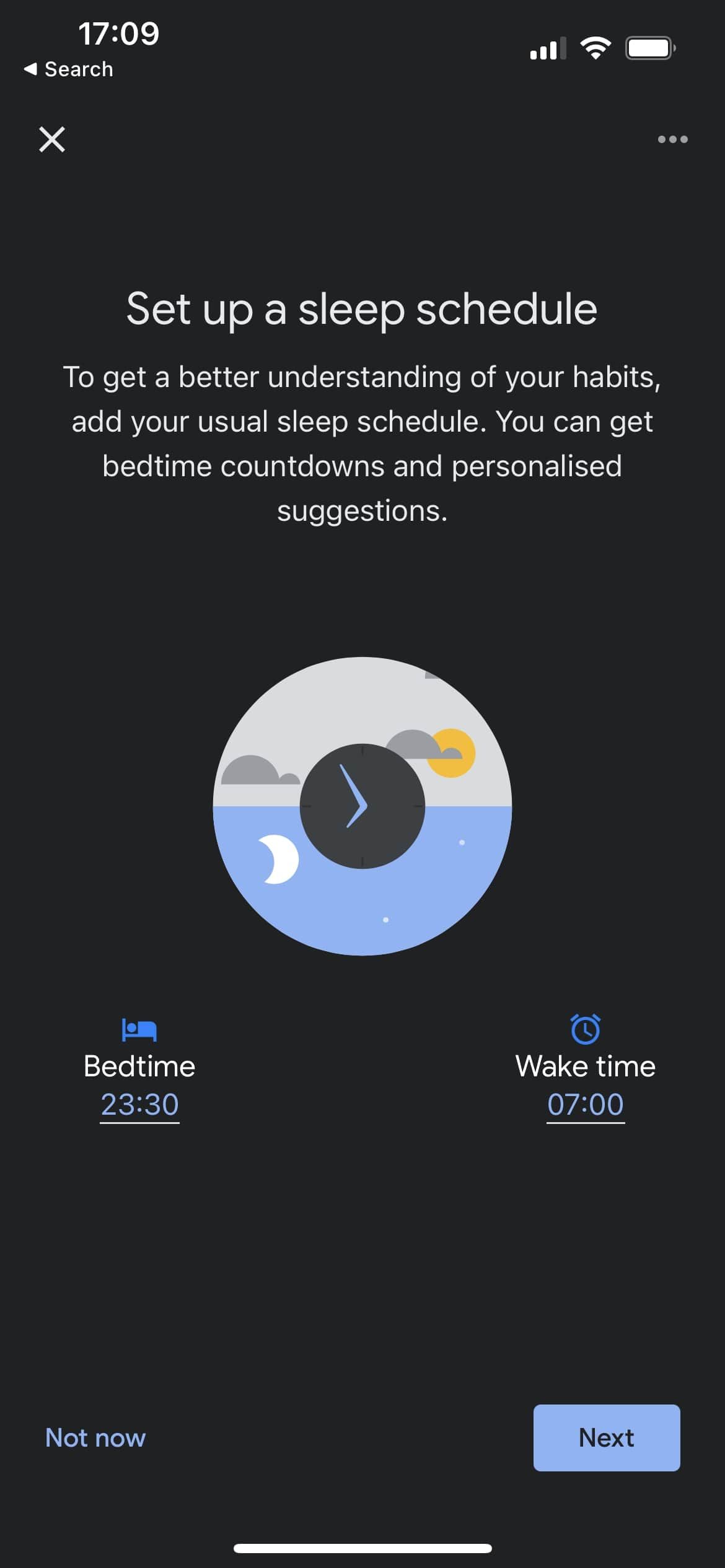
To start tracking your sleep with Google Nest Hub, you will need to turn on Sleep Sensing. You can turn on Sleep Sensing by following these simple steps:
- Open the Google Home app for iOS or Android.
- Tap your Nest Hub and then choose Settings.
- Tap Sleep Sensing.
- Choose Set up Sleep Sensing.
- Follow the steps in the app to enable Sleep Sensing on your Nest Hub display.
- Tap Set a bedtime schedule.
You can also choose if you want sound event tracking or personalized sleep suggestion enabled.
After enabling Sleep Sensing from the Google Home app, the next step would be to calibrate your Google Nest Hub for accurate sleep tracking. You can calibrate your device by following these steps:
- Swipe up on the display, then tap Settings.
- Tap Motion Sense on and turn it on.
- Now you will need to tap Calibrate and follow the prompts to let Nest Hub know when you're going to sleep.
So, that's it. The next time you go to bed, your Google Nest Hub will know, and it will start tracking your sleep.
Sleep Summary Explained

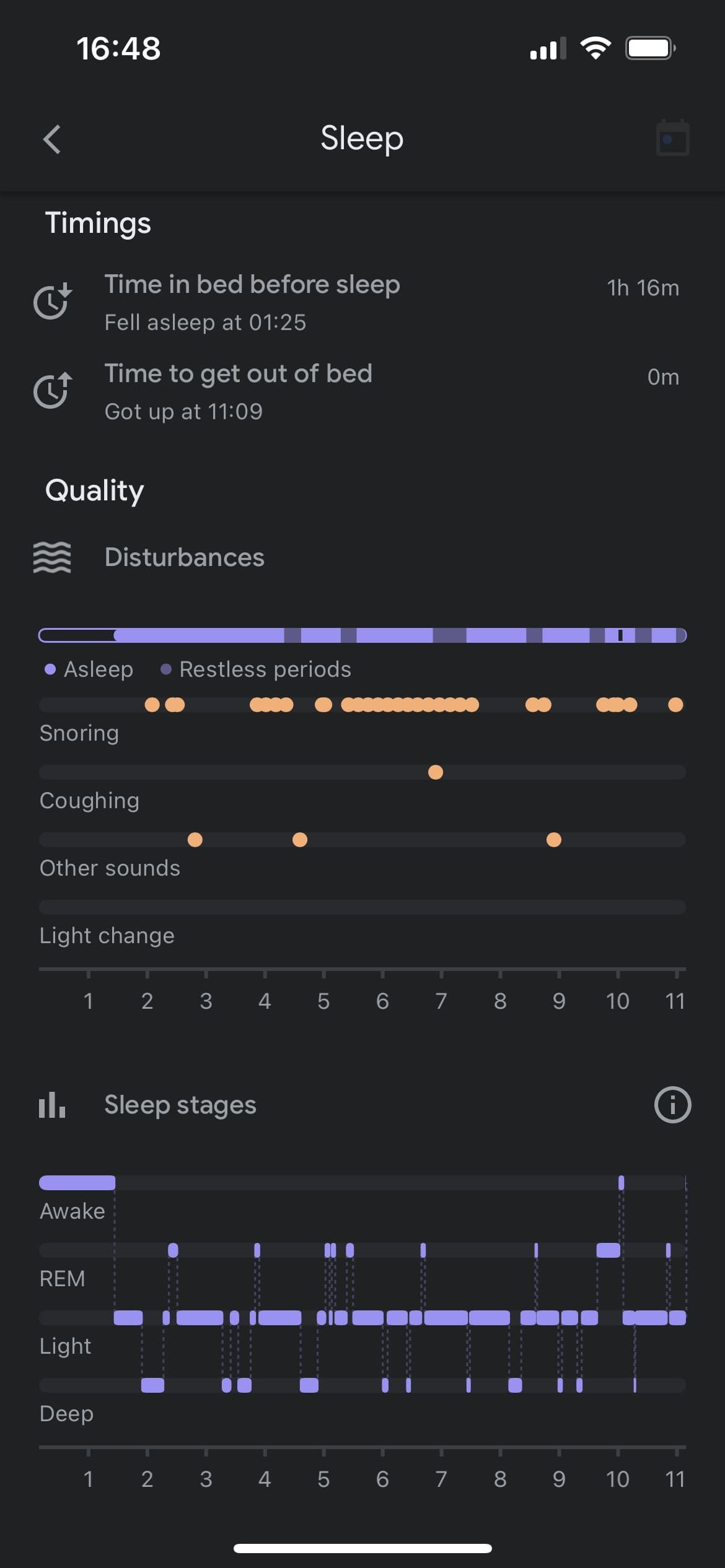
The Nest Hub gives a detailed overview of your sleep quality, with the option to get more in-depth after tracking for some time. It's also possible that you'll see tips on how to improve things, such as waking up on schedule or sleeping better.
To get a detailed summary of your sleep quality, you can see the report on your smartphone in the Google Fit app for iOS or Android, in the sleep section or simply ask: "Hey Google, how did I sleep last night?"
You will get a breakdown of the duration and intensity of your movements during the night. Like most sleep trackers, it provides information about the restful and light stages of sleep you experienced, along with the number of times you woke up.
A More Efficient Way to Sleep?
With technology coming into bed with us, it seems that we can't help but worry about how much or how well we're sleeping. With this feature, Google is making our lives easier with technology, but it's also giving us an opportunity to learn more about ourselves.
The sleep data given by the Google Nest Hub isn't going to solve all of our concerns, but making some changes to your day-to-day life could improve our sleep quality. Things like keeping to a regular bedtime and getting into a sleep routine can make a big difference.