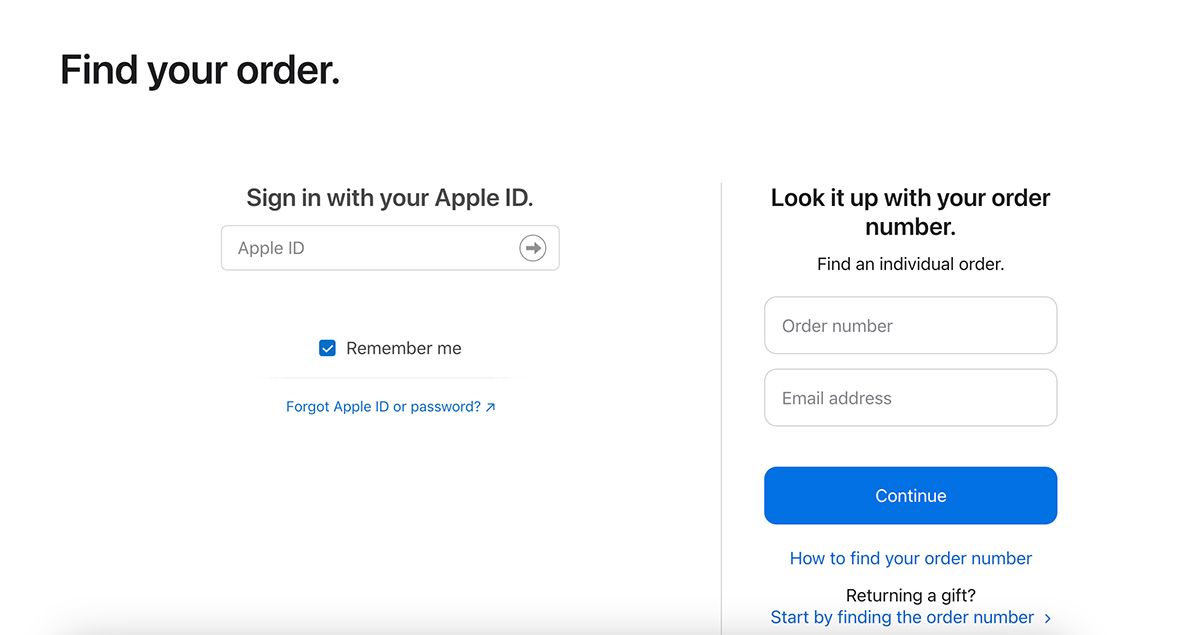Buying a new Apple product is always an exciting decision. Sure, there's something special about walking into an Apple Store and buying a product yourself, but that's not always possible.
If you choose to buy an Apple product online, chances are that you're tracking your Apple order every step of the way, waiting for it to arrive.
Fortunately, there are many ways to track your Apple order and check its shipping status, which we've covered below. So, let's take a look.
Tracking Your Apple Product Shipments
Most online shoppers, especially those who love Apple products, spend a lot of time checking the order status and seeing how far it has reached. Depending on how you bought your product and what payment method you used, there are multiple ways to track your Apple order and find the order status.
Track Shipments Using the Apple Store App
The easiest method to track an Apple shipment is arguably using the Apple Store app. The Apple Store app, available on the iPhone and iPad, is Apple's official app that allows you to purchase products and track your shipments. This will also allow you to determine your order status directly from the app.
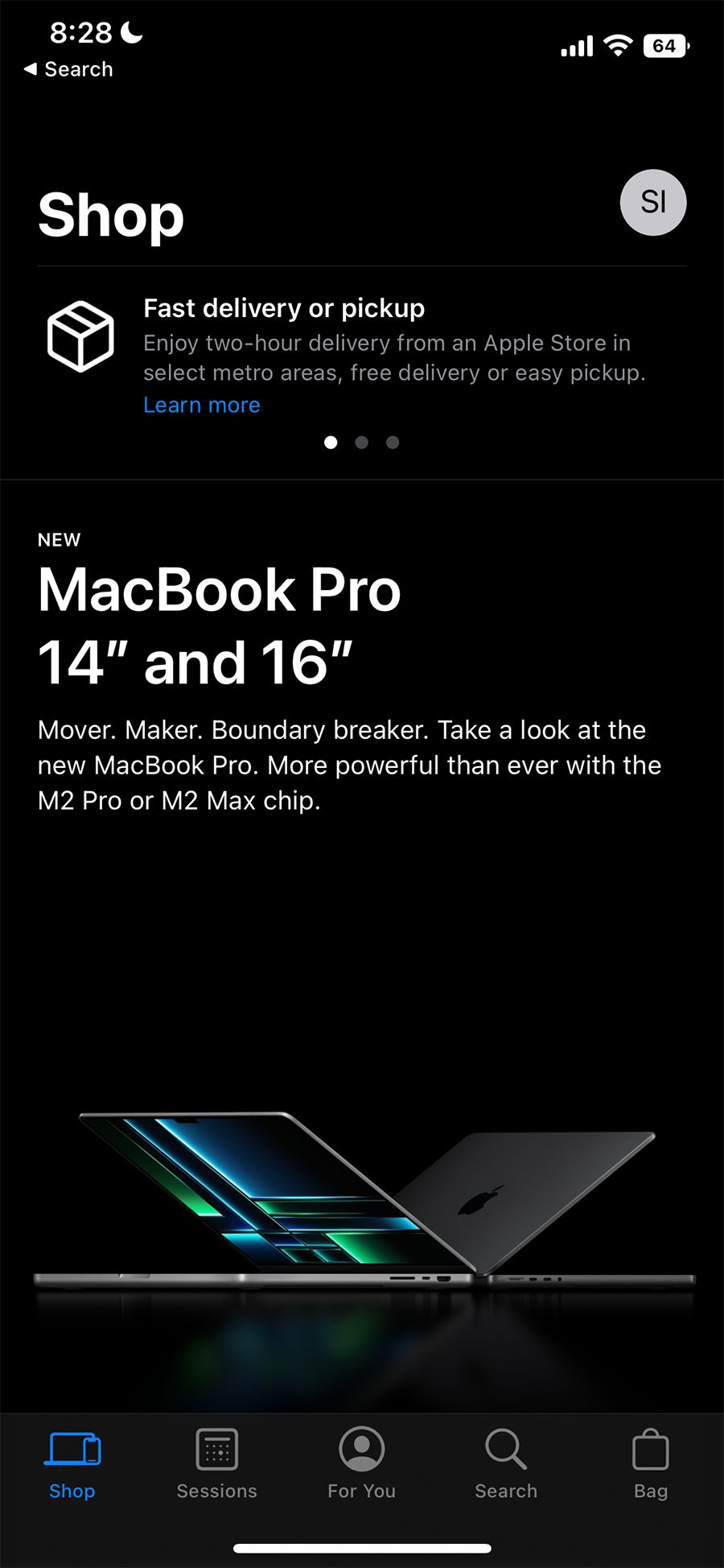
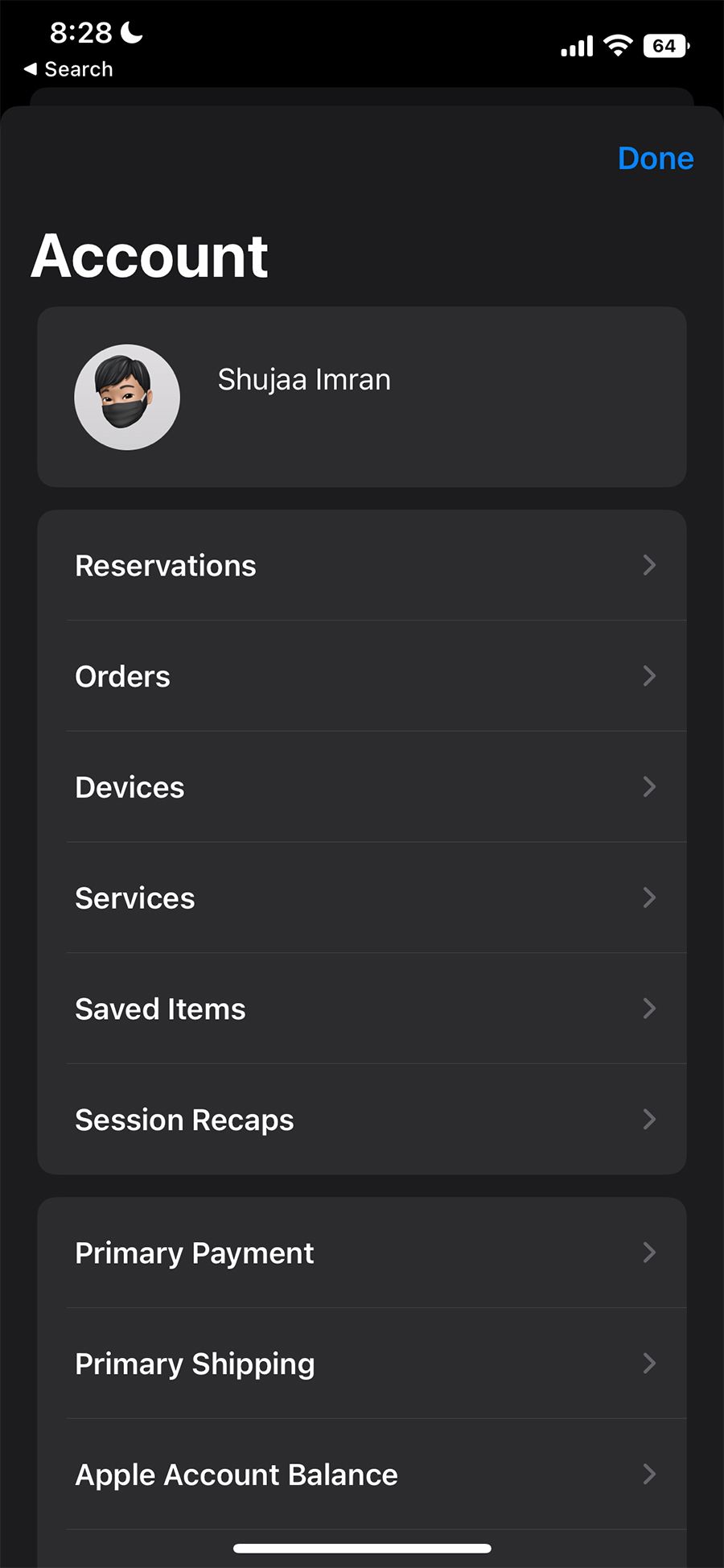
To track your order using the Apple Store app, open up the app and tap on your profile icon in the top-right corner. Select Orders, where you should be able to see all your current and past orders.
When you click on a current order, you should be able to see the current order status and track the shipment.
Download: Apple Store (Free)
Track Shipments Using the Apple Store Website
You can also track your shipment using Apple's website if you don't have the Apple Store app. This method is also easy and allows you to check your order status on your Mac, Windows PC, or Android device.
To track your shipment, visit Apple's website, click on the bag icon in the top-right corner of the page, and select Orders from the dropdown. You will be prompted to sign in with your Apple ID, but once you do, you'll see a list of all your orders and should be able to track them accordingly and check the order status.
Alternatively, you can also enter the order number and the Apple ID email address you used for the purchase to bring up the order details and track the shipment.
Track Shipments Using Apple Delivery Emails
Like most online merchants, Apple sends notifications every time an order status is updated. You should have received a confirmation email that the order has been received and is currently being processed when you purchase a product.
Similarly, once the order has been shipped, Apple sends another email with the shipping information that will allow you to track your order.
Apple will also contact you via your email address or phone number if there are any changes to your order or if there's something else it needs to contact you about.
Track Shipments Using Apple Wallet
Starting from iOS 16, you can review all your transaction history and order details in the Wallet app if you've made a payment using Apple Pay. So, whenever you pay using Apple Pay, either on a website or through a supported app, the transaction should show up in the Wallet App.
To access your orders and transaction history through the Wallet app, you must have an iPhone running iOS 16 or later signed into your iCloud account.

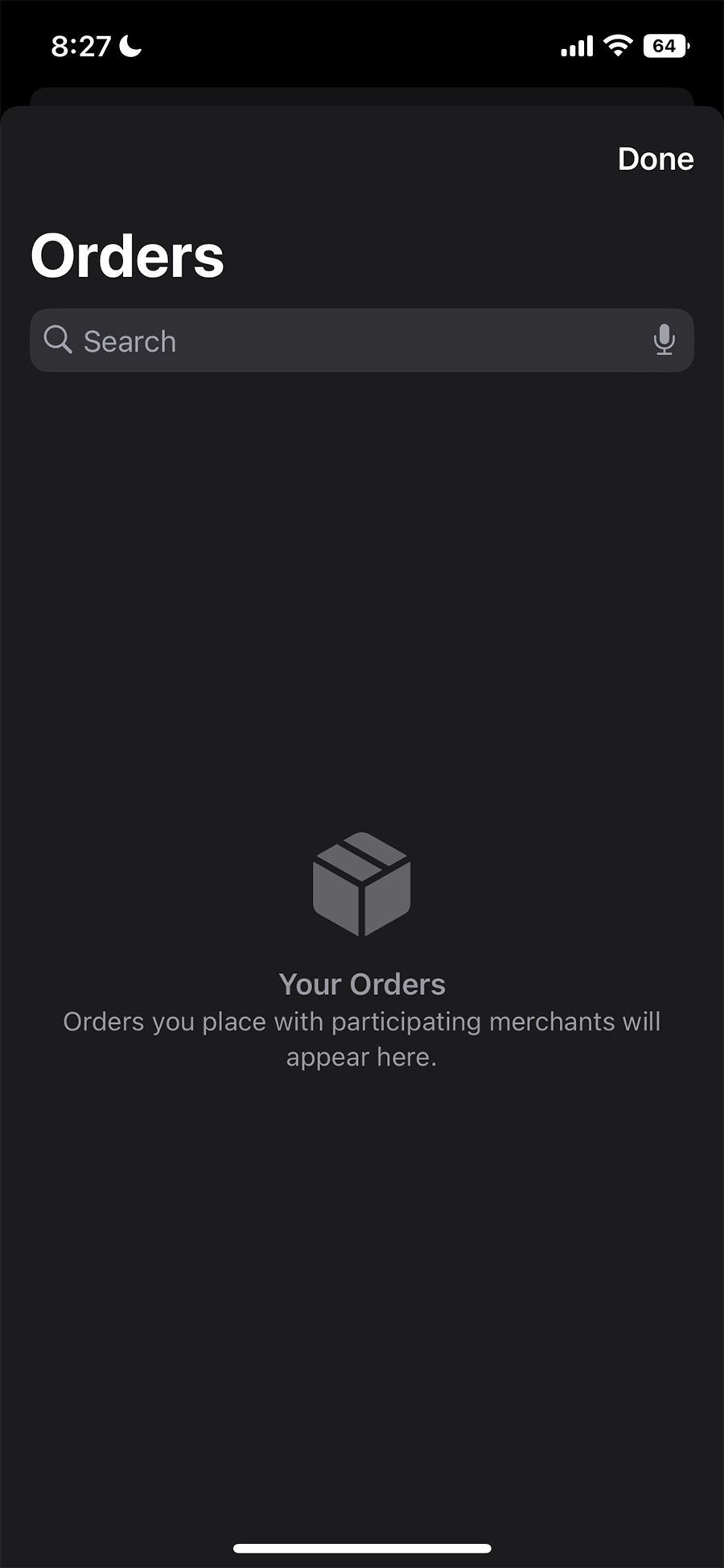
Follow the steps below to track an Apple shipment using the Wallet app on your iPhone:
- Open the Wallet app.
- Tap the Orders button (the box icon in the top-right corner).
- Tap a purchase to see more details.
If Apple has updated the shipment details, they should be visible here, alongside an estimated arrival date. Alternatively, you can choose to Manage Your Order which will take you directly to Apple's website to check your order details.
This method works for all orders placed through Apple Pay, irrespective of the merchant. However, it's important to note that all the tracking information provided is the information supplied by the merchant, meaning it may be slightly incorrect sometimes.
Enjoy Your New Apple Product
The waiting period for a new Apple product is usually stressful, as many people are understandably concerned about the location of their shipment. But hopefully, using the methods above, you'll be able to track your Apple shipment from the day you place your order.
Once your Apple product arrives, be sure to enjoy the unboxing experience before you start using it!