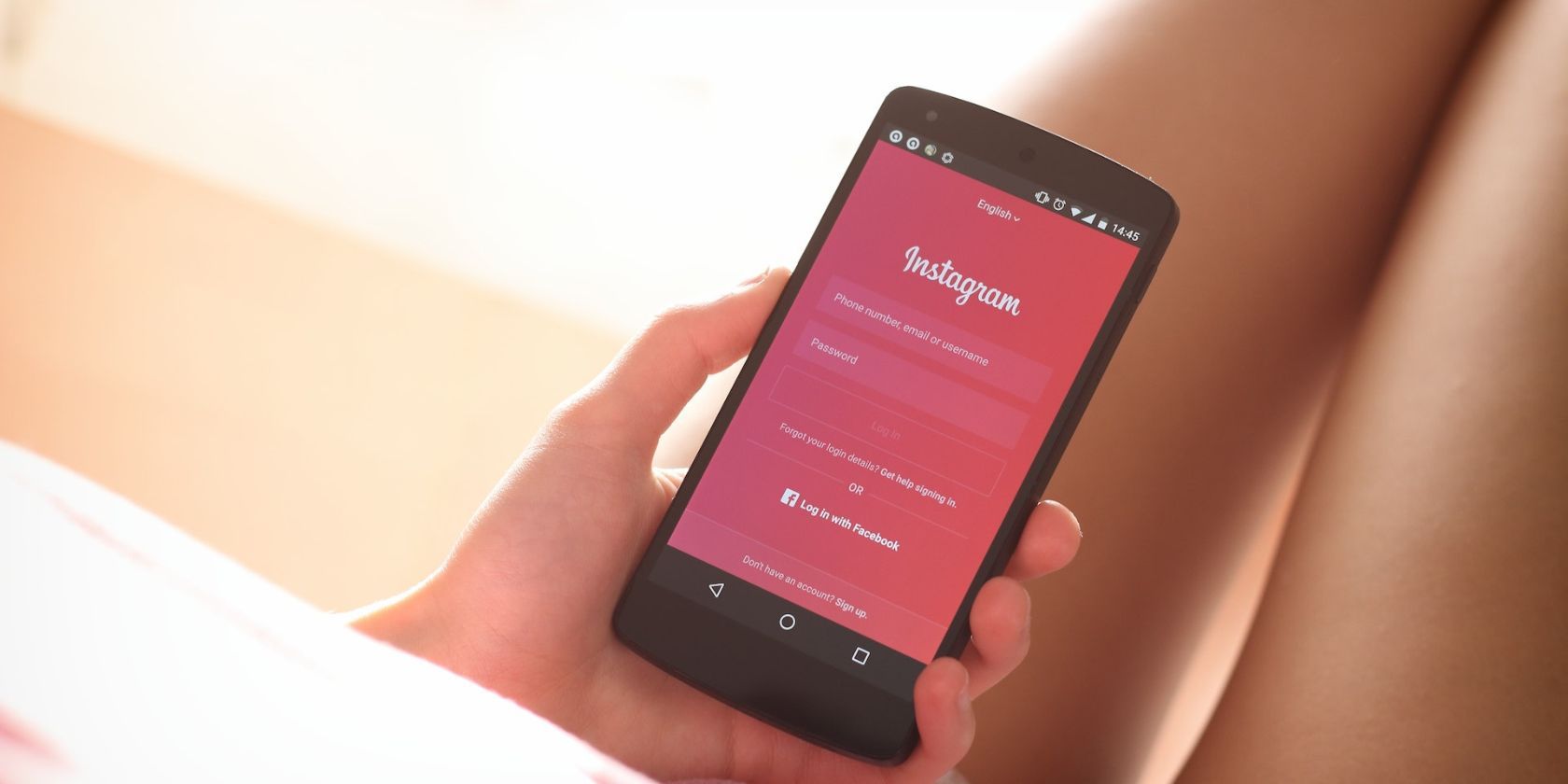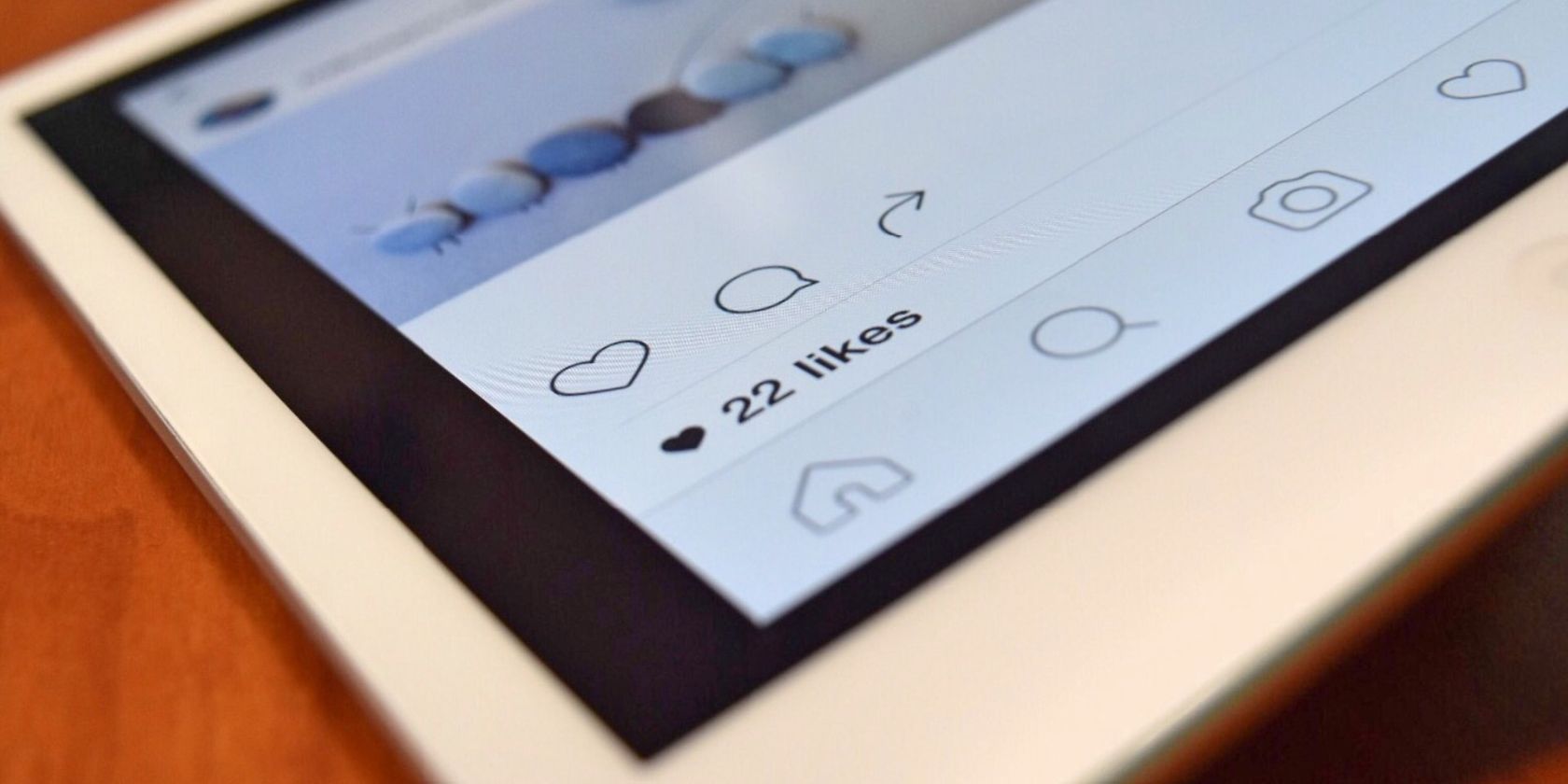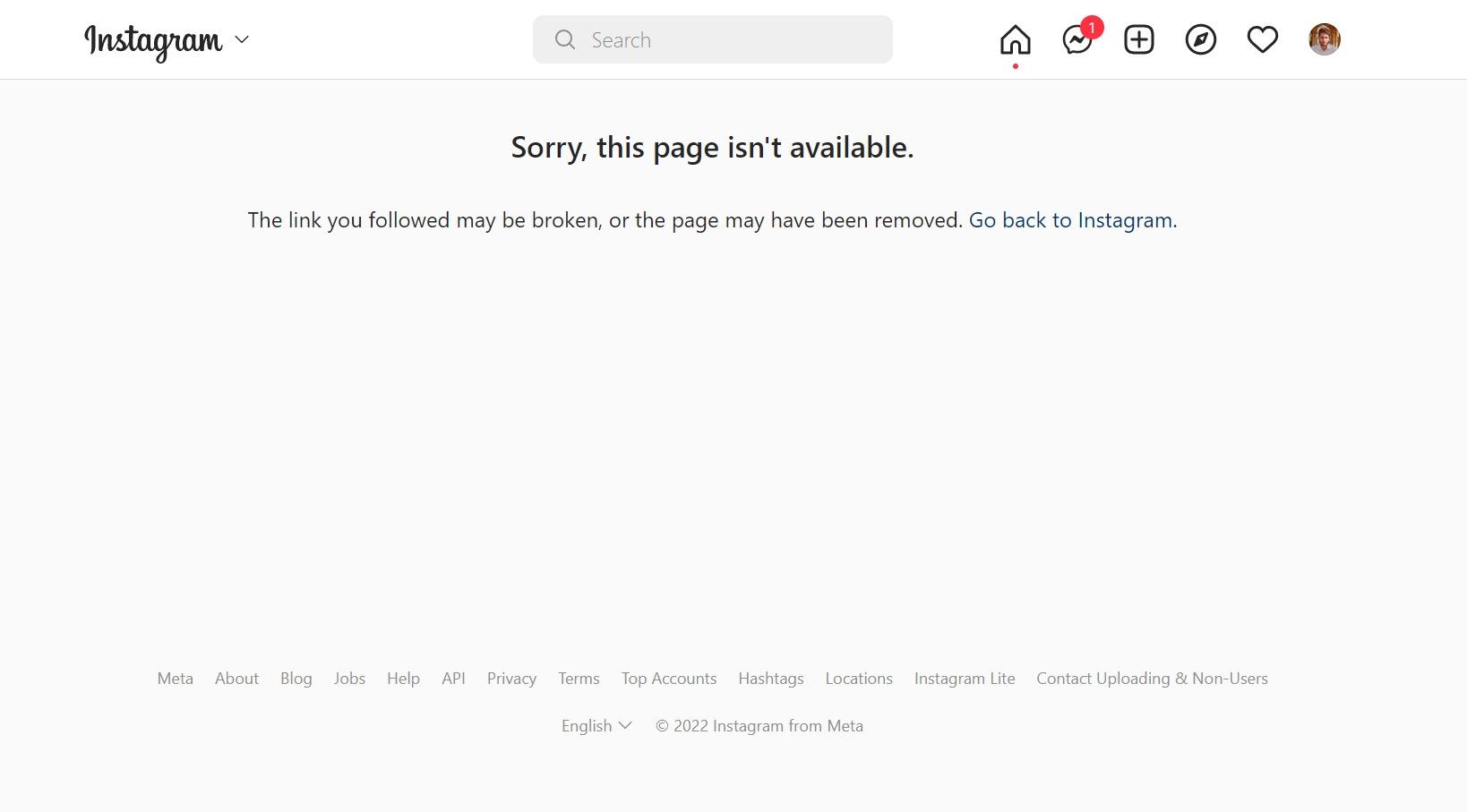When a person leaves social media, it has an impact on their close friends—sharing messages, calls, and content doesn't feel the same. This can happen when an account you love leaves Instagram.
If you feel someone has been inactive for quite a while now, maybe they stopped using Instagram completely. Here are the different ways to determine if someone has deactivated or deleted their Instagram account.
1. Search for the User
The first thing you should do if you find that an Instagram account isn't showing up in your feed anymore is to search for them on Instagram. A deactivated account will be unavailable in search results.
You should search for the name and username to confirm their account deactivation or deletion. To do this, open your Instagram app, tap the Search bar, and type in their Name or Username.
Not finding a specific user on Instagram doesn't always mean they deactivated their account. It might mean other things as well. Maybe they changed their Instagram username or blocked you. Move to the next method for a better picture.
2. Go Through Your Messages
Starting off as a simple messaging feature, Instagram DMs offer plenty of useful features. They can also help you determine whether a specific user deactivated or deleted their account. This will only work if you have previously DMed them though.
You can check for a deactivated or deleted account in your Instagram messages by following these steps:
- Tap the Messages section on the top right of your Instagram homepage.
- Use the Search bar in your DMs to look for the name/username of that particular person. You can also type keywords and codes you and the user had in common. Instagram will display the relevant results.
- Go to the relevant profile that you feel matches the results. A deactivated account will not have any profile image and will show the username as "Instagram User". Messages sent to such accounts will not be delivered.
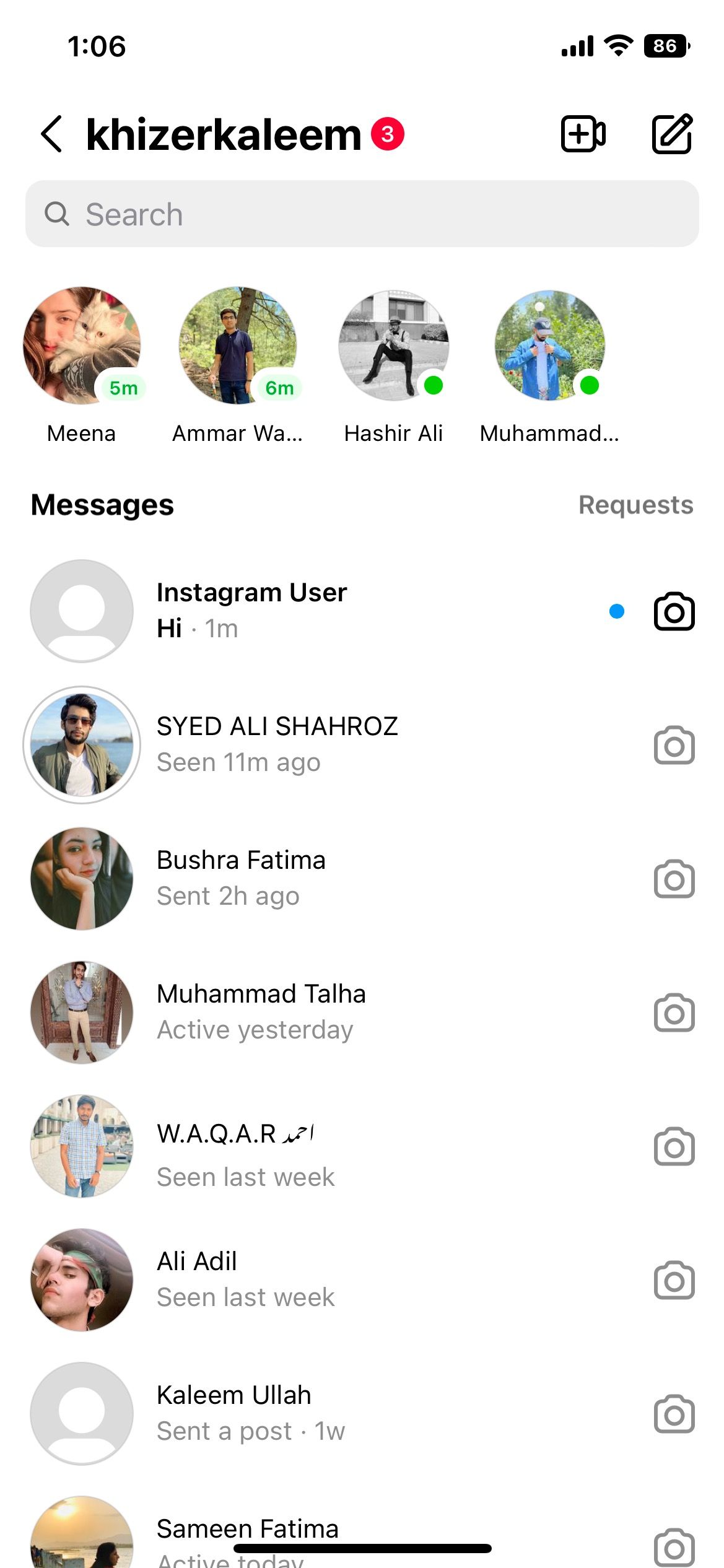
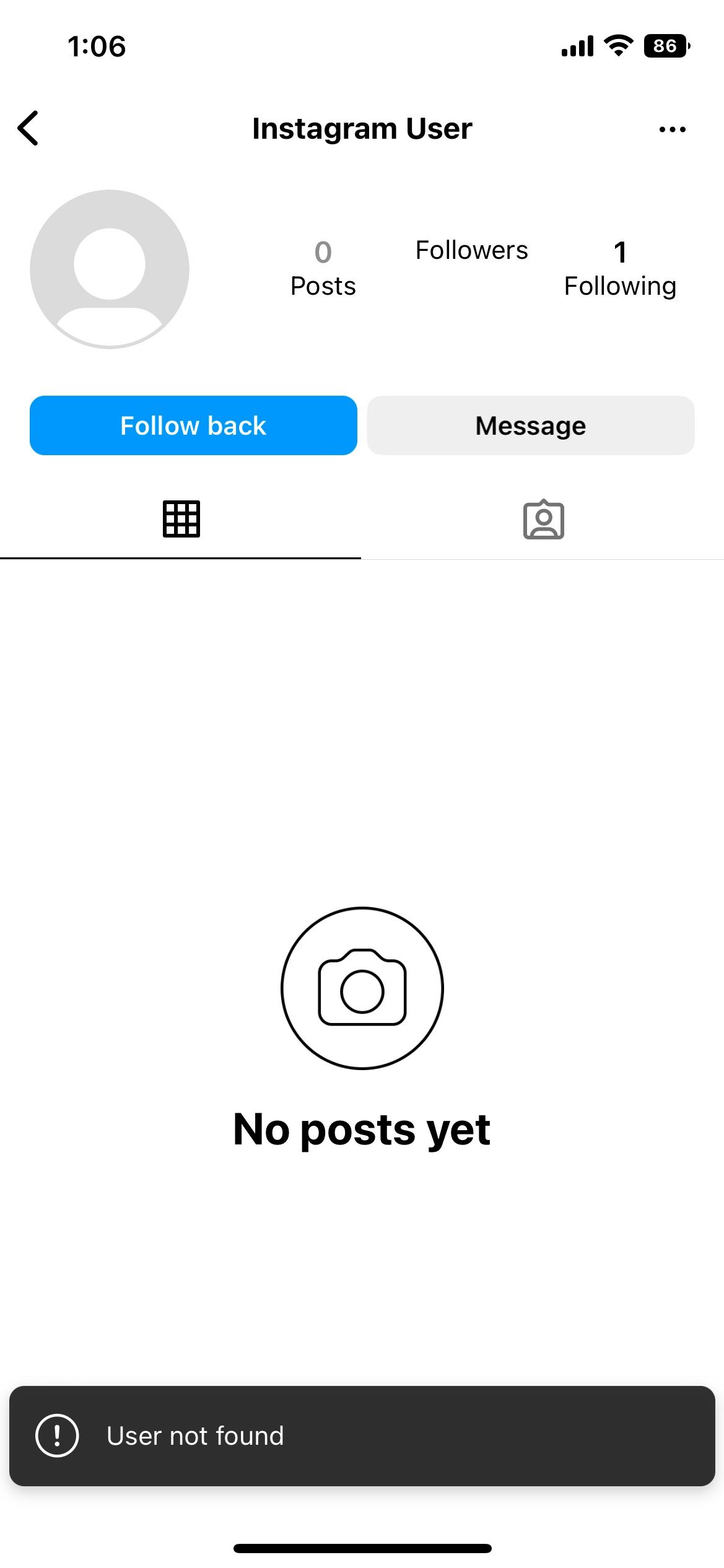
3. Confirm Activity Visibility on Your Profile
When a person deactivates their account, it removes all their activities from Instagram. Their likes, comments, and posts vanish.
If someone close to you deactivated their Instagram account, you can check for their likes and comments on your content. You might have tagged them in your pictures as well.
To check if your friend deleted their account, scroll through your own profile to see whether their interaction is still visible. If not, you know the answer.
4. Check From Another Instagram Account
When someone deactivates their Instagram account, it becomes inaccessible to everyone on the app. No one can see or search for it. On the flip side, if a user has blocked you, other people will still be able to search for them.
Ask a close friend to search for an account that you feel is deactivated. If they cannot find it, you can tell that the account has been deactivated or deleted. However, if the account is visible to everyone else, it probably means that you have been blocked on Instagram.
5. Search From a Web Browser
Instagram is accessible on web browsers as well. You can also look for a deactivated or deleted account using your web browser.
Type "instagram.com/username" into your address bar. Replace “username” with the actual username of that person. A "Sorry, this page isn't available" message will appear if you have no access to the account. That means the person has either deactivated the account or blocked you.
When doing this, be sure to include underscores or periods, as these also show up in the URL.
When searching from your browser, enter the exact username in the address.
6. Ask the Person Directly
You obviously care about the person who deactivated their Instagram. Otherwise, why would you be looking for them? If you feel nothing is giving you an answer, just ask that person directly.
Who knows, maybe they deleted their account for personal reasons or need your help with something. For instance, many people delete their social media presence due to cyberbullying or hacking attempts.
You should politely ask that person whether they deactivated their Instagram or blocked you. Regardless of the action, hear their reasons and see if there is something that can be done to fix the issue.
Should You Use Third-Party Apps to Check if Someone Left Instagram?
Third-party apps are also available for users to check if someone has a deleted or deactivated account on Instagram, but should you use these? Most third-party apps are not authorized or supported by Instagram.
Third-party apps only really provide you with the names of people who are no longer following your Instagram account. It is up to you to judge whether they unfollowed your account or deactivated and deleted their accounts for good.
Third-party apps have always been controversial. You might need assurance that the app is secure and verified by Play Protect on Play Store.
But overall, it is not recommended to use third-party apps because they pose security risks and Instagram often flags certain apps as phishing attempts. This is also why you shouldn't use Instagram follower-checking apps.
Confirm Instagram Account Deletion Using Practical Steps
It is not unusual for Instagram users to temporarily or permanently delete their accounts. There can be multiple reasons behind that.
Typically, Instagram does not notify its users when someone from their follower list is no longer on the platform. However, if you feel that someone has been away for a while, they may have deleted or deactivated their account.
You can ask a friend to run checks or talk directly to that user if you can. Checking links and messages might also help determine if that person deactivated or deleted their Instagram account. Try to avoid third-party apps as they can pose security risks.