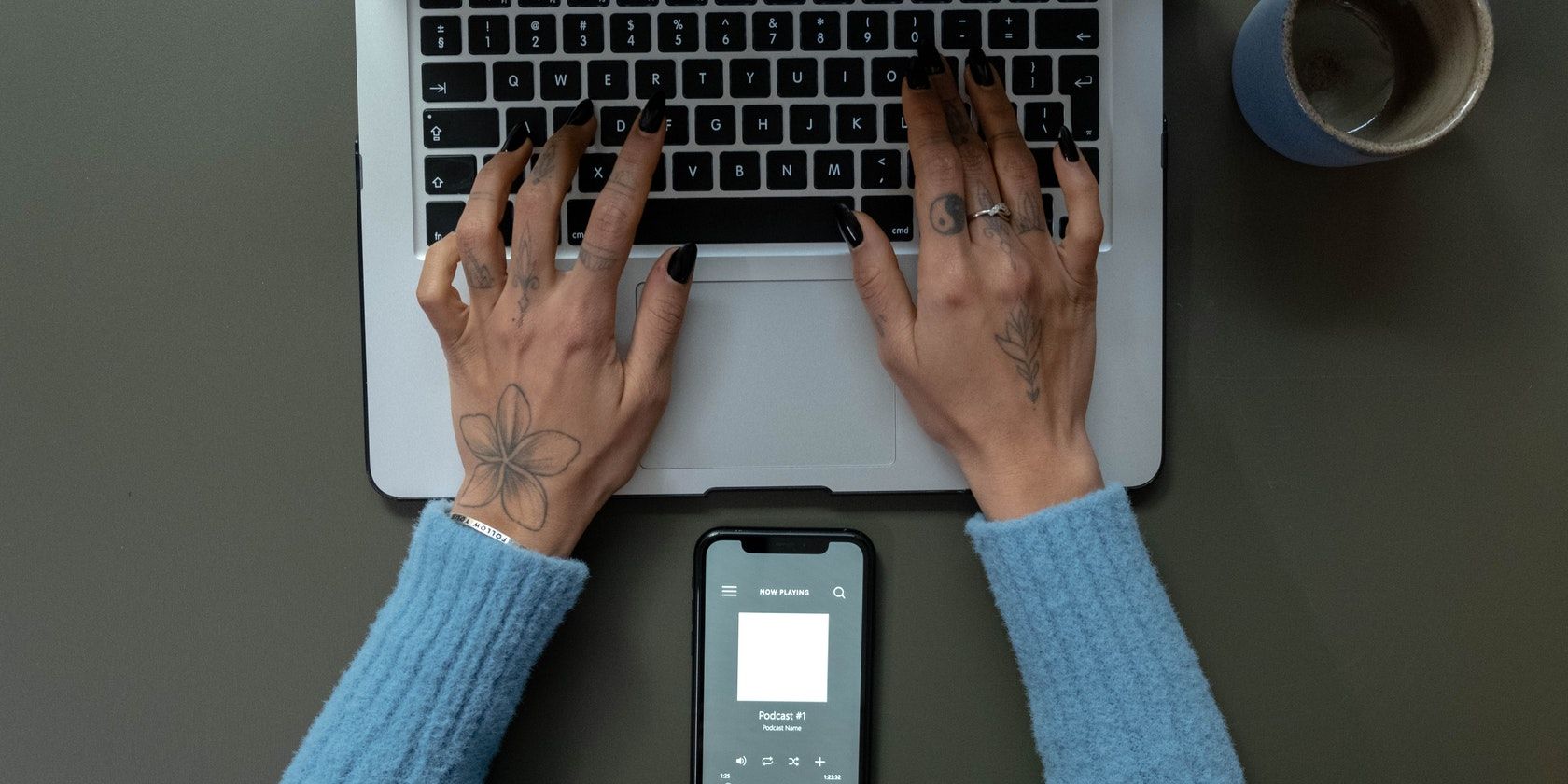Podcasts are a medium with a wealth of information. Whether you listen to a podcast for educational purposes, professional development, or idea generation, you may hear something interesting that you might want to capture.
Taking notes while listening to a podcast is complex and cumbersome. In many cases, you lose the context, forget the specific timecode in the podcast, or worse, forget to document the episode number. We’ll explore some apps that help you take notes while listening to podcasts on Android.
What Information Should You Record?
There are three pieces of information that you'll typically want to record from a podcast.
- Citation of the material, including the podcast name, episode number, and show notes if possible.
- A note linked with a specific timecode in the podcast.
- A 30-second or more audio clip with the relevant transcript text.
1. Inspod
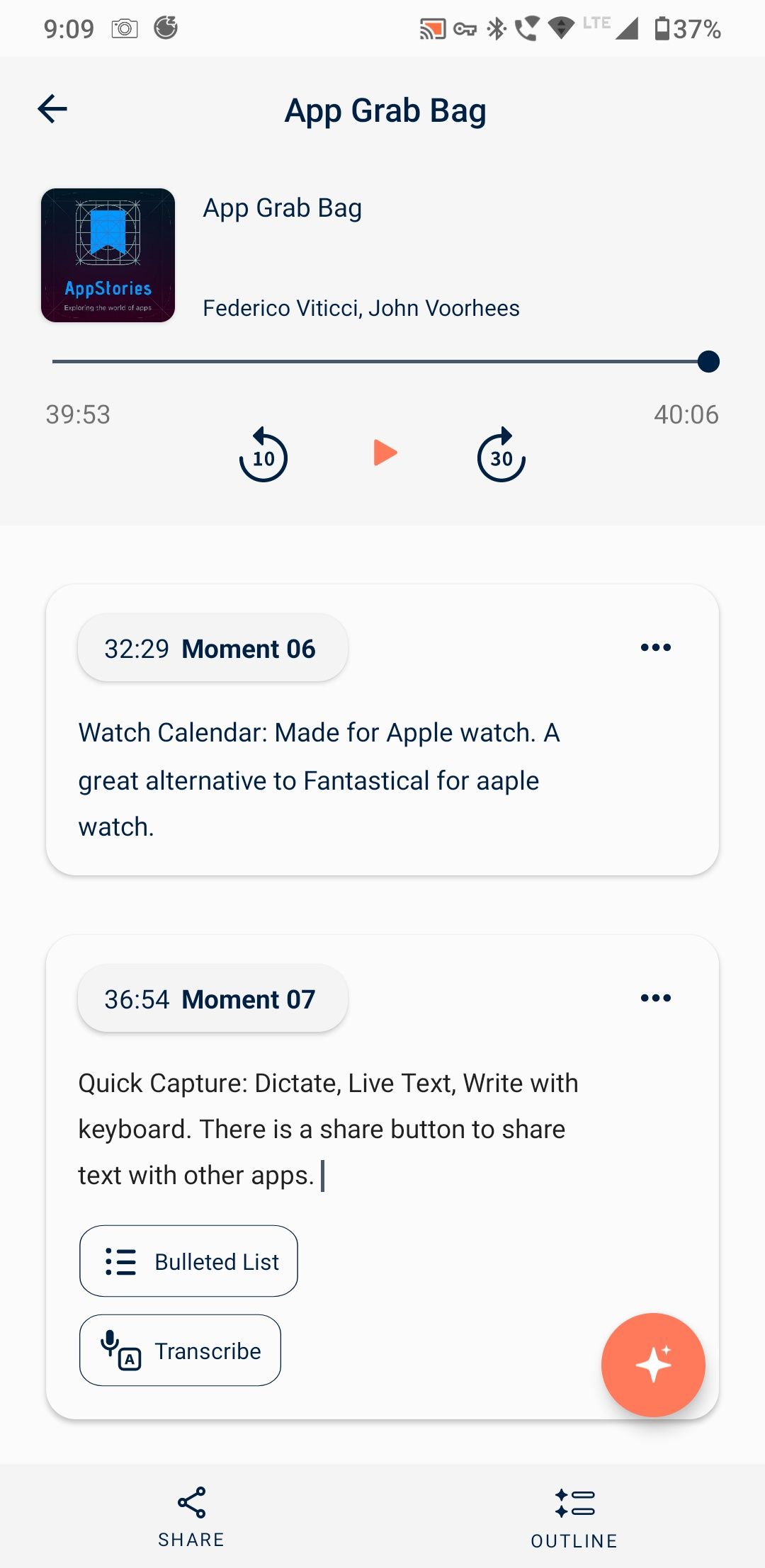
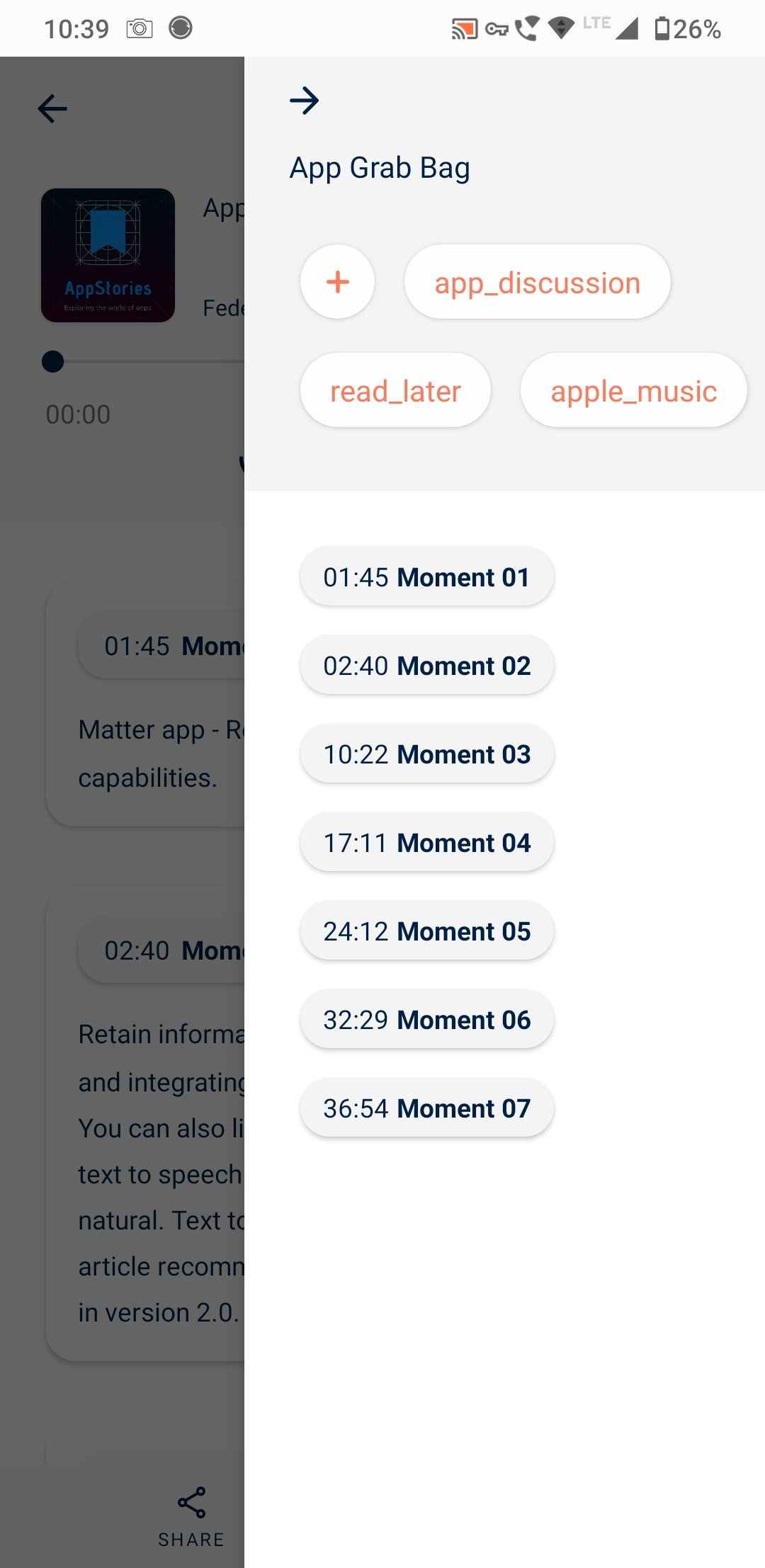
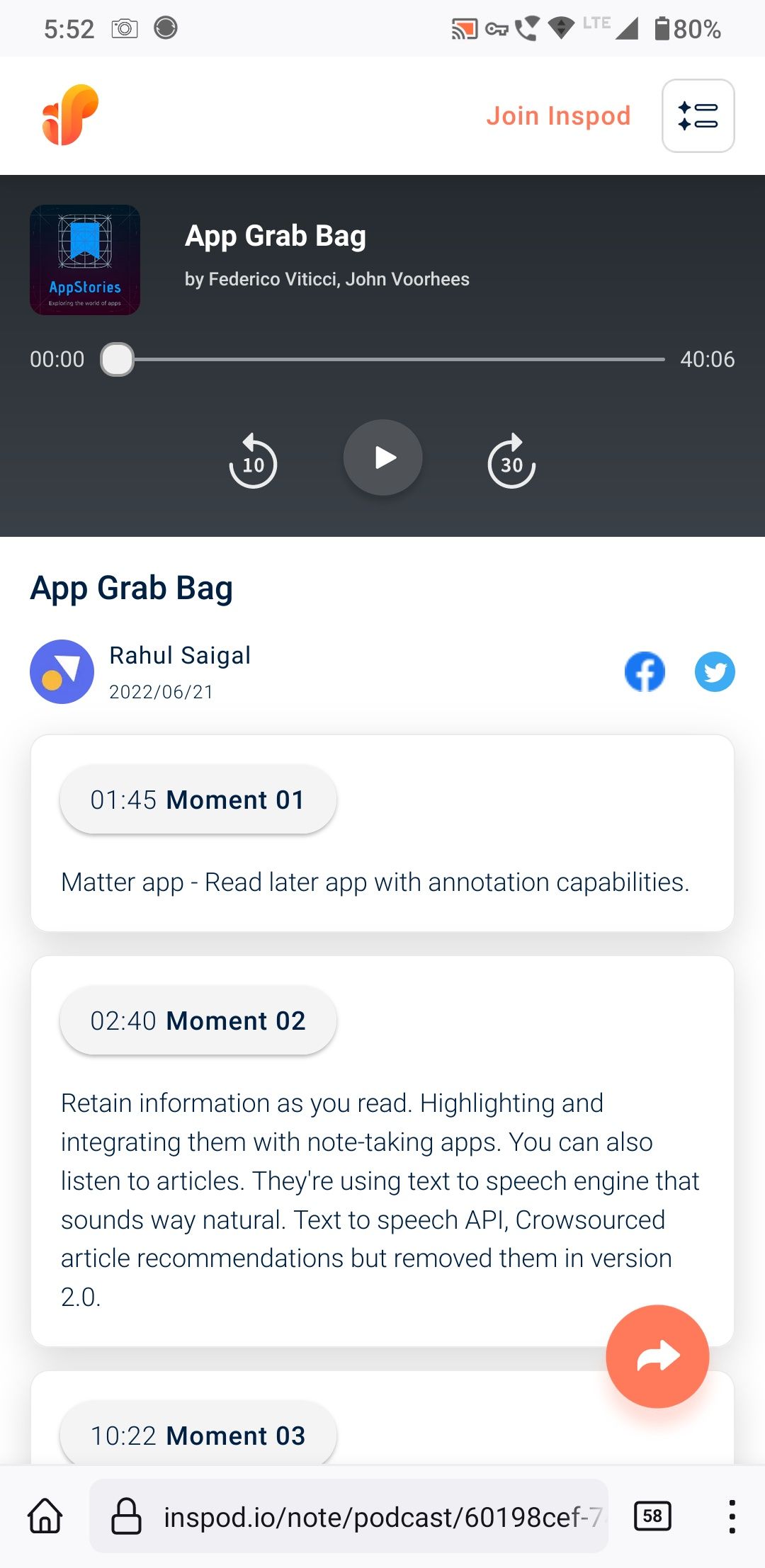
Inspod is a clean and minimal app you can use to capture key moments from a podcast. The app is powered by Listen Notes, a podcast search engine designed to help you find new podcasts. However, the goal of Inspod is to take notes from a podcast; it’s not a podcast client.
Press the + button in the lower-right corner to search and add a new podcast episode. Start listening to your podcast, and when you want to make a note, tap the star (✧) icon to create a new note card. Type in your note or arrange the points in bullet lists. Then, tap the Transcribe button to transcribe a 30-second clip of your choice.
After you have finished listening, tap the outline icon to skim your time-stamped notes. They’re traceable, and you can organize the moment with tags. The podcast you heard has a unique permalink that you can open in a browser, and you can save the link along with a screenshot to a note-taking app.
Download: Inspod (Free)
2. Snipd
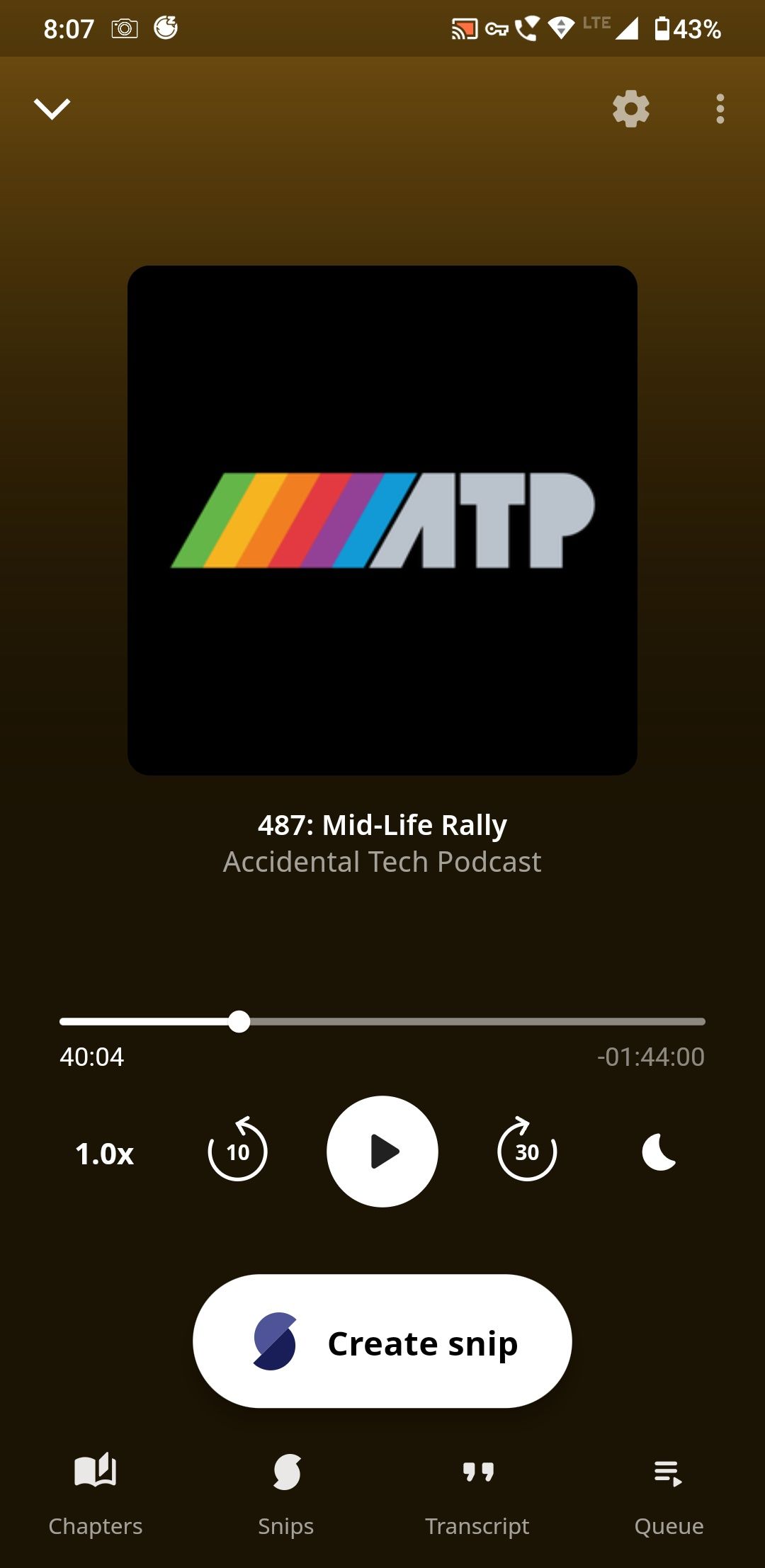
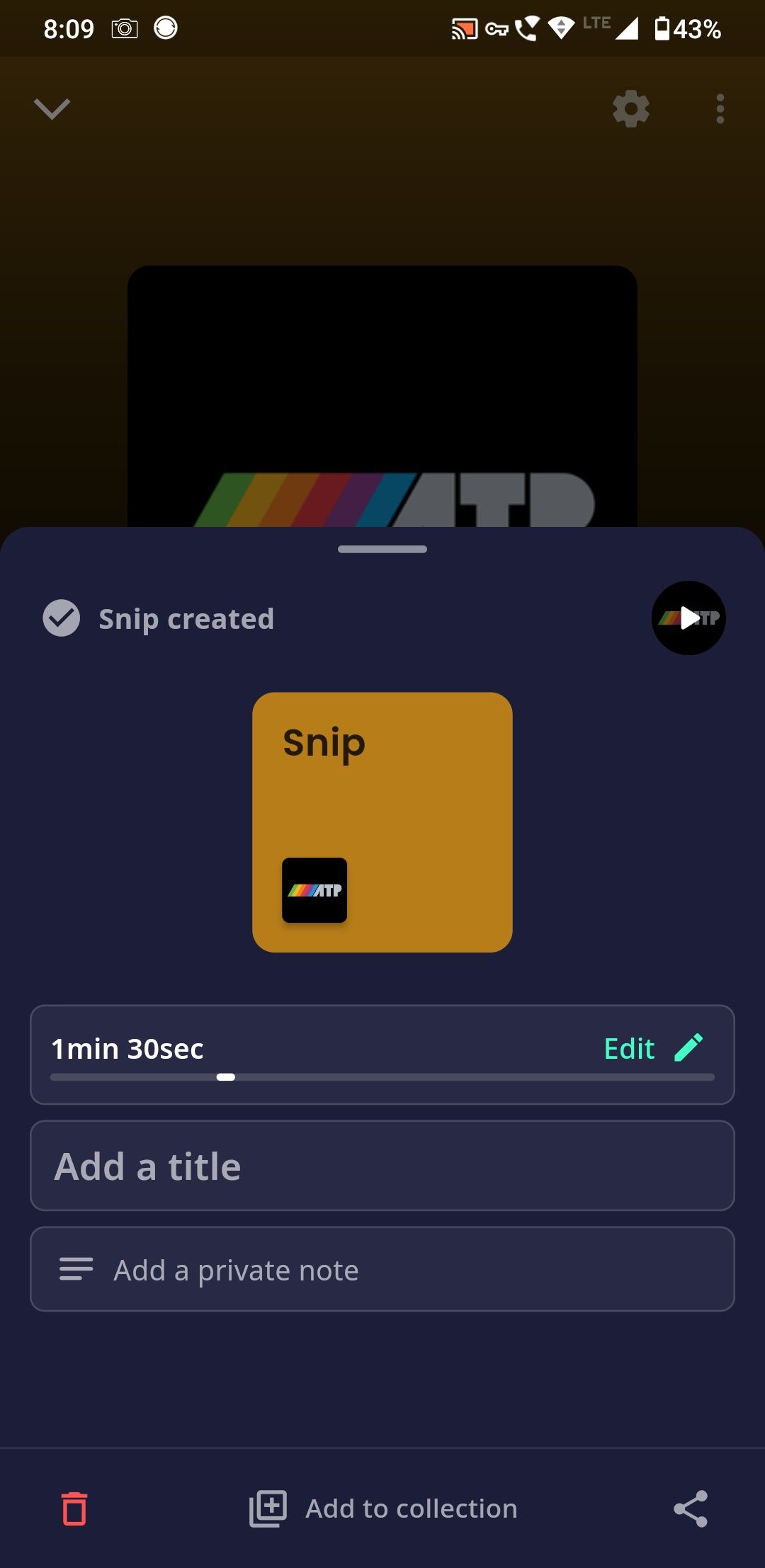
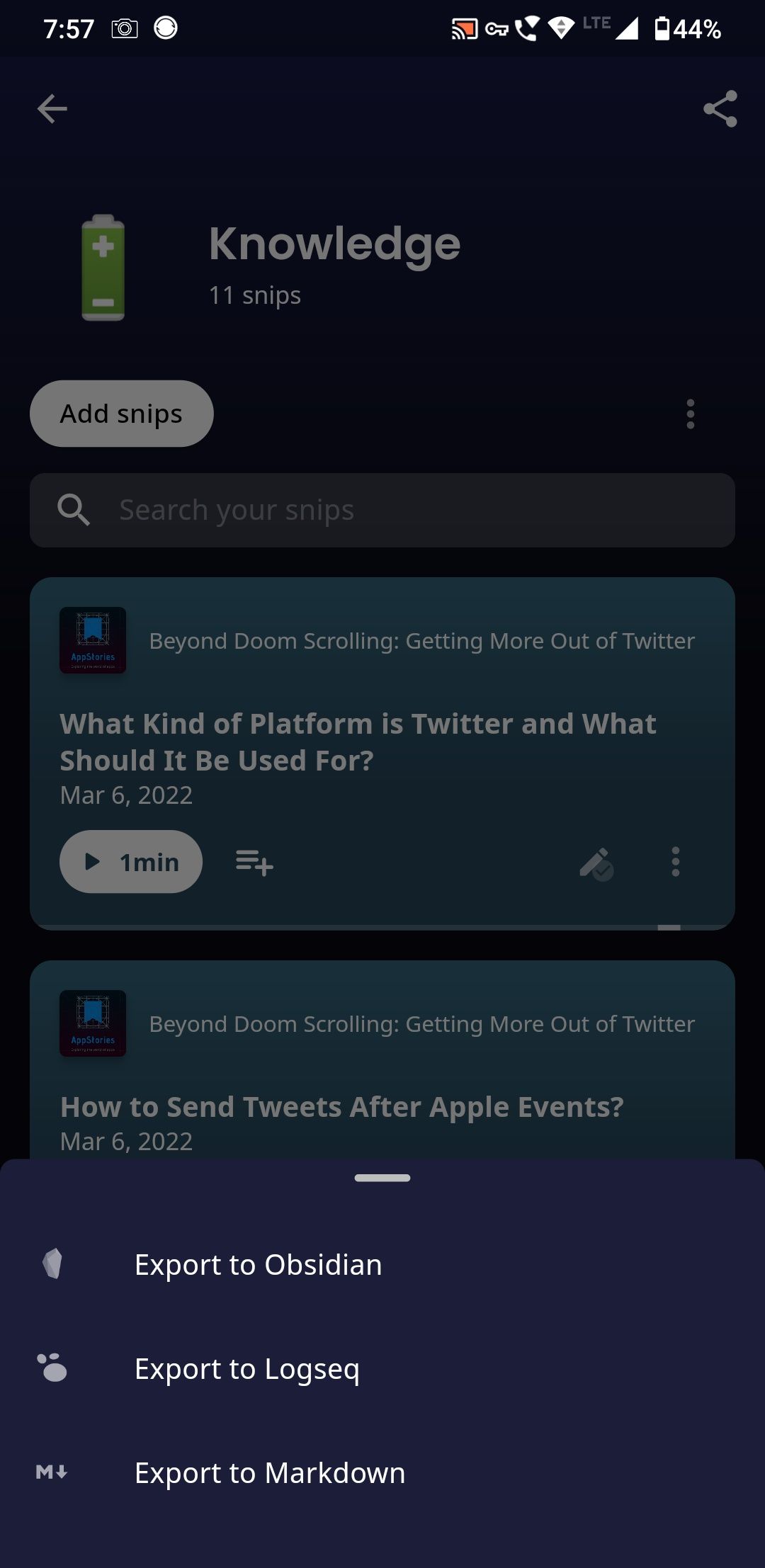
Snipd is a podcast client to discover, listen to, and annotate inspiring moments from podcasts. The app offers you two different ways to capture and take notes. The built-in AI feature includes auto-generated transcripts, chapters, and popular "snips".
When listening to a podcast, tap the Create Snip button to create a timecode bookmark. Each snip includes a title, a transcript of the bookmark, a box to add notes, and an editor to fine-tune it. Press the Edit button and configure the start and end points with the help of transcripts or a timescale slider.
You can export your snips with a permalink, title, summary, and transcript. Tap Account > Export & sync and choose your preferred note-taking app. Snipd has built-in integration with Obsidian, Notion, Logseq, and plain Markdown. Take a look at our b our beginner's guide on why and how to use Markdown if you want to know more about that.
You can create snips with Bluetooth earbuds without having your phone in hand and discover trending snips from different podcasts. It’s also possible to request AI transcription for a podcast, with transcription accuracy claimed to be between 90-95%.
Download: Snipd (Free)
3. Momento
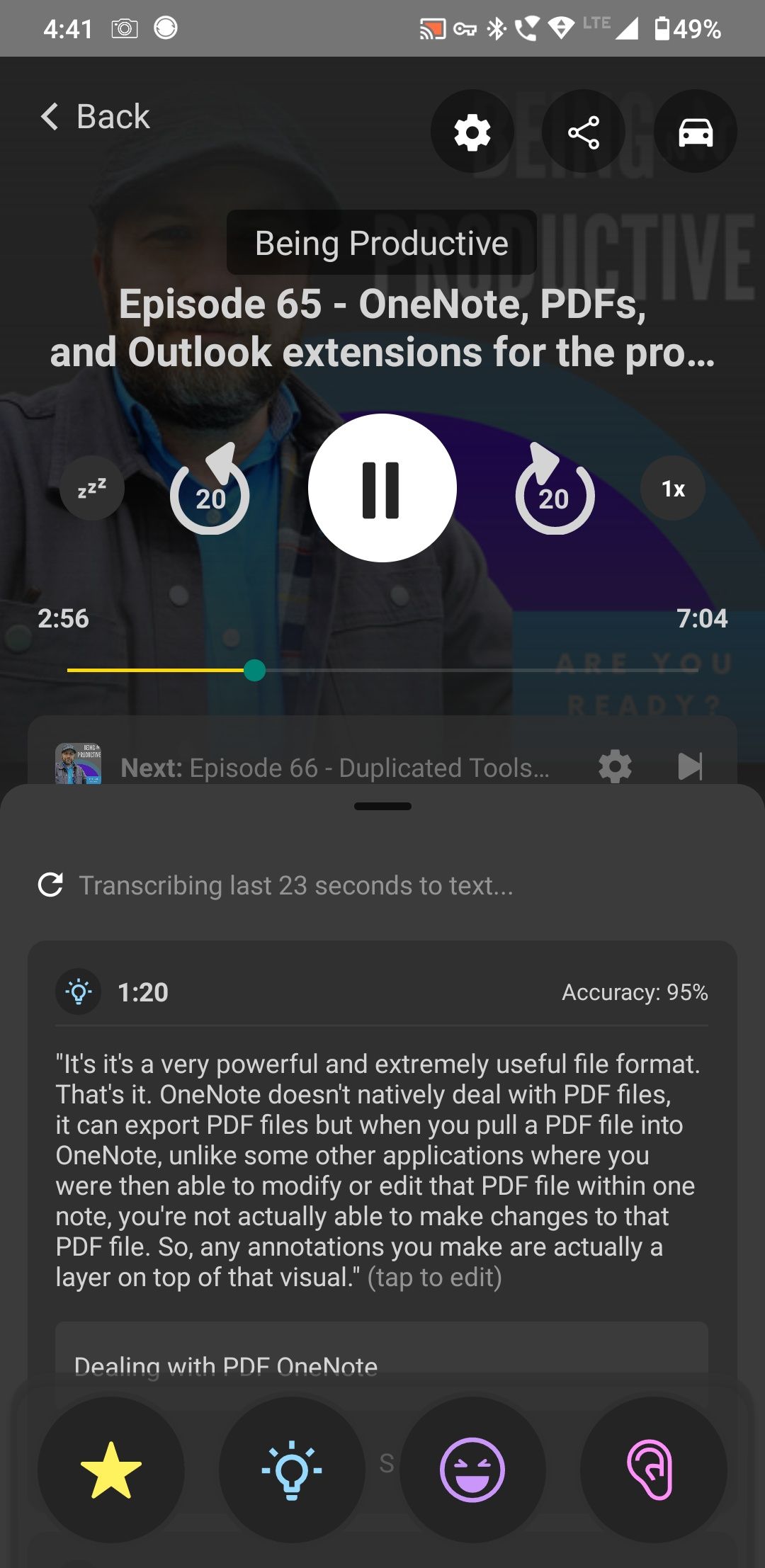
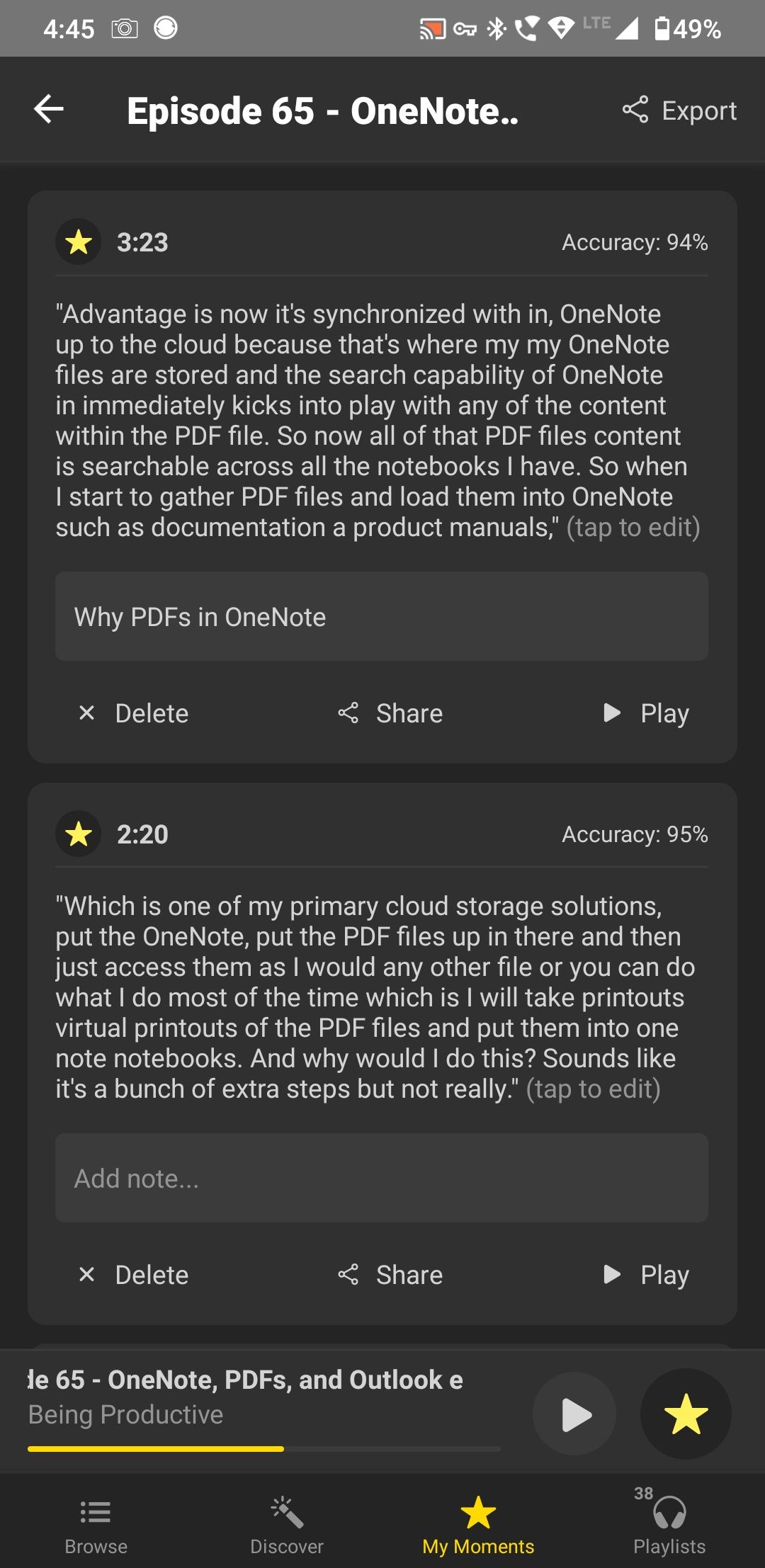
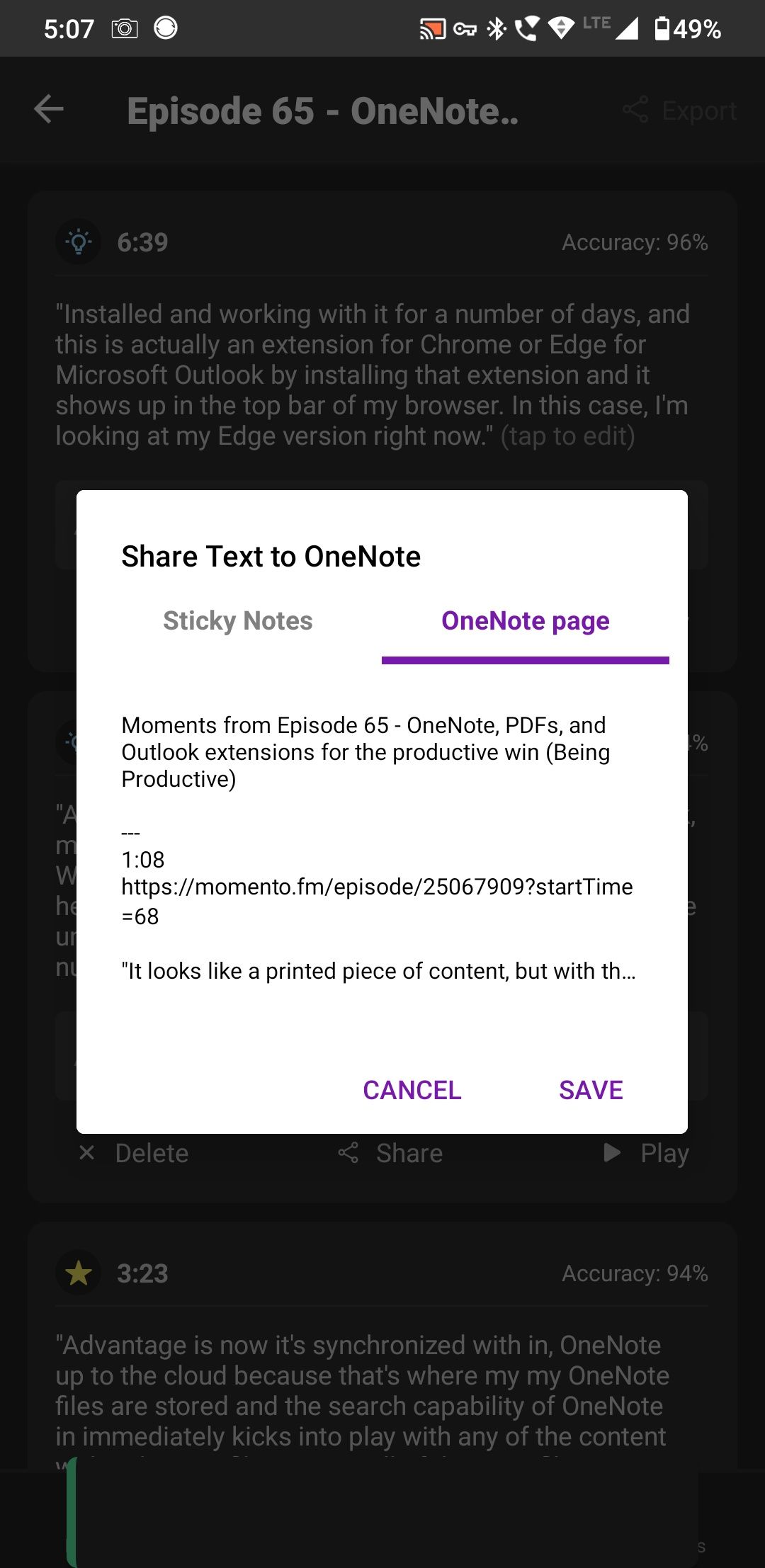
Momento is a podcast client designed to clip any moment into text. The app focuses on only two aspects: a timecode bookmark of the podcast and a transcript of the relevant clip. To get started, tap the Browse button and search for a podcast.
The home screen consists of lists of podcasts you’ve subscribed to, saved moments to discover, and popular podcasts. The player screen is divided into two sections: a player at the top and buttons to clip the audio. These buttons correspond to a particular tag emoji (Bookmark, Idea, Funny, and Listen Carefully). Simply tap and hold the button to save your audio into text.
After finishing the episode, the moments get saved in the My Moments section. The search bar at the top enables you to search for text and group the results by podcast or episode. You can connect your Notion or Readwise account to sync your audio notes, or you can directly export your podcast notes to OneNote.
Download: Momento (Free)
Apps to Find Podcast Recommendations
With the apps discussed above, annotating, citing, or saving notes from a podcast becomes a lot easier. Try them out and see which one fits your workflow.
And if you want to expand your listening, take a look at these apps, search engines, and social recommendation tools to find the best podcasts.