Instagram offers fun and exciting content that encourages people to tag their friends and followers. There may be a relatable post that reminds you of something, or you want to bring their attention to it. If so, tagging or mentioning them might be a good idea.
But are you unsure about how Instagram tags work? Here’s a guide on how to tag someone on Instagram.
How to Tag or Mention Someone in an Instagram Post
Like tagging people on Facebook, you can use the “@” button to tag someone on Instagram. Follow these steps to mention a friend in your Instagram post caption.
- Select an image or video to upload. You can post on Instagram from a PC or Mac as well.
- Write down your caption.
- To mention the person of your choice, enter the @ symbol and type their username. You will see a drop-down list with relevant usernames.
- Select the username that you wish to tag.
- Tap Share once you have finalized your caption.
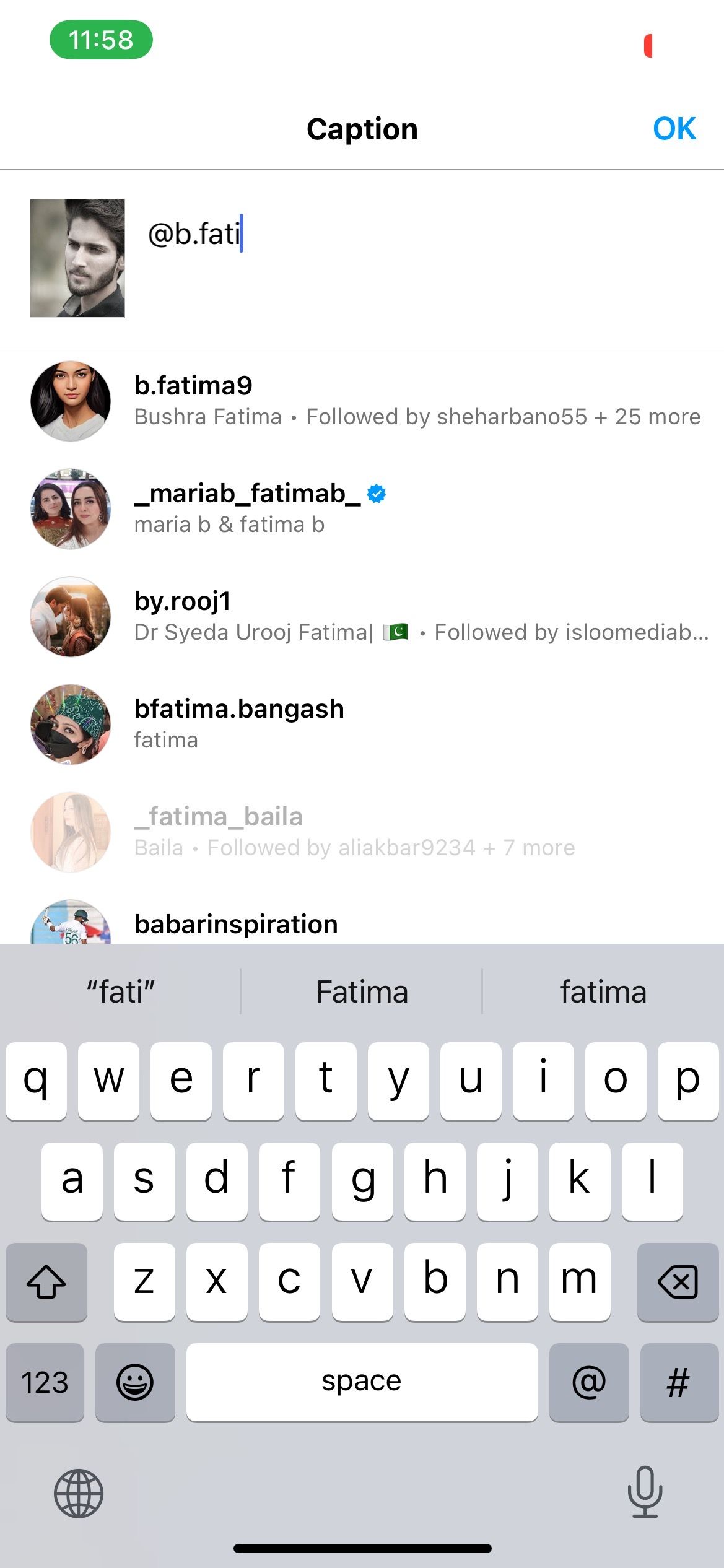
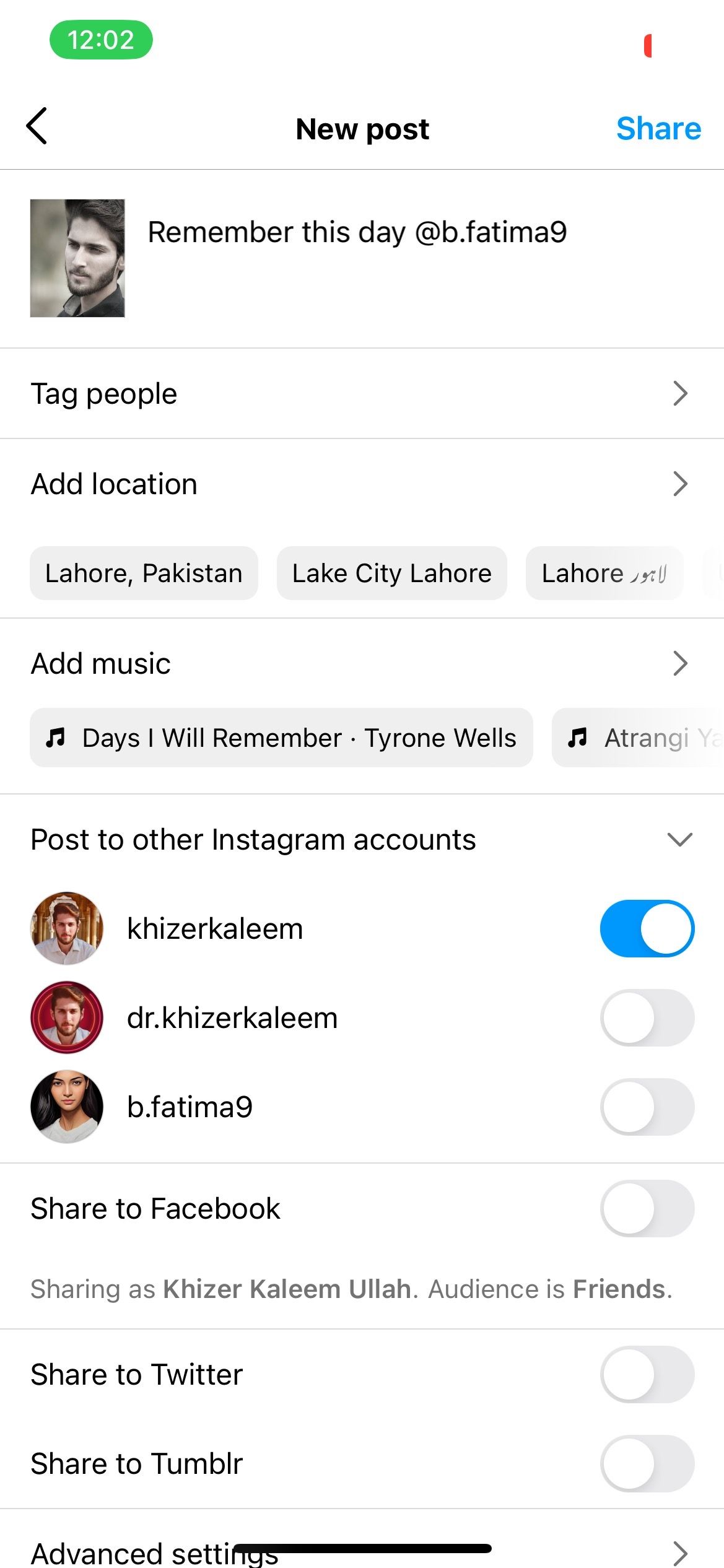
If you want to tag someone in a photo:
- Choose the picture that you wish to upload.
- Under the caption, you will see Tag People. Press this button.
- Tap the image or the Add Tag button to tag a person. You will see some suggestions.
- Tap Done and then Share when you are ready to upload the photo.
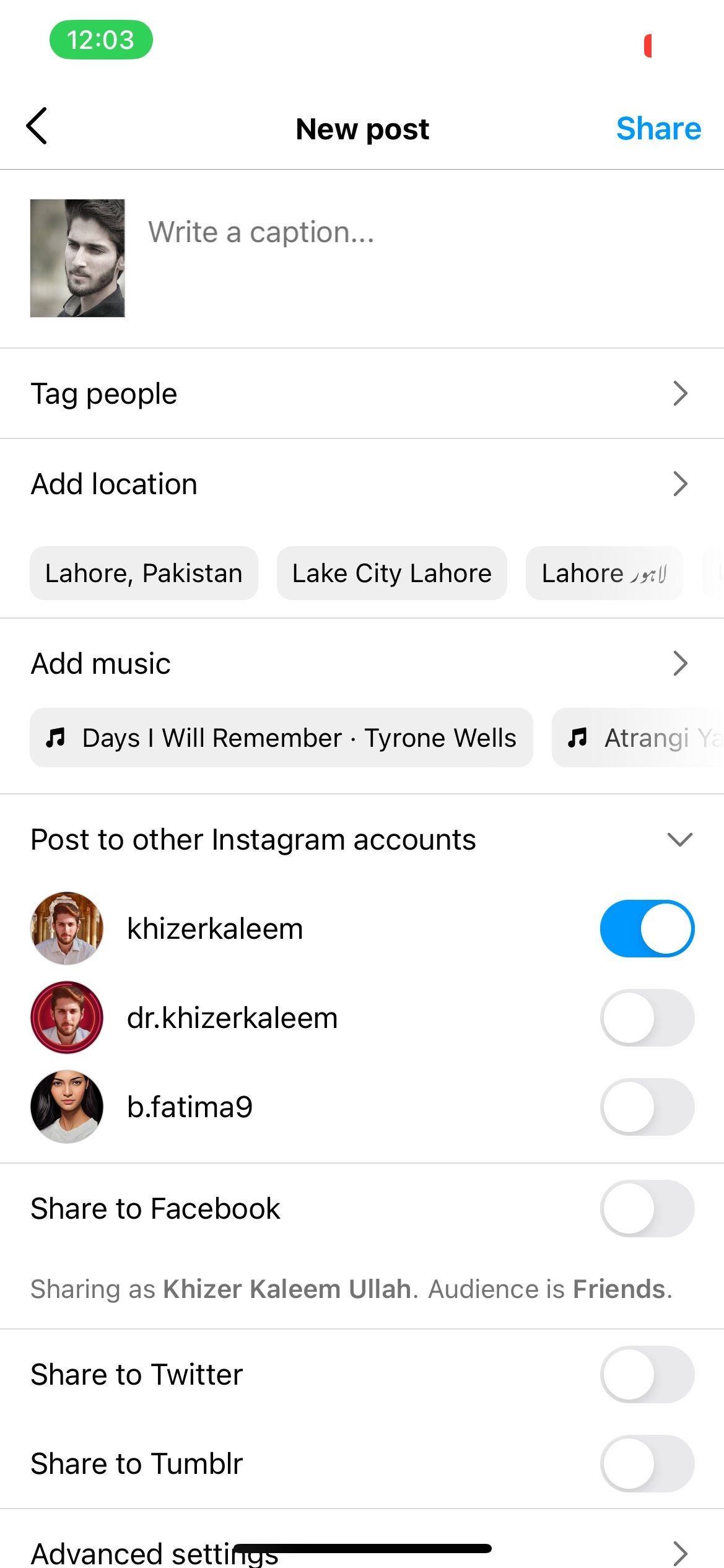
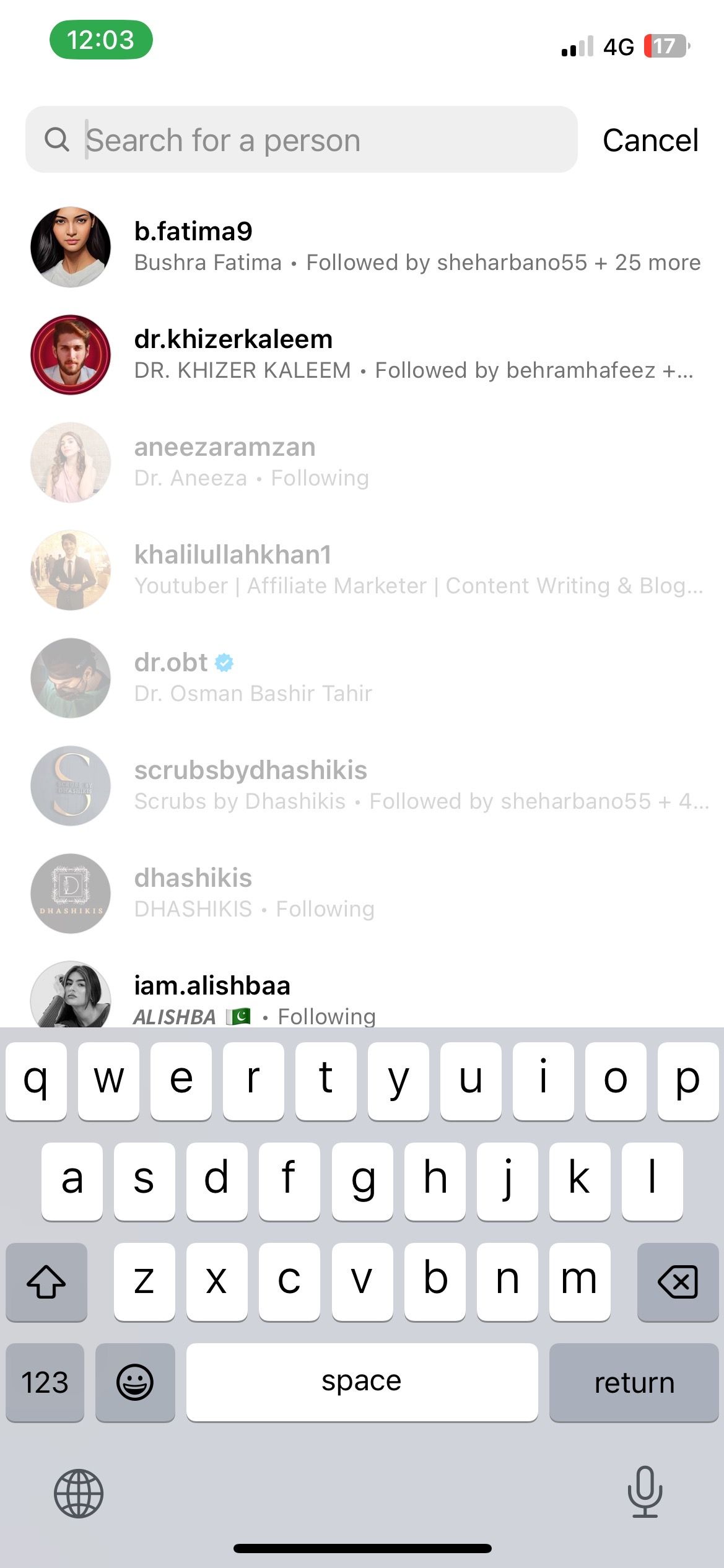
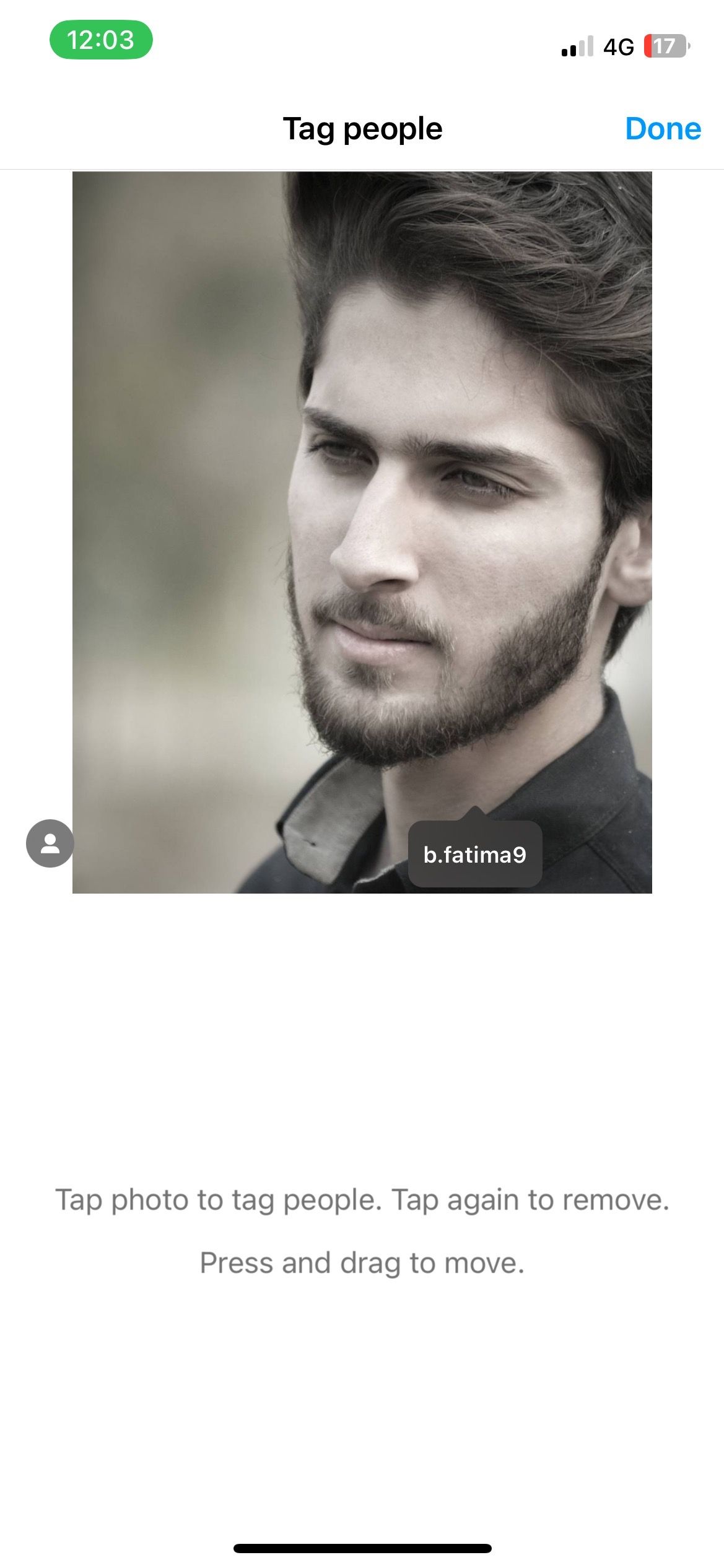
How to Tag or Mention Someone in Your Instagram Story
If you’re posting an Instagram story and want to tag or mention a relevant user, here’s how to do it.
- Select something to post as a story. It can be an image in your gallery, a boomerang, or an Instagram post.
- Make necessary adjustments and apply the tricks that make your Instagram story stand out.
- Tap where you want to tag someone and insert @ followed by the username to tag that profile. You can also swipe up and use the Mention sticker.
- Choose whether you want to share an Instagram story with close friends or all your followers.
- Post the story.
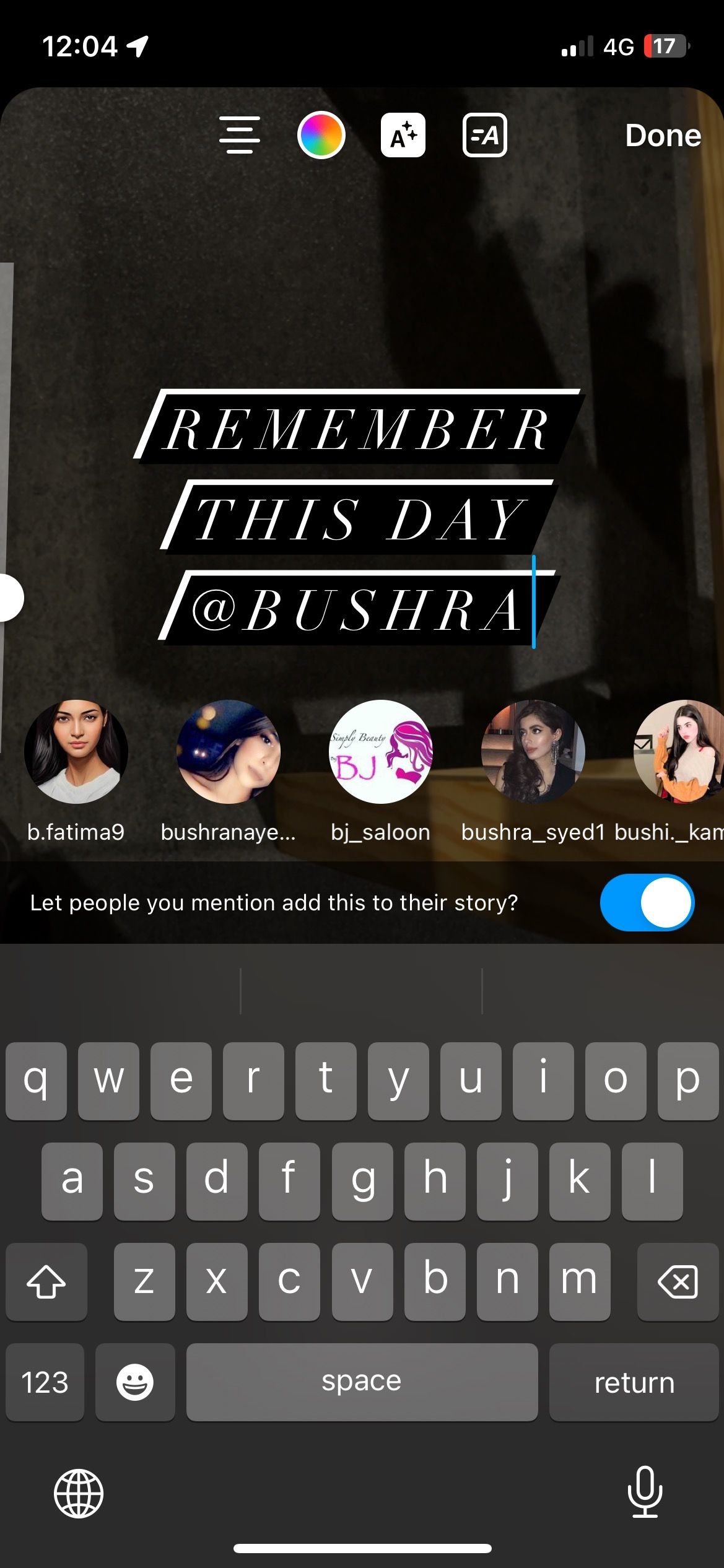
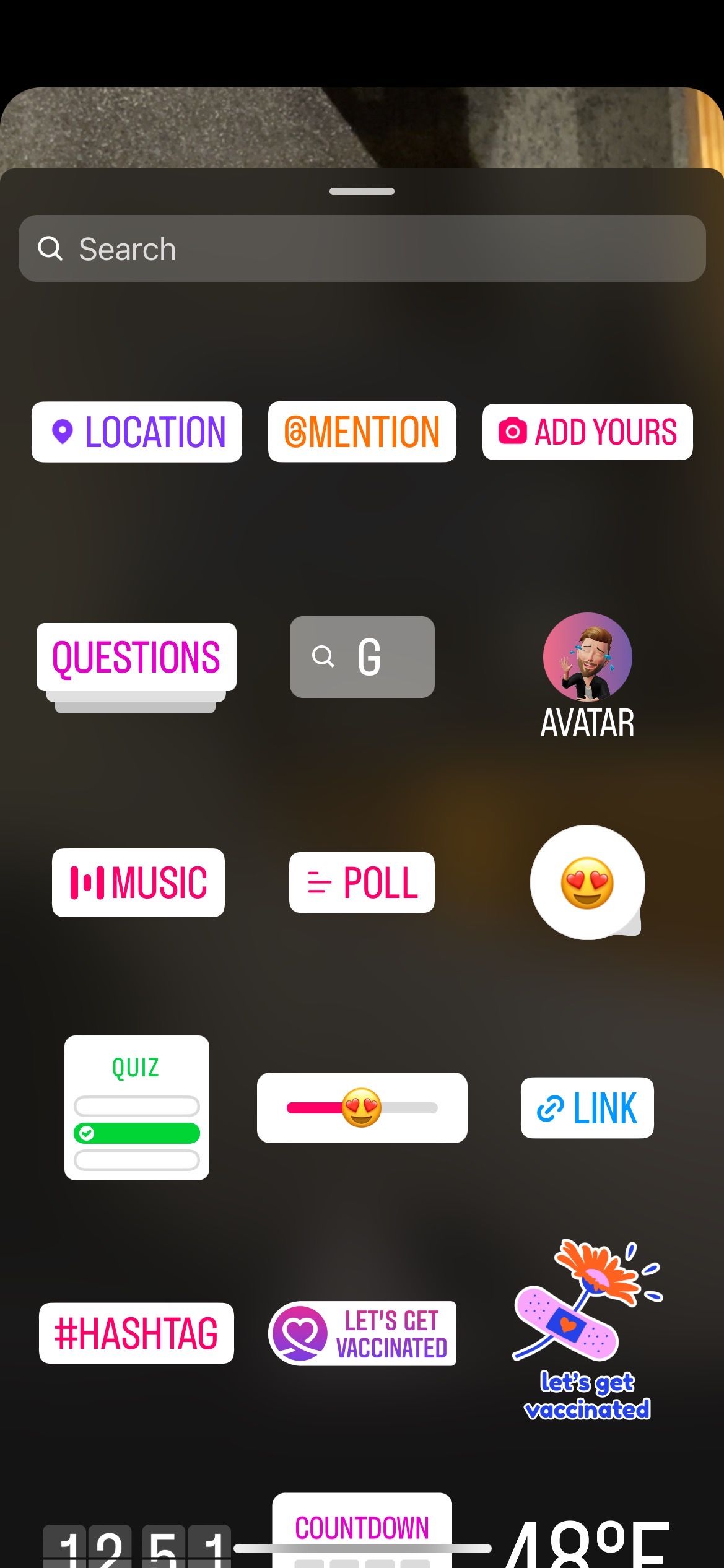
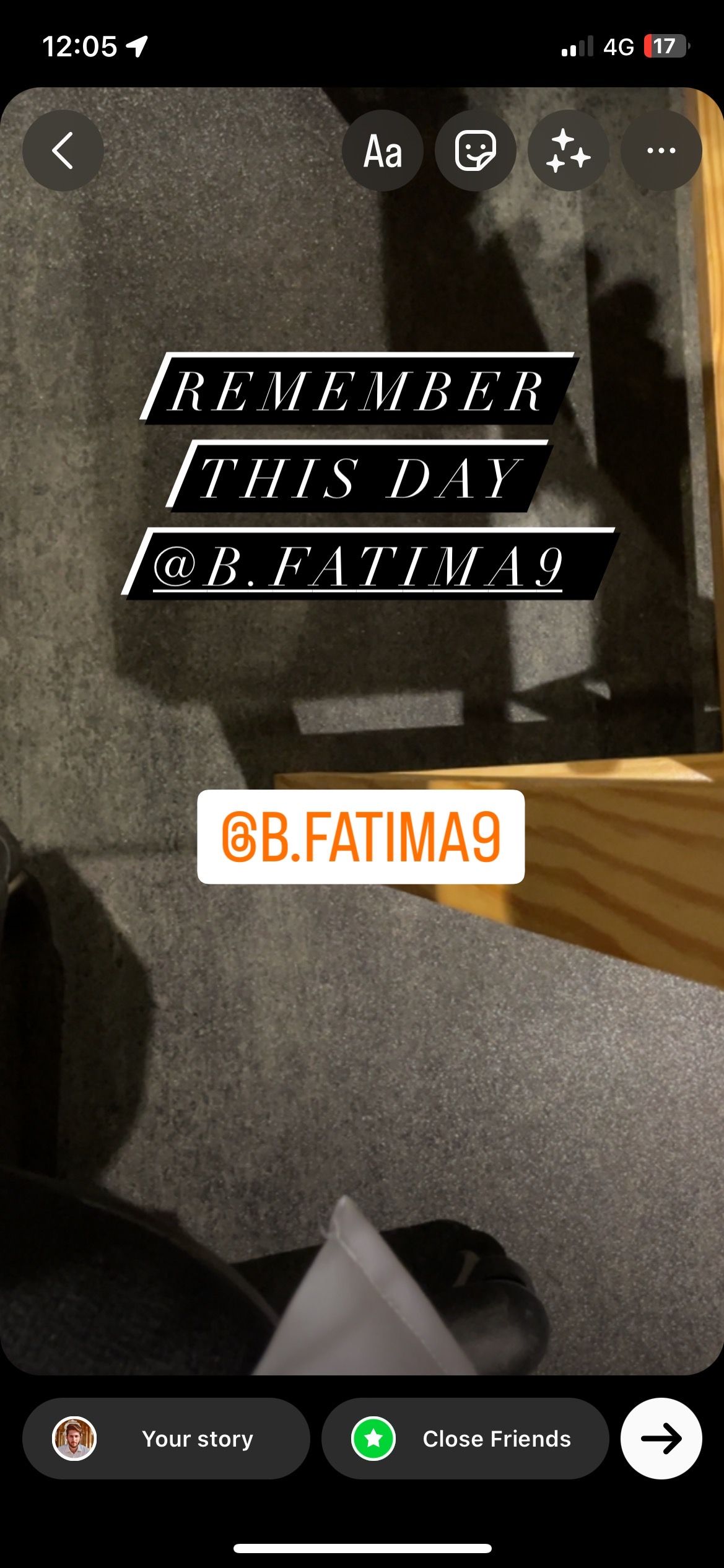
A username can also be mentioned once the story is live.
- Open the story and tap More.
- Press Add Mentions.
- Select the users you wish to tag and tap Add.
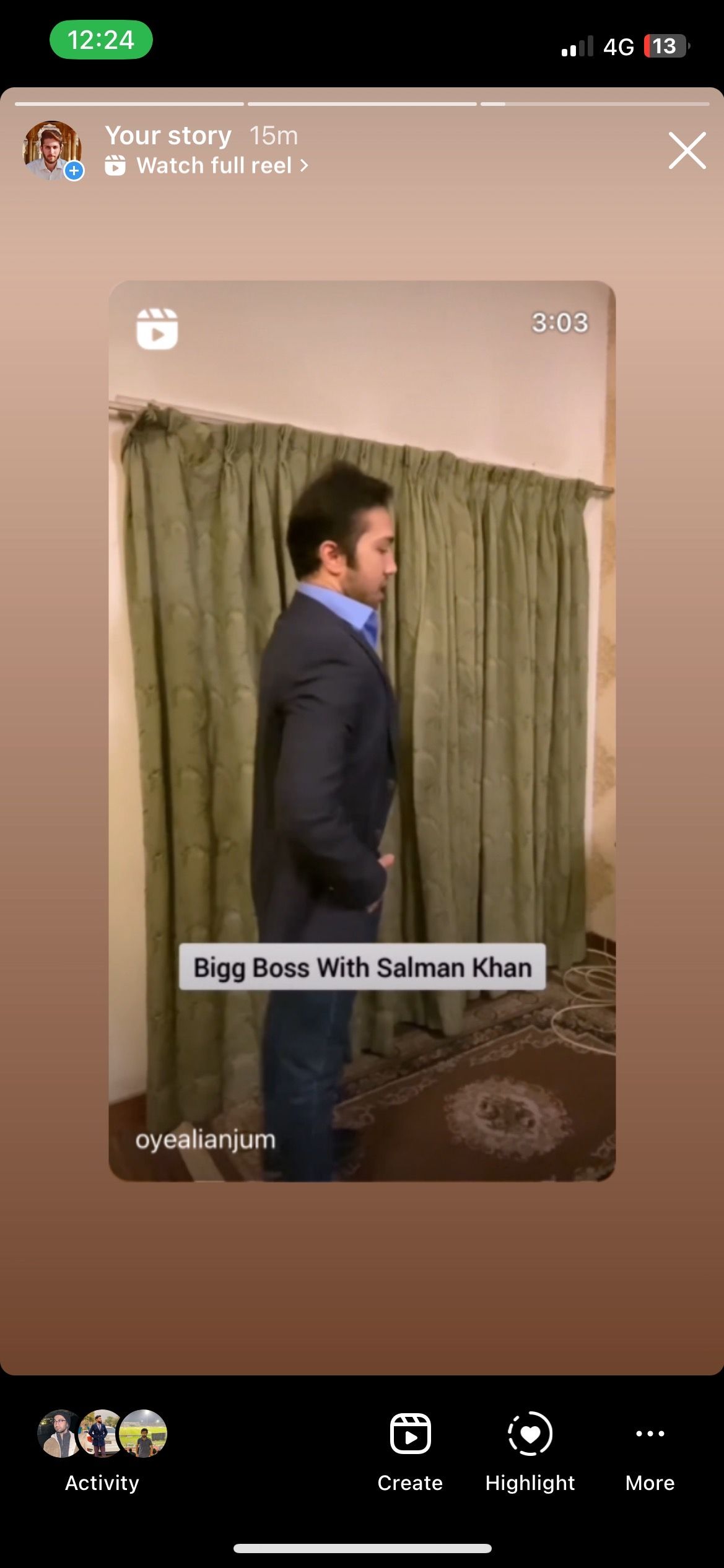
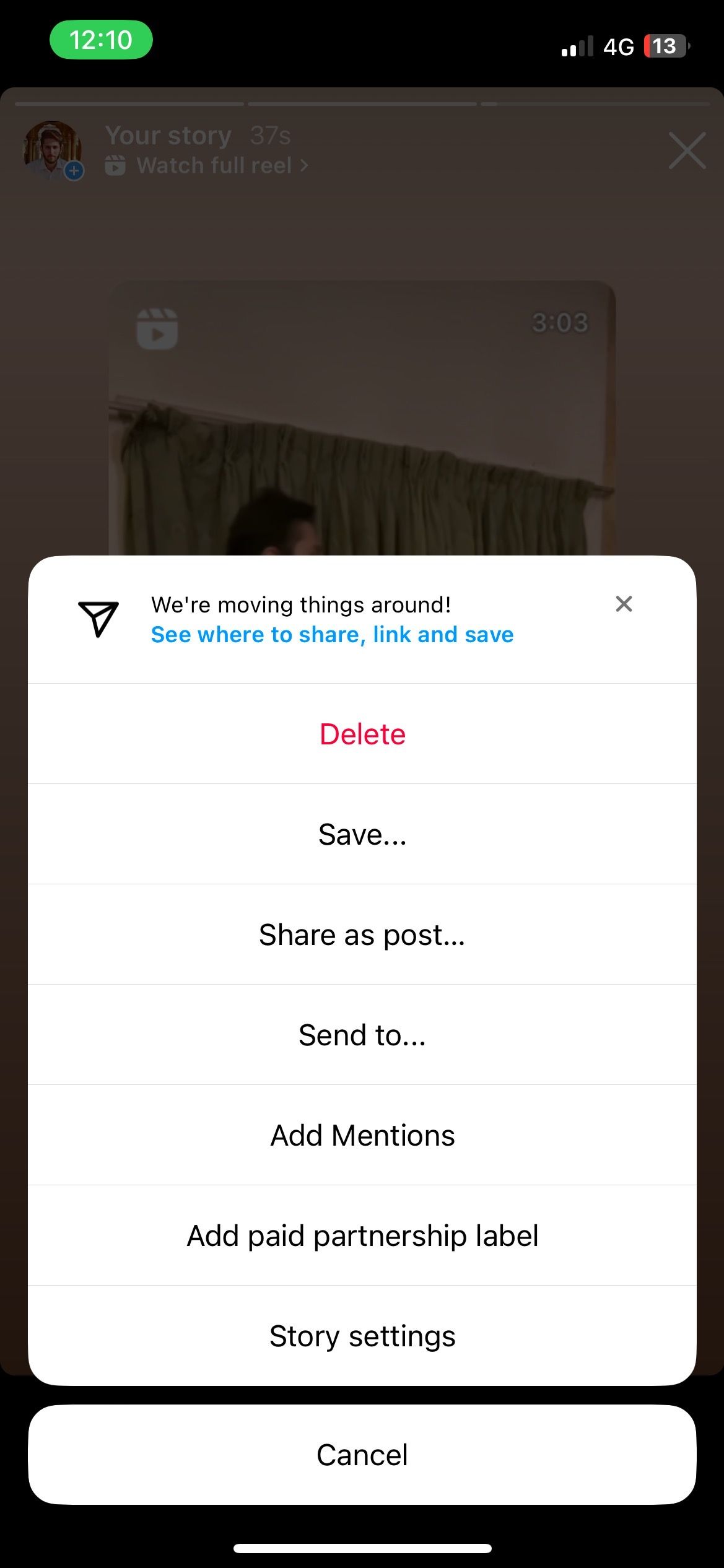
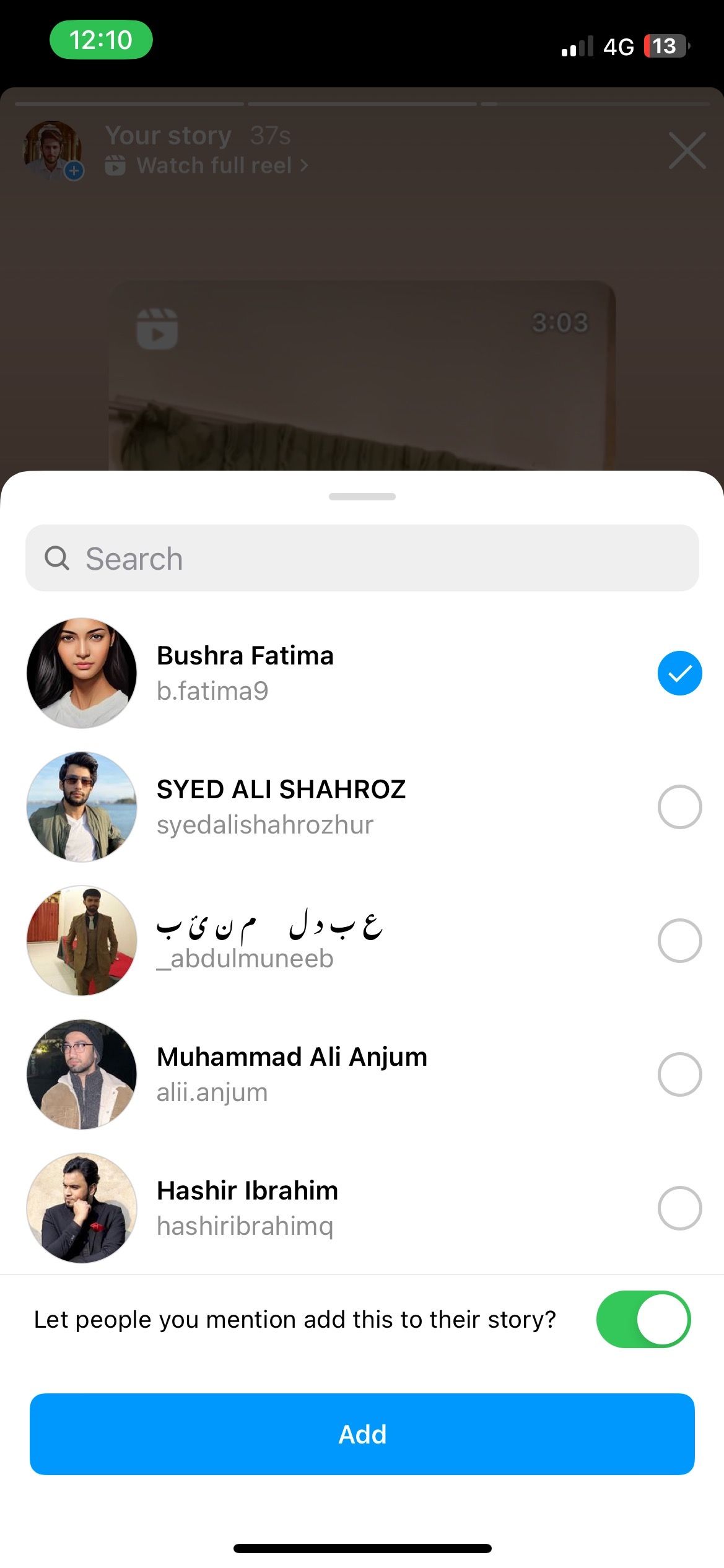
What Happens When You Mention or Tag Someone on Instagram?
When an Instagram user tags someone in a post (photo or video), that post appears in the Tagged section of their profile.
When a public Instagram account tags you in a picture, it is visible to everyone. On the other hand, if a private Instagram account tags you, the photo is visible only to their followers and you. You can untag yourself or hide the tagged picture from your Instagram profile.
When you mention someone in a post, they are notified, but the post does not appear on their profile. Once you mention someone in a post caption, they cannot remove it.
Regarding Instagram stories, users can tag up to 20 people in one story. Every tagged person has the option to add your story to theirs. After reposting, their followers can watch that story but cannot access other content of your Instagram profile.
After expiry, the story goes to Archives. Tagged people who choose to repost your story can also find the expired story in their Instagram Archive.
Tag Your Friends and Increase Instagram Engagement
Instagram allows users to share content and tag relevant users in posts and stories. You can mention your friends in post captions or tag them by tapping the picture and inserting their usernames. One can also tag friends in an Instagram Story by inserting their username after @ or using the Mention sticker.
The purpose of tagging and mentioning people is to share relevant content or memories you mutually share. Make sure to follow Instagram community guidelines when posting content and tagging friends.

