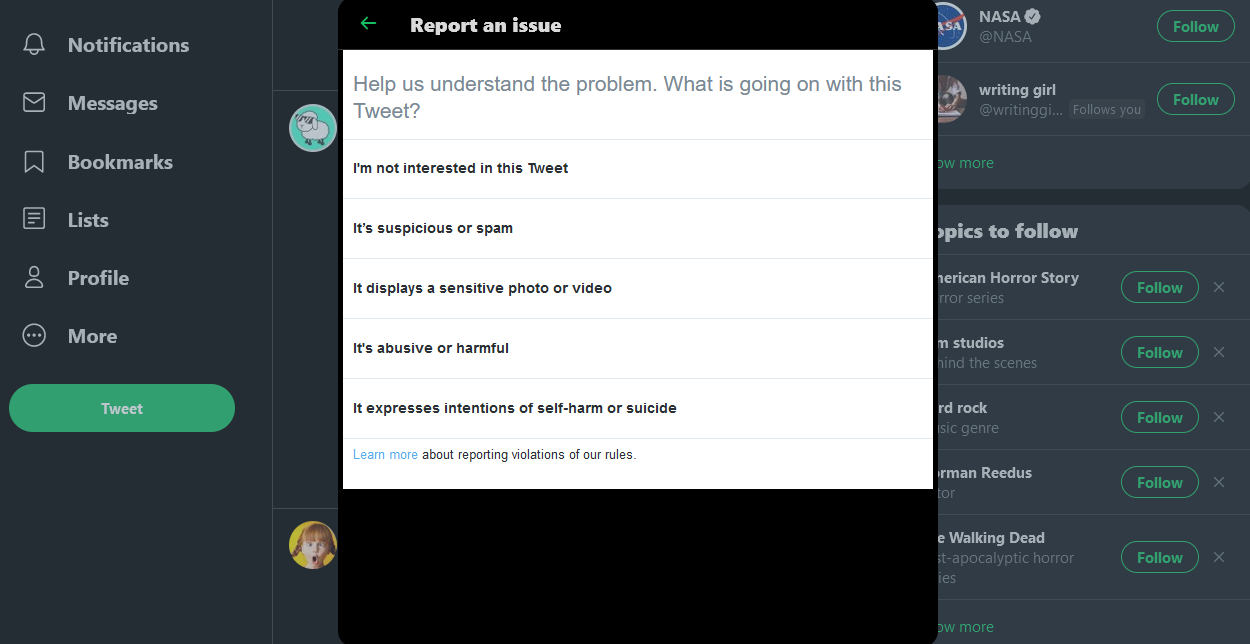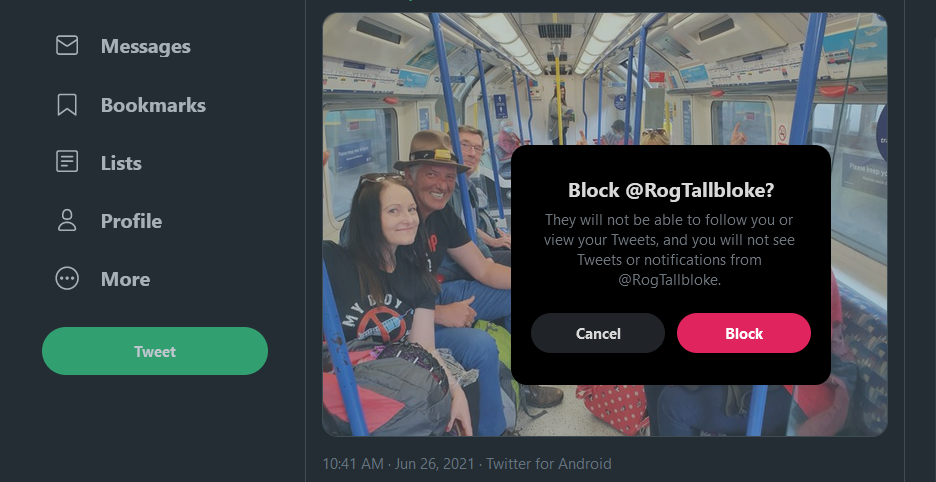Twitter makes move after move to combat fake news, but users themselves can take the matter into their own hands. Apart from paying attention to the platform’s warnings about tweets, you can confront misinformation or remove it from your timeline and life.
Here are eight handy steps you can take to block the influence of misguiding tweets on you and others. Some involve tools ready and waiting on the app, while others need some initiative from you.
Why Tackle Misinformation Yourself?
Between COVID-19, elections, and other social issues, the problem of fake news has escalated in the 2010s and 2020s. Fortunately, companies like Twitter are now taking measures to reduce misinformation and earn people's trust again.
Doing your part in this situation is important, not just because you're an extra pair of eyes watching for bad posts. It also shows the world that the public itself has had enough and is making a stand against the troubling trend.
So, let's take look at the steps below and get to know how you can use Twitter more responsibly.
1. Report the Misinformation
Considering the damage a few users can do, social media platforms combating misinformation need as much help as they can get. So, when you see a disturbing post, make a stand. One of the easiest ways to do this is by reporting it to the admin team.
Click the post’s More icon and then Report Tweet from the dropdown menu. It’ll bring up a window asking what the problem is and listing various answers, such as the post being misleading, abusive, or suspicious.
At the end of the process, you can also mute or block the account. You get peace of mind, and the user is investigated for their poorly chosen words.
2. Speak Up in the Comments Section
If you prefer a direct approach, you can challenge the user in their post’s comments section. Counter anything false or hateful with valid facts and reliable sources. Your aim is to give people actual facts about the post’s topic.
In terms of the user who posted the Tweet in question, it would be an added prompt to correct their ways alongside Twitter’s mean tweet alert they may have seen before posting.
Keep in mind, however, that interacting with tweet—even to argue against them—can spread them at the same time, because of the algorithm. So, use this method carefully.
3. Screenshot Tweets and Post Them With Comments
There is an alternative way to comment on a bad tweet without strengthening its position on the platform. Just take a screenshot and post it through your own account, busting its misleading statements.
This highlights the original Tweet as an example of misinformation, stops it from inadvertently spreading, and can offer the truth about its topic. And if your post gets a lot of support, more some users might think twice before broadcasting anything unfounded.
4. Flag Up Bad Users
You could take the direct approach further and warn your community about users that post misleading content all the time.
Make a note of their username, screenshot one of their harmful tweets as evidence, and let other users know not to trust “facts” from their accounts. Flagging up several such users in individual posts can be even more productive in helping people avoid sources of misinformation.
However, make sure your concerns are 100% valid and you're not slandering anybody. You don’t want users shunning you instead.
5. Avoid Interacting
As the Twitter Help Center states, the algorithm tracks what you interact with and shows you tweets you’re likely to be interested in.
If you want to avoid posts from a specific user, or regarding a certain topic, you can just keep scrolling when you spot them. Don’t retweet or even expand the posts to read their details, since these actions can fill your timeline with similar tweets.
By not interacting, you’re also preventing the algorithm from spreading the misinformation. If you see a bad post with few or no responses, for example, leaving it alone to fade away is often the best solution.
6. Block or Mute Users
While you could wait for Twitter to understand your likes and dislikes, cleaning up your own timeline of misleading tweets is faster. Blocking or muting users is a good first step by selecting the relevant option from the More dropdown menu.
This way, their contributions won’t appear on your timeline—whether they’re tweets or comments. You won’t need to deal with them anymore, nor must you consistently wonder if what you’re reading is true.
7. Mute Particular Keywords
Another idea is to mute words that misleading tweets use a lot. Then, nothing containing them will appear on your timeline or notifications. You can include hashtags and usernames, but keep in mind that muting the latter only prevents you from seeing content that mentions them.
To add muted words, go to More > Settings and privacy > Privacy and safety > Mute and block > Muted words on your account and click the plus icon. You can set other preferences too, like how long the muting should last.
8. Use Fact-Checking Features and Organizations
When Twitter launched its Birdwatch initiative, it gave experts and everyday users the opportunity to actively counter misinformation on the social network. If you get access to the fact-checking scheme, make the most of it and help address the problem.
If not, you still have fact-checking organizations like Snopes and PolitiFact with accounts on Twitter. Apart from using and following them, you can boost their posts to drown out those of less reliable sources.
All you’d need to do is interact with these organizations. Like, retweet, and promote them to other users, while avoiding and blocking the others. The algorithm should do the rest, at least, in keeping your timeline well-informed.
Improving everyone’s awareness of how to recognize truth and deal with misinformation is a matter of creating more fact-checking tools like these and encouraging people to use them.
See and Rediscover the Bright Side of Social Media
Be smart about what you see and how you interact on Twitter, if only to feel comfortable using it. These handy tips and tricks, however, can let you go further, taking a personal interest in tackling misinformation. The platform’s community as a whole would love safer and less confusing timelines.
There’s no doubt that Twitter and other popular networks have their risks, but they can be used for good too. Since algorithms are clearly not perfect, careful management from both admins and users can help the situation in many ways, while enhancing the benefits to people and society.