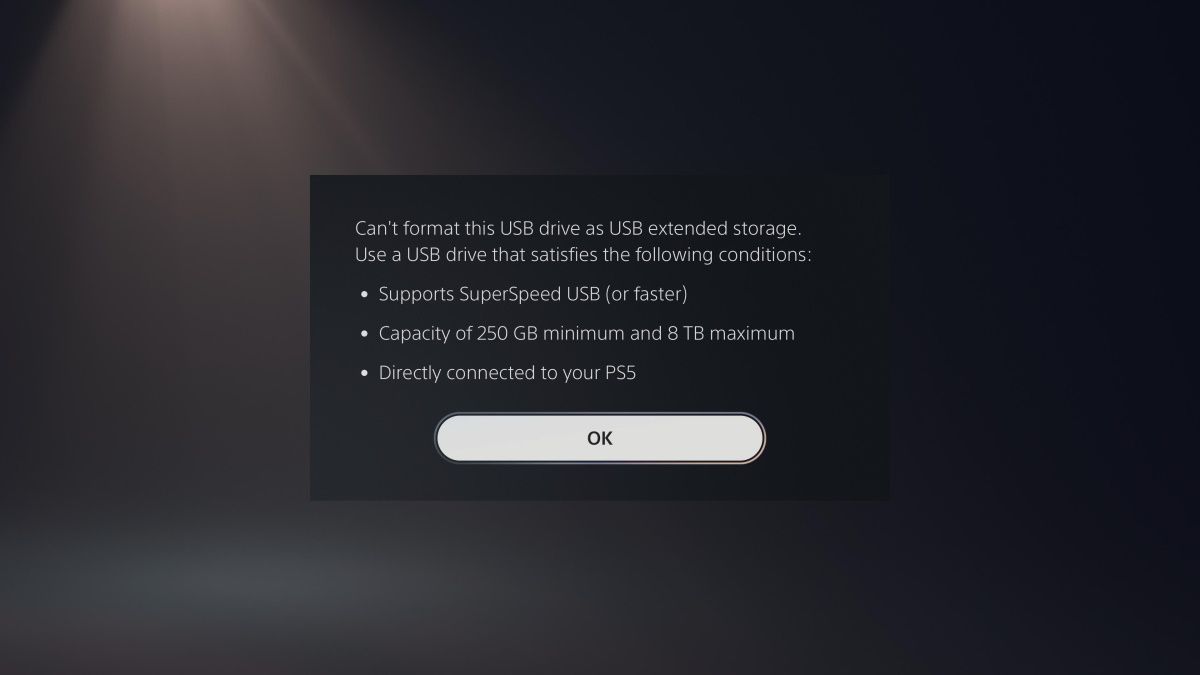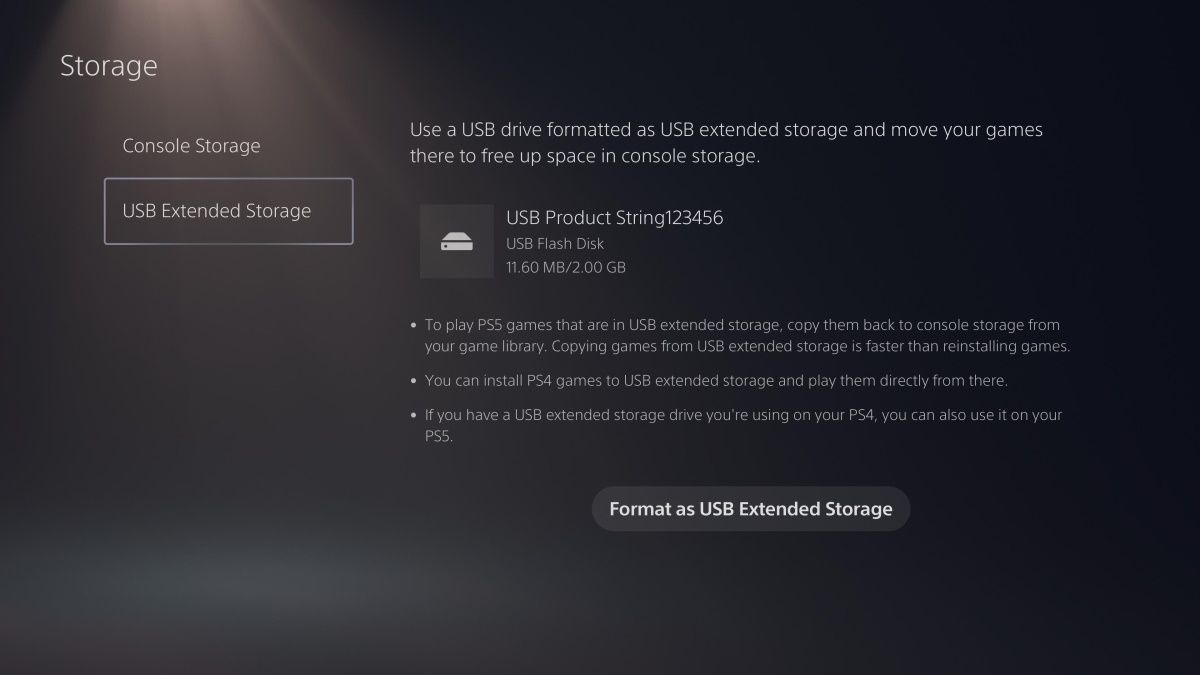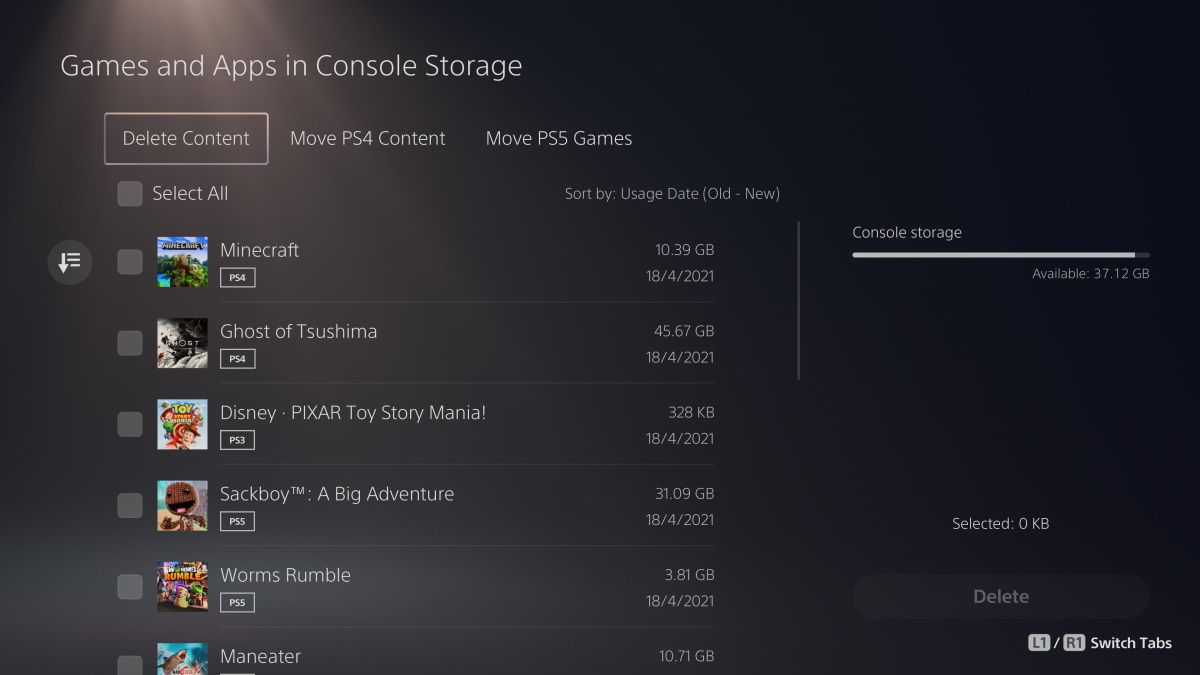With a console update to Sony's PS5, players can now transfer PS5 and PS4 games to an external USB drive. Previously, it was only possible to move PS4 games to external storage.
But how do you do it, and how can storing PlayStation 5 games on an external USB drive help? Let's take a look.
Why Do You Need an External Drive for PS5?
The PS5's built-in SSD is extremely fast, however, its capacity of 825GB is incredibly small given how much space most PS5 games take up.
In reality, the actual capacity of the PS5's storage is around 667GB, after you have installed necessary software updates.
For example, Ratchet & Clank: Rift Apart is 33GB in size. The PS5 Standard Edition of Final Fantasy VII Remake is 85.4GB, and Call of Duty: Black Ops Cold War is a whopping 133GB.
After installing a handful of games, your PS5 console's storage space is going to fill up quickly.
PS5 System Update
A new PS5 system update allows you to transfer PS5 and PS4 games to an external USB, USB-C, or portable SSD hard drive.
Although you can now store PS5 games externally on a USB drive, you won't be able to play them until you move them back to the PS5's internal drive.
On the other hand, you can play PS4 games directly from an external storage device, allowing you to free up more space on your PS5 console.
USB Storage Requirements for PS5
If you want to use a USB drive as extended storage for your PS5, there are several requirements your external USB must meet:
- 250GB minimum capacity and 8 TB maximum capacity
- SuperSpeed USB 5 Gbps or later
- You cannot connect two or more USB drives at the same time
- You cannot use a USB hub
You should note that Sony can't guarantee that all USB devices are going to work.
Attempting to use a USB drive as USB extended storage that doesn't meet the requirements will result in the above notification.
How to Format a USB Drive to USB Extended Storage
Players should format their external USB drive before transferring any games to or from it. Formatting a USB drive will cause any existing saved data to be erased.
Previously used USB drives as USB extended storage on a PS4 won't require reformatting.
- Connect your external USB drive to a USB port on your PS5 console
- Navigate to Settings > Storage
- Select USB Extended Storage > Format as USB Extended Storage
PS5 owners who have multiple USB drives connected to their console can select which USB drive they want to format by choosing the Select Another USB Drive option.
How to Transfer Games on PS5 to an External USB Drive
- Navigate to Settings > Storage
- Select Console Storage > Games and Apps
- Select Items You Can Move from the tabs above the games list
- Select the games and/or apps you want to transfer to your external USB drive
How to Move Games from USB Extended Storage to PS5
- Go to your Game Library
- Select the games you want to move
- Press the Options button on your PS5 controller
- Select Copy to move the game to console storage
How to Download PS4 Games to USB Extended Storage
To differentiate between your PS4 and PS5 games, and to save time, you can select the checkbox that says Always Install PS4 Games to Extended Storage by navigating to Settings > Storage > Extended Storage.
PS4 owners who already use an external drive can plug it directly into their PS5 to play games from the hard drive rather than having to download or move them.
How to Delete Data on USB Drive
To delete games stored on your USB extended drive you no longer play, or to make room for others, it's a very quick and simple process.
- Go to Settings > Storage
- Select USB Extended Storage > Games and Apps
- Navigate to the Delete Content tab
- Select the games or apps you want to remove and then press Delete
Now You Can Store PS5 Games on an External Drive
The PS5 console is becoming even more sought after following several new updates and features.
To benefit from the latest updates, make sure you update your PS5 with the latest software version, as all updates are free.