Every time you watch a video, leave a comment or use the like or dislike button on YouTube, Google saves that information. This data is then used to customize your site experience and show targeted advertisements. If you would rather your activity not be tracked by YouTube, you can take a few steps to stop it.
How Does YouTube Track Your Activity?
YouTube uses website cookies and other tracking technologies to collect information about your activity on the site. This includes information like the videos you watch, the comments you leave, the ads you click on, and more. This information helps customize your experience and show you targeted advertisements.
You may have noticed that when you watch a video on YouTube, you see related videos afterward. This is because YouTube uses your activity data to show you content it thinks you'll be interested in.
Similarly, if you see an ad on YouTube, it's because YouTube thinks you're a good target for that particular product or service. A judgment that is, again, based on your activity data.
If you would prefer not to have your activity tracked by YouTube, this is what you need to do.
How to Stop YouTube From Tracking Your Activity
You can turn off YouTube's activity tracking feature on whatever device you use to access it. The steps below will show you how.
- Open the YouTube app and sign in to your account (if you aren't already).
- Tap on your profile picture in the top right corner of the screen.
- In the menu, select Your data in YouTube.
- Under the YouTube controls section, tap on Manage your YouTube Watch History.
- Tap the Controls header and tap the Turn Off button.
- Confirm that you want to stop saving your YouTube history by tapping on Pause.
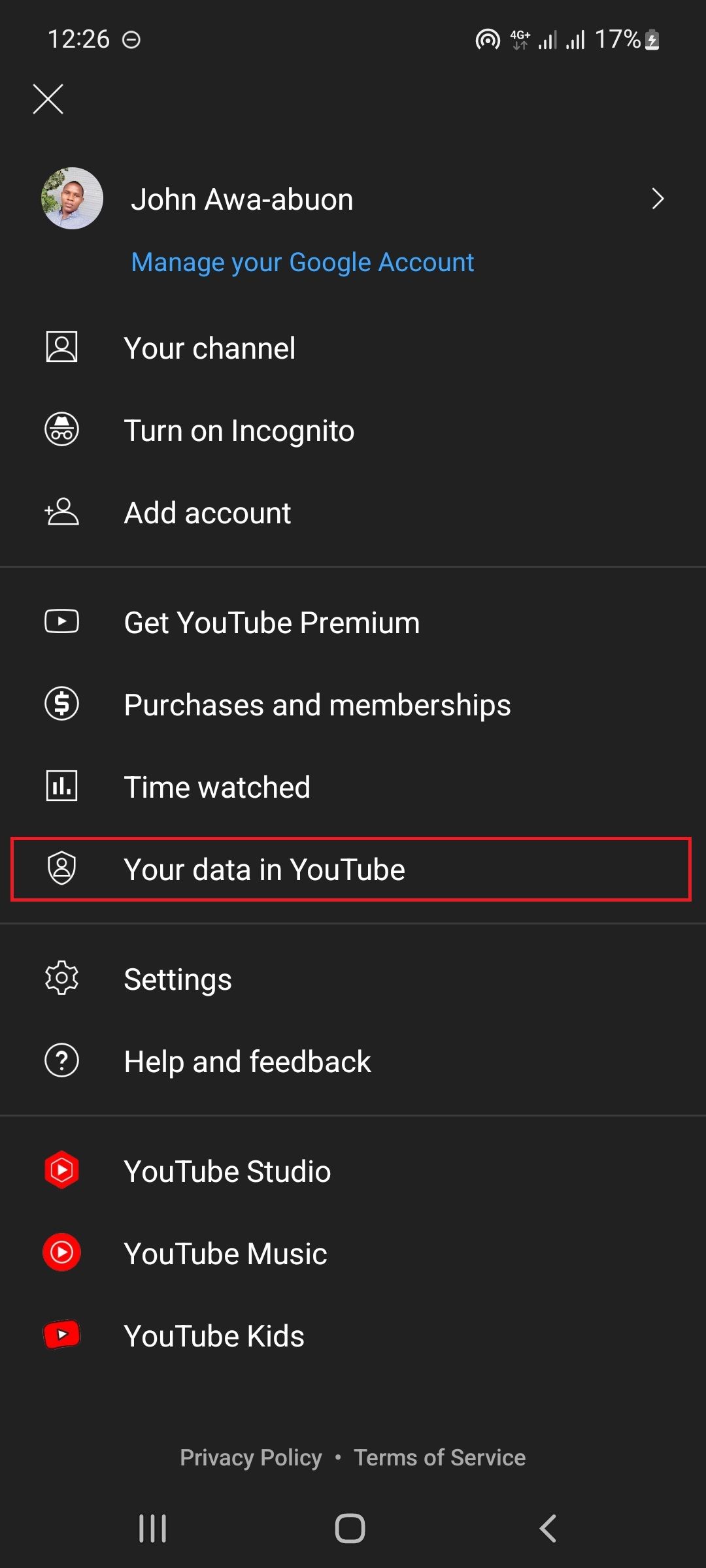
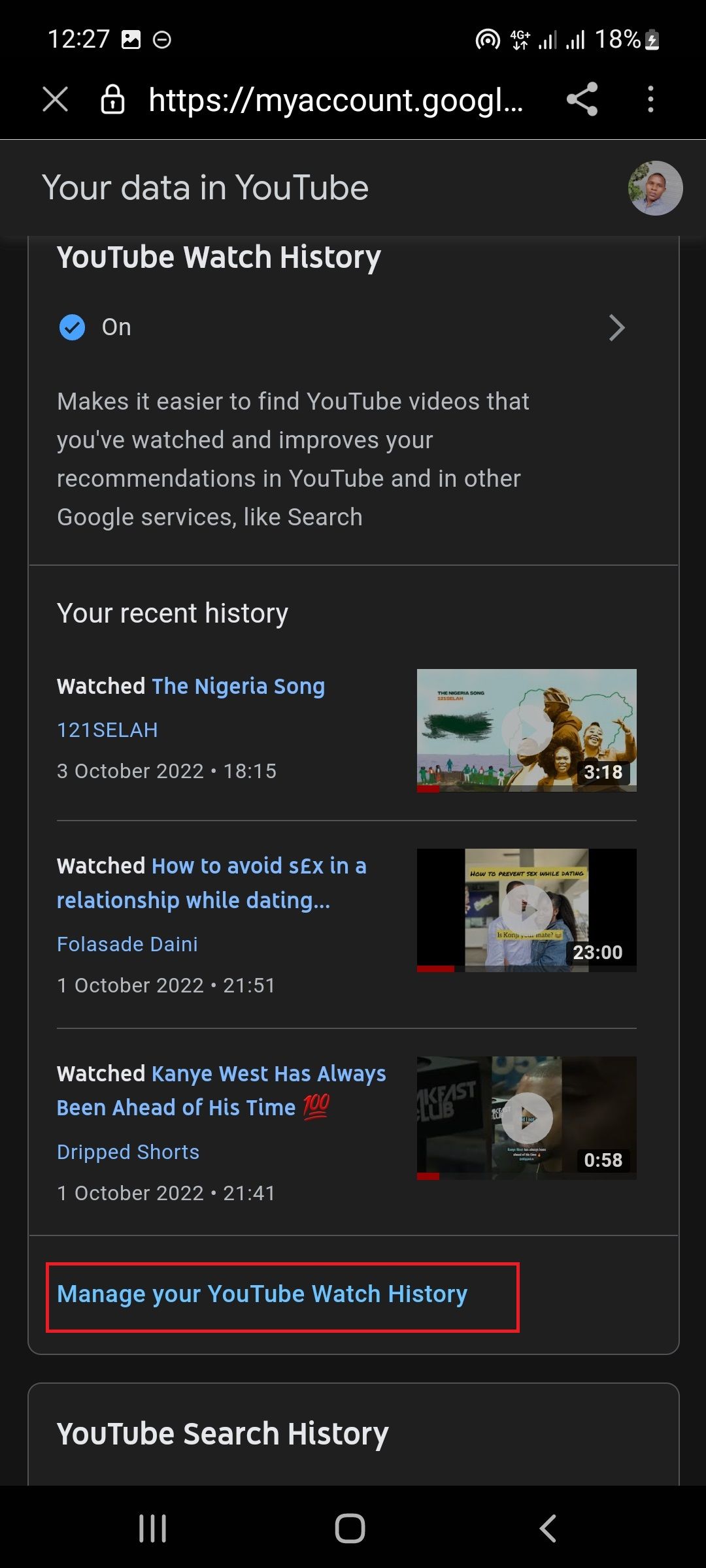
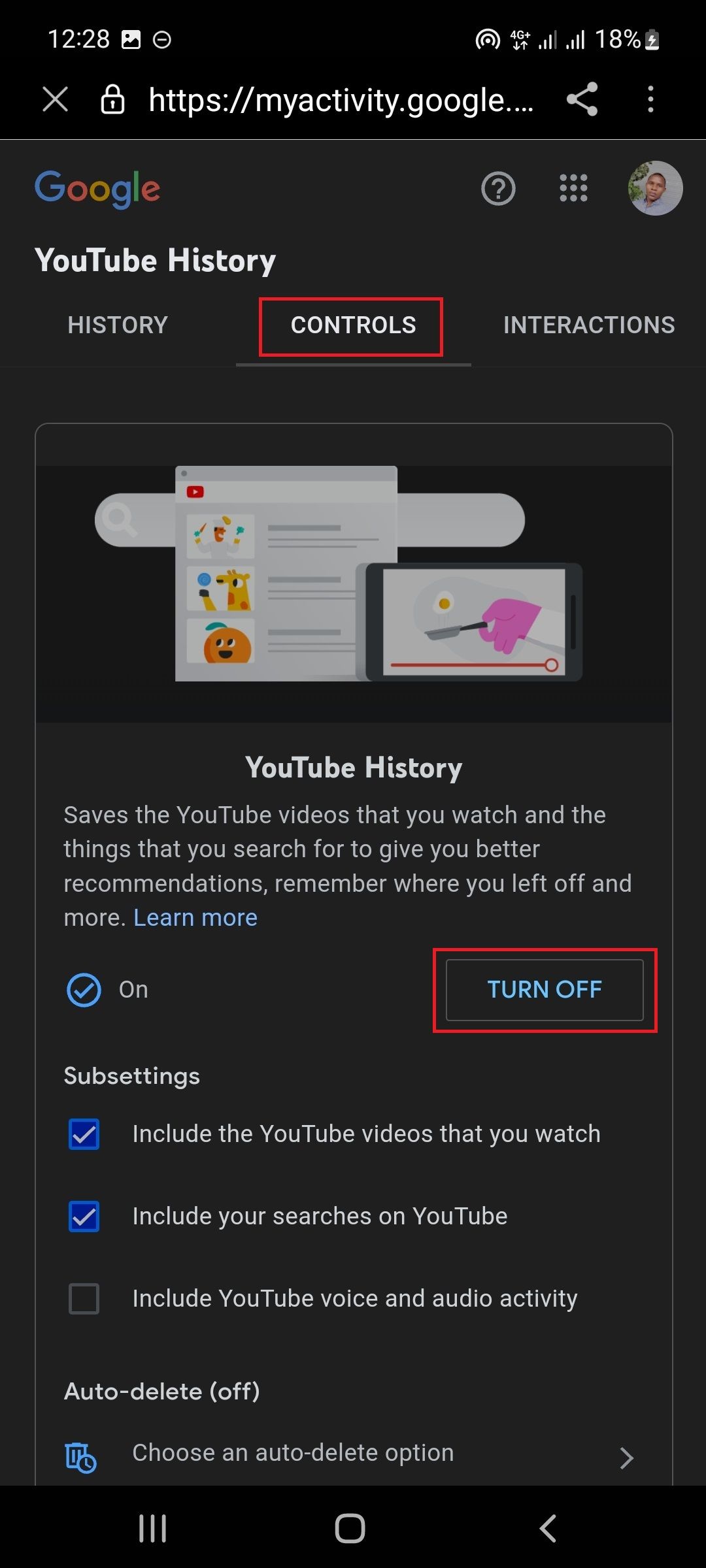
You can also clear your existing YouTube watch history by tapping on Delete old activity after pausing your history. This will remove all the videos you've watched from your YouTube history.
These steps apply to the YouTube app on Android and iOS devices. The steps may be slightly different on other devices, but the overall process should be similar. Simply look out for the corresponding options.
Should You Disable YouTube's Activity Tracking Feature?
Like clearing your YouTube search history, disabling activity trackers can be advantageous if you're concerned about your privacy or want to prevent targeted ads. However, it does have its downsides. Here are some pros and cons to consider before you turn off activity tracking:
Pros:
- You won't see as many targeted ads since YouTube won't have data on your interests.
- YouTube won't save your activity, so you can watch videos without worrying about your watch history.
- You can still watch videos and use YouTube normally; you just won't be tracked.
Cons:
- YouTube won't be able to personalize your experience as much since it won't have data on your activity.
- You will still see ads. However, you may see more generic ads since YouTube won't know what you're interested in.
- If you watch many videos on YouTube, it may be annoying to keep clearing your history manually.
To Turn Off Tracking or Not to Turn Off Tracking?
Whether or not to turn off tracking on YouTube is up to you. If you're concerned about your privacy, disabling activity tracking is probably a good idea.
However, you can leave tracking enabled if you don't mind seeing targeted ads or want YouTube to customize your experience. Ultimately, it's your call to make.


