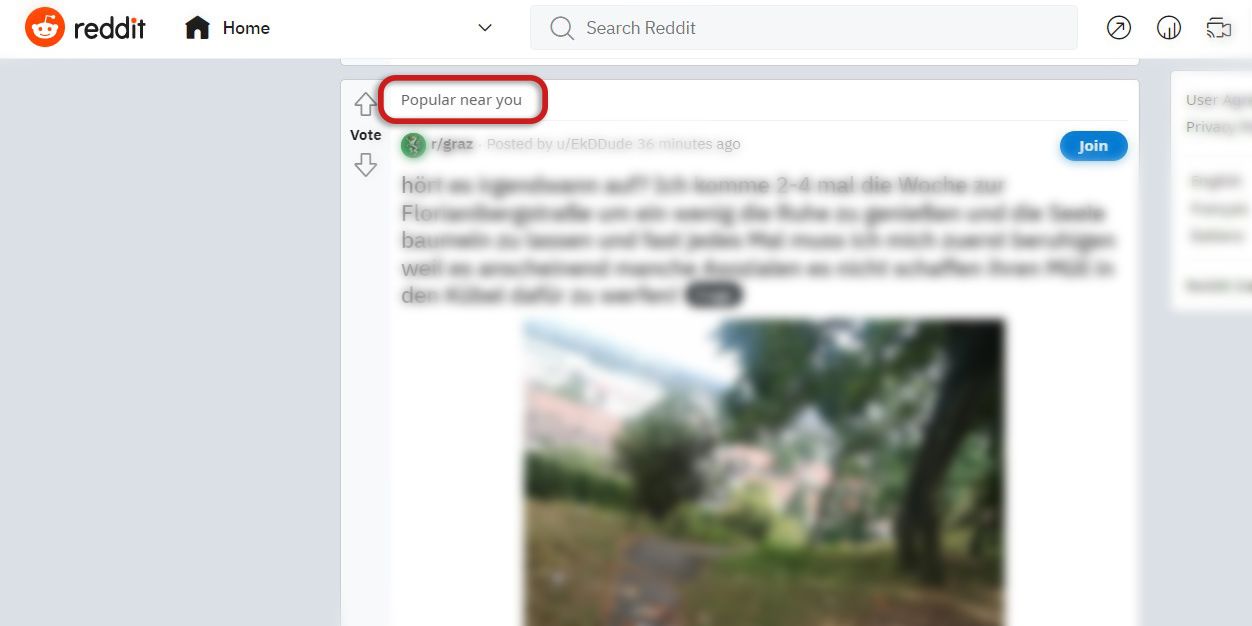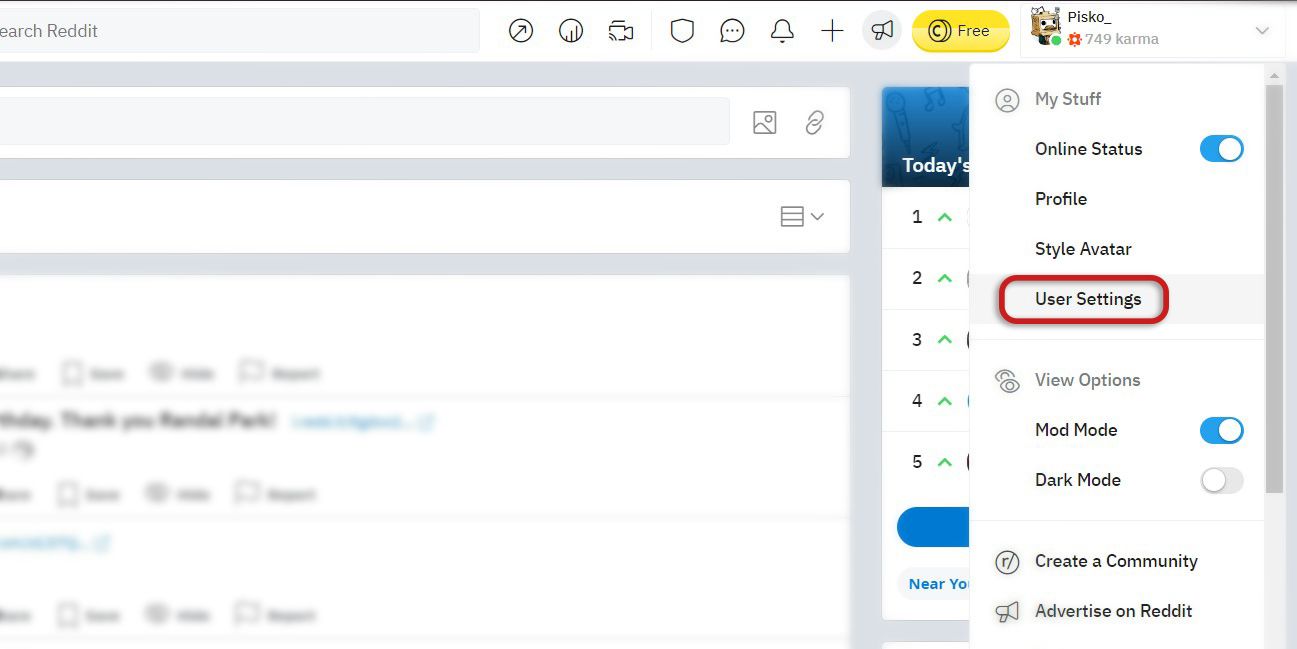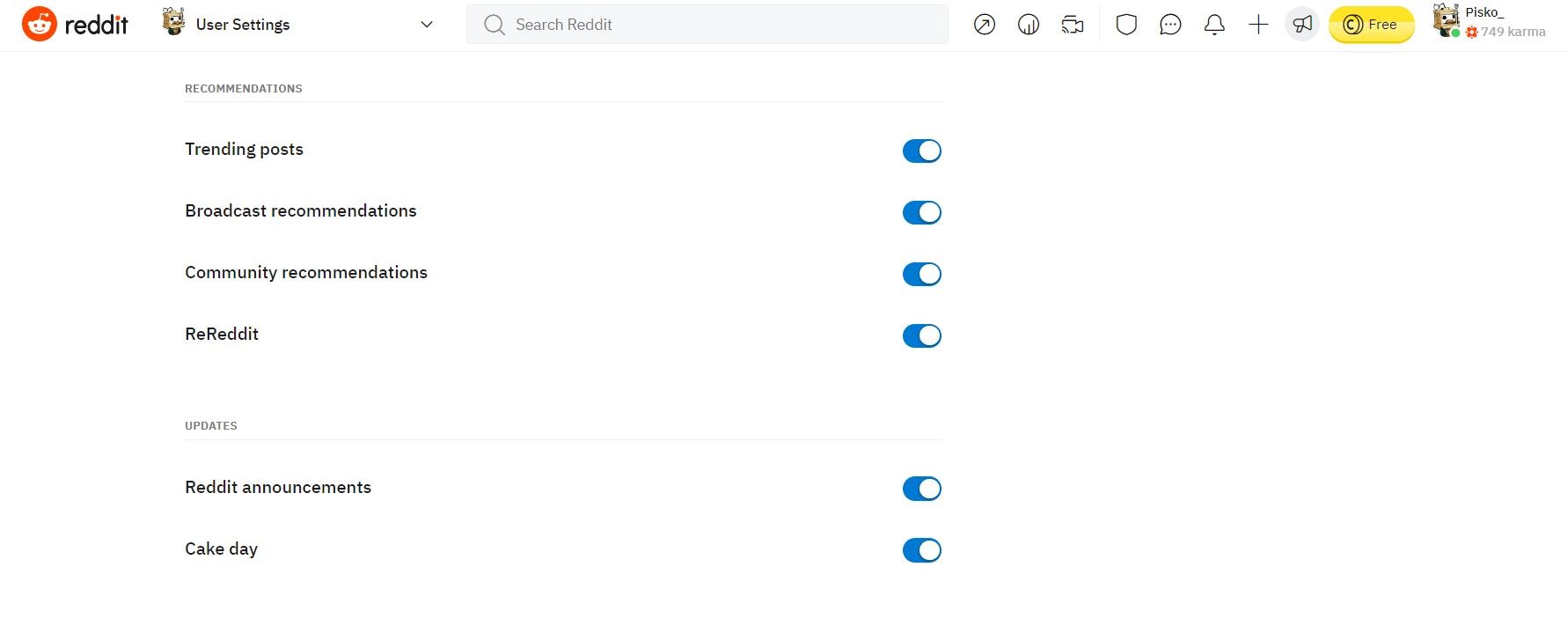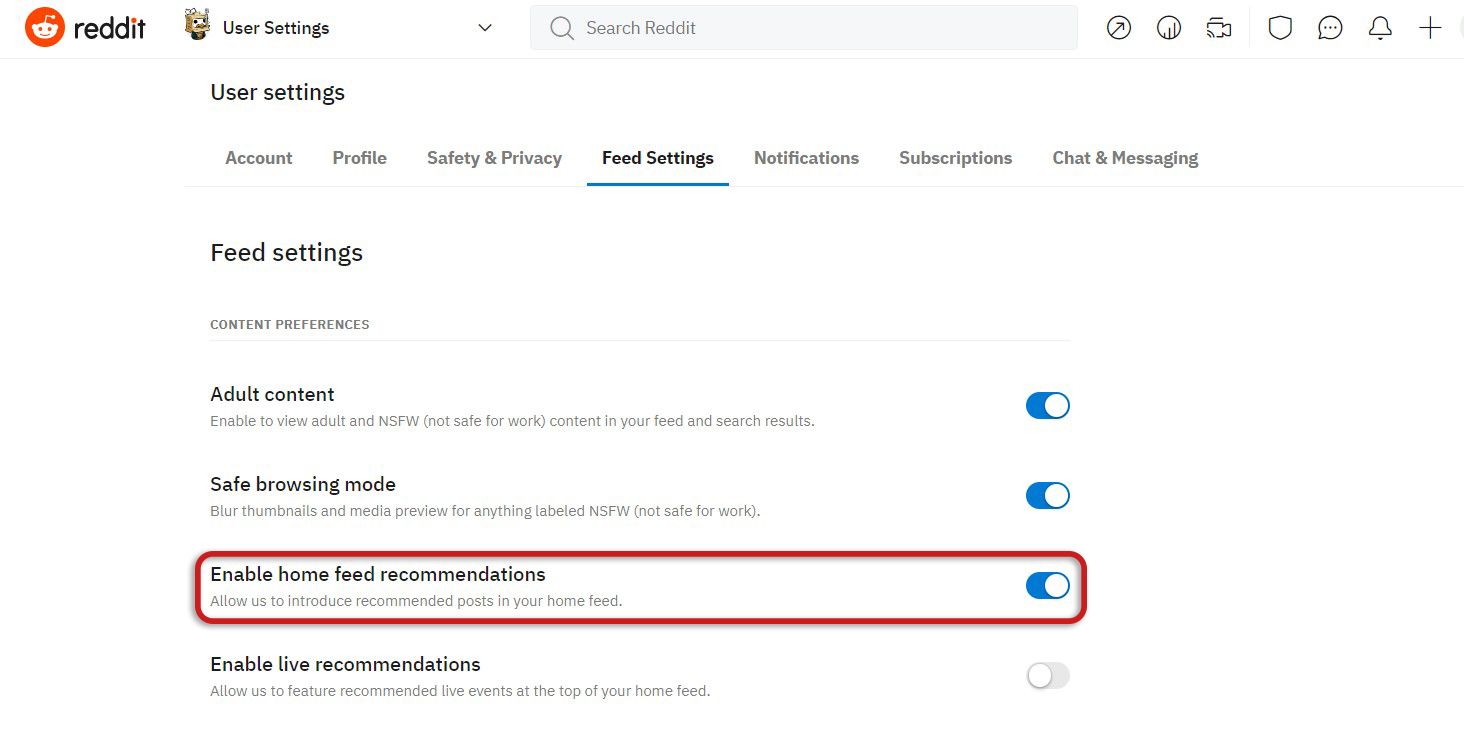Reddit's recommendations can be a good feature if you're looking to expand on the subreddits that you follow and find new interests. But well, sometimes you just want to browse your feed without Reddit shoving in posts from subreddits that you're not interested in and don't even follow.
The recommendations can get extra annoying when you open your Reddit notifications just to see it's a subreddit recommendation. What's a Redditor got to do to browse in peace these days? Here's the answer.
What Are Reddit Recommendations?
Reddit uses a recommendation system in an effort to help you out of your comfort zone and to explore communities when you're starting out on Reddit. There are two types of Reddit recommendations: recommendation notifications and home feed recommendations.
Recommendation notifications are notifications that pop up on your notification window on desktop and as ordinary Reddit notification on smartphones. These notifications tell you of new popular or trending subreddits, as well as communities that you might want to join.
Home feed recommendations are posts from other subreddits that Reddit's algorithm reckons you would like. These posts are fitted inside your Reddit feed whenever you're browsing on the Best sorting option.
How to Stop Getting Recommendation Notifications on Reddit
It can be heartbreaking when the notification you were eager to receive, is not a comment on the post that you just made, but a Reddit recommendation.
Here's how you can prevent that by disabling recommendation notifications on Reddit:
- Go to Reddit and sign into your account.
- Click on your username in the top right corner.
-
Select User Settings from the menu. This will take you to Reddit Settings.
- Under User Settings, go to the Notifications tab.
- Scroll down to Recommendations.
-
Disable the notifications by clicking the toggle button next to each.
How to Stop Getting Home Feed Recommendations on Reddit
Home feed recommendations are the posts you see on your feed from subreddits that you don't even follow. These posts can make you miss out on the ones that you actually care about.
Here's how you can disable home feed recommendations on Reddit:
- Go to Reddit and sign in.
- Click on your username in the top right corner.
-
From the menu, select User Settings.
- In the Reddit Settings page, under User Settings, go to the Feed tab.
-
Click the toggle button next to Enable home feed recommendations to disable it.
Thanks But No, Reddit
Reddit's recommendations are a double-edged sword. It can be useful if you're looking to find new interests and communities, but it can also be frustrating if you just want to browse the subreddits you follow.
Thankfully, you're allowed an option to disable these recommendations, and now you know how to do that. Go on and make your Reddit feed great again!