Focus is an excellent iOS feature that lets you filter out any unwanted calls, texts, or other notifications. This feature is great for work, sleep, or when you just need to disconnect.
However, when you activate Focus, other iPhone users will see you have it on. When they send you a text, they will have the option to notify anyway. When they do this, you will get a notification even when Focus is enabled.
So, if you want to learn how to disable this particular option for your contacts, we'll show you how.
Turn Off Focus Status to Stop People From Notifying You
When you enable the Focus feature on your iPhone, users who text you will know if you have notifications silenced. The Focus status setting is what controls this. If it's on, users can have the option to tap Notify Anyway. However, when it's off, it will just look like any other delivered text message, and you won't have to worry about unwanted notifications.
To turn off your Focus status, all you need to do is head to Settings > Focus and toggle off Focus Status.

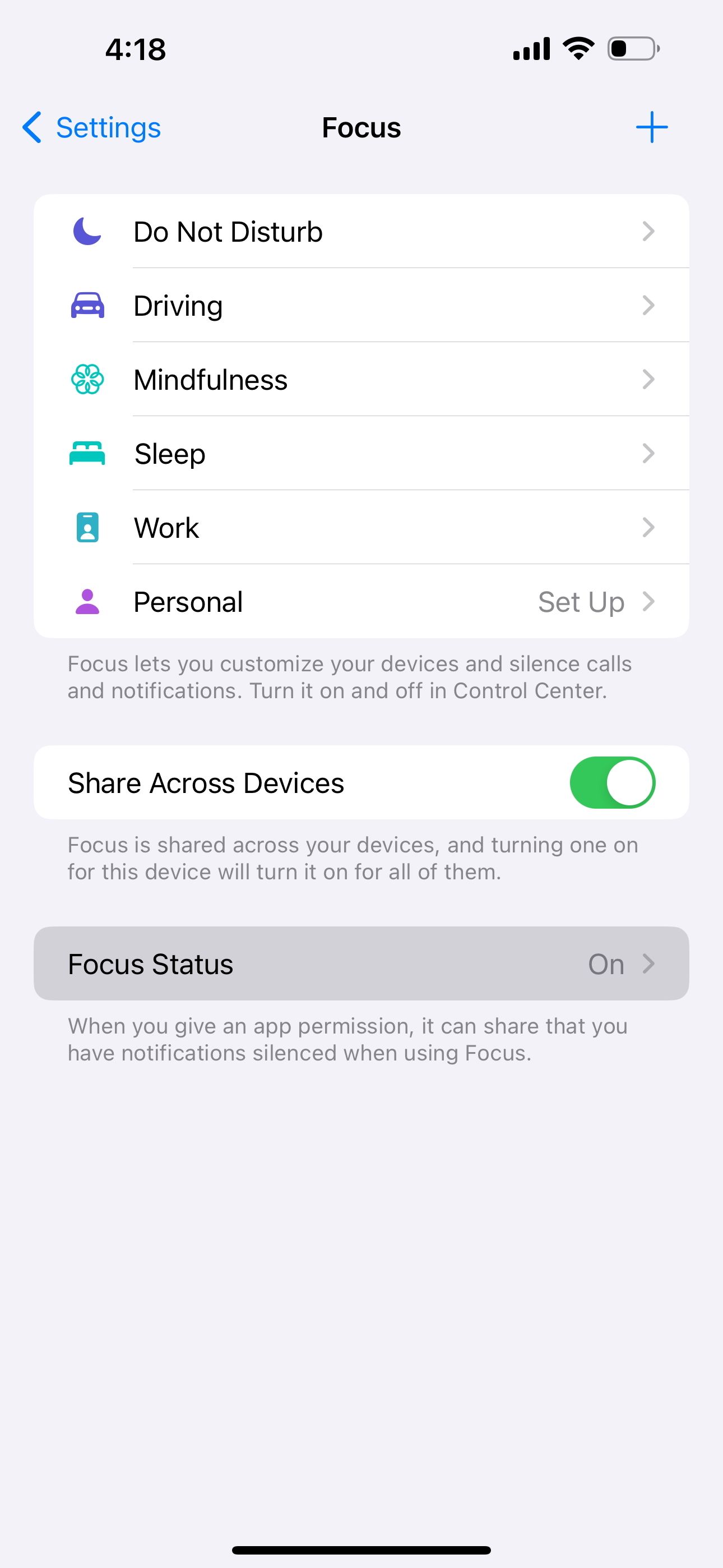
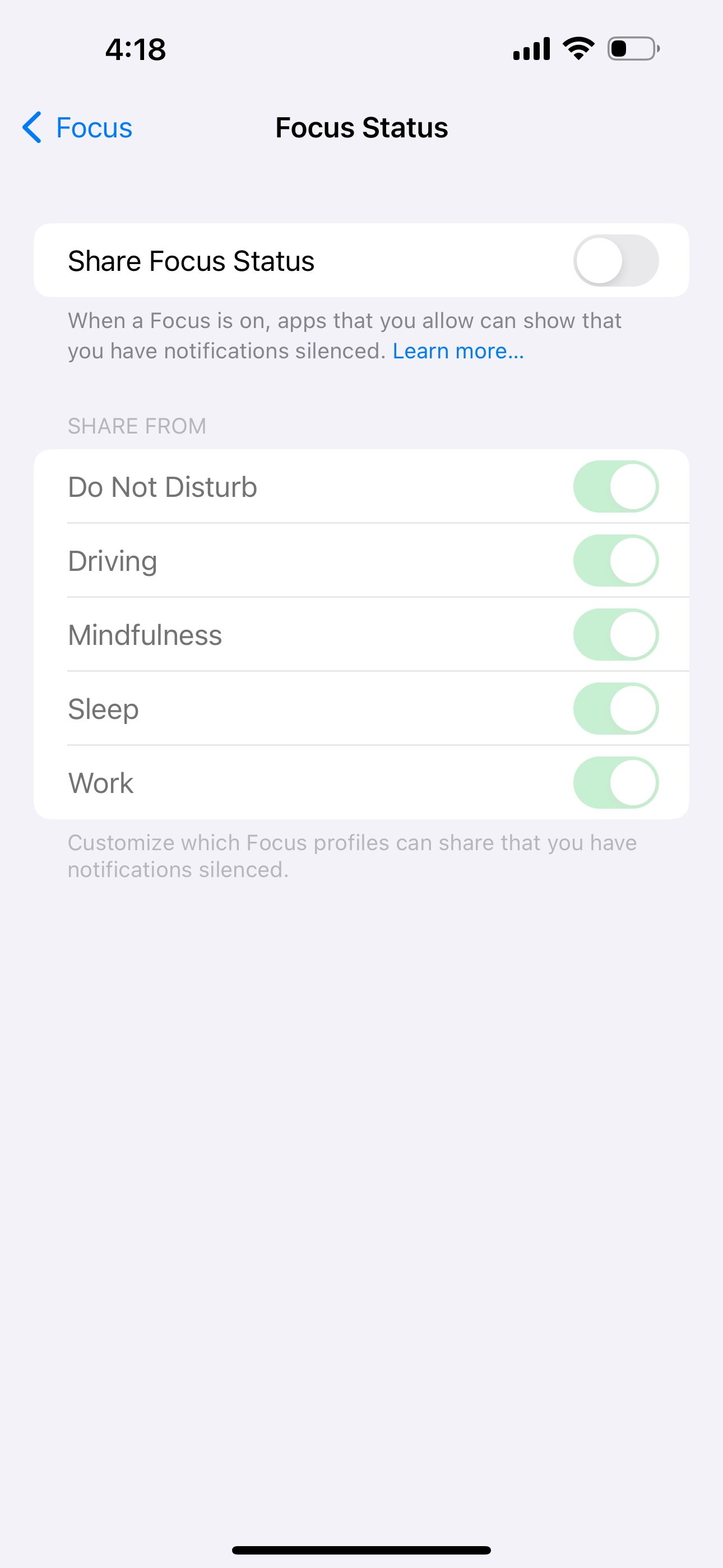
Once this is off, other iPhone users will no longer know if you have notifications silenced. They also won't have the option to Notify Anyway. You can also toggle the Focus status for each individual Focus. For example, you can have Focus Status off in Sleep mode but on in Personal mode.
However, some people may want to receive notifications from some people, even when Focus is active. In these cases, you can edit your iPhone's Focus settings to add certain contacts to the Allow Notifications list. To do this, select the Focus you want to edit, tap People > Allow Notifications From > Add People, and select your desired contacts.
Should You Turn Off Your Focus Status?
If you turn on Focus when you're busy, it most likely means you don't want notifications. With iPhone users being able to notify anyway, you can get distracted or even woken up while sleeping. This feature is helpful in an emergency, but some people might abuse this feature.
In case of emergencies, you can always allow notifications from certain people, even if you have your Focus status off. This allows you to block everyone except the people you trust. That way, you won't miss something important and remain free from distractions.

