iOS has lots of features you probably aren't aware of. One of the nifty ones is the ability to choose whether or not you can end your calls using the Lock or side button.
While this sounds convenient, most people find it annoying because misclicks can happen. So, we'll show you how to prevent the side button from ending your calls.
Why Would You Want to Stop the Lock Button From Ending Calls?
If you press the Lock button during an active call, your iPhone automatically ends it. This might be what you need in some cases, as you can conveniently end the call without manually tapping the screen.
However, if you're prone to accidentally pressing the Lock button while making a call, this functionality can quickly become irritating. Apple understands this, and that's why in iOS 16, the company added the ability to prevent the side button from ending the call. It's one of the hidden features available in iOS 16.
With this feature, the days of accidentally ending calls by pressing the Lock button are gone. The only requirement is you must update your iPhone to iOS 16. If you're not sure what software version's currently installed, Apple provides a way to check your iOS version.
How to Stop the Lock Button From Ending Calls on iPhone
The feature is tucked away deep in your iPhone's accessibility settings, but you can follow these simple steps to enable it:
- Open Settings on your iPhone.
- Tap Accessibility and select Touch under the Physical and Motor section.
- On the next page, look for Prevent Lock to End Call and tap the adjacent toggle to enable.
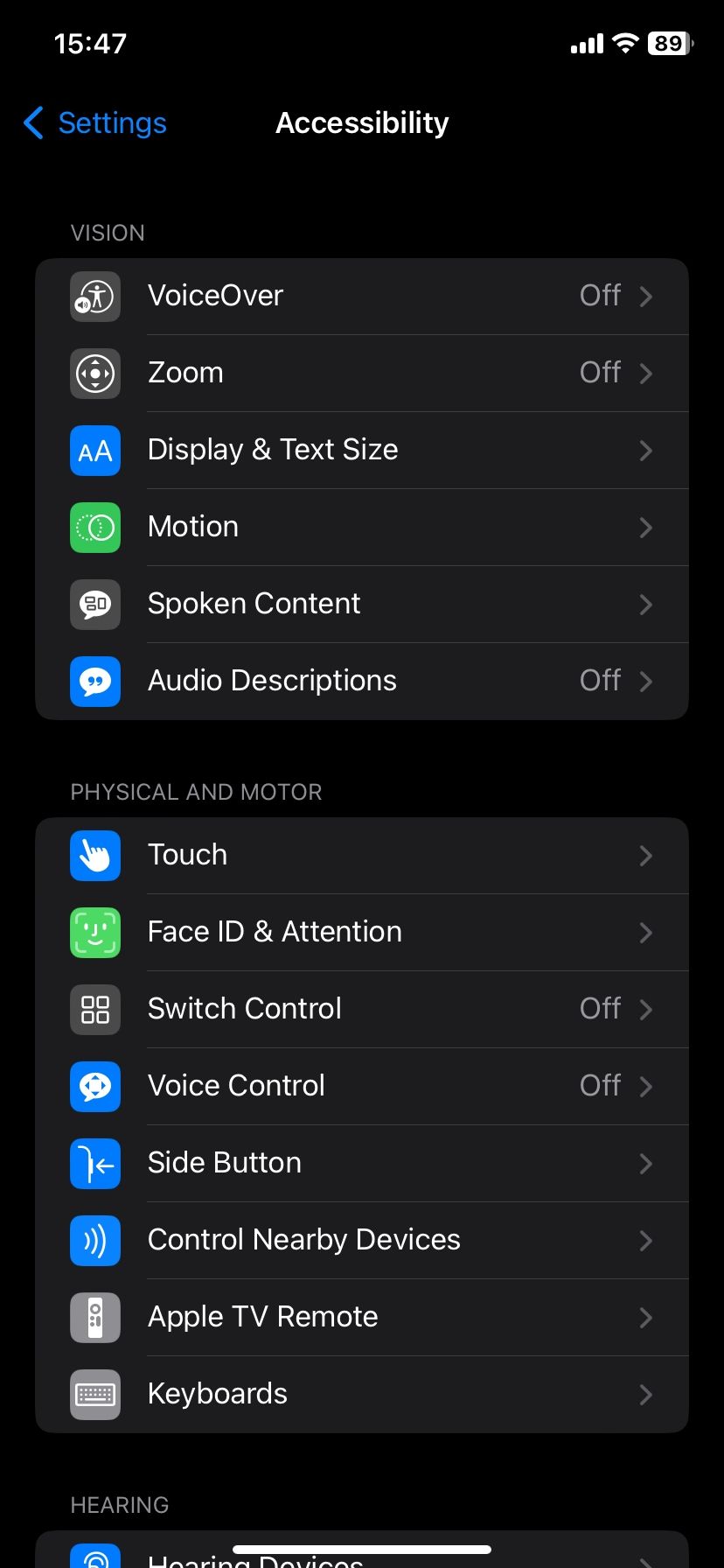
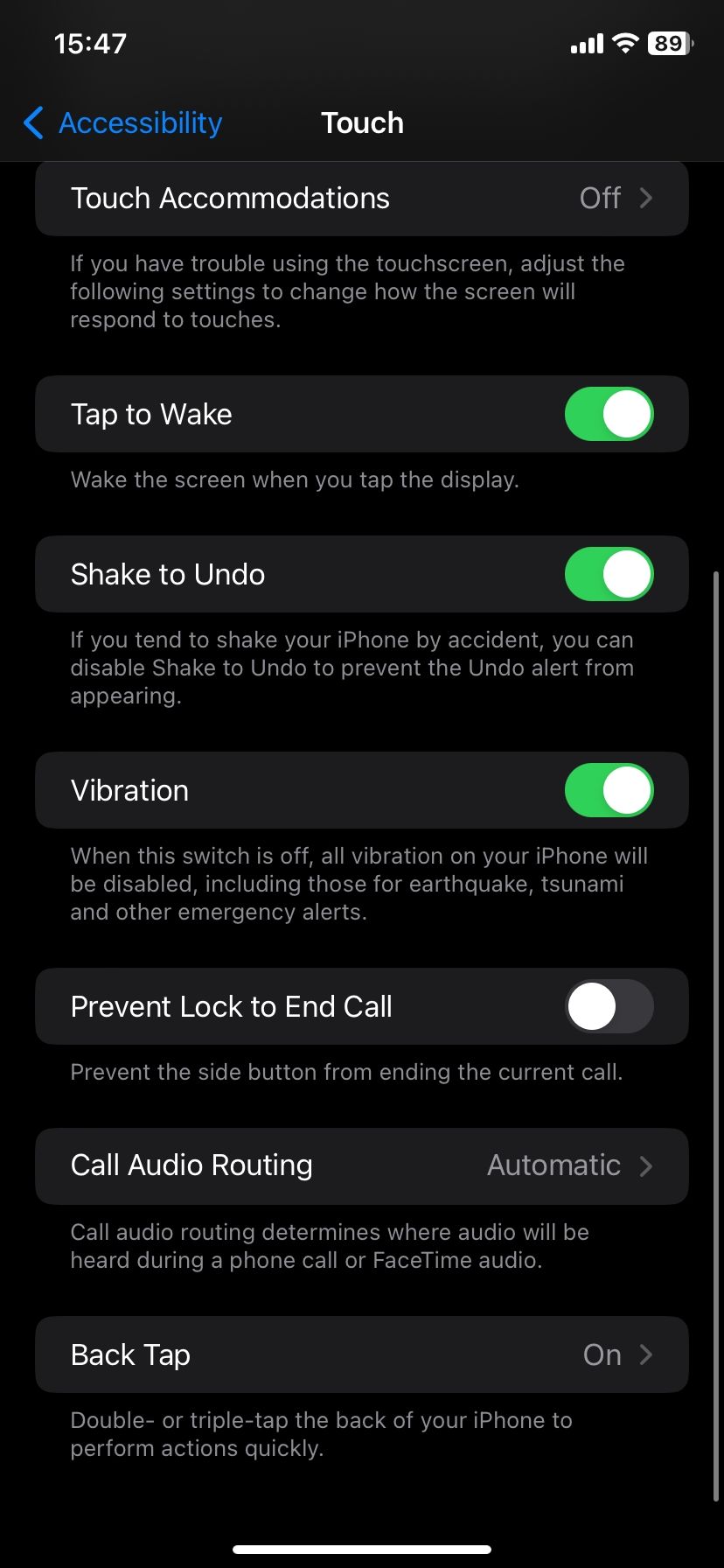
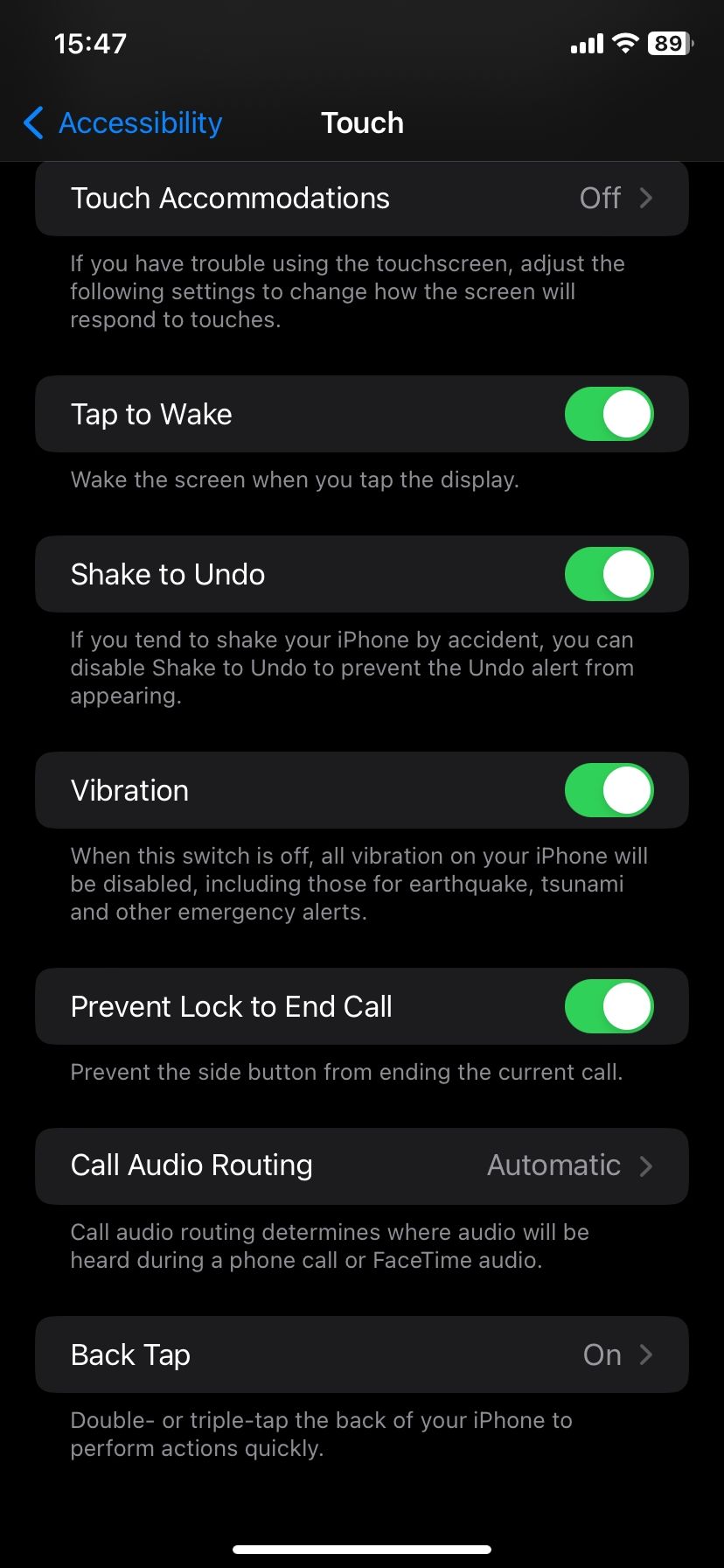
You'll know the feature is enabled when the toggle turns green.
End Your iPhone Calls In Different Ways
Thanks to iOS 16, you can choose whether you want the Lock button to end calls. If you're okay with the side button ending your calls, you don't have to change anything since that's the default option.
However, if you constantly press the button while making calls, you must dig into your iPhone settings to disable that default behavior by following the steps above.

