Many of use make notes on our iPhones for plenty of different reasons: making checklists, quickly jotting down notes and numbers, or writing down something personal. More often than not, we’d probably prefer our notes remain private and inaccessible to other people.
One way to achieve this is by preventing your notes from syncing to iCloud so they stay on your iPhone instead of syncing to a shared Mac or iPad. Read on to see various ways to achieve this.
How to Stop Notes Syncing to iCloud
Turning off iCloud sync for your notes is a great way to boost your privacy. Follow these steps to turn off iCloud sync for the Notes app on your iPhone or iPad:
- Open Settings and tap your name at the top.
- Tap on iCloud.
- Turn off the toggle for Notes.
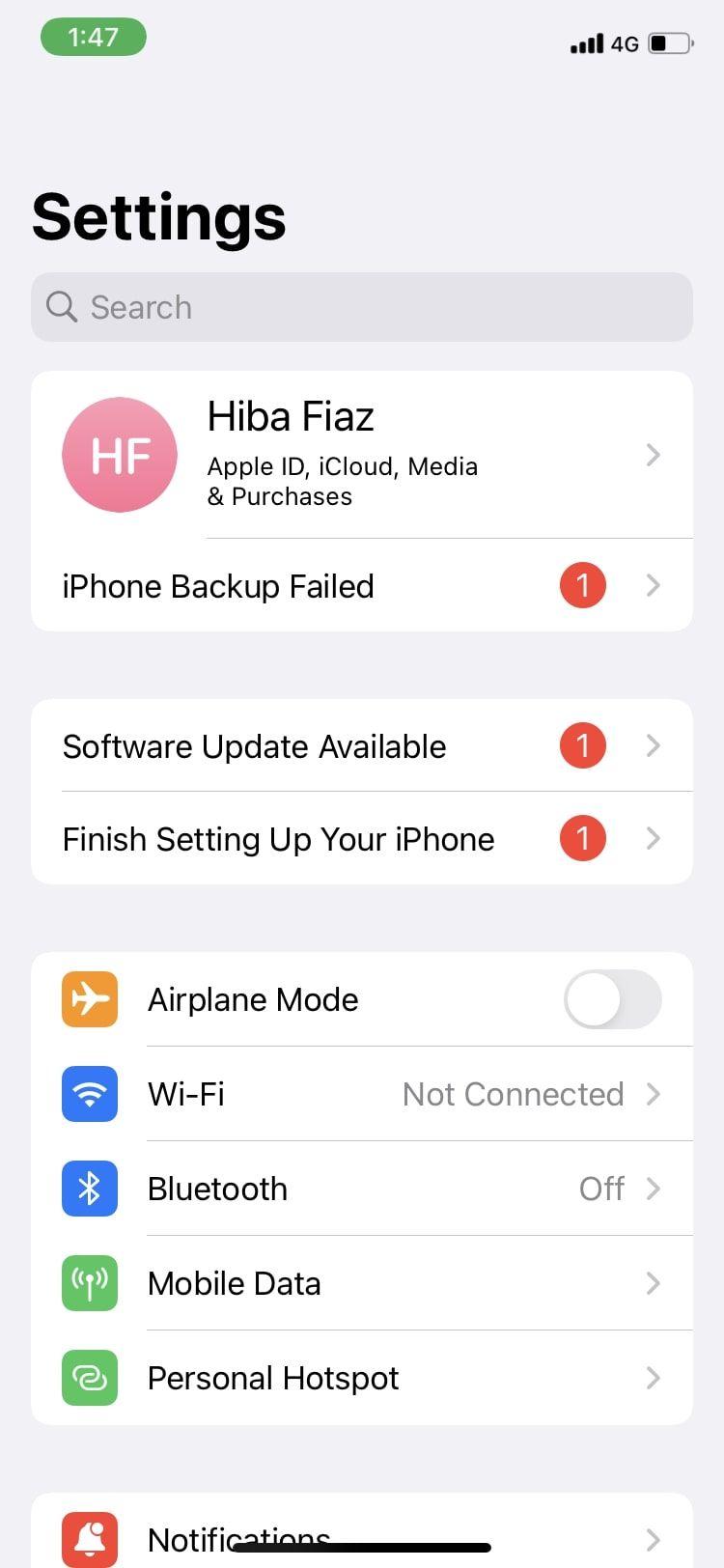
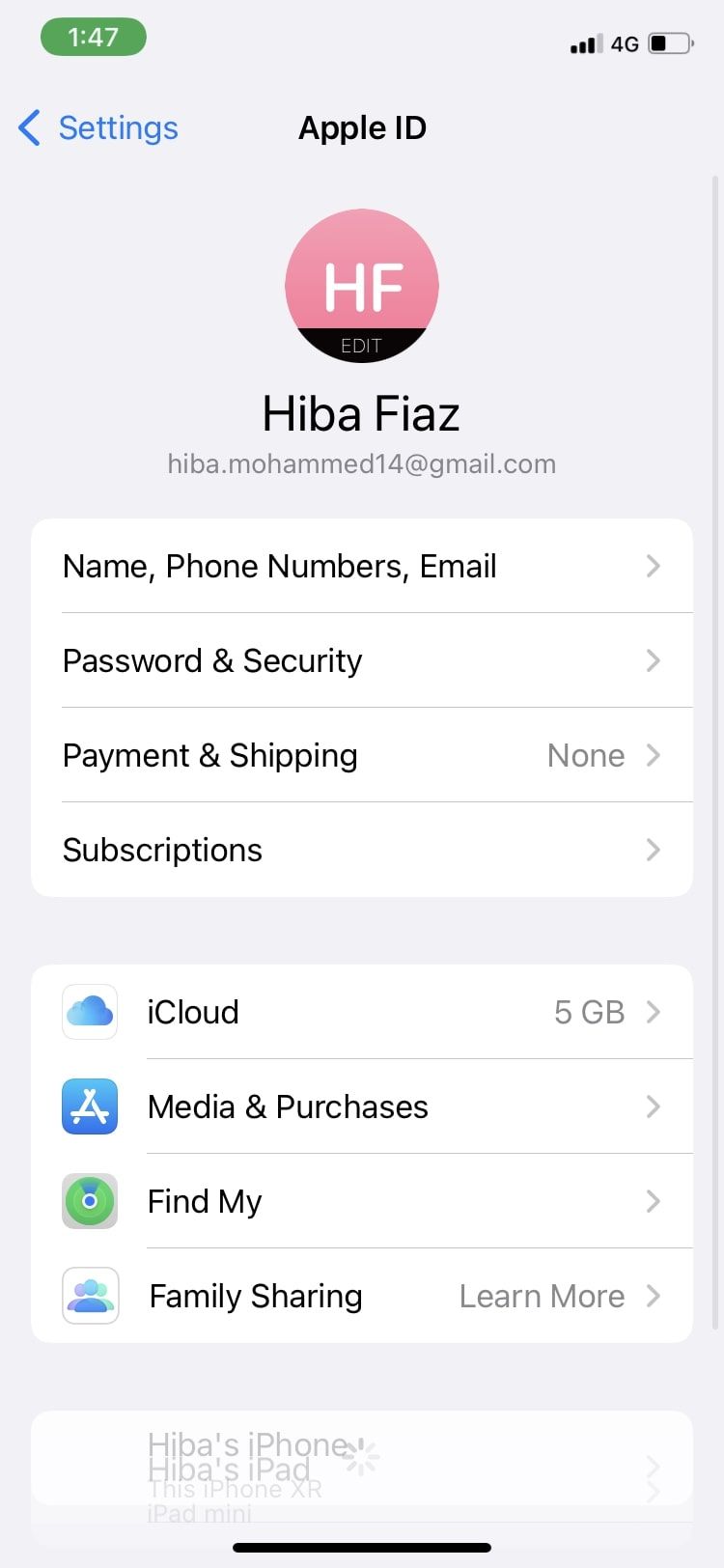
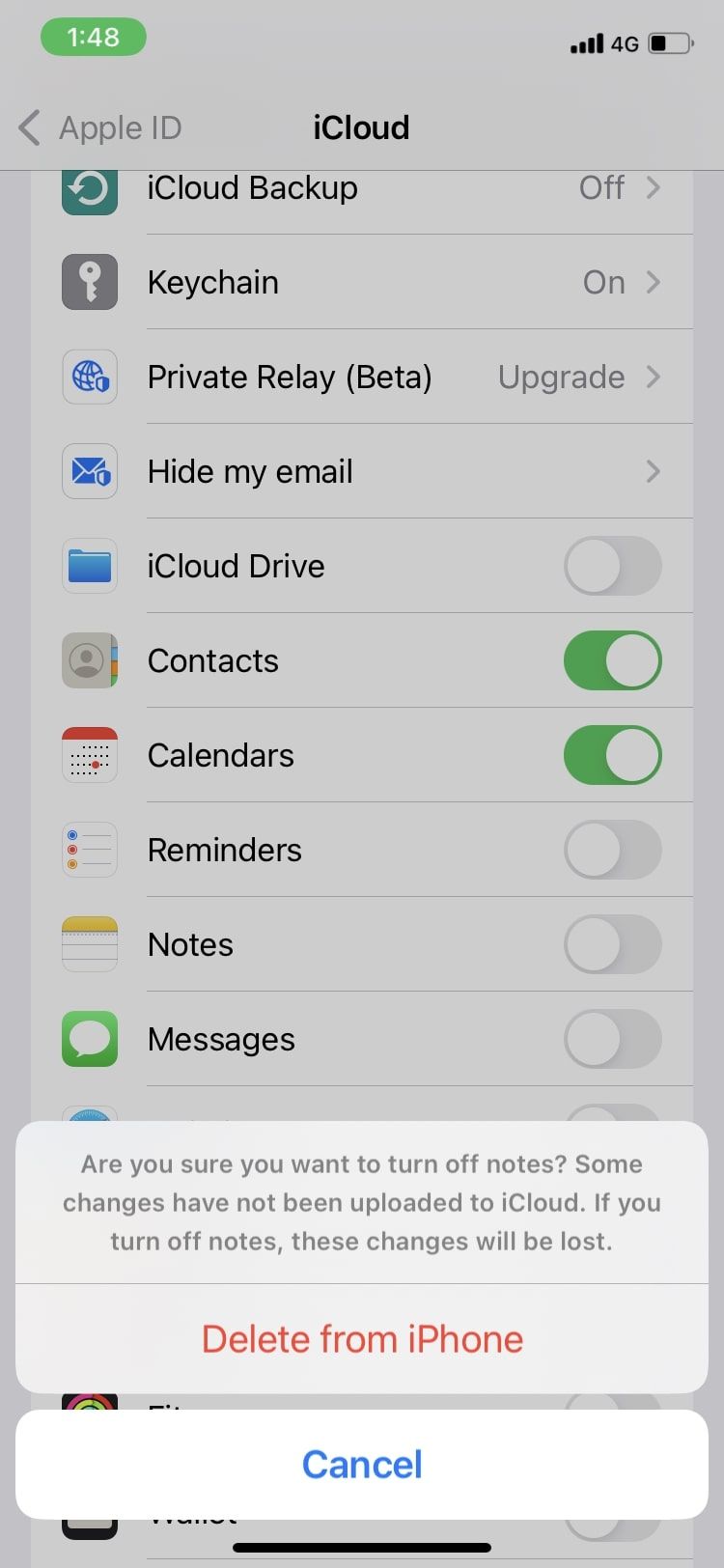
One point you should remember before you opt for this method is that you will have no backup of the notes you create after toggling this off. If you lose your iPhone, all your notes will be lost, and there will be no way to recover them.
If you don’t like the idea of that, you may to a layer of security by locking iPhone notes with a password instead.
Create a Folder for Private Notes Only on Your iPhone
Another method to prevent notes from syncing to your iCloud is by creating an “On my iPhone” account that will let you store select notes only on your iPhone. This folder is entirely separate to iCloud, and the rest of your notes will remain unaffected. Follow these steps to create this account:
- Open Settings and go to Notes.
- Scroll down and toggle on “On my iPhone” Account. You will see a short description further explaining what this feature does beneath.
- When you create a note, tap the Options (…) button to Move it to this new folder.
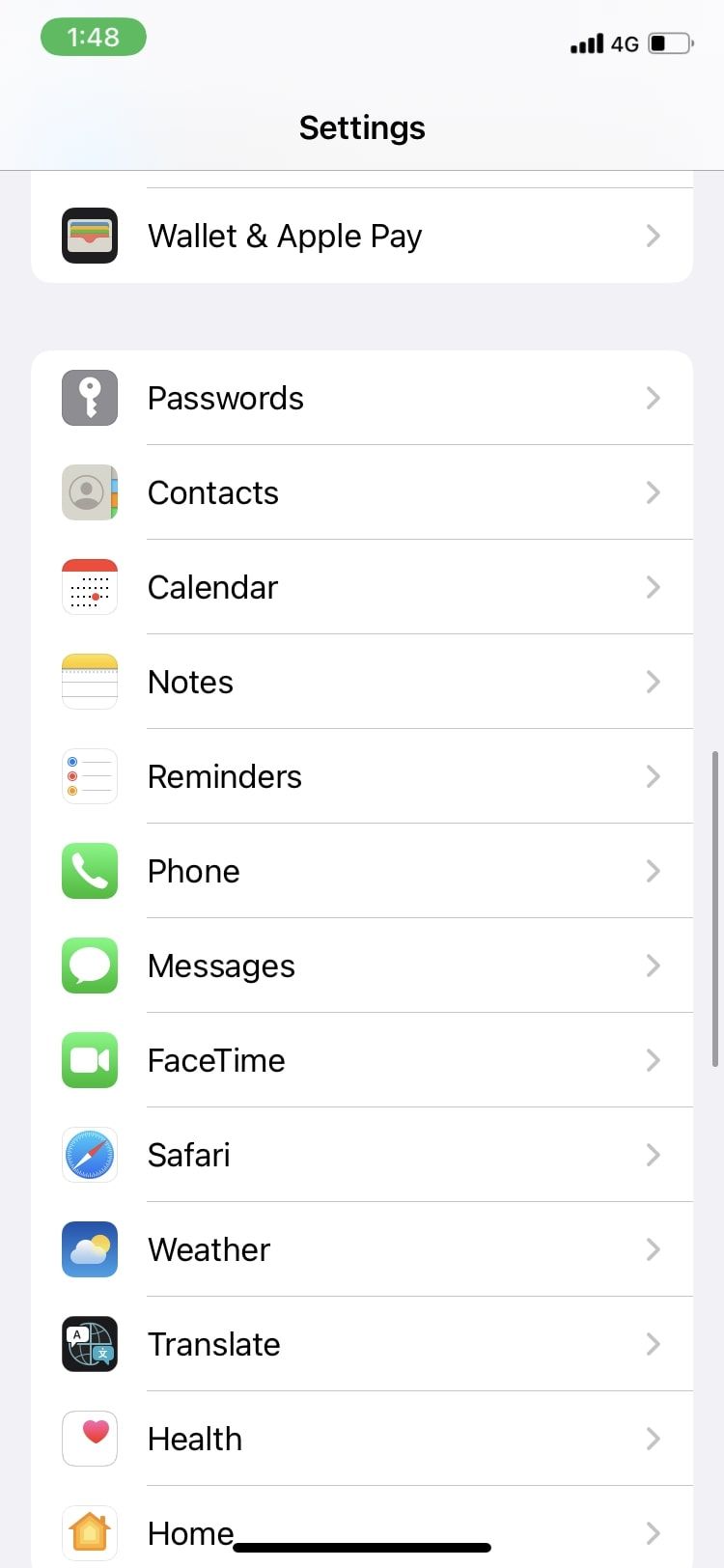
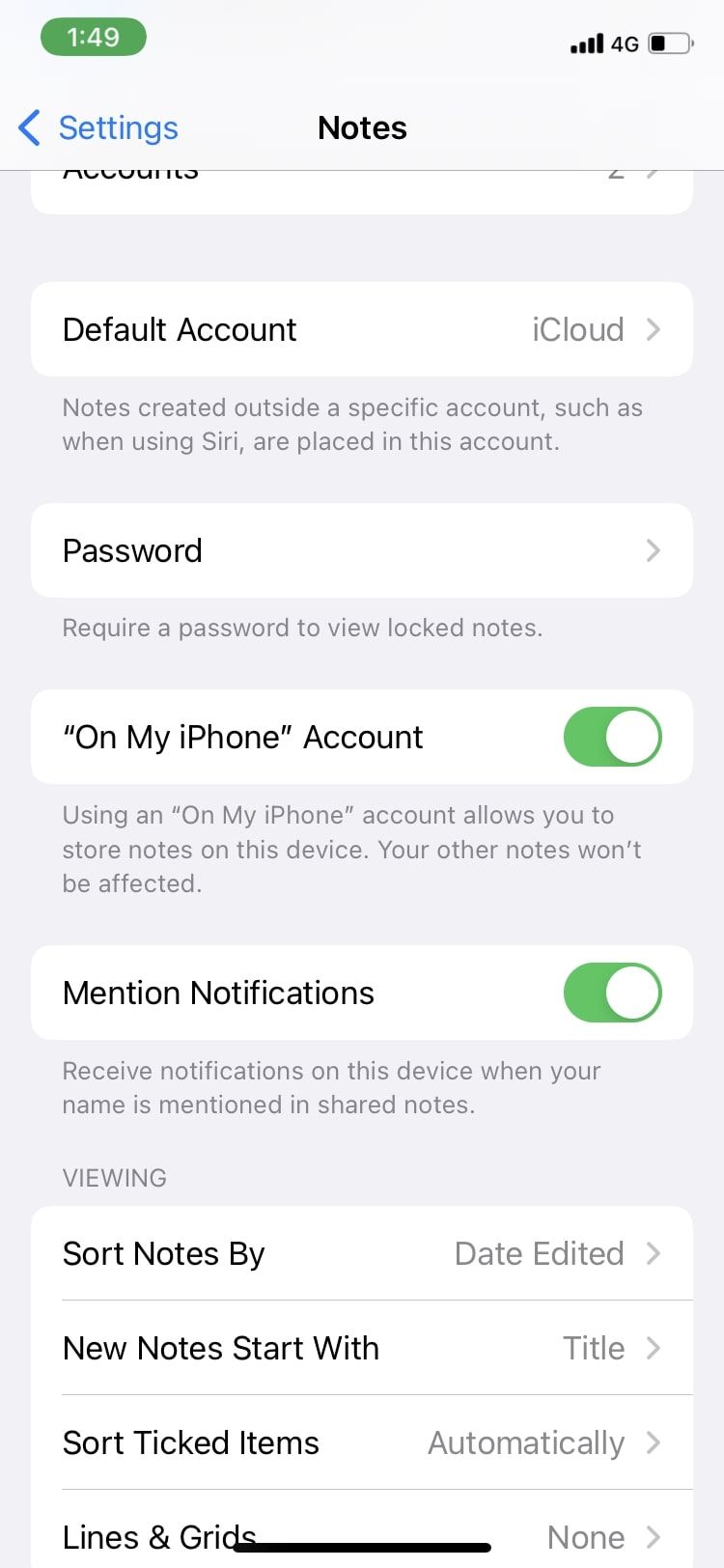
While this method also prevents iCloud backup like the first one, it also poses an advantage since you will not be losing all your notes but only the ones you specifically add to this folder.
Notes you want a backup of can be added normally in the Notes app with iCloud sync turned on, ensuring you won’t lose them. If your iPhone won’t back up to iCloud, you can try several fixes.
You Can Hide Secret Notes by Preventing iCloud Backups
The Notes app on your iPhone has a lot of hidden gems that you may be unaware of. From locking notes to creating checklists, the range of features is wide. You can read up on everything you need to know to get started on the Notes app, so you can get the most out of it.

