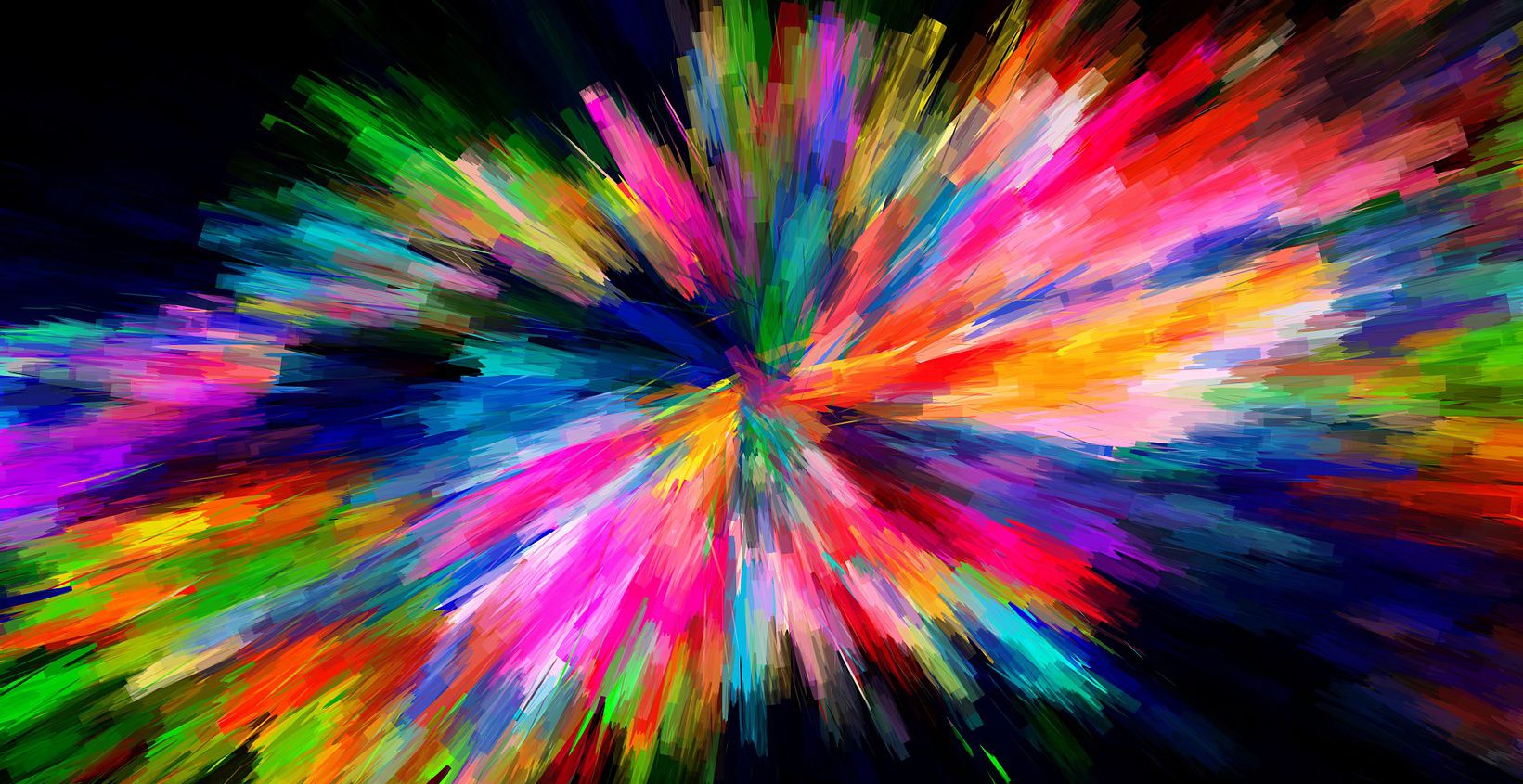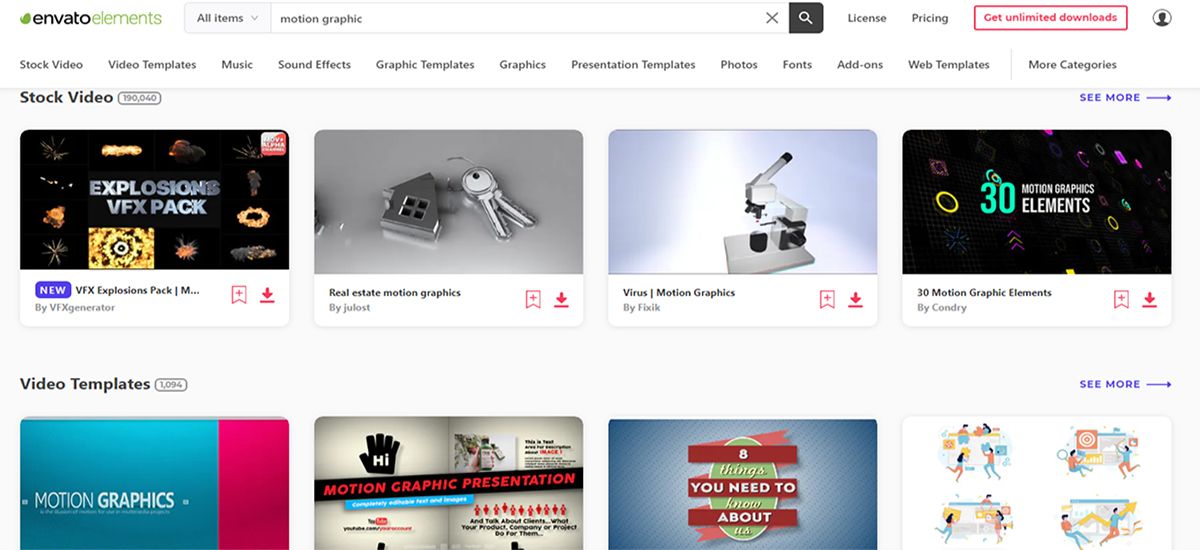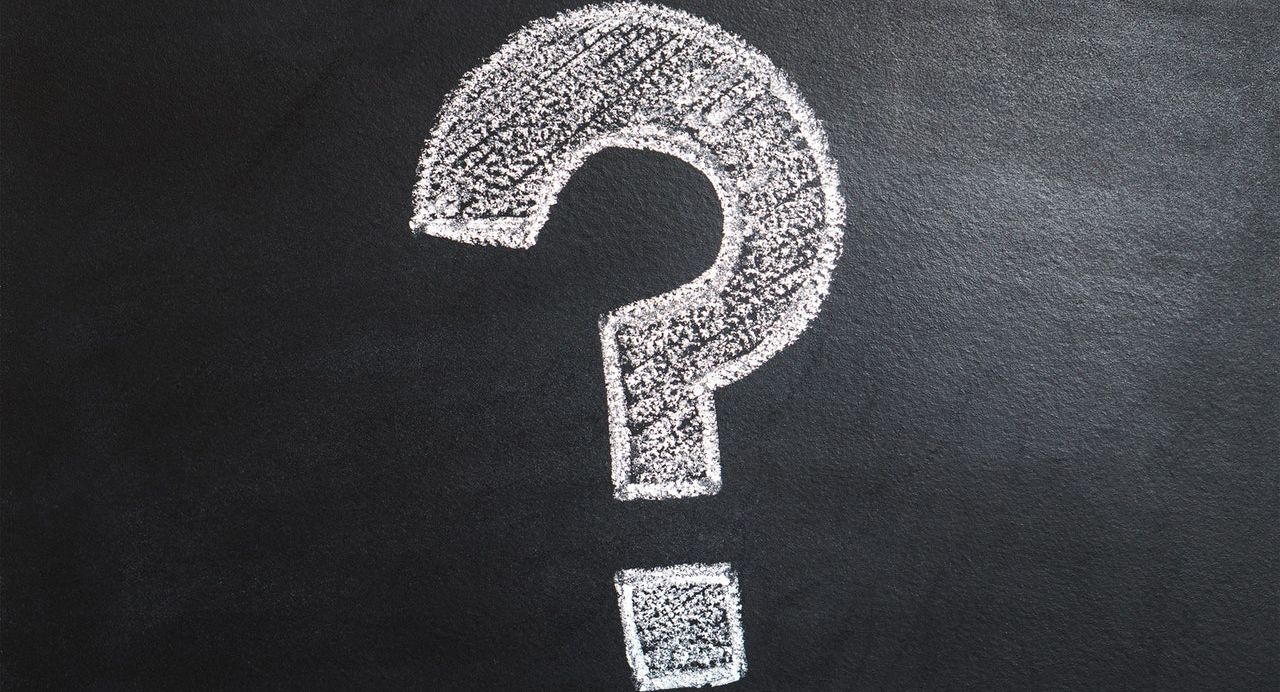Are you a tech-savvy person who wants to solve problems using creativity and computer technology? By becoming a motion graphic designer, you can flaunt your creativity, all while working with other creative minds.
The need for motion design is growing in the digital entertainment age. That's why it's the perfect time to jumpstart your career in motion design and deliver some appealing content. Here's what you need to know to get started.
What Is Motion Design?
Motion design brings life to static vector images, stock photos, product images, and workflows. It's also one of the most cost-effective ways of creating animated artwork for websites, apps, title sequences, ads, and much more.
Many mobile app developers and web designers also include small sequences of motion design in their work. These are the looping animations that you see after you perform certain actions. Such small motions can really make an impact on users.
What to Know Before Starting a Career in Motion Design
Before you start your journey as a motion designer, you should know the following:
- You'll need to learn advanced computer-aided design tools and apps. At the same time, you need to be creative enough to tell a story through animations that captivate the target audience.
- You'll need to be passionate about designing. You'll also need to invest time into acquiring the design skills that production studios are looking for.
Here's where it gets good: if you acquire the basic skills and start producing commercial motion designs, you can apply your skills in a variety of markets. Whether you like freelancing or prefer a full-time job in a production house, there is a long list of clients and employers in the following sectors:
- Graphic, UI/UX, and motion designing agencies
- Advertising agencies
- App and web-development brands
- Video game creation studios
- Movie and TV production houses
- Animation agencies
What Are the Principles of Animation?
Before you can start producing commercial motion graphics, you should learn the 12 principles of animation put forth by Ollie Johnston and Frank Thomas from Disney. Apply the following principles in your motion designs:
- Staging: Direct the user's attention to the primary message.
- Anticipation: Prepare your audience for the upcoming action.
- Squash and stretch: Introduce a sense of flexibility and weight to the moving objects.
- Follow through and overlapping action: Visualize the design elements moving realistically.
- Straight ahead action and pose to pose: Create a dynamic and fluid illusion of movements.
- Slow in and slow out: Add more image frames at the start and end of the motions.
- Arc: Motion graphic design elements should follow an arched route during movements.
- Secondary action: Support the primary action with a secondary action.
- Timing: Learn the number of frames you need to complete a realistic motion.
- Solid drawing: Highlight the 3D space by adding weight and volume to the design elements.
- Exaggeration: The movement should be realistic, but presented in an extreme form.
- Appeal: Make the motion design element appealing to capture the audience's attention.
Where Should You Look for Motion Design Projects?
There are many websites that you can use to help you find freelance work or employers. Here are the top websites that you should visit for motion design projects or jobs:
Which Apps and Tools Do You Need to Know?
To become successful in motion design, you need to learn some advanced tools and apps. The following programs will help you thrive as a motion designer:
- Adobe Photoshop: You can edit images in Photoshop before producing animated content. You can create raster images using Photoshop for animation purposes as well.
- Adobe Illustrator: If you need vector images for motion design, then you need to learn Adobe Illustrator. You can scale vector images up and down without distorting the display quality. It also offers advanced design processes like live shapes, integrated templates, presets, a free transform tool, anchor point enhancements, perspective drawing, and a shape builder tool.
- Adobe After Effects: You can use Adobe After Effects for 3D compositing, simulations, slideshow designing, and kinetic typography. This software is great for creating animations.
- Adobe Premiere Pro: To produce a video using all of the images and shapes in your motion design, you'll need to learn Adobe Premiere Pro. It automates your tasks for motion design through features like motion graphics templates, a rotate sphere effect, VR editing, transitions, labels, video titling sequences, and more.
- Boris Mocha Pro 2021: Boris Mocha Pro is a robust tool for motion designers who need to remove objects, perform rotoscoping, or replace the screen. You may want to use this app to create commercial motion designs, like animated elements that appear in company portfolios.
Which Visual Libraries Should You Visit?
For creative inspiration, you should regularly visit websites that offer royalty-free stock videos, motion graphic elements, and templates. Here are some helpful websites that you should bookmark:
Where Can You Collaborate and Connect With Other Designers?
Besides mastering motion design tools, principles, and storytelling, you also need to connect and collaborate with other designers. You should start interacting with fellow motion designers on the following forums:
Remember to Keep on Learning
When you see motion designs, you need to be curious to fast-forward your learning process. Ask yourself the following questions when you find a design that inspires you:
- How was it made?
- What is the purpose of the creation?
- What message does the creator want to convey?
You can download project files from the School of Motion and then recreate the content frame by frame to broaden your creativity.
Set Your Motion Graphic Design Career in Action
Though the competition out there is enormous, these simple tips, along with your passion for designing will bring you success. Better yet, becoming a master of motion design will enable you to work in more advanced design disciplines like UI and UX motion design.