With so many Instagram accounts out there, some users are exposed to spam messages. If you have a public account, then the rate of receiving such messages can be quite significant. Initially, such messages go unnoticed, but this can be rather frustrating as your account grows.
But it's not always easy to tell what's spam and what's genuine, In this article, we will discuss tips for spotting spam messages on Instagram and how to stop them.
Signs of Spam Messages on Instagram
The following list features methods to check spam messages on Instagram and recognize them.
1. Poor Profile Quality
The primary way to recognize anyone on Instagram is through their profile picture. Genuine people use their own photos to get noticed.
On the other hand, the display picture of spam accounts is either extremely blurry or unrecognisable—and sometimes they use generic stock images.
In most cases, these spam accounts don't bother to upload a decent profile picture to make things seem realistic. Most of these accounts don’t even have an Instagram bio. They also may have few posts or a series of duplicate posts on their profile.
2. They're Trying to Sell You Something
In most cases, spam accounts exist only to promote a specific product. The people using those accounts work for companies and sell their products/services on a commission basis. It might also be a bot from some website as an attempt to increase sales.
So, next time when you see long messages ending with “Try this product now and get 50% off on the entire stock” appear randomly in your Instagram DM request, consider them spam.
Some people may click the links to see the offer, but it is an unsafe practice. Always click links from trusted sources. If you suspect a hack, check and clear your Instagram log-in activity instantly.
3. Requests for Donations
Donating to charity is appreciated, but unfortunately, some people try to take advantage of other people's generosity to scam them out of money.
You may receive an anonymous message asking for money for a specific cause—and some people get send a reasonable sum or buy products without any authentication that the charity is legitimate. We recommend donating to only reputable charities so that you know your money is going towards benefiting the relevant cause and not straight into the pockets of a random person on Instagram.
You do not deserve to waste your hard-earned money on a con sitting on the other side of the screen. You can also check the authenticity of the account using Instagram's About This Account feature.
4. Nudity and Explicit Material
Instagram is used by a global audience, and according to its Community Guidelines, Instagram only accepts appropriate content for every age group.
You might get your account banned on Instagram by sharing explicit content. However, nudity and vulgar content sometimes reach your DMs.
Spammy sexbots are real, and they might disturb you by sending pornographic content without consent or permission. If someone sends an image to your message requests folder with no context, rather don't open it.
5. Links to External Sites
Some people try to send links to random people on Instagram to boost their web traffic or sometimes send people to scam sites.
Don’t contribute to becoming a temporary member of some random website that you don't even know about. At best, you're rewarding the spammer with web traffic. At worse, you're compromising your security.
6. A Low Follower/Engagement Ratio
A spam account will focus on gaining followers rather than engagement. It means that their numbers might look big, but there would be hardly any views and likes when you open their uploaded content.
These accounts follow people to gain followers in return and then unfollow after a while. Most spam accounts also do not have quality material on their accounts.
How to Stop Instagram Spam Messages
If you are sick of spam messages, here is a list of actions that you can take to avoid them...
1. Change Your Message Privacy
The first and most effective step to take is changing the privacy settings for messages. These settings restrict who can send you messages.
Here’s how:
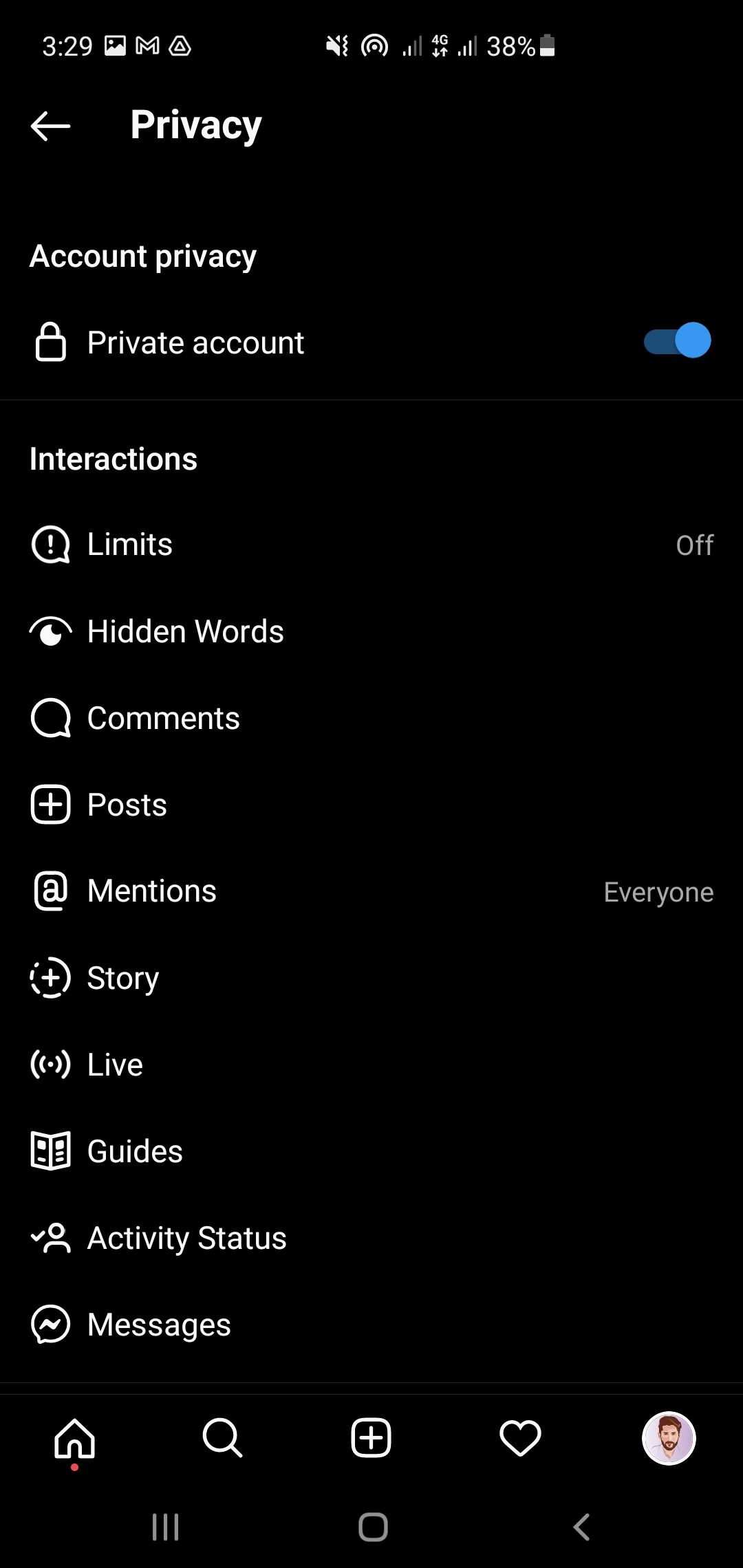
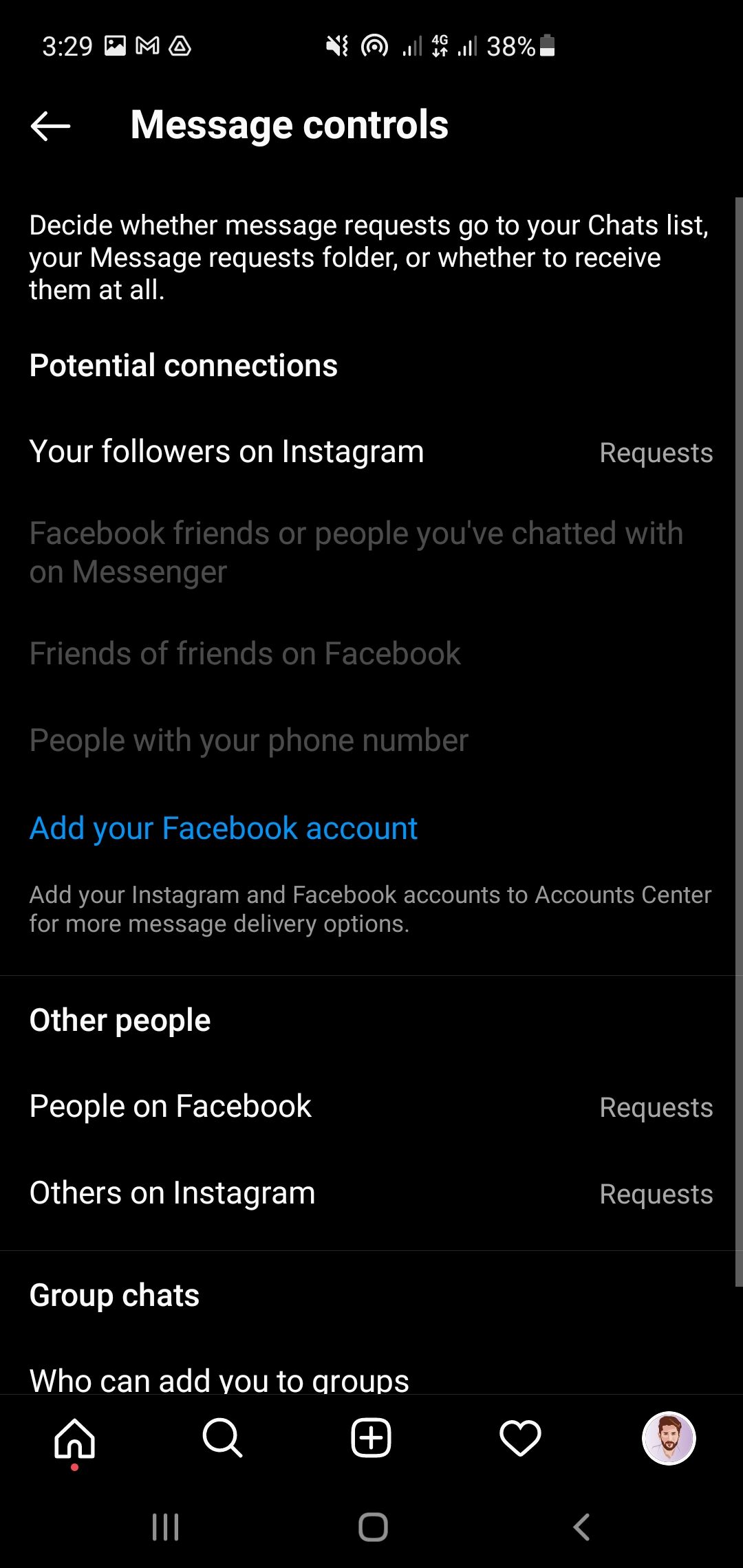
- Tap the three horizontal bars on the top right of your Instagram profile to open a new menu.
- Select Settings.
- From the menu, choose Privacy and scroll until you see Messages.
- You can decide whose messages can appear in your inbox in the Messages menu. Change the privacy settings accordingly.
2. Change Your Account Privacy
Public accounts receive a lot more spam than private ones. Making your account private can put you at ease by reducing the number of spam in your messages and comments.
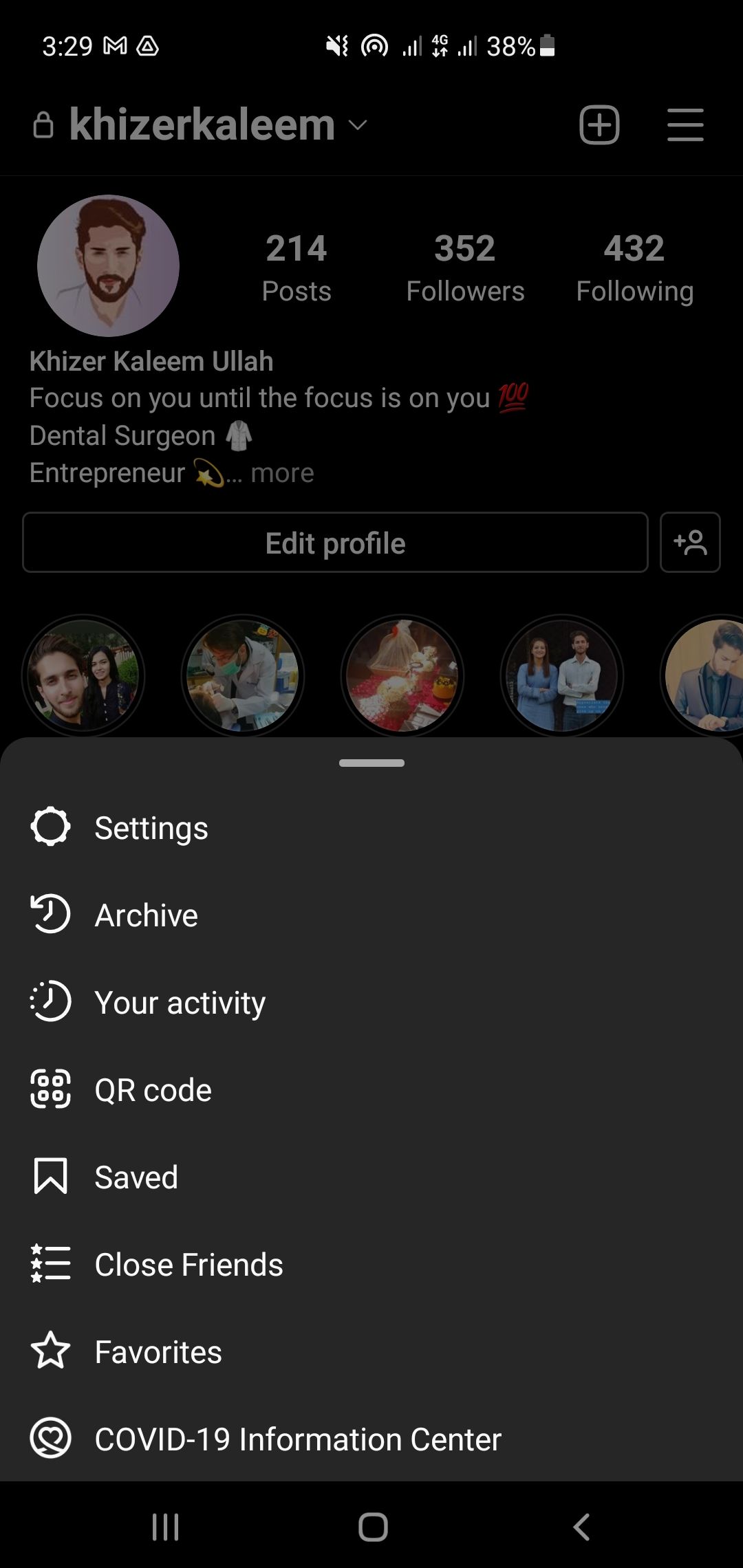
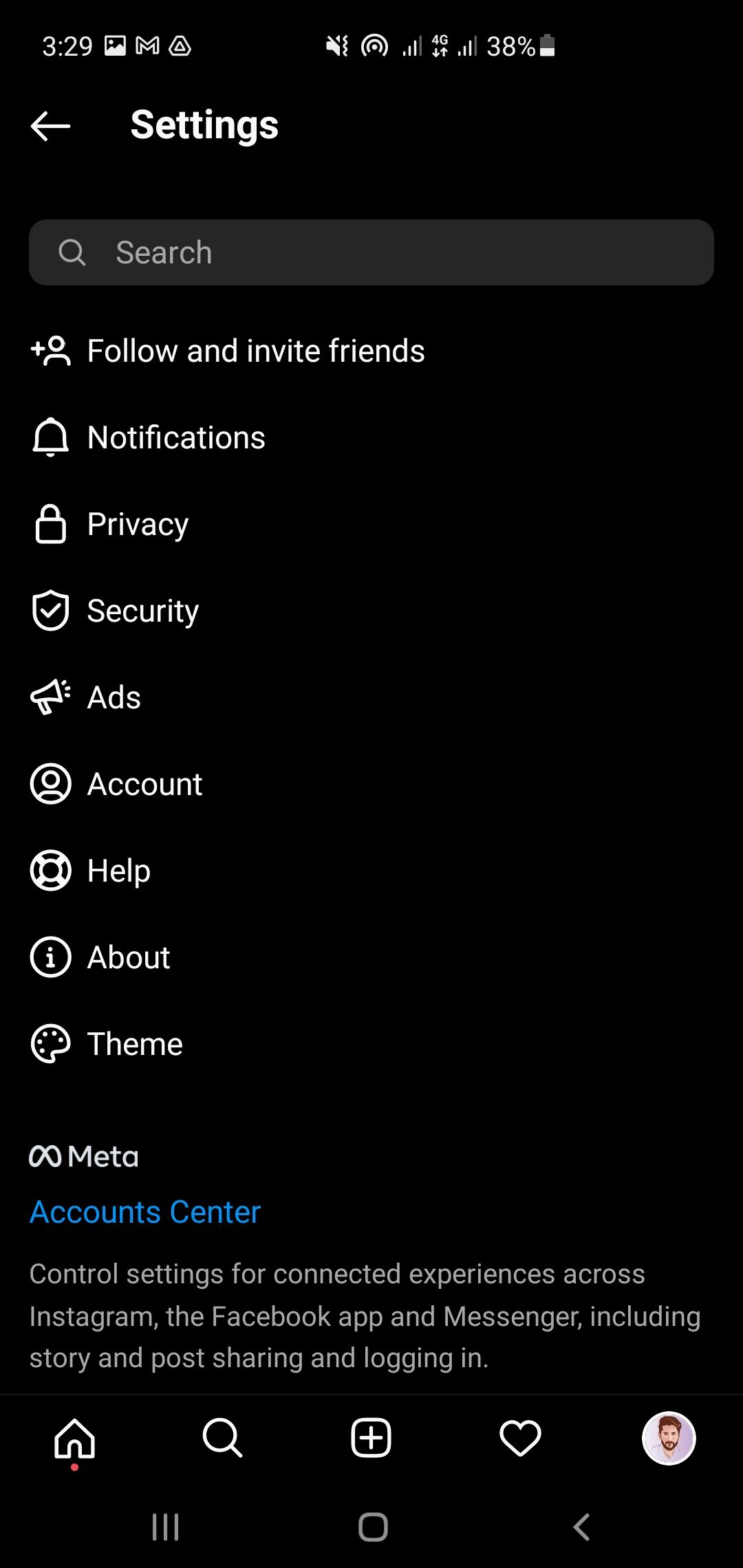
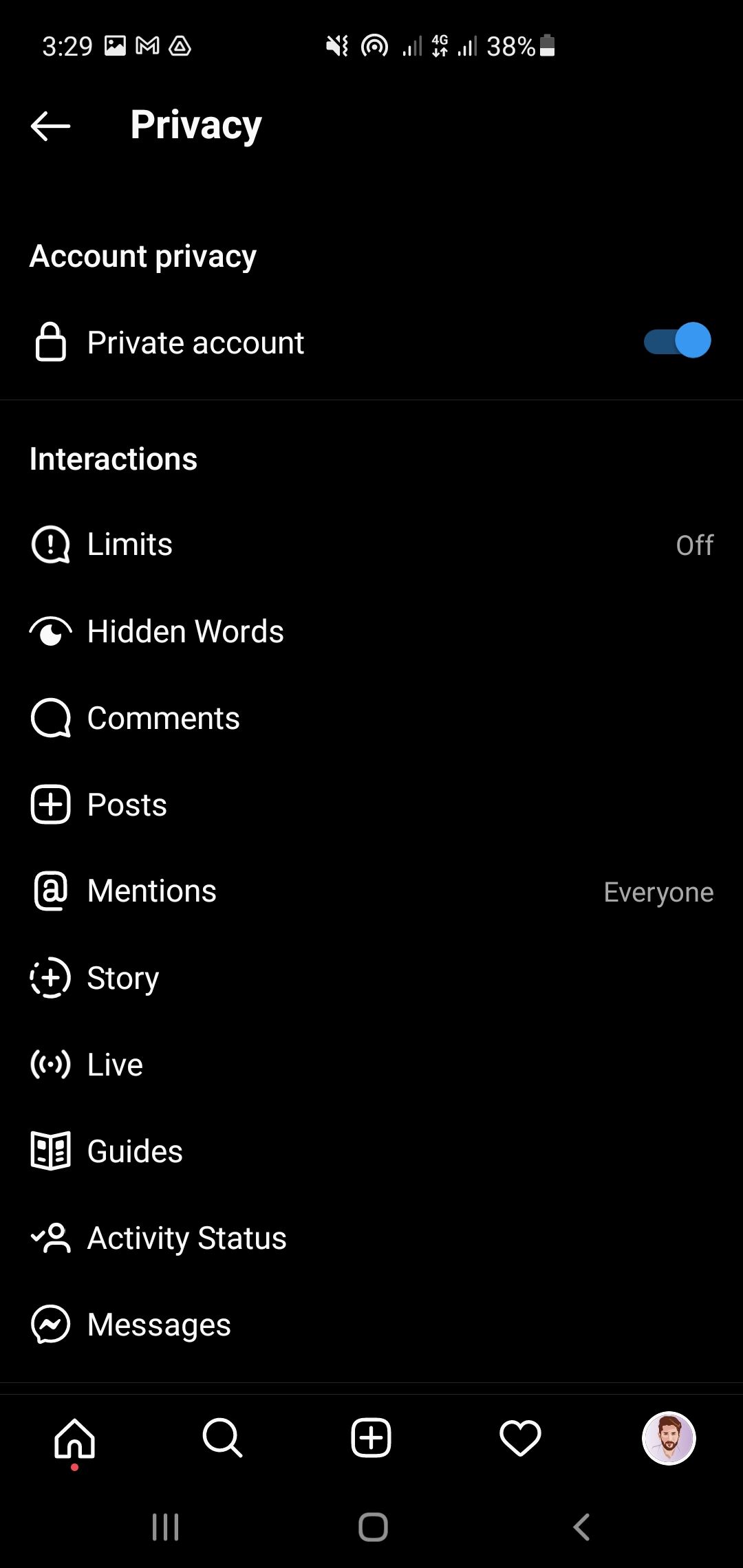
To make your Instagram account private:
- Tap the three horizontal bars on the top right of your Instagram profile.
- Select Settings to open a range of options.
- From the menu, choose Privacy.
- Tap Private Account to enable it.
3. Report and Block the Account
An account that has spammed once can do that again. The best practice is to block the account and report it to Instagram. You can do that by following these few steps:
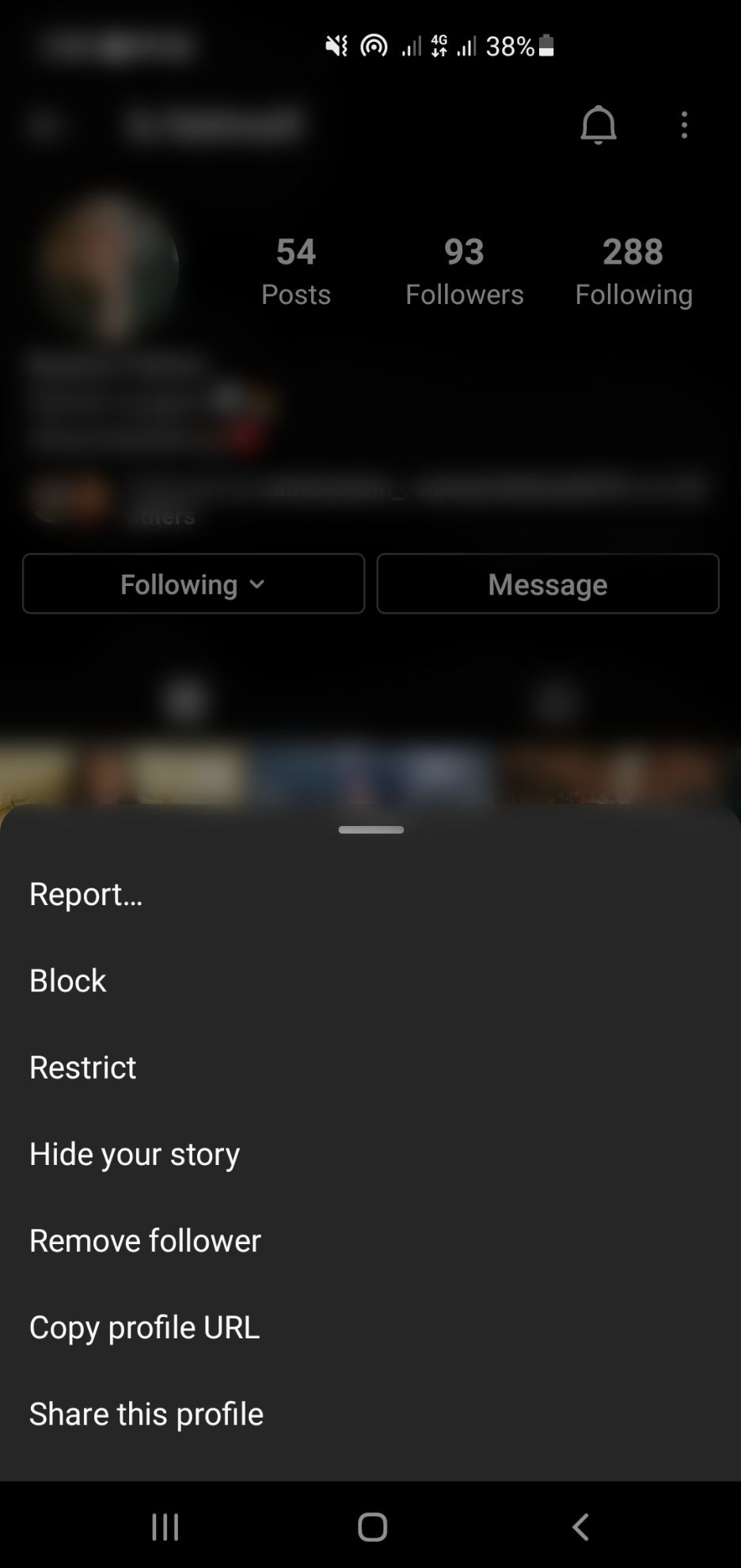
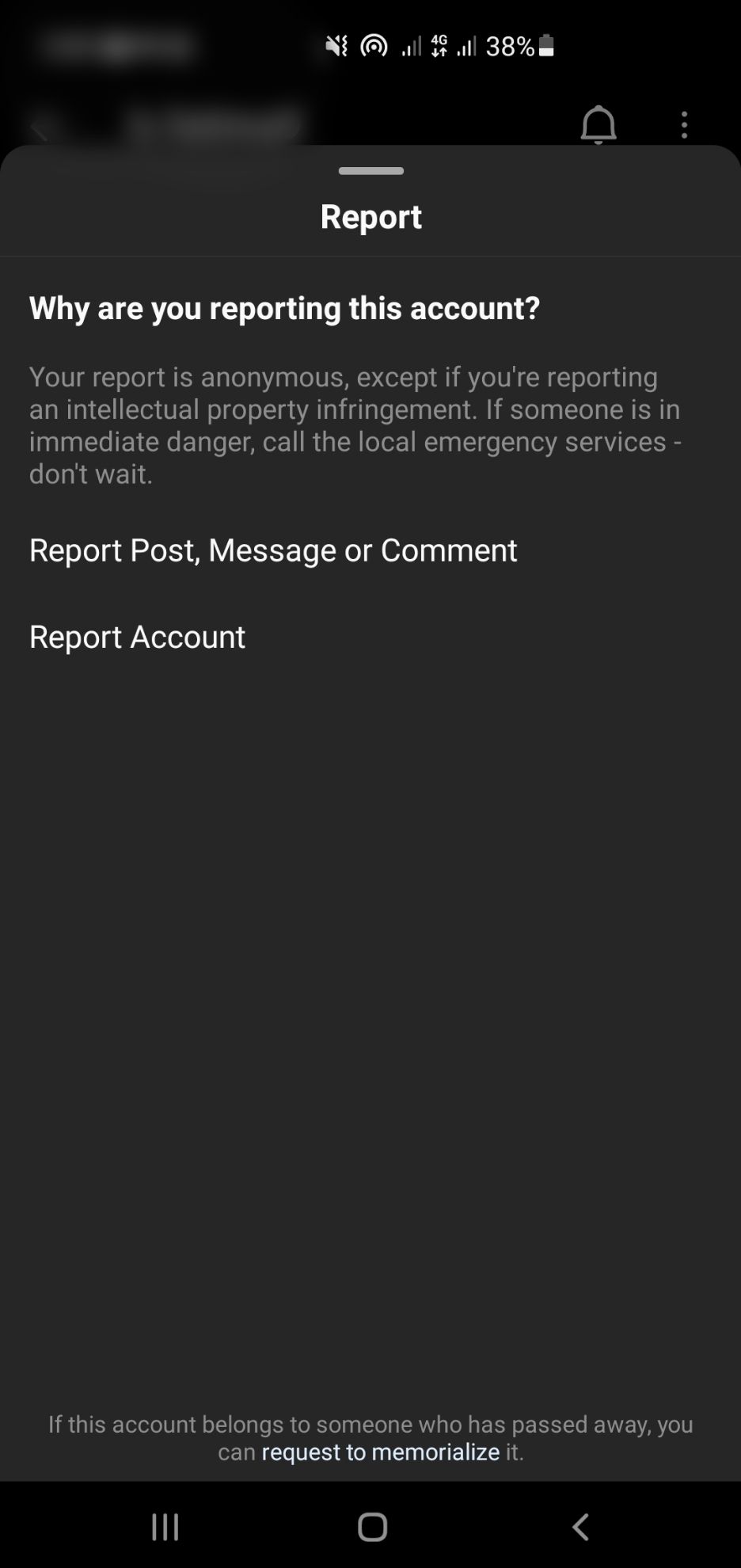
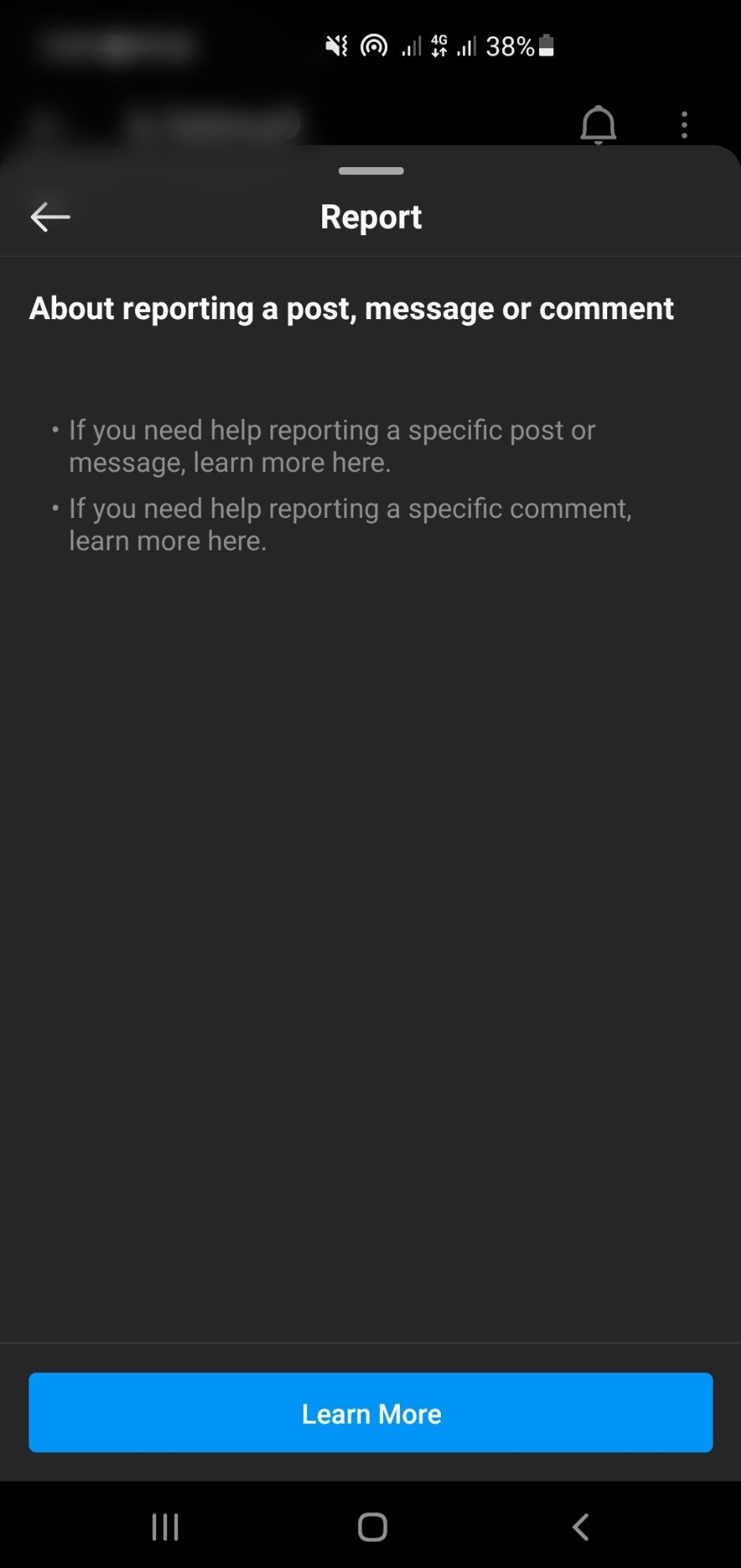
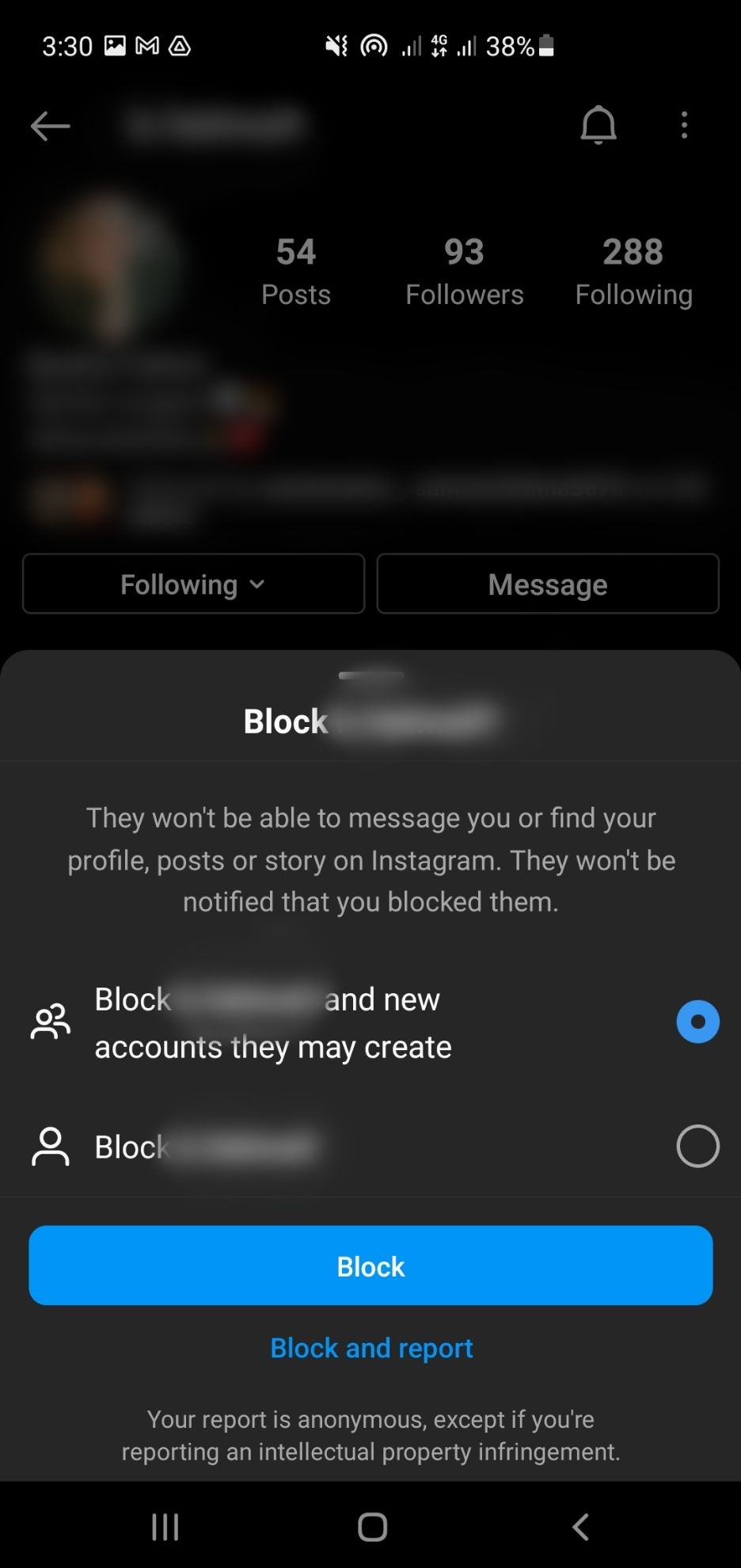
- Open the profile you wish to report. You can do that by visiting their profile or through the message they sent you.
- If you visit their profile, select the three horizontal dots in the top-right corner once the profile is fully loaded. In your hidden requests message folder, Instagram lets you reject the message or block the contact.
- Select Block the user and new accounts they may create.
- To report an account, simply tap on Report and select your reason. If it violates the Instagram community guidelines, it will be taken off immediately after review.
Making Instagram More Enjoyable by Avoiding Spam
Spam messages for public accounts are a real headache. They can invade your Instagram account and bother you with unnecessary messages, dangerous links, and even non-consensual sexual material.
There are different ways to recognize spam messages, make your profile private, and change the message settings accordingly. We hope this article helped give you the material you needed to spot and stop receiving spam messages on Instagram.


