Android is a great operating system, but like all things in life, it has its share of problems. One of the biggest issues that Android users face is the proliferation of fake apps. These apps are designed to look like the real thing, but they are actually malware that can steal your data or even damage your phone. Fortunately, there are some things you can do to spot a fake Android app and avoid downloading it to your device.
So, how can you spot a fake Android app and protect yourself from these malicious programs?
What Are Fake Android Apps?
Fake Android apps are programs designed to look legitimate but are actually malware. They are generally available on unofficial app stores or websites but can also be found on the official Google Play Store. Cybercriminals design and name them in such a way that they appear to be pretty useful.
For example, if you accidentally twist your ankle, you would want to ensure that the bones are not broken. In that case, if you randomly search for x-ray apps on Play Store, you will find many apps in the results.
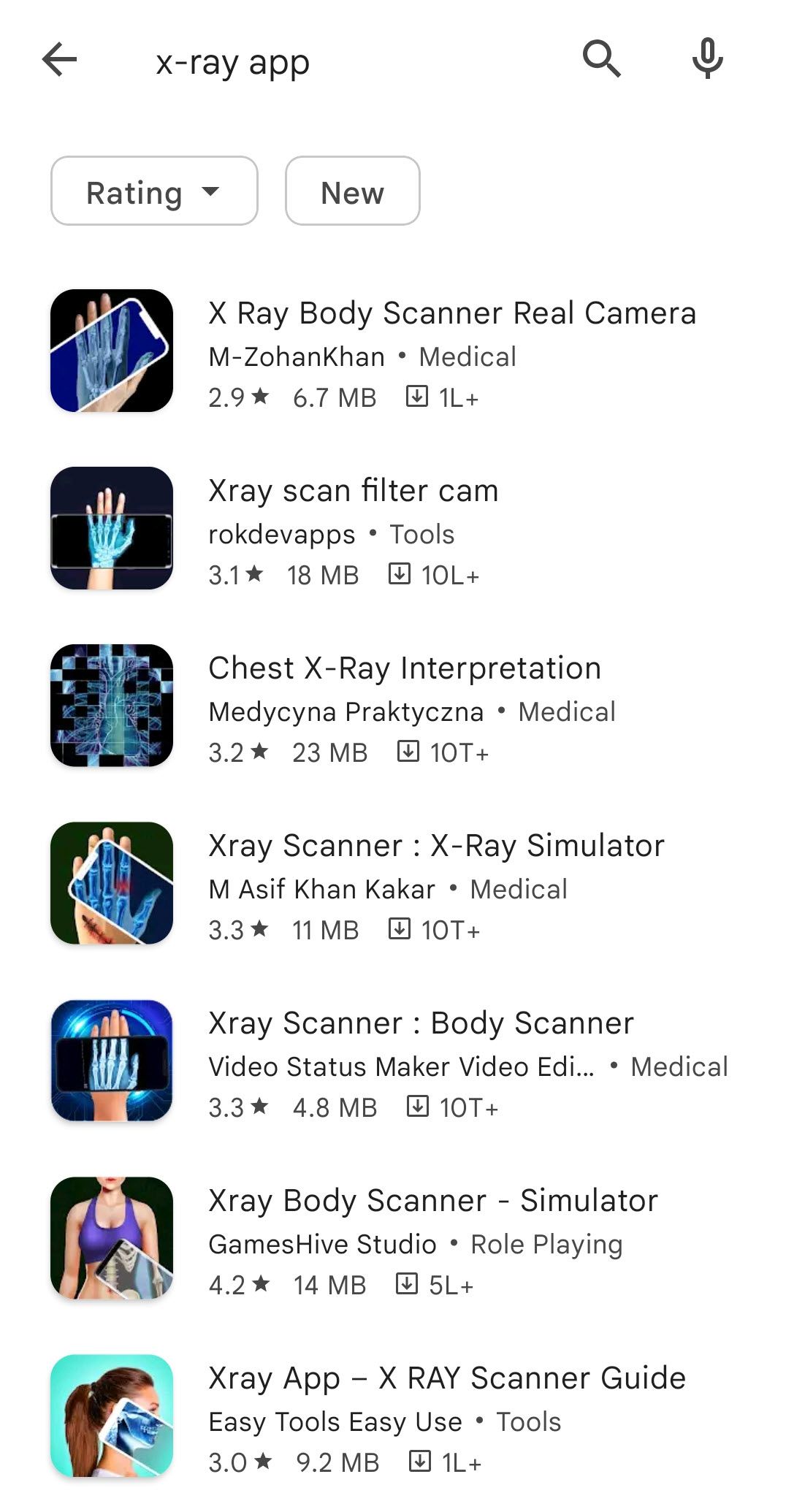
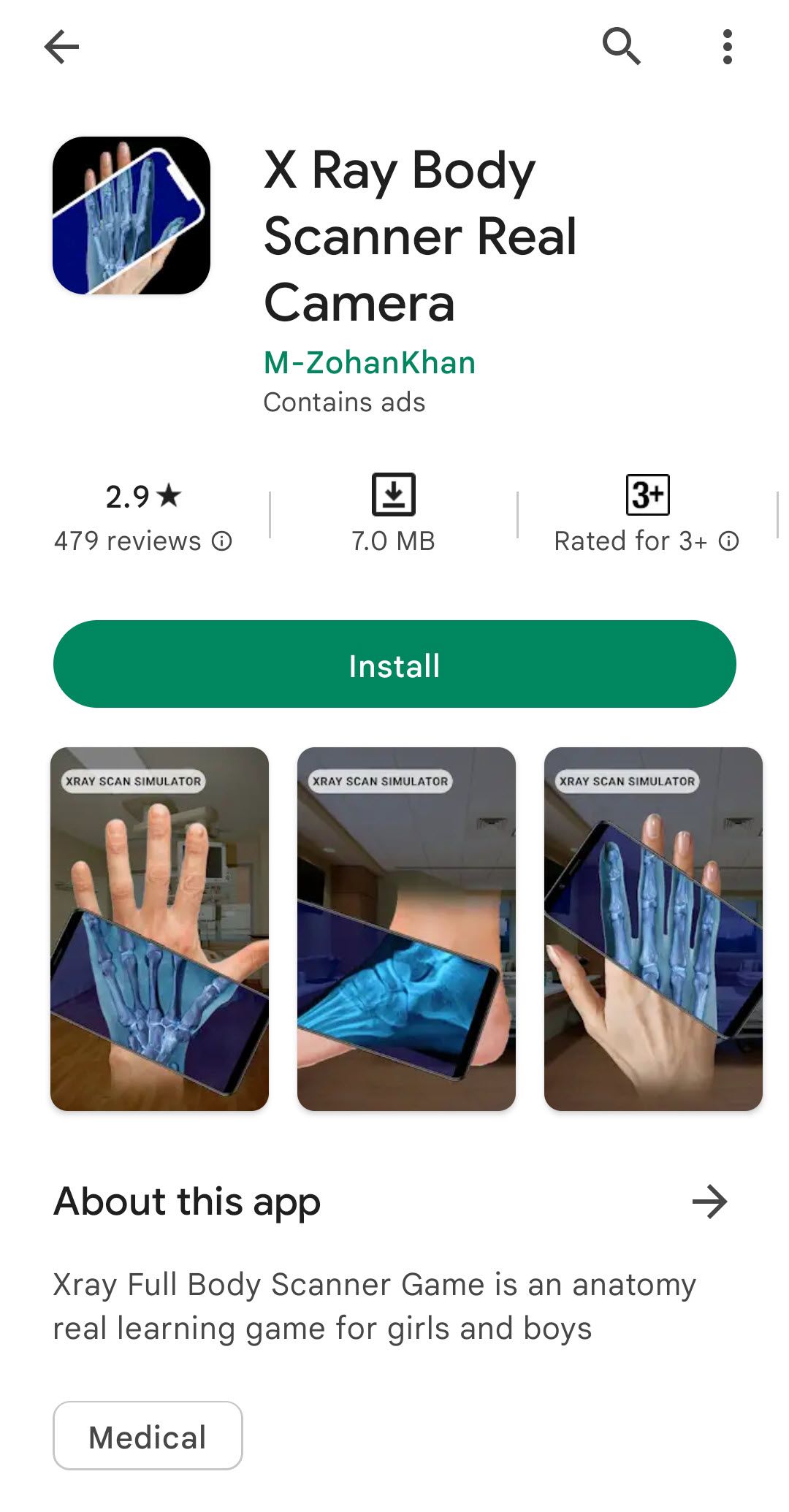
However, when you install any of those apps and try to use it, you will quickly realize that it doesn't actually do anything because, as of now, no Android device comes with hardware capability that could make x-ray vision possible. Such apps are simply created to scam people.
When you install a fake Android app, it will ask for permission to access different parts of your phone. For instance, if you install a legitimate app such as "Torch", it won't ask permission to use your contacts. However, a malicious app can ask for different permissions and use them to cause much harm. For example, it can access your contacts, text messages, and even your location. It can also take pictures or record videos without your knowledge.
In short, a fake Android app can give its creators complete control over your phone and all its data.
How Can You Spot a Fake Android App?
Now that we know what fake Android apps are and how they work, it’s time to learn how to spot them. Spotting a fake Android app isn't always easy, but the following red flags can help you identify one.
1. The App Has Poor Reviews
When looking for an app on the Google Play Store, pay attention to the reviews and ratings. If an app has mostly negative reviews or a low rating, it’s possibly a fake app. Of course, there are always going to be some people who don’t like a particular app, but if the majority of reviews are negative, it’s best to stay away from it.
2. The App Has a Generic Icon
Another thing to look for is the app icon. A fake app will often have a generic or unprofessional-looking icon. If the icon looks like it was made in a hurry or doesn’t fit with the rest of the app, it’s probably not a legitimate app.
3. The App Has Typos or Grammatical Errors
When looking at an app’s description, pay attention to the language used. If there are a lot of typos or grammatical errors, it’s likely that the app is sketchy. This is because legitimate apps are often made by professional developers and others who take care to proofread their descriptions.
4. Check the Developer’s Name
If you’re unsure about an app, one of the best things you can do is look up the developer’s name. A quick Google search should reveal whether the developer has a good reputation. If there are no results or the results are mostly negative, it’s probably best to avoid the app.
5. Check the Number of Downloads
Another thing you can do is look at the number of downloads an app has. If an app has been downloaded millions of times, it’s likely that it’s legitimate. However, if the number of downloads is very low, that can be reasonable cause for suspicion.
6. Check the App’s Permissions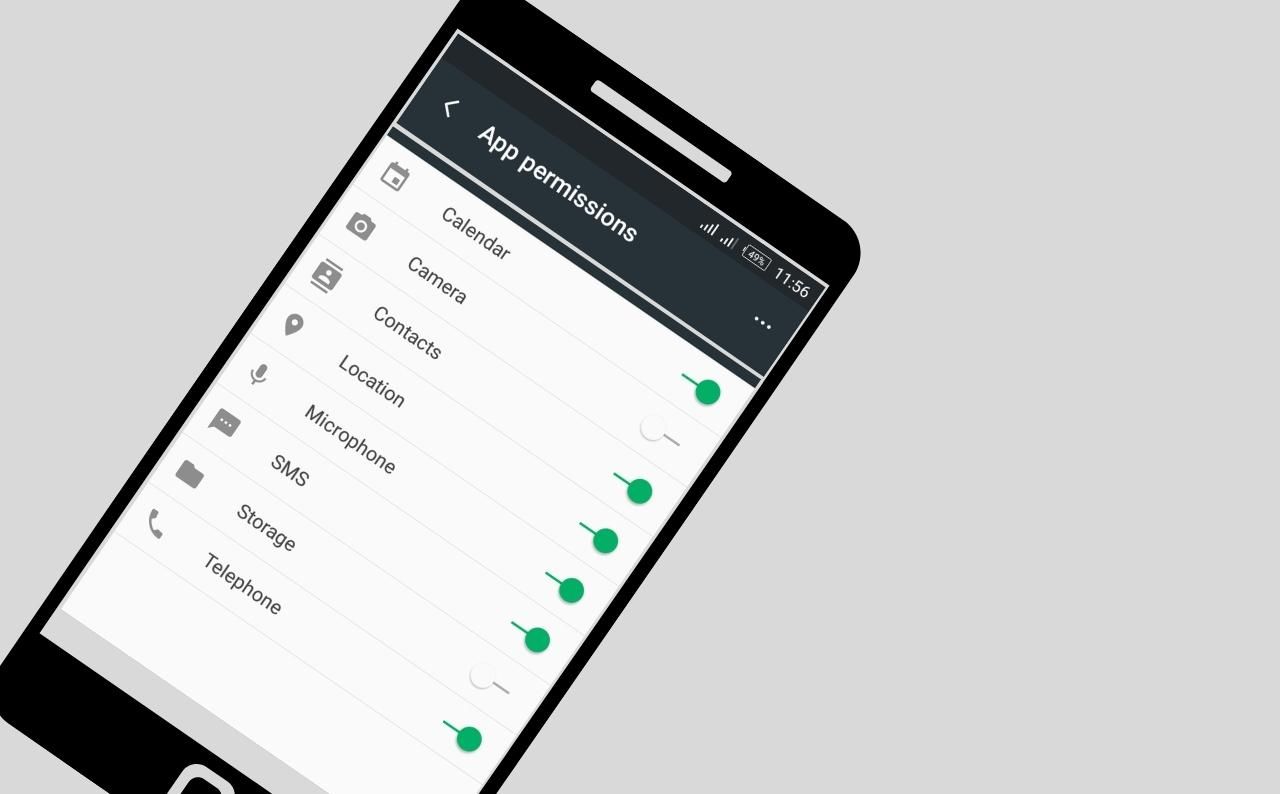
When you install an app, you’ll be asked to grant it permission to access different parts of your phone. Before you do this, take a look at the permissions the app is asking for, and watch out for any app that asks for more permissions than it needs. A simple calculator app asking permission to access your camera is obviously suspect.
7. Check for Official Links
If you’re still unsure about an app, try to find official links for it online. A legitimate app will usually have a website or social media page that you can check. If you can’t find any official links, it’s probably best to stay clear.
8. Use Your Common Sense
Finally, using your common sense when downloading apps is always important. If an app sounds too good to be true, it probably is. If you’re ever in doubt, it’s best to err on the side of caution and avoid the app altogether.
How to Protect Your Android Device From Fake Apps
Once you know how to spot a fake Android app, the next step is to learn how to protect your device from them. The best way to do this is by taking the following precautions:
- Avoid downloading from third-party sources: Downloading apps from third-party sources such as websites or file-sharing sites can be risky, as these sources often lack any kind of security screening. But there are exceptions, like the trustworthy F-Droid app store for free and open source apps.
- Check the permissions an app requires: Before installing an app, always check the permissions it requires. If an app asks for more permissions than it needs, it could be a sign that it’s not legitimate and should be avoided. Review your existing apps, and remove any non-essential permissions.
- Do your research: Before you download an app, try to do some research on it. Look up the developer’s name and read reviews from other users. This can help you determine whether an app is safe or not.
- Update your device regularly: Keeping your device up to date with the latest software is the best way to ensure that it remains secure. Most fake apps exploit vulnerabilities in older versions of Android, so make sure you keep your OS and other apps updated regularly.
- Use antivirus software: In addition to the steps outlined above, you should also install antivirus software on your Android device. This will provide an extra layer of protection against malicious apps and other online threats. Ensure that you choose a reliable and reputable antivirus program.
Keep Your Android Device Safe
Fake Android apps can be dangerous and can compromise your device’s security. To keep your device safe, it’s important to learn how to spot fake apps and take steps to protect yourself from them. Follow the tips outlined above, and you’ll have a much better chance of avoiding malicious apps and staying secure.

