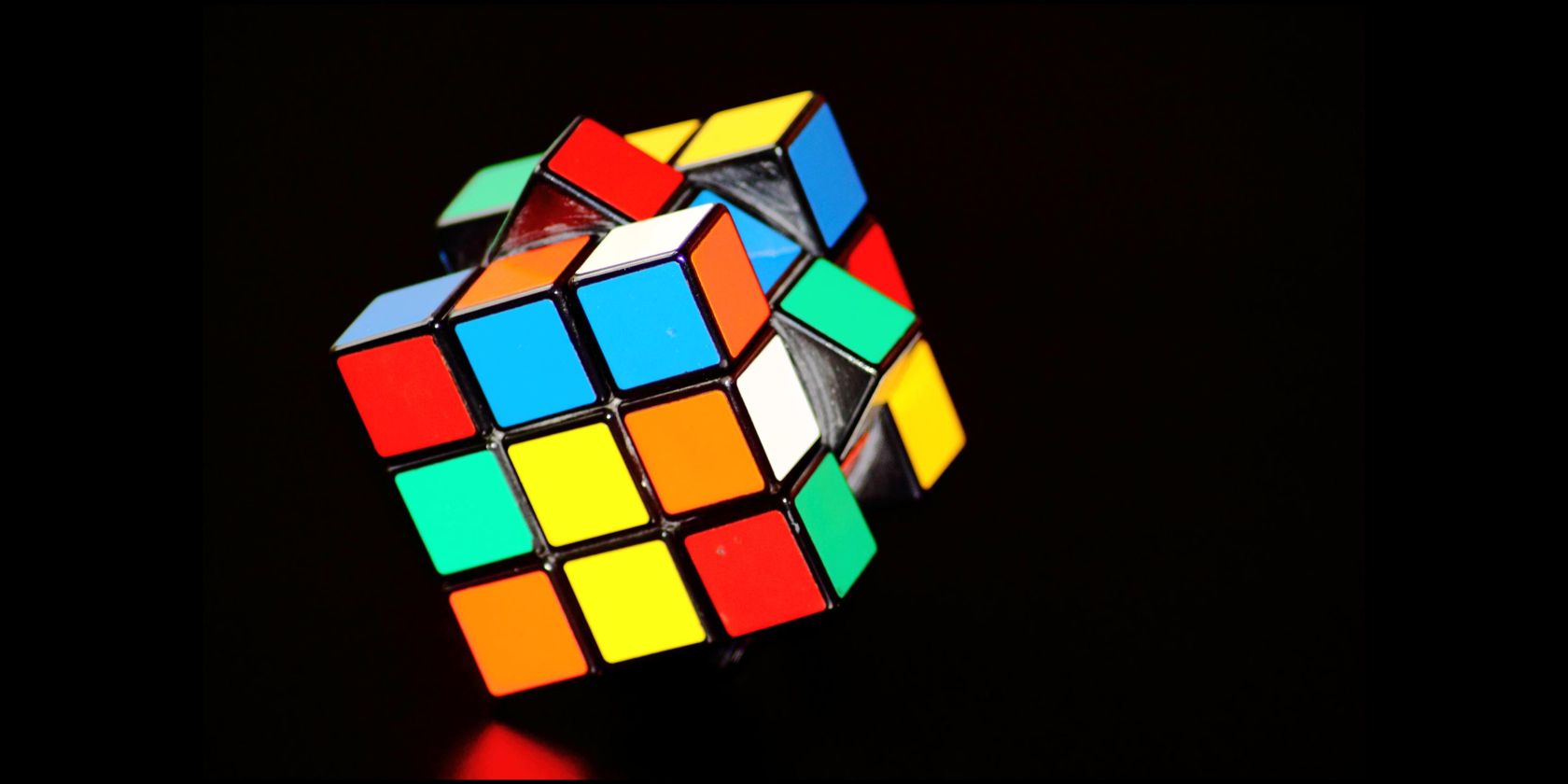Have you ever tried to solve a Rubik’s cube? Maybe you were able to complete one side before getting lost. These little toy cubes have caused a lot of frustration since they were first seen on toy shelves in 1977. Luckily, there is an easy solution to solving any Rubik’s cube using a smartphone app.
So, here’s how to use an iPhone or Android app to solve your Rubik’s cube. With just a little luck, maybe the next time you solve a Rubik’s cube will be on your own!
Step 1. Download the ASolver App
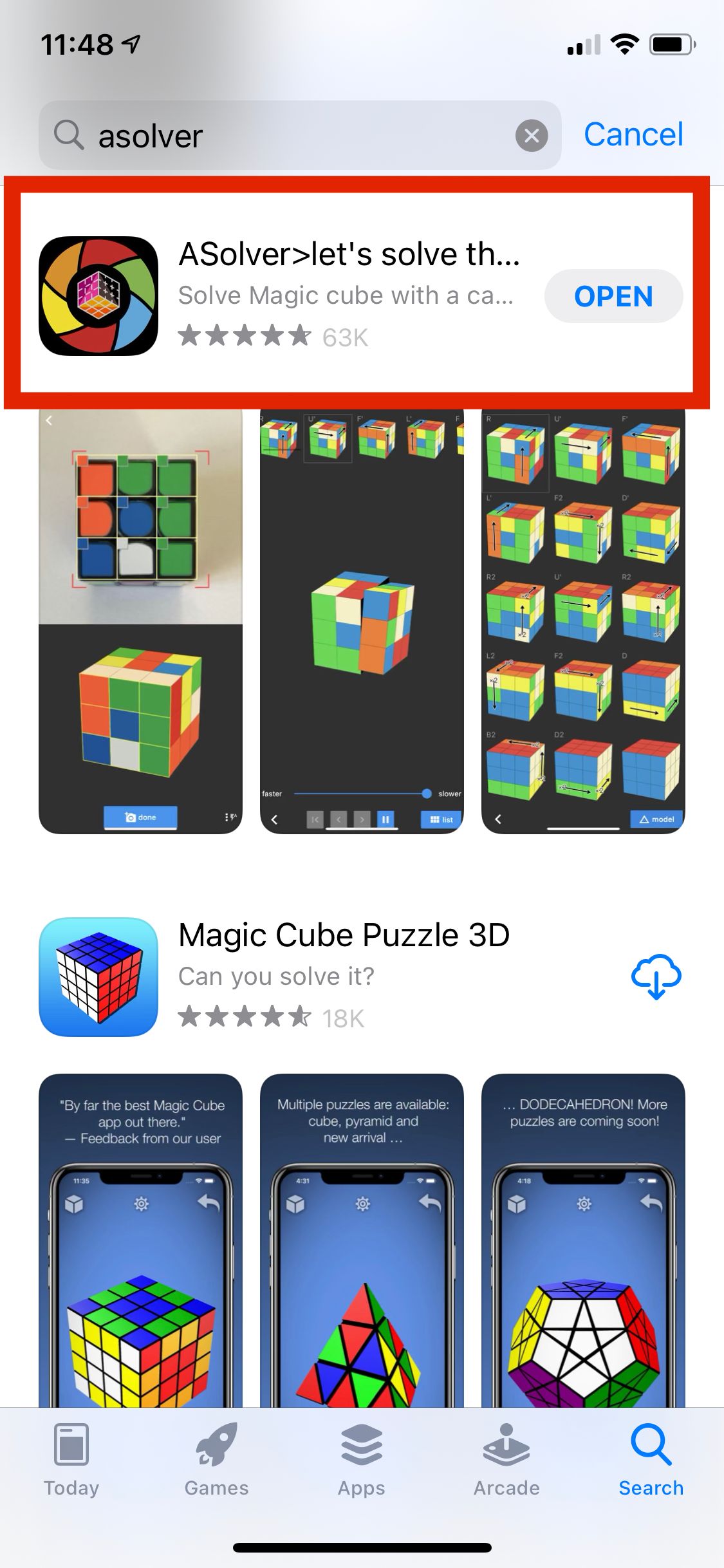
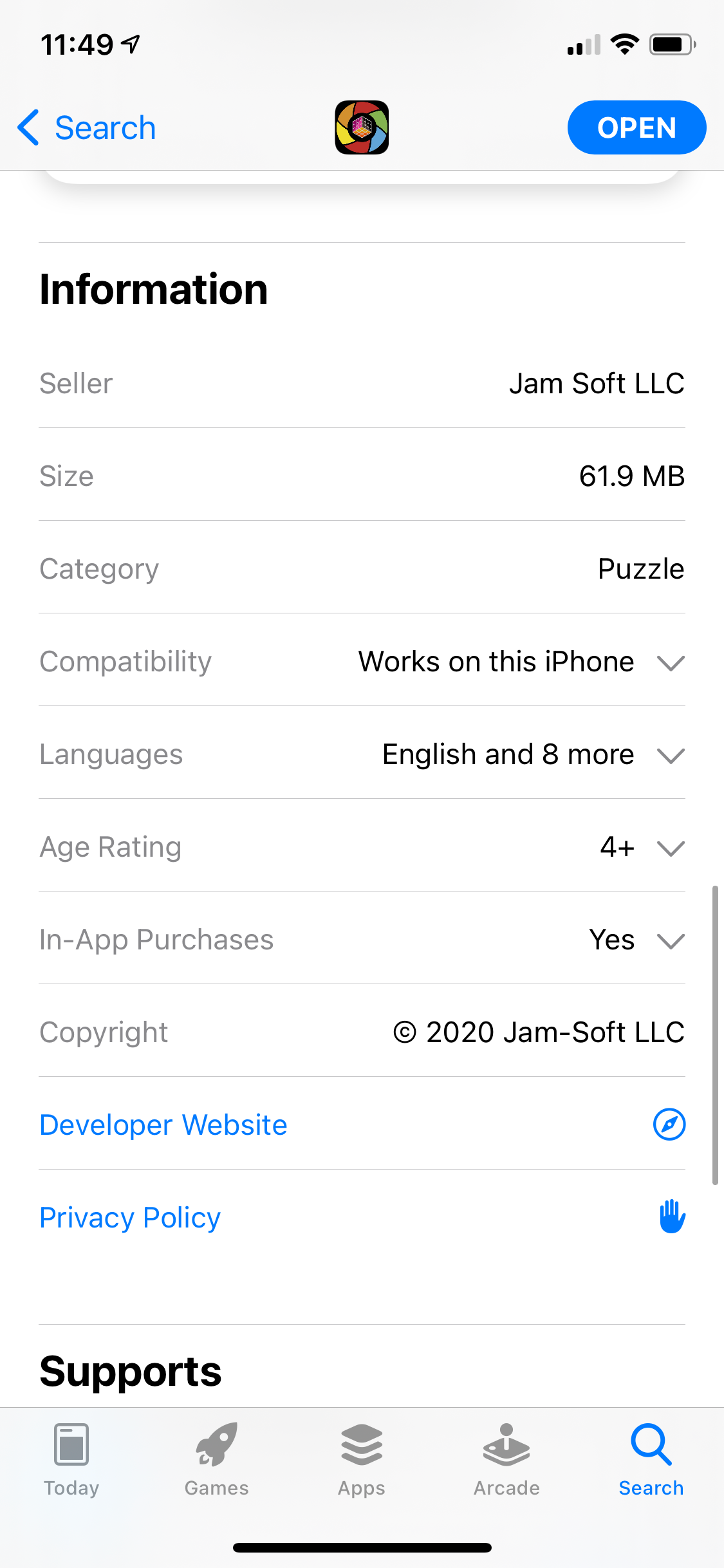
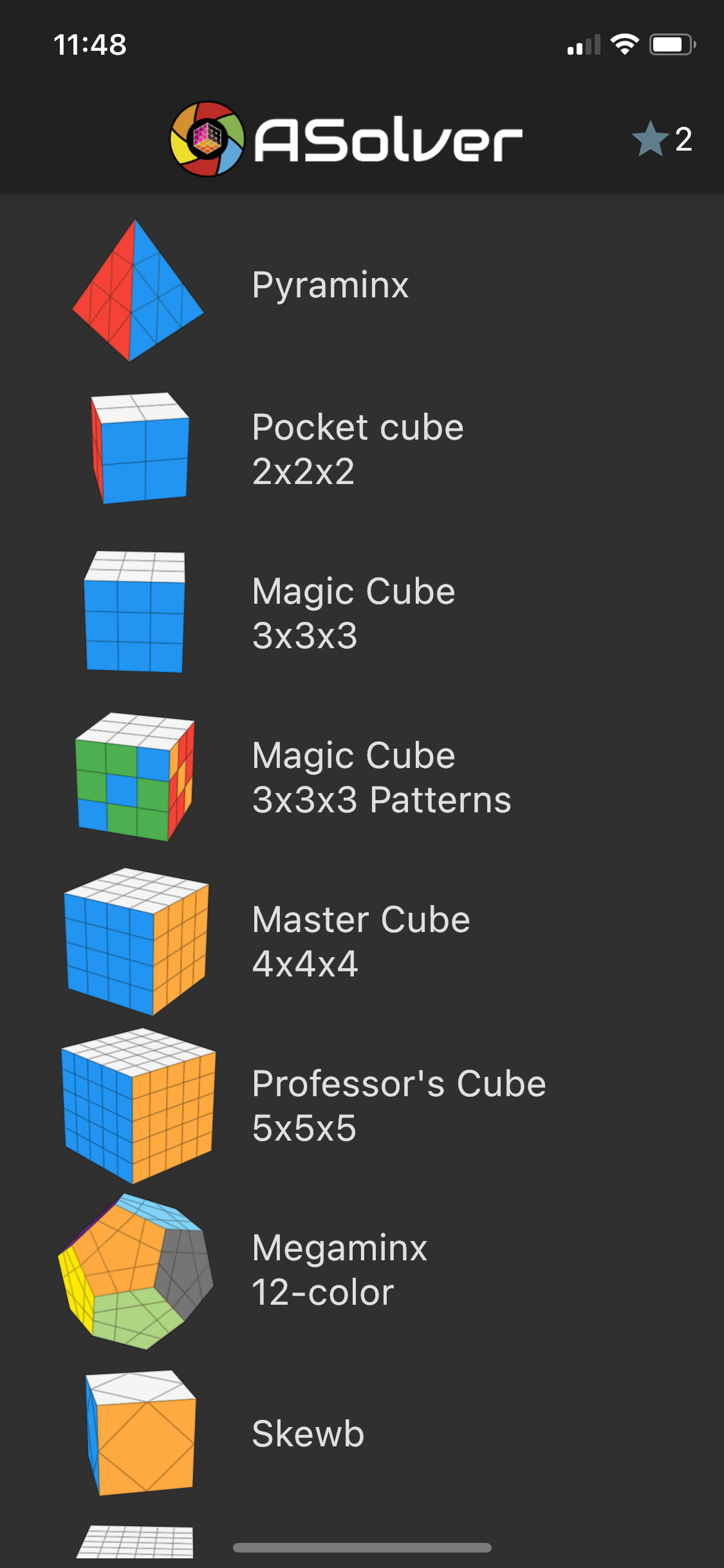
The first step to solving a Rubik’s cube with your iPhone or Android device is to download the ASolver app. This app uses your camera to take a picture of the Rubik’s cube, or another cube puzzle such as a 4x4 or Megaminx cube. Then it finds the current pattern and walks you through how to solve it.
The app is available for both iOS and Android devices. If you prefer to use another app, several others exist in each app store, but this best option currently available on both platforms.
Download: ASolver for iOS | Android (Free, in-app purchases available)
Step 2. Take a Picture of the Rubik’s Cube
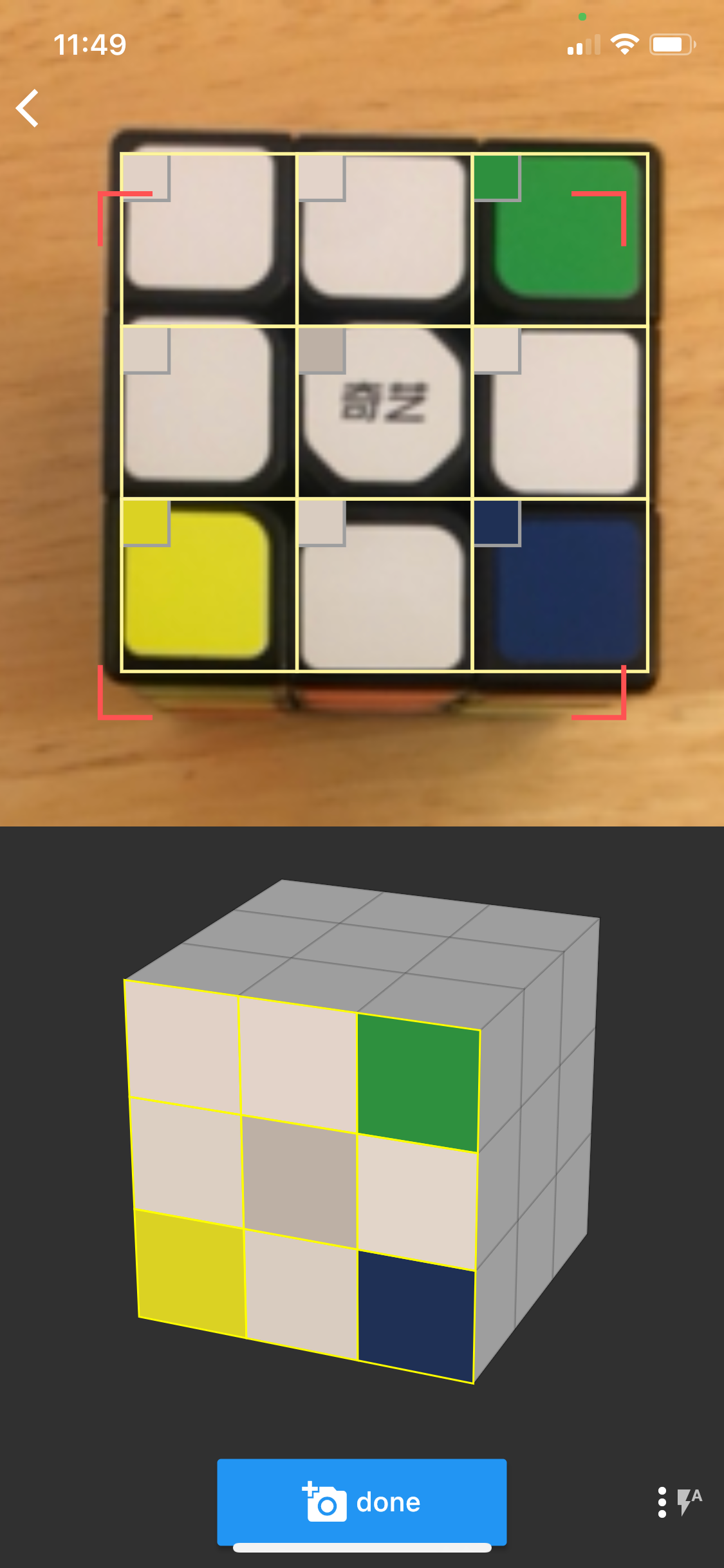
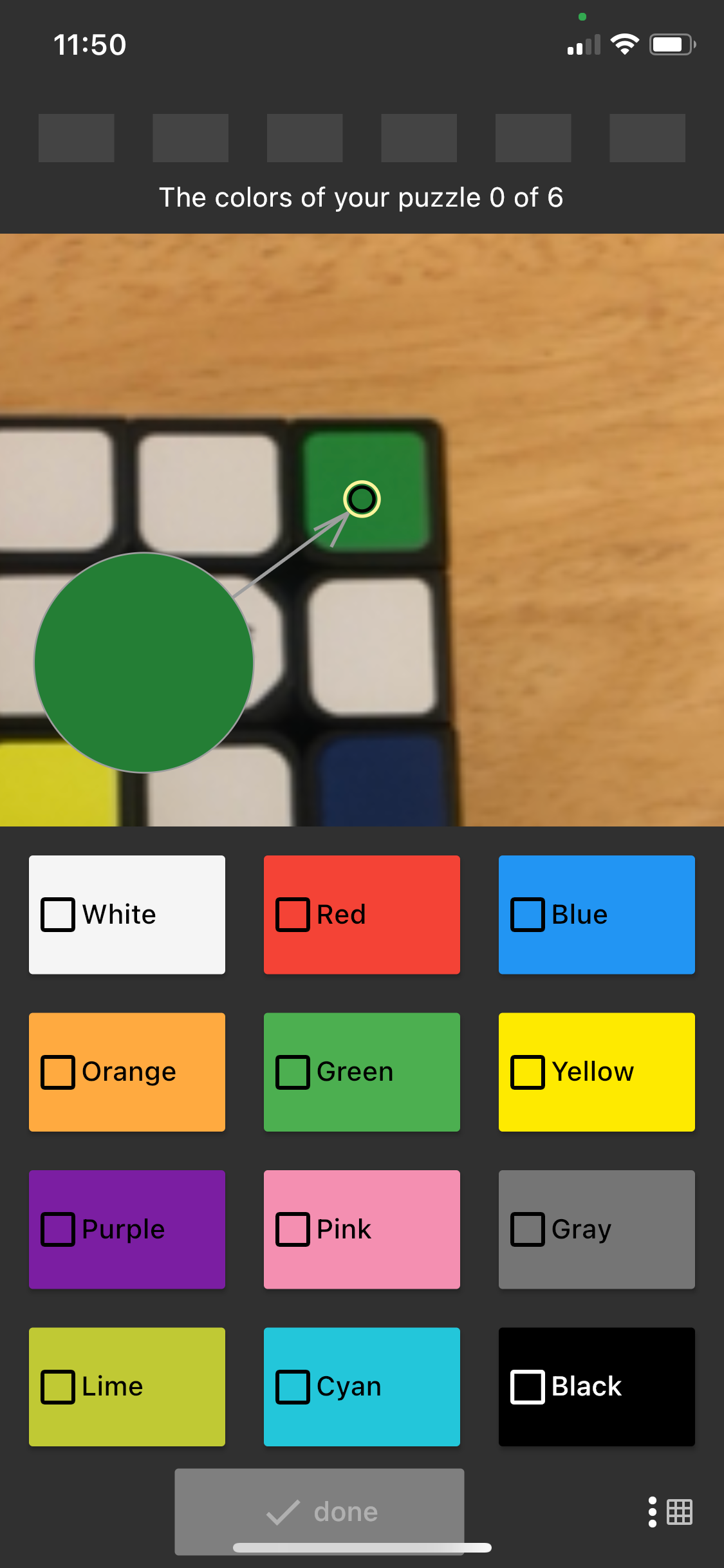
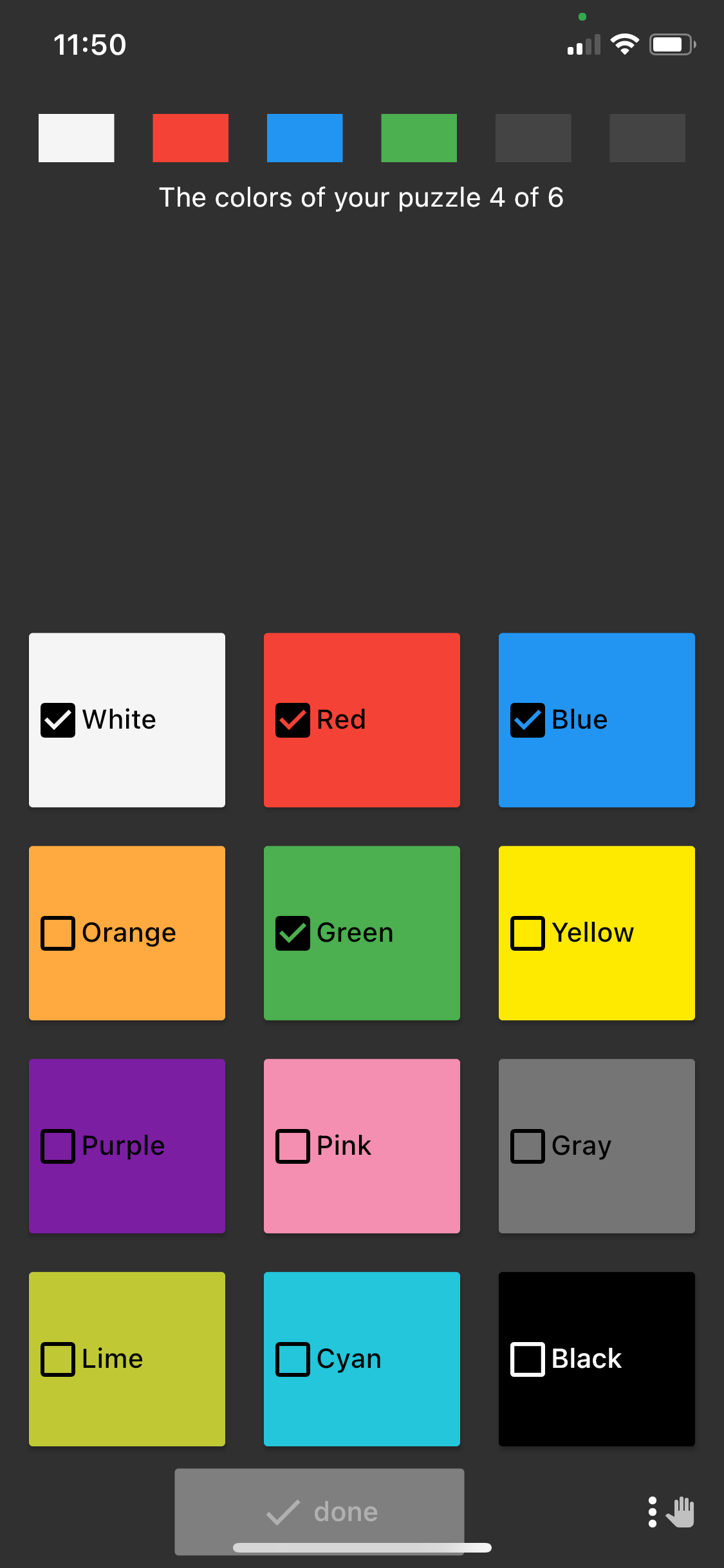
After you have the app downloaded, select your cube size. The most common cube is the 3x3. This is the size of a typical Rubik’s cube and other popular remakes.
The app will automatically be set to Auto mode, so you just need to grab the cube and take your first picture. As you use the app, you need to rotate the cube and take new pictures of each side, using the color squares that pop up to make sure the right colors are selected each time.
The app will tell you which way to rotate as you move along, be sure to rotate it just as the app says to avoid any issues. After you take a picture of all six sides, the app will do the rest of the work and figure out how to solve the Rubik’s cube behind the scenes.
For those with an obstructed camera or a uniquely colored cube, you can use manual input to enter the colors yourself.
Step 3. Follow the Algorithm to Solve Your Cube
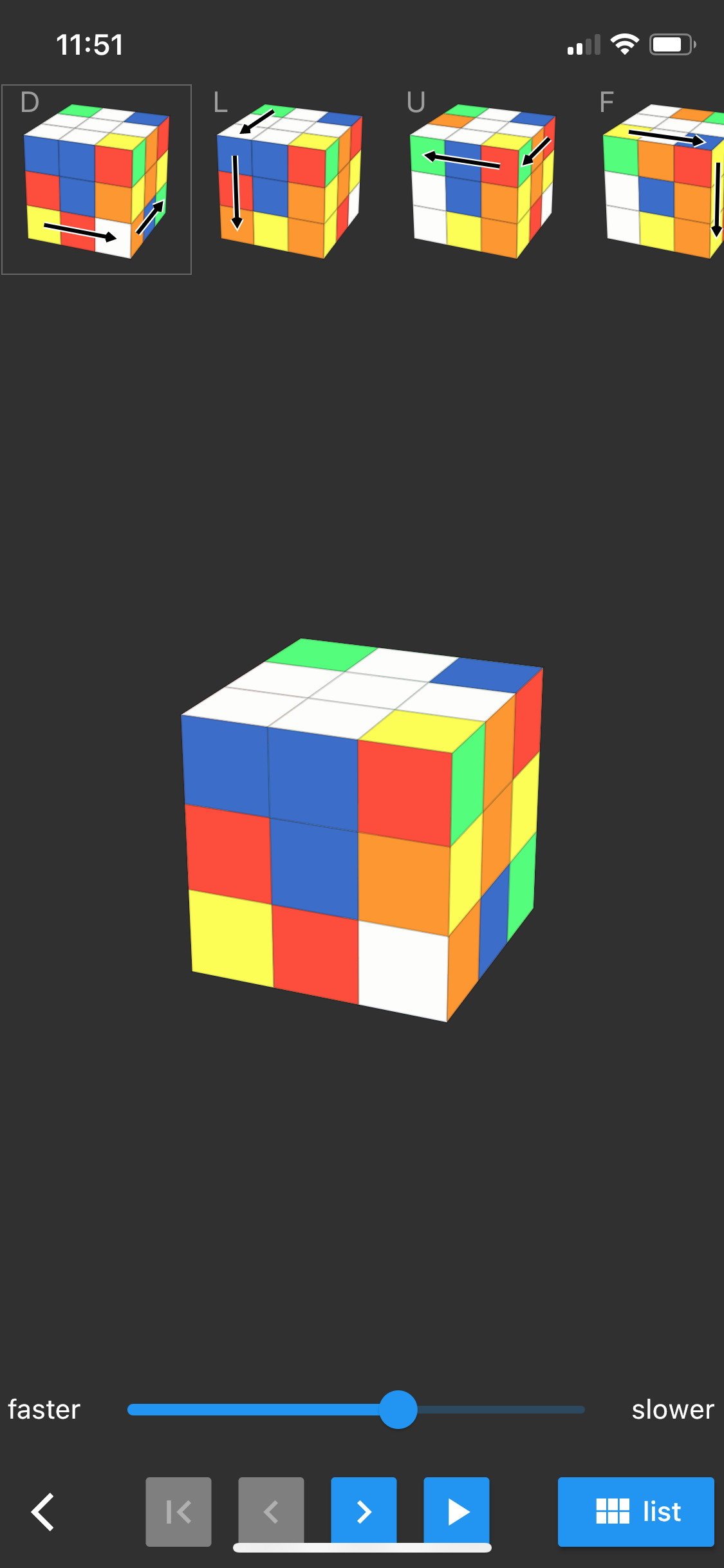
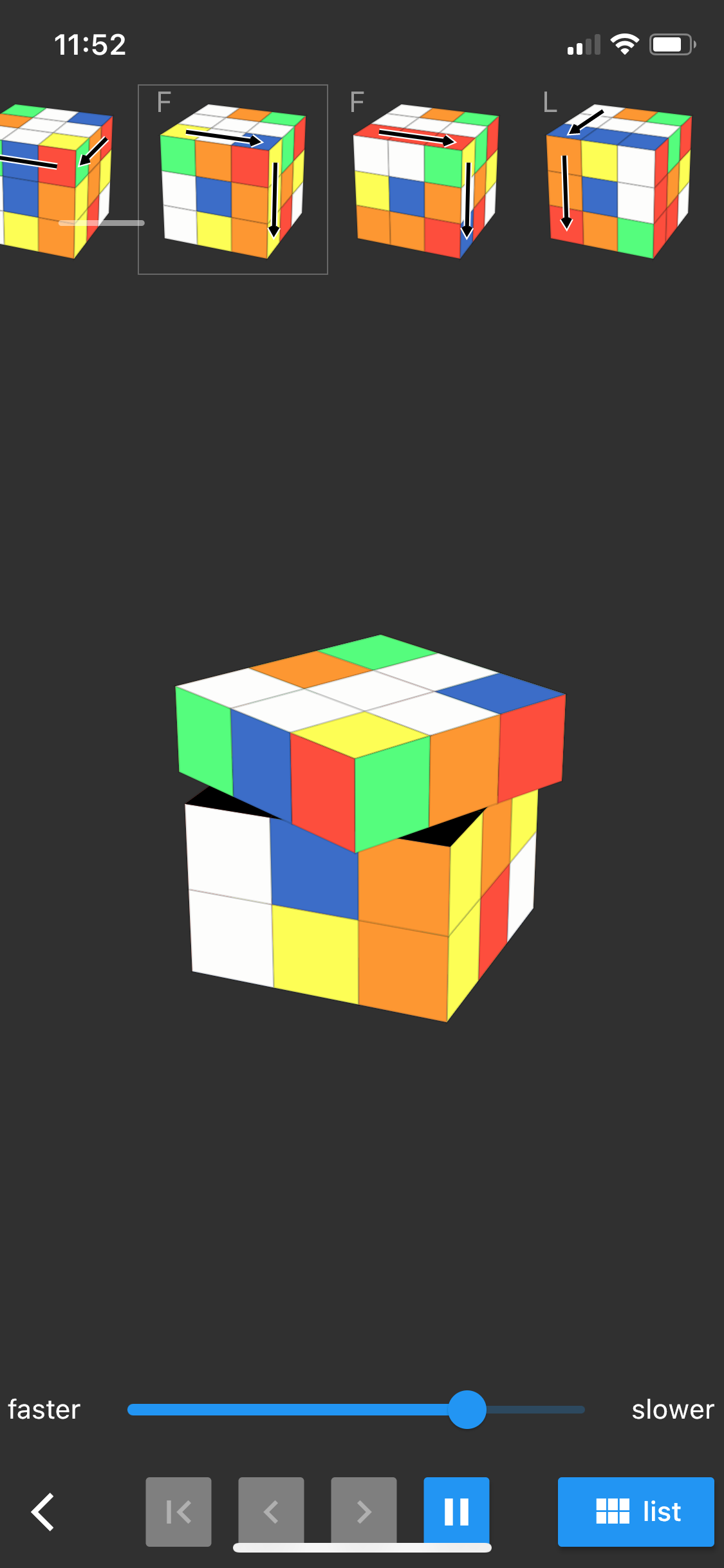
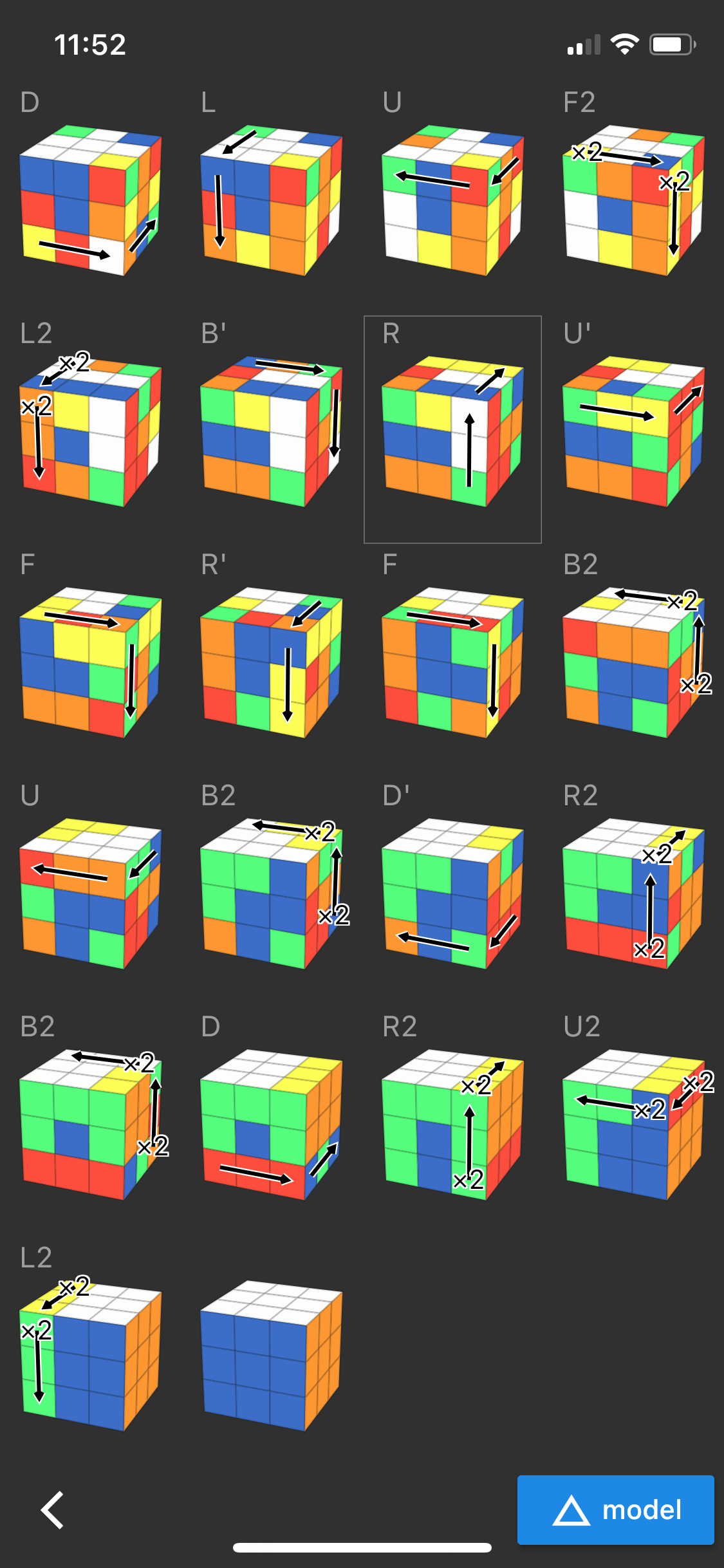
Once your cube is ready to solve, follow the on-screen instructions—known as algorithms in the Rubik’s cube world—and move your cube just as the app says. Remember, since cubes are 3D, you’ll need to place it on a table and to sure that it stays in the same position for each instruction.
Those who get it wrong are likely to make one of two common mistakes. They either make the wrong move (such as turn the cube anticlockwise instead of clockwise), or they move the cube to make the sides face a different direction. If you avoid these two mistakes, you will get a finished cube.
Step 4. Learn How to Solve a Rubik’s Cube on Your Own
The ASolver app is incredibly handy if you want to quickly solve a Rubik’s cube, but what if you want to learn to solve one on your own? After all, it is an impressive skill. Luckily, there are great tutorials available for learning how to solve one on your own.
www.youtube.com/watch?v=609nhVzg-5Q
One of the most popular tutorials is by badmephisto on YouTube, which also has additional tutorials in the description for improving your performance.
When ;earning to solve a cube, be sure to use the ASolver app to reset your cube back to its original condition each time.
Become a Cube-Solving Expert
While solving one of these mysterious cubes seems to defy logic, it is actually pretty simple to solve one if you know the algorithms. Many great apps exist that contain these algorithms, which help us solve the cubes quickly. As time goes on, you can learn these algorithms yourself to solve a Rubik’s cube without the help of a smartphone. You can even try your hand at 4x4 or 5x5 or pyramid puzzles if you want even more of a challenge!