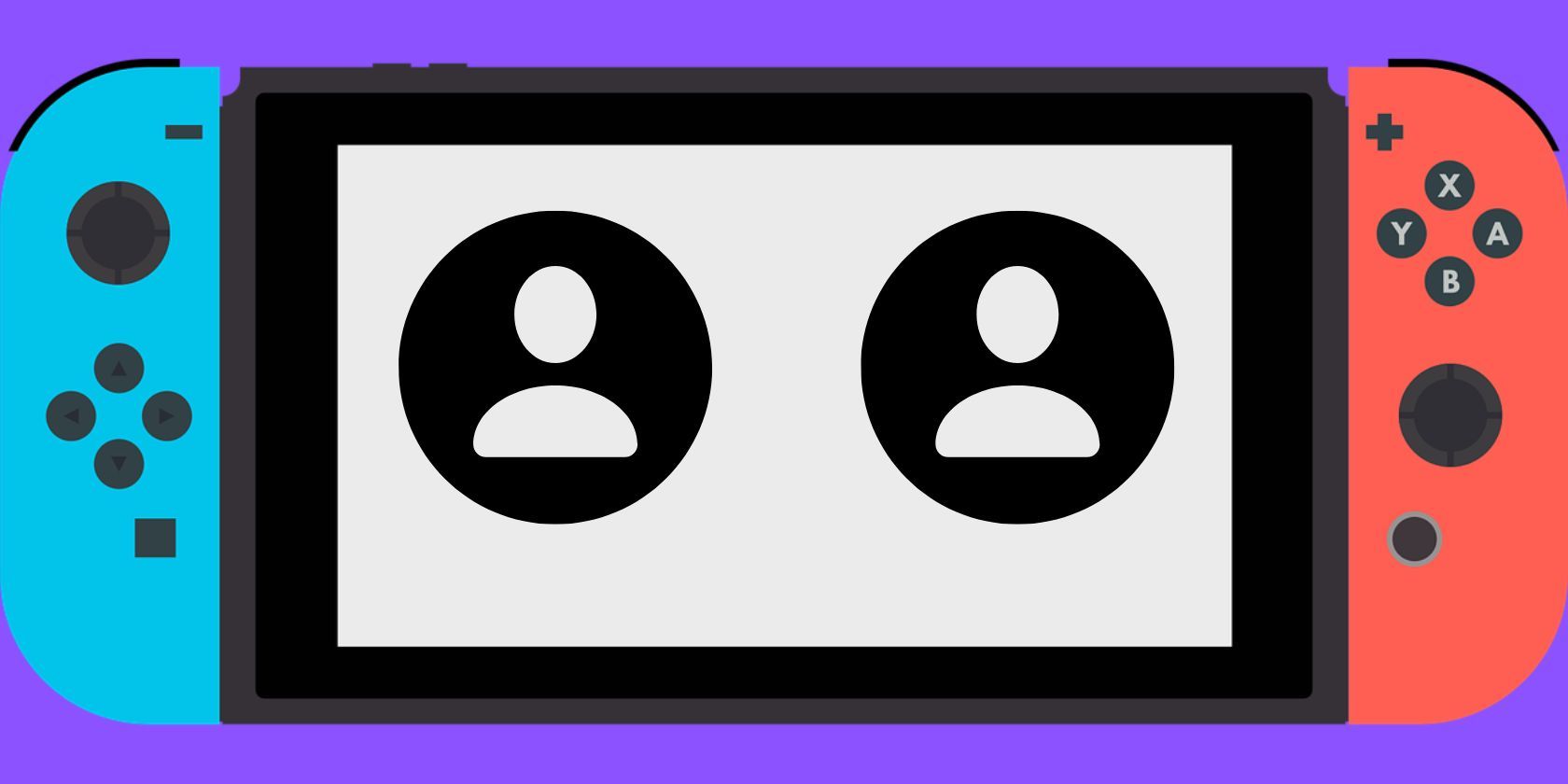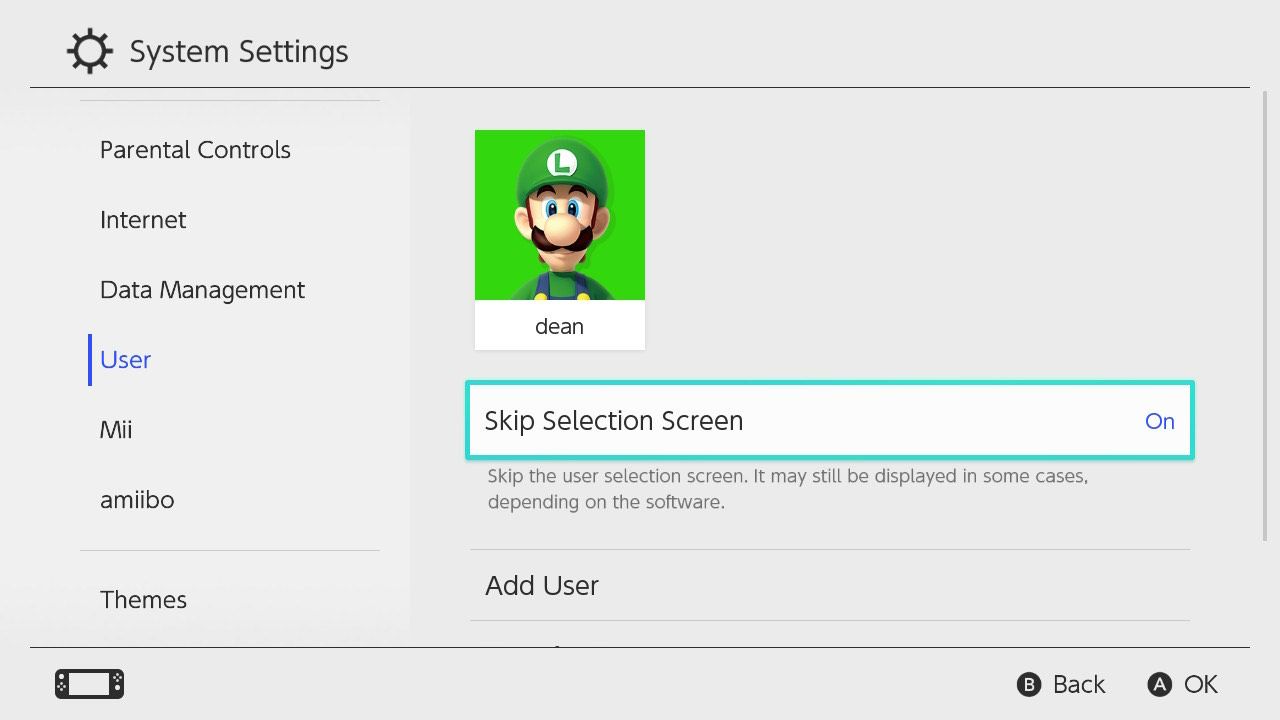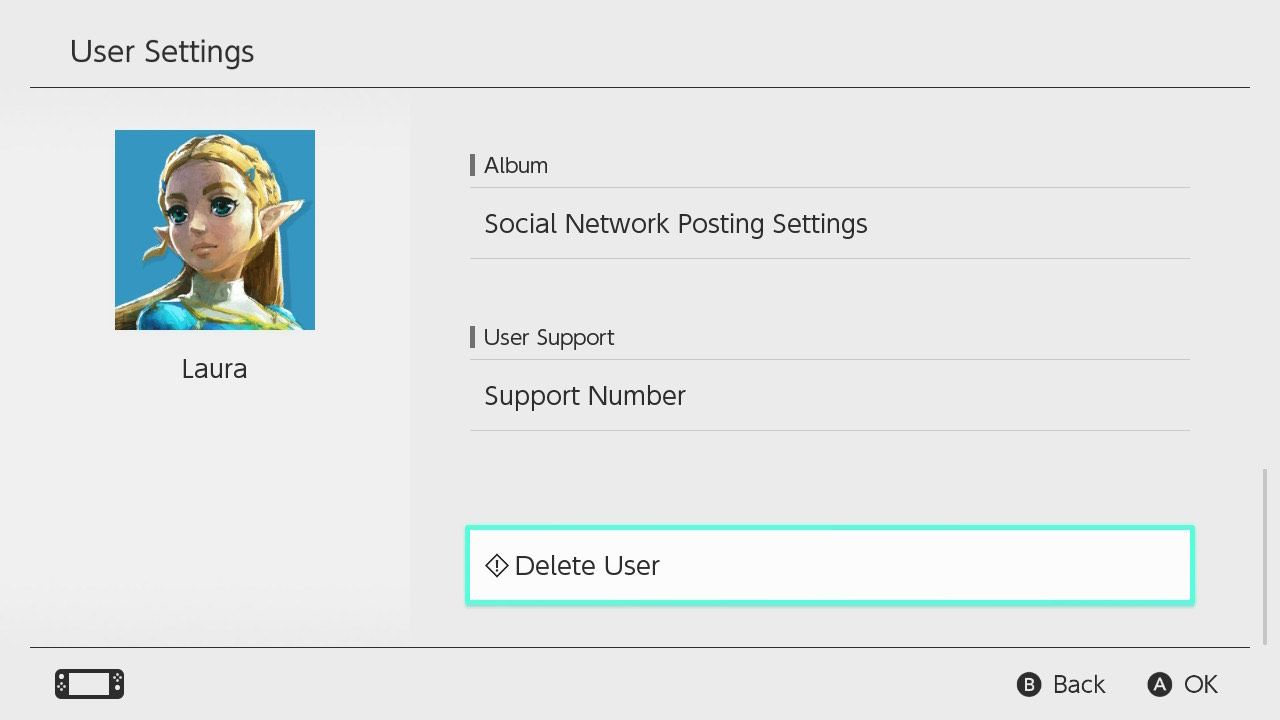The Nintendo Switch is a fast and responsive console that blends customizability with robust hardware and software. Suitable for many types of gamers, the Switch can be a great addition to your and your family's gaming devices.
You can have multiple users on the Nintendo Switch, but if you're the only person using the console there's no point bothering with the user selection screen. Fortunately, you can skip it.
How to Sign In Faster on Your Nintendo Switch
The Nintendo Switch boots up with a user selection screen before taking you to the dashboard, which is useful if there are multiple users on the console. If you're the sole user, however, there's not much point in this user selection screen.
To skip user selection and get to your Switch's dashboard faster, do the following:
- Turn your Nintendo Switch on and log in.
- Go to System Settings > User.
- Underneath your user icon and name, toggle on Skip Selection Screen.
You should now automatically get to the dashboard signed in when you boot up the Nintendo Switch and won't need to bother with the user selection screen.
While you're on the System Settings, you may want to take a look around at what else you can do. You can customize the Nintendo Switch theme to better suit your needs, adjust your notifications, enable parental controls, and more.
How to Delete a User From Your Switch
If you have two or more users on your Switch, you won't be able to skip the user selection screen. If your console used to be used by multiple people but now is only used by you, you may as well delete the other user (s) from the console.
Bear in mind that this will also delete their saved data on the console, and prevent you from using any content purchased by the deleted user.
To delete a user from your Nintendo Switch, do the following:
- Turn your Nintendo Switch on and log in.
- Go to System Settings > User.
- Navigate to the user you want to delete and press OK.
- On the User Settings page, navigate to Delete User.
- When asked, confirm you want to delete the particular user account from the console.
The user should now be deleted from your console, allowing you to skip the user selection screen.
Reach Your Nintendo Switch Dashboard Faster
If you're the only user of your Switch, there's no point bothering with the user selection screen. Luckily, you don't have to.
Nintendo Switch offers Amiibo for users, which is a fancy way of saying avatar. These Amiibo can be linked to every profile on your Nintendo Switch and are worth checking out for a bit of extra fun.