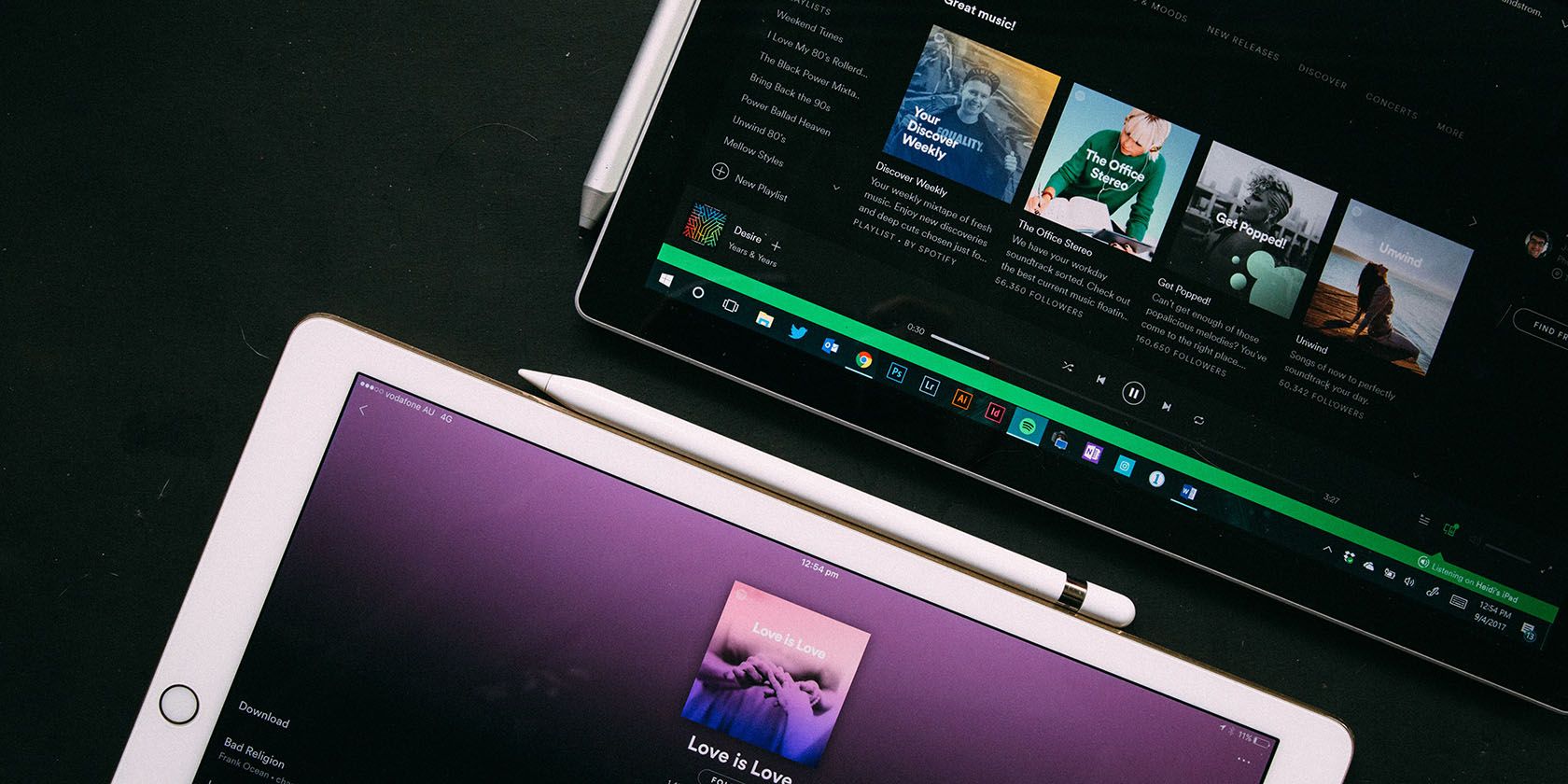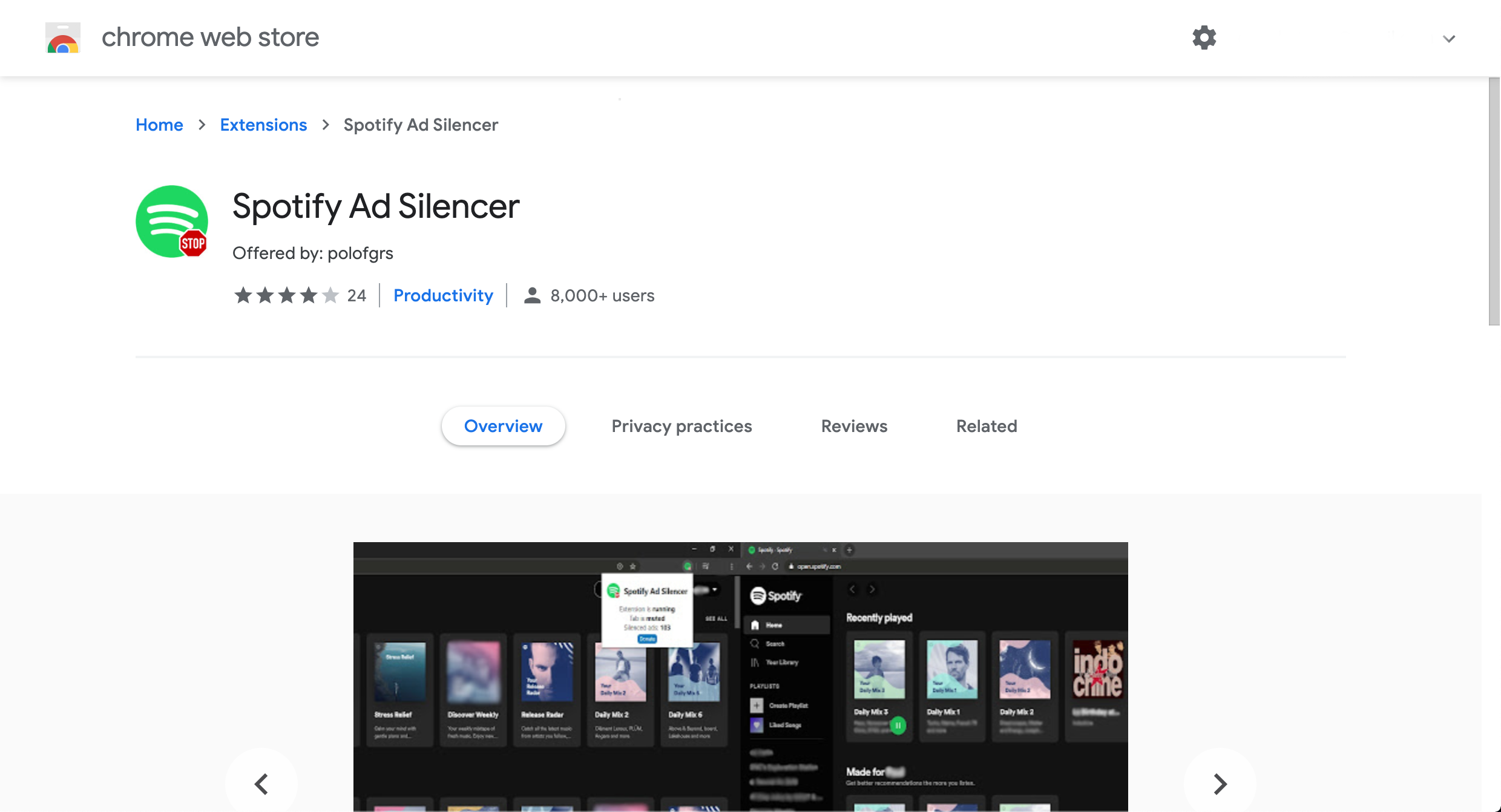Spotify has opened so many doors for musicians and music listeners alike, ushering in a new way to discover artists and listen to music. Spotify has quickly become the perfect companion to date nights, road trips with friends, and even quiet nights alone when you're looking for some peace.
There are so many things to love about Spotify. Except, of course, Spotify's universally hated ads. While Spotify ads can be well-targeted and relatable, they can also get very annoying.
We're going to show you how you can silence Spotify ads (or at least make them more bearable).
Why Does Spotify Run Ads?
Listening to music can be an intimate experience. Used as a tool to reflect or enhance the mood, music listeners count on Spotify to be there for the big and small moments of their lives. From first dates to marriage proposals, these great moments can quickly get ruined by an awkwardly timed advertisement.
Additionally, the intrusion of an expected ad can disrupt the flow of our thoughts. Listeners who use classical music as a means to focus on a task can get distracted by an out-of-place ad.
However, it is hard to fault Spotify for its ads. After all, Spotify is a business that needs to make money. It needs to pay the artists on its platform to continue to provide us their music. Premium Spotify users don't hear ads because they pay a monthly subscription—having to hear ads on a free account is the trade-off.
So, here are a few ways that you can still listen to ads and support your favorite artists without tearing your hair out:
Option 1: Change the Language of Spotify Ads With a VPN
Like many companies, Spotify tailor ads per country. While it is currently impossible to set your account in a country where Spotify is not available to avoid ads, there are several advantages to changing your location with a VPN.
First, some ads can become more tolerable if you don't understand what they're saying. Since it does not require you to comprehend what they’re saying, these ads can still function effectively as background noise.
Second, if you are learning a new language, listening to ads is a great way to practice hearing comprehension. Localized ads use local vernacular and can help build you the ability to recognize words and phrases.
However, if you're still determined to avoid listening to any ads at all, there is a better method.
Option 2: Install a Spotify Ad Silencer Chrome Extension
For Google Chrome users, you can install the Spotify Ad Silencer or SpotiShush Chrome extension.
Ad silencers work by muting the Google Chrome tab whenever an ad appears. With this, the ad will continue to run and generate income for Spotify and artists of your favorite songs. Instead of an ad, you will hear silence in its place.
This method will only work for Spotify users who use the web version.
Option 3: Download Spotify Muting Apps for Android
For Android users, you can download the Mutify app to help mute ads on the Spotify App. Mutify turns the device volume to zero once an ad from Spotify is detected.
For Mutify to work, enable the device broadcast feature on Spotify first. Then, turn off the battery-saving setting of your phone. While this option does not work for short video ads, it is useful for most ads.
Download: Mutify for Android (Free)
Option 4: Upgrade to Spotify Premium
Spotify has several types of subscription plans that suit almost everyone: students, couples, and families.
Upgrading to Spotify Premium gives you a number of benefits, like higher quality audio and offline downloads. Of course, perhaps the biggest advantage is that it removes ads entirely.
If you only need to remove ads for a short time, you can try to grab a free trial or subscribe for only a month. Some countries even offer a Spotify Premium day pass.
Remove Ads to Make Spotify Sound Better
There's no question that ads can be annoying. Hopefully these methods have helped make your Spotify experience nicer.
There are other ways to improve your Spotify audio, like adjusting the audio quality or tweaking the equalizer, that will suit even the most ardent audiophile.