Apple One is a subscription service that allows you to get Apple Music, Apple Arcade, Apple TV+, and more Apple services at a discounted monthly rate. If you use any of these services, then subscribing to Apple One might be able to save you money. However, you must have an Apple device to sign up for Apple One, and you can’t sign up through a website.
If you are looking to sign up for Apple One, this tutorial will show how to do it on an iPhone, iPad, or Mac.
On an iPhone or iPad
If you have an iPhone or iPad, you can sign up for Apple One right on your device. Your subscription will charge to the card or payment method you have on file for App Store purchases, and you’ll get a partial refund for any Apple subscriptions you’ve already paid for.
To sign up, open the Settings app and tap on your name at the top. Then, tap Subscriptions > Get Apple One
From there, just choose the Apple One plan you want to subscribe to. If you’ve never signed up before, you can sign up for a free trial of Apple One. While you’re here, you should also check and cancel any subscriptions you may have forgotten you had.
On a Mac
To sign up for Apple One on your Mac, open the System Preferences and click on your Apple ID at the top. Then, click Media and Purchases. Once here, you should see the Subscriptions label. Next to this label, you will see a link to Manage your subscriptions.
Once you click this, the App Store will open and you will see a button to try Apple One. Just click here to choose your subscription plan and sign up. Once you complete the signup steps, you will be successfully subscribed to Apple One.
Enjoy a Great Discount With Apple One
Apple One gives you access to the best Apple apps with one subscription. By signing up, you get access to music, TV shows, games, and even extra iCloud storage. This makes Apple One one of the best bundles available for people in the Apple ecosystem.


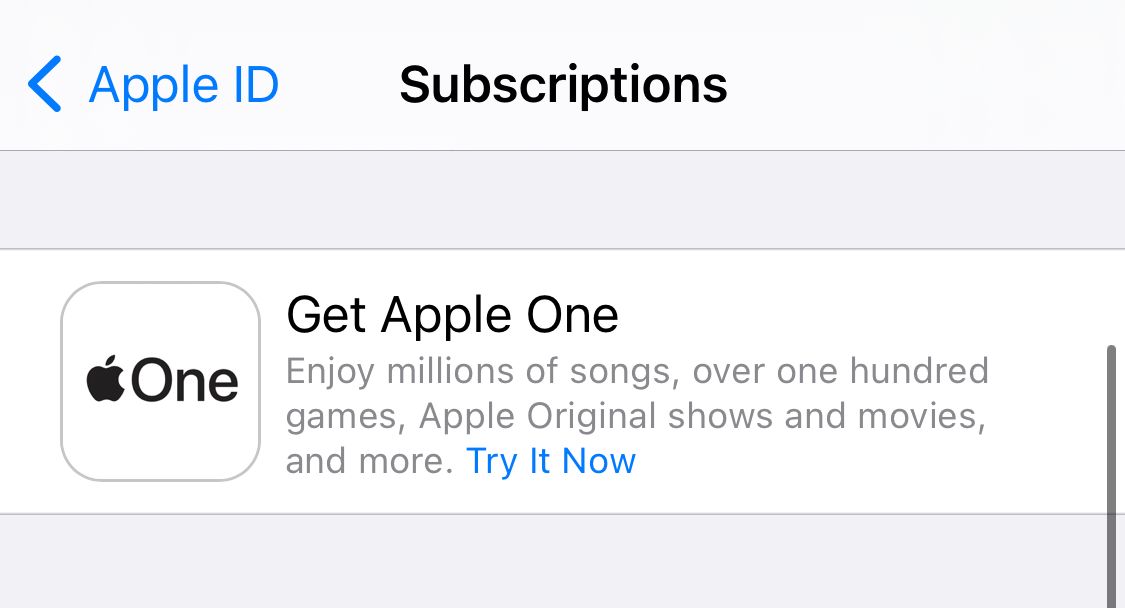
.jpg)