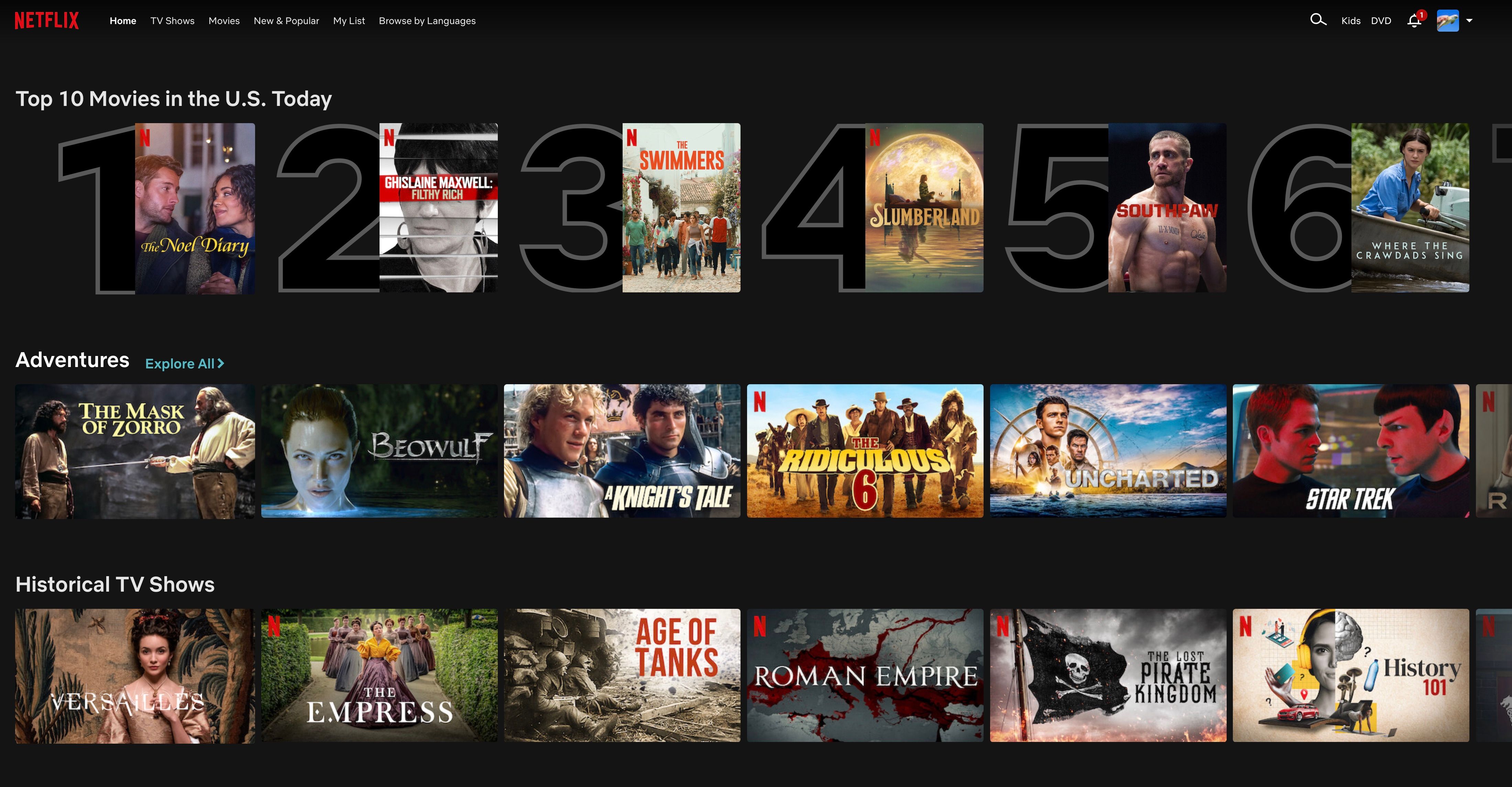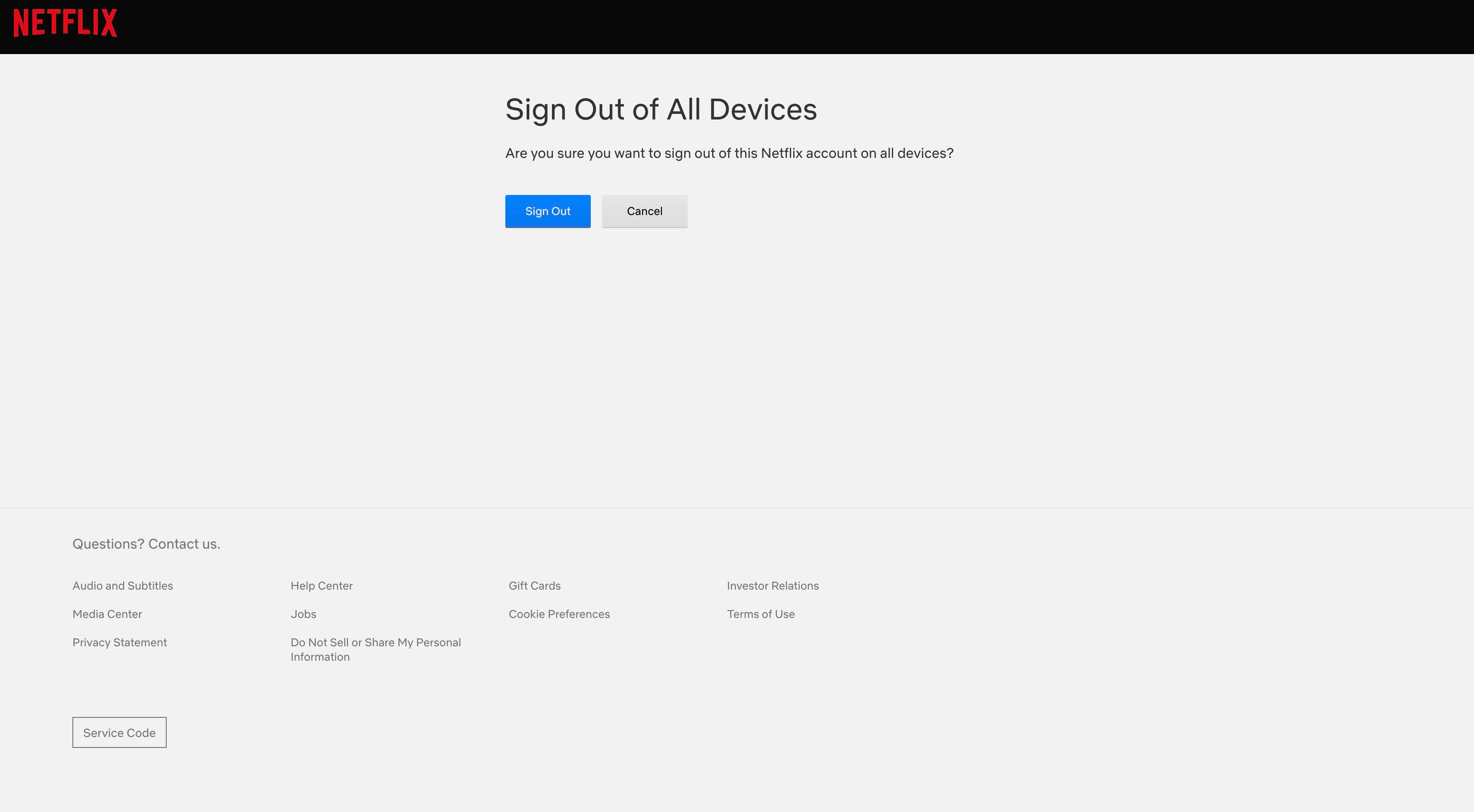Netflix is an incredibly convenient streaming service and one that can be used almost everywhere. Consoles, PCs, phones, tablets, and TVs all have their own specific apps that allow you to log into your Netflix account and enjoy all the content. Whether in small doses or marathon binges.
It can be easy to forget just how many devices you’re logged into, and you may need to sign out of Netflix everywhere. So, this article will show you exactly how to sign out of Netflix on all devices.
Why Would You Need to Sign Out of All Devices?
Maybe you’ve logged into Netflix on a hotel TV and forgot to sign back out. You could have that one family member who keeps using your account even after you’ve deleted a Netflix profile and asked them not to. If you’ve given away an older games console, you may have forgotten to log out of any apps before handing it over.
Depending on your plan, you may only have access to streaming on one or two screens at a time. This means if somebody else is watching, you won't be able to. By logging out on all devices, you’ll gain full control of where you can watch Netflix.
It could even just be for simple security purposes. If you log out on all devices, you don’t need to worry about anyone else using your account without permission.
How to Sign Out of All Devices on Netflix Using a Web Browser
Signing out of all devices using a browser is a relatively straightforward process. Just follow the steps below:
- Head to Netflix.com.
- Log in to your account.
- Under Account, select Sign out of all devices. This is located under the Security and Privacy heading.
- On the next screen, confirm by clicking Sign Out.
This will sign you out of all devices immediately.
How to Sign Out of All Devices on Netflix on Android
If you have the Netflix app on an Android device, you don’t even need to use a browser to log out of your devices. Here’s what you’ll need to do:
- Open the Netflix app.
- Select a profile.
- Click More (the three horizontal lines in the bottom right corner of your screen).
- Select Account.
- Scroll to Settings > Sign out of all devices.
- Confirm on the next screen by clicking Sign Out.
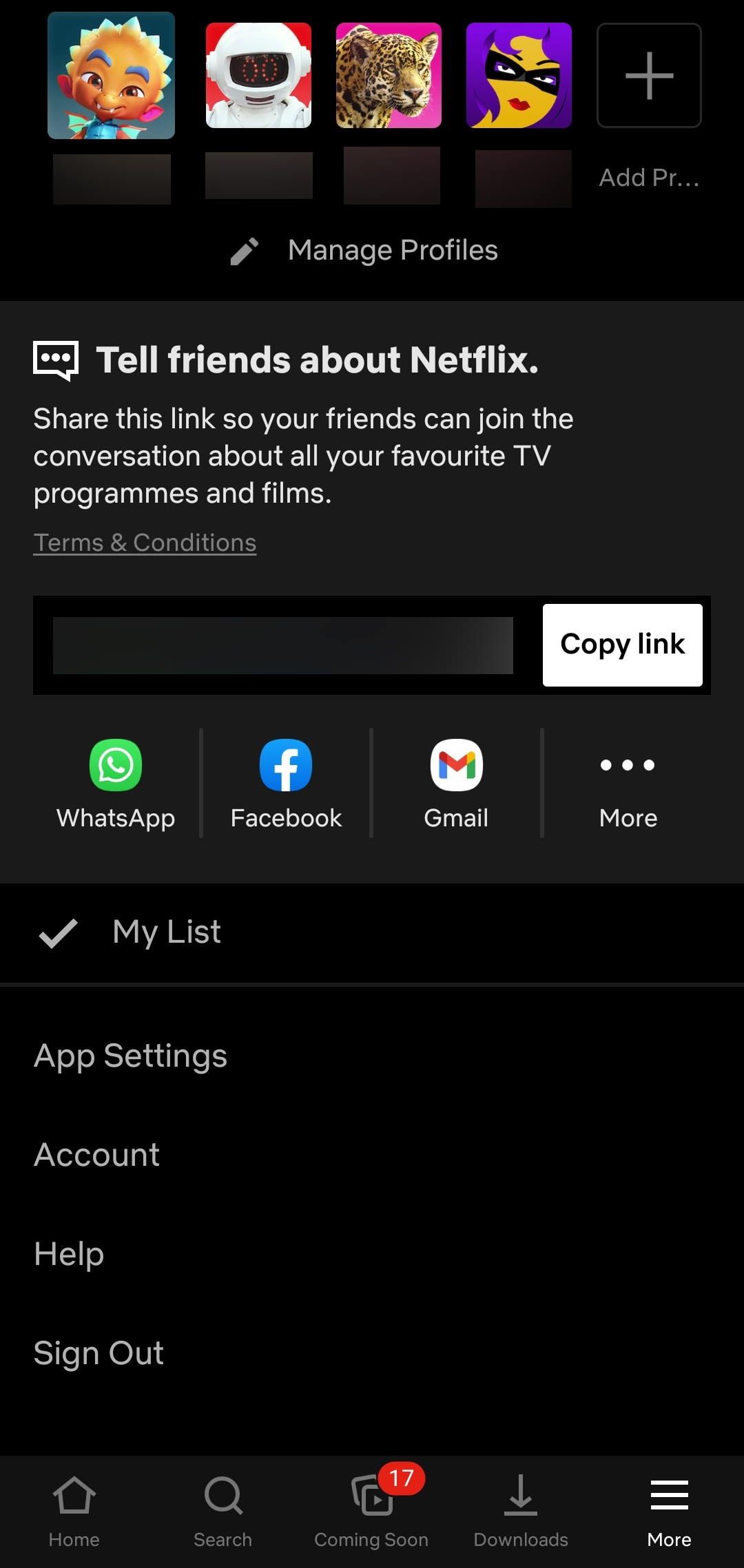
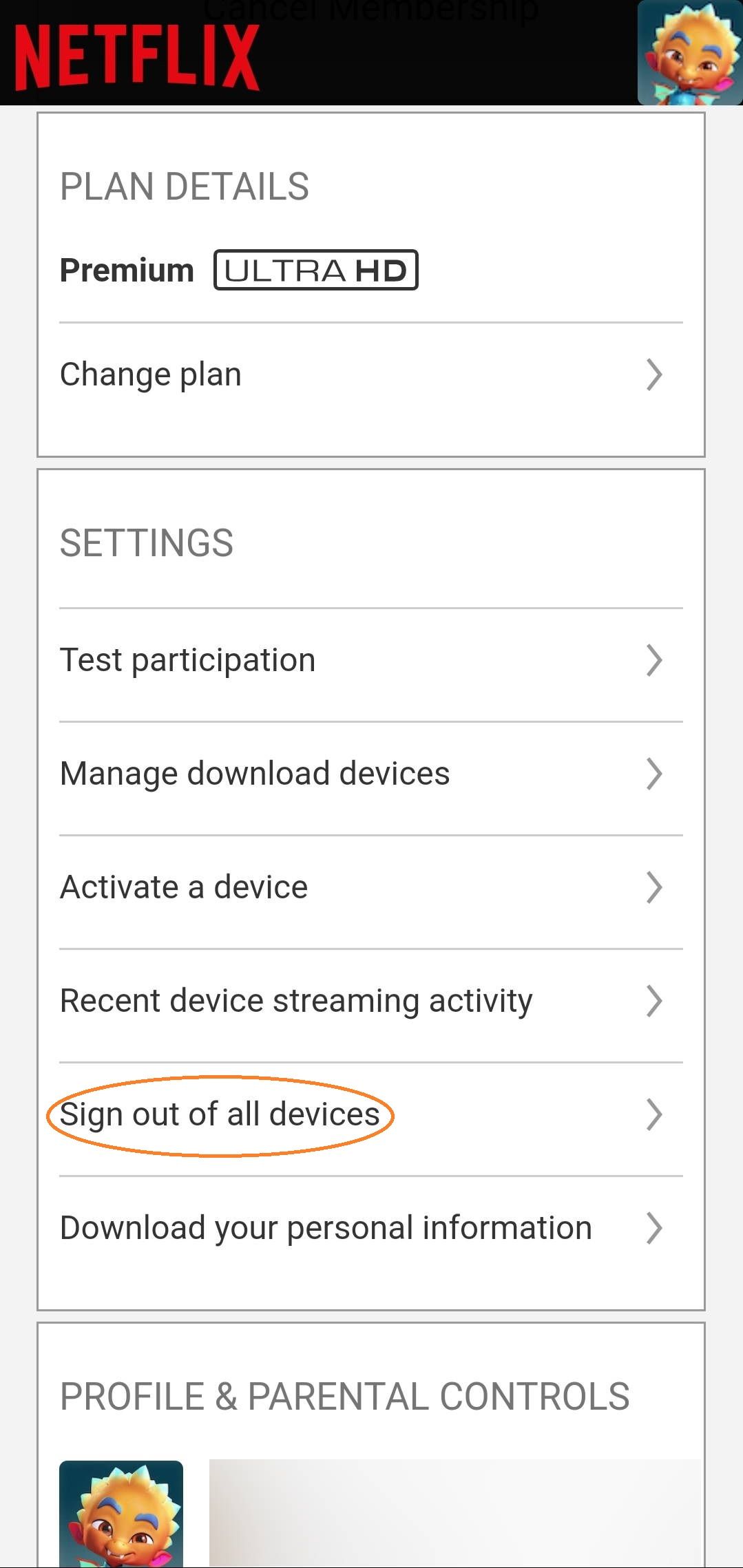
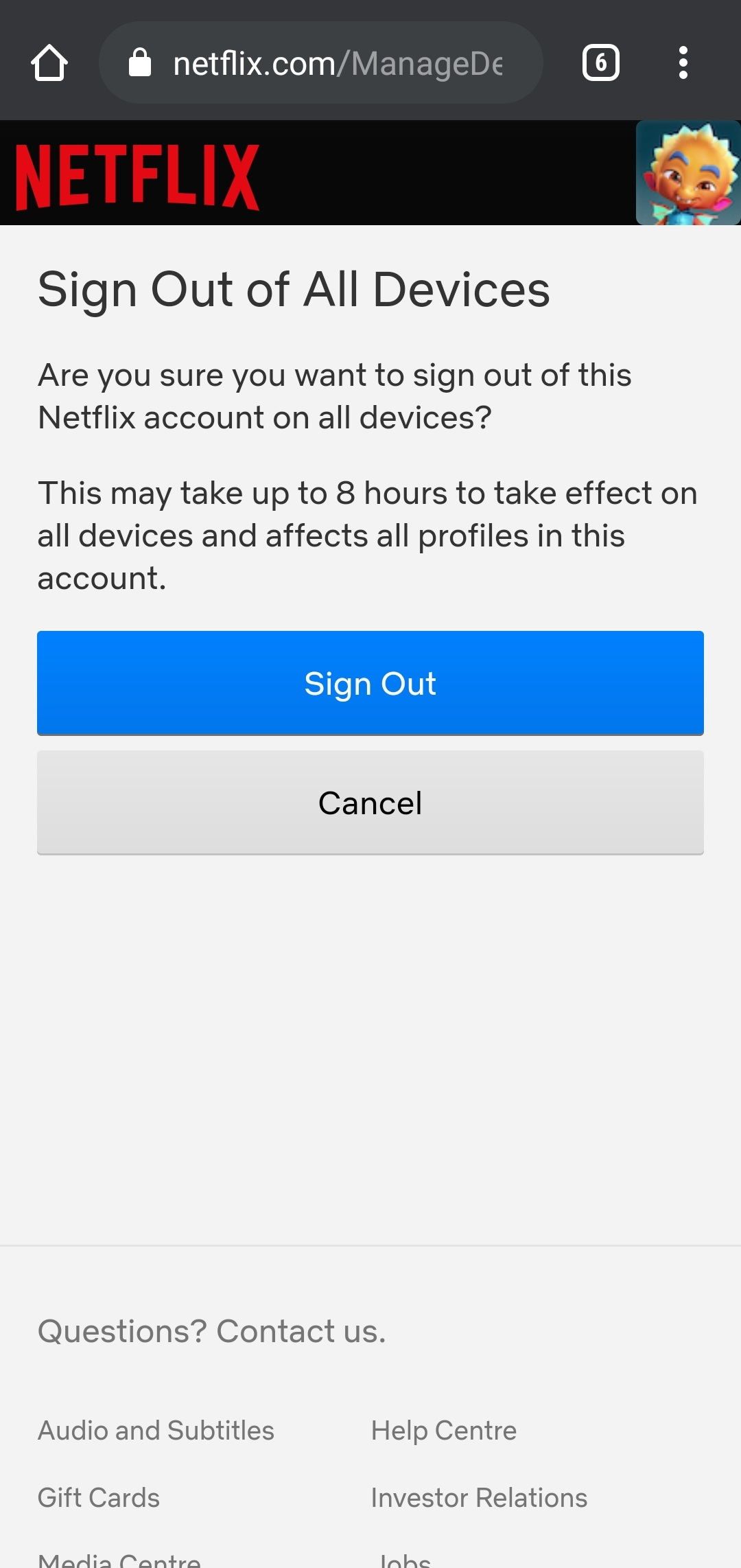
You may want to consider downloading your Netflix account's viewing activity before signing out of all devices.
How to Sign Out of All Devices on Netflix on iPhone or iPad
You can also sign out of Netflix across all streaming devices through your Apple device. To do so, follow these steps:
- Open the Netflix app on your iOS device.
- Select any profile.
- Select the profile icon in the top right of the screen.
- Select the Account button.
- Scroll down and select Sign Out of All Devices.
- Confirm your selection by clicking Sign Out.
Now Change Your Netflix Password
If you’ve signed out for security reasons, it might also be worth changing your password. You can do this within the same Account section, but select Change password under the Membership and Billing section. You will be prompted for your current password before being able to set a new one.
This will prevent anyone with your login details from signing back in on another device. You’ll then be able to log back into any devices you want to use Netflix on without worrying about where else your account might be used.
Of course, you don't have to log out of Netflix everywhere. You can instead sign out of a single device if you want to remain logged in elsewhere. This can be accomplished through the Account section by selecting Manage Access and Devices.