You’ve probably seen Instagram Stories marked with a bright green ring around the creator's profile image and wondered what that’s all about. That’s to indicate that the user has shared that Story with their list of "close friends" list on Instagram.
This guide will show you how to do just that, so let’s get started.
What Are Close Friends on Instagram?
"Close Friends" is a special group of Instagram users that you can share Stories with exclusively. When you share a Story with your Close Friends list, only they can see it.
The list comes in handy when you want to keep some of your Stories' content more private, hidden from prying eyes.
Apart from sharing your Stories with your Close Friends, you can also make your Instagram settings more private in general to have more control over your experience on the app.
How to Add Accounts to Your Close Friends List on Instagram
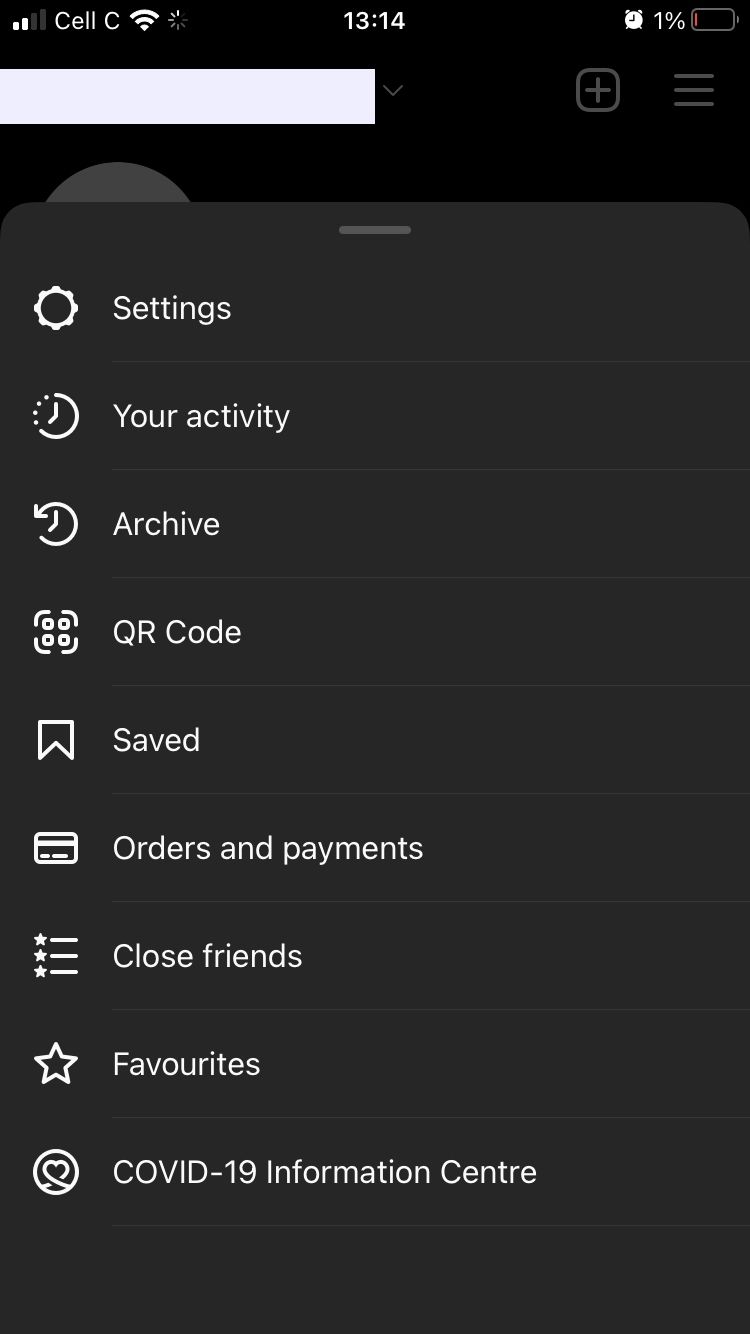
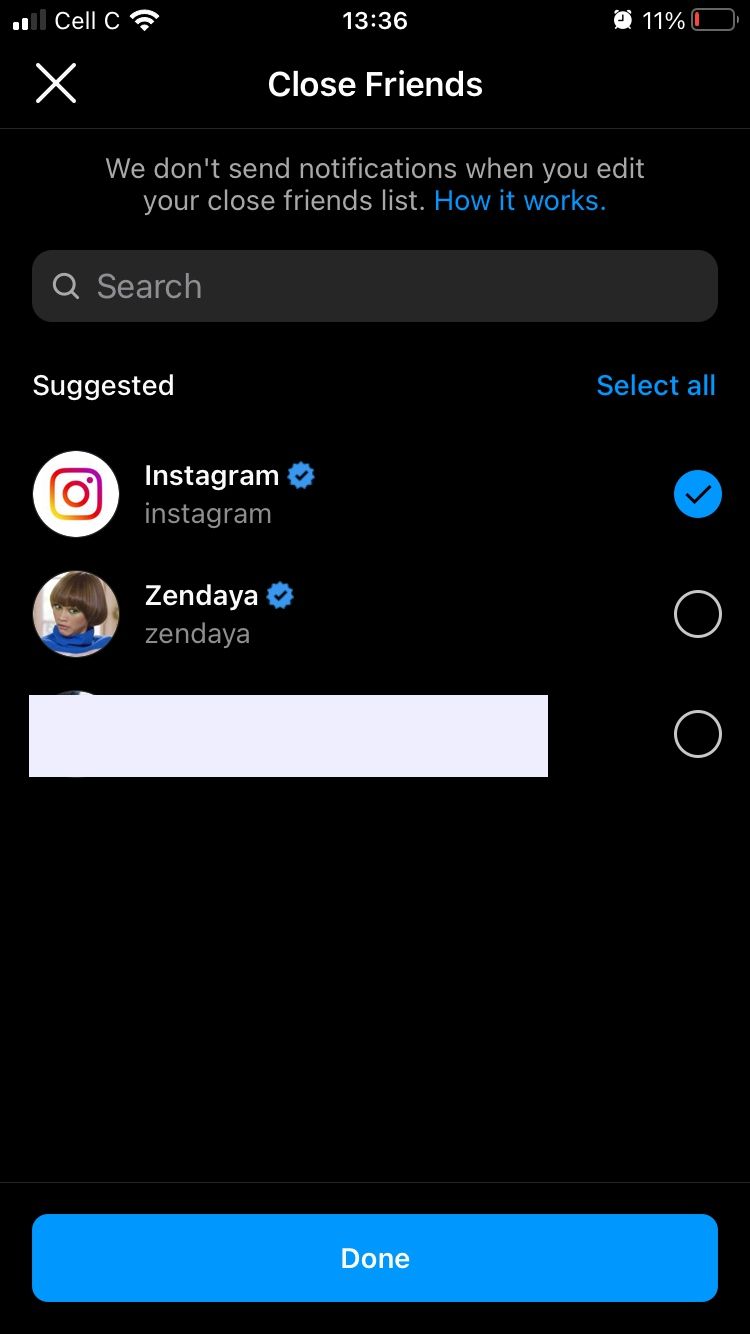
Before you can share a Story with your Close Friends list, you have to add people to that list first. Here’s how:
- Open the Instagram app on your phone.
- Tap your Profile icon in the bottom-right corner of the screen.
- Tap the three-bar Menu icon in the top-right corner of the screen, then tap Close friends towards the bottom of the list.
- Type the name or handle of the account you want to add in the Search bar. Alternatively, you can find the account in the suggestions list, then tap the Circle next to it.
- When you’re finished, tap Done at the bottom of the screen.
Now you can start uploading and sharing your Instagram Stories exclusively with the audience you've hand-picked.
How to Share a Story With Your Close Friends on Instagram



Sharing your Story with your Close Friends list isn’t that much different from sharing one with all your followers. Follow the steps below to get started.
- Tap your Profile icon in the top-left corner of your Home screen or profile.
- Tap the Camera icon to take a photo or tap and hold to record a video. Alternatively, you can find and select the photo or video you want to upload from your phone’s Gallery.
- Now tap Close Friends at the bottom of the screen to upload.
From here, your Story will instantly be shared with your Close Friends list. You can also review your list and add people to it by viewing your Story, then tapping the green block in the top-right corner of the screen.
There are so many ways to make your Stories more interesting. Try adding a link to your Instagram Story to get more engagement or to direct your Close Friends to a website you mention.
Give Friends Exclusive Access to Your Instagram Stories
Sometimes you only want to share certain content with a select group of people, maybe people who you know on a personal level.
Instagram’s Close Friends list allows you to do just that, allowing you to share your Stories content only with the people of your choosing so that you are comfortable.


