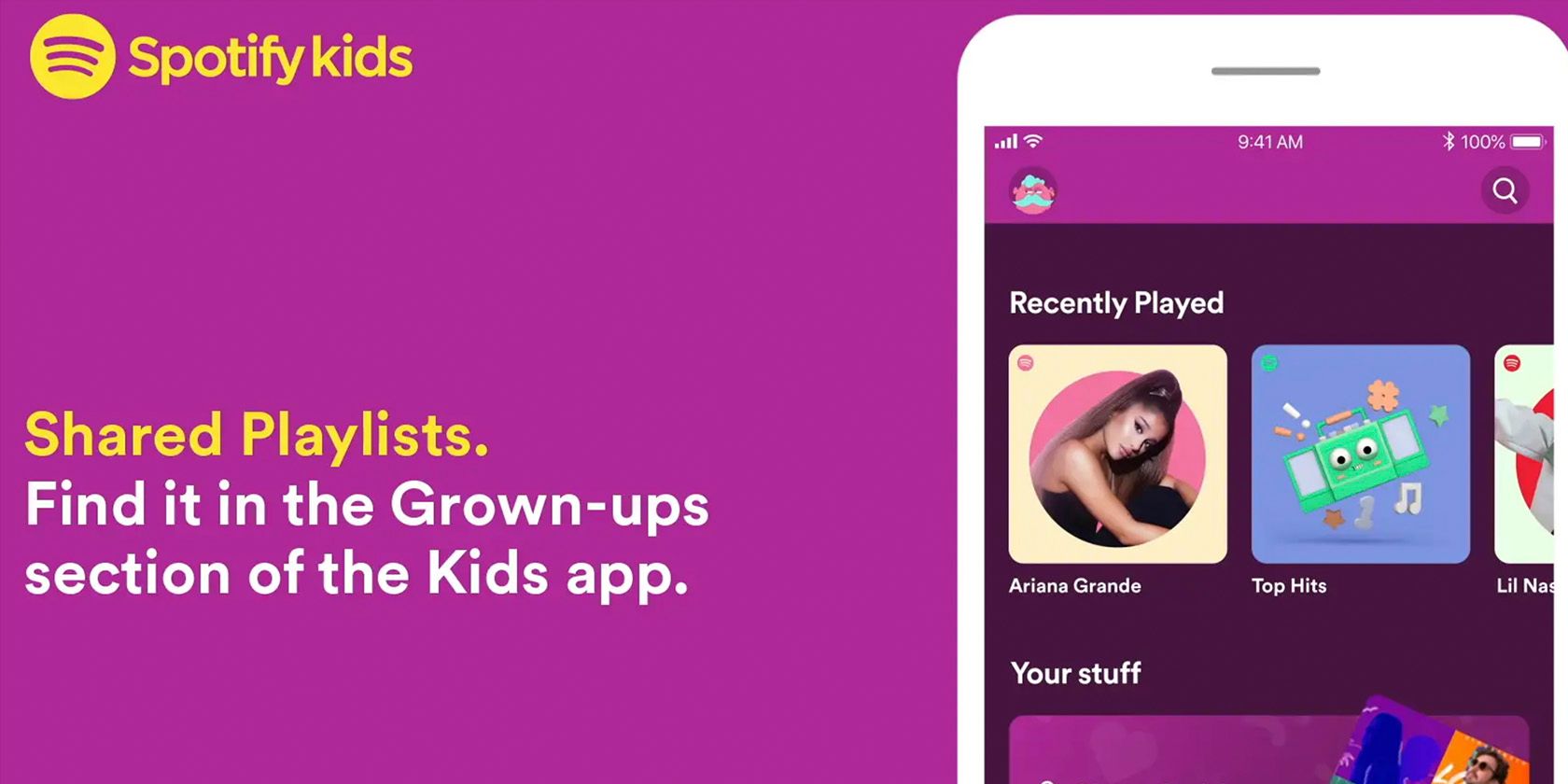Spotify Kids allows children to explore music and other curated stories customized to their age range.
You can use Spotify Kids to share your favorite playlists directly from your Spotify to your youngster's Spotify Kids app. This is a great way to influence your kid's musical taste while having fun with the family favorites.
Here is a step-by-step guide on how to share playlists from Spotify to Spotify Kids.
How to Share a Playlist From Spotify to Spotify Kids
- Create a playlist for your family, or choose one of your favorite playlists on Spotify.
- Go to the Parental Settings section on Spotify Kids and enter your security pin.
- Select the Shared Playlists section in your kids' profile and select the Spotify playlist you would like to share with them.
- Confirm you would like to share on the pop-up screen. After you confirm, your kid can find it in the Shared with You section of the Spotify Kids app.
Download: Spotify Kids for iOS | Android
What to Know Before Sharing Family Playlists to Spotify Kids
Keep in mind that sharing a playlist directly to the Kids App may give your child access to songs they wouldn't normally be able to find on Spotify Kids.
If you want to avoid explicit tracks from appearing on your kid's profile, you must remove them from your playlist before sharing. Explicit tracks are marked with an E.
When you update the playlists you share with your kids on Spotify, it will automatically reflect on their Spotify Kids app.
You can remove your shared playlist from Spotify Kids by accessing the Parental Settings on the app.
Finally, Spotify Kids is only available to Spotify Premium Family subscribers.
Is Spotify Kids Worth the Family Subscription?
Beyond music, Spotify Kids offers curated children audiobooks, bedtime stories, and lullabies, making it an appealing option for parents looking to keep their kids entertained with something other than TV.
In addition, the parental control features and protection from explicit content make the app a safe entertainment source for kids while traveling or staying indoors.